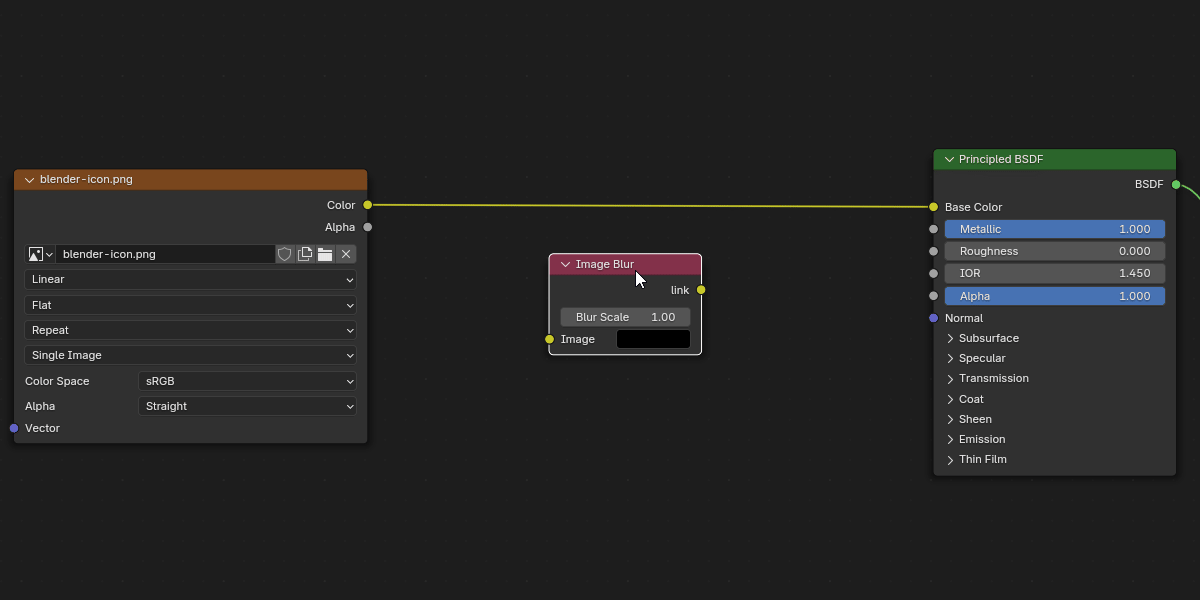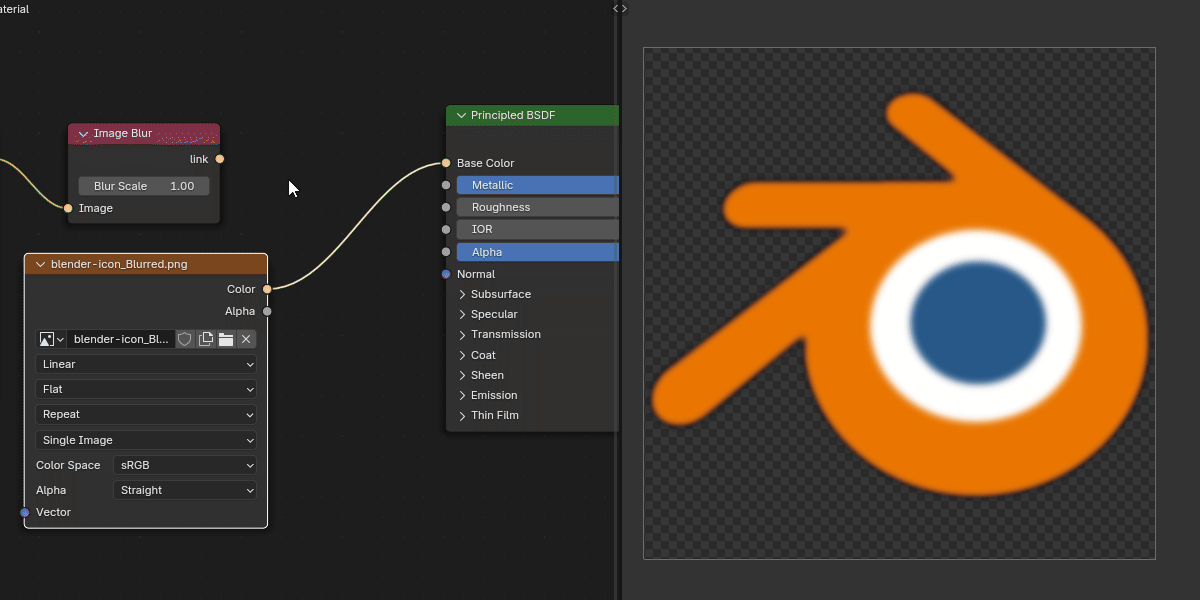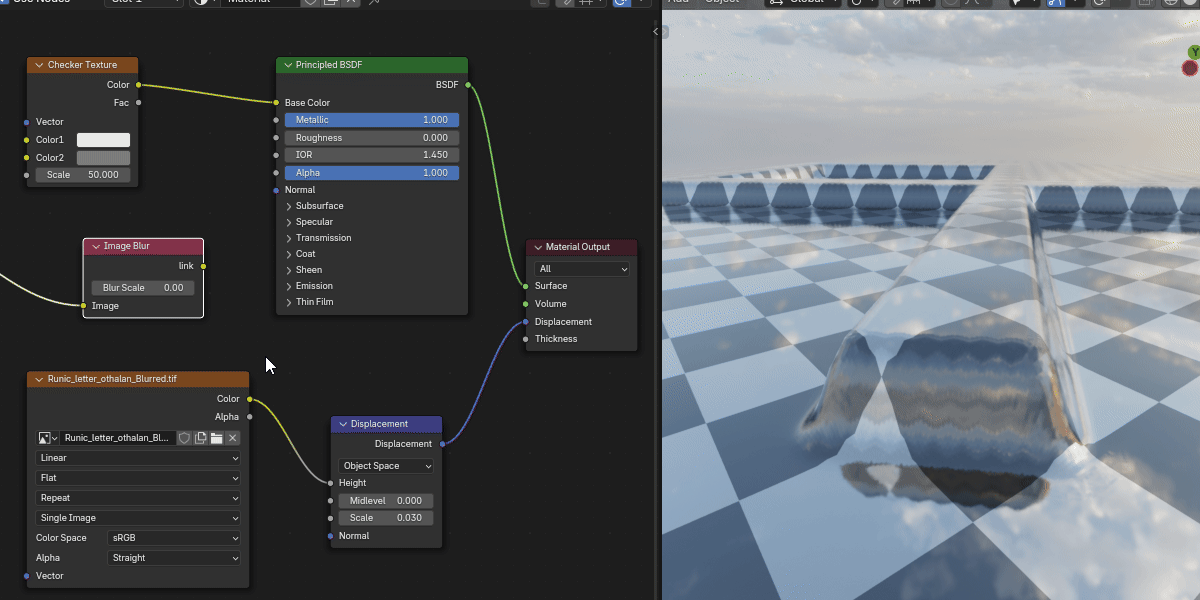Image Blur Node
As a 3D artist or hobbyist using Blender, you've probably felt the frustration of trying to blur images within the Shader editor. The lack of a built-in blur node can turn a simple task into a tedious process, requiring third-party programs like Photoshop. But now, there's a game-changing solution at your fingertips.
Introducing the Image Blur Node for Blender's Shader Editor, a tool designed specifically to streamline your creative process. No more complex workarounds or endless back-and-forth between applications. With this add-on, you can blur images directly within Blender, saving precious time and energy.
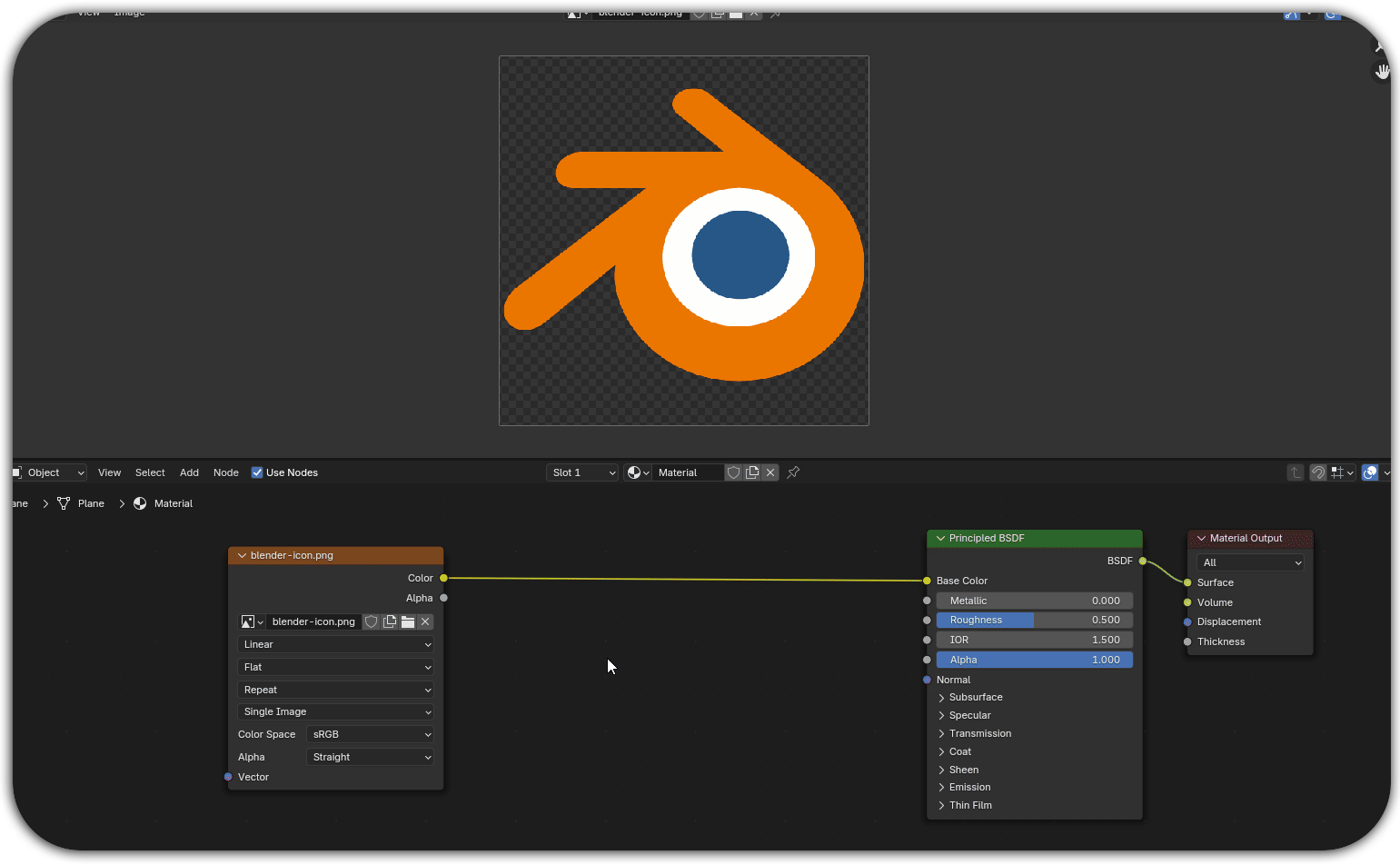
Why You Need This:
- Time-Saving Convenience: Skip the hassle of external programs. Blur your images within Blender in seconds, adjusting the blur scale with a simple slider.
- Easy to Use: Just like any other node in the shader editor, our Image Blur Node is intuitive and straightforward. Adjust the blur scale with ease and achieve the perfect look.
- Versatile Applications: Whether you're smoothing out displacement maps or adding artistic effects, this node adapts to your needs. Create polished, professional-quality materials effortlessly.
- Developed from Real Frustration: This add-on was commissioned by a client who was fed up with the cumbersome workflow of blurring images outside of Blender. Their satisfaction with the final product speaks volumes about its effectiveness and ease of use.
Imagine working on a project where you need to smooth out a choppy displacement map. Instead of jumping through hoops to blur the image, you simply plug in the Image Blur Node, adjust the blur scale, and instantly see the results. It's that simple.
Say goodbye to wasted time and hello to a smoother, more efficient workflow with the Image Blur Node for Blender's Shader Editor, it's a practical solution to enhance your creative projects.
If you encounter any bugs contact me here or on my Discord : peakz9155
Important Notes:
- The new blurred image is saved in the same folder as the original image with the suffix '_blurred'.
- Change Log - :
Image Blur Node 1.0.5:
-
NEW: Added a new Export Path option in the add-on's preferences, allowing you to set a path for exporting blurred images. Leave this option empty to export to the same folder as the original image
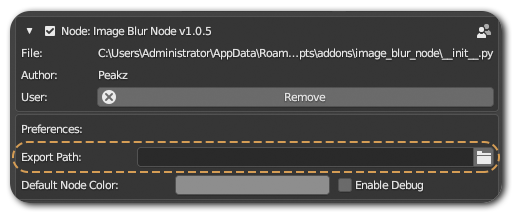
Image Blur Node 1.0.4:
-
FIX: Images with a long name were causing problems.
Image Blur Node 1.0.3:
-
FIX: The New Image Texture Node now will copy all connections (Color And Alpha), even with different Nodes.
Image Blur Node 1.0.2:
- NEW: The Image Blur Node now will work with Environment Texture Nodes.
-
FIX: The Image Blur Node was not working on the world mode of the Shader editor.
Image Blur Node 1.0.1:
-
FIX: The New Image Texture Node now will copy the original's parameters and connections.
Image Blur Node 1.0.0:
- Initial release
Discover more products like this
image node Fast easy blur Blender time saver timesaver material nodes basic-nodes