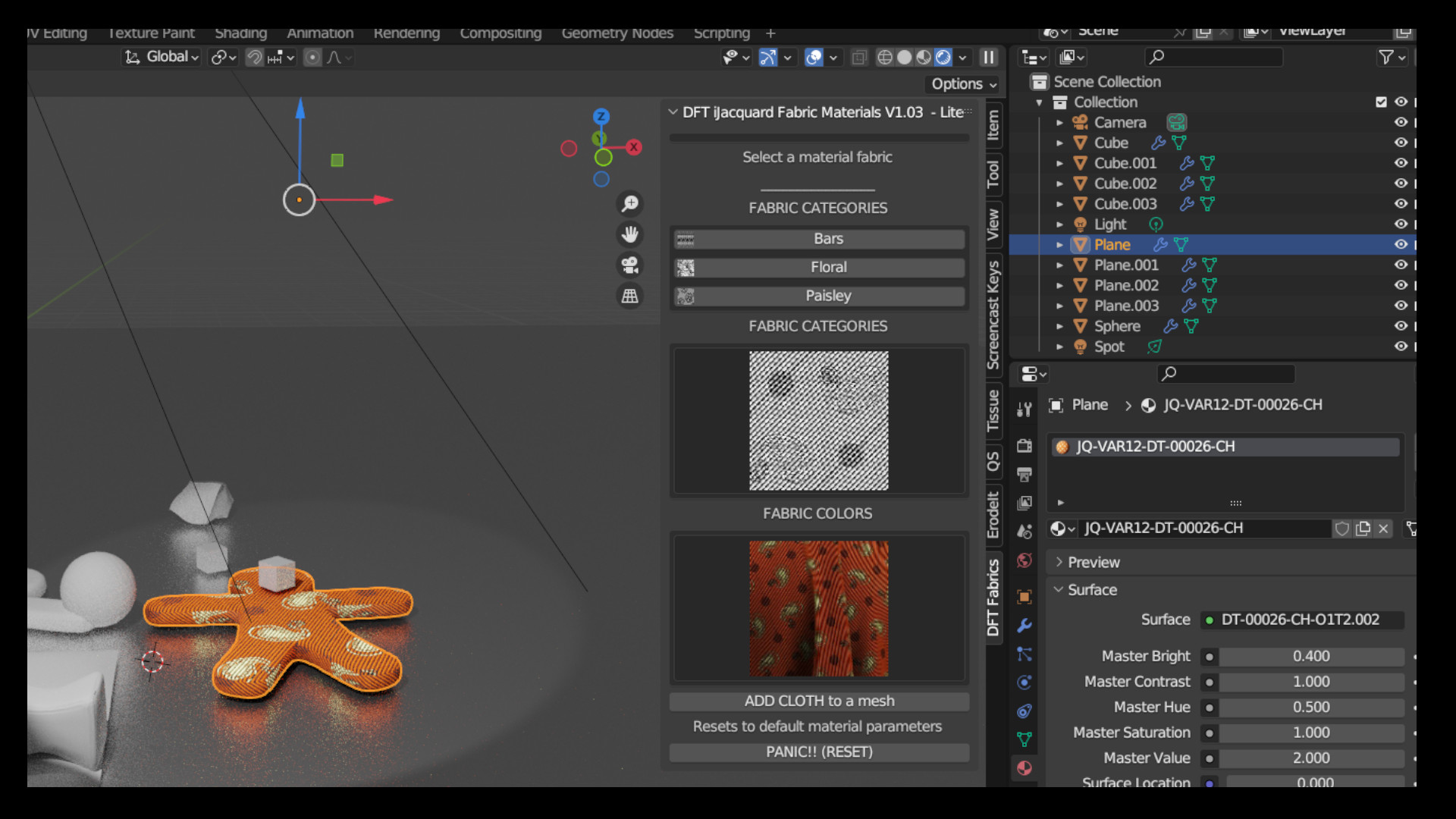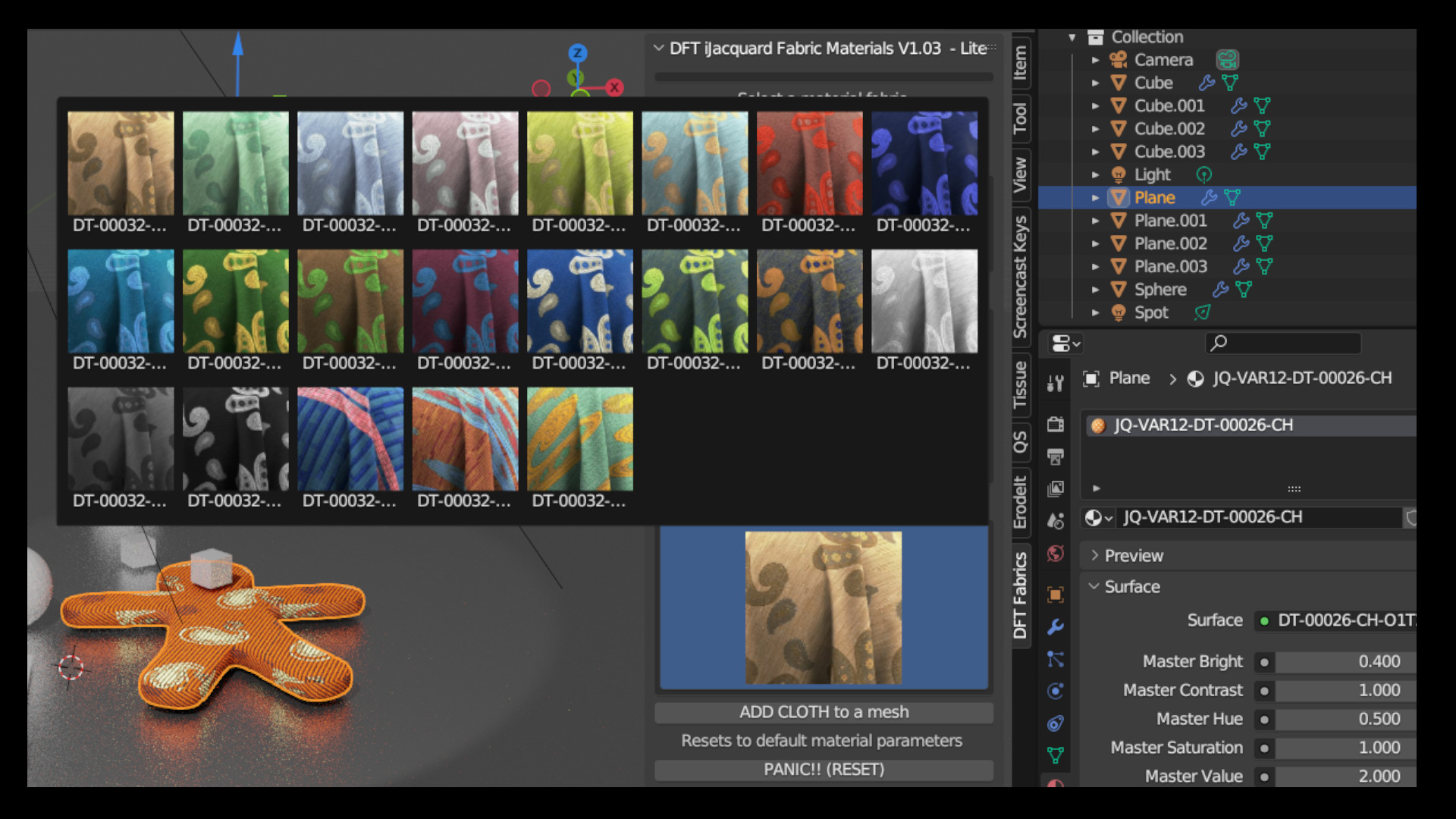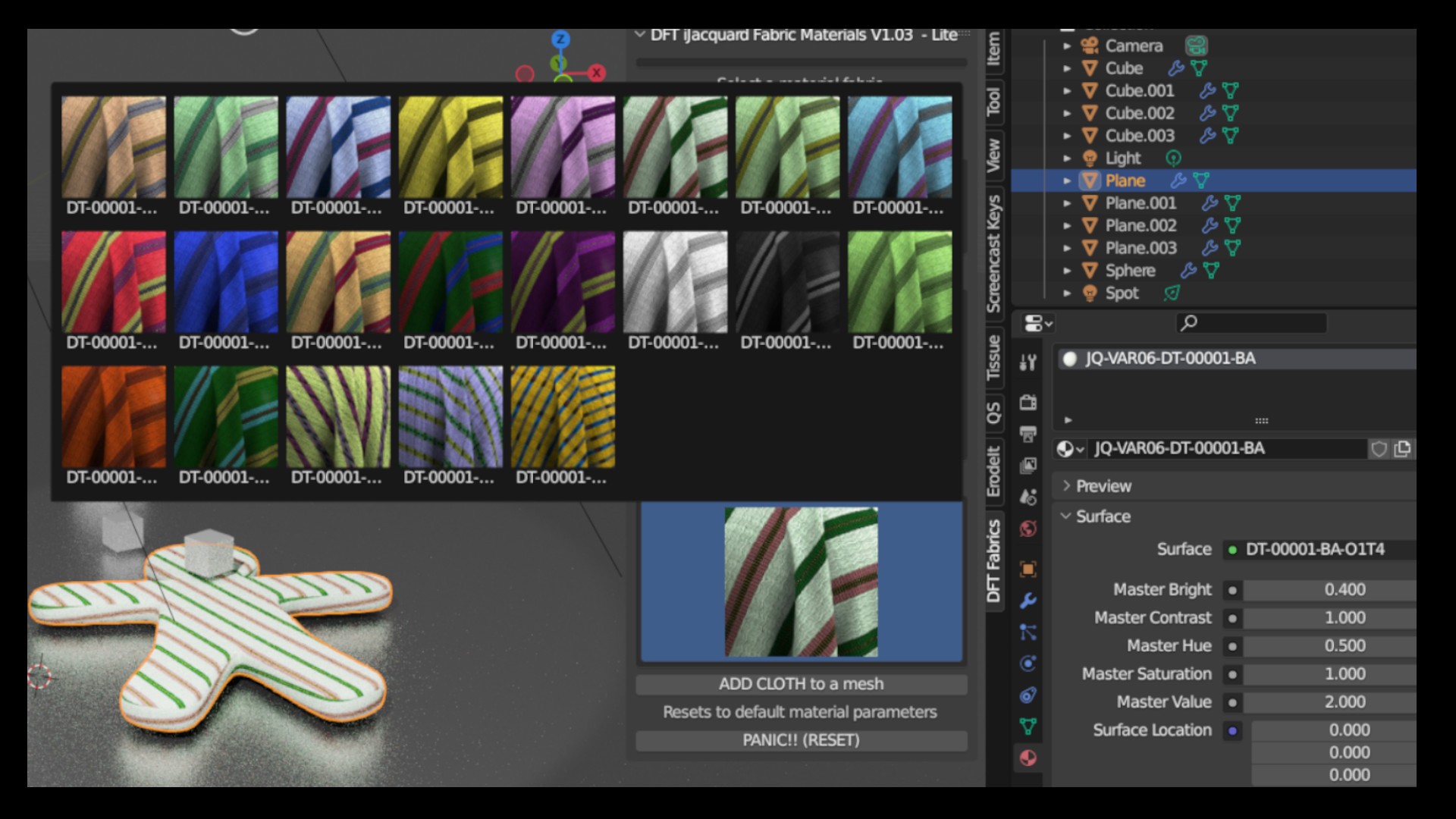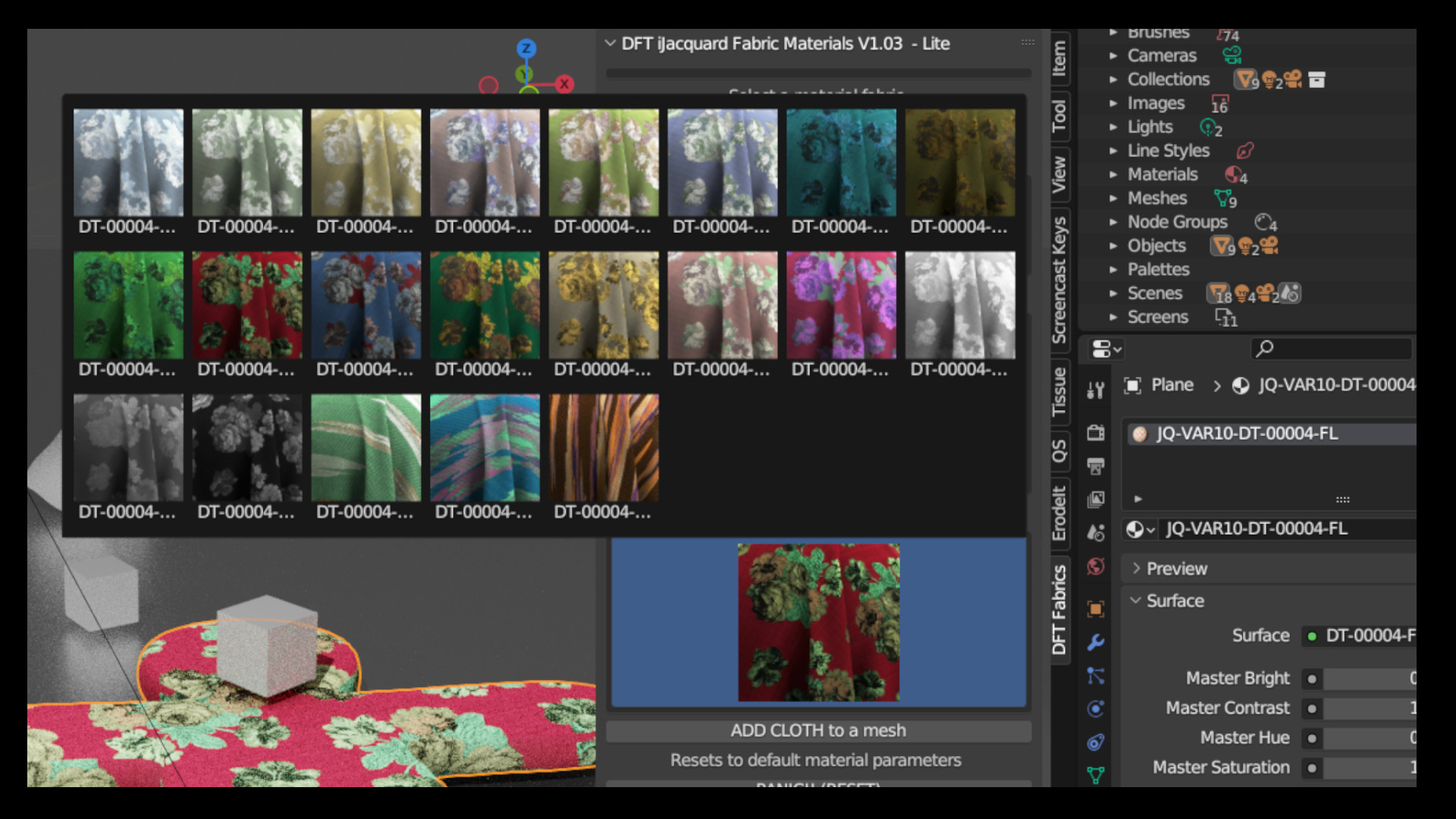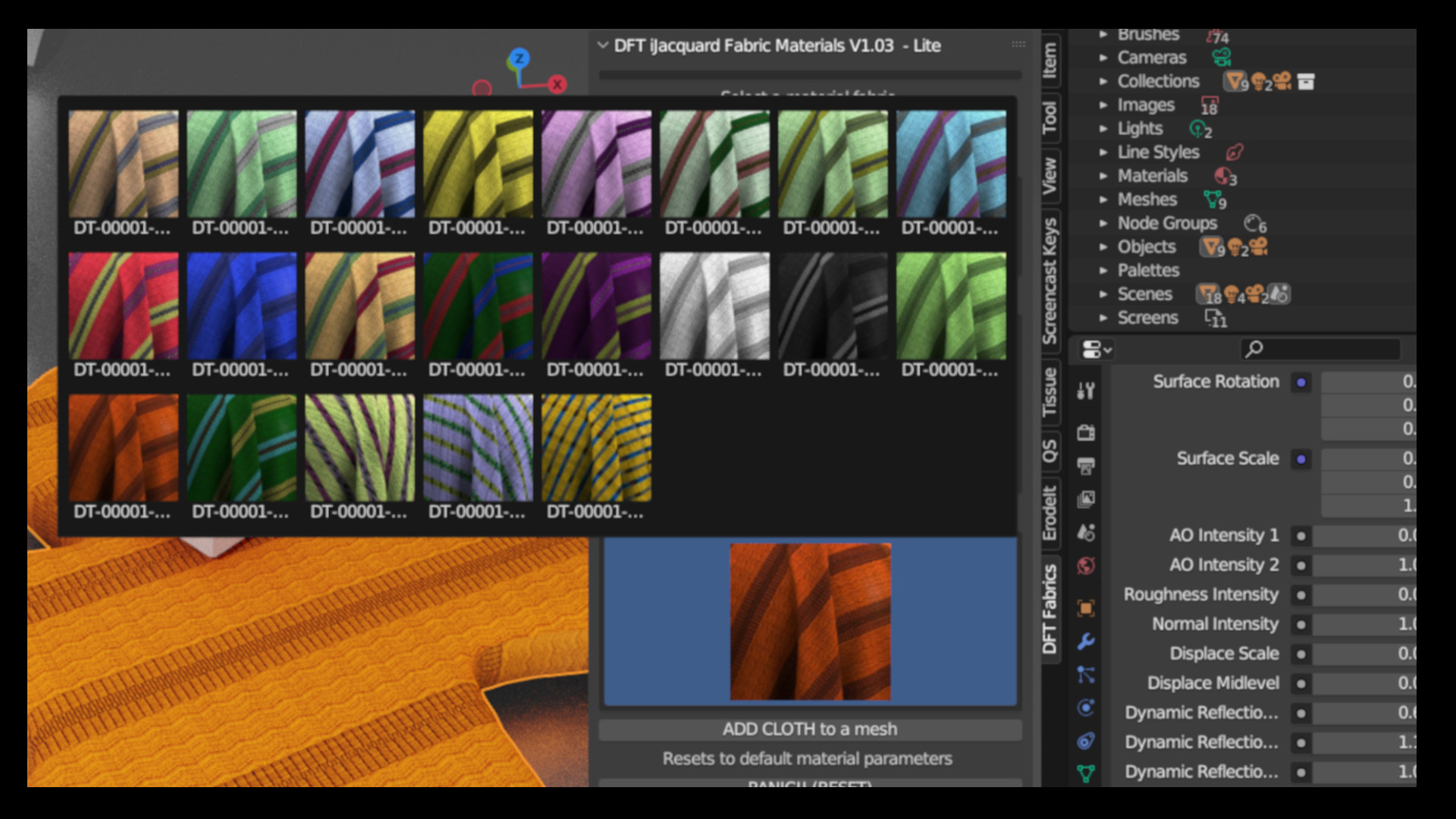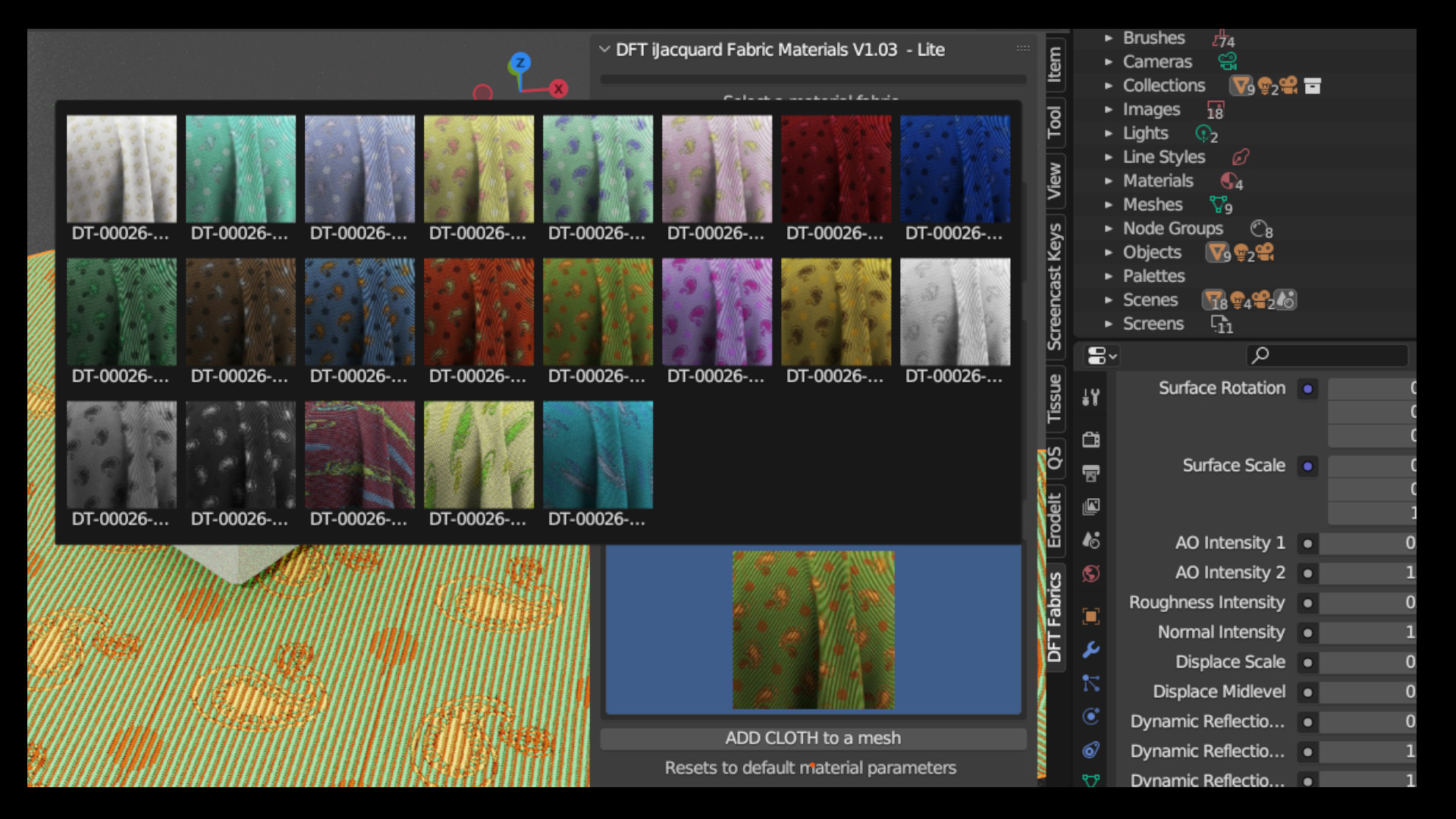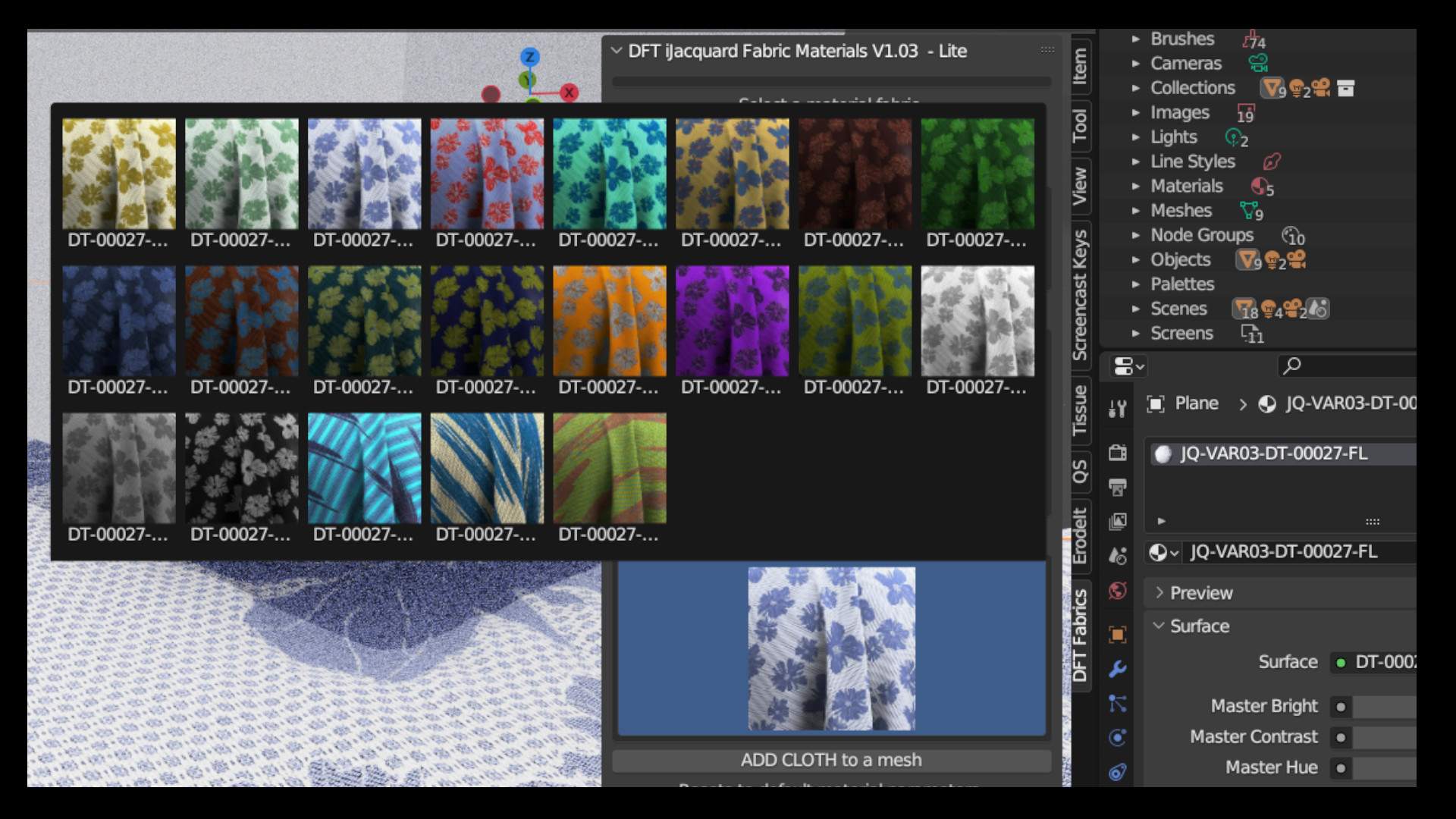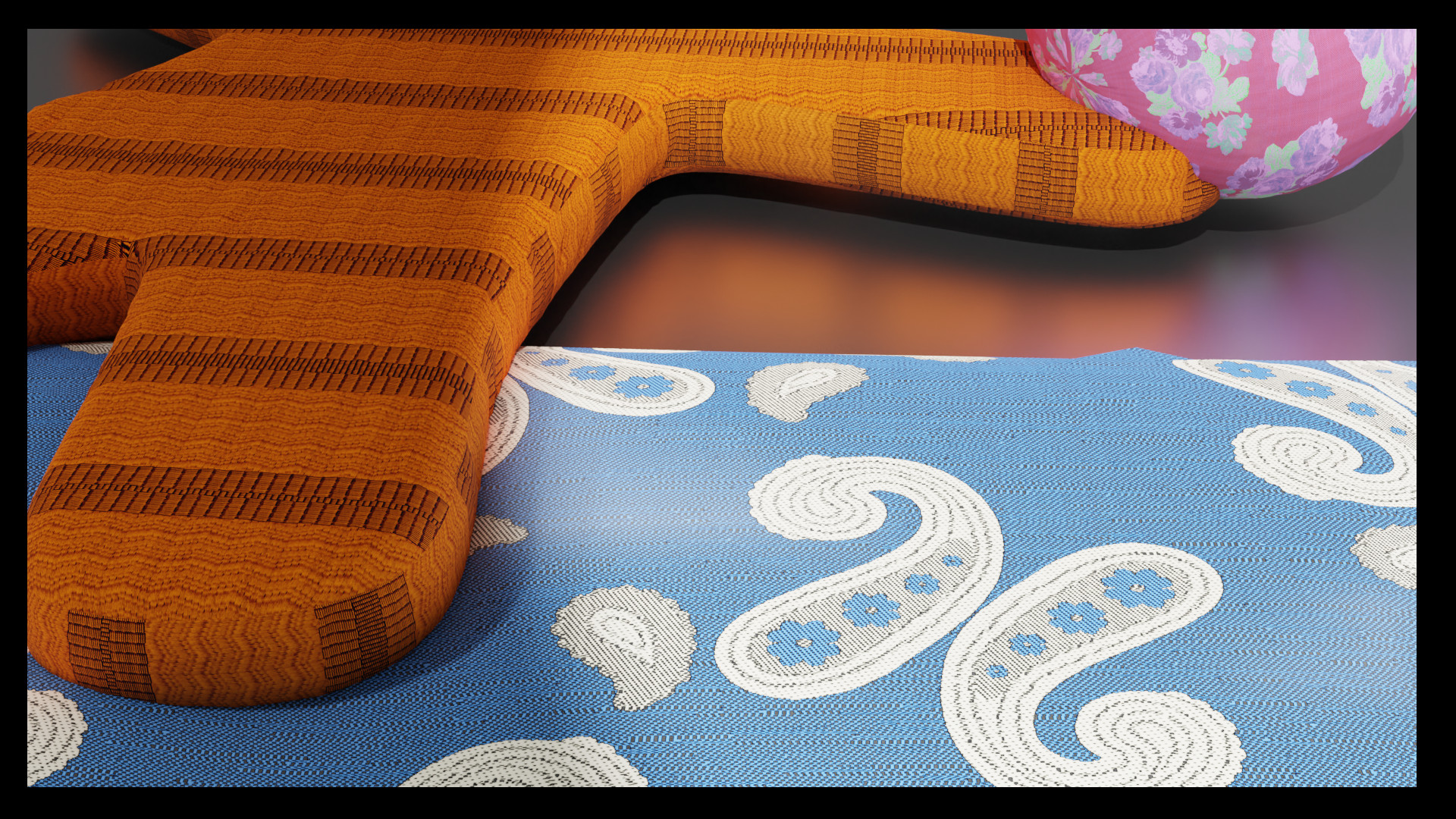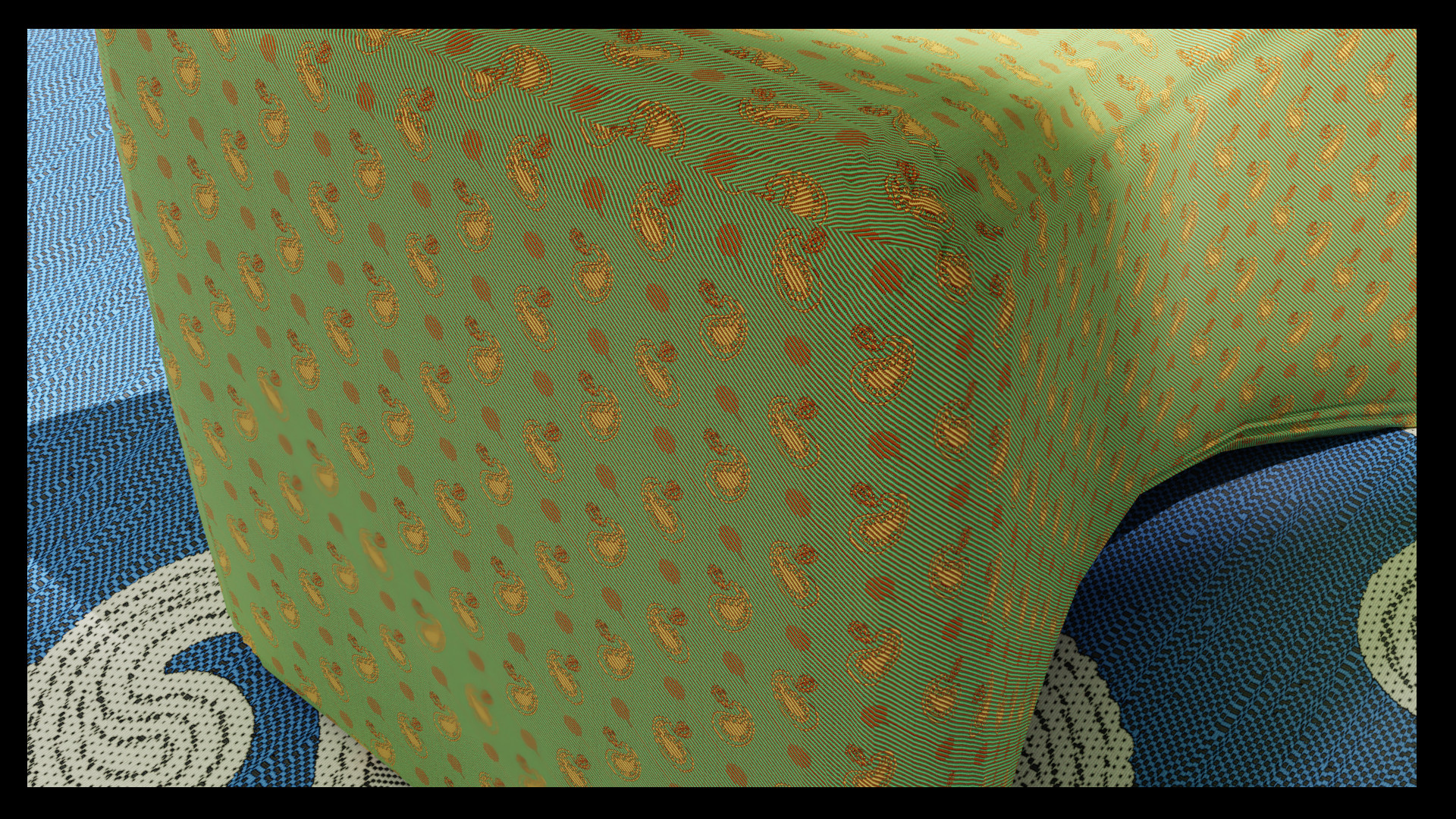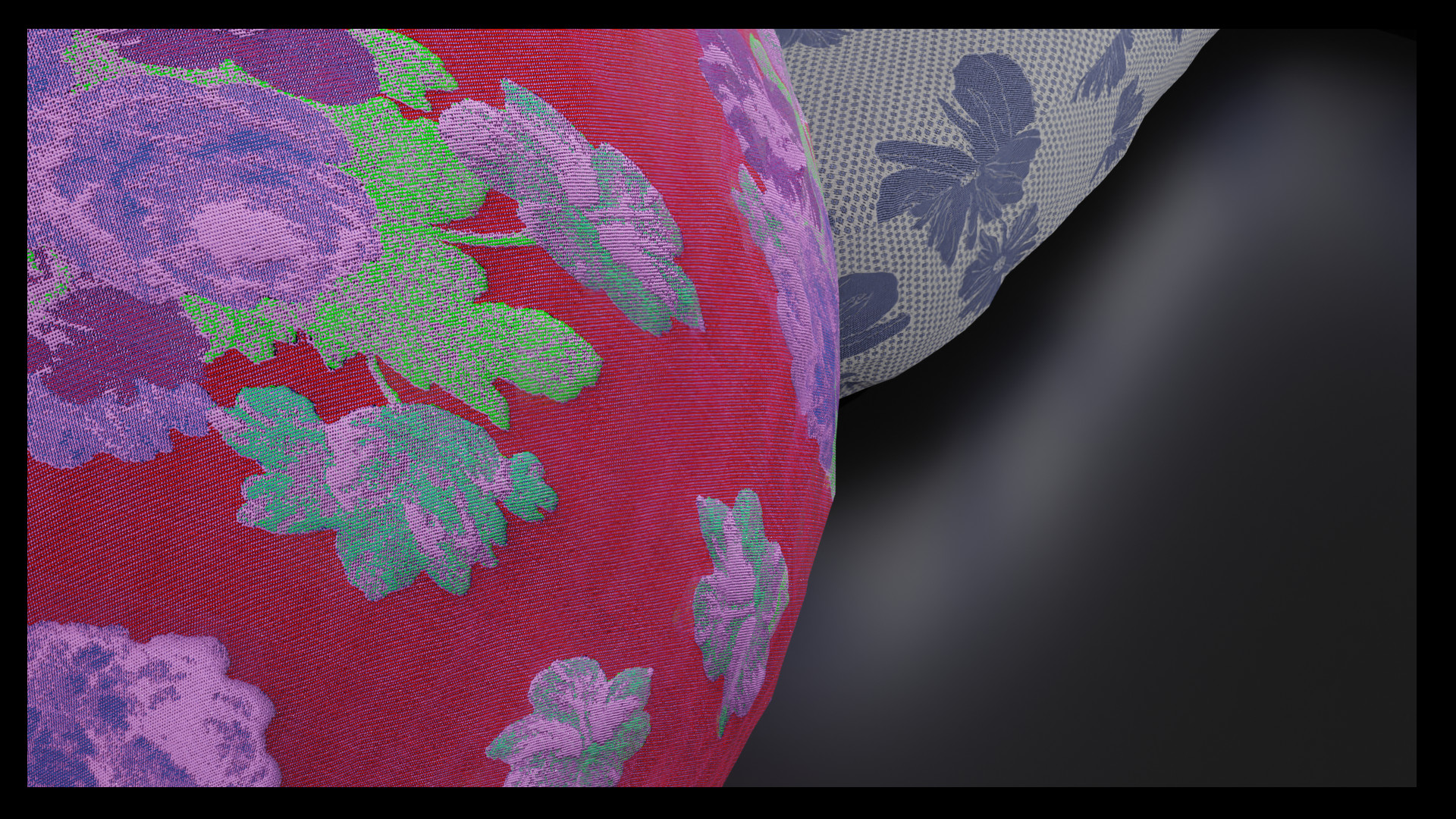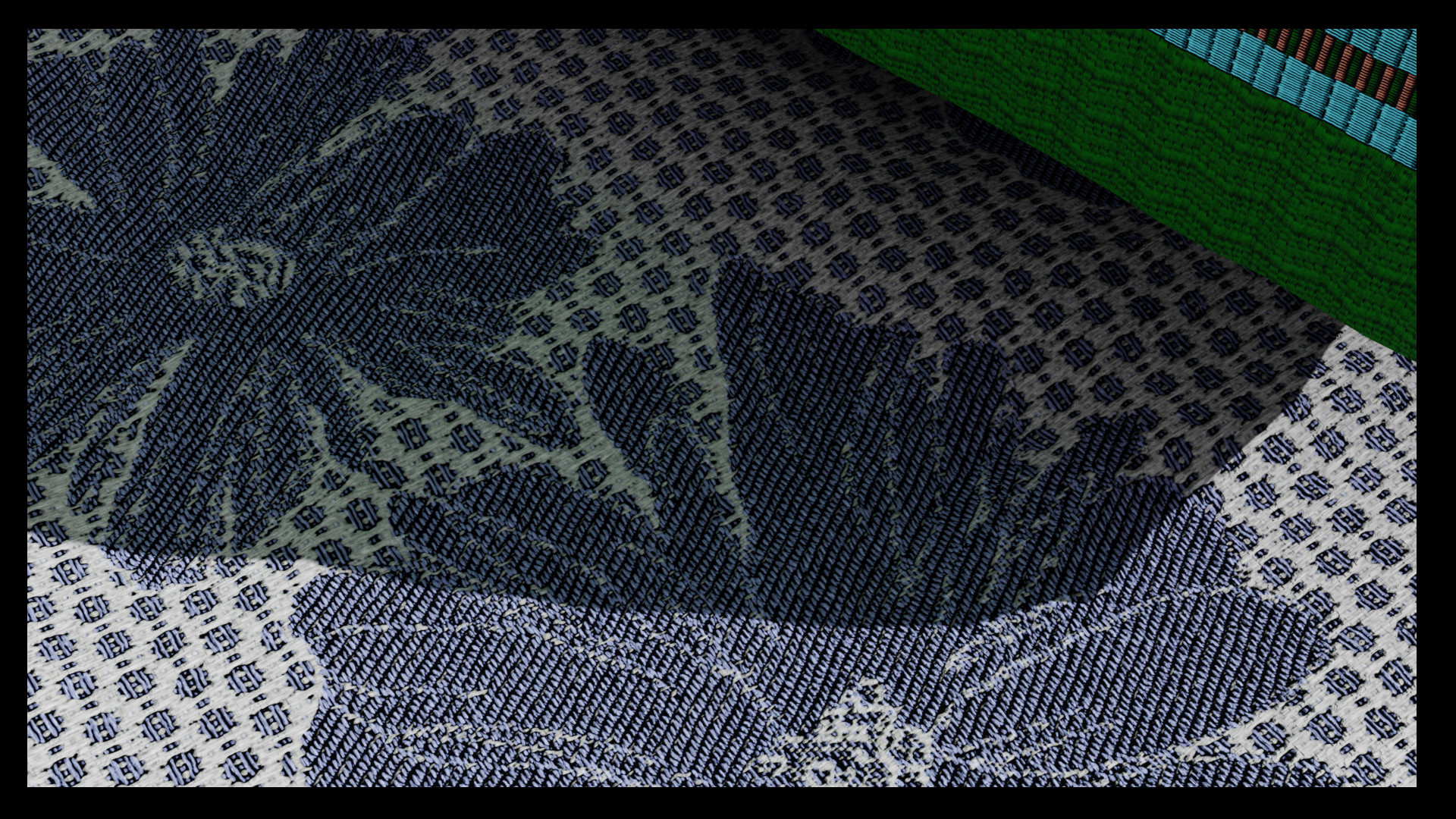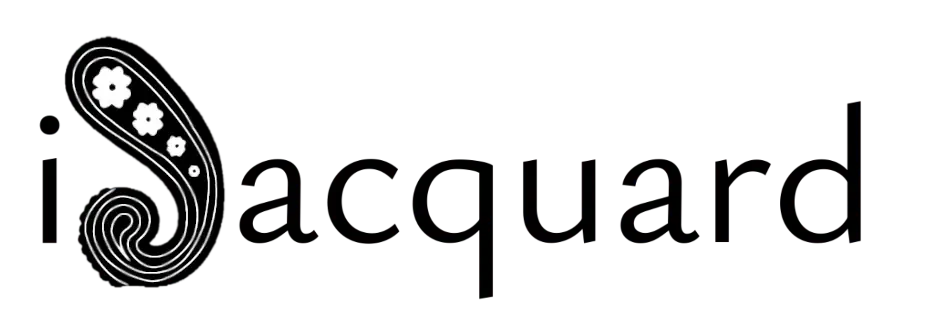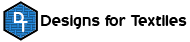
Real and 3D professional fabric creations
This tool (add on) is based on our innovative digital technology iJacquard TM for making hyper realistic super detailed fabrics even in micro details.
iJacquard TM is our cutting-edge technology that allows the user to be able to manage, customize and edit fabrics in very high visual quality and in real time in multiple features.
iJacquard was developed for over 2 years before being released with this degree of micro detail.
With iJacquard V 1.03 lite version, you can experience the excitement of having fabrics simulated as real in your Blender and start testing some of its innovative features.
NOTE : The iJacquard TM lite version does not contain the meshes seen in the demo pictures and videos.
Features
- 126 HYPER REALISTIC FABRIC MATERIALS READY TO USE
- MICRO DETAILS OF THE WEAVE EFFECT OF EACH THREAD
- REAL TIME INDEPENDENT CUSTOMIZATION OF WARP AND WEFT THREAD COLORS
- 1 TO 8 WARP COLORS
- 1 TO 8 WEFT COLORS
- 3D EFFECT INTENSITY ADJUSTMENT OF THE WEAVE THREADS
- DYNAMIC LIGHT REFLECTION
- ADJUSTMENT OF GLOSSY AND MATTE EFFECT
- ADJUSTMENT OF AMBIENT OCCLUSION EFFECT (MICRO SHADOWS)
- ADJUSTMENT OF X AND Y SIZE OF PATTERN DESIGN
- ADJUSTMENT OF X,Y,Z ROTATION IN 3D ENVIRONMENT
- ADJUSTMENT OF X AND Y POSITION IN RELATION TO THE OBJECT TO WHICH THE FABRIC IS APPLIED
- APPLICATION OF FABRIC DEFORMATION EFFECTS
NOTE: Use Cycles to have correct color matching of materials on file, and Eevee is compatible but does not have optimal visualization because hyper realism is designed for cycles for the best result
-------
Realtime Change Colors
The iJacquard textile materials have a truly unique feature: the real-time color change of each warp and weft thread independently as is the case with real jacquard-type fabrics.
Realtime Change Dynamic Reflections
Real-time editing of "dynamic reflections" has been implemented with iJacquard.
But what are dynamic reflections?
They are an important feature to make the photorealism of a fabric even more realistic.
Thanks to this technique, particularly during a camera movement, the fabric will react to light dynamically, as happens in reality when we observe an object at different angles with one or more lights illuminating it.
This feature allows light reflection to be simulated in a more natural and realistic way.
Logically, this feature is particularly highlighted during camera animations, but it can also be used to change the general appearance of the surface of the object covered by the iJacquard textile materials, experimenting with different shadow and light effects without changing the attibutes of the luninous sources.
Realtime change scale - rotation - location
In iJacquard, real-time and convenient management of scaling, rotation and positioning on the surface have also been implemented in the material properties panel, without the need to use the inconvenient methodology of UV editing.
By changing the values of these 3 paramenters, it is very fast and intuitive to change the relative characteristics of the virtual fabric.
It should be noted that in the case of the "scaling" feature, the Z coordinate does not affect the scaling.
In addition, with some special value changes of the attribute "rotation", it is also possible to create effects of deformation of the pattern appearance of textile materials, always in real time, and with very little effort create different designs also particular and artistic.
Realtime change Displacement
Real-time displacement is also handled in iJacquard.
To be able to activate it you have to go to the shader node editor of the material applied to the currently active mesh in Blender, use the Cycles rendering engine and from the side bar (which can be activated with the N key), select the "Options" label, click on "Setting" and in the end select as displacement: "Displacement and Bump".
At this point it will be possible to change the two displacement paramenters from the properties panel of the applied textile material.
It is recommended to vary the two paramenters "Displace scale" and "Displace Midlevel" with small values as using the displacement method can deform the surface too much if the mesh is not particularly fine in its subdivisions.
Using the diplacement method can give those "small" extra additions of geomtric three-dimensionality to the fabric, and make it even more real when needed.
In many cases displacement may not be utilized, but it can be useful if we wanted to give a particularly rough or wavy look to our material.
The special price of only $1 is offered only to all who purchase the add on from the blender market!
ChangeLog:
1.03
Add:ed Reset all material parameters applied on a mesh, including colors
Fixed: Improved code for faster application of materials
1.02
Fixed: some minor bugs
1.01
Fixed: Corrected occasional malfunctions of material selection buttons
Changed: the appearance of the category selection buttons
1.0
Start release
NOTE: if you want to know when any version updates will be available so you can download new lite versions (updates are free), follow us on facebook or our website