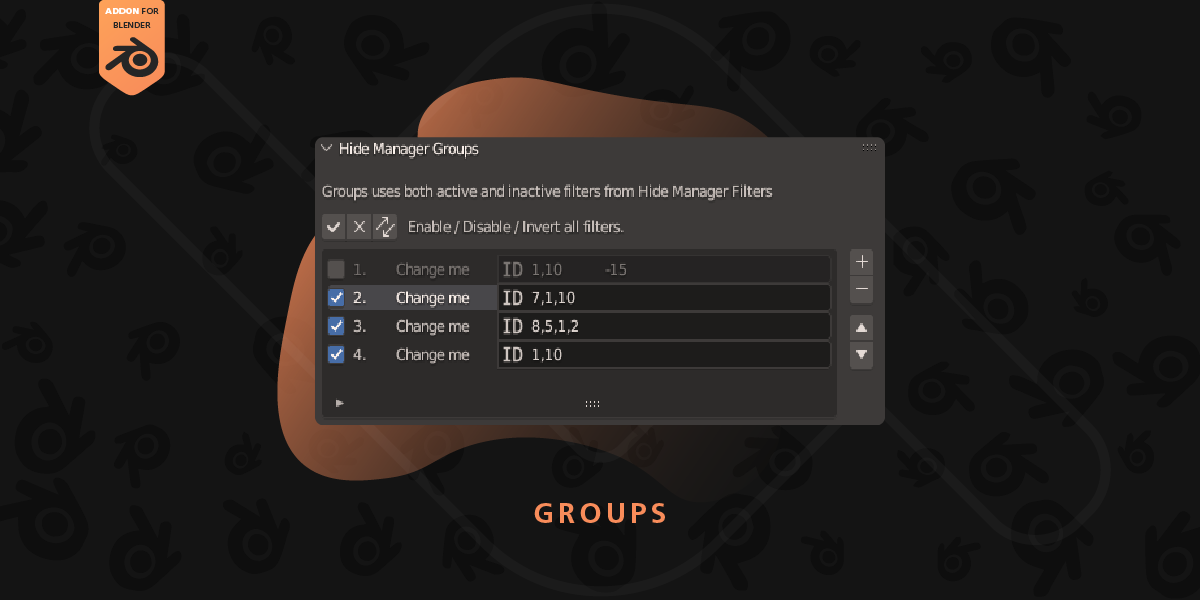Hidemanager
Blender add-on that helps user mange objects visibility and selection.

Lite version have 3 types of filters: Contains, Type, Modifier
Pro version have all types of filters + groups + edit mode filters.
There are 10 operations:
Select Objects / Deselect Objects
Hide Objects / Show Objects
Disable In Renders / Enable In Renders
Disable In Viewports / Enable In Viewports
Mark / Remove / Mark Ignore
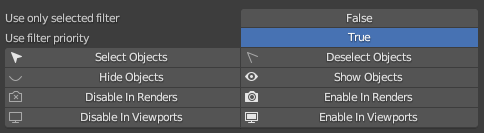
Filter types:
Contains / Contains Ignore - Text that is part of the name of the object. ! Case sensitive !
Type / Type Ignore - Type of the blender object.
Exact Object / Exact Object Ignore - Exact object, faster then Hierarchy
Hierarchy / Hierarchy Ignore - Parent object and it's children
Collection / Collection Ignore - Collection which contains objects
Material / Material Ignore - Material on the object.
Material Contains - Text that is part of the name of the material on the object. ! Case sensitive !
Modifier/ Modifier Ignore - Type of the modifier on the object.
Modifier Contains - Text that is part of the name of the modifier on the object. ! Case sensitive !
Vertex Group Contains / Vertex Group Ignore - Text that is part of the name of the vertex group on the object. ! Case sensitive !
Shape Key Contains / Shape Key Ignore - Text that is part of the name of the shape key on the object. ! Case sensitive !
Constraint / Constraint Ignore - Type of the constraint on the object.

Ignore filters will skip objects matching those filters. In case that there are just Ignore filters, actions are performed on all objects that are not ignored.
Each filter can be Enabled/Disabled to use it just in case when you need it.
Operation can be performed on selected filter or on enabled filters.
Filters can be executed in order that are specified, or ignore filters first and other filters after.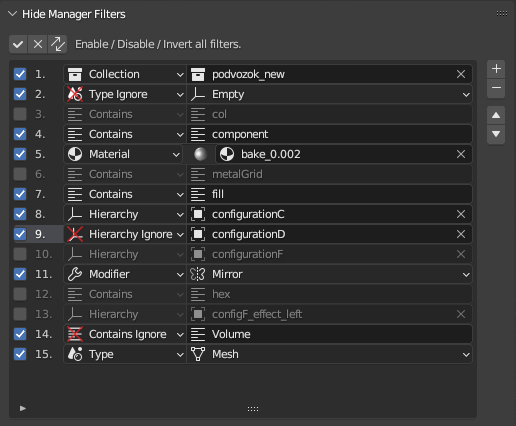
With Groups it is possible to execute just specific filters, to speedup process and skip enable / disable of filters. Groups ignore enable / disable of filters, so they can be executed regardless of the current filters settings.
Each group can be Enabled/Disabled to use it just in case when you need it.
Operation can be performed on selected group or on enabled groups.
Filters in group can be executed in order that are specified, or ignore filters first and other filters after.
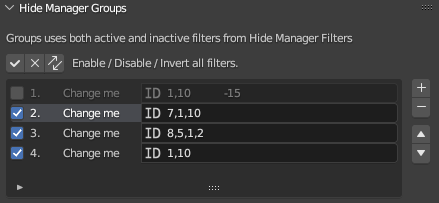
There are 3 types of filter in Edit Mode Filters. Material, Material Contains, Vertex Group Contains, by which can me mesh selected, deselected, shown and hide. Force operation in edit mode works as add to active filter material or vertex group.

Changelog
V1.3.0
Added Edit menu filters
Added Pie Menu
Added Pop Up Menu Dialog
Added user preferences settings
Added force option
V1.2.0
Added filters and groups priority
Added Enable / Disable / Invert all filters operators
Added Icons
List all modifiers types
List all constraint types
V1.1.0
Added groups support
Added full description for each filter
Added full description for operators
V1.0.0
Added new types of filters
Added Ignore filters
Added Render Enable / Disable
Added Viewport Enable / Disable
Added Deselect Objects
Fix description
V0.9.0
Initial release
Contains and Type filters
Hide / Show / Select operations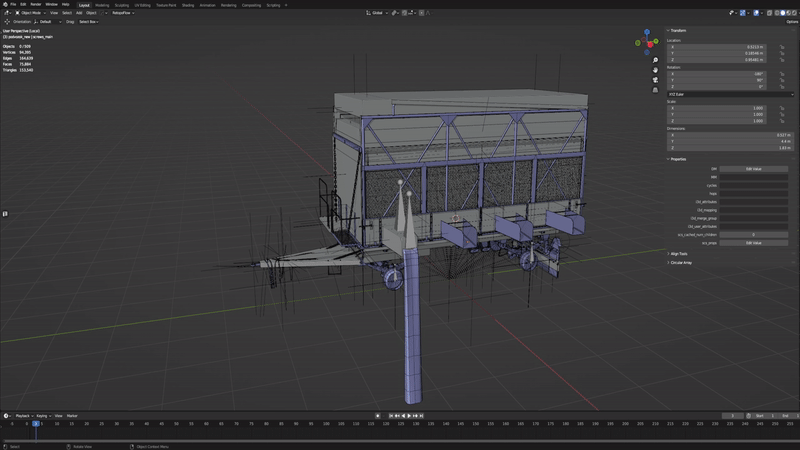
Discover more products like this
collection hide addon select filter types Object hidemanager object types spring24 2023addons manage