Hdri Plus
A single button that makes HDRI management easy, fast, and convenient.
After adjusting your HDRI's rotation and strength, simply click Use HDRI! HDRI Plus takes care of the rest by automatically creating a new world node with your settings. It applies the HDRI with the exact rotation and brightness you picked, so there’s no need to mess with nodes – everything is set up for you with just one click! notice : this addon works on windows will be available for mac soon
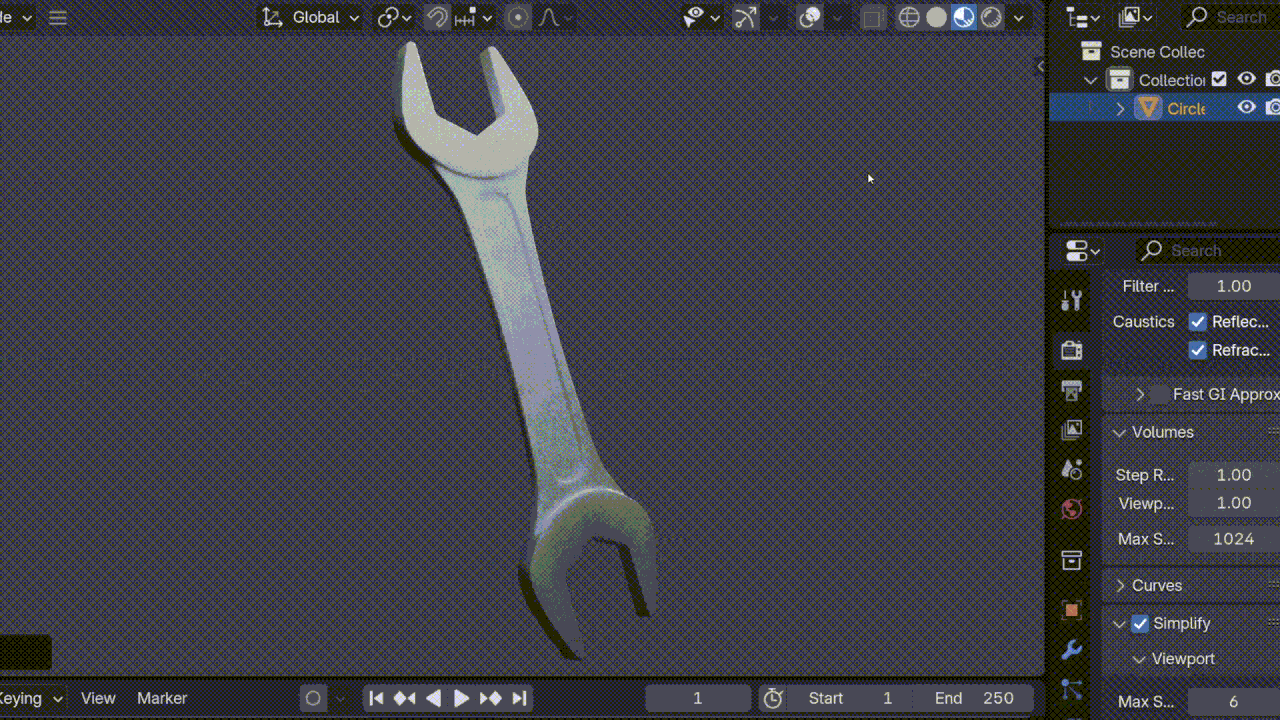
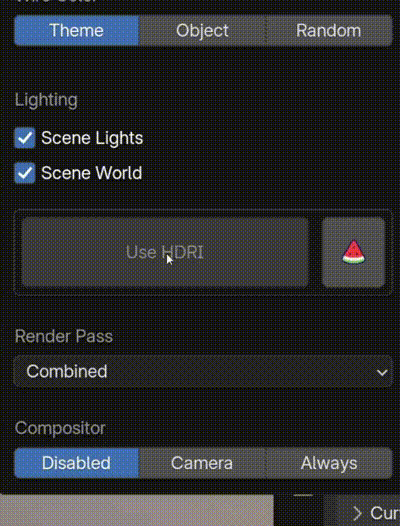
If the button is not pressable, make sure to uncheck the Scene World checkbox in the properties panel first.
- Want to have your favorite HDRIs ready to go anytime?
- Click the tiny dropdown arrow next to the Render Mode circle.
- Press the setting icon to open the lights panel in your preferences.
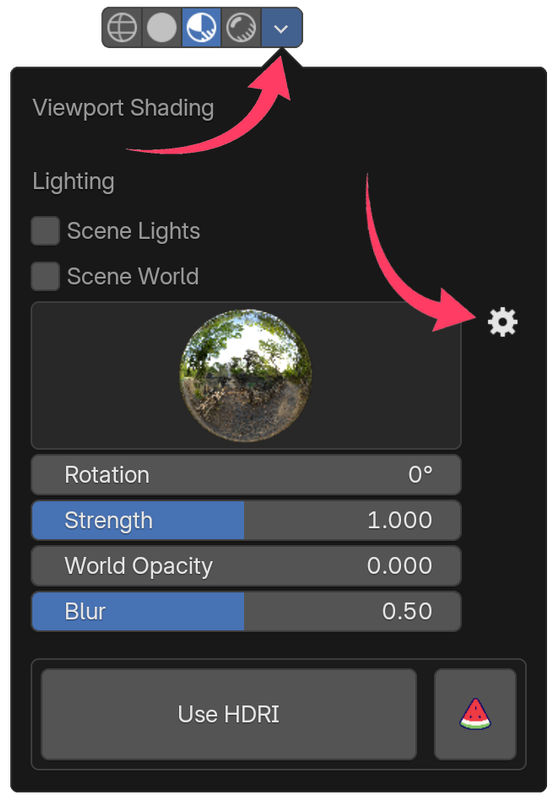
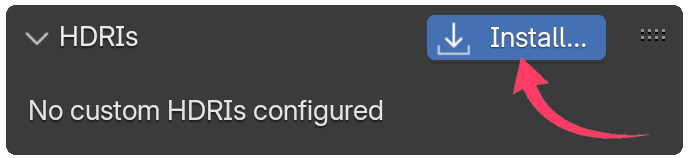
- Click Install, and then select the HDRIs you want to keep in Blender’s roaming folder.
All your HDRIs are now set up! You can view and select them through easy-to-use thumbnails.
- Store HDRI properties

- Pick your HDRI, set the rotation and strength
- Press the watermelon icon to store it, and switch seamlessly to try another HDRI

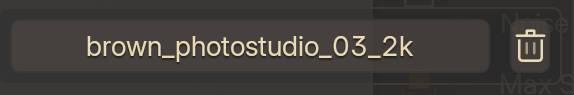
Now, simply click on the name to activate or delete your saved HDRI.
Discover more products like this
12K HDRI 3D Environment HDRi hdri Advanced HDRi 3D Art HDRi 3DEnvironmentLighting





