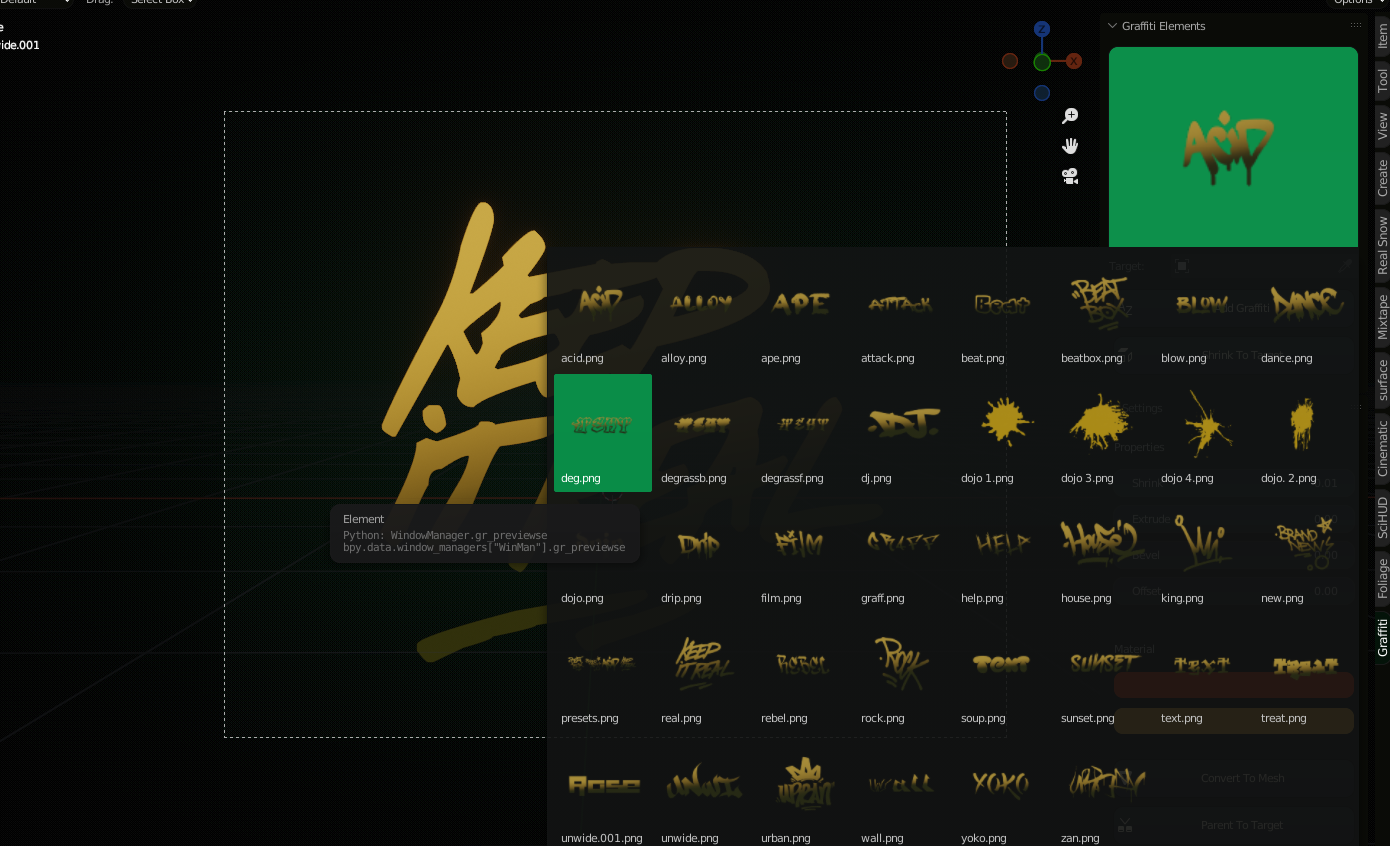Graffiti Decal Addon
Bring more of an authentic look to your street scenes placing text on walls or on any object using Graffiti Decal Add-on, You do not need any tutorial to use this. It's so simple. So easy to use you don't have to jump through hoops, just tap an add to your street scene from our presets, select a target and click Add Graffiti then click Shrink To Target.
More fonts to be added on update:
Features
- Over 40 Presets + 82 more Graffiti Tags in one font file
- Convert Text to Mesh
- Parent to Object
- Easy Edit
- Easy Material Customization

Get Started
To Get Started, select the preset that you want, click add Graffiti, select the target object or wall that you want to stick anything on then click Shrink To Target, adjust the shrink property for distance between wall and object

if you have any object you want to stick on the wall, with the target selected, click that object and click shrink to target
When you are done with everything, if you have used a text object convert to Mesh then Parent it using the Parent Button Below

you can also adjust colors for the font presets provided, these fonts are royalty free, and we got permission to use them in our addon
- For more Graffiti Tags, select the preset called presets, go to> edit mode and erase the existing characters then add own character corresponding to the tags below

FOR MORE ADDONS
Easy Displacer Addon Blender's Most Advanced Displacement Addon
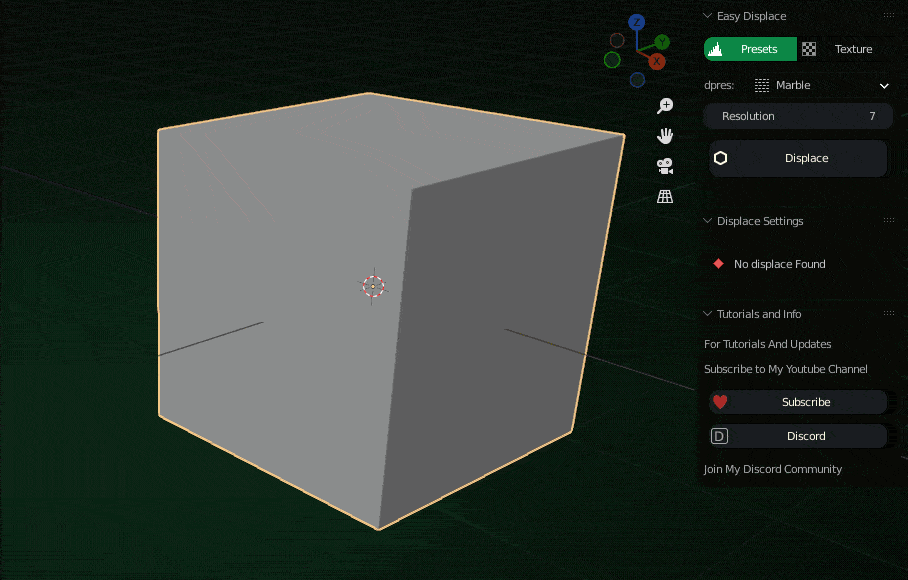
Surface Detail Addon Blender's Most Advanced Hard Surface Tool

Quake Animation Tools Blender's Most Advanced Animation Tools

Particles-X Blender's Most Advanced Particle System Extension

Scifi Elements Addon which creates scifi elements in your scene easily

Quake Motion Camera, Blenders best motion camera addon ever created

For more information or Bug Reports, Send me a message on my Blender Market Store, Thank You
Subscribe to My Youtube Channel Raisy Clutch
Follow Me on Twitter
Join Discord Community: Raisy Clutch Discord
Thank You for buying
Discover more products like this
winter26 bfcm28 spring25 text summer22 spring23 summer26 typographic summer2022 spring27 spring26 winter27 graffiti summer24 winter25 bfcm26 loveblender urbangraffiti bfcm23 winter24 spring24 font bfcm24 bcon22 summer23 summer25 bfcm27 winter28 spring28 summer27 summer28 bfcm25 bfcm22 graffiti decals vol_1