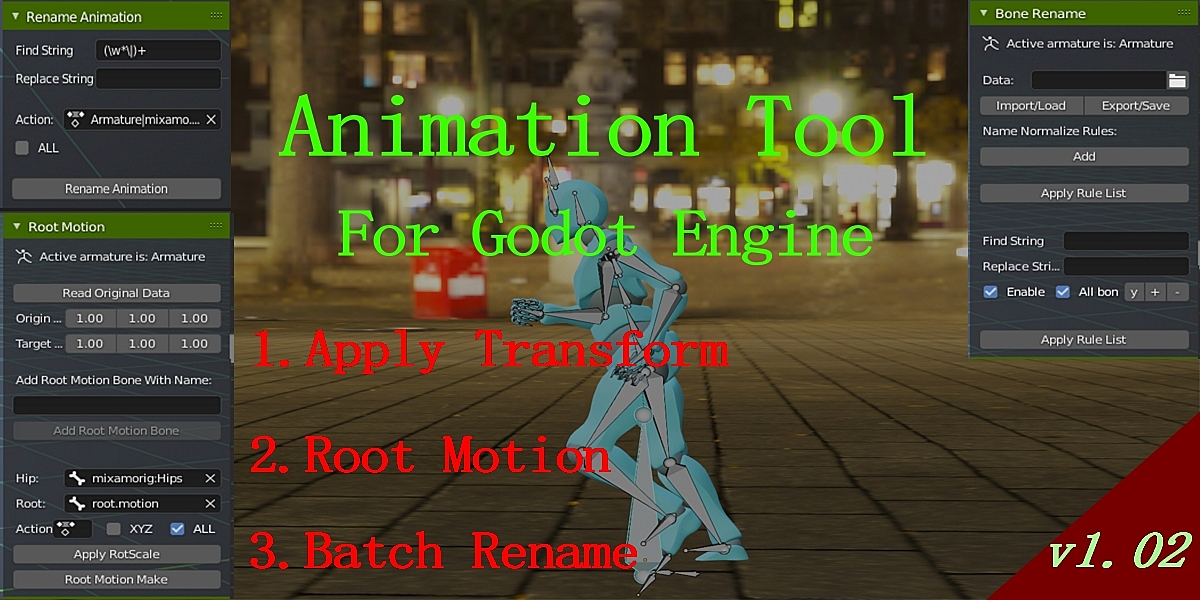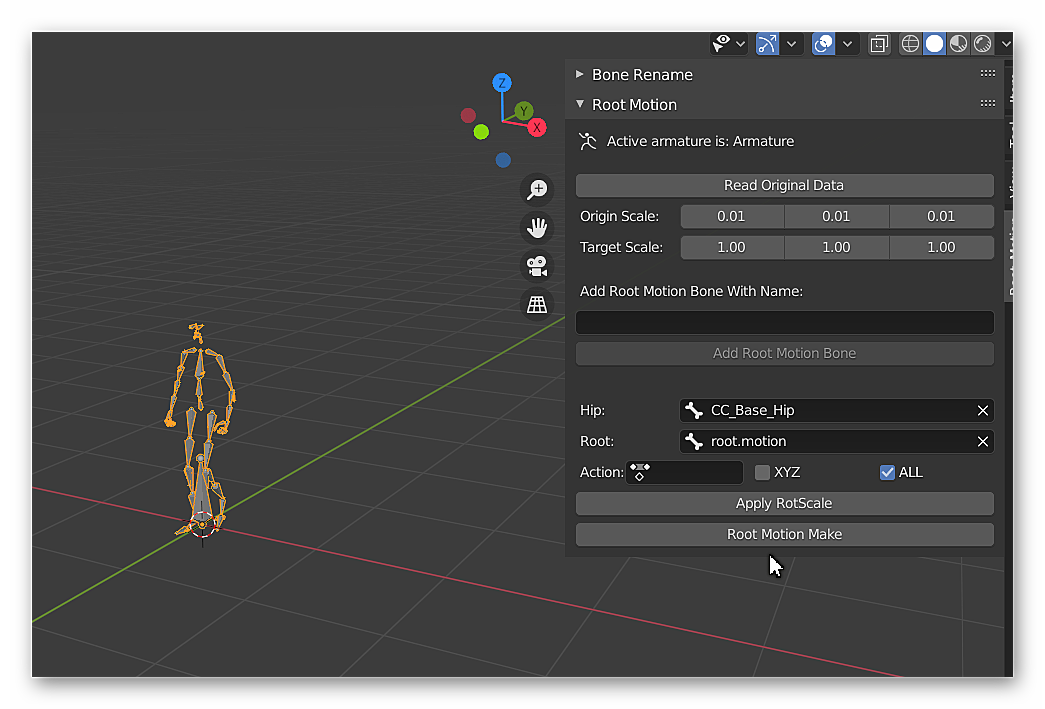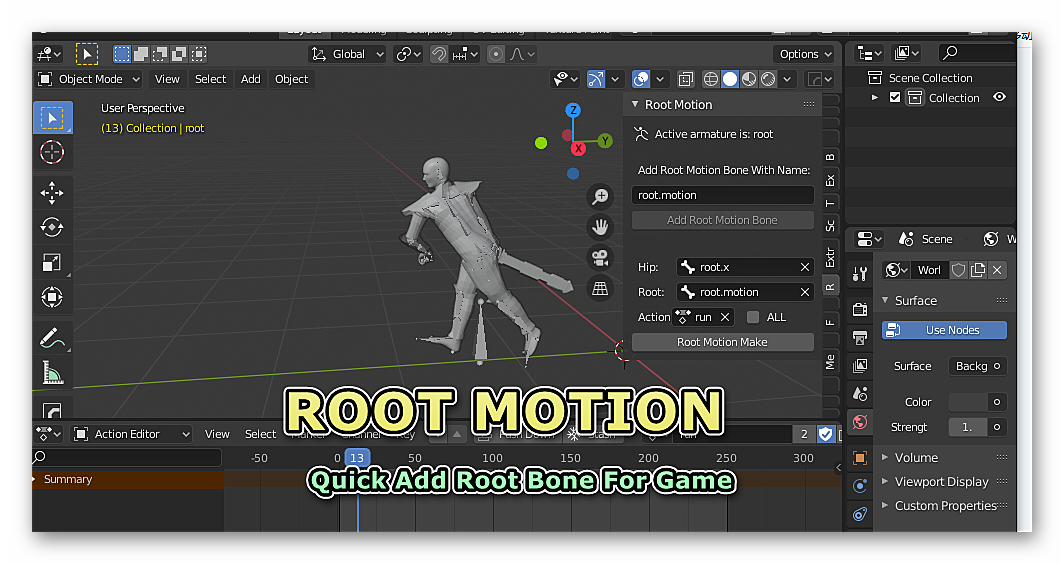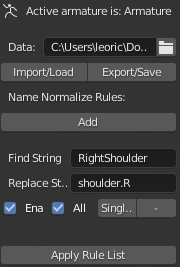Godot Animation Tool
WHY you need it?
Save Time, all operations are designed to be Batch and Fast.
Main Features :
1. Batch and Fast Stash to export all actions you want.
2. Batch add Root Motion for animations.
3. Batch Apply armature rotation and scale.
4. NonDestructive. All operations will not destroy original keyframes.
5. Batch or single Bones Rename kit,and Import/Export Rename rules from/to files
6. switch root-motion Axis between XYZ or XY plane.
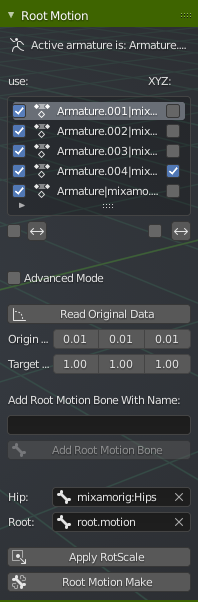
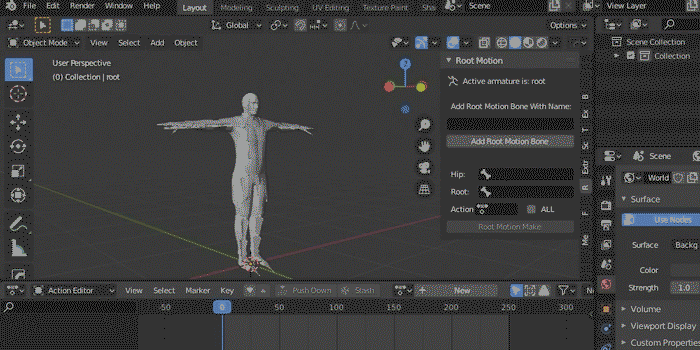
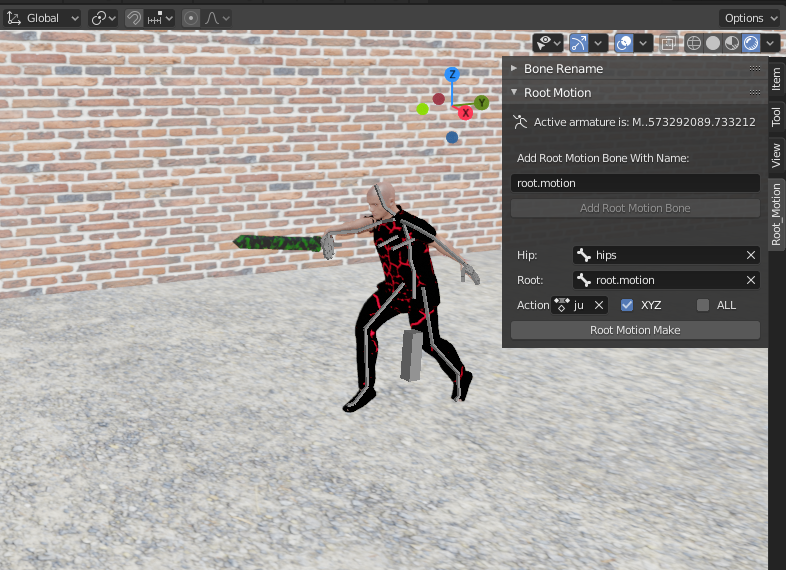
Welcome to Discord: https://discord.gg/ja27zC9kWE
update log:
1.2.3(2021.2.27)
fix bone rename panel error
add unreal root motion support
1.2.2(2021.2.19)
add option to choose root bone can be hip's parent or not.
fix rootmotion error due to drive.
1.2.1(2021.2.18)
improve rootmotion UI, now can choose actions that want to apply transform and rootmotion.
1.2.0(2021.2.17)
rootmotion now support Rigify and other complex IK Rigs, and use baking to create root motion again(for general use case), and will not destroy original keyframes by using constraints.
1.1.0(2021.2.3)
new feature:
1.Fast Stash - quickly stash animations that you want to export to Godot
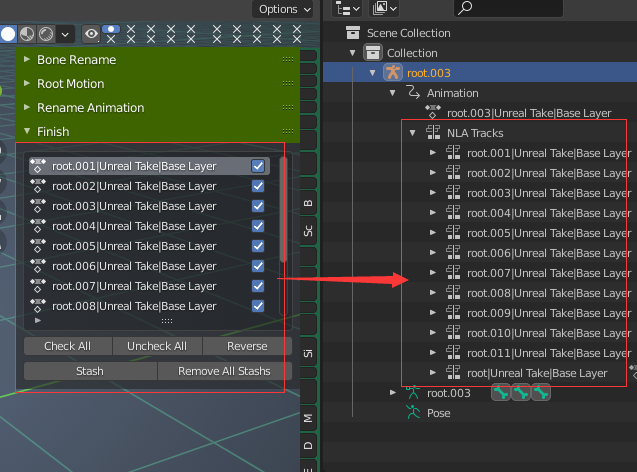
usability improve:
1.message will show if "root motion make" is done.
1.0.5(2020.9.4)
support Blender2.90.
bug fix:
1. Key frame messy after clicking Root Motion Make in Blender2.90.
2. root bone will follow hip bone with intervals if animation has played.
1.0.4(2020.8.10)
change:
1. Improved UI,now you can select advanced mode,and will give you 3 modes,1-both,2-apply rotscale only,3-rootmotion only.
.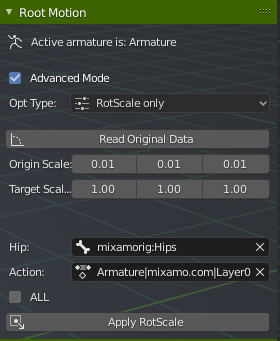
1.0.3(2020.8.9)
Change:
1. Animation Rename will show if any action exists in the scene.
1.0.2(2020.7.12)
Add Feature:
1. Add Animation Rename,so that you can rename one or all animation use your regex code like below:
before
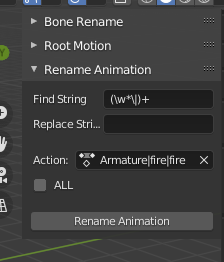
after rename:
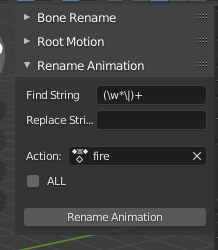
1.0.1(2020.6.30)
Change:
1.all bones now will apply scale of translation in keyframes while appling armature rotscale, so that if have multiple translated bones will not get a strange result after apply rotscale
1.0.0(2020.4.21)
Add feature:
1.Add feature Apply RotScale
Changes:
1.will not destroy original animation keyframes,and will not destory relasion between hip and root,so, you can merge animations in Godot.
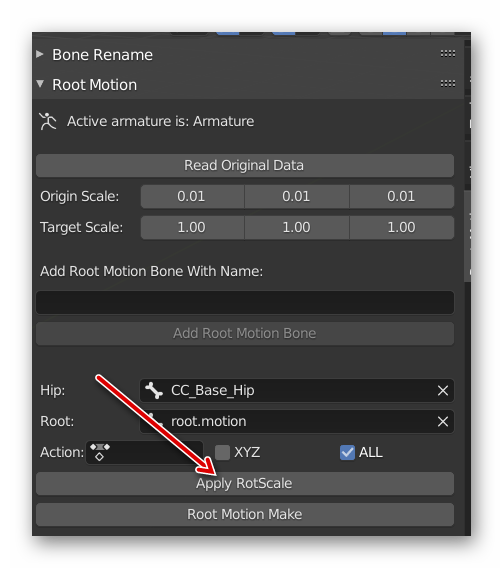
0.0.5 Add feature:
1:Add option to apply hips' XYZ motion to root bone.Now you can choose whether to use Z-direction motion.
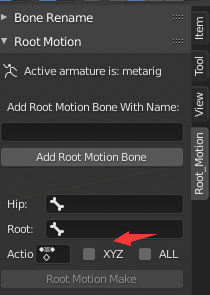
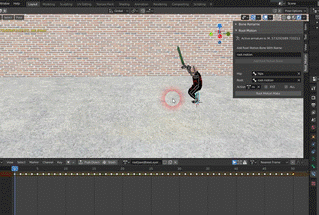
0.0.4 Add feature:
1: Add Regular expression for rename Searching box,now you can write a regular expression replacing letter such as: ^Spine$ .And if you use only letter is ok: Spine .But this will also replace name like Spine00 .
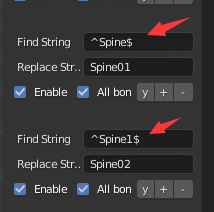
2: Add the same button as the previous "add" and "apply rule list",so if you have too much rules will not need to slide to find the last one.
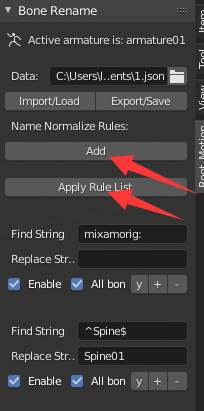
3: Add "+" button in each rule box,so you can add rule below the current rule box.And the "y" button means you can just apply current the one rule when clicking it.
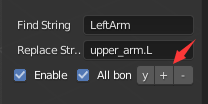
0.0.3 Add feature:
1: Bones Rename
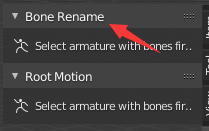
2: Saving rename rules and Dynamic add rename rules
3: Export/Import Rename rules from files
0.0.2 Add feature:
Calculate each animation size to ensure that the animation size will not exceeded
Bug Fix: Some errors caused when the skeleton is not activated