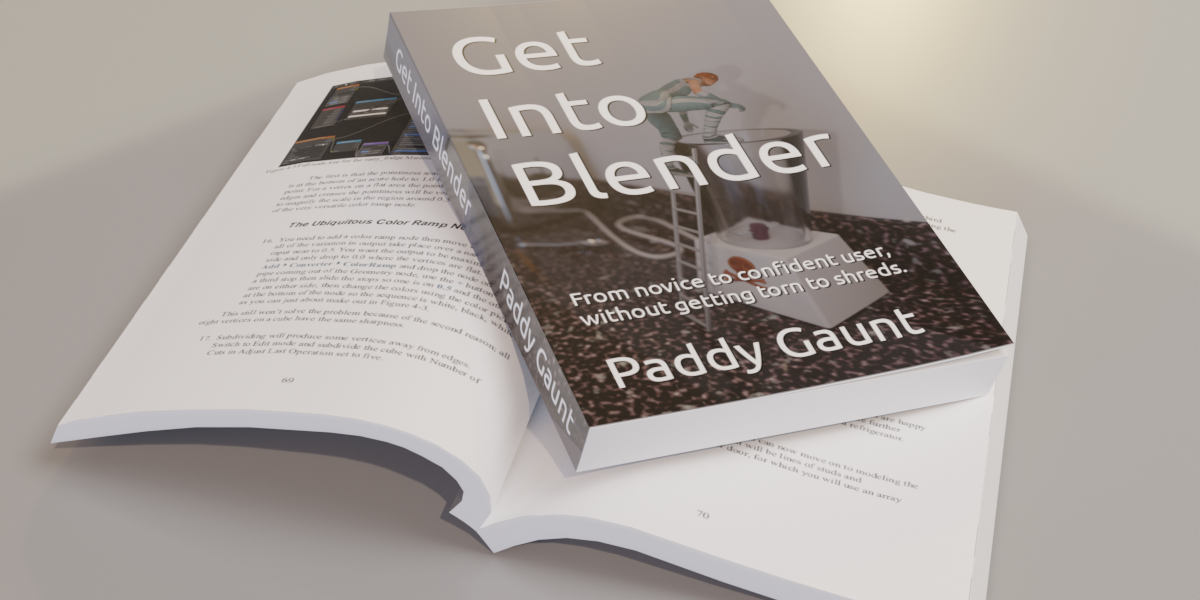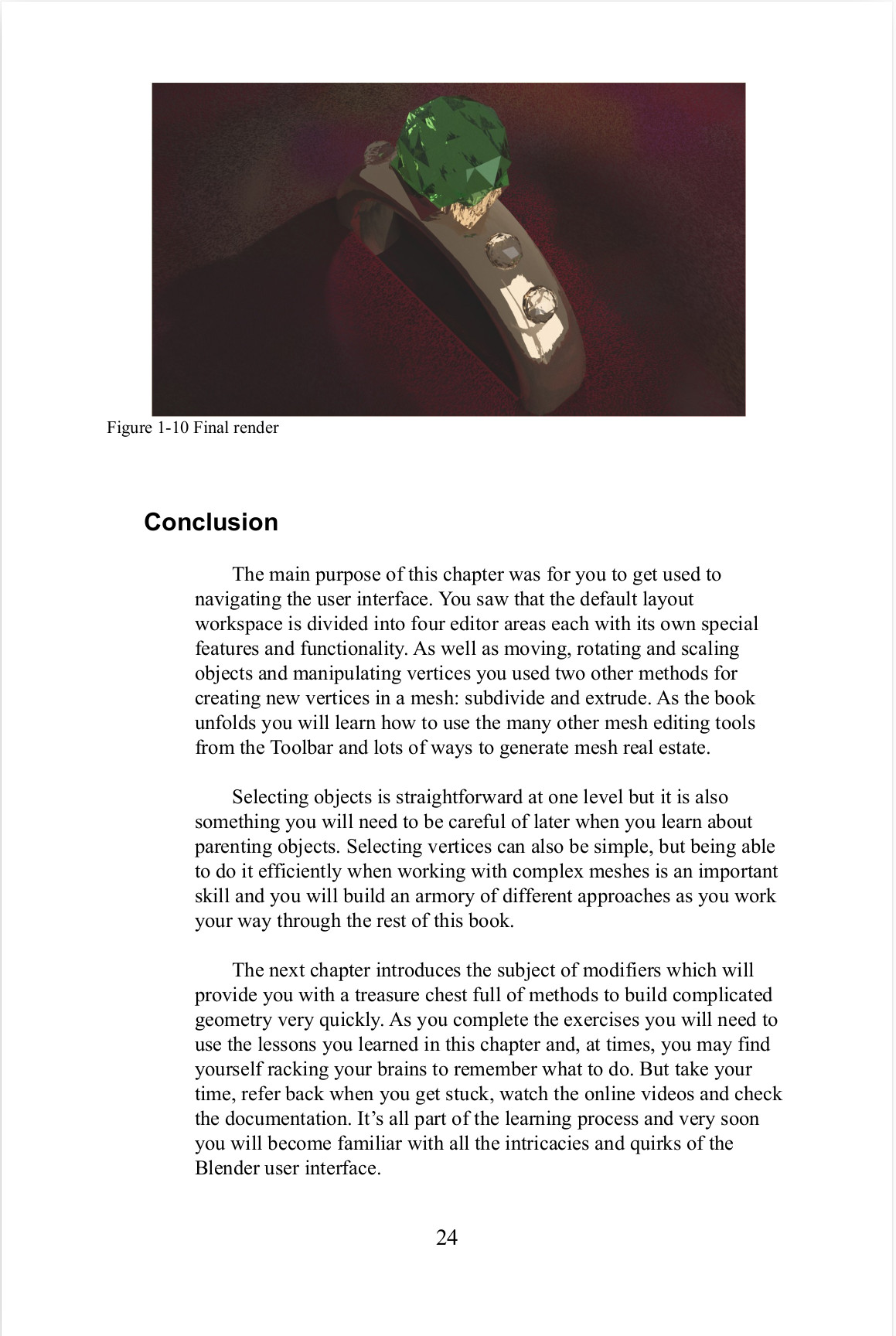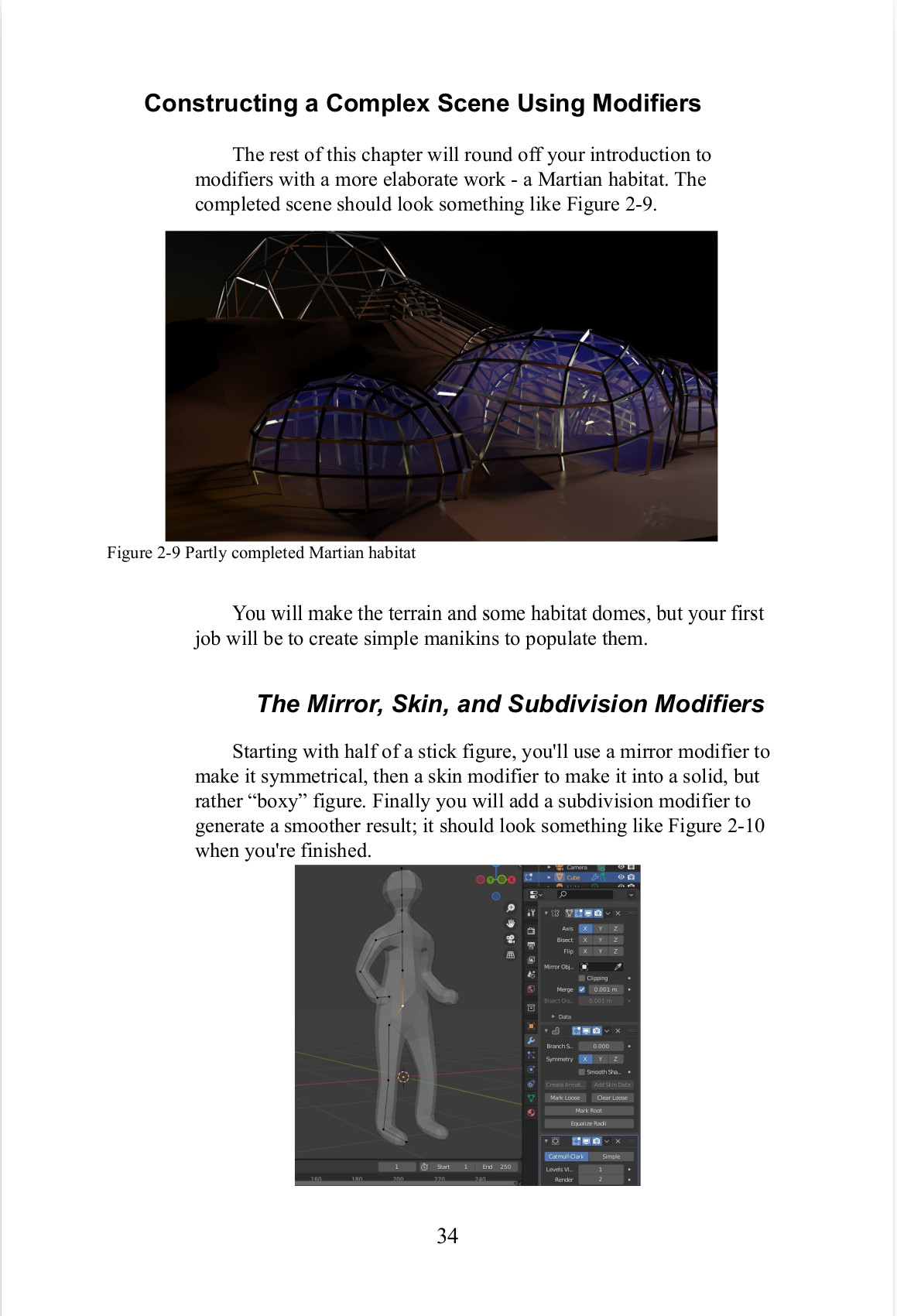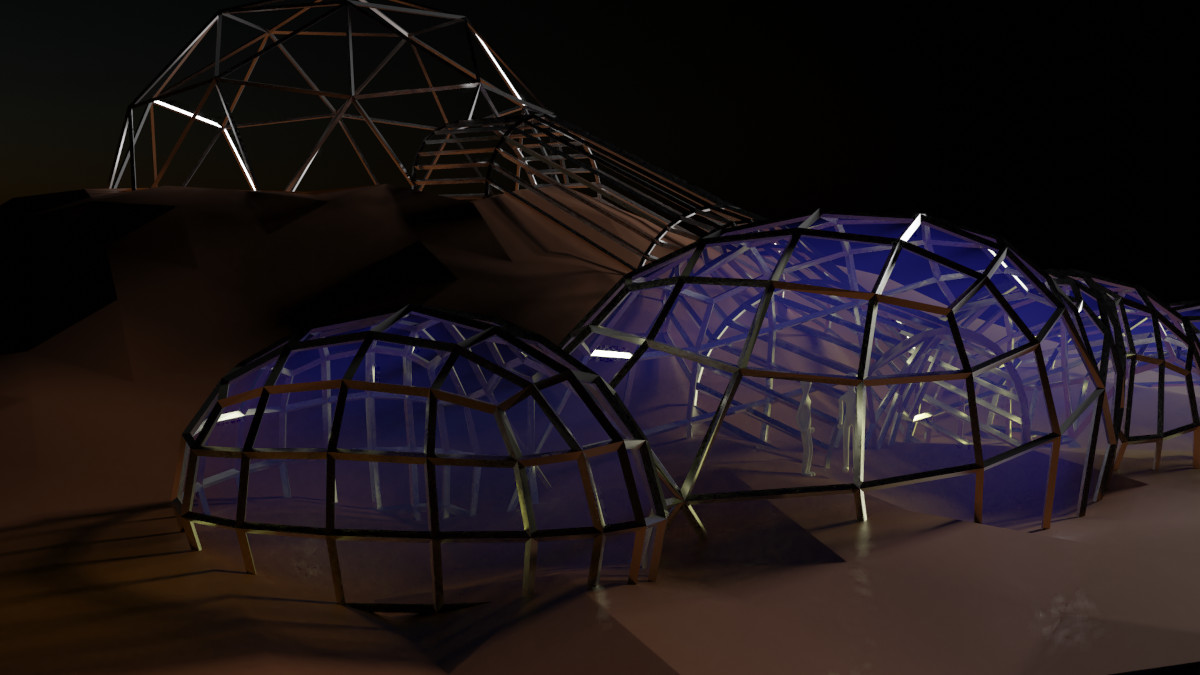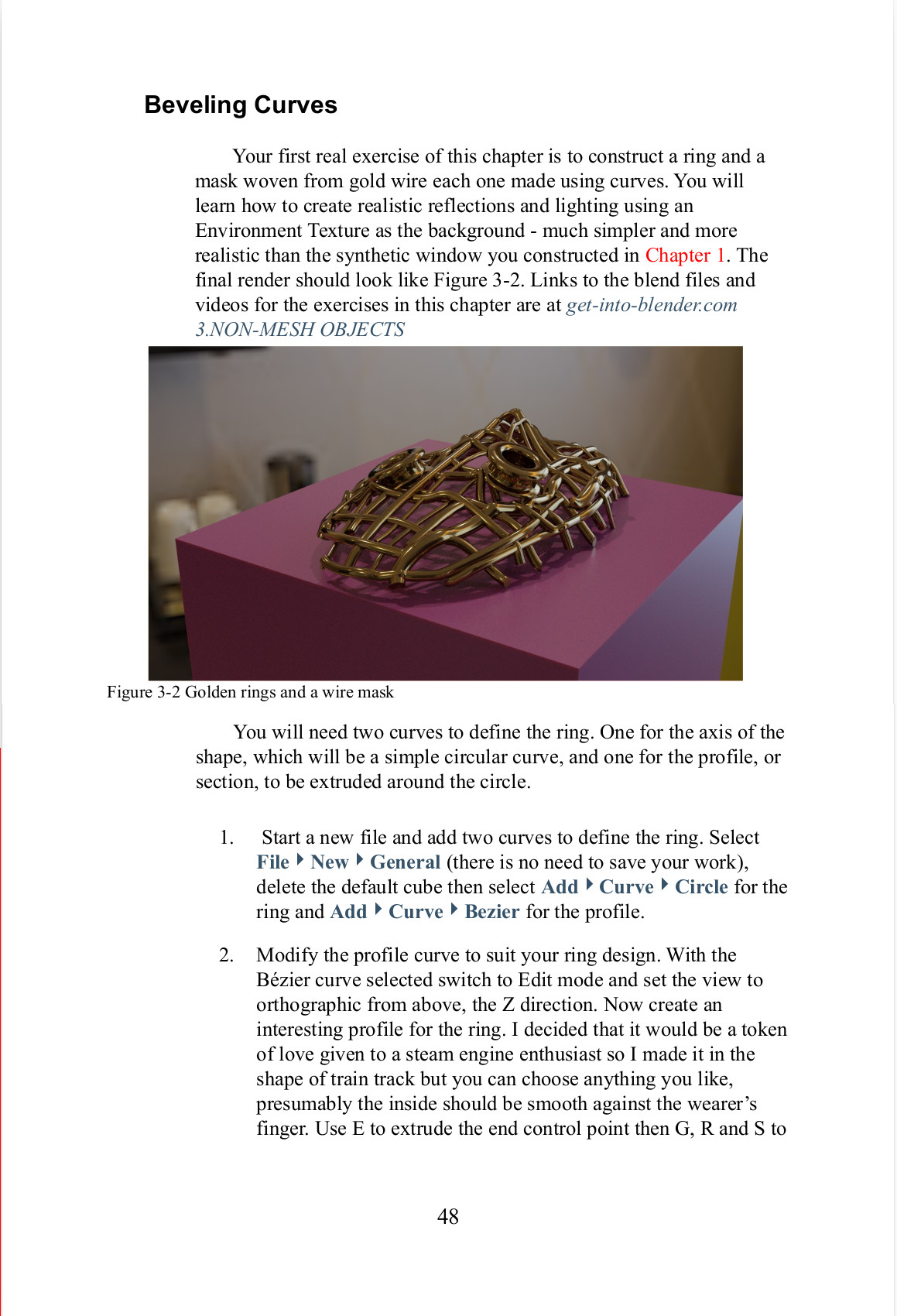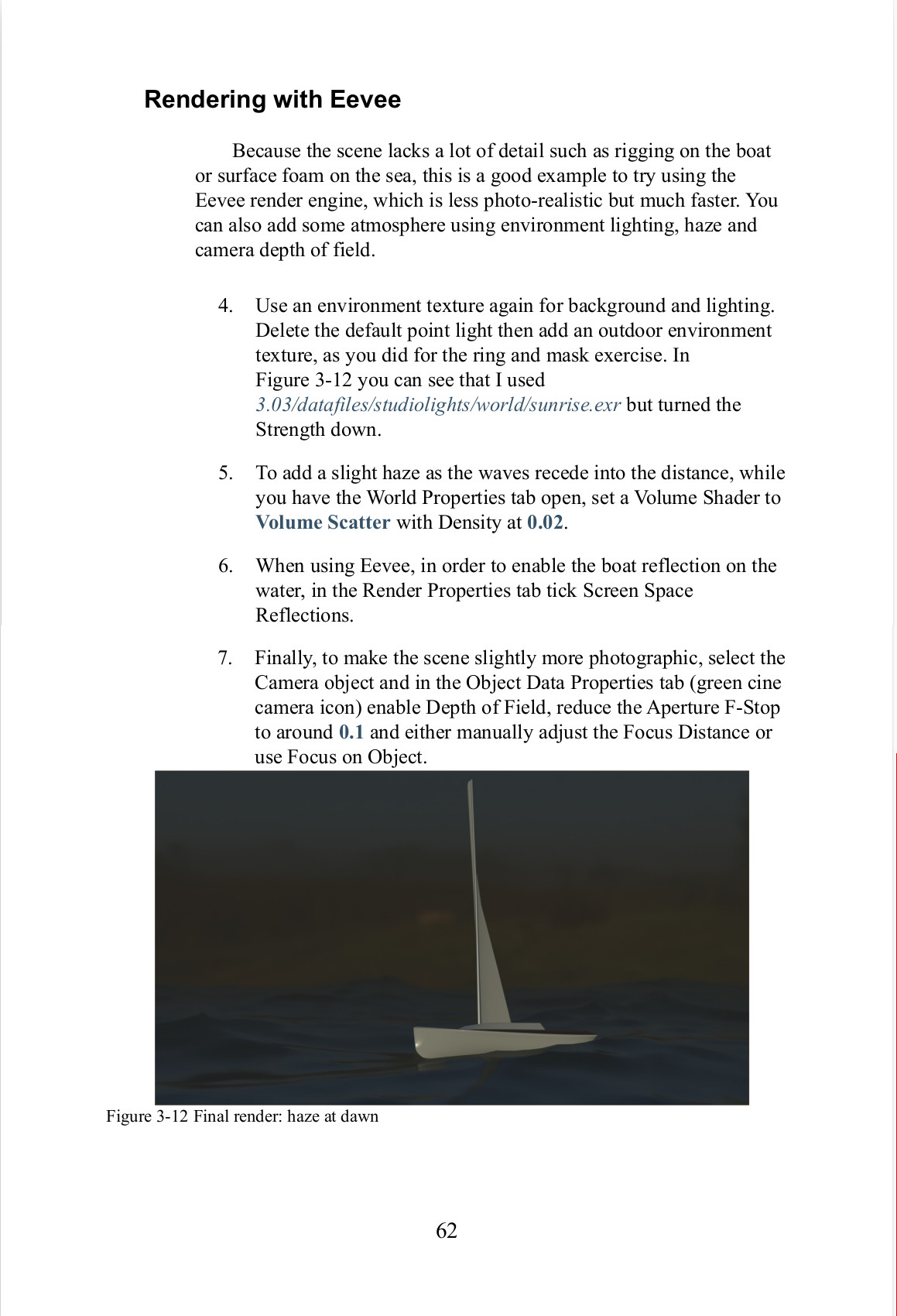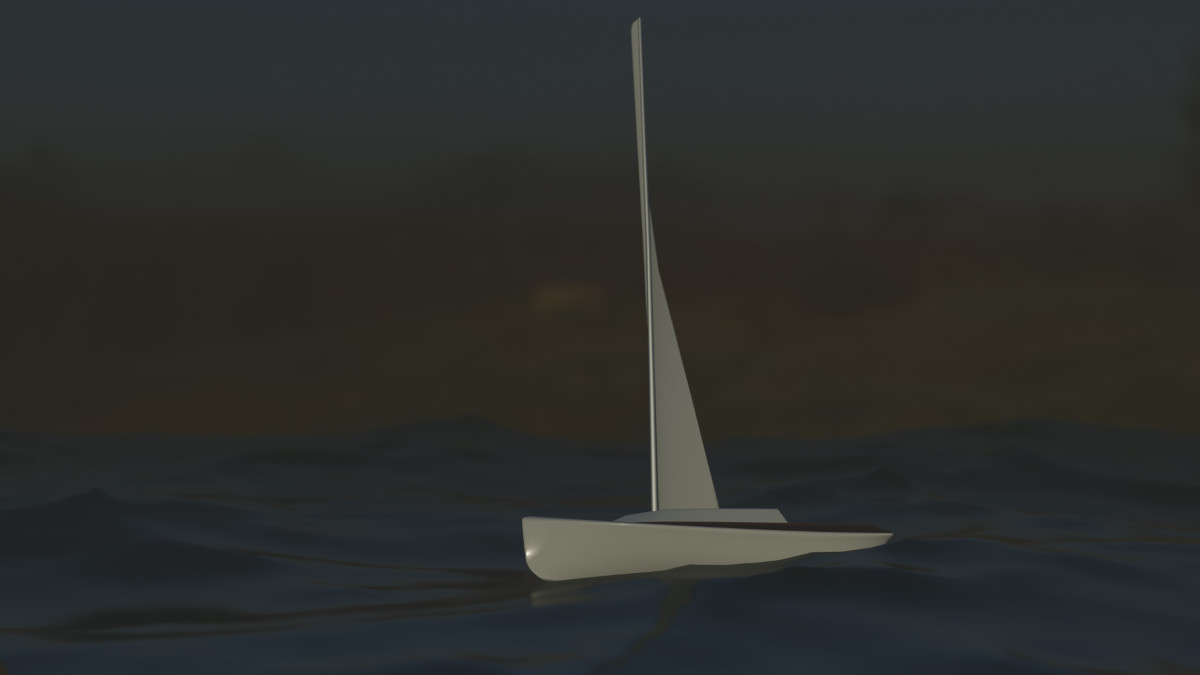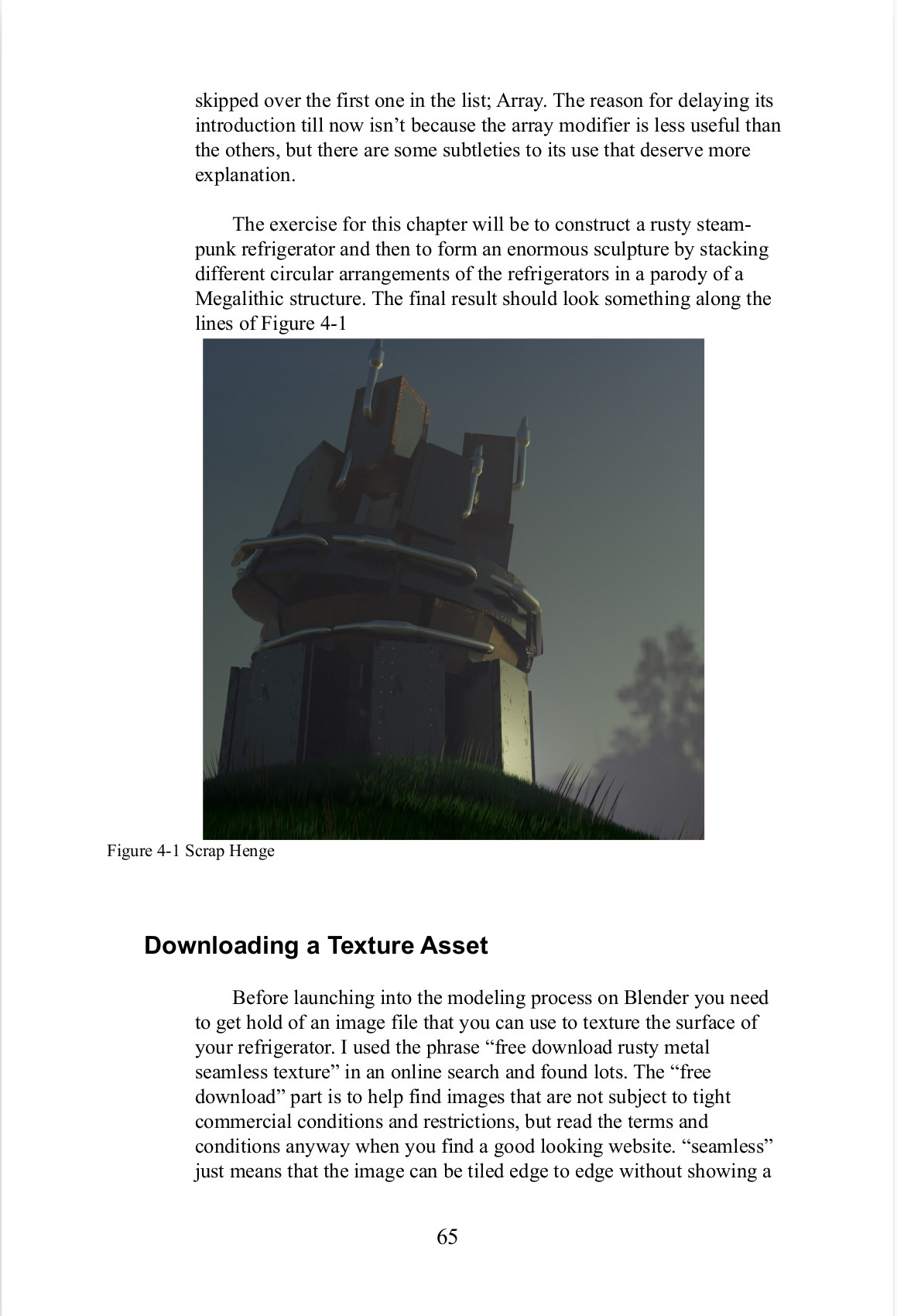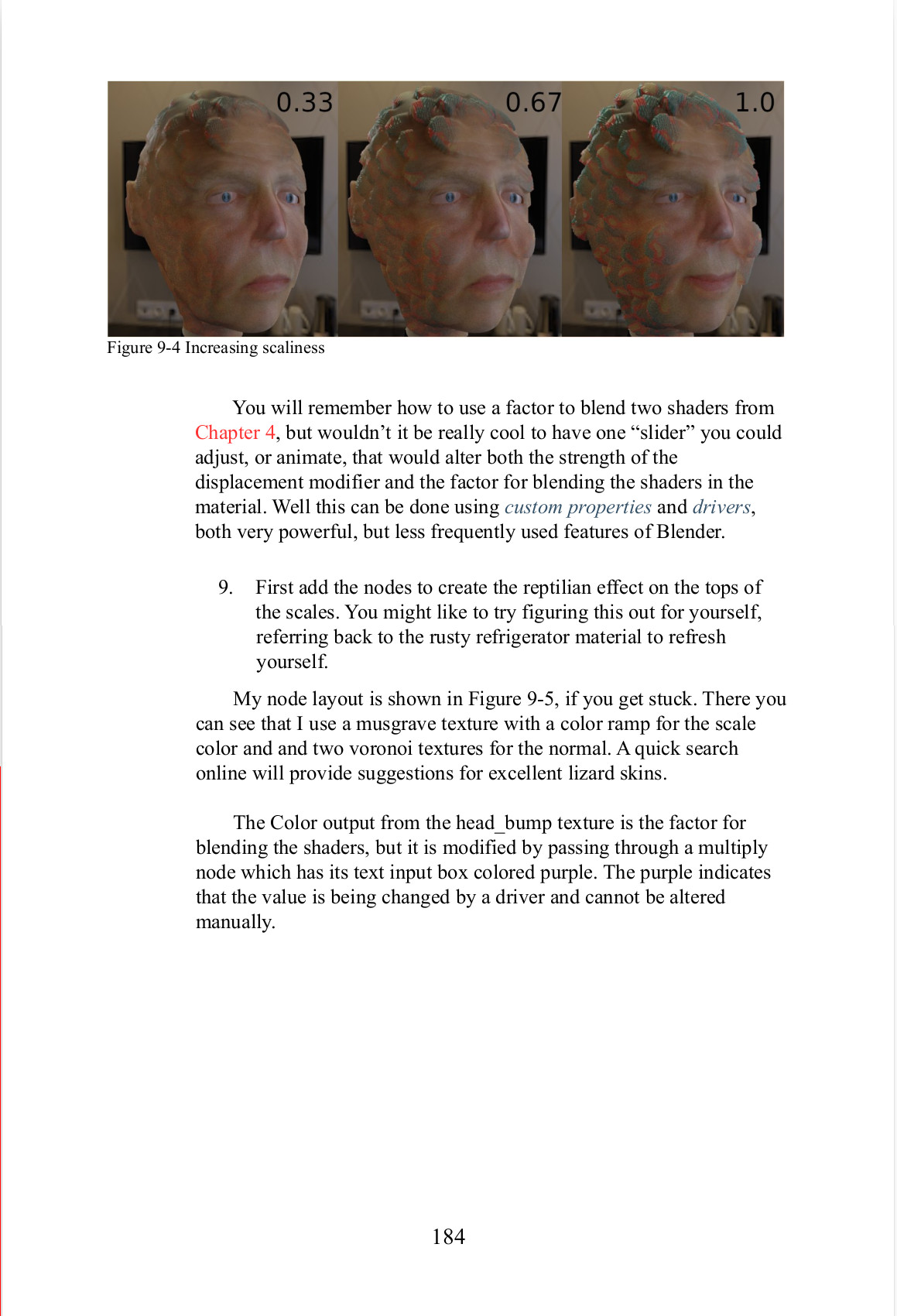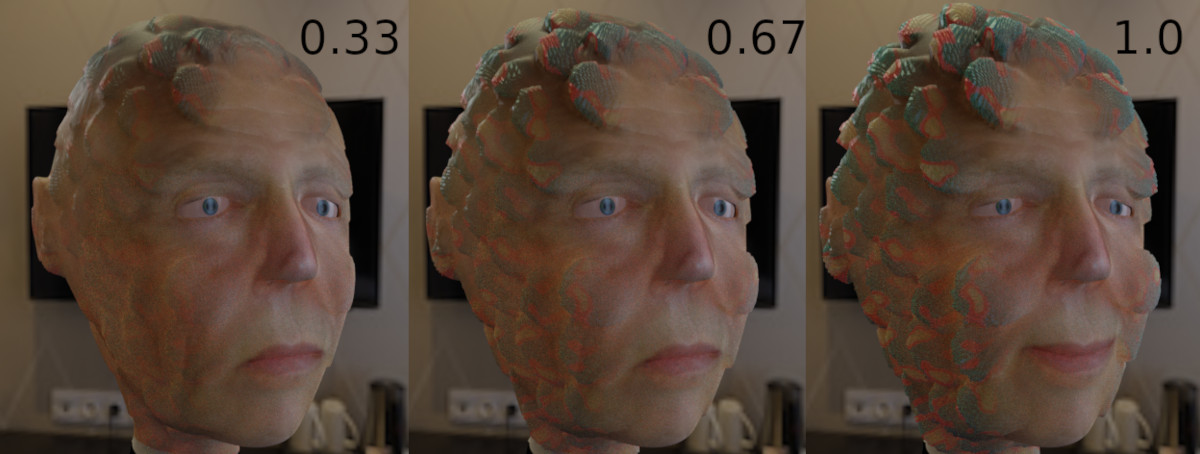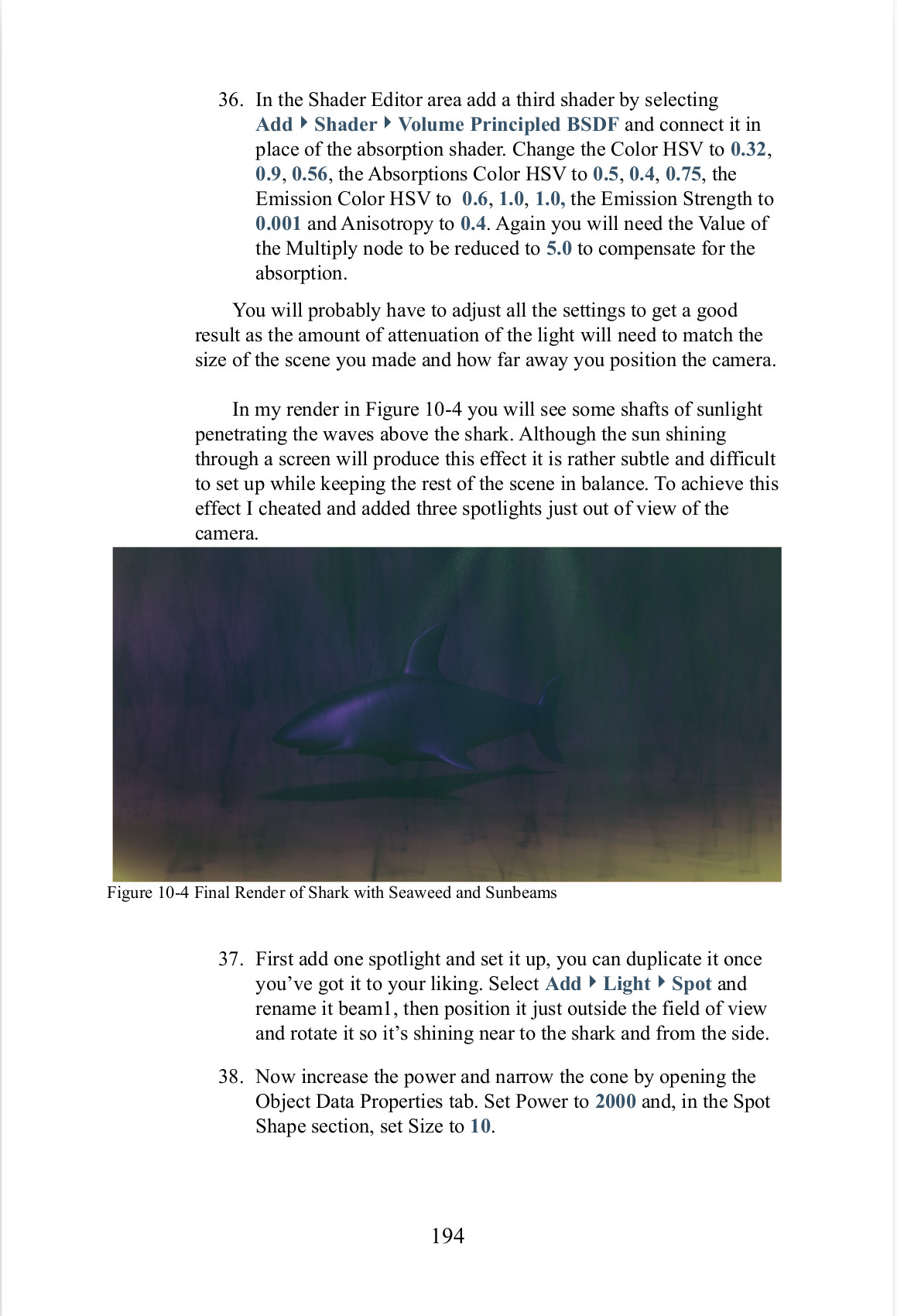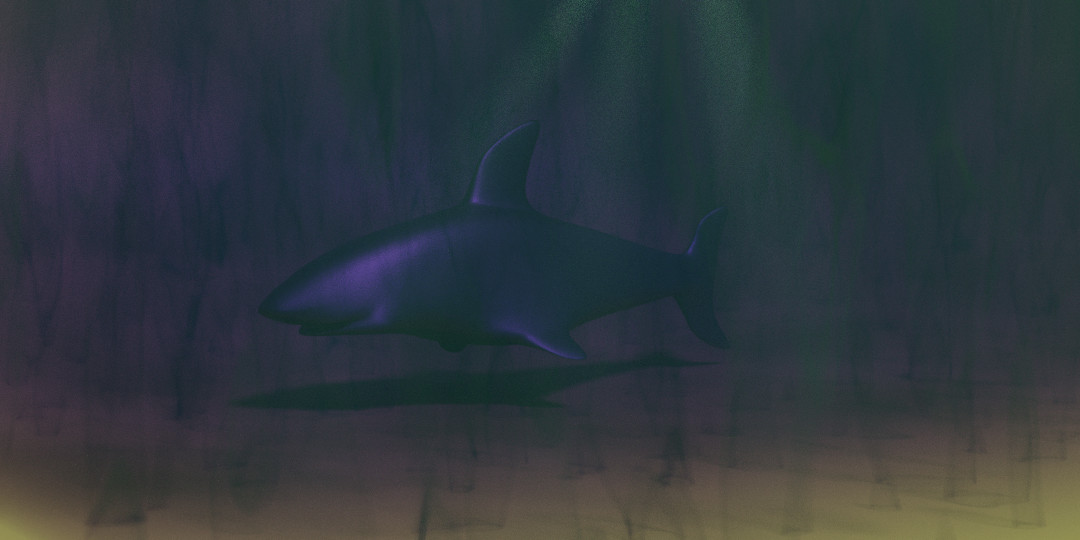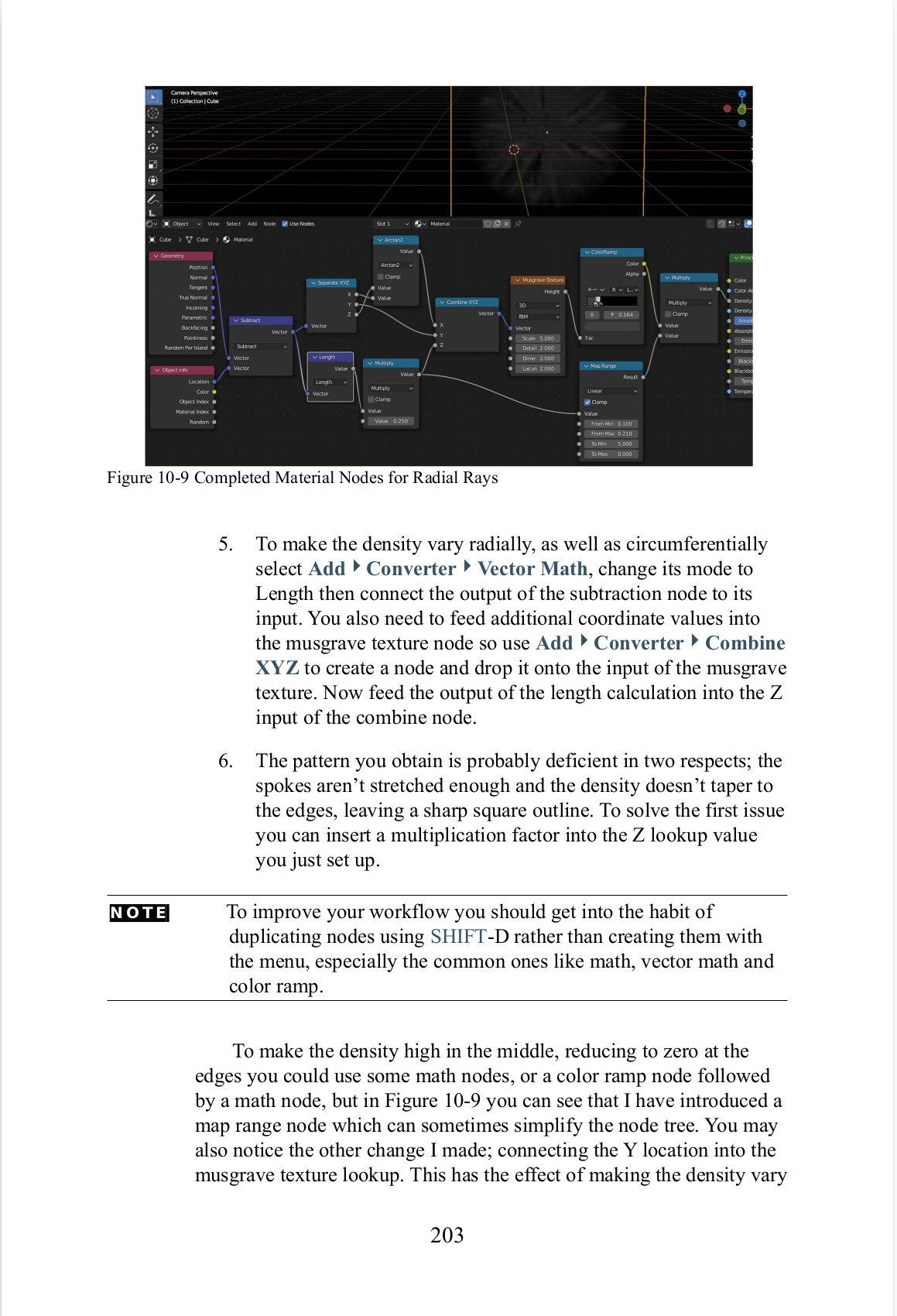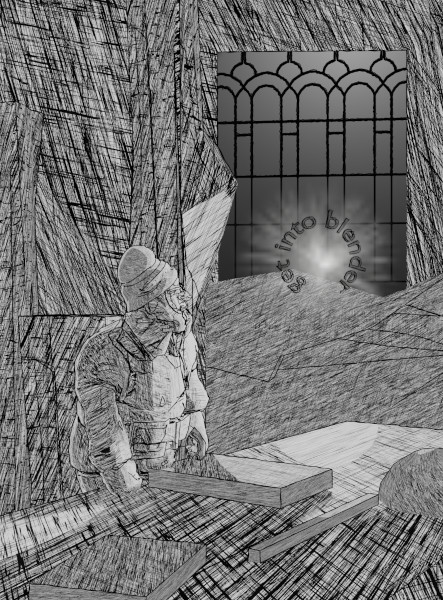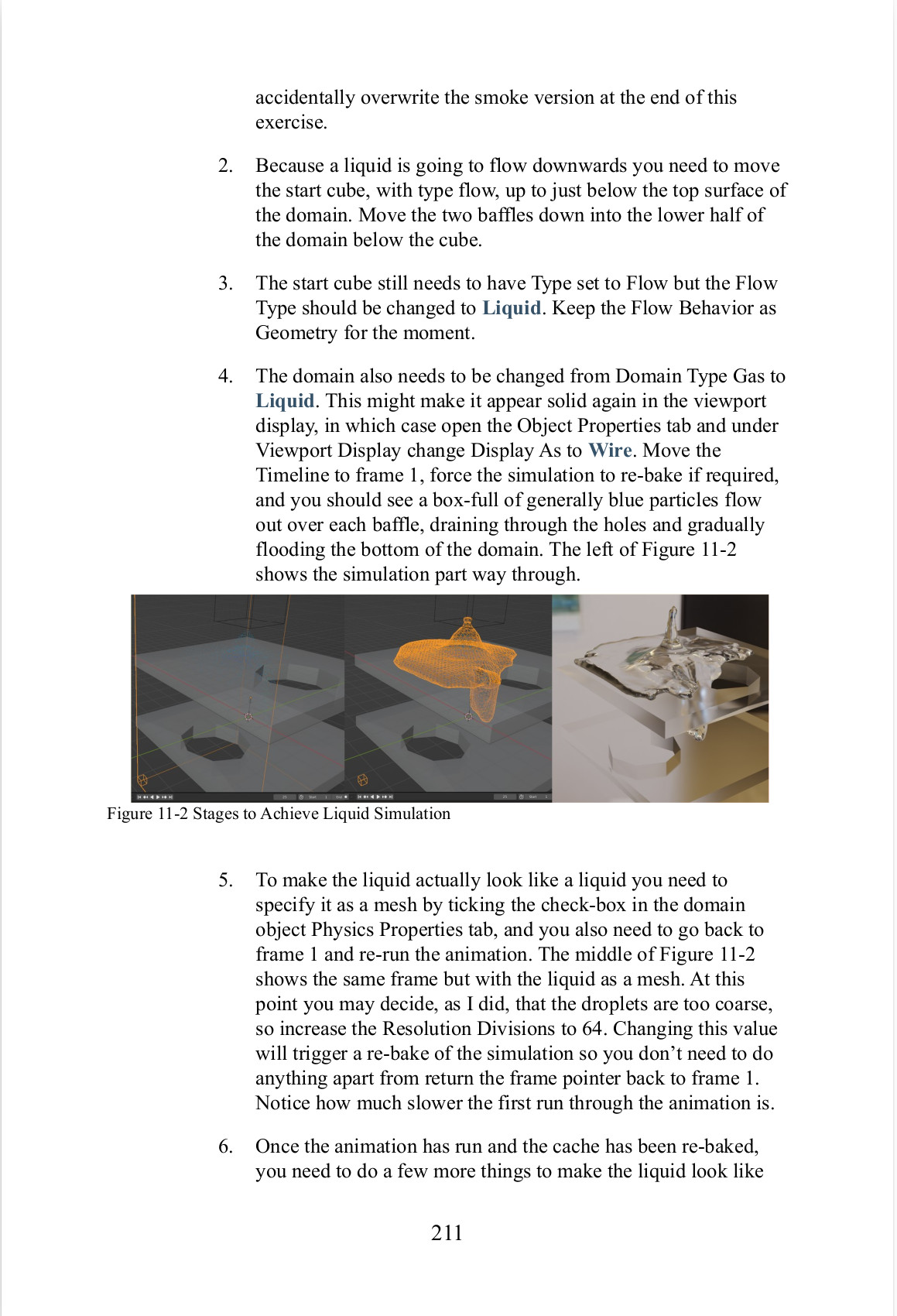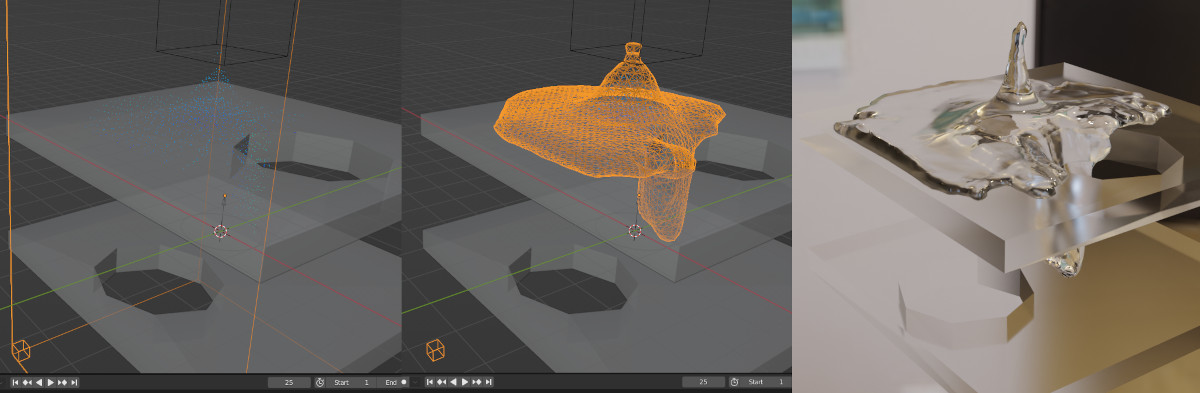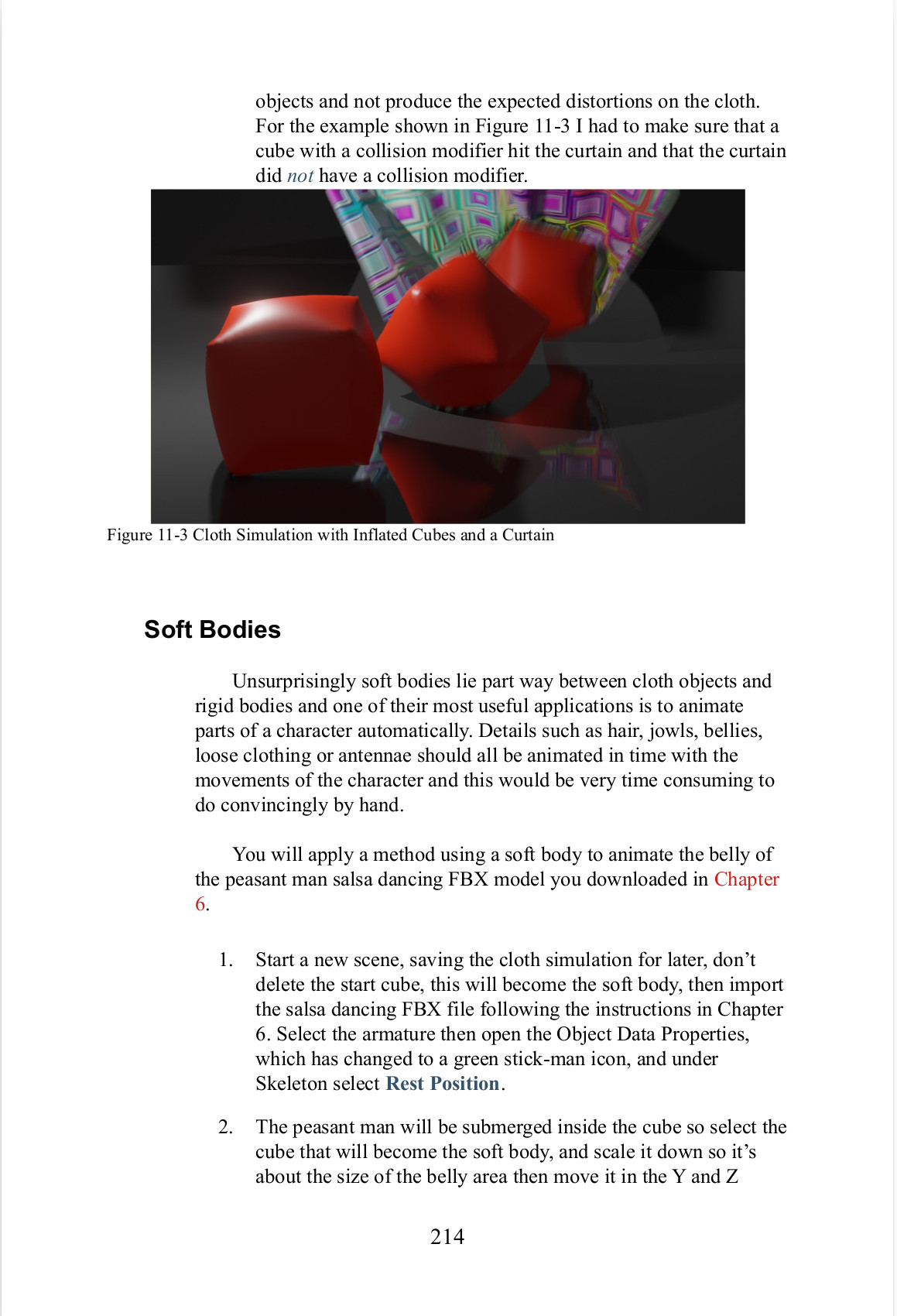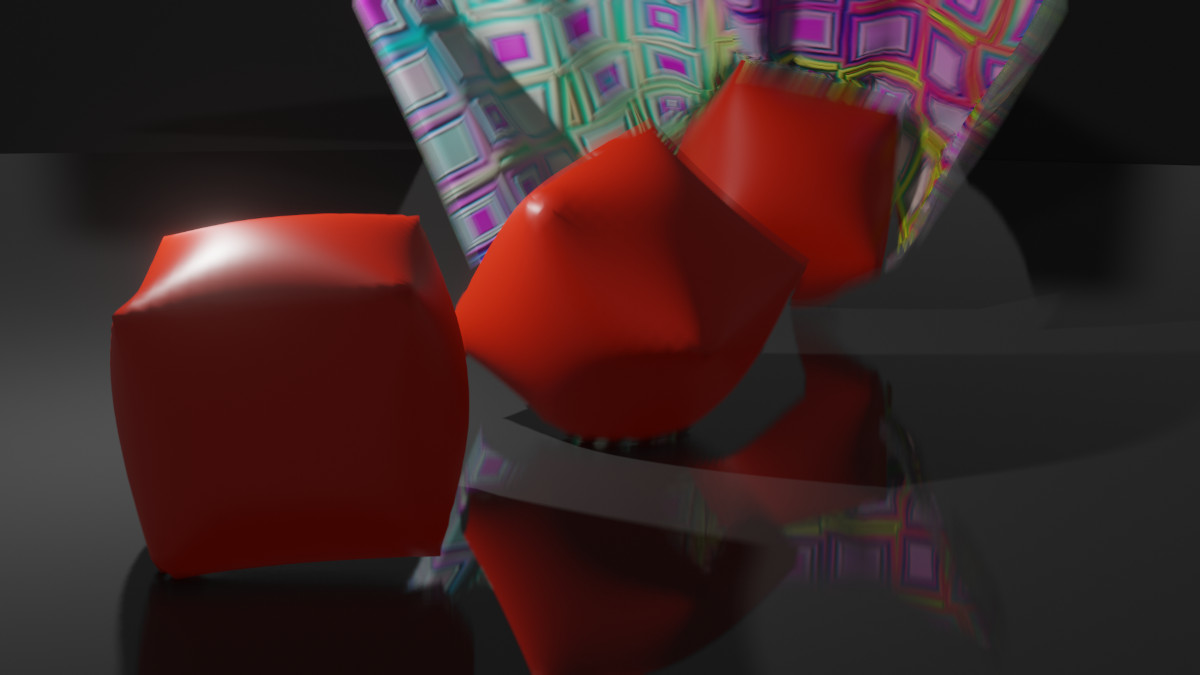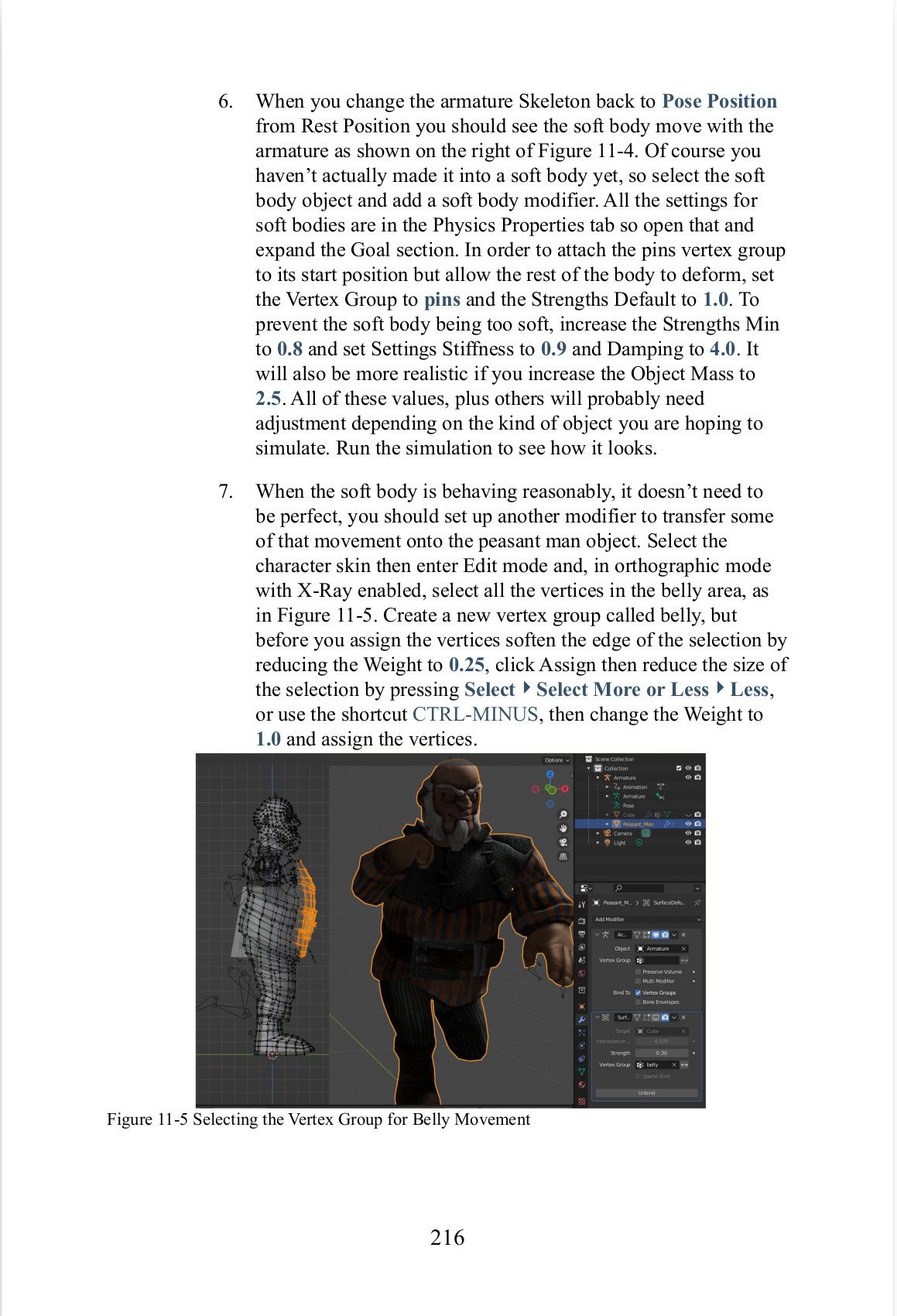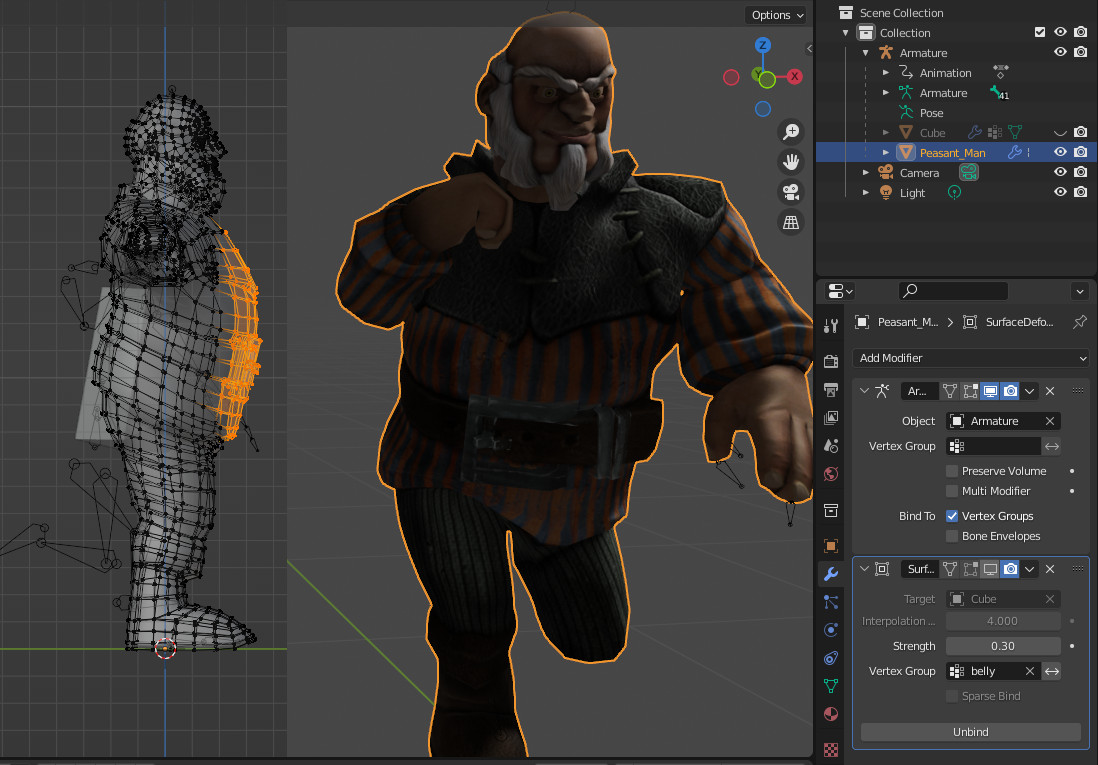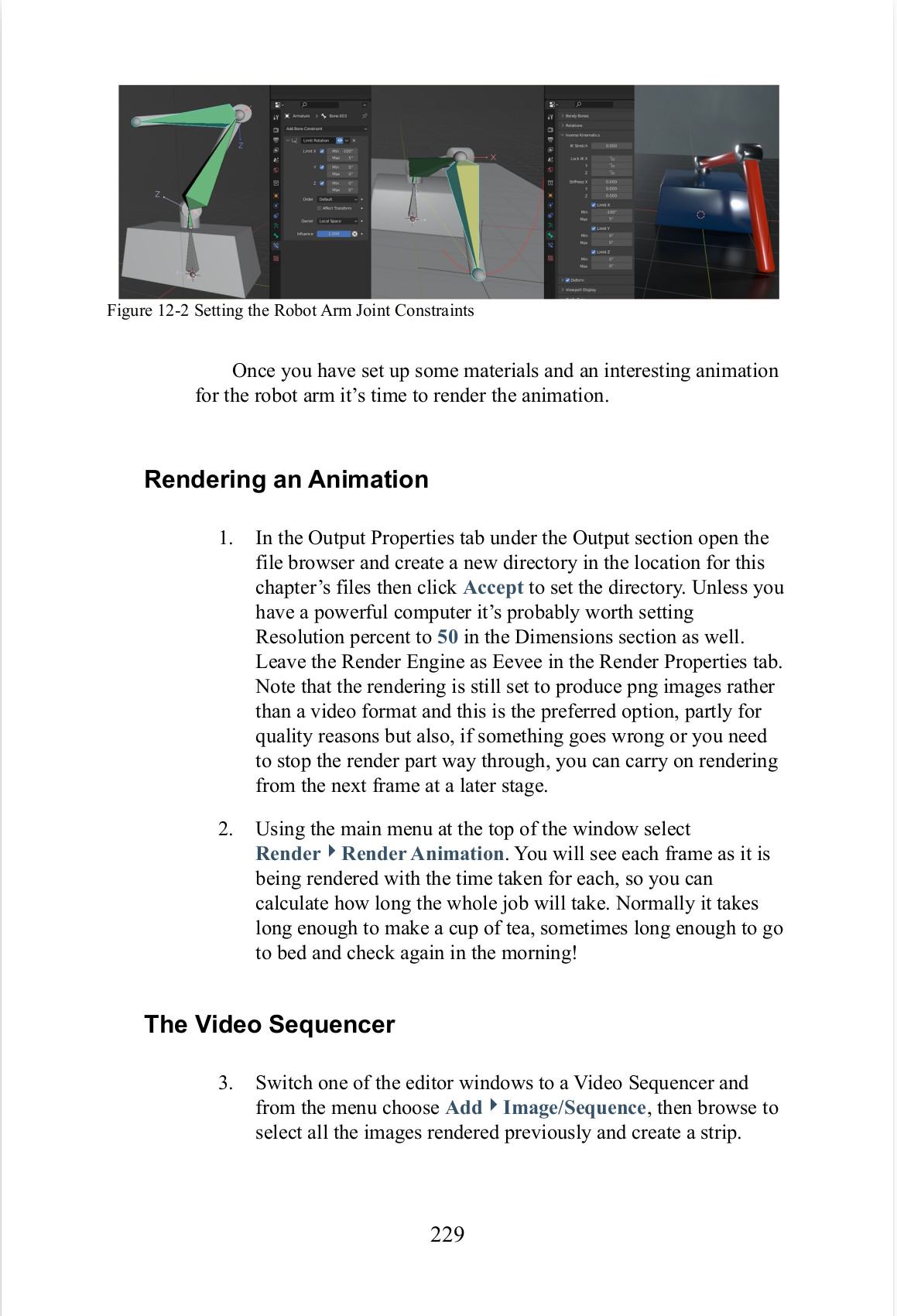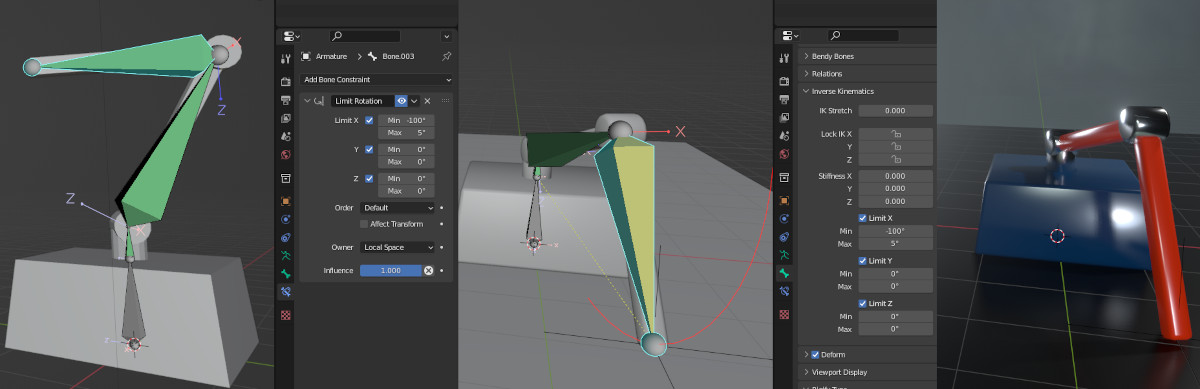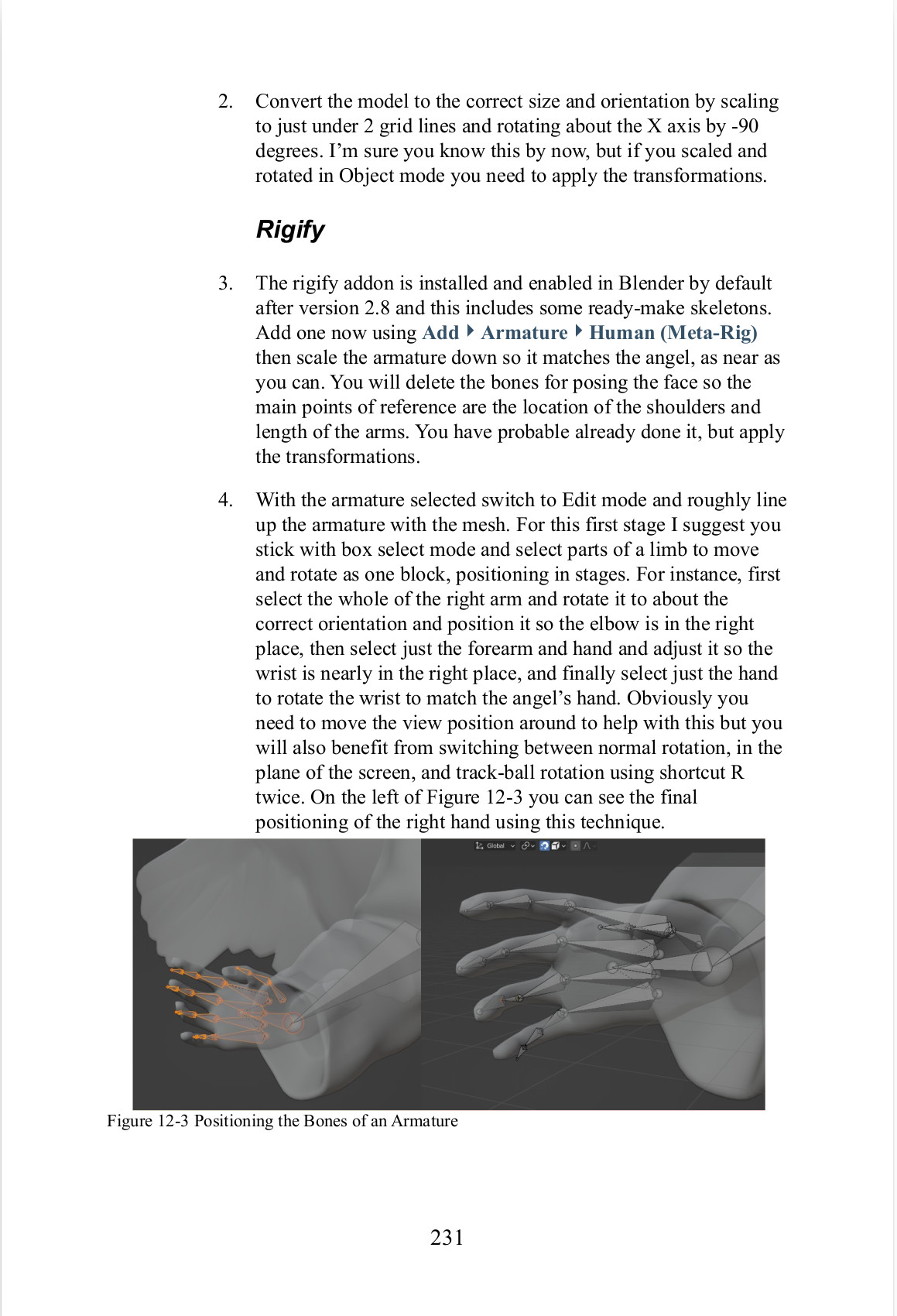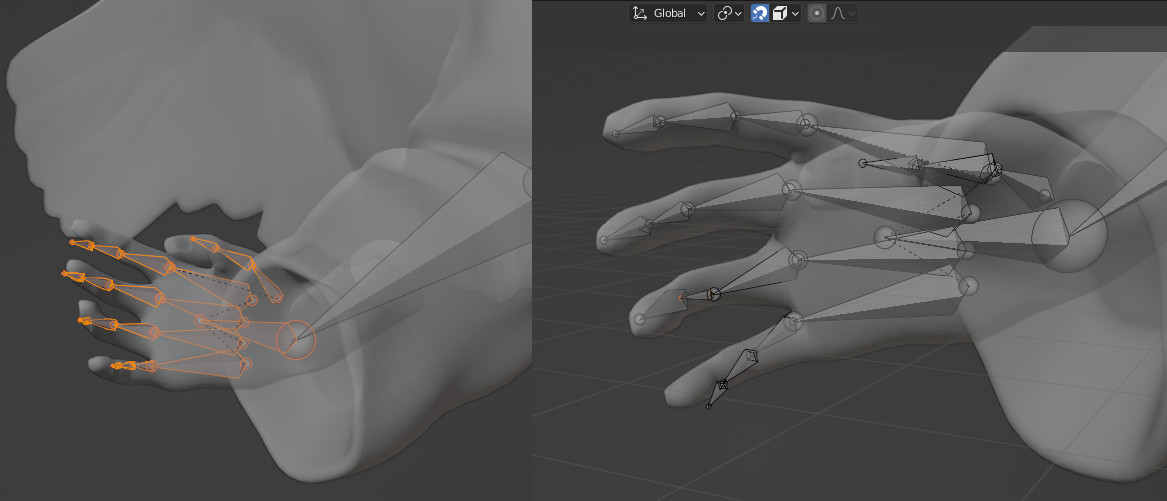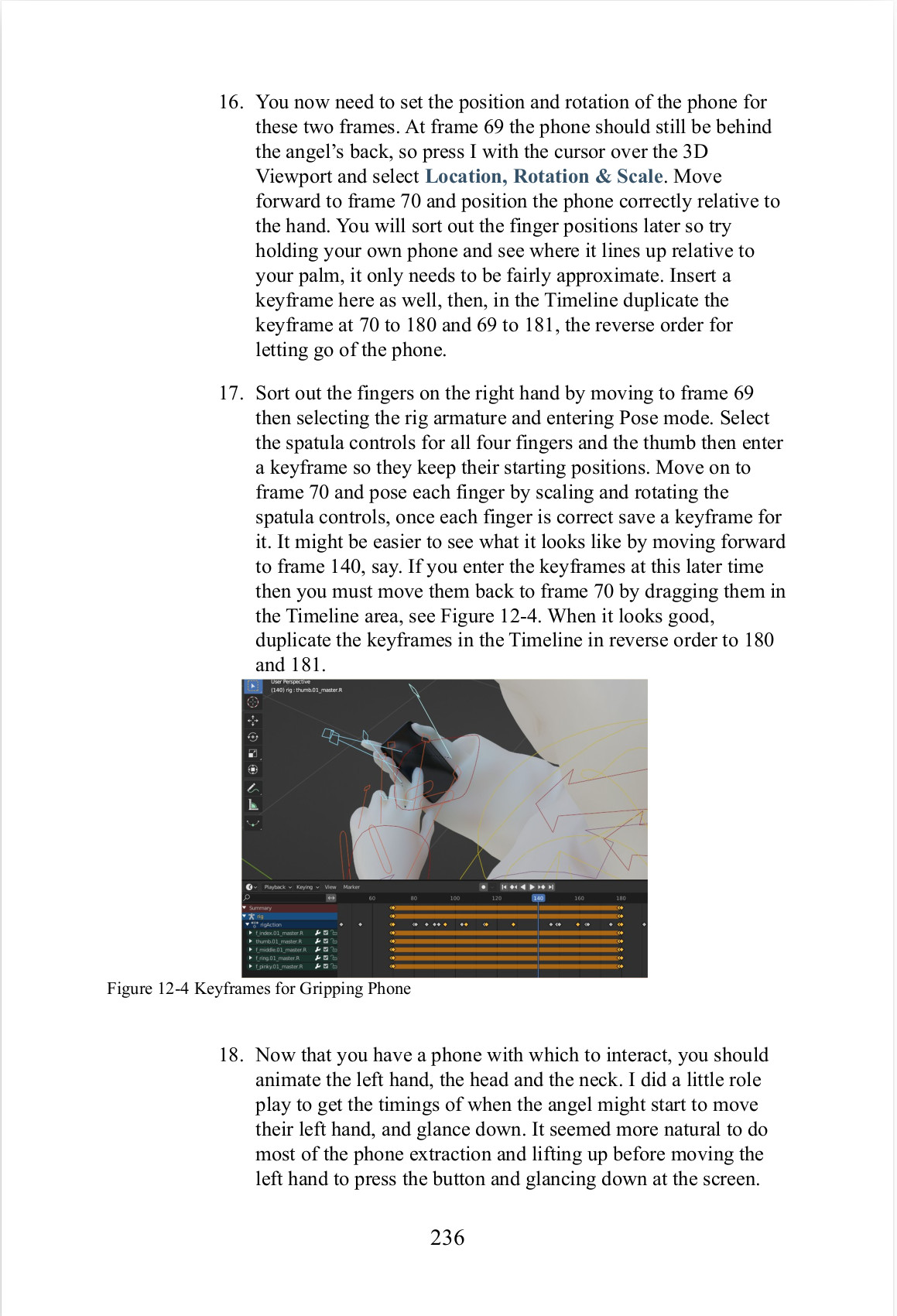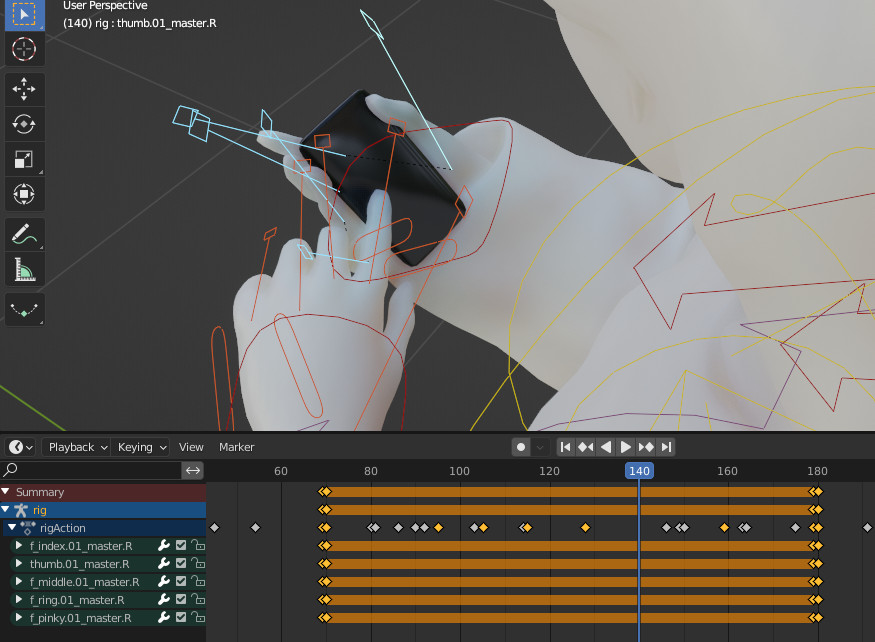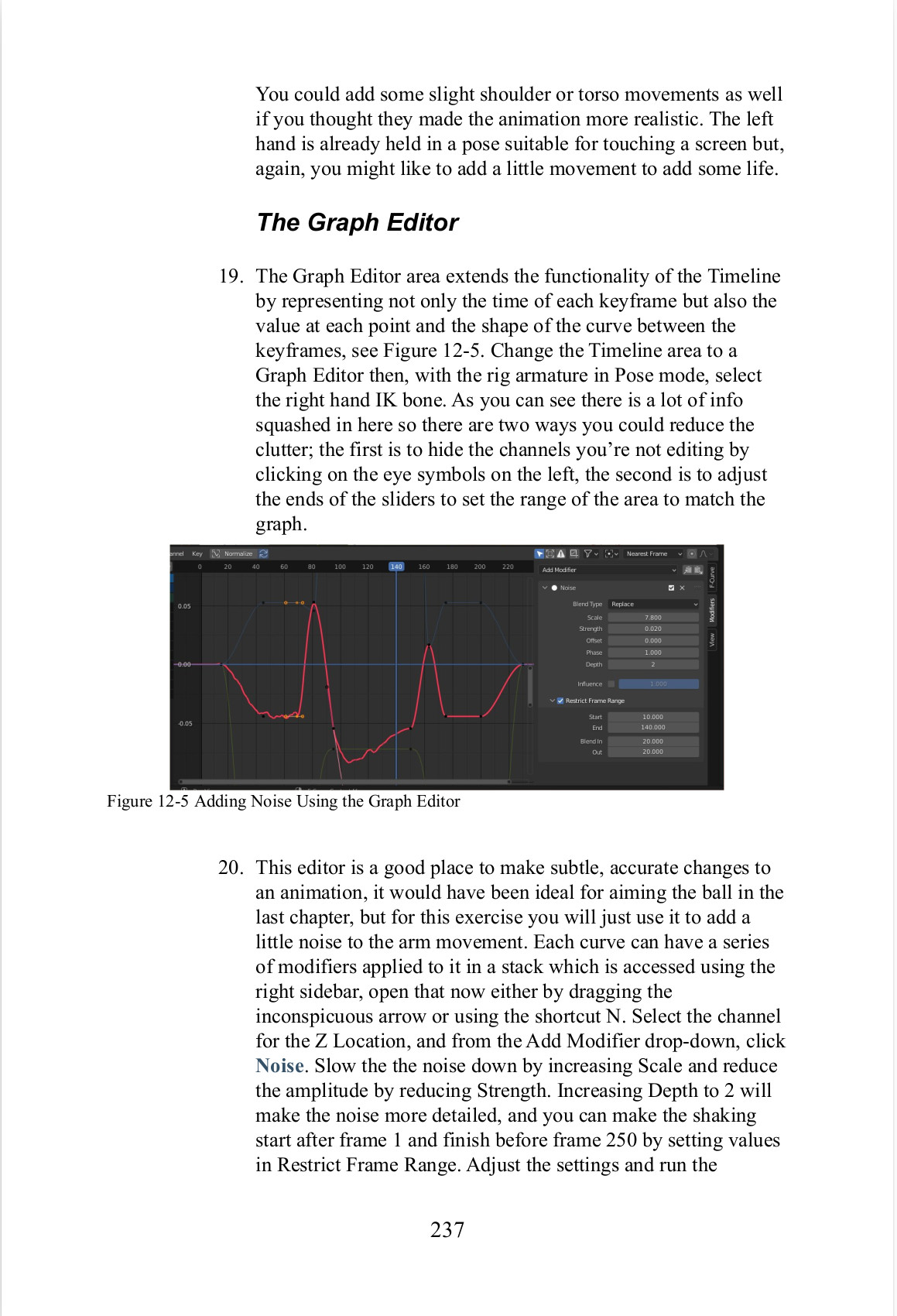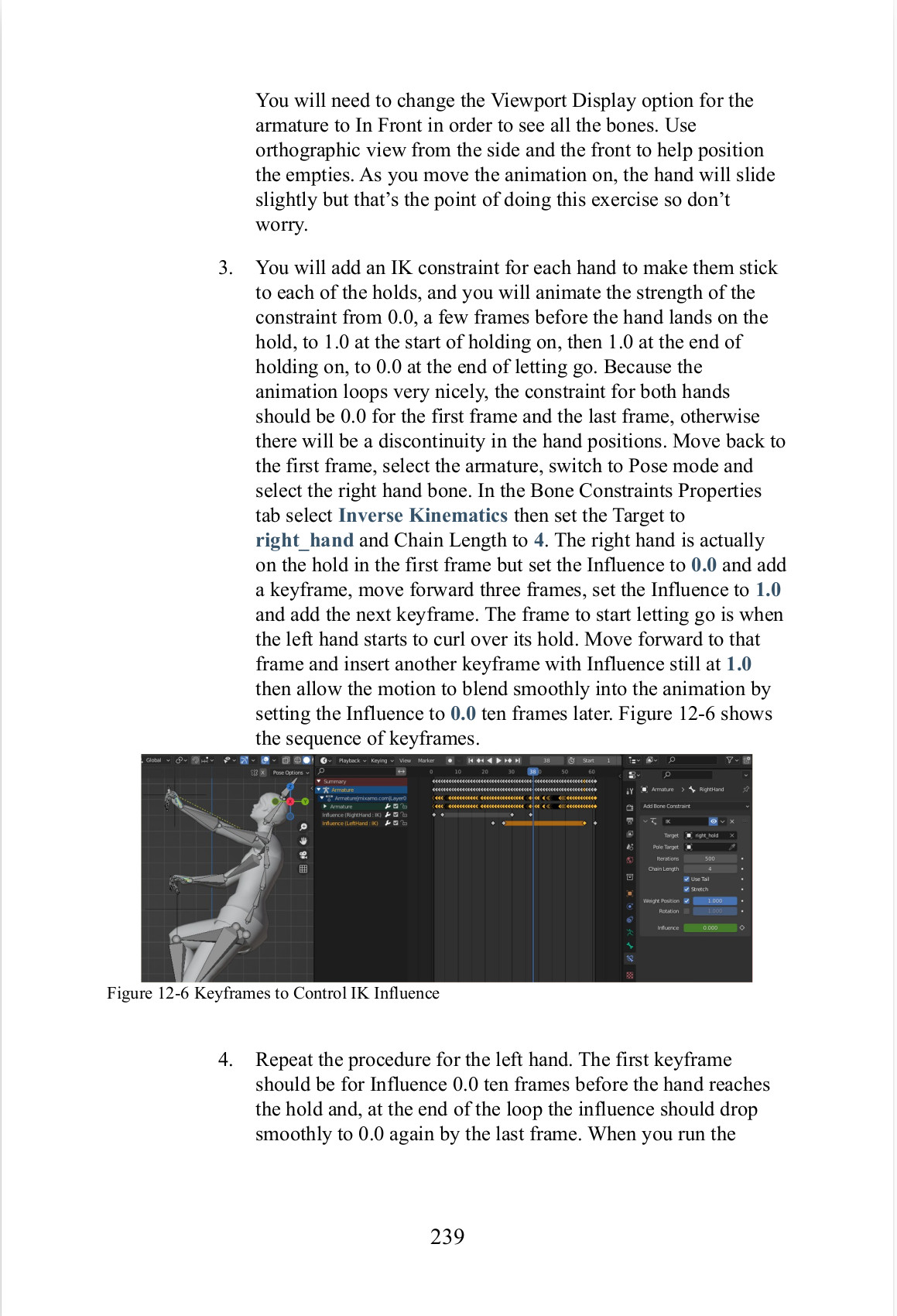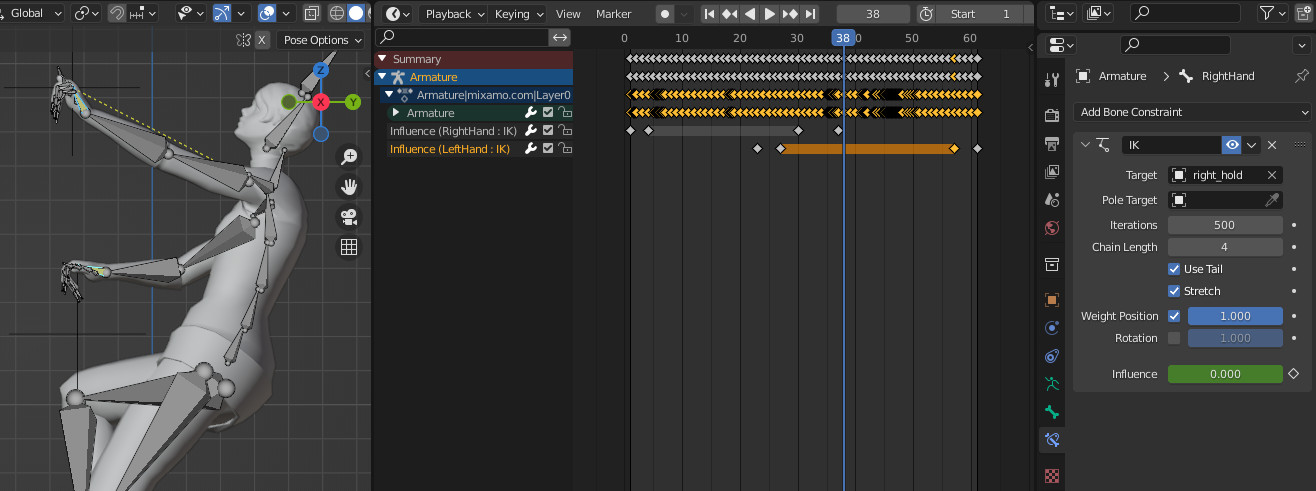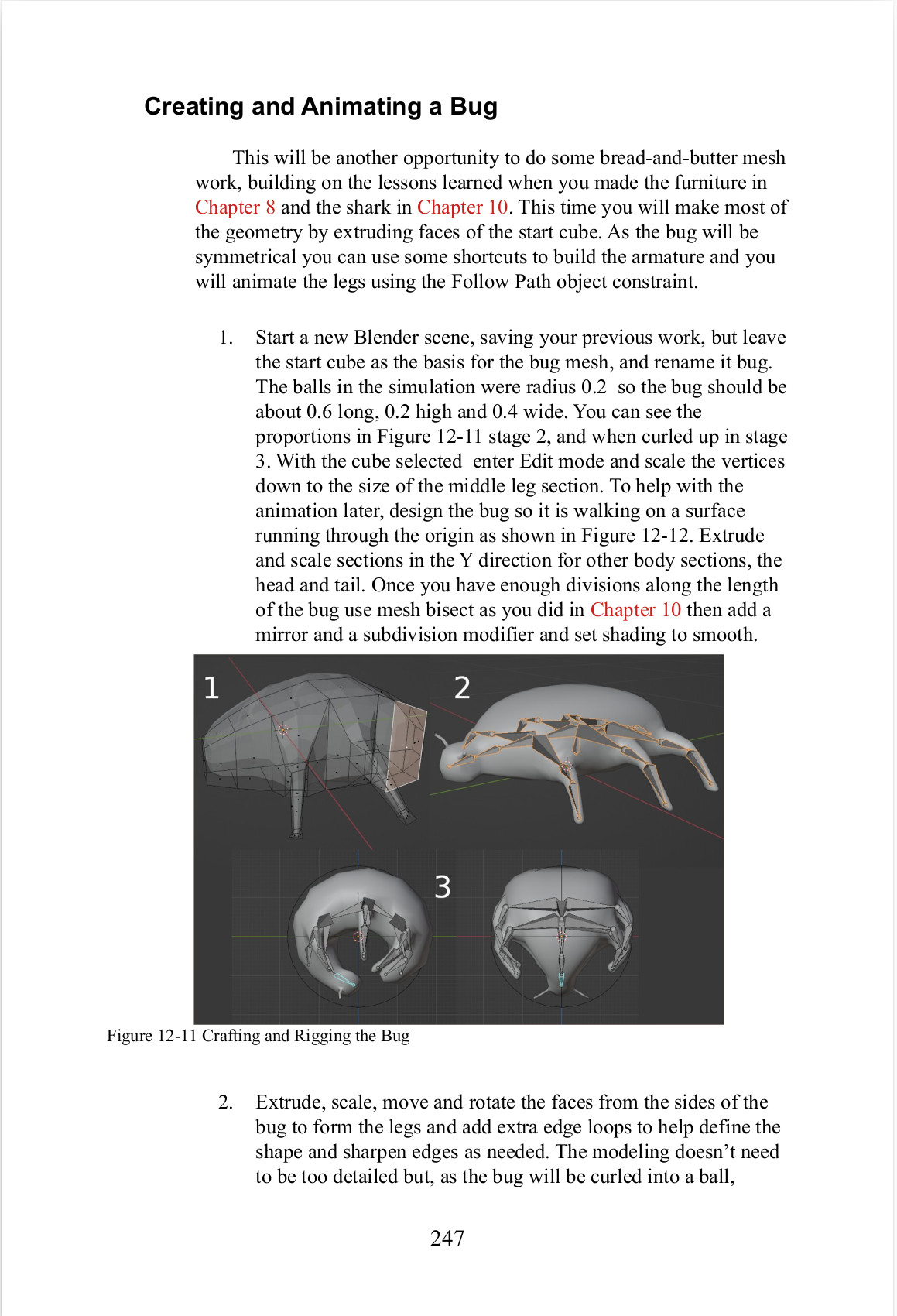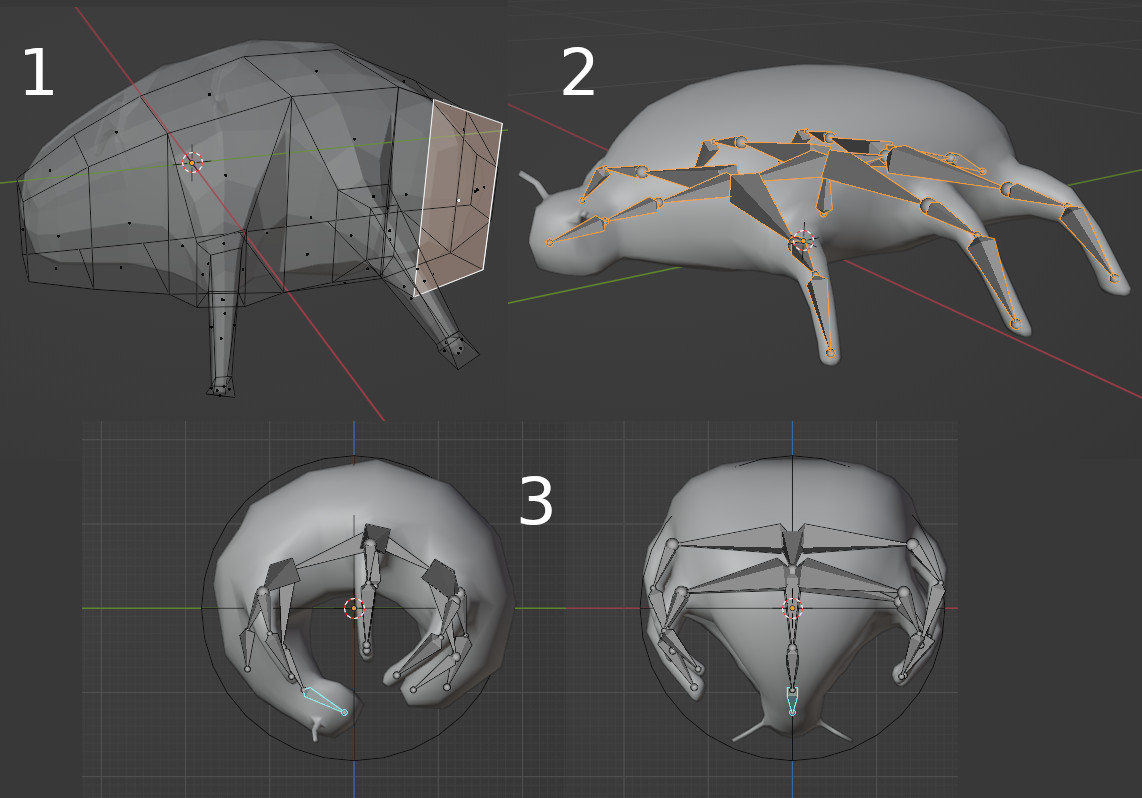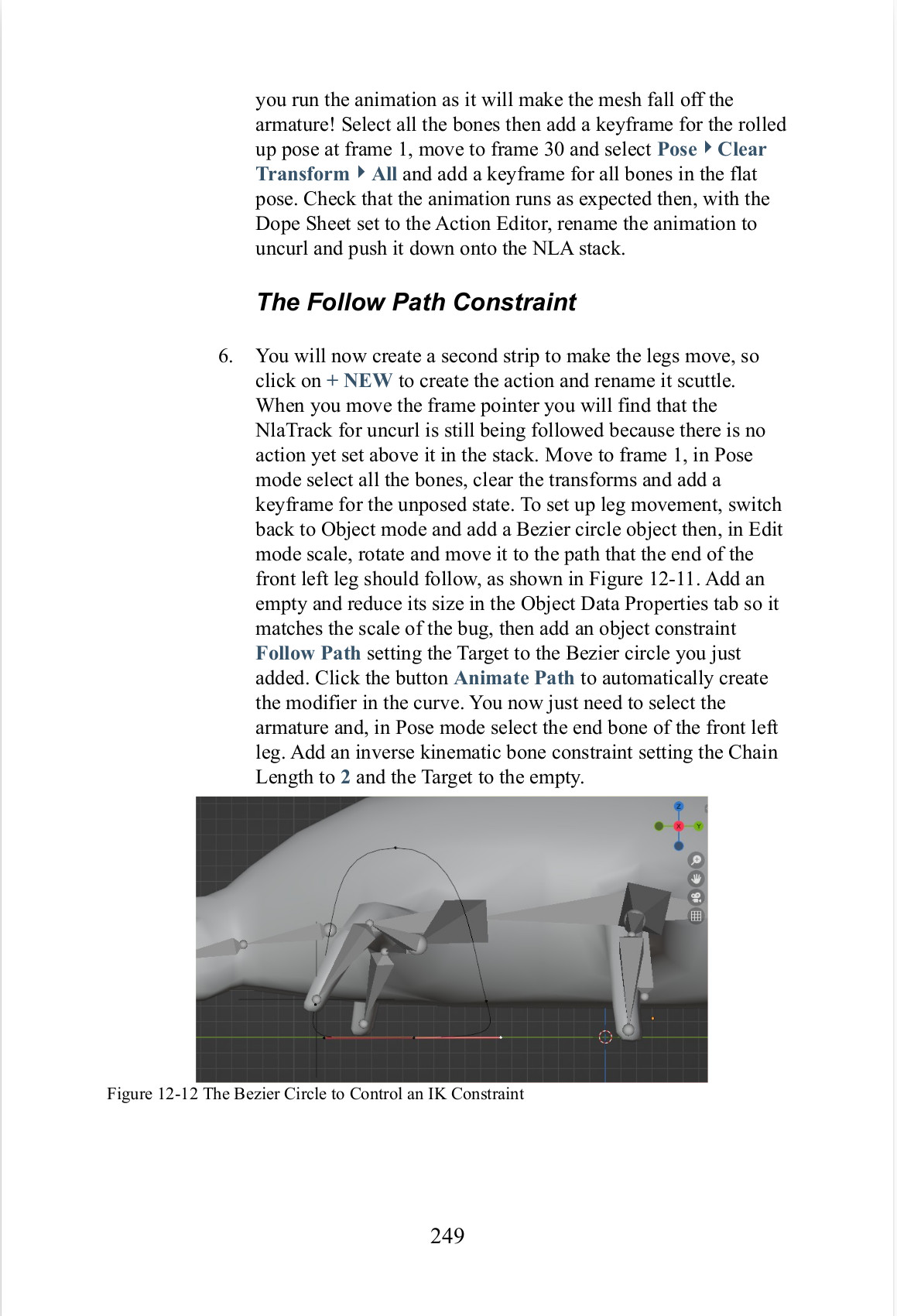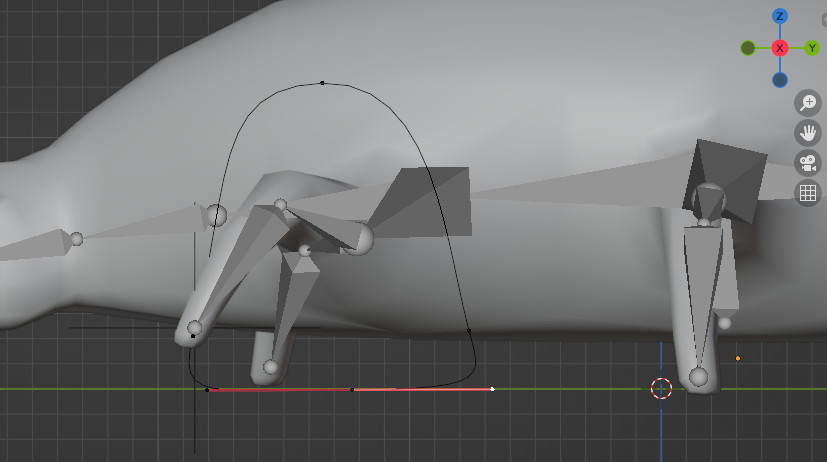Get Into Blender Book
Look inside - book sample pages
This PDF book is a simple course to guide a beginner through the main features of Blender. It complements the existing online resources (a massive quantity of YouTube videos and help sites) in several ways:
- It's written down so you don't have to keep replaying a section of video to hear the mumbled explanations or decipher a series of rapid key-strokes
- It describes the use of the Blender menu functions using the menu path rather than the keyboard shortcut. This really helps beginners because, for instance, "Alt-D" is rather opaque but "Vertex -> Rip Vertices and Extend" is explicit, easier to remember, and has the benefit of telling you what the shortcut is each time you use it. (You will learn the benefit of ripping vertices in chapter 7)
- You will learn by using Blender. The text of the book describes what you see on the screen as you use work through each exercise. There are no long sections describing useful functionality that require you to just remember it. At each stage you will have the benefit of "reinforcement by doing"
- If you get lost, or something doesn't work as expected, there are YouTube videos for each exercise as well as downloadable blend files and full sized images of each figure in the book.
NB this product is a PDF version for download, if you want an old-fashioned paper version you can search for "get into blender book" on Amazon
Feedback (see comments on video https://www.youtube.com/watch?v=BqPbMn4sH-k for full text):
hello sir I bought your book a few days ago on blendermarketplace and I've only just now cleared the first two chapters but I must say I'm absolutely blown away by it...
...chapter 2 I've learned a ton of things I struggled with for a long time. I've learned so much and created this cool Mars colony looking world...
...I can tell you've made a lot of good design choices prior to authoring your book. you're emphasising menu navigation to teach to students what the operations they do are actually called and also the context of those operations - something you don't get when you just dump a load of shortcuts right at the beginning. this way, the student will learn the shortcuts naturally anyway. you've done a good job choosing interesting and fun projects for the student to follow along...
..I've paid only €7,50 which I think is mad, since this is a really good and chunky book. I appreciate your work and I'm sorry for the long comment which basically turned into an early review haha. I'm learning 3D modelling mainly for game development and this is helping me so much
...
I'm still learning from this book and I've made it ch12 now. This is probably my favourite chapter thus far. I've heard of the term IK/inverse kinematics before but never quite understood what it was. Finally I got to actually use it and see it in action and now I get it!
I've noticed I'm also a lot more comfortable with stuff I wasn't with before, such as keyframes, textures and other things. I was afraid to press any buttons or click anything when I started out - blender is definitely a powerful program, but I think it has quite the steep learning curve and may be initially very unintuitive because I think the UI is so overwhelming (many menus with many options etc).
chapters 5, 7 and 8 were pretty tough to get through, but this one I've been able to follow along no problem because I'm really applying a lot of what I've learned in the previous chapters. I've even followed your suggestion and created an animation of the robot arm building an icosphere with a Build modifier. It such a cool idea and it looks great! I'm also impressed with your detailed descriptions of certain features which help me understand them more easily. I'm only a beginner myself but I can tell you've got a bit of a programming background which definitely helps I think.
...
Well I've finally done it, I've finished the entire book. I need to find the time soon to write a proper review - I don't usually write reviews and I don't even have an amazon account but I'm sure I can borrow a friend's and post it using his.
Absolutely fantastic book and I'm rather sad I finished it because it was like an adventure. Like finishing a video game or something. The projects are all well thought out and I've learned a ton from it. Some chapters were just straight up epic like ch12 and 13. I really appreciated 14 as well for showing the grease pencil functionality - I'd never used a 2d drawing application before but I was going try out krita after this. I have a drawing tablet but haven't used it at all yet, and learning digital drawing is a skill I want and need to develop as well.
I really appreciate the work you've done here, it's helped me immensely and made me re-appreciate the value of books rather than just online tutorials as proper learning material. I really hope you have plans to write more books on any topic really because you have a really good teaching style (especially the emphasis on doing things the basic or even 'wrong' way before teaching the 'proper' way of doing things) and you seem to really know a lot. Maths, programming, digital art (krita particularly seems lacking in book material), anything would be great haha. But of course we need to get the word out about Get Into Blender first. I'm just glad I stumbled upon it on the blenderartists website when I was looking for recent books to learn how to use blender because it gets updated so fast that much older learning material is pretty much obsolete or just very difficult to follow along. Aanyway thank you very much and please don't stop doing what you're doing!