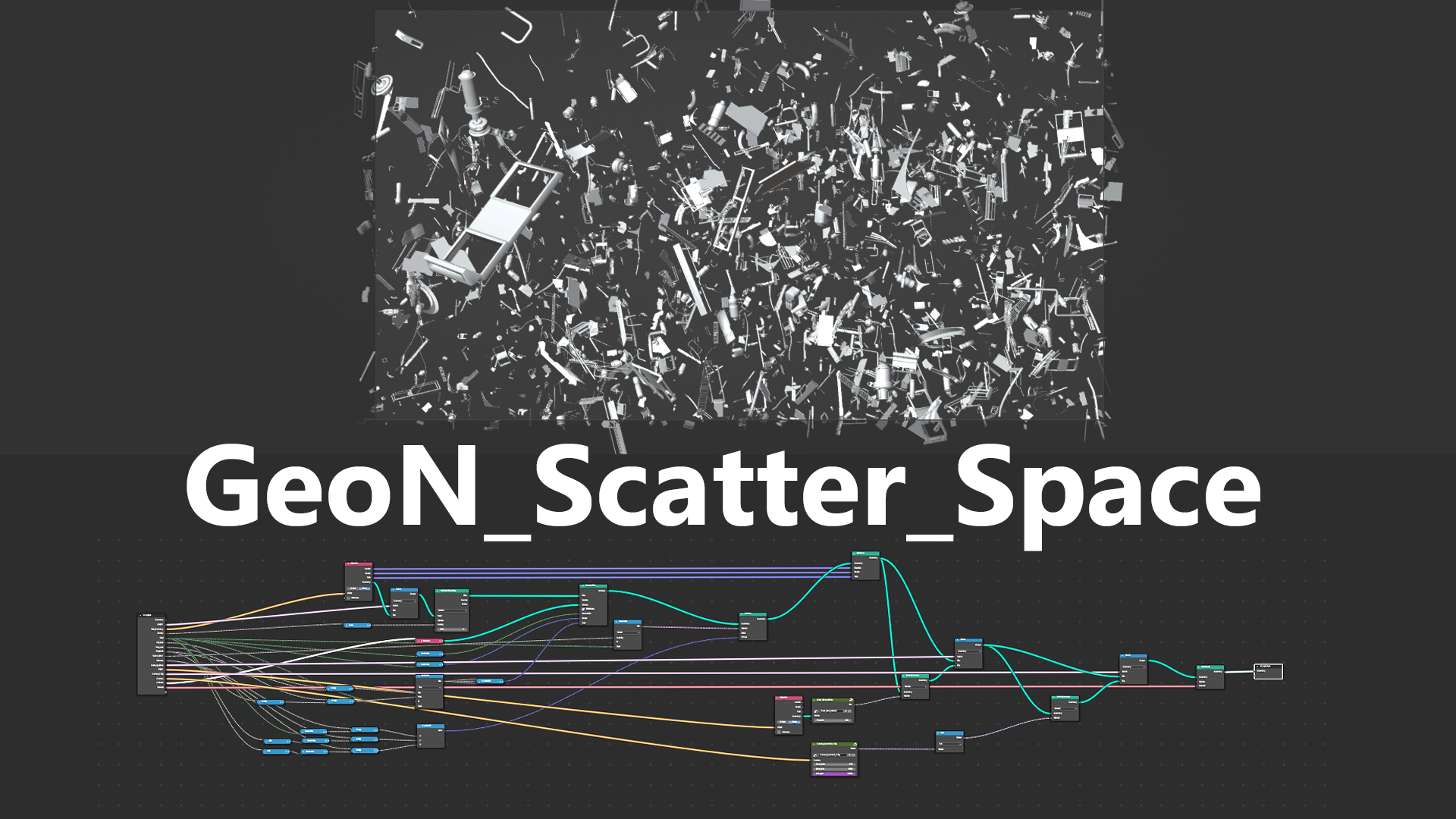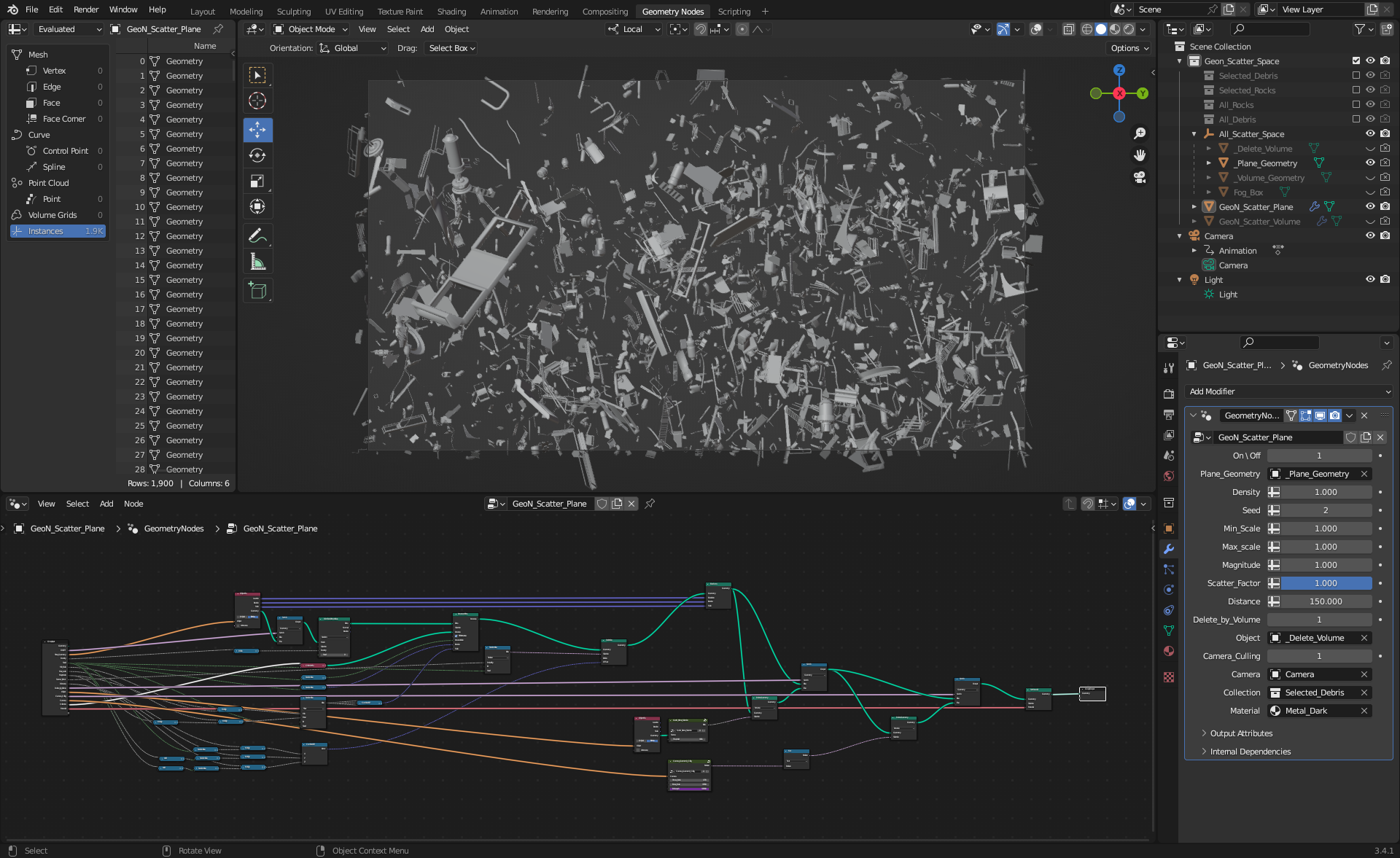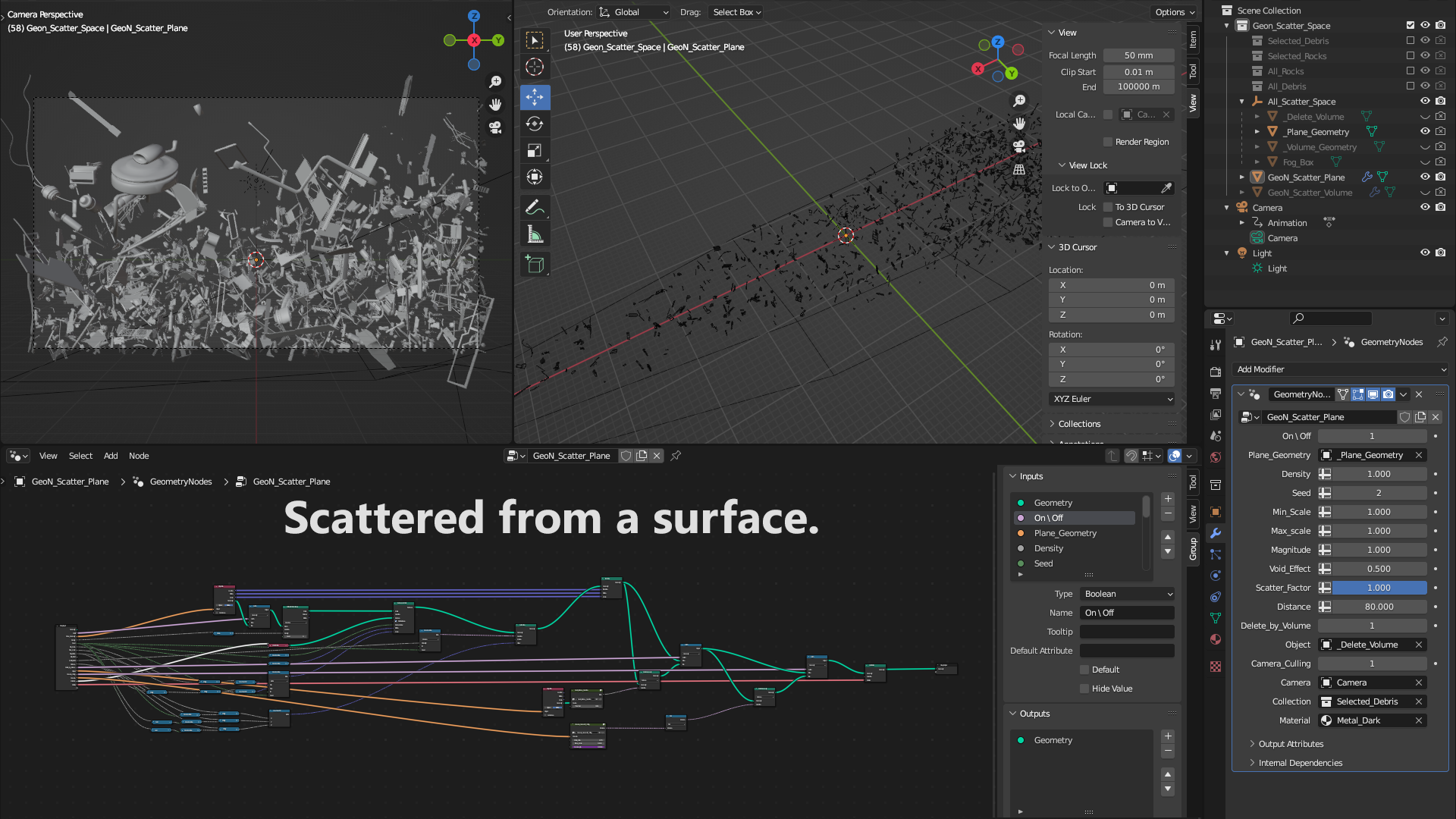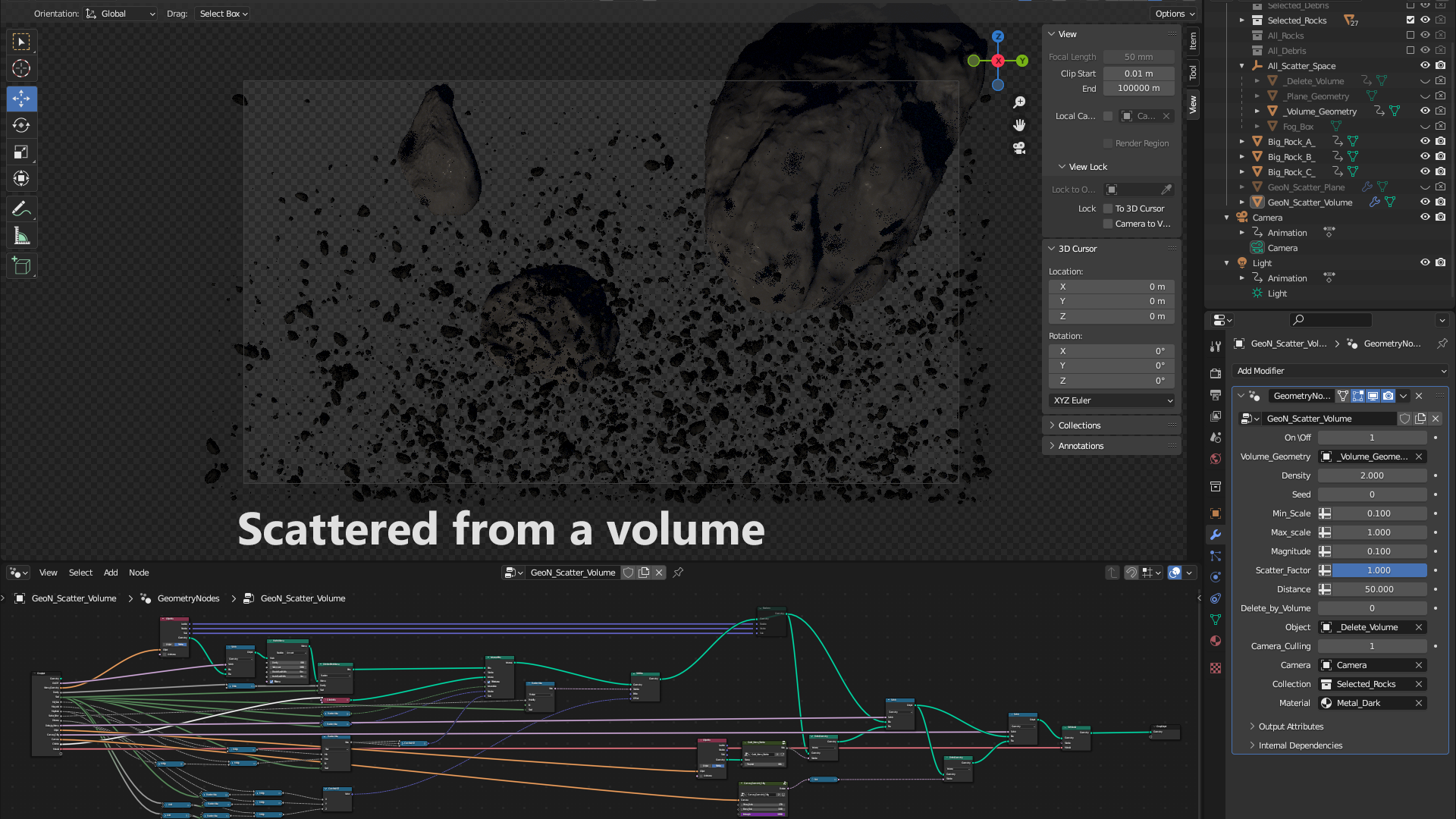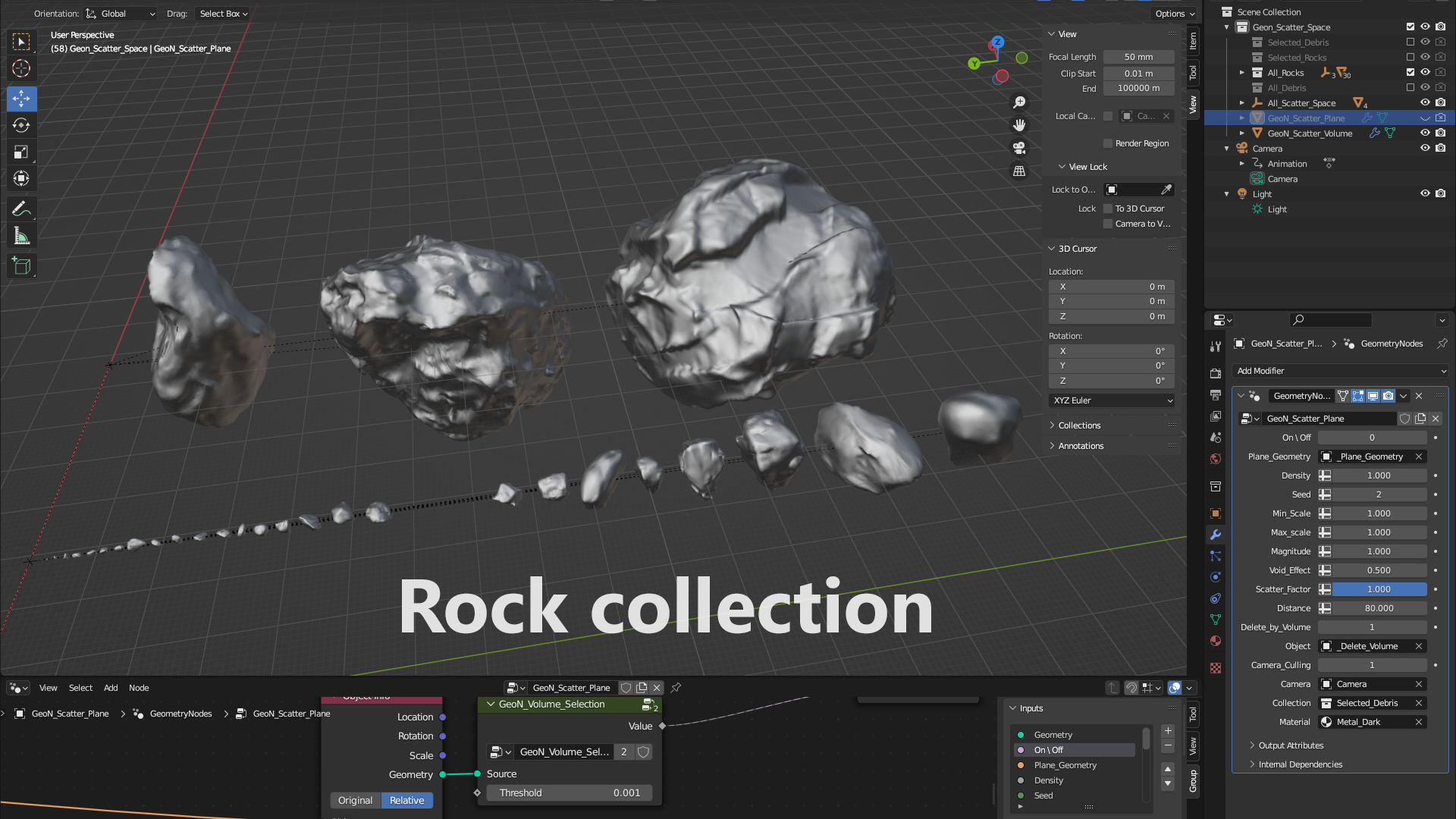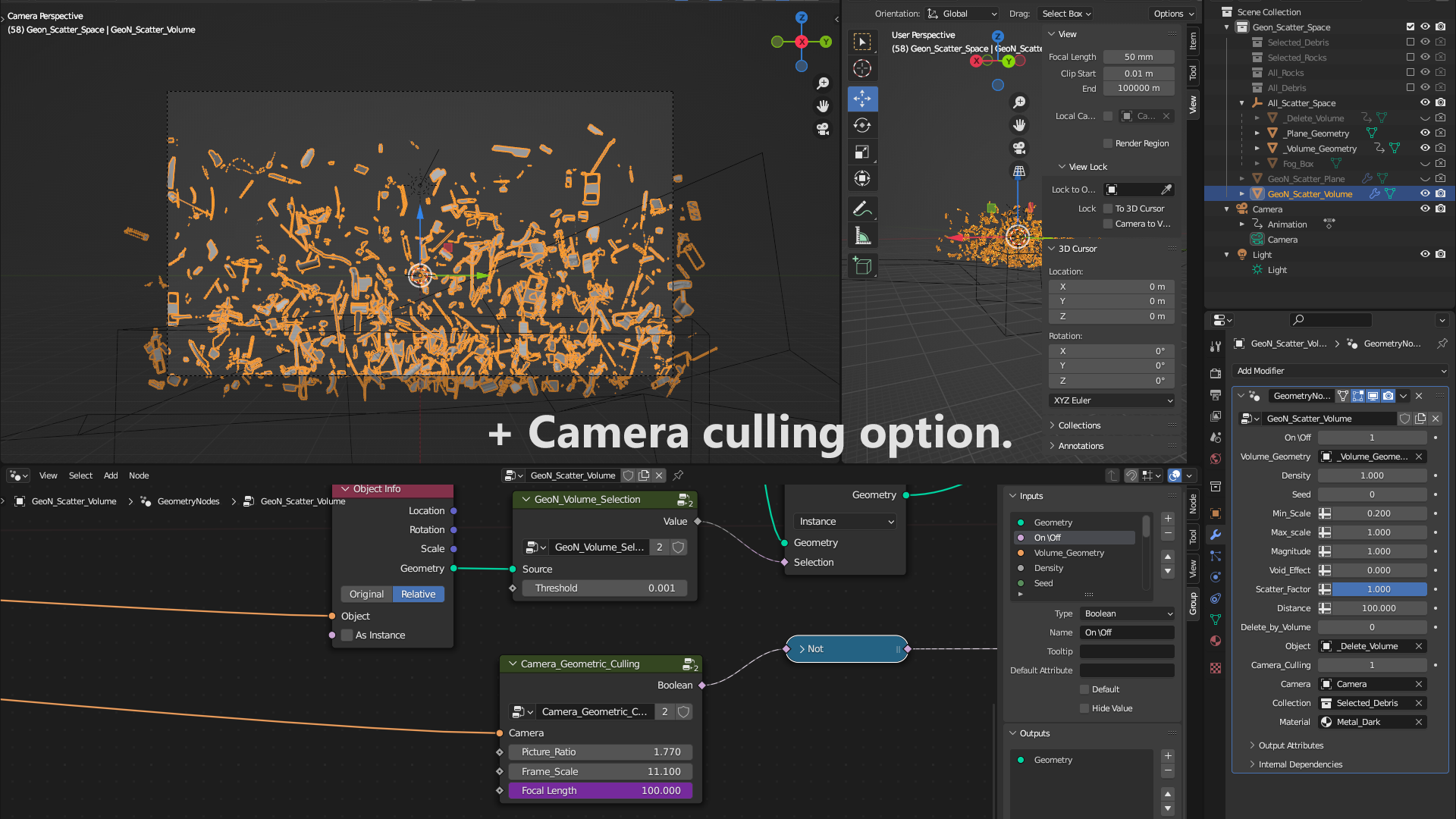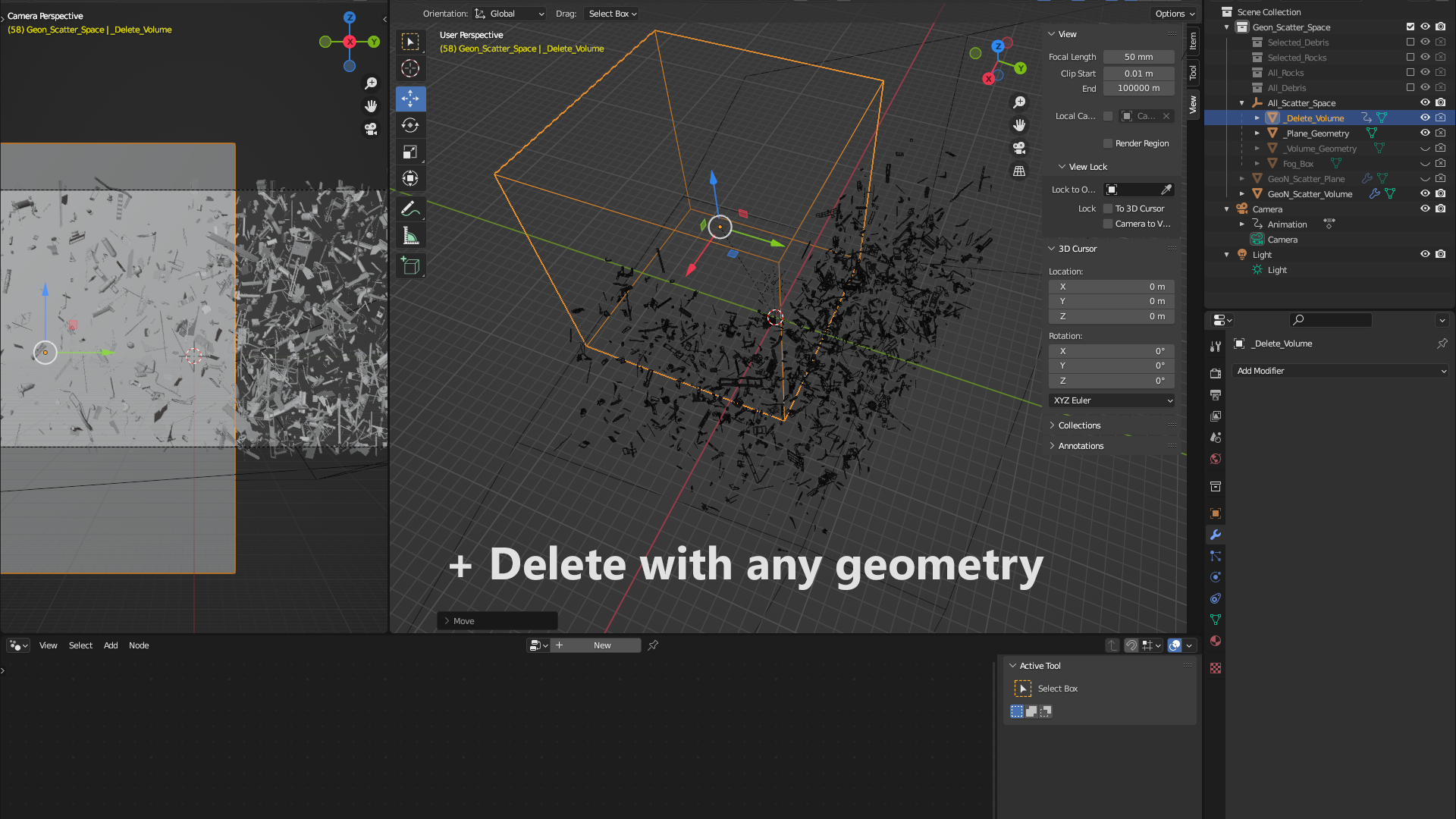Geometry Nodes Scatter Space
Scatter stuff in space!
Content:
A Blender scene with 2 geometry node setups to scatter instances in a 3D space. There are two models, quite similar trees: the first is a rather classical emission from a surface. The second includes the new added volume (voxels) functions. The second may have a significant cost (I didn't test it further). These setups are well suited for still pictures. It's not animation ready, although it is It might be possible: using the time function to add spin and drift to the instances. Since the simulation nodes are coming soon with Blender 3.5, I let it be like that.
I have been using those rocks and debris many times for my sci-fi pictures.
Blender version is 3.4.1 and more.
-
How to use it:
Choose your method (plane and volume are linked to their respective Geometry node setup, starting from a plane of volume is only about the result you want to achieve, the node tree is almost the same.
Then move up the selected instances you want into the Selected_Rocks or Selected_Debris collection. They will be randomly scattered.
Note: If you want an instance more frequently than others, duplicate it the appropriate number of times to increase its probability (so far, I can't make a proper node for this) and add it to the same collection.
You can edit the emission surface or volume at will, as well the delete volume.
-
Parameters:
On / Off: Enables the tree
Plane/Volume_Geometry: the chosen object to scatter instances.
Density: Distribution value of instances, density is relative to the surface so if you raise or shrink it, the number of instances will follow.
Seed: Change all random values in the tree, usefull to test different random states since the seed remains.
Min_Scale: Minimum size of instances
Max_Scale: Maximum size of instances
Magnitude: Global scale factor
Scatter: ratio of scattered instances, 0 is none, 1 is full scattering. This function was first to scatter in volume since this feature was not available until recently.
Distance: length of scattering
Delete_by_Volume: enable deletion of instances inside an object.
Object: the chosen delete object.
Camera_Culling: enable deleting instances outside the field of vision.
Picture_Ratio: 1920*1080 is 1.77, adjust it to your resolution for a better camera culling.
Frame_Scale: use it to expend the culling to avoid border pops. (default value is 10)
Focal_Lentgh: from the camera (driven here)
Camera: the chosen camera
Collection: the chosen instances collection
Material: material assigned to all instances
-
Features:
One set of rock instances: About 20 small and medium rocks and three big ones. They all come with UVs but not very good, and a procedural shader with a bump.
One set of debris instances: no UVs for those objects.
A Fog Box: to add a volume shader to your scene.
Improvements to do:
A lot! a probability node by instance number.
fix culling behind the camera
-
License: for any use, personal, educational or commercial.
-
By Sébastien Garnier, March 2023
Contact, feedback, requests: Anabase.studio@gmail.com