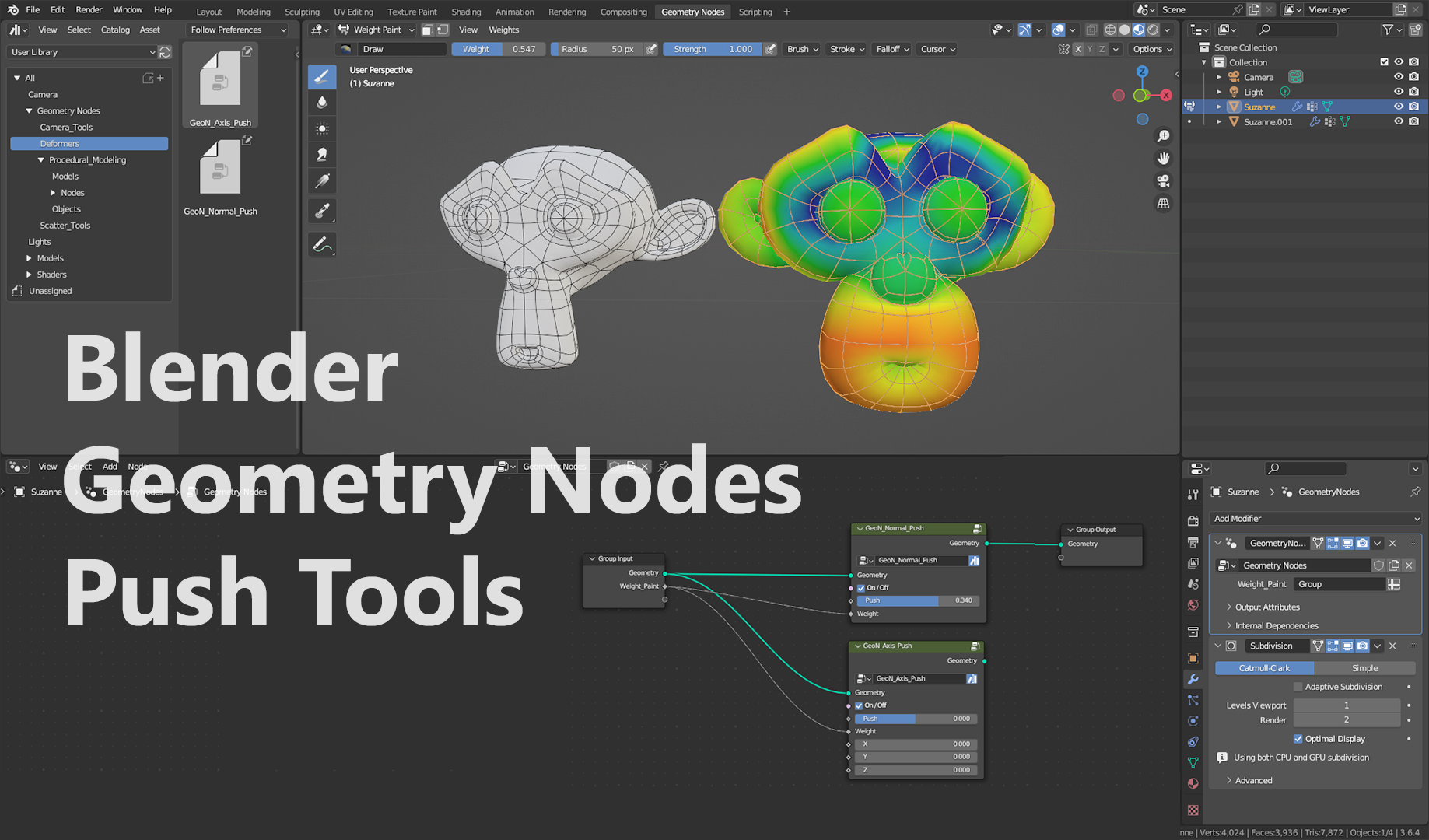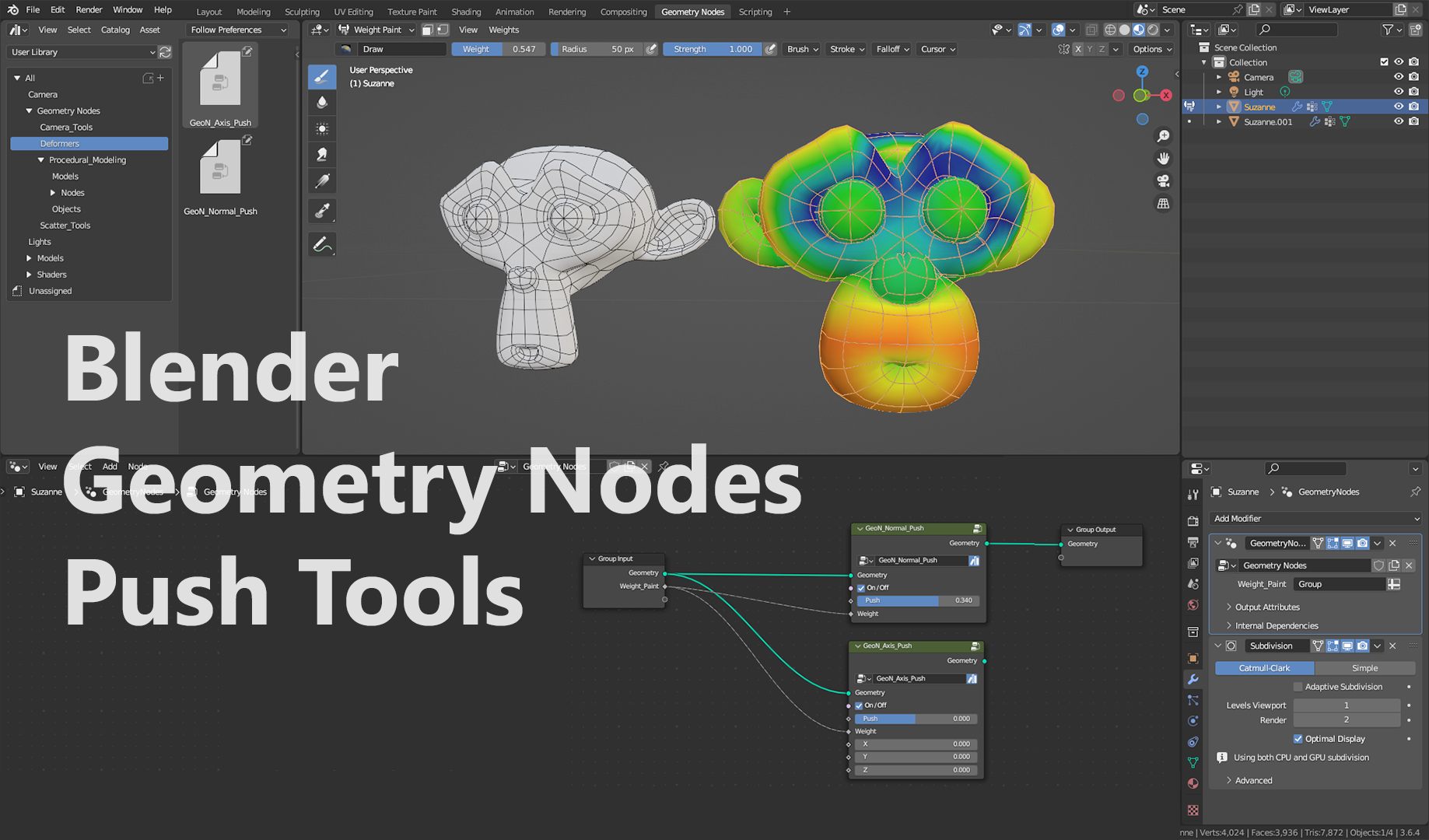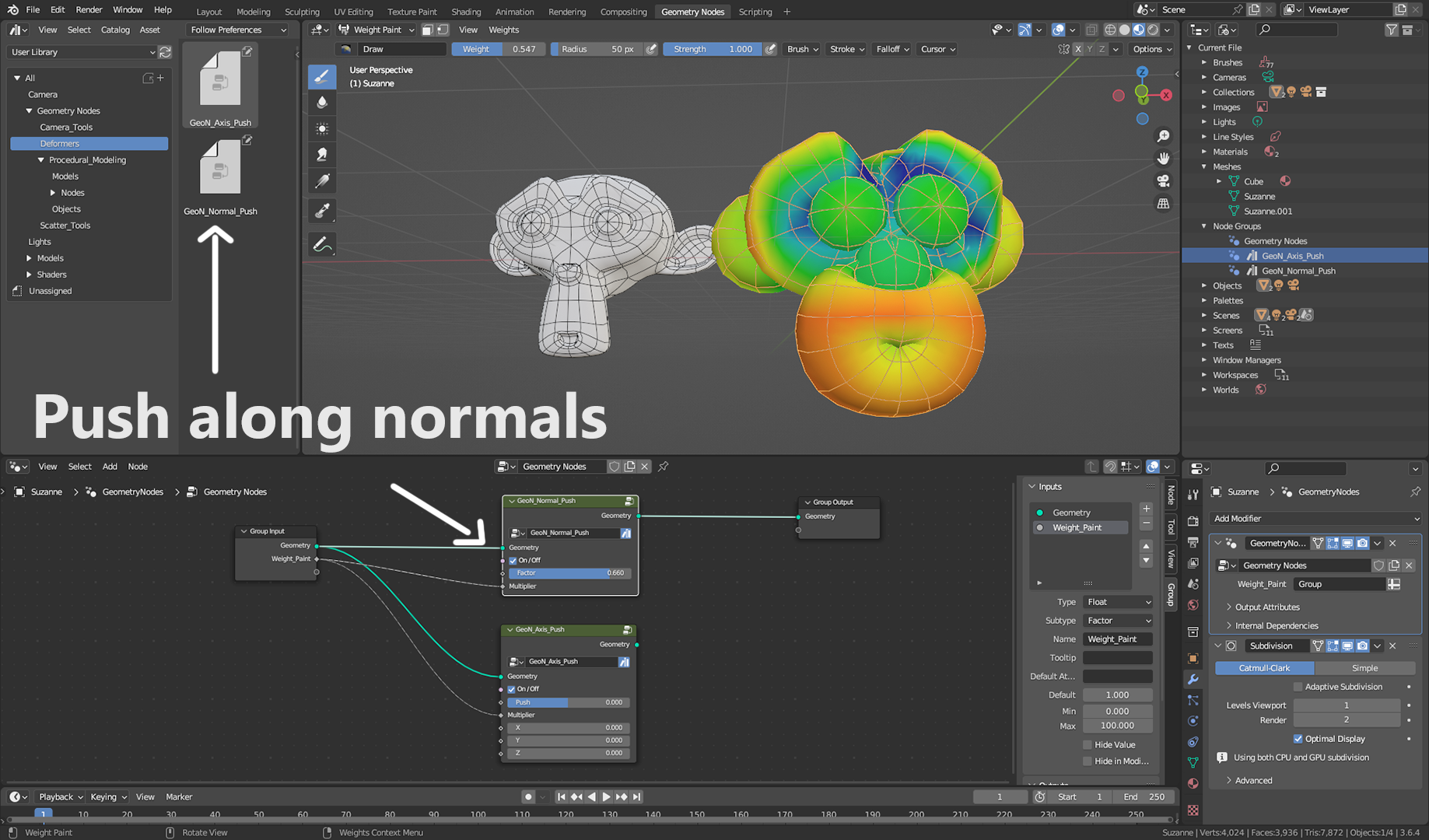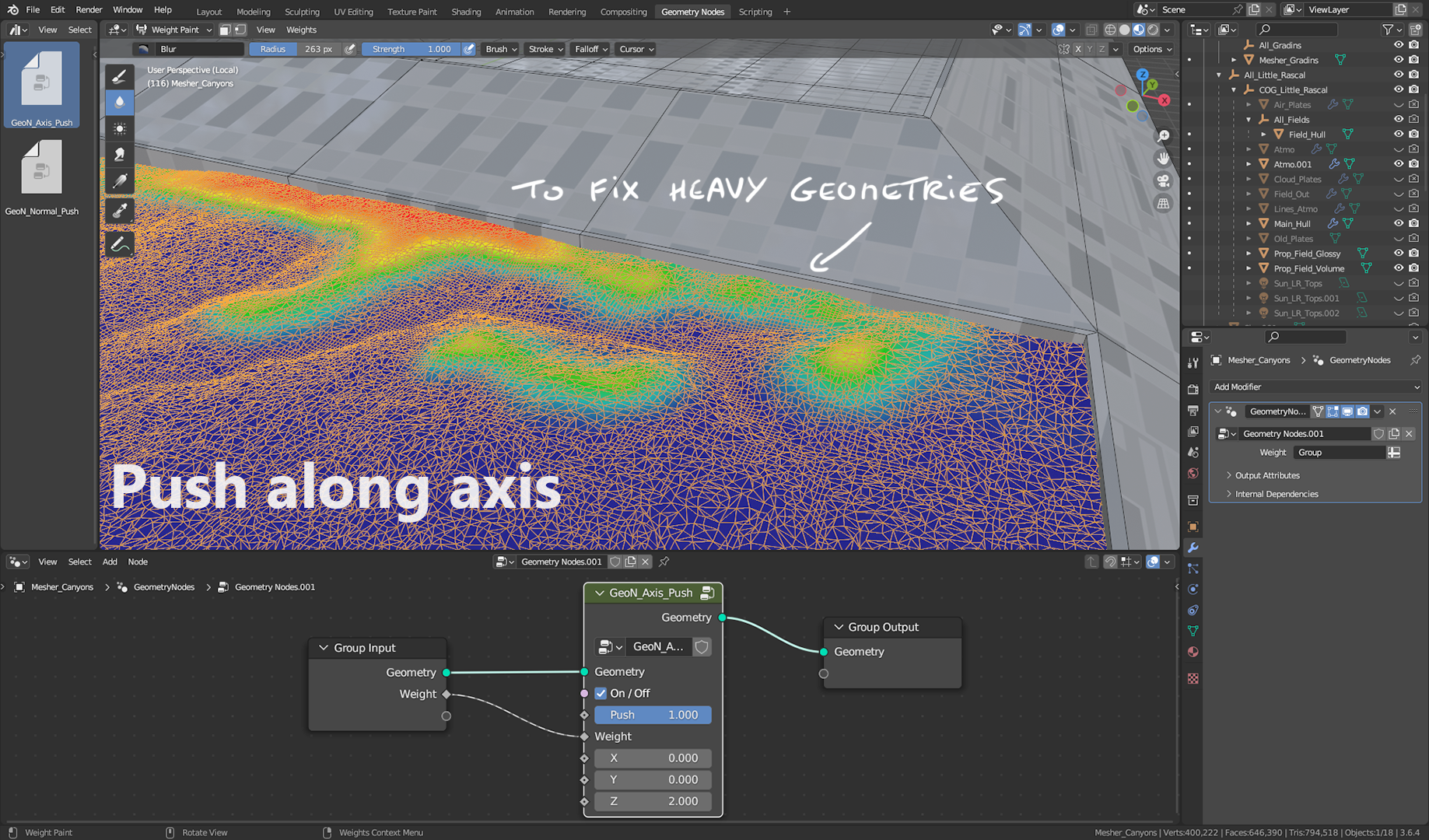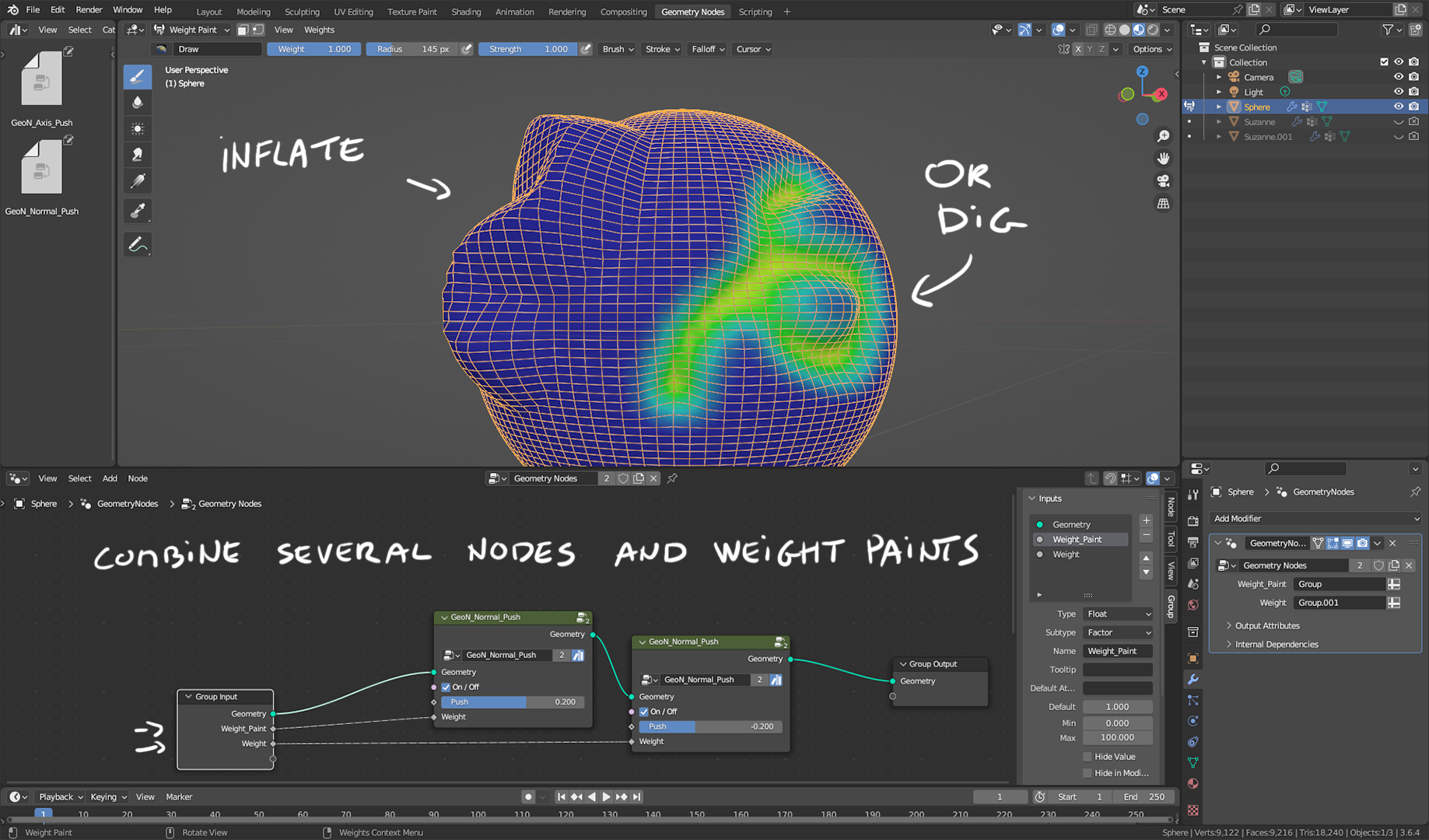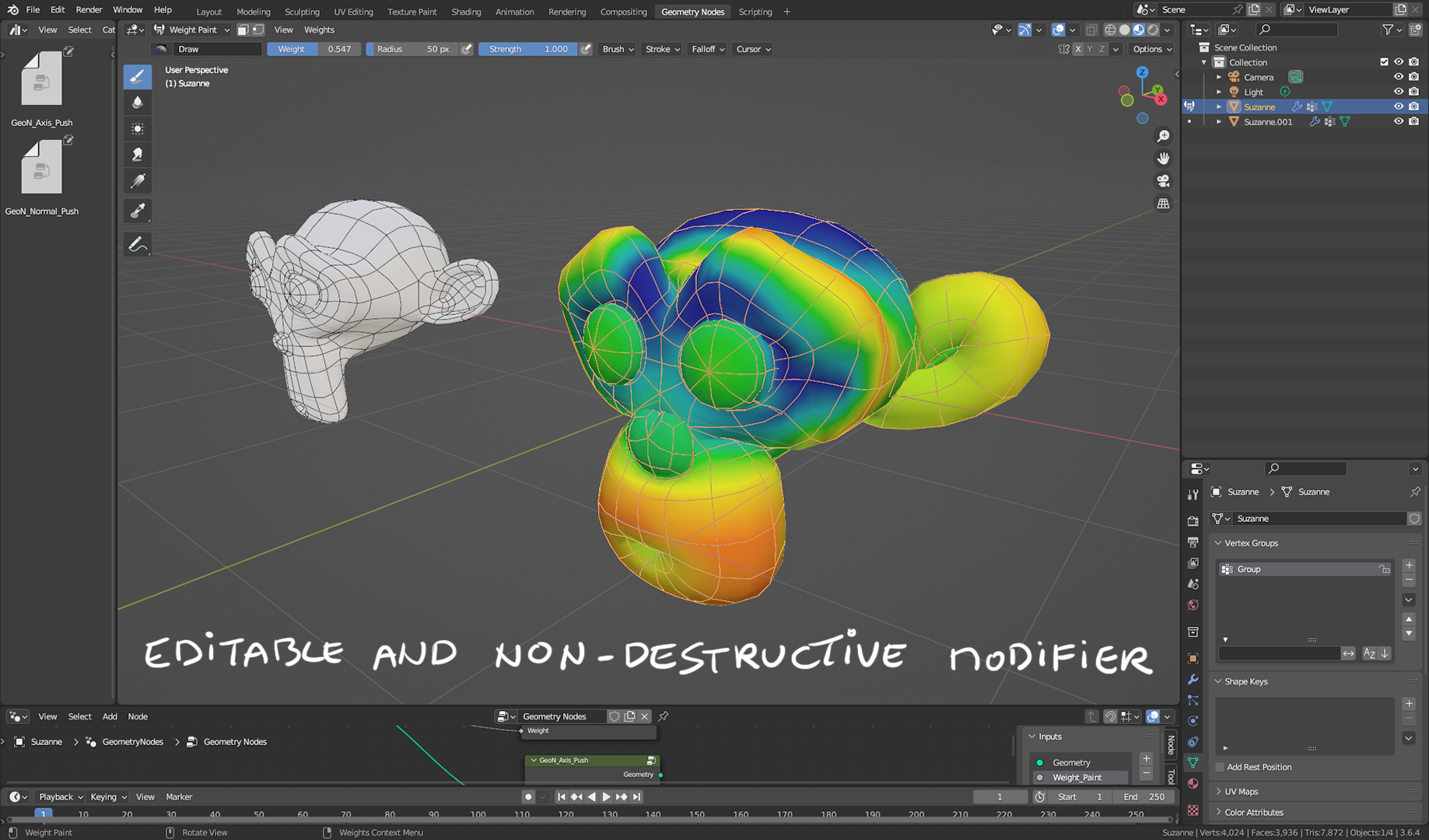Geometry Nodes Push Modeling Tools
Geometry node modeling tools for Blender 3.6.
Content:
Two simple geometry nodes to modify geometries in an editable and non-destructive way.
When working on animated characters, deformed assets involving several objects, or heavy geometries, you may need this kind of deformer tool to manage penetrations or overlappings. Simple and versatile, you can use it as a sculpt tool too, while it is fully editable through weight paint and parameters.
There are two nodes for each way to push:
Along Normals: GeoN_Normals_Push
It will allow you to deform the object along its normals.
Along Axis: GeoN_Axis_Push
It will allow you to deform the object along a given axis (default value is 0.0.0).
How to use it:
Create a geometry node on your object, drag the Push node you need and connect it.
(I suggest you mark them as assets and store them in your user library first)
The weight input can work as is, or through a weight paint. In that case, you’ll need to connect the vertex group to the geometry node by selecting it in a float value input.
Parameters:
On/Off: enable / disable the node, use it to check the effect.
Push: Value goes from -1 to +1, it will dig / inflate your geometry along normals, or simply translate it along axis. You can override the value if needed.
Weight: overall effect multiplier, it can be connected to a weight map or used without it, in that case, the effect will be uniform.
License: for personal or professional use.
By Sébastien Garnier / Anabase Studio - November 2023
Discover more products like this
modeling Geometry dig Node non-destructive modeling fix editable inflate push tool