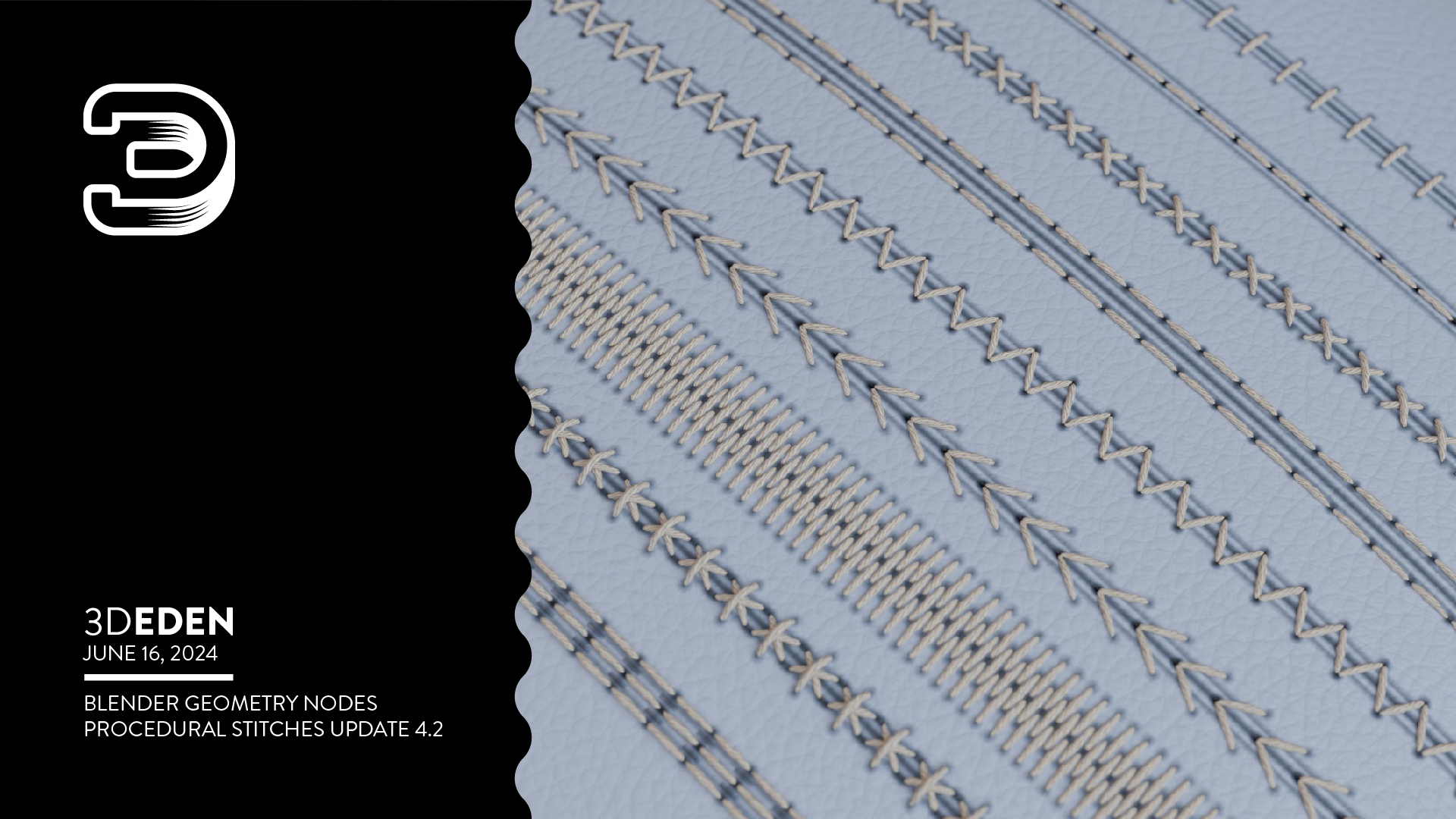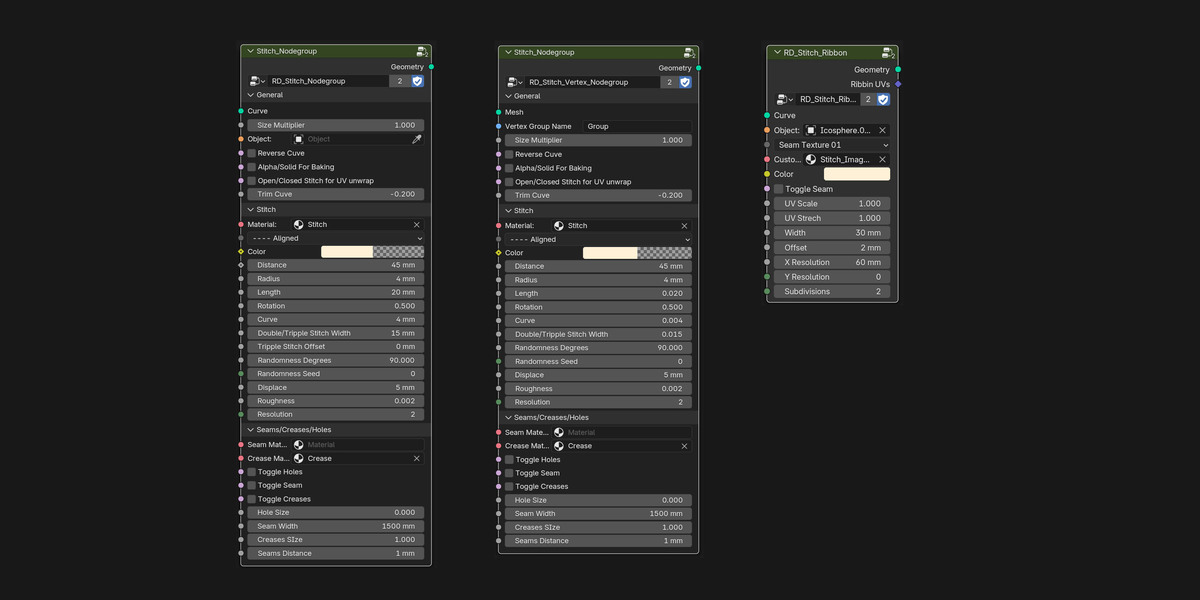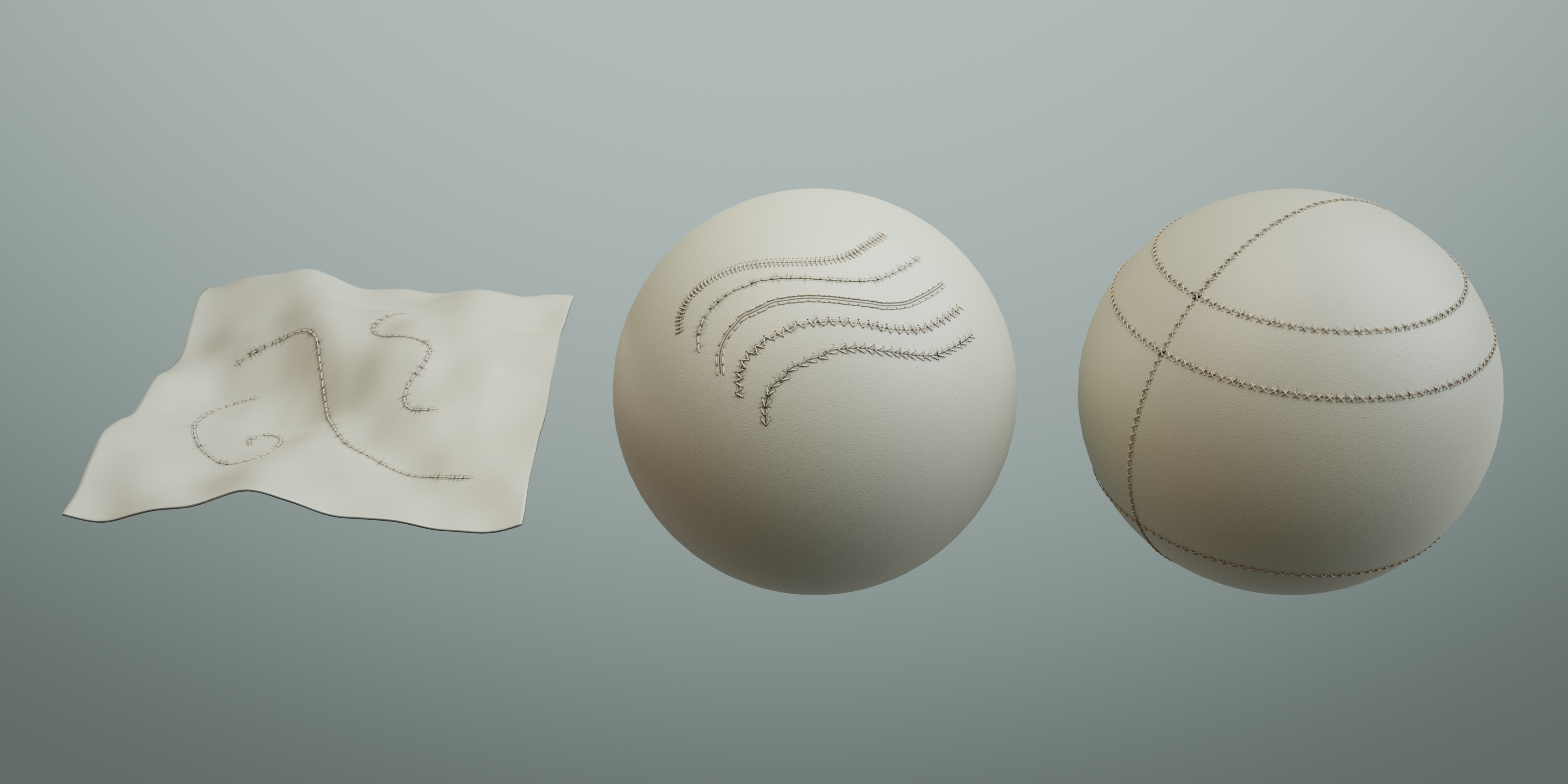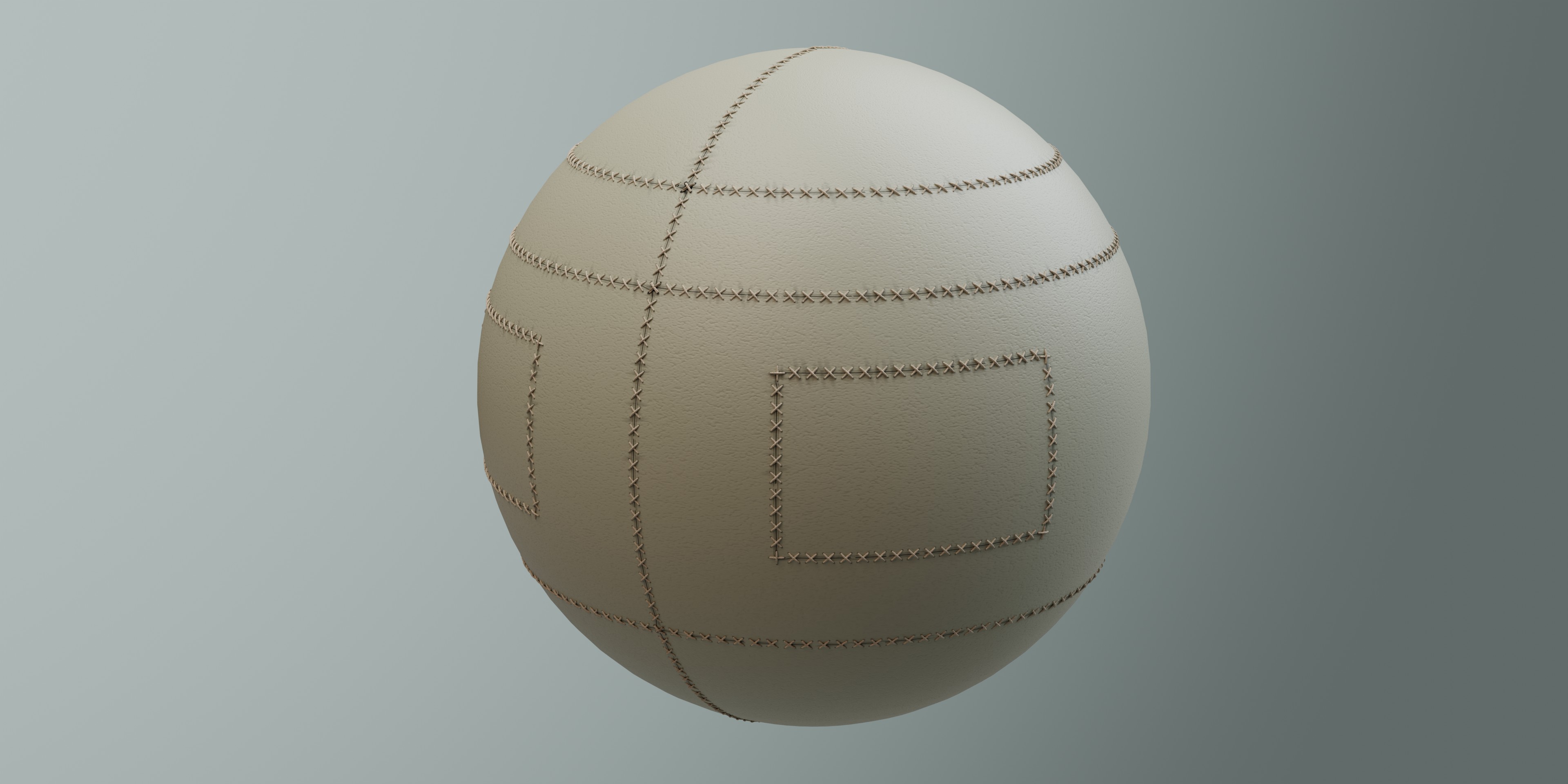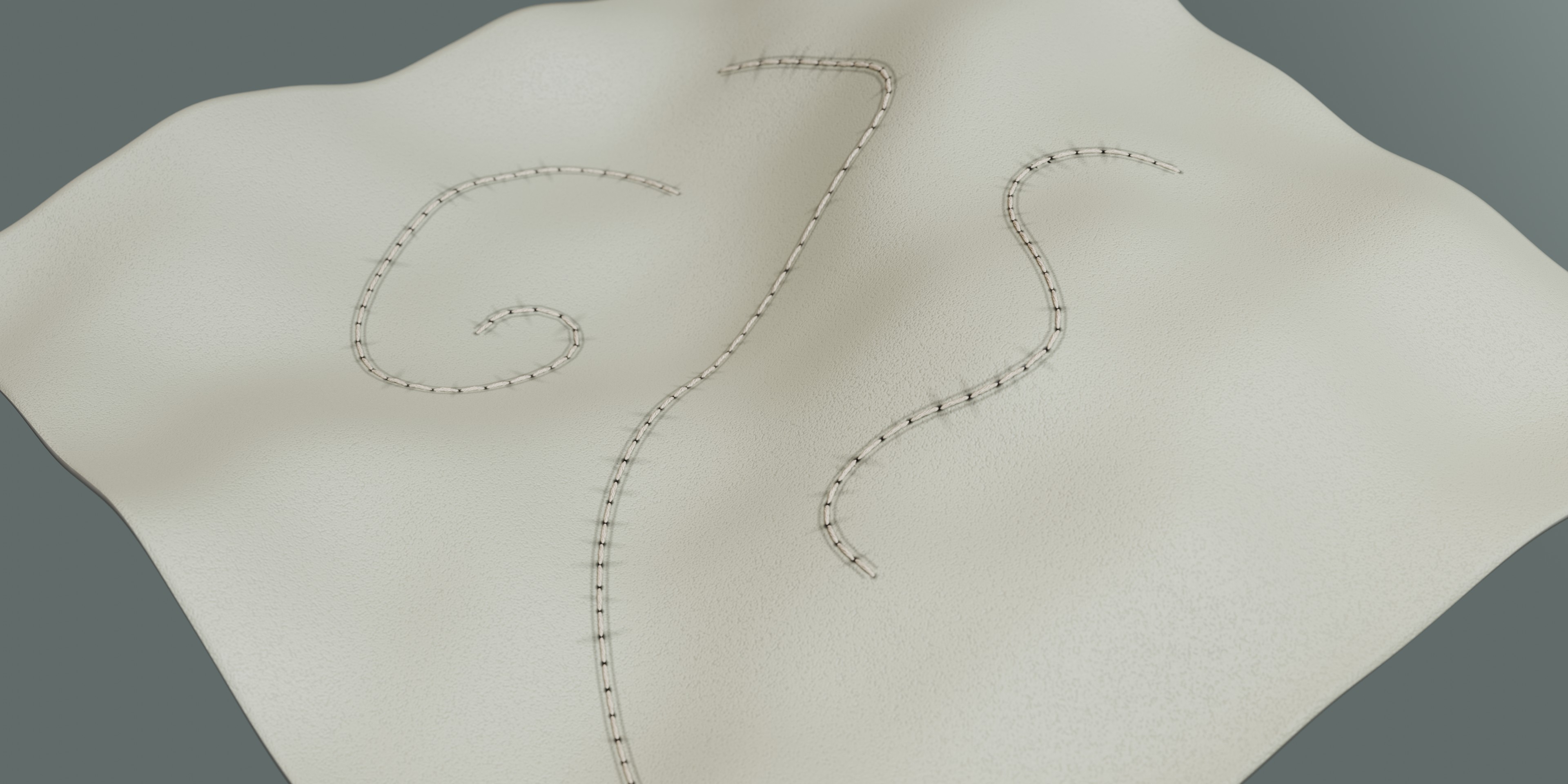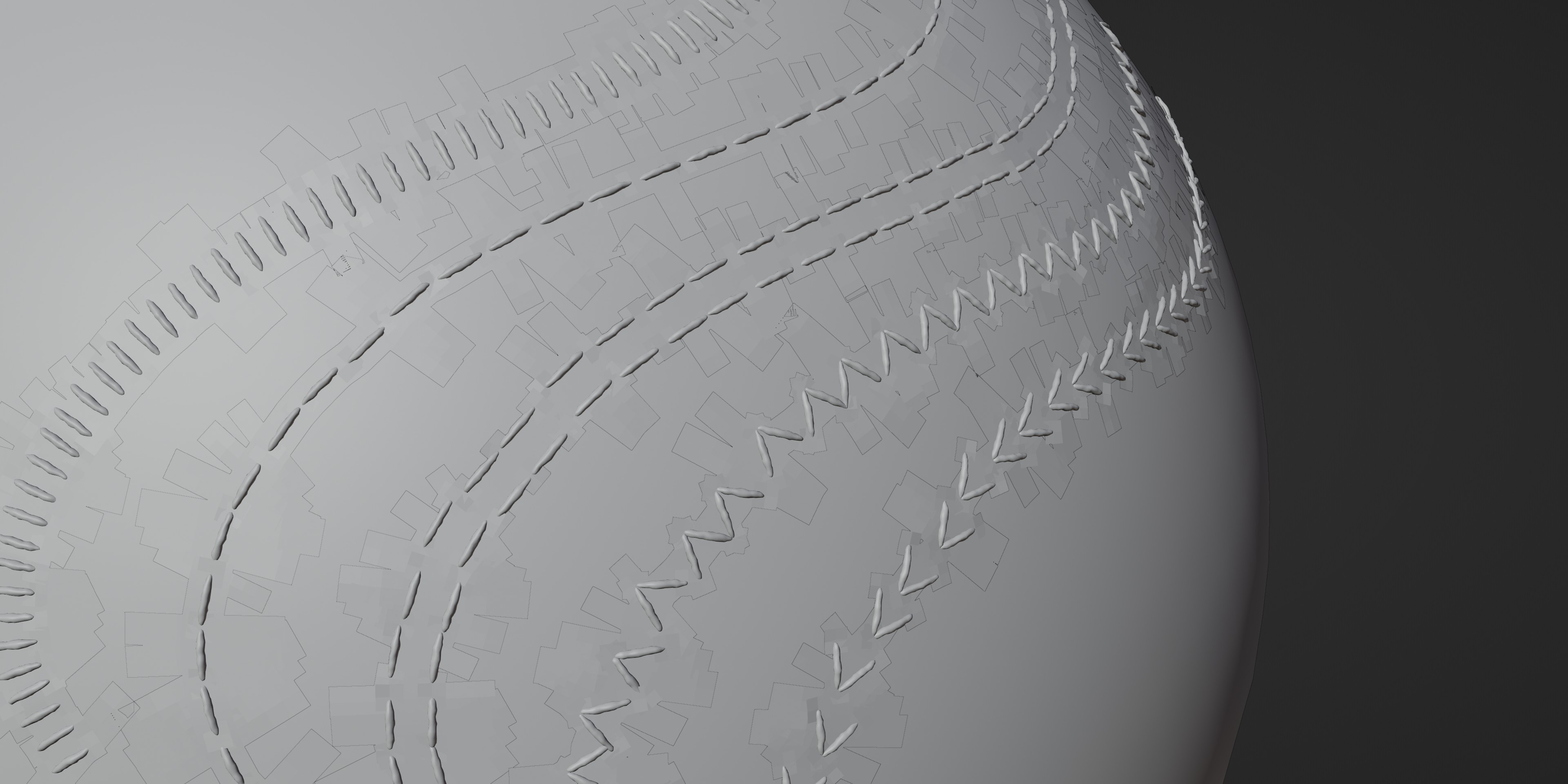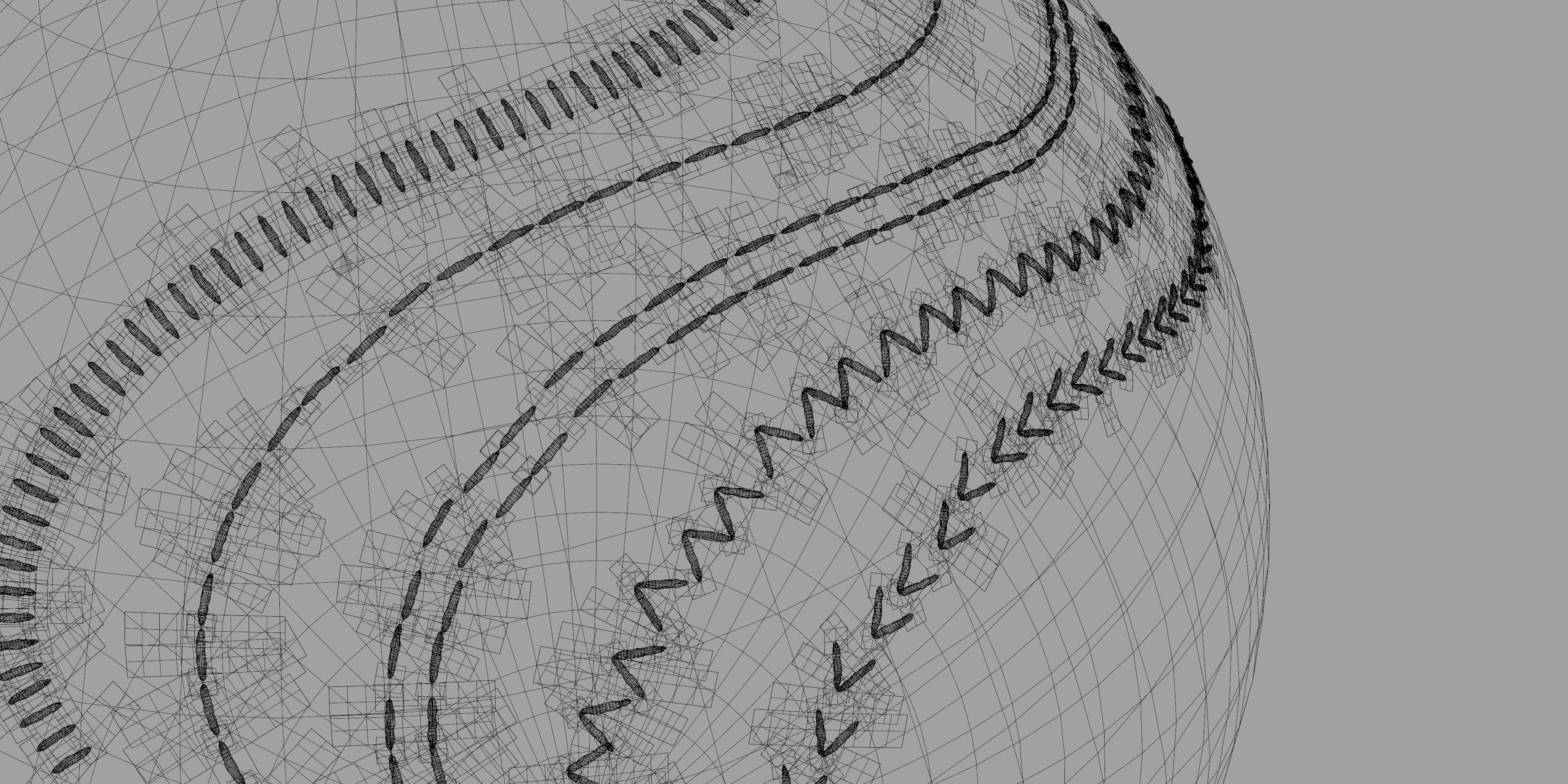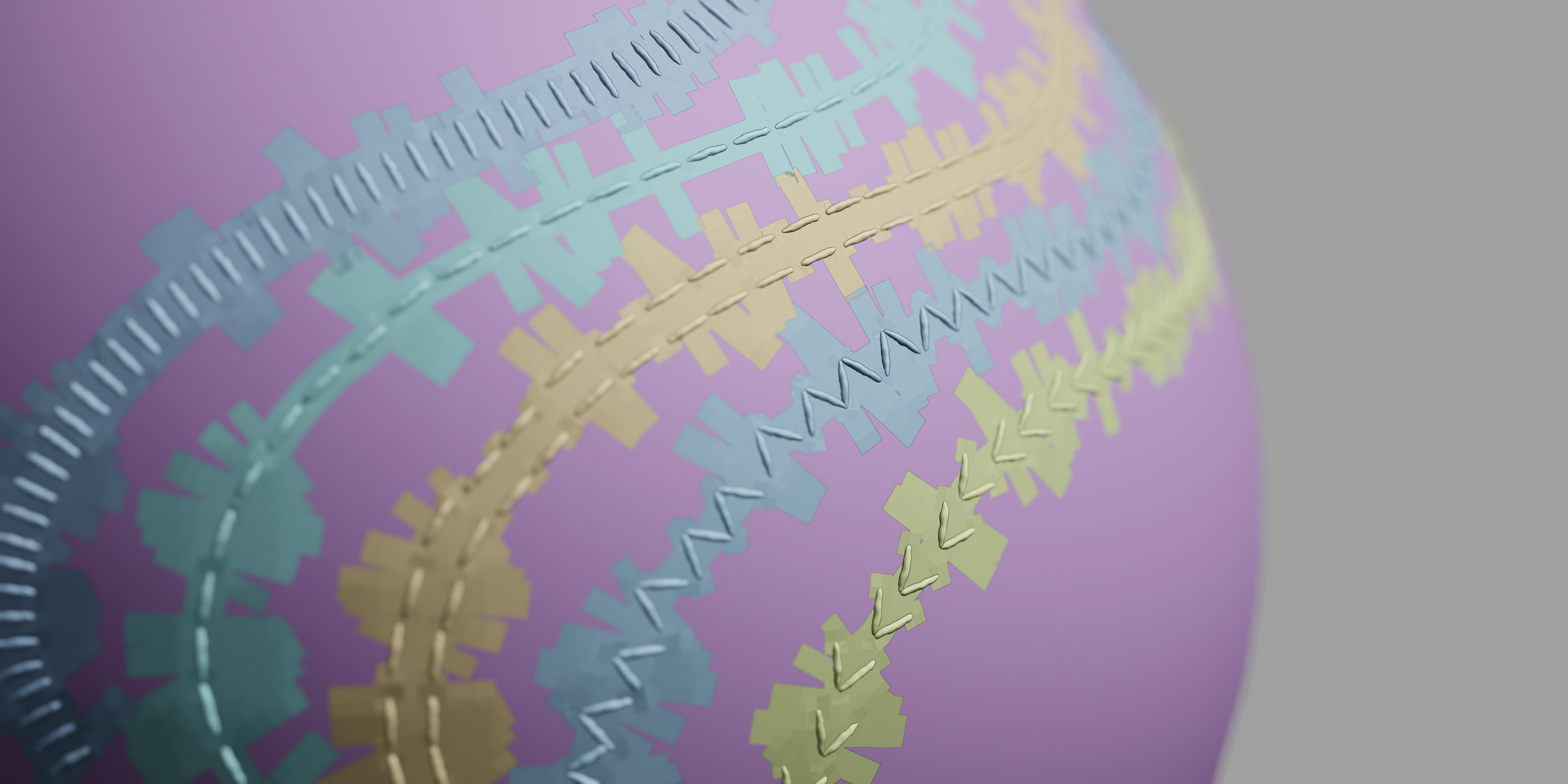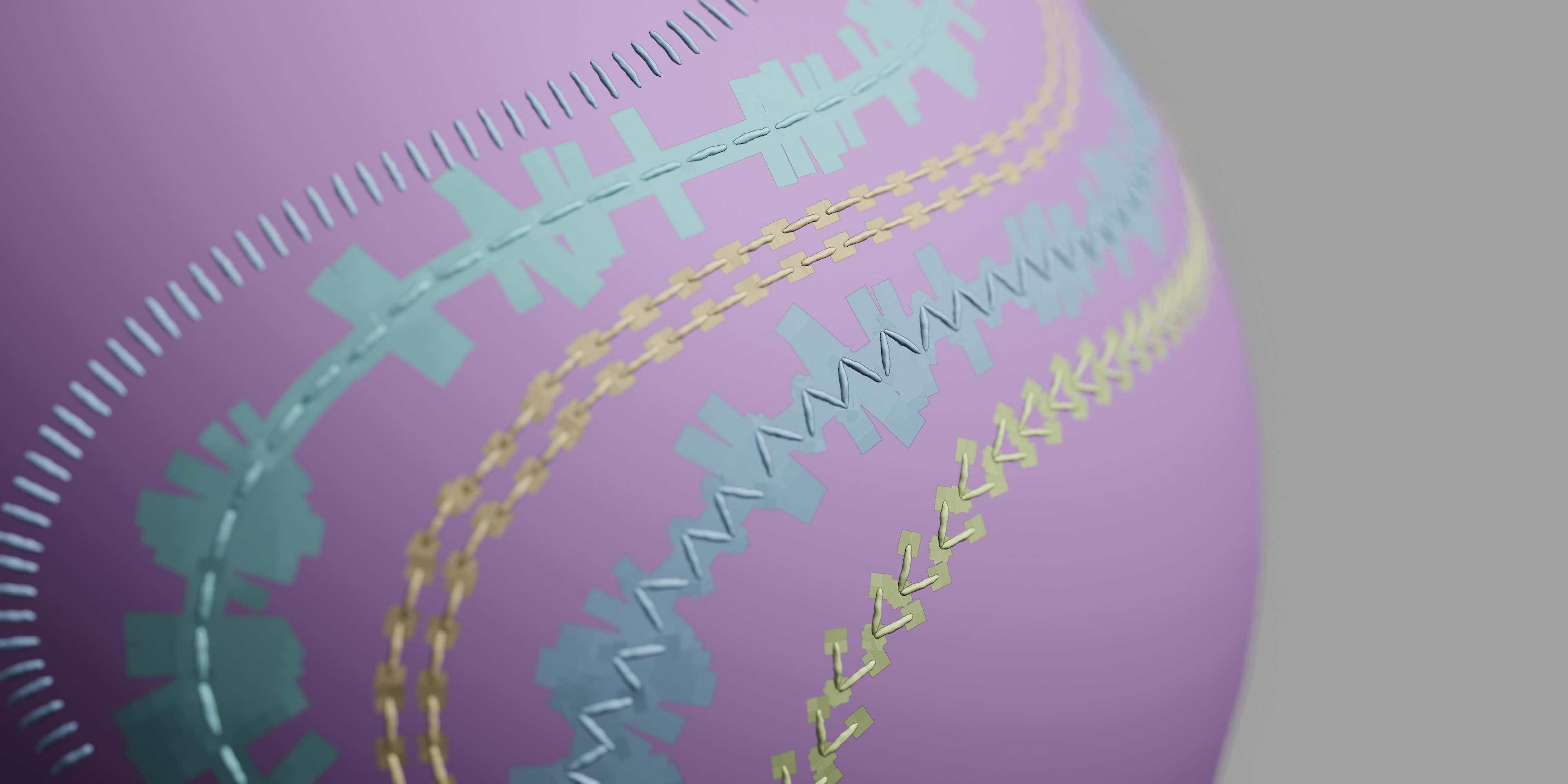Geometry Nodes Procedural Stitches
With this stitch generator, you can draw stitch patterns on your meshes. In the geometry parameters, you select the object you want to give stitches and customize the pattern as you wish. There are currently 5 standard patterns that can be adjusted to make new ones. You can customize the rotation, distance, length, height, thread thickness, seam and creases, materials and the rotation randomness. The best method is to draw on your models, but it is also possible to copy an edge loop of your model and set the mode to "mesh" or convert the edge loop to a curve to easily add a stitch line.
The current stitch patterns that you can use are:
Line stitch horizontal
Line stitch Vertical
Cross stitch
Bouble line stitch
V-stitch Horizontal
V-stitch Vertical
Tripple stitch Tangent
Star Stitch
Tripple Stitch Aligned

USER GUIDE
Step 1:
Append the geometry with the geometry nodes
attatched, Pull it from your asset library or on windows, copy and paste
the geometry to your project.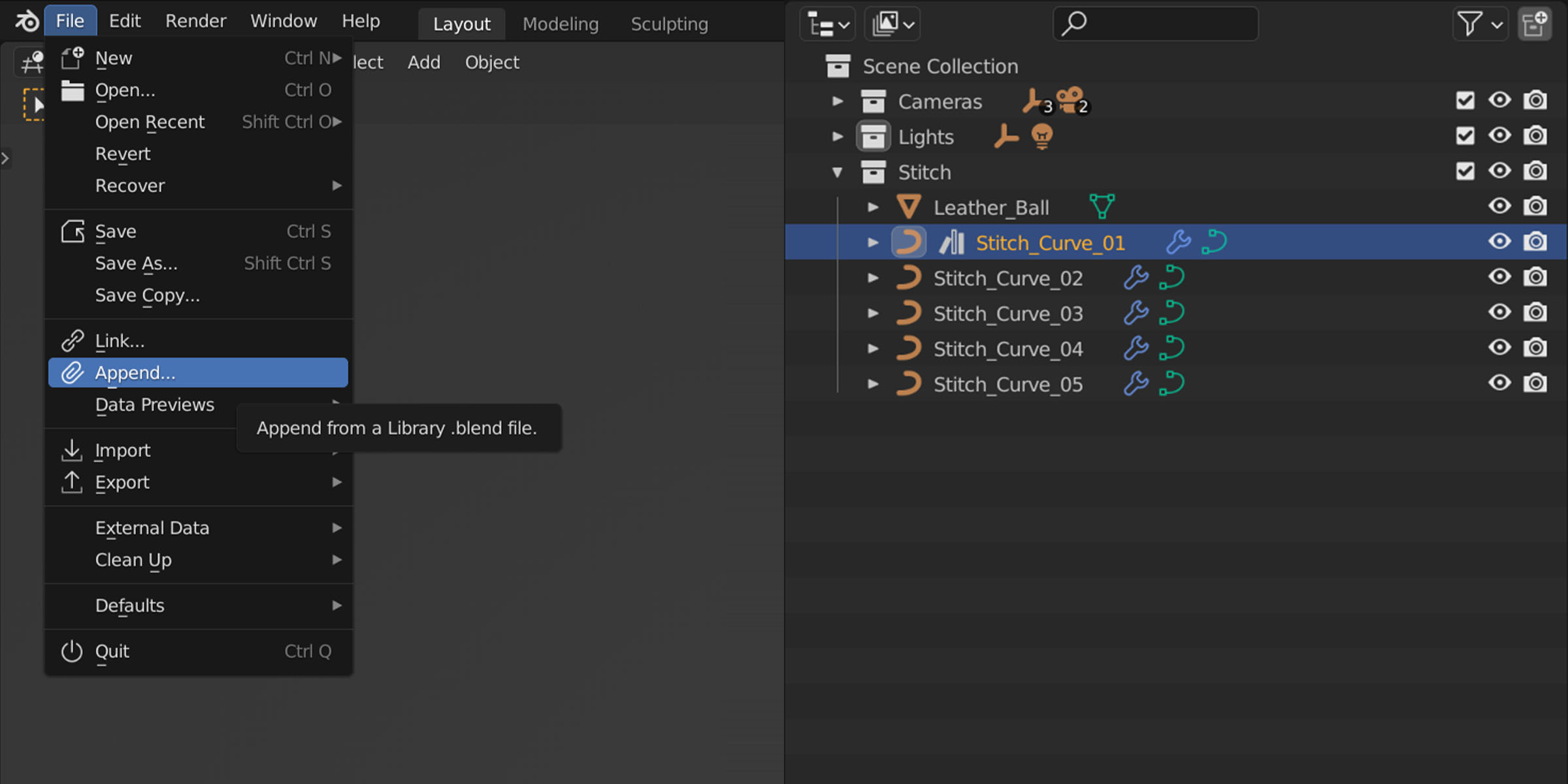
Step 2:
Select the curve with the "stitch modifier" on it and in the parameters select the "object" that you want to put the stitch on.
Enter "edit mode" and select the "pen tool" with "surface" selected to draw on surfaces and start drawing you stitches onto your model.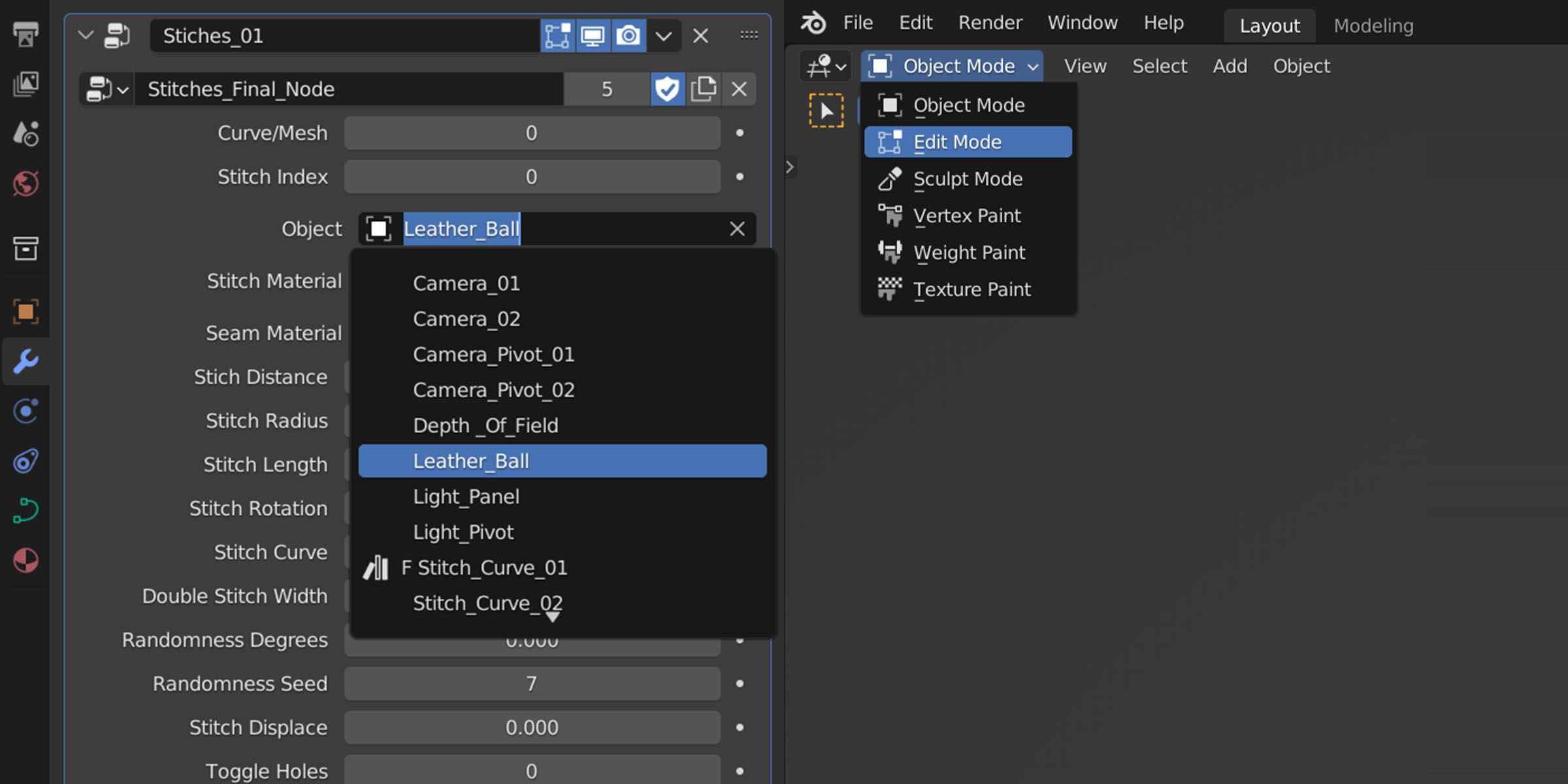
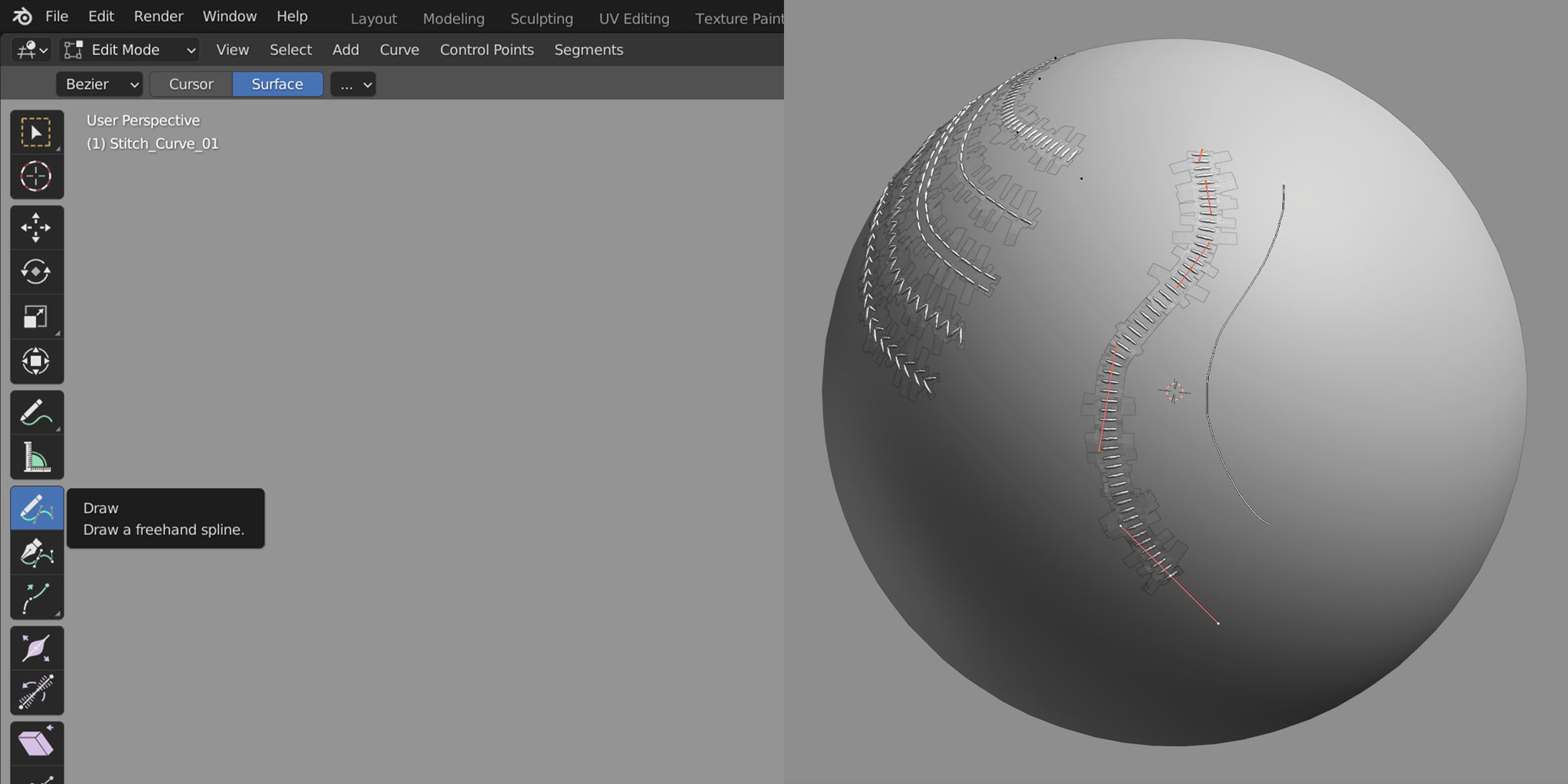
Step 3:
You can also simulate the stitches by
realizing the geometry, converting the curve to a mesh and use a surface
deform to attatch the stitches to a surface and simulate it correctly.
There is an example blend file available with this product.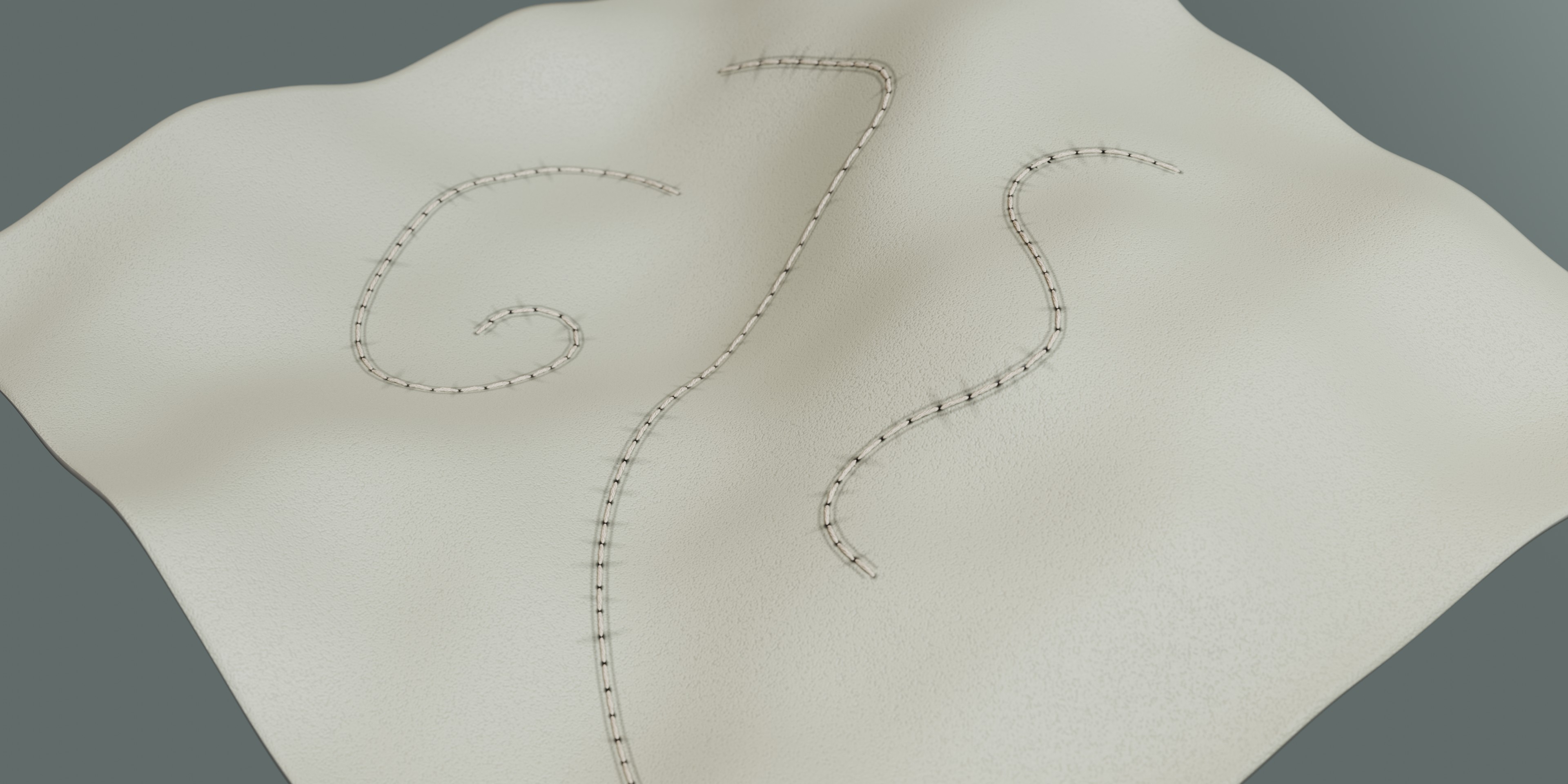
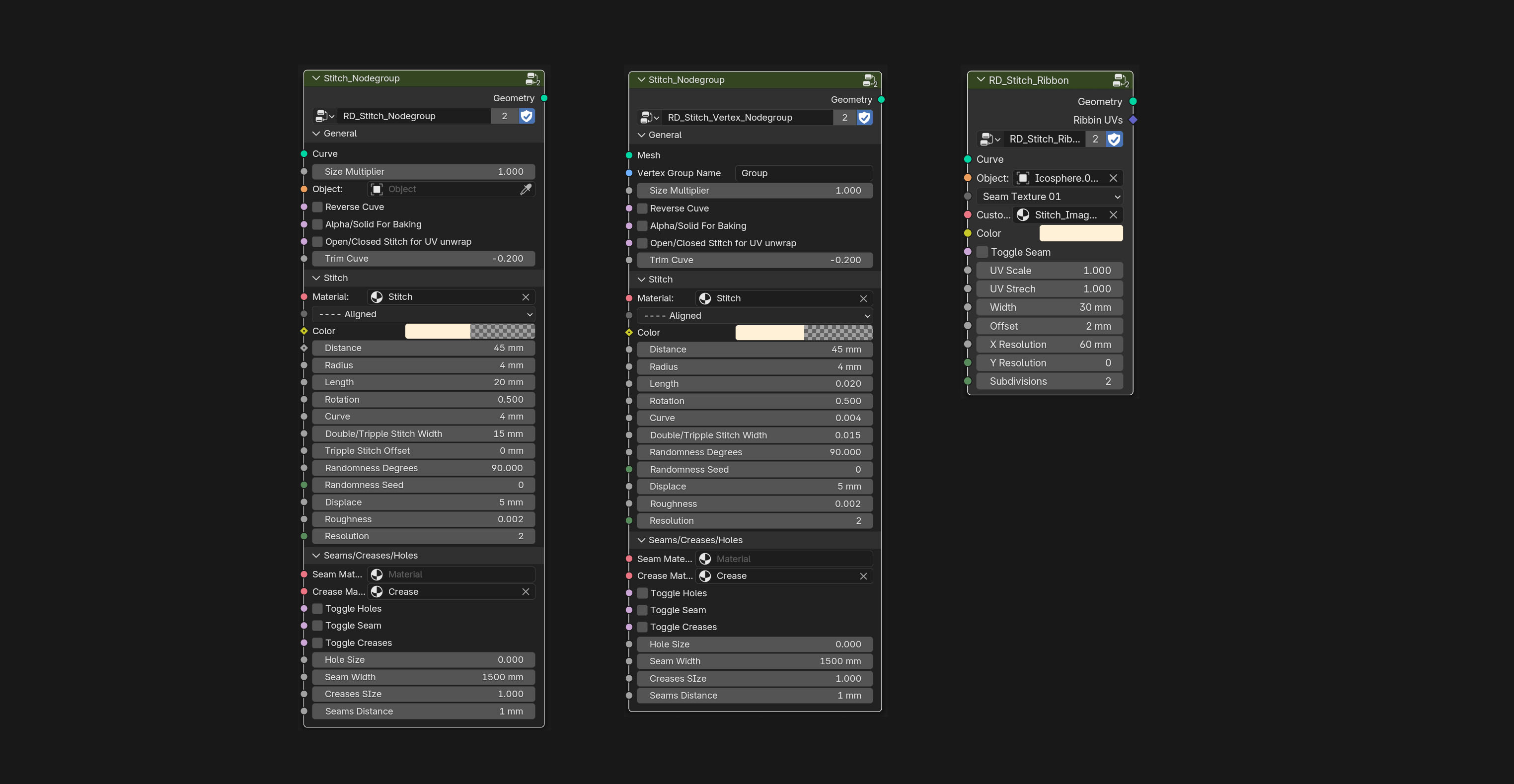
VERSION 4.3
The tool has been updated for Blender 4.3 with menu items.
There
are now two methods for adding stitches, drawing curves on your object
and creating a vertex group on your mesh to be converted to a stitch
line.
Also a simulation setup was added to see the stitches animated
on a piece of cloth. Nodegroups for these methods where simplified and
baking parameters where added.
Version 4.2.2
September 7, 2024
Real size example where added
Floating seams where fixed
Version 4.2.1
June 30, 2024
Made compatible with 4.2
Rebuild parts of tool to make them faster
Low poly texture stitches where added
Stitch patterns where added
Version 3.0
April 2, 2024
Made compatible with 4.1
Parameters have been changed into menu items
Stitch patterns where added
UPDATE 2.3
December 2, 2023
Stitch color parameter was added
Open stitch geometry for UVunwrapping for the vertex assigned stitches was added
UPDATE 2.2
December 30, 2022
Stitch animation parameter has been added
Attribure output UV names have been internalised
UPDATE 2.1
November 27, 2022
Bug fix, misaligned stitches solved
UPDATE 2.0
October 16, 2022
All in one version, simulation, vertex groups and curve methods are now in one file.
Toggle alpha/solid materials parameter for baking has been added.
Crease material parameter has been added.
UPDATE 1.5
October 5, 2022
Stitch resolution parameter has been added to reduce vertex count.
UPDATE 1.4
August 28, 2022
Object set to relative position.
This way the curve and object dont need to have aligned origin positions anymore.
UPDATE 1.3
August 12, 2022
Additional example stitch simulation blend file
UPDATE 1.2
Juli 19, 2022
Bug fix, misaligned stitches solved
Additional geometry nodes setup, example vertex group to stitch
UPDATE 1.1
June 21, 2022
Overall size multiplier to scale all elements simultaniously
Stitch displace will set a margin if stitches are clipping
VERSION 1.0
June 15, 2022
Release
Discover more products like this
geometry nodes geometrynodes bfcm23 blender procedural stitch seam