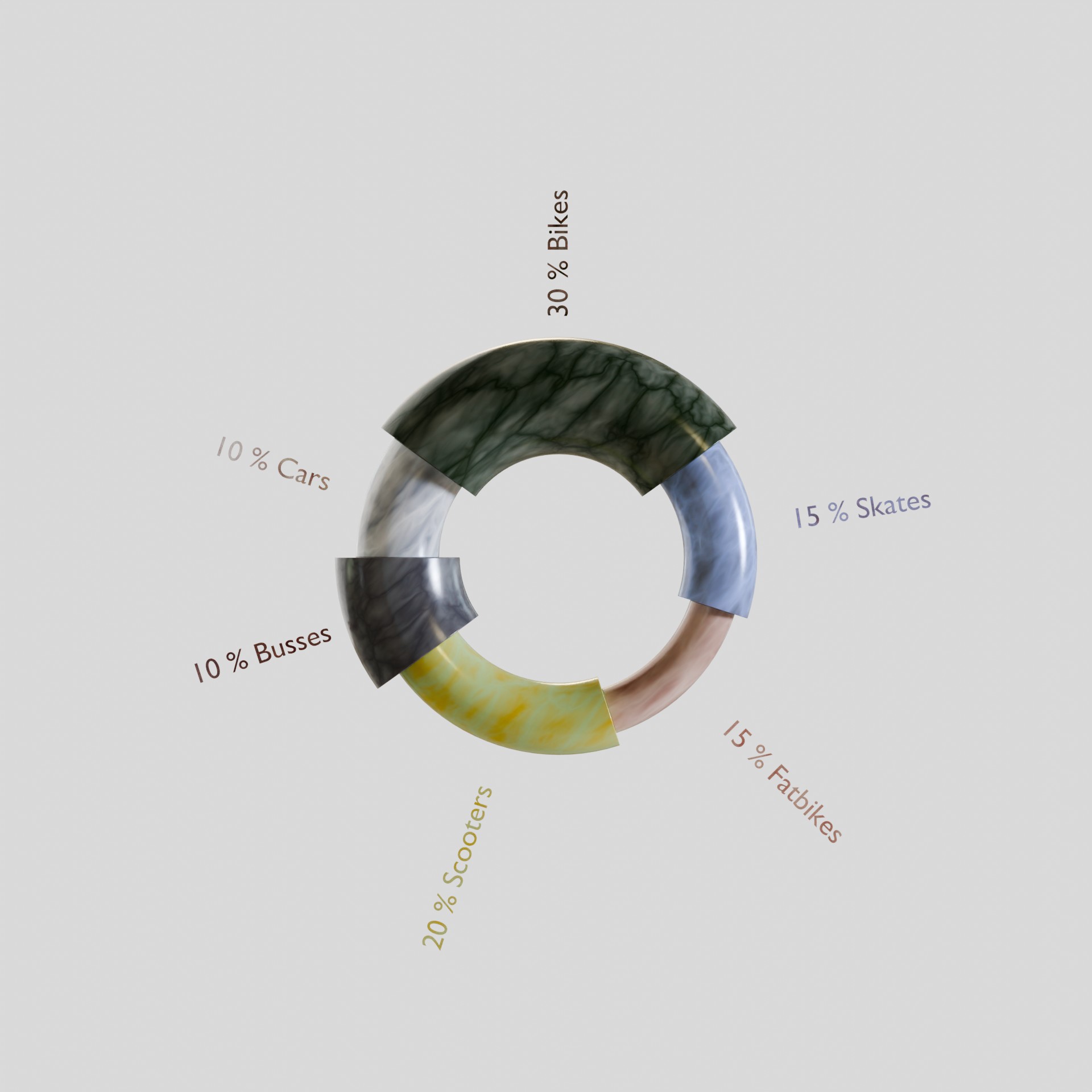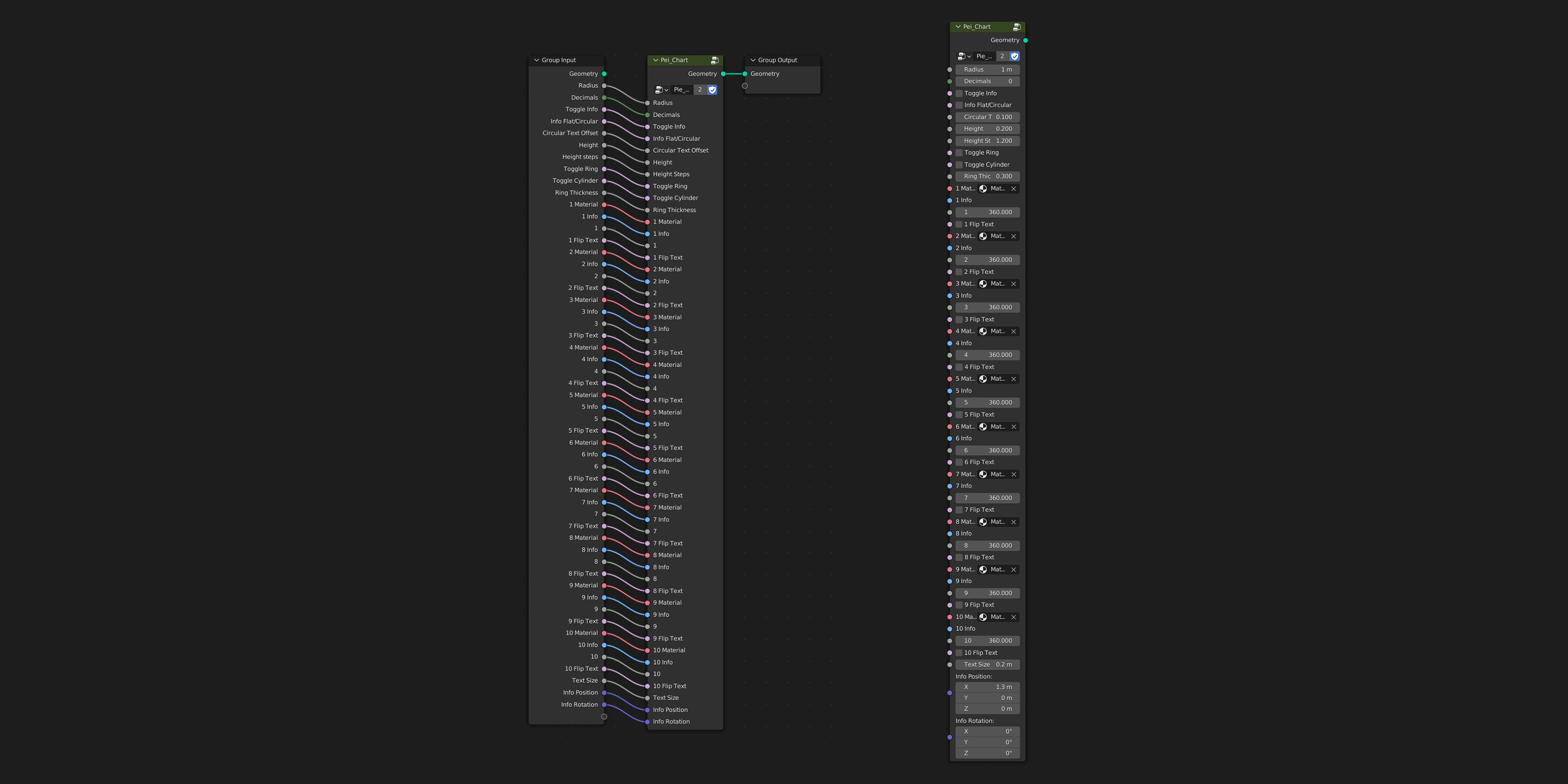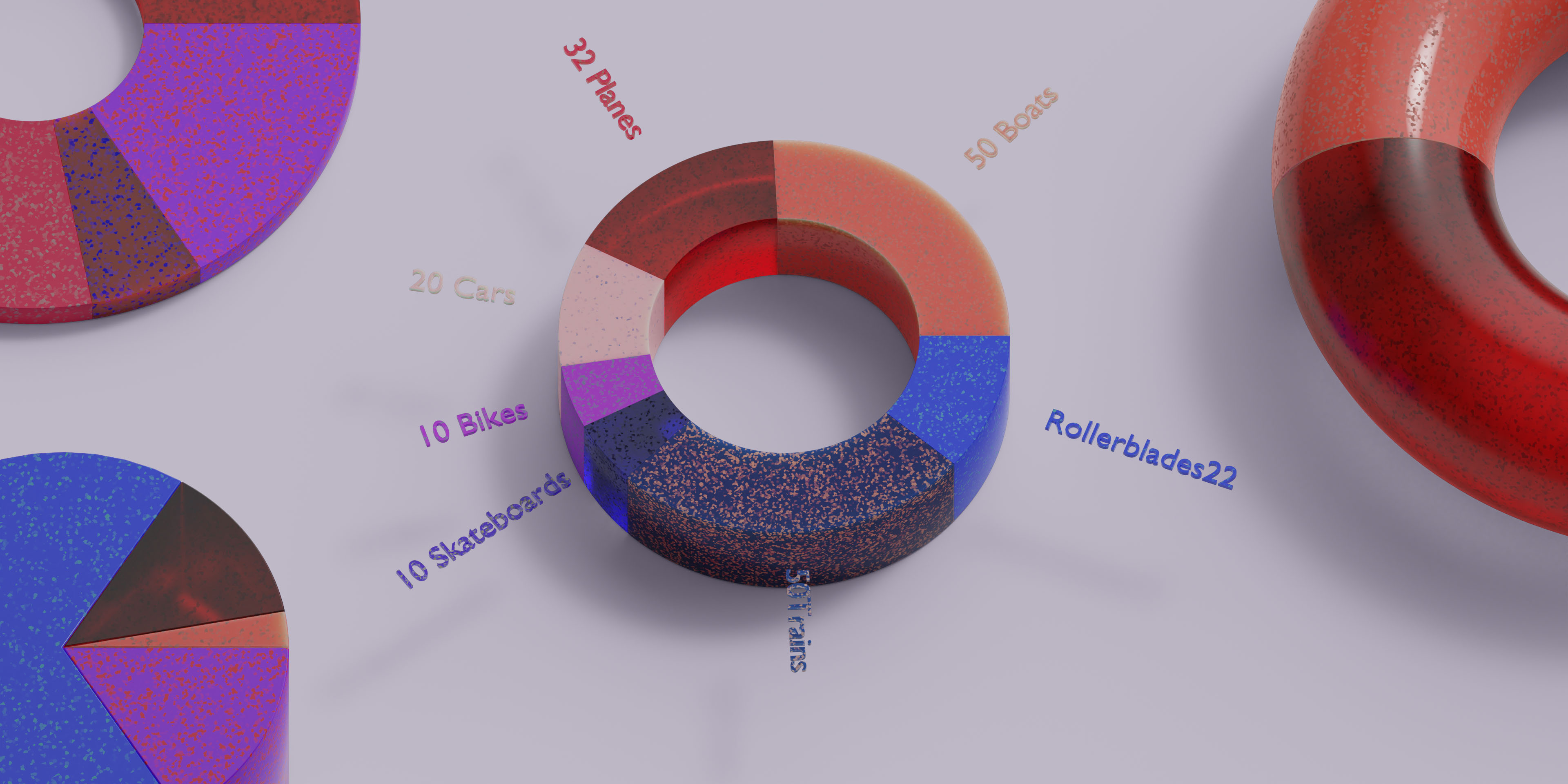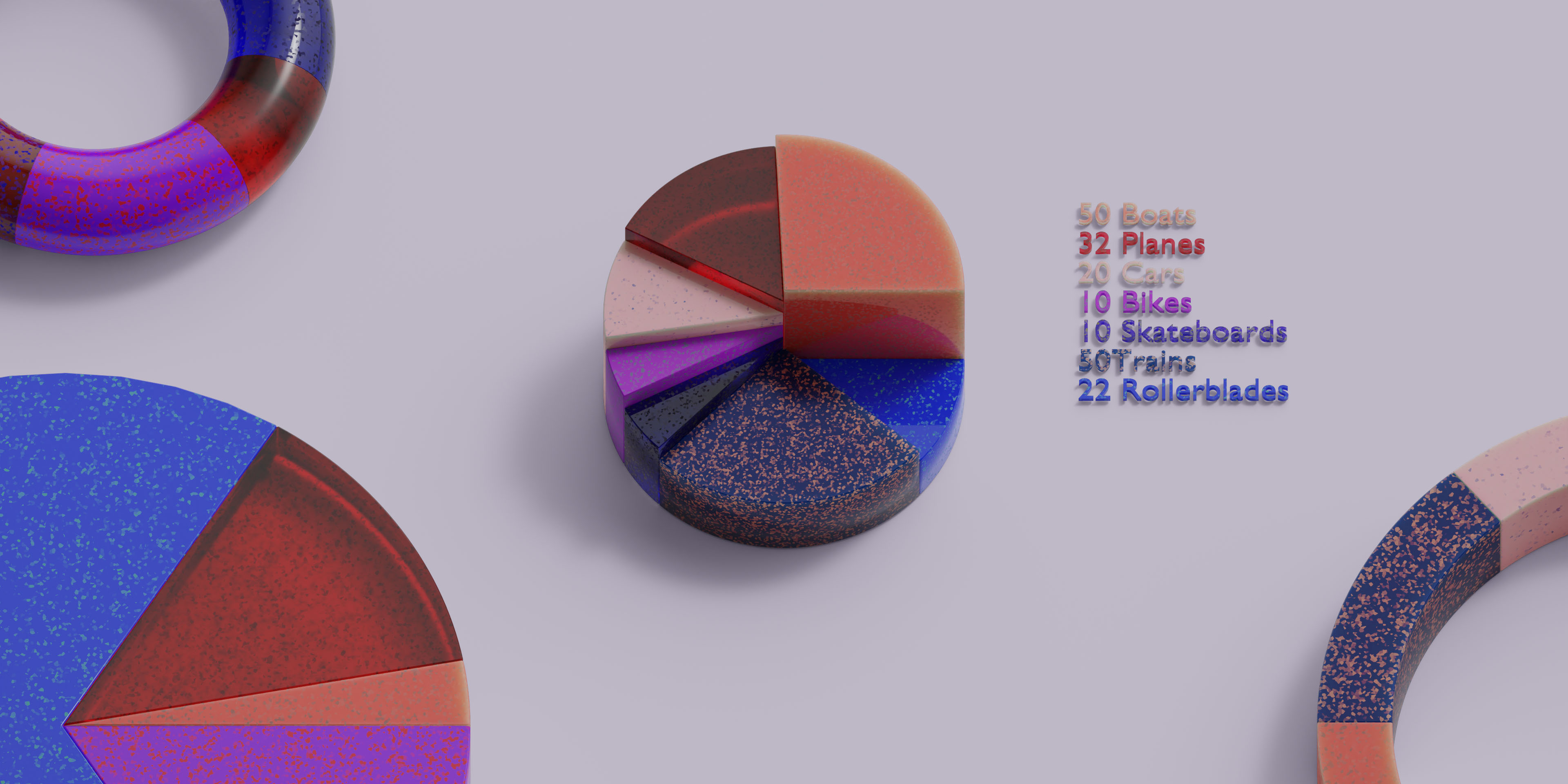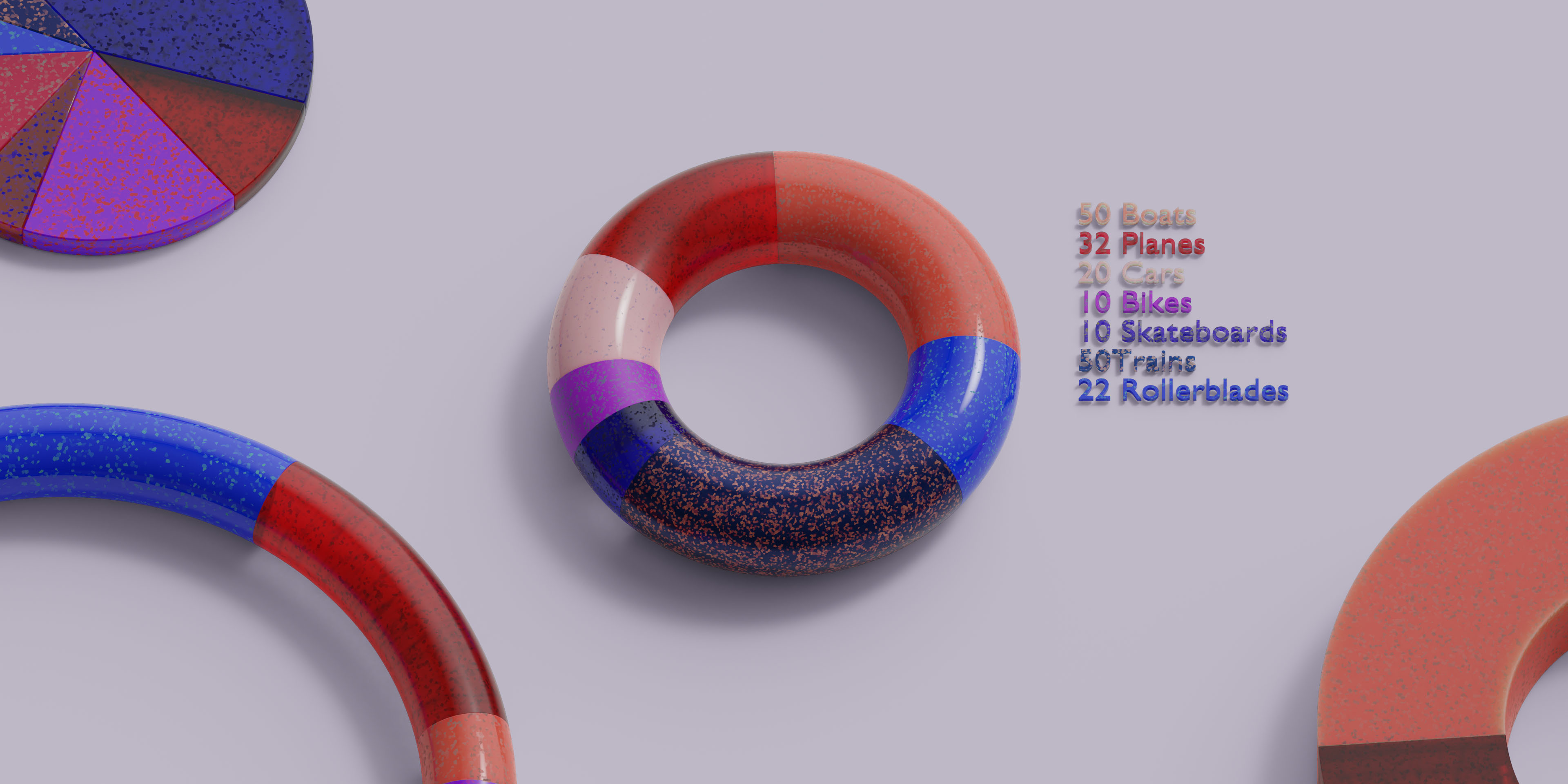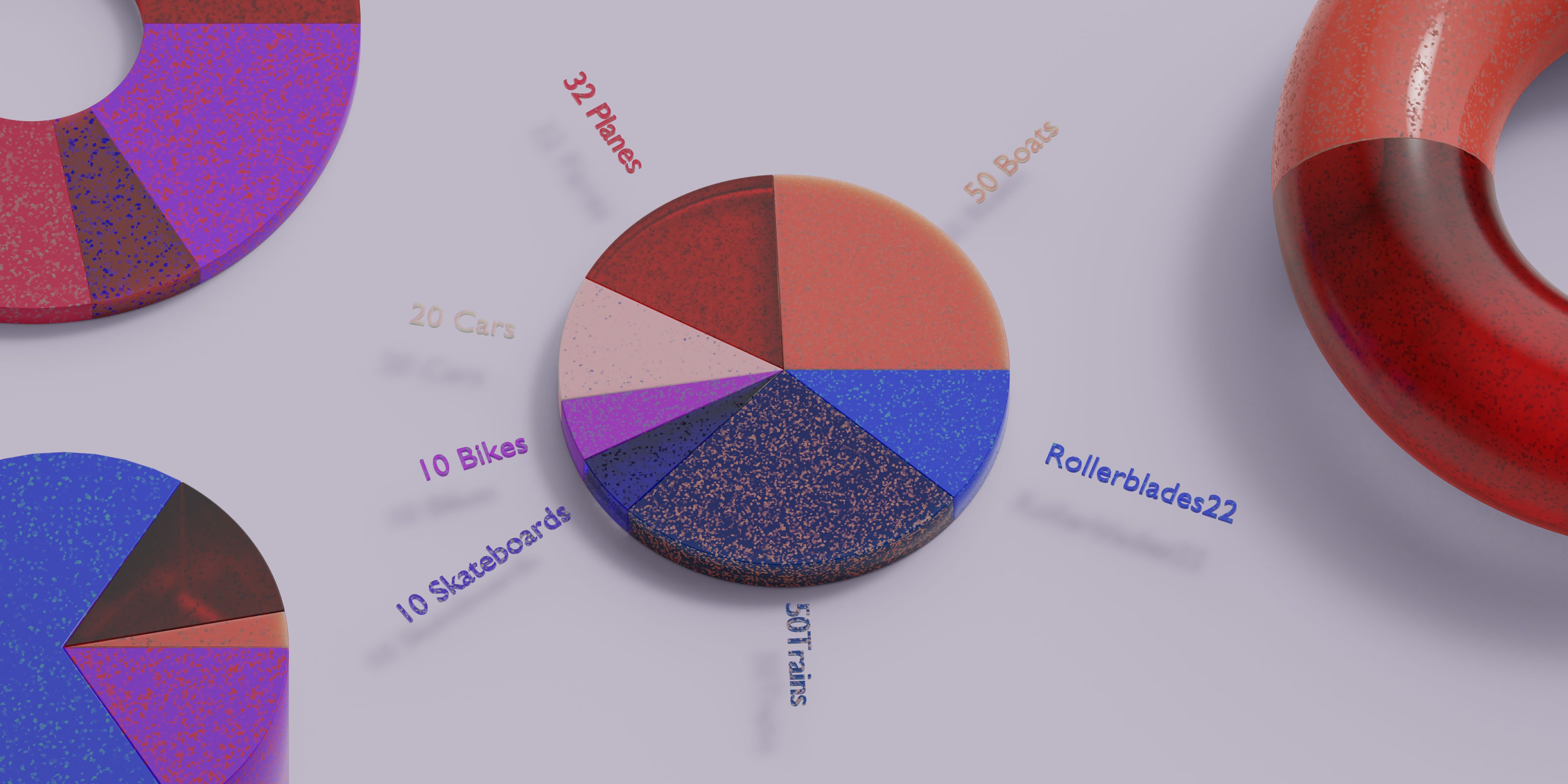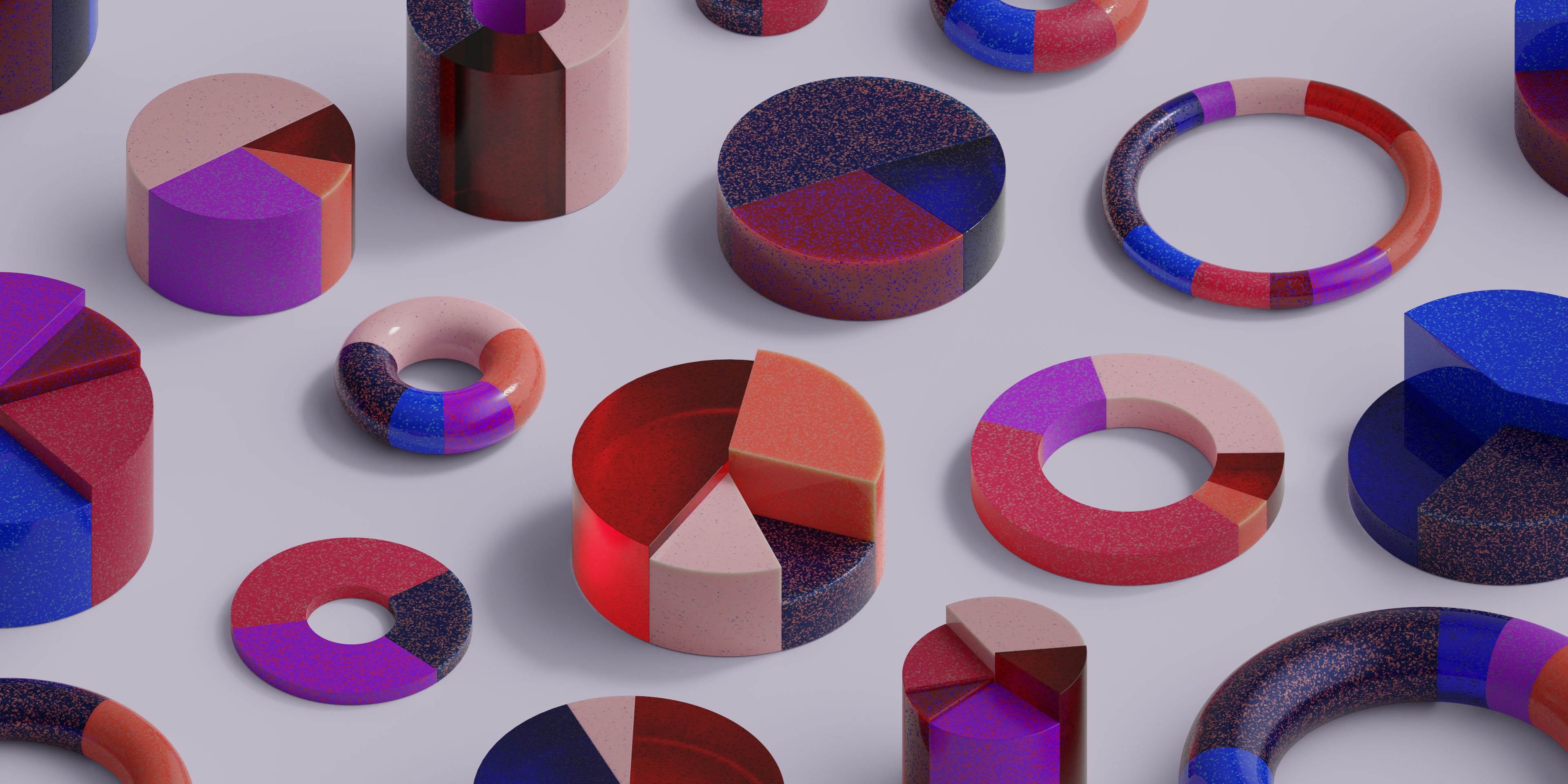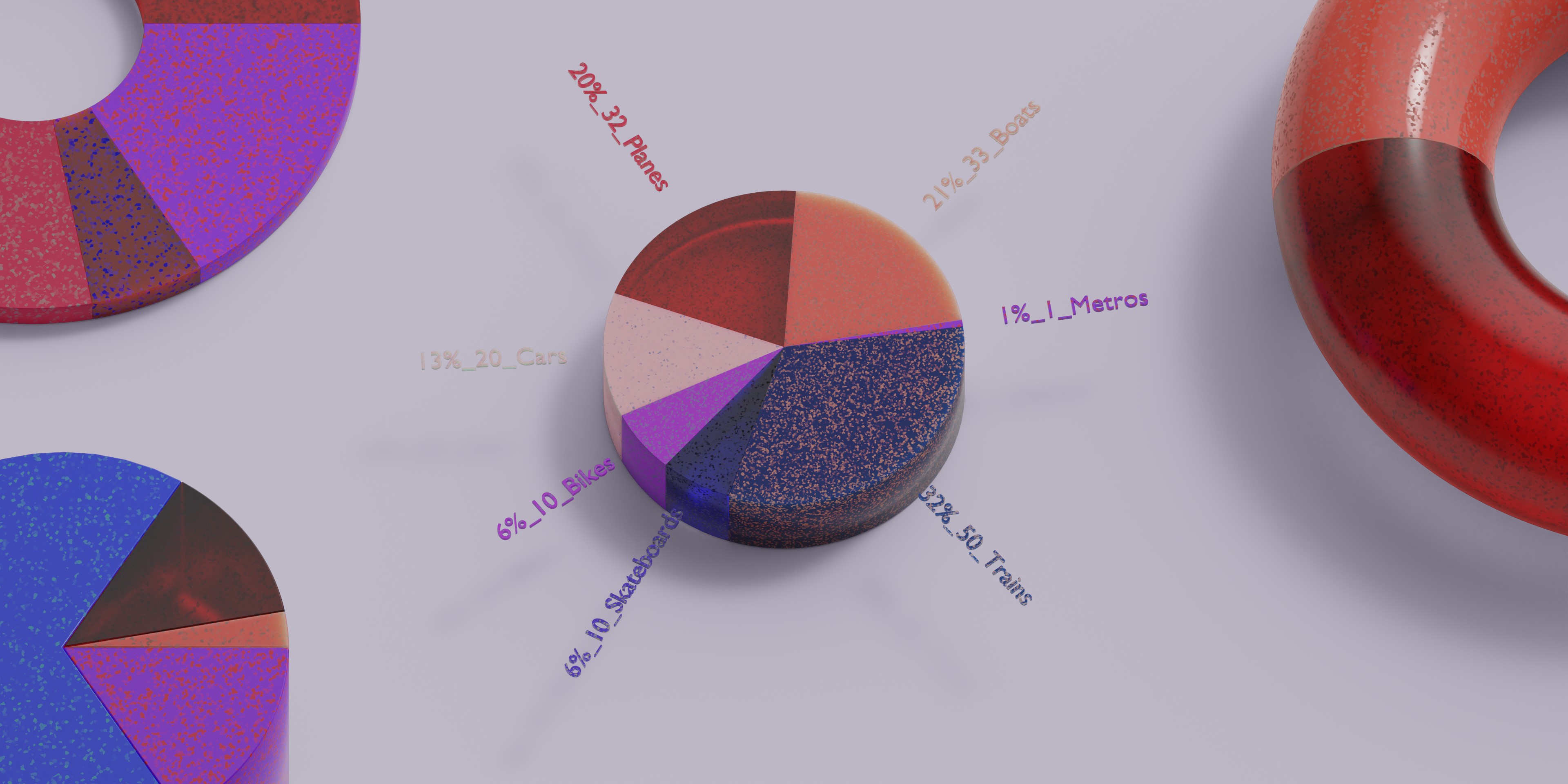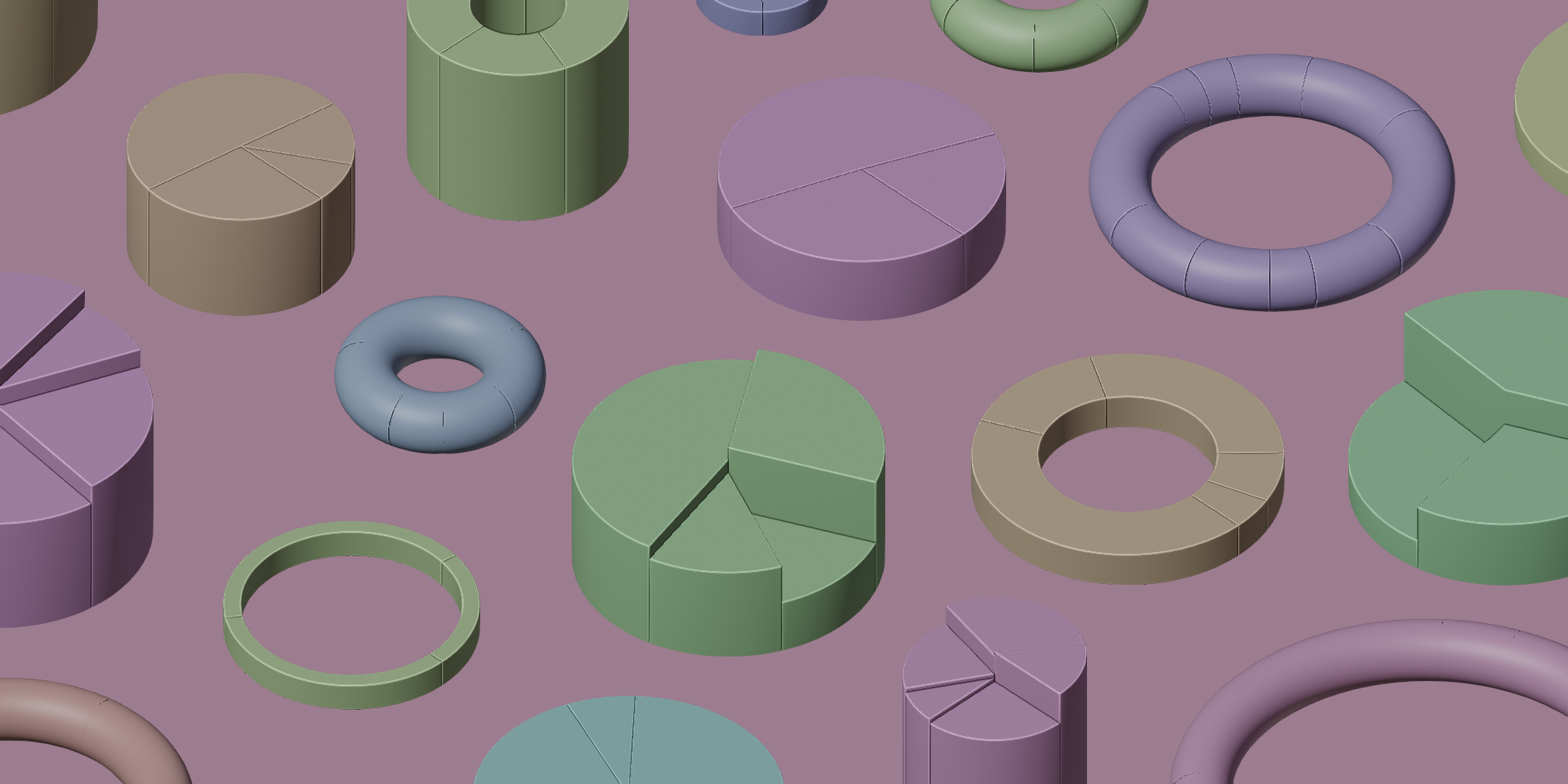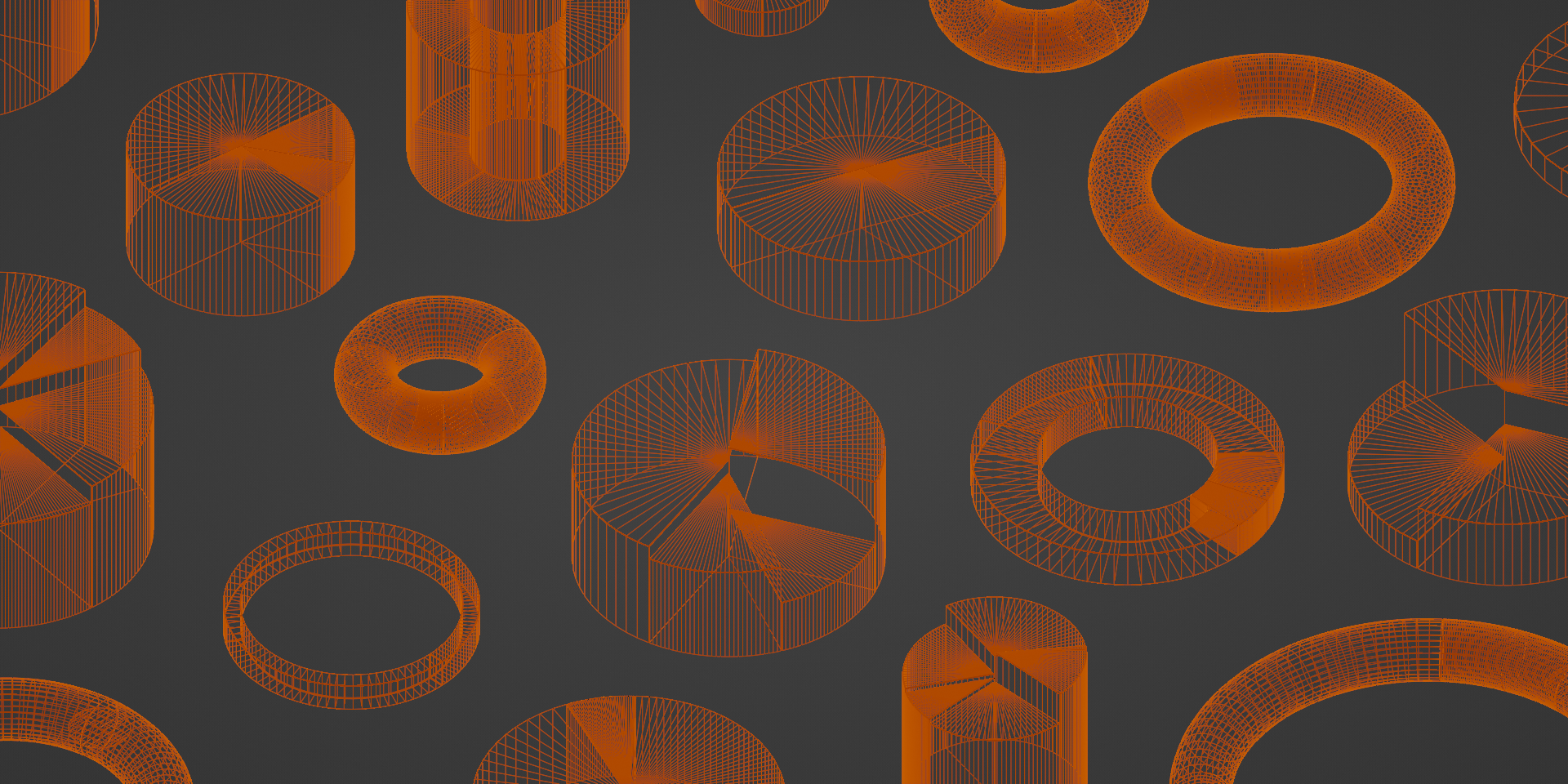Geometry Nodes Piechart
These procedural pie charts can be easily adjusted to the sizes and colors that you want. There are three modes that can be used, a ring, a torus and a disk with an extra option to make a height difference of the sections. The info or data can be displayed as a list or around the pie chart at every section. The charts can be divided into 10 sections max. You can toggle the amount and percentage of the data.
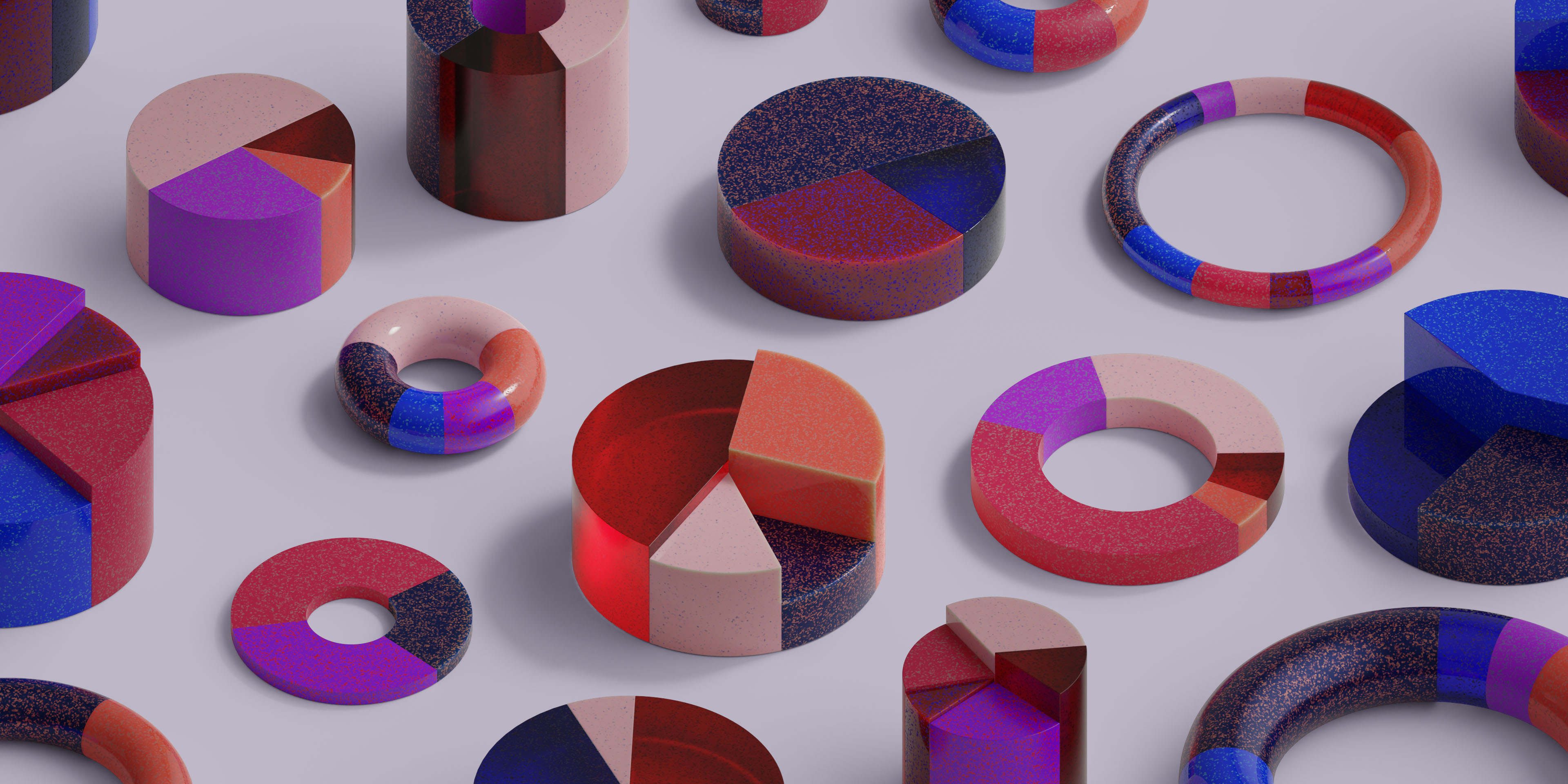
User guide
Step 1:
Append the geometry with the geometry nodes attatched, Pull it from your asset library or on windows, copy and paste the geometry to your project.
Step 2:
Add data and names to the parameters to set the sizes of the pie chart sections. Set the style of chart and change the materials to your liking.
VERSION 2.1
April 13, 2024
New system added with infinite data points
Color parameters
Material parameters
Variable shape parameters
VERSION 1.1
September 26, 2023
3.6.2 Compatible
VERSION 1.0
June 6, 2022
Release
Discover more products like this
geometrynodes infographic infochart diagram data geometry nodes circle circle-diagram