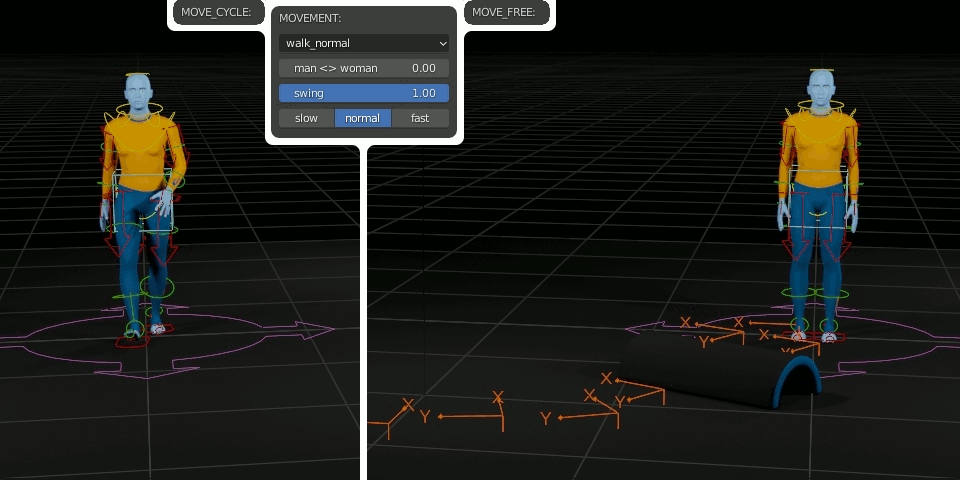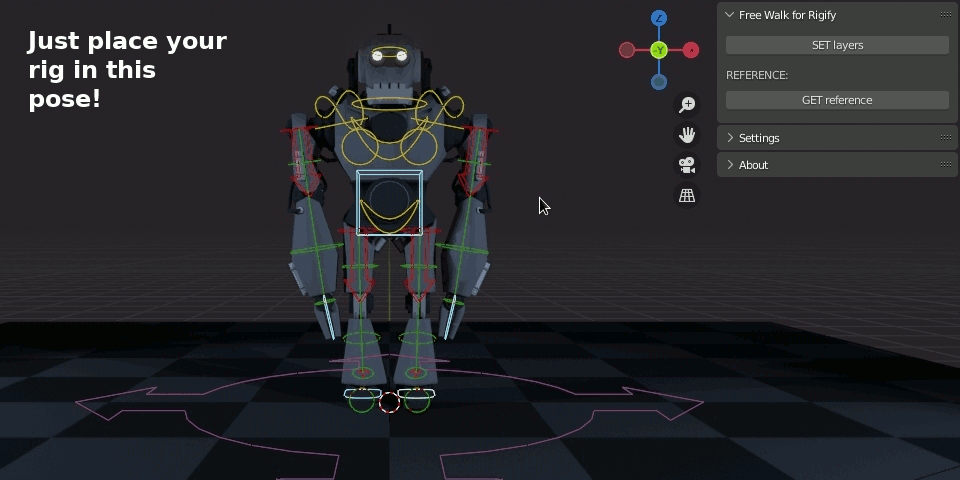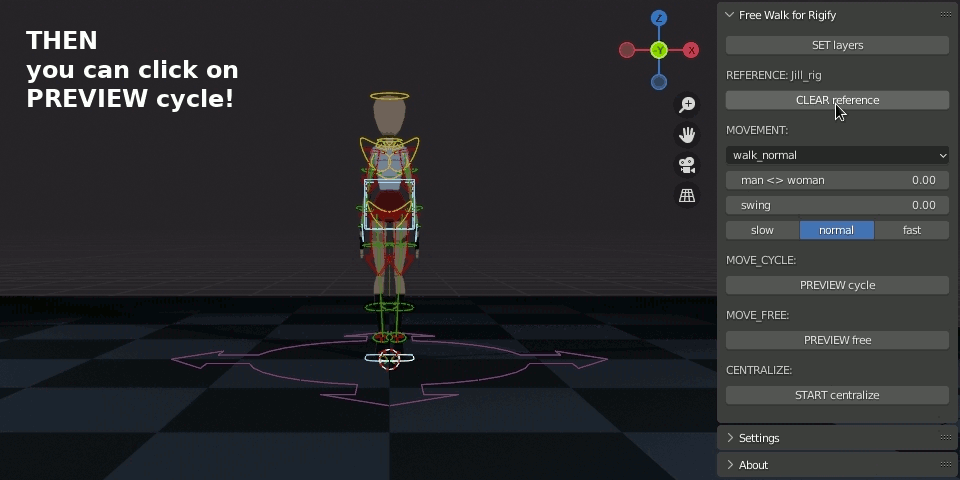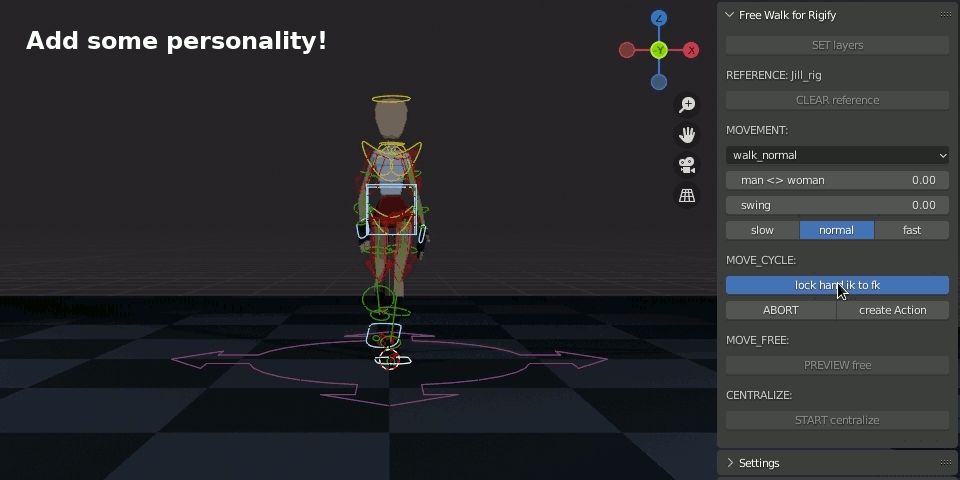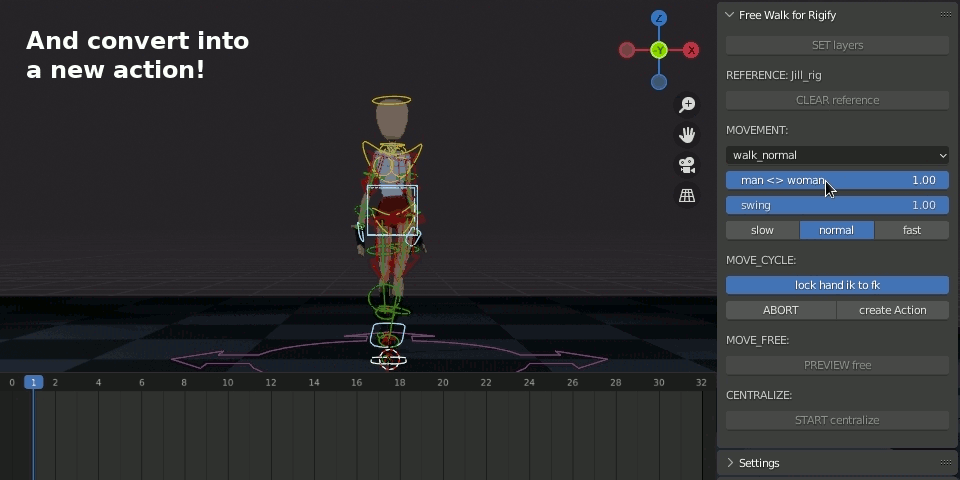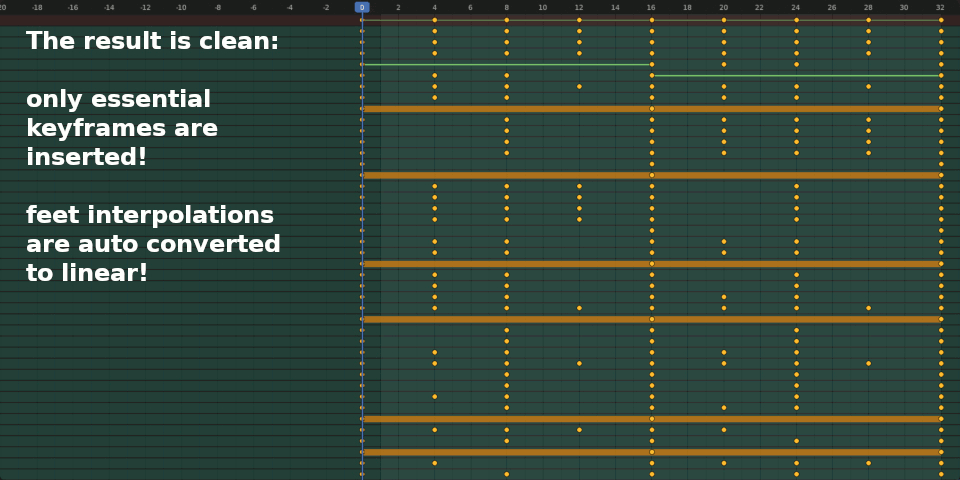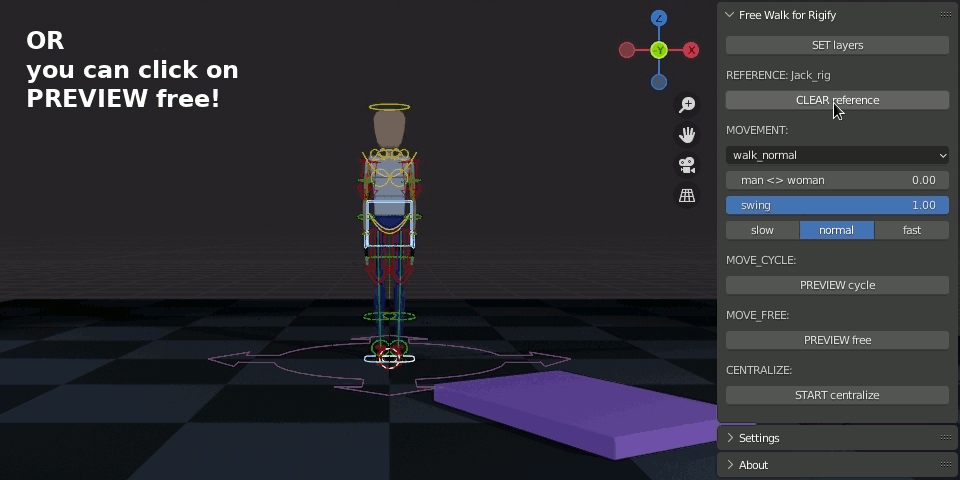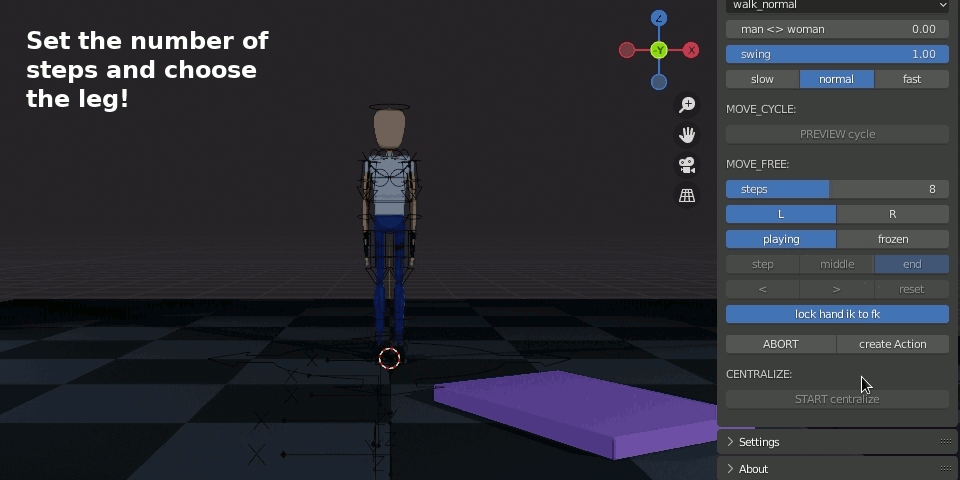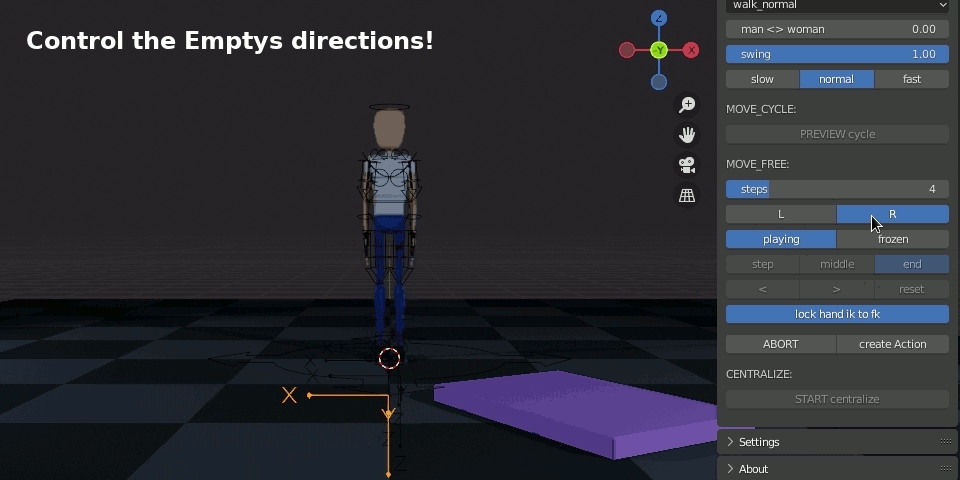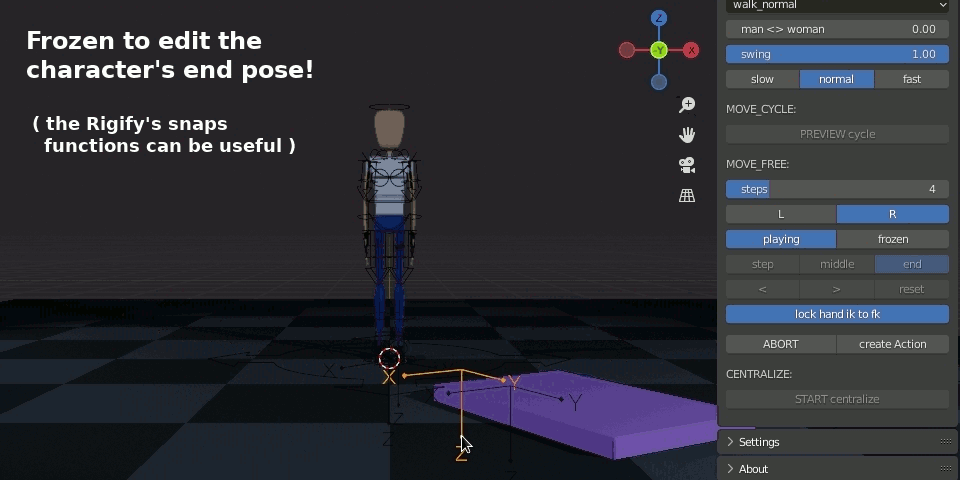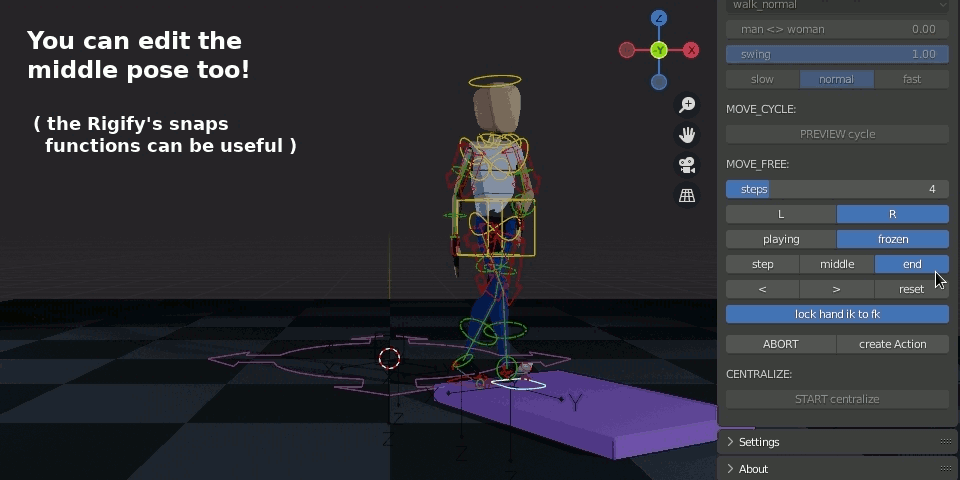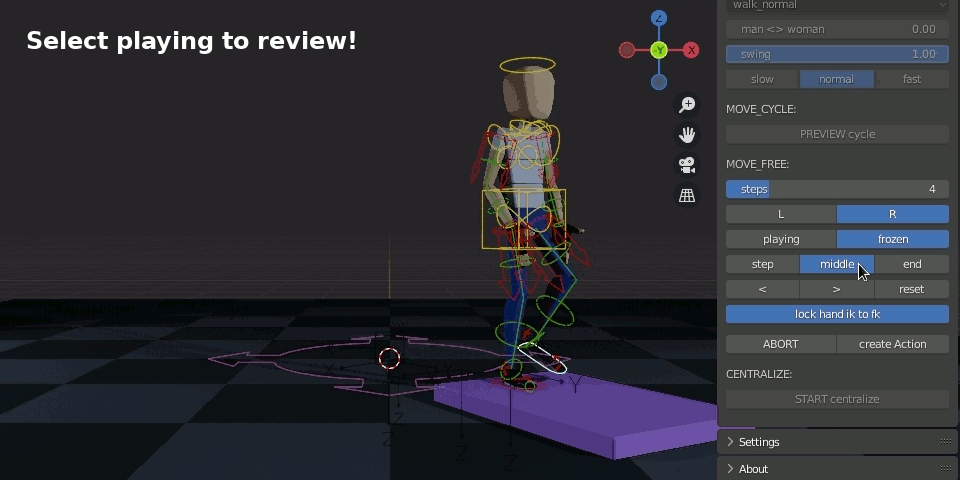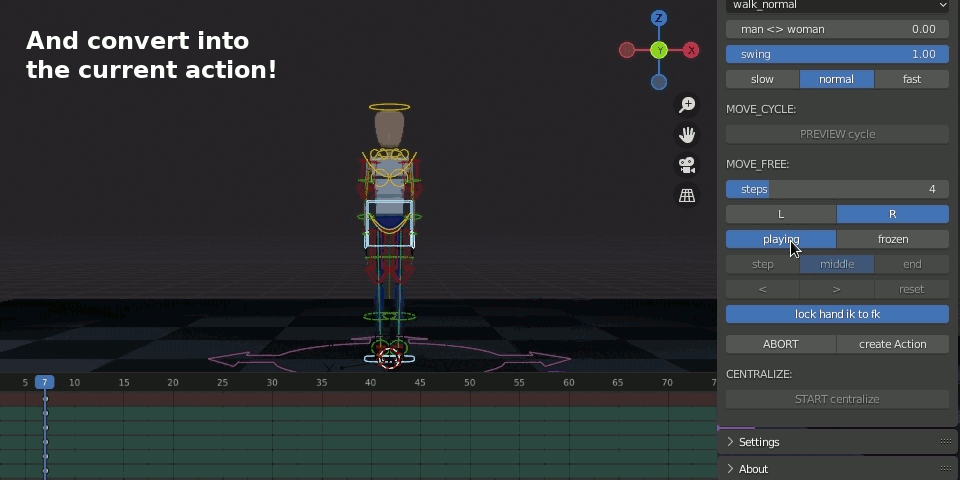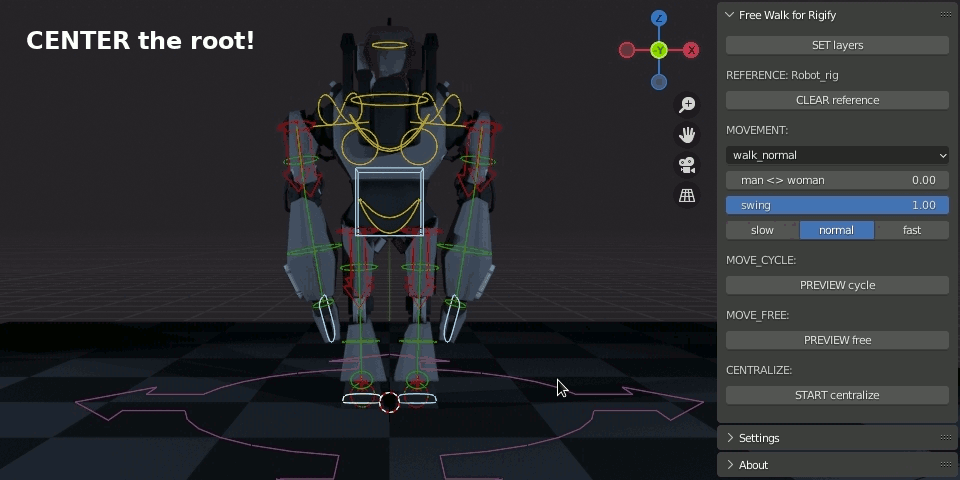“create amazing and custom walks for humans”
Free Walk is an addon that creates walking animations for Rigify rigs. You can customize the animation through the controls and generate two types of action: cycle or free. Now, in both cases, you can preview the animation in real time.
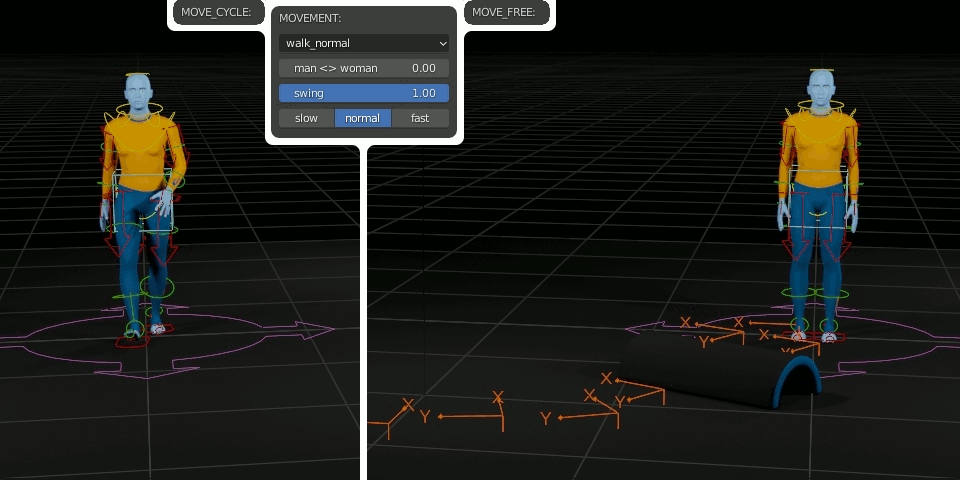
“just place your character in the reference pose and start to walk”
What's new in version 1.0.0:
- new free sequence mode, now with real time preview, freeze editing and action generate;
- settings panel to fix bone names, turn off missing bones and disable auto set layers;
- improved: in cycle action generate, feet interpolations are auto converted to linear;
- improved: quality of walk_normal animation;
- bug fixed: object and root scales.
Features:
- for Human (Meta-Rig);
- personality controls;
- walk cycle preview;
- walk cycle action generator;
- free walk preview;
- free walk freeze editing;
- free walk action generator;
- function to re-center the root;
- works with Rigify 0.6.6 or later.
Why the word Free?
The addon has a free sequence mode to move the body freely without the root. You can direct each step and freeze the animation to edit the character's pose. This make it easier to create a walk on an uneven ground, for example, make the character avoid obstacles, go up a slope or go down a curb.
“more information is available in the documentation”
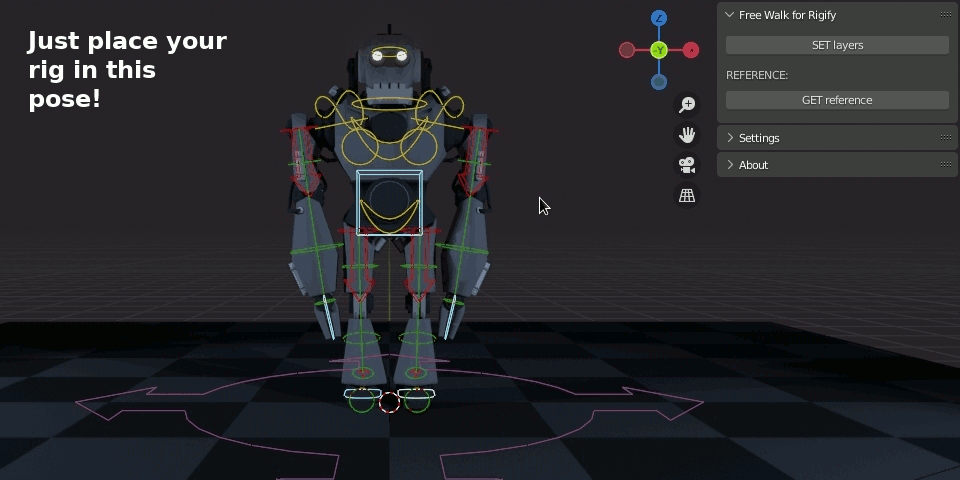
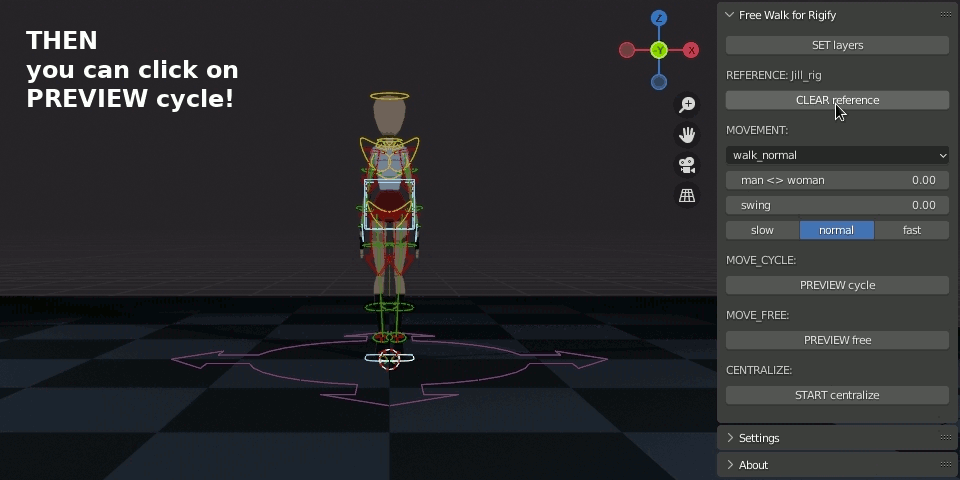
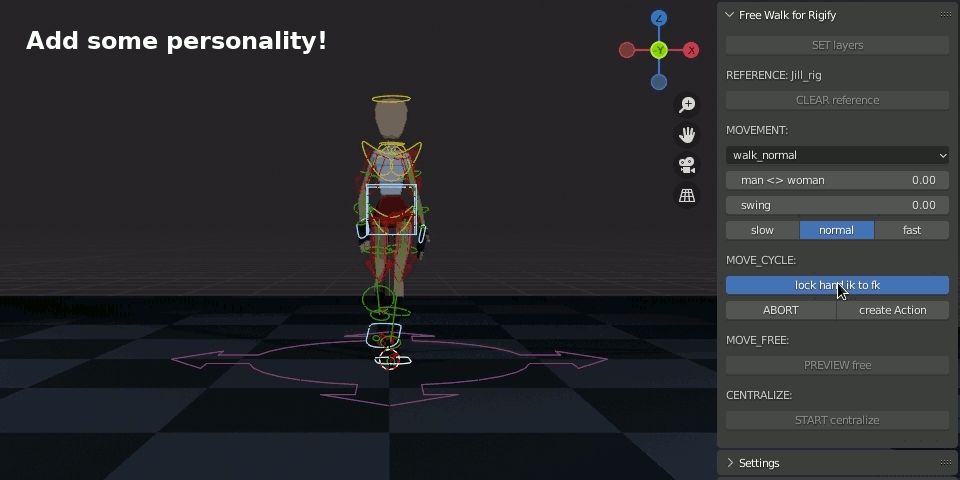
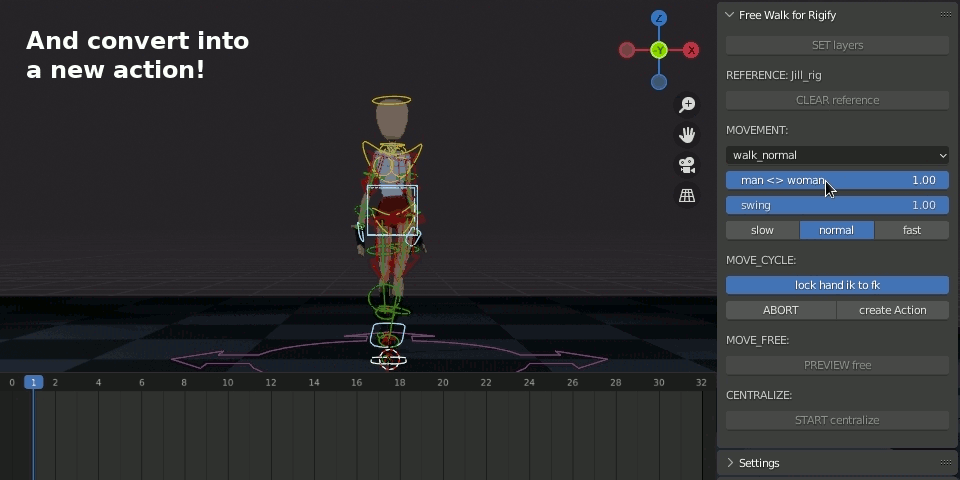
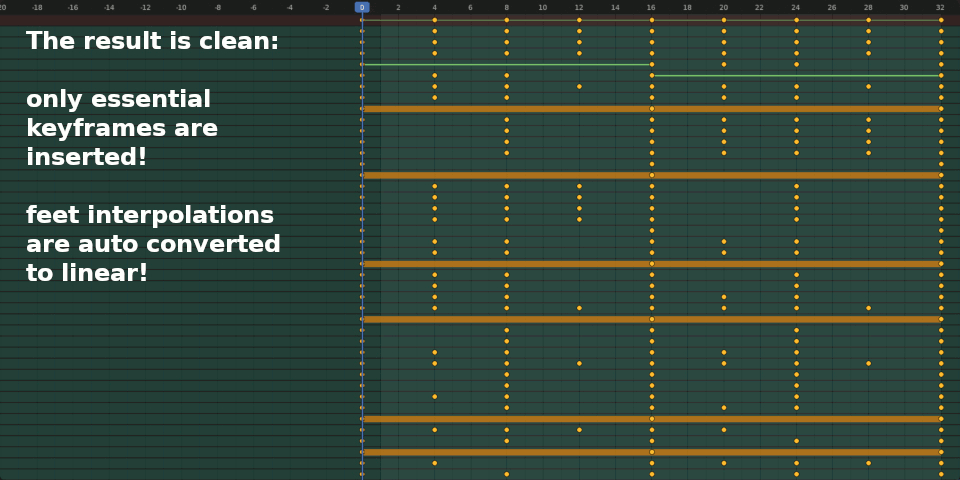
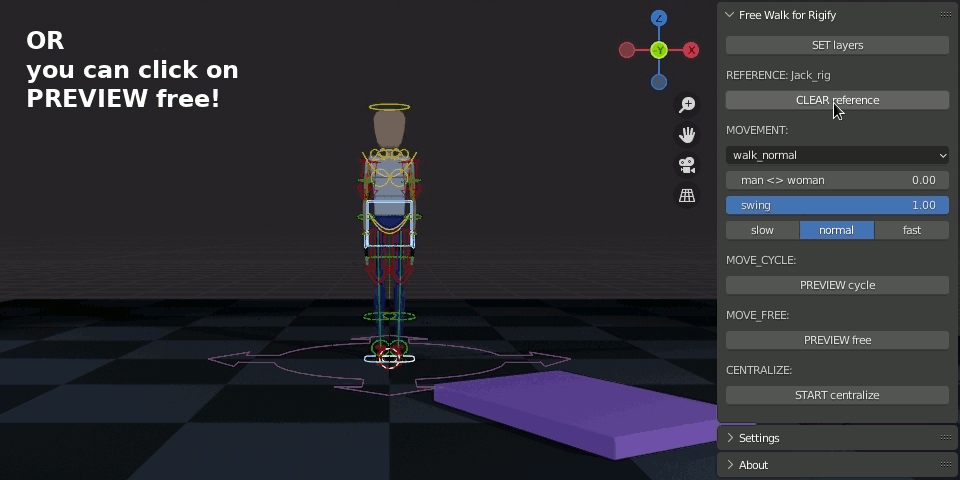
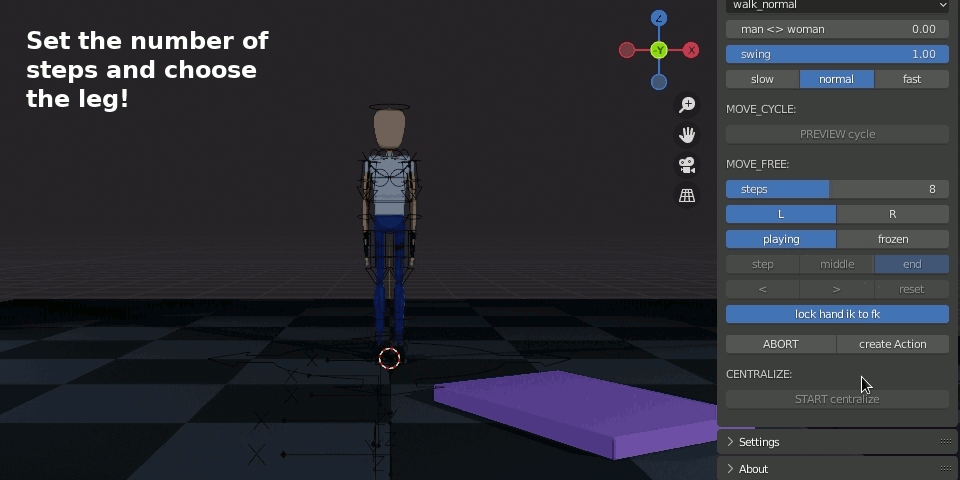
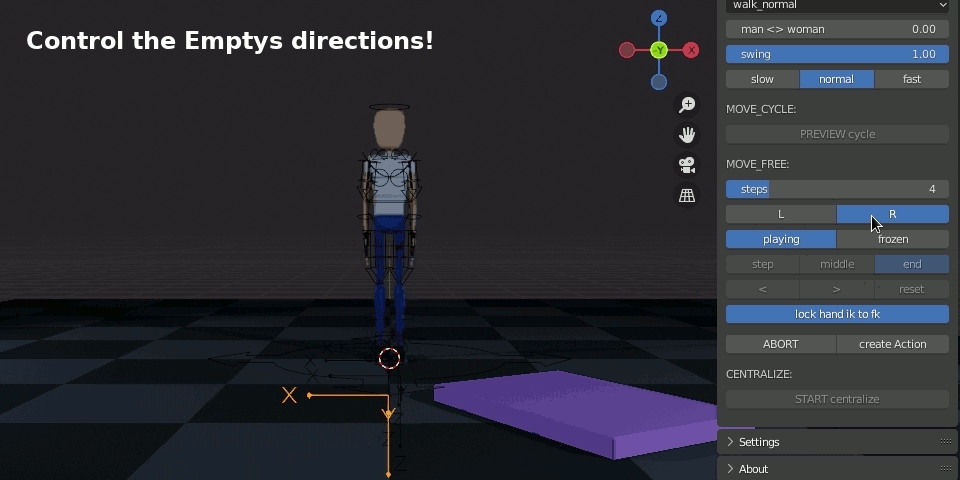
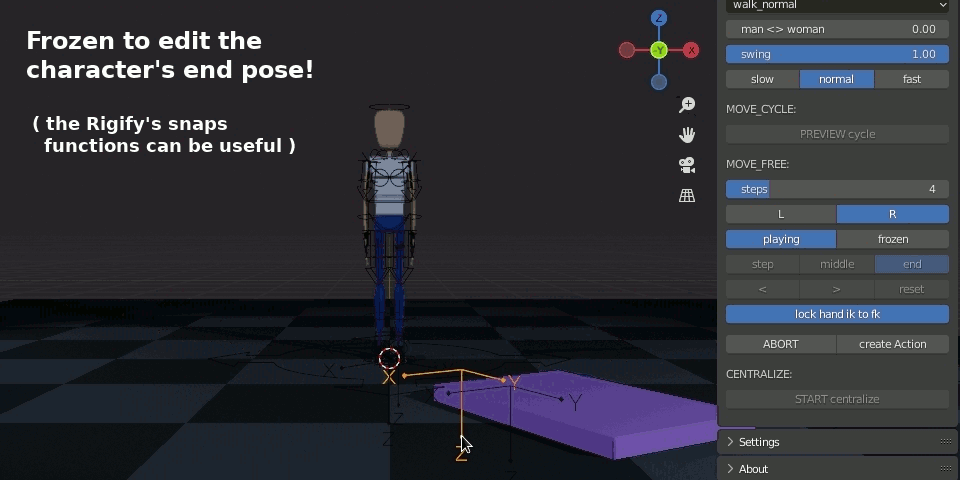
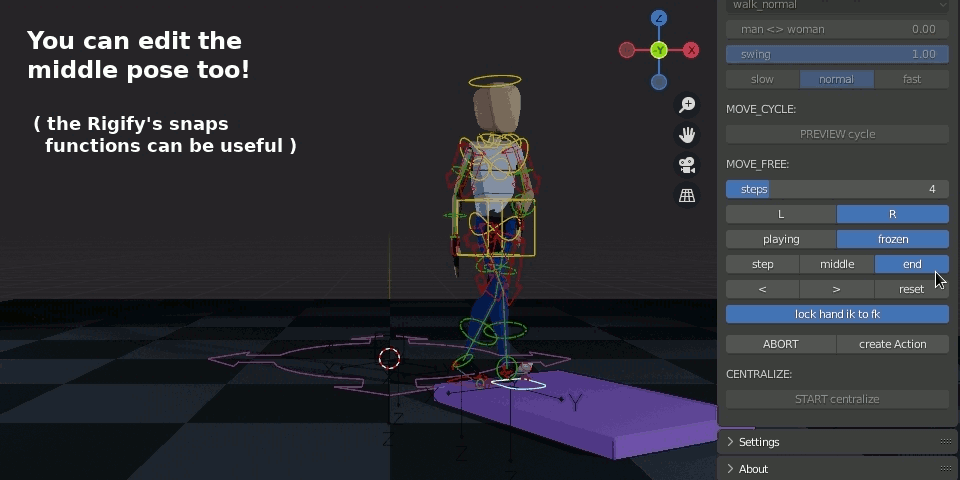
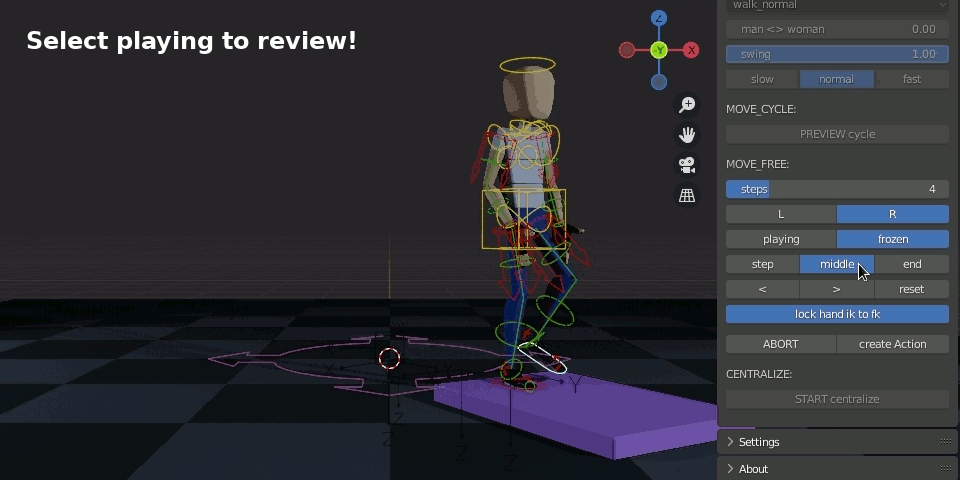
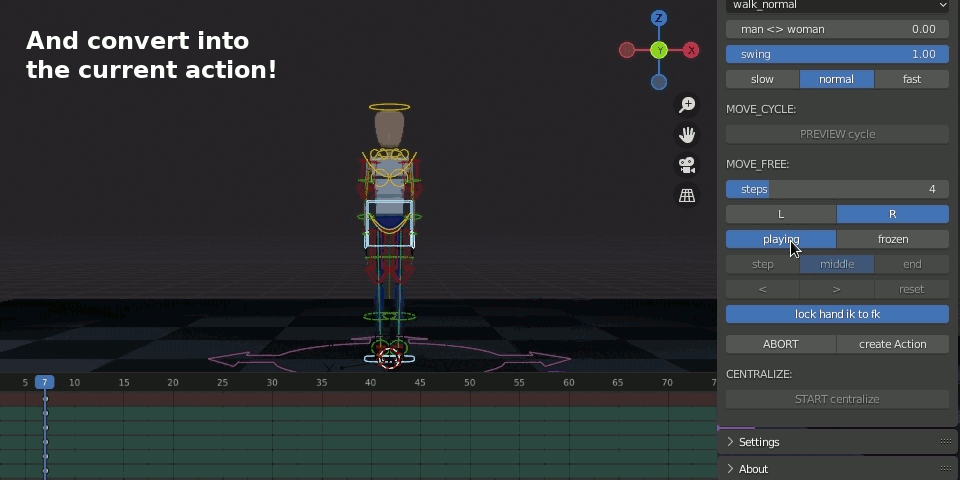
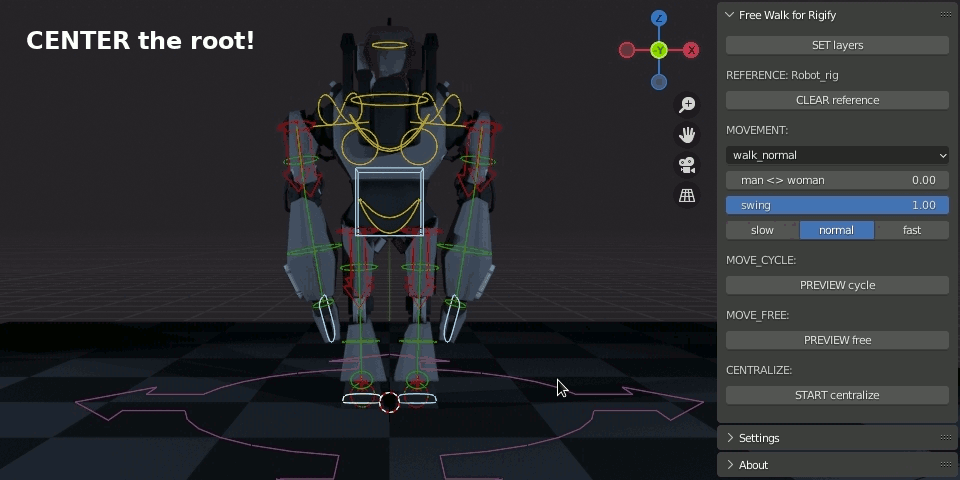
List of all versions:
1.0.0 completed on 14-Nov-2024:
- new free sequence mode;
- free walk preview;
- free walk freeze editing;
- free walk action generate;
- added settings panel;
- improved: in cycle action, feet interpolations to linear;
- improved: in walk_normal, quality animation;
- bug fixed: object and root scales;
- compatible blender versions 3.3 <> 4.3.
0.1.0 completed on 31-Aug-2024:
- customization controls;
- walk cycle preview;
- walk cycle action generate;
- old free sequence mode is faster;
- automation of the centralize function;
- compatible blender versions 3.1 <> 4.2.
0.0.1 completed on 21-Dec-2023:
- old free sequence mode;
- manual centralize function;
- compatible blender versions 3.1 <> 4.0.
Meaning of version numbers:
This program sets version numbers based on Semantic Versioning by Tom Preston-Werner:
- x.y.Z: bug fixes;
- x.Y.z: addition of new features;
-
X.y.z: removal of obsolete features.