Fracturemod
Installation
I have included a .blend with a cool modifier stack for volume fracturing(limited)
Once you have downloaded the tool: fracturemod_v1_1.zip
Install from zip in the Blender Preferences > Add-ons Tab
When you enable it, the FractureMOD panel will be located in the Physics Tab(N)
Setup is simple:

Click Generate to add FractureMod to active object

A user friendly UI will be enabled, here you can control the look of the fracture pattern. Count = Number of shards you'd like to generate.

The Grid Size is the overall resolution. Note: If your object is already subdivided, remove the Remesh modifier & it will apply with the given faces.

You can control the thickness of the generated fracture.

Smoothing is also possible along with a Stone factor(iteration smoothing) for stone generation, rocks, etc.
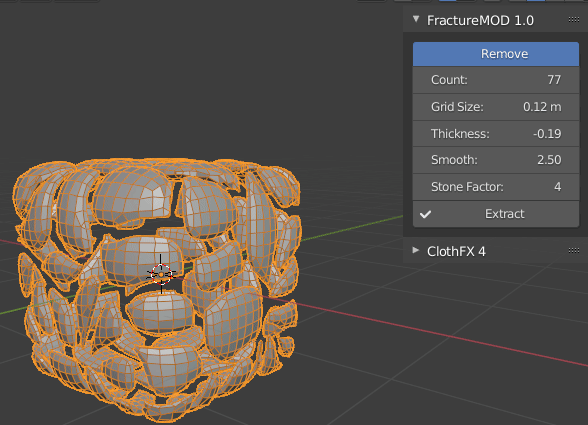
Once you are done, hit the Extract button to convert to individual parts!
Discover more products like this
bfcm21 stone fracture bcon22 Rock spring24 spring22 Generator rocks fracturing summer22 bfcm22 summer23 winter24 loveblender fracture mod fracturemod spring21 spring23