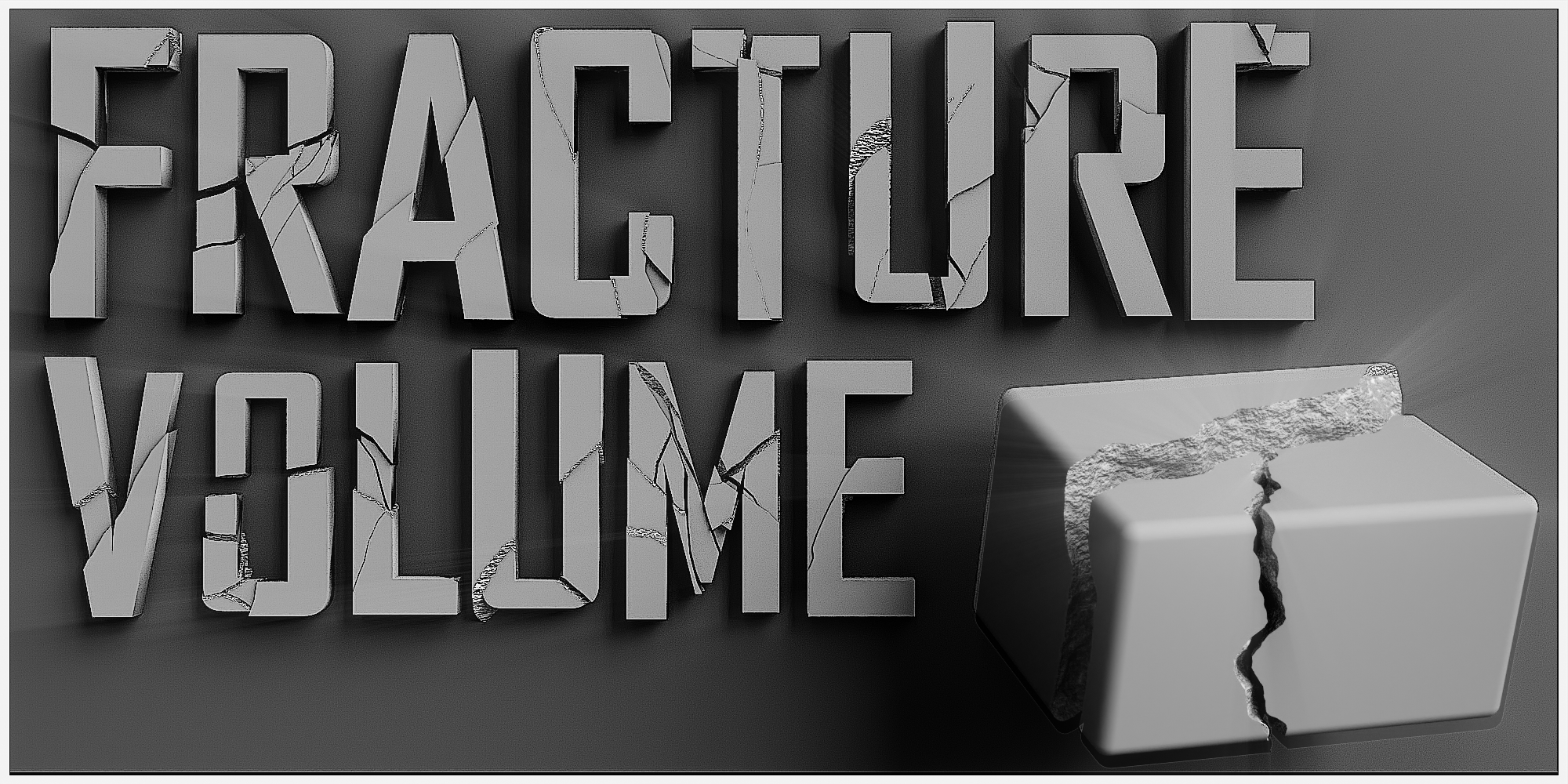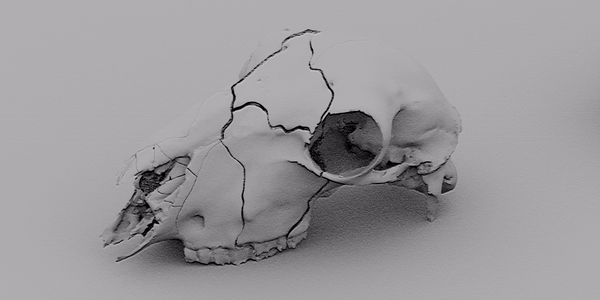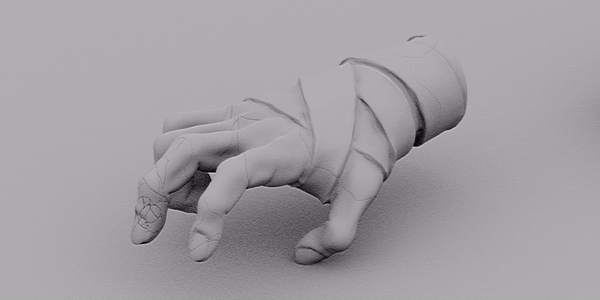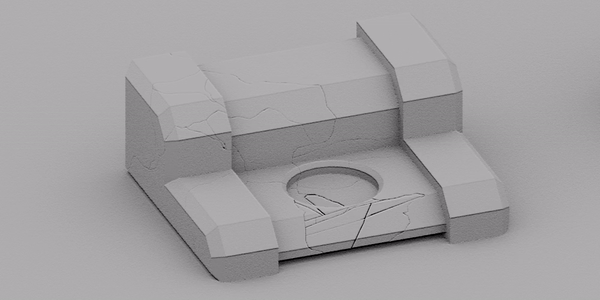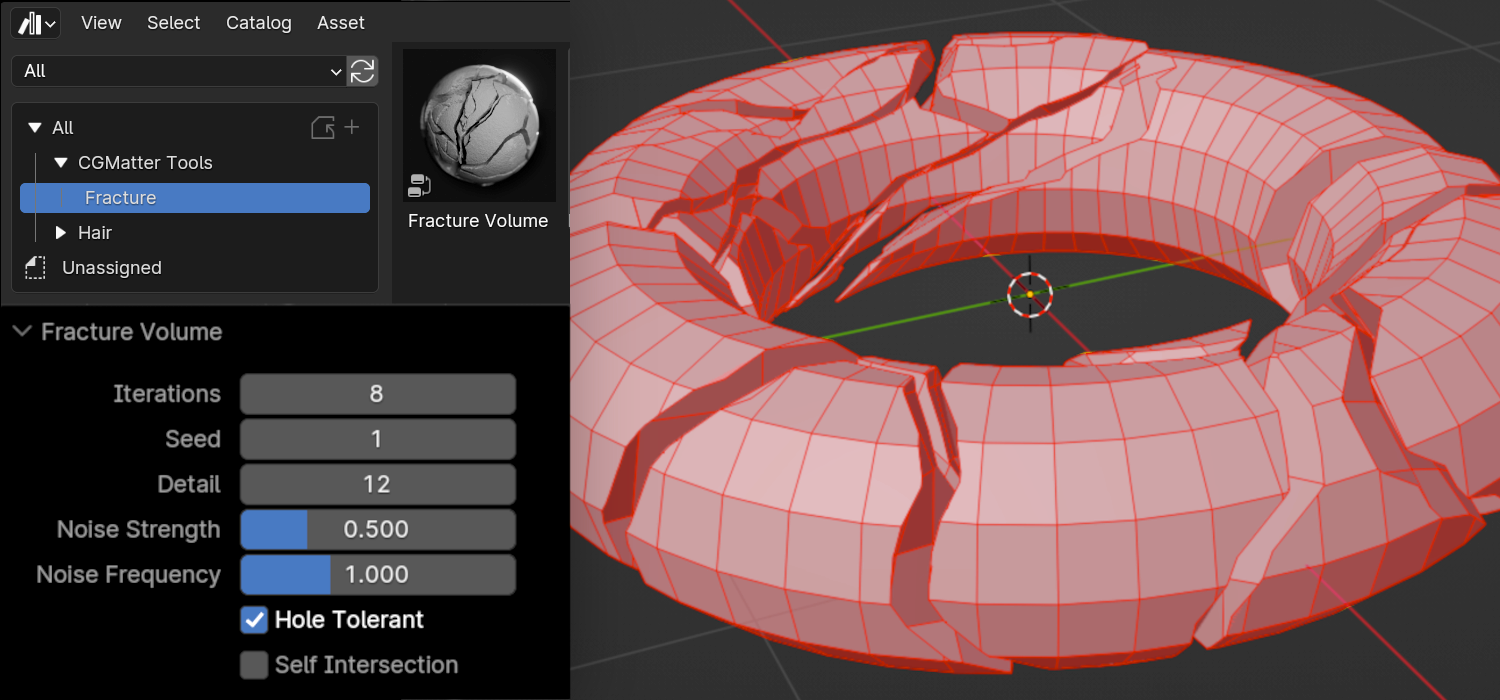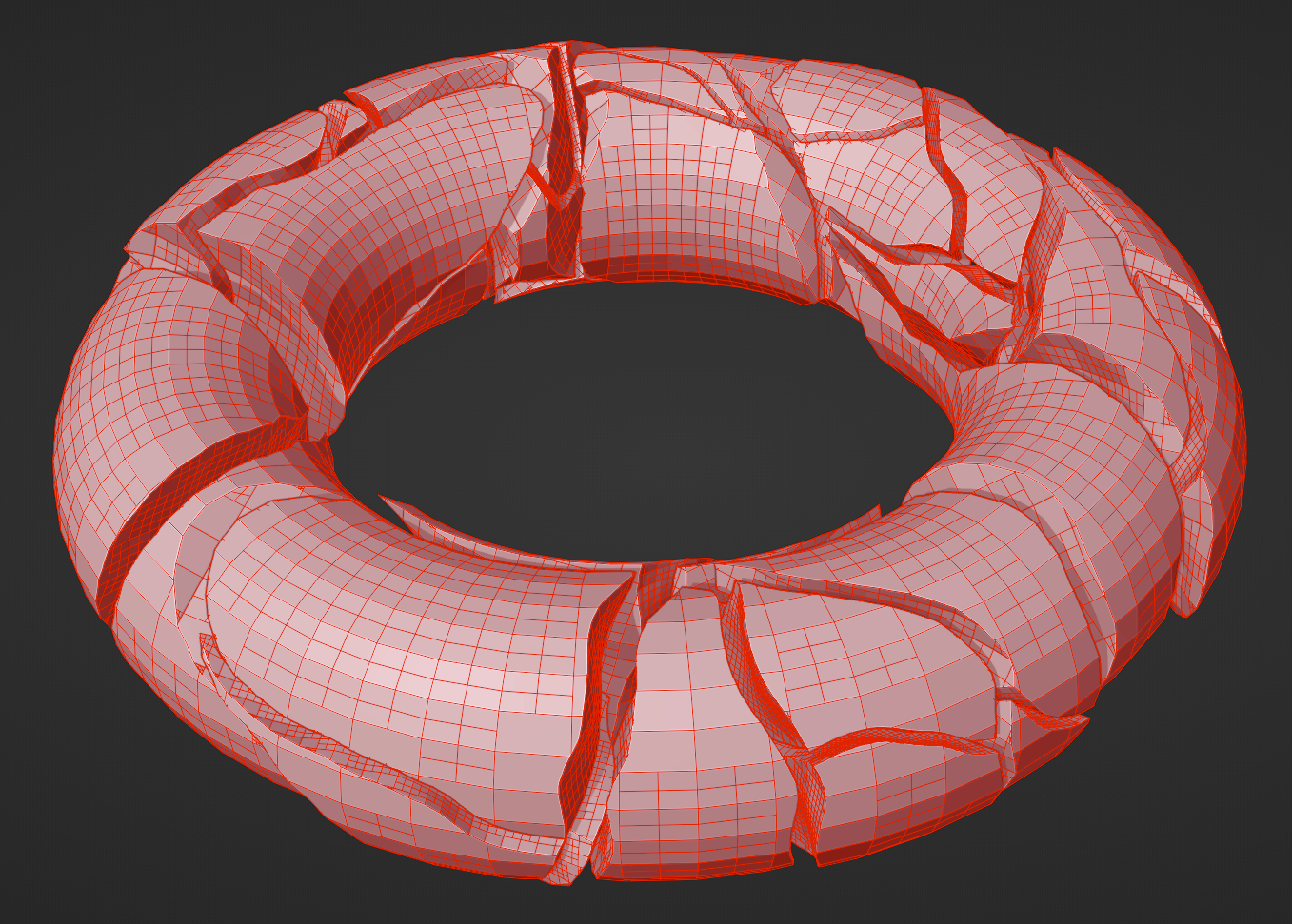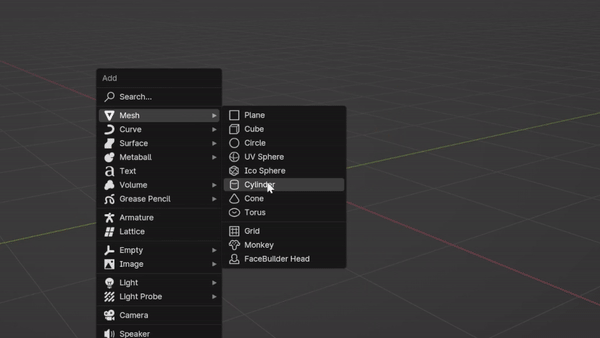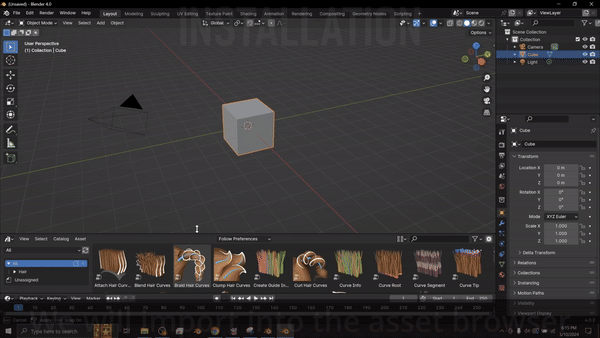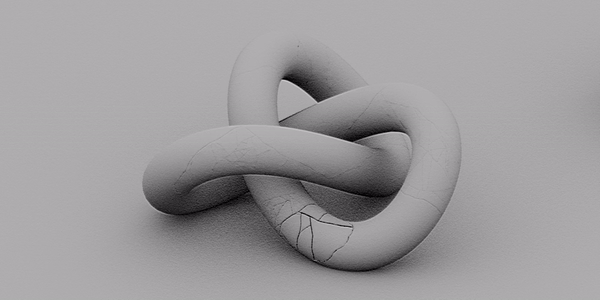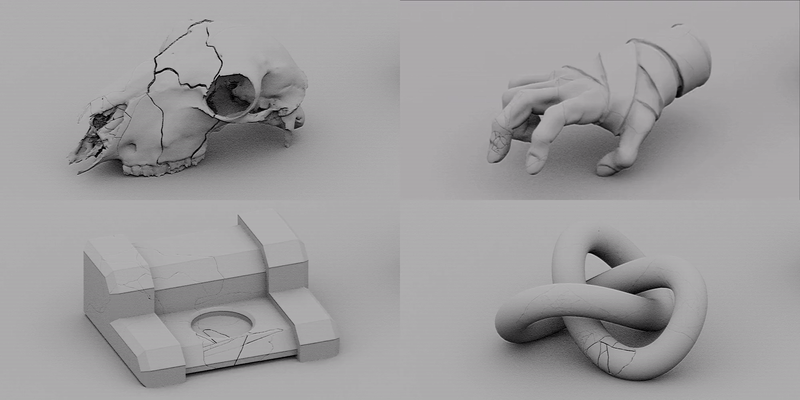Fracture Volume
Want better, faster, non-hassle fractures?
Well Fracture Volume is here for you ;)
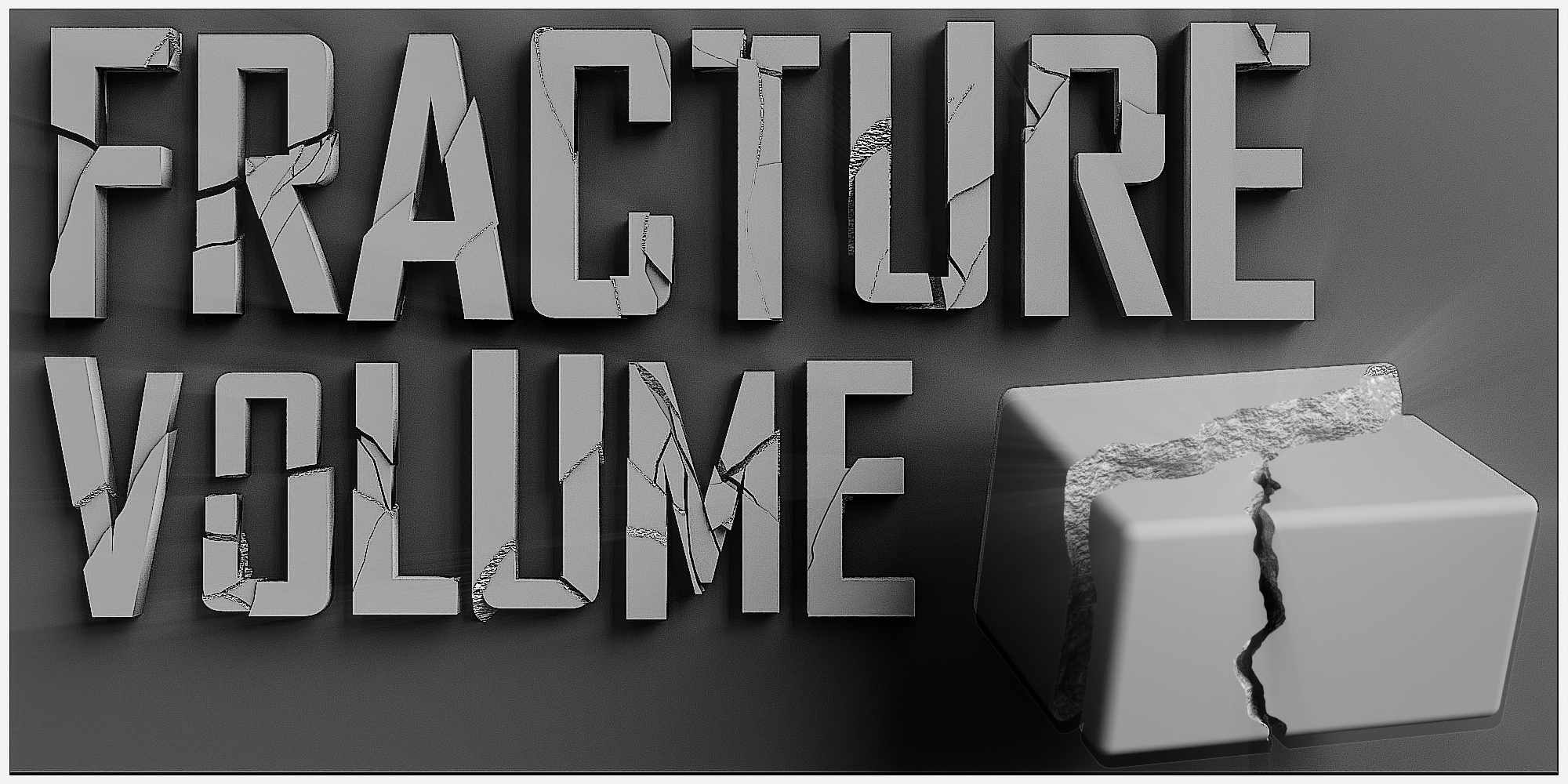
How does it work?
Once added to the asset library, literally just:
- Select your object
- Enter EDIT MODE
- Make your face selection
- Run 'Fracture Volume'
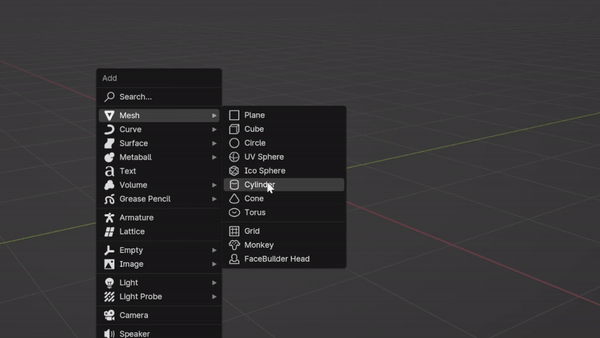
that's it!
What can it do?
Here are all the current features (of the full version):
- Fracture a face selection into volume cells
- Create as many cuts as you want
- Randomize (reroll) the operations
- Cut with non-flat cutting planes
- Control the rocky cut settings (quality, detail, strength)
- Creates separate material for interior faces!
- Modify the debugging settings
Should I get the full or Lite version?
Obviously that is up to you, but here is a comparison chart to help:
| FULL VERSION | LITE VERSION |
| ✔️Any number of cuts | ✔️1 cut limit |
| ✔️Non-flat cuts | ❌Only flat cuts |
| ✔️Randomize seed | ❌Fixed seed (no randomization) |
| ✔️Extra stylization settings | ❌Default non-alterable settings |
| ✔️Debug options | ❌No Debug options |
| 15$ | 2.5$ |
By the way, if you download the Lite version, you can upgrade by just paying the difference (instead of paying full price)!
Discover more products like this
destruction cell fracture destroy volume fragments fissure voronoi fracture modeling tool procedural crack