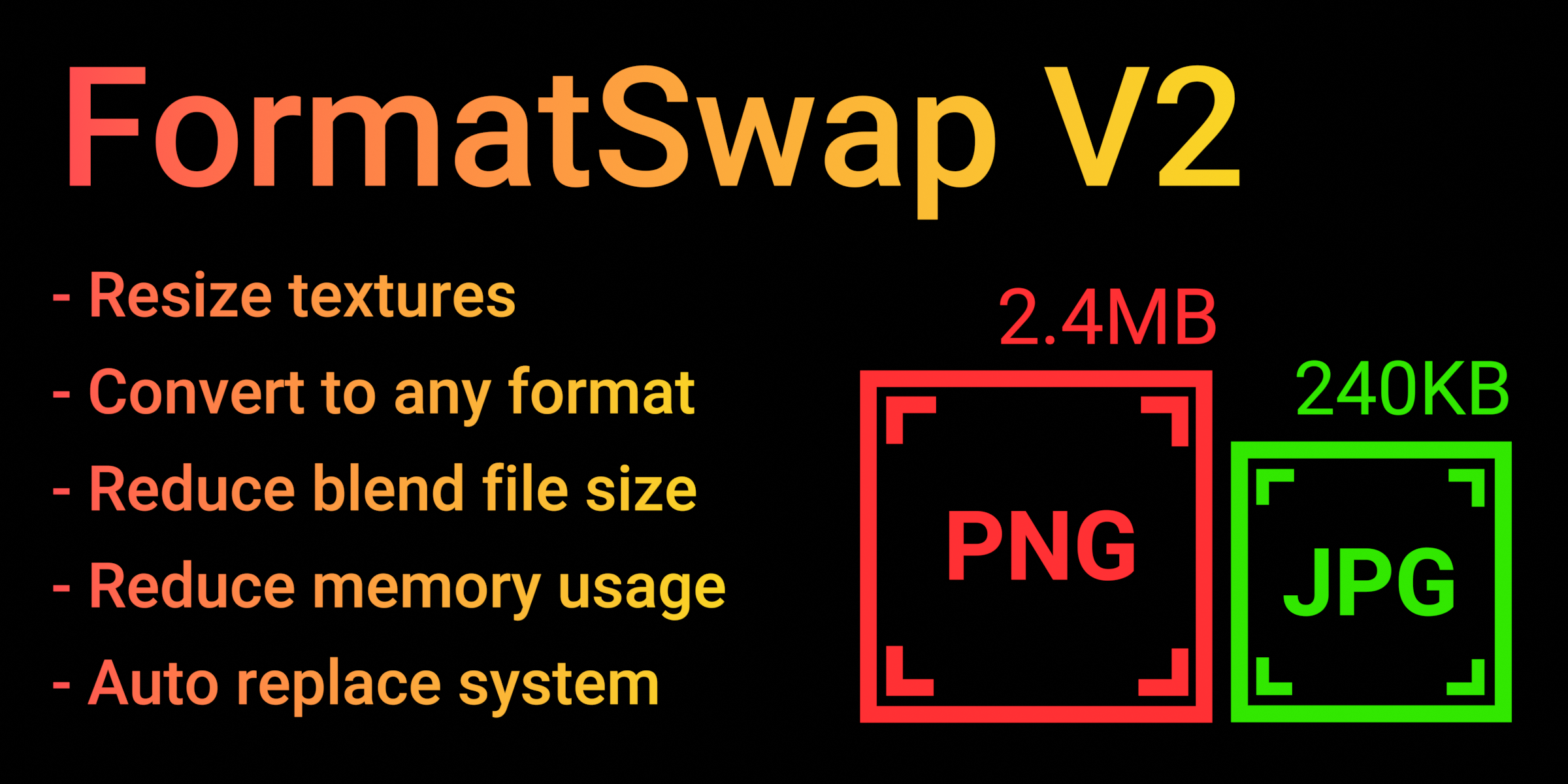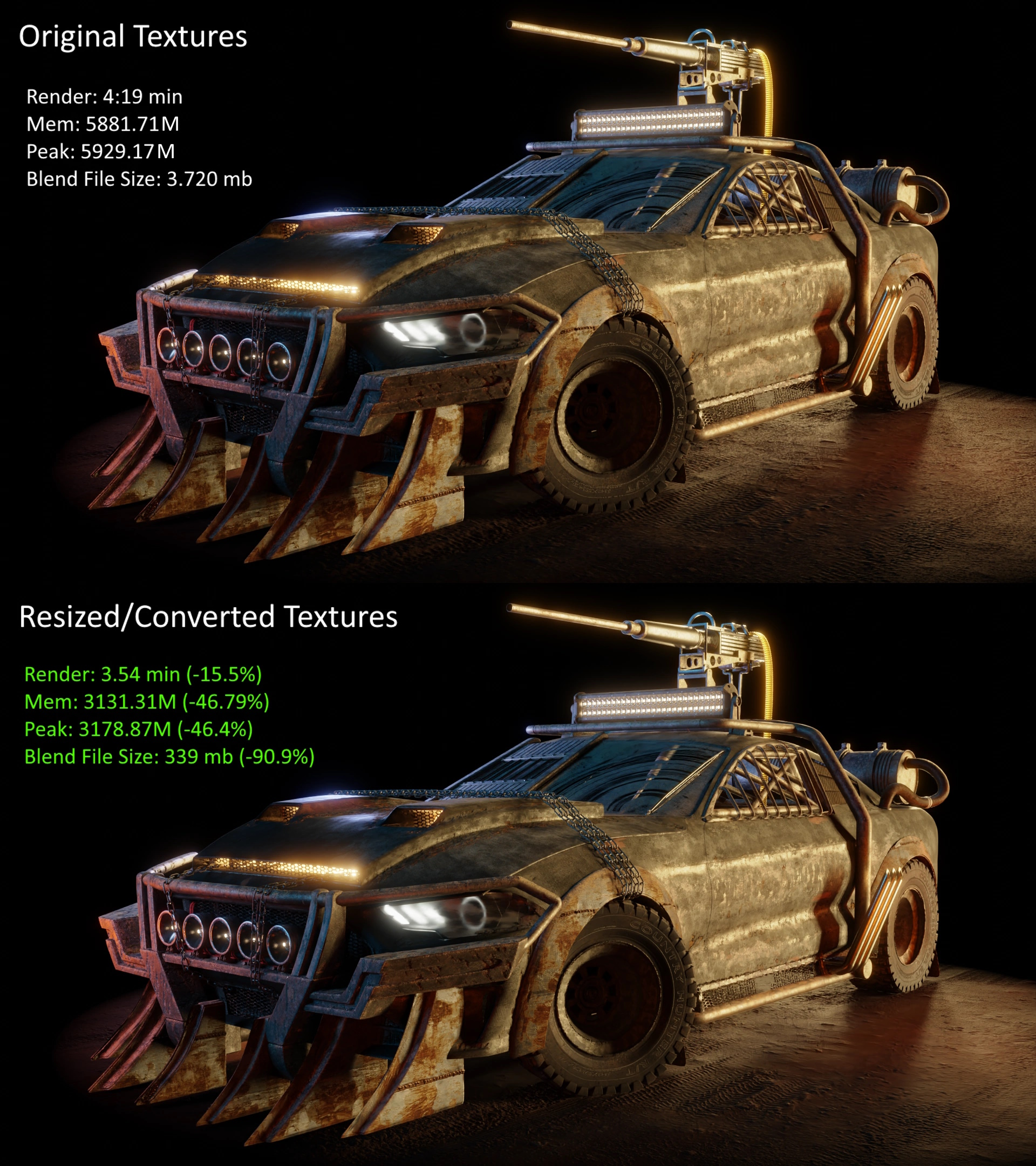Formatswap V2 - Texture Converter
When converting a 16-bit image to 8-bit, you lose a lot of information, which can sometimes cause artifacts in the converted image.
If you need to convert a 16-bit image to 8-bit, you can add the dithering effect in the post-processing panel. This will help avoid artifacts during this type of conversion.
This happens when you try to convert a normal map or displacement map to another format, such as JPG. In this type of conversion, the image loses a lot of information and can cause many artifacts in the material.
Try using the Critical Map Detector tool in the addon tab before starting the conversion. In this panel, you will be able to ignore the displacement/normal map, keep the format, or maintain the size. These maps should now work correctly in your scene.
The addon was tested 100% on Windows OS only; some features may not work properly on other operating systems.
Nothing happens! The conversion process will simply be stopped. The texture replacement process only starts once the textures have been converted.
Blender's UI freezes when an operator takes more than 5 seconds to execute. In the case of FormatSwap, this process can take minutes or longer (for example, when working with a scene containing more than 100 textures).
This duration will depend on your hardware, but you can monitor the progress in the Blender console.
FormatSwap reduces render loading time, the process that occurs before the actual rendering begins. If you have a scene with hundreds of 4K textures, all these textures need to be loaded before rendering starts.
By converting or reducing the texture size, this loading time will be significantly shorter, resulting in faster render times.
Contact us, and we will help you with your problem :)
Please contact us, and we will work hard to fix the bug!
Discover more products like this
post process bfcm23 summer23 reduction Texture Conversion resize optimization Image Converter spring24 RGB speed up optimize materials spring23 cgouset Size rendering converter image texture image resizer texture 16 bits conversion png to tiff png to jpg file size change color texture resizer speed color render time jpg material converter Converted Post-Processing image converting textures