Folds Modifier
How to setup
Open Folds modifier version3_bundle.blend, Click on Copy Bundle to Asset Library. More info
Optionally, you can add the file to your asset folder. Add it in new category, if you want, overwise it will be in "Unassigned"
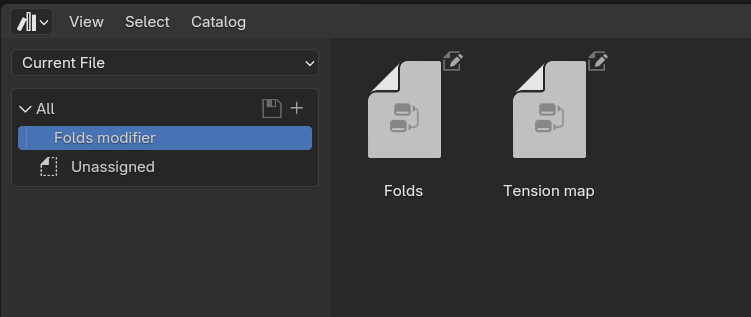
Note In version 1 "Tension map" has the name "FaceArea"
Enable Rest Position in object data properties.
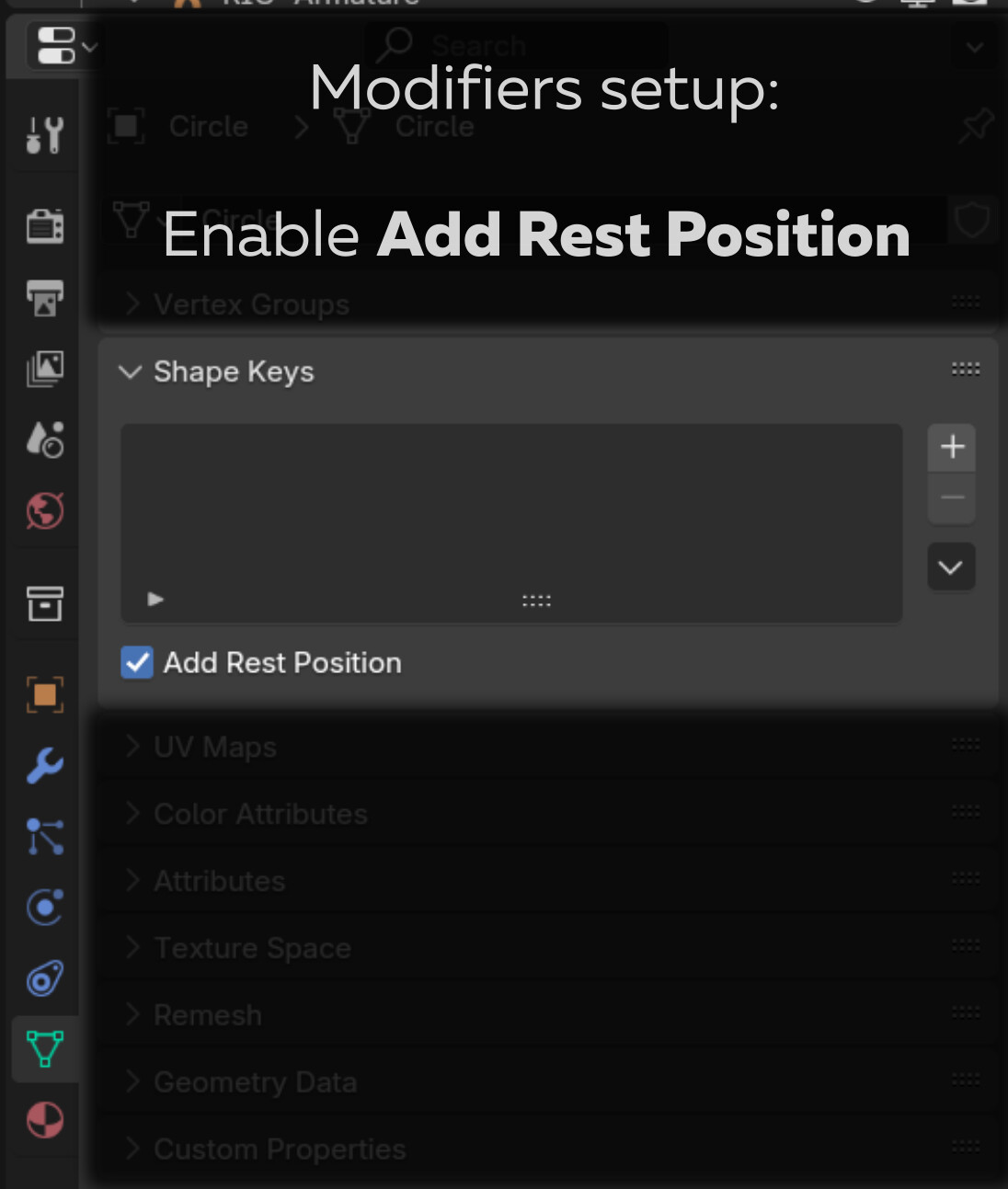
Then add two modifiers, Tension map (FaceArea in version 1, I have renamed modifier in version 2) and Folds.
Tension map (or FaceArea) should be after Armature modifier, and before Subdivision.
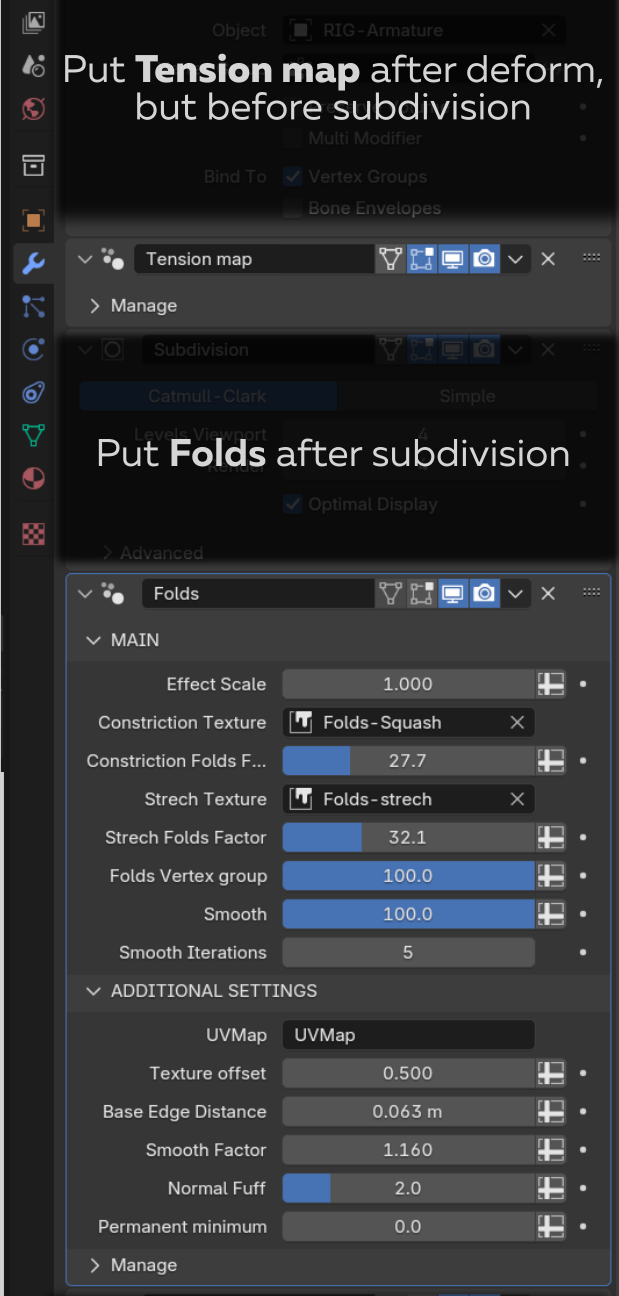
The first modifier calculates tension maps after the deformations, so it is essential to add it after deformations like armature modifier, hooks or any others. Shape key animation will be included as well. But It should have original count of points, so put it before subdivision modifier.
The next important step is to set the Base Edge Distance. This distance represents the size of a typical edge in your model, which you can preview using the tension map preview feature.
Enable material preview and set “Enable” in the Preview/Debug section of the modifier.
If everything appears dim, reduce the base edge distance, but do not set it too low. If the map is completely black, ensure that the model is distorted by armature, shape key or other modifiers.
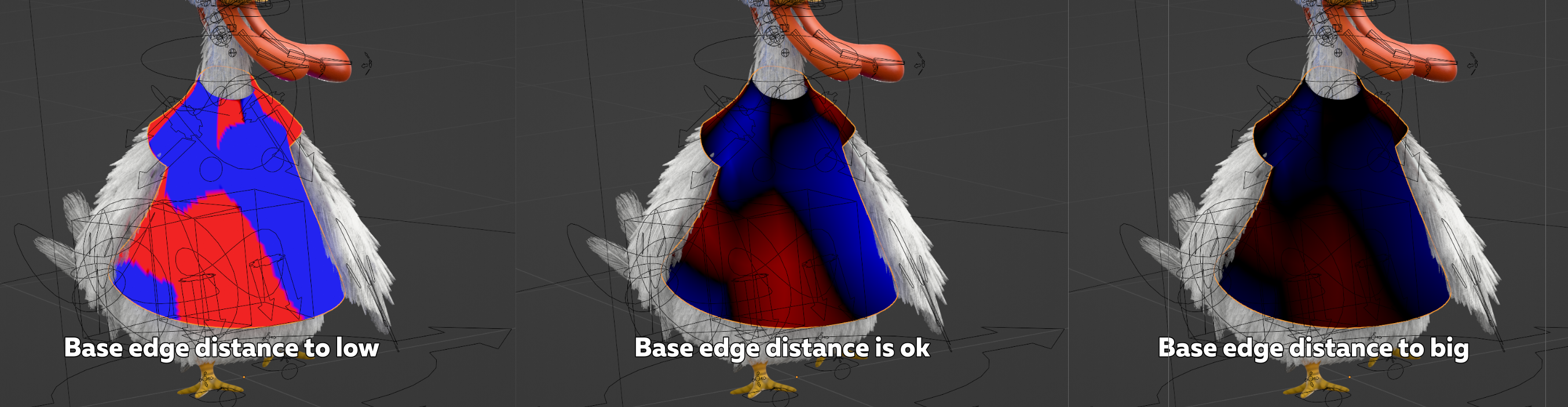
If the Folds modifier makes the mesh puffy, disable Normal Puff
The second modifier uses tension maps and textures to add folds. If you want to use normal maps instead, do not add this modifier.
The more you have subdivisions, the more visible effect you will get.
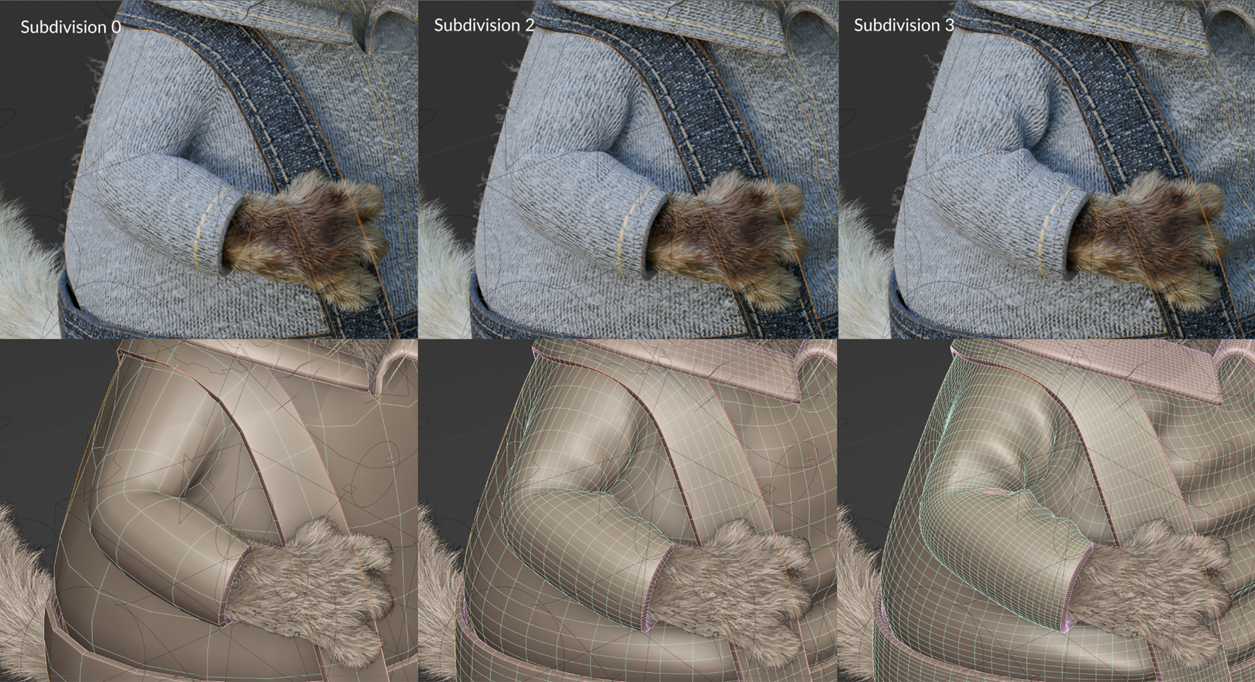
Textures are recommended to switch to non-color data mode. It is feasible only in shader editor at this moment. You can add texture node to any material and change mode here, then remove the nodes.
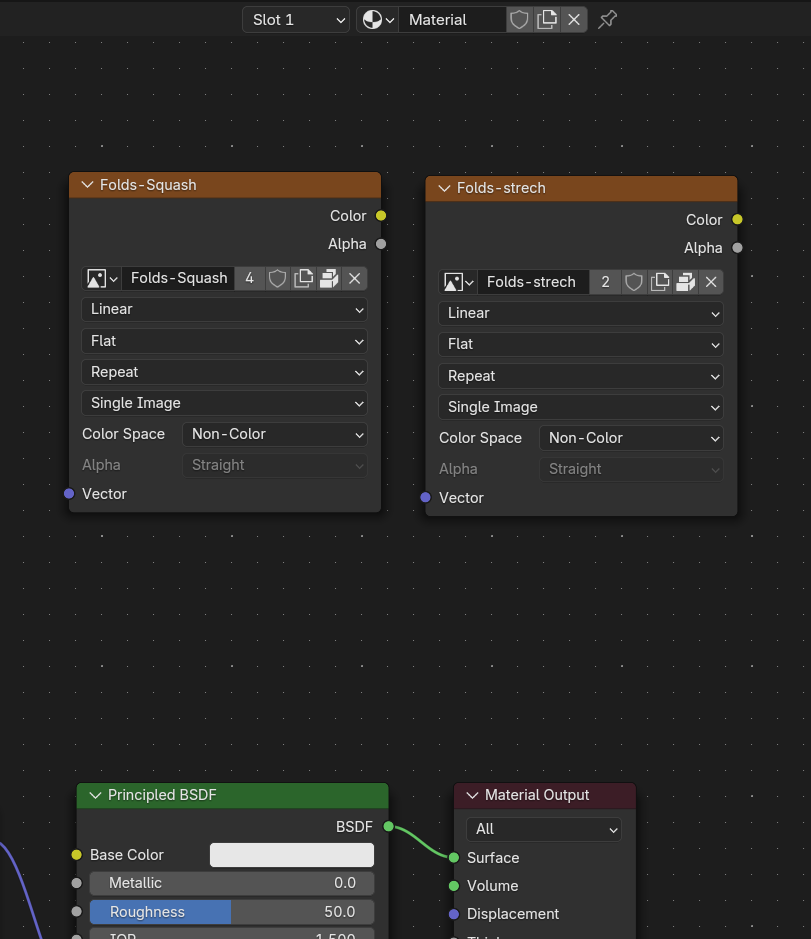
Textures.
Textures are an important part of the magic. They represent folds in geometry. You can either draw it by hand, or sculpt them and bake a height map.
Areas lighter than 50% gray will rise above the surface, darker areas will go downward, then the surface stretches or shrinks. You can adjust middle level in "Texture offset" of Folds modifier.
The 1 or 2 textures are required. This is an example of constriction (or shrink) texture:
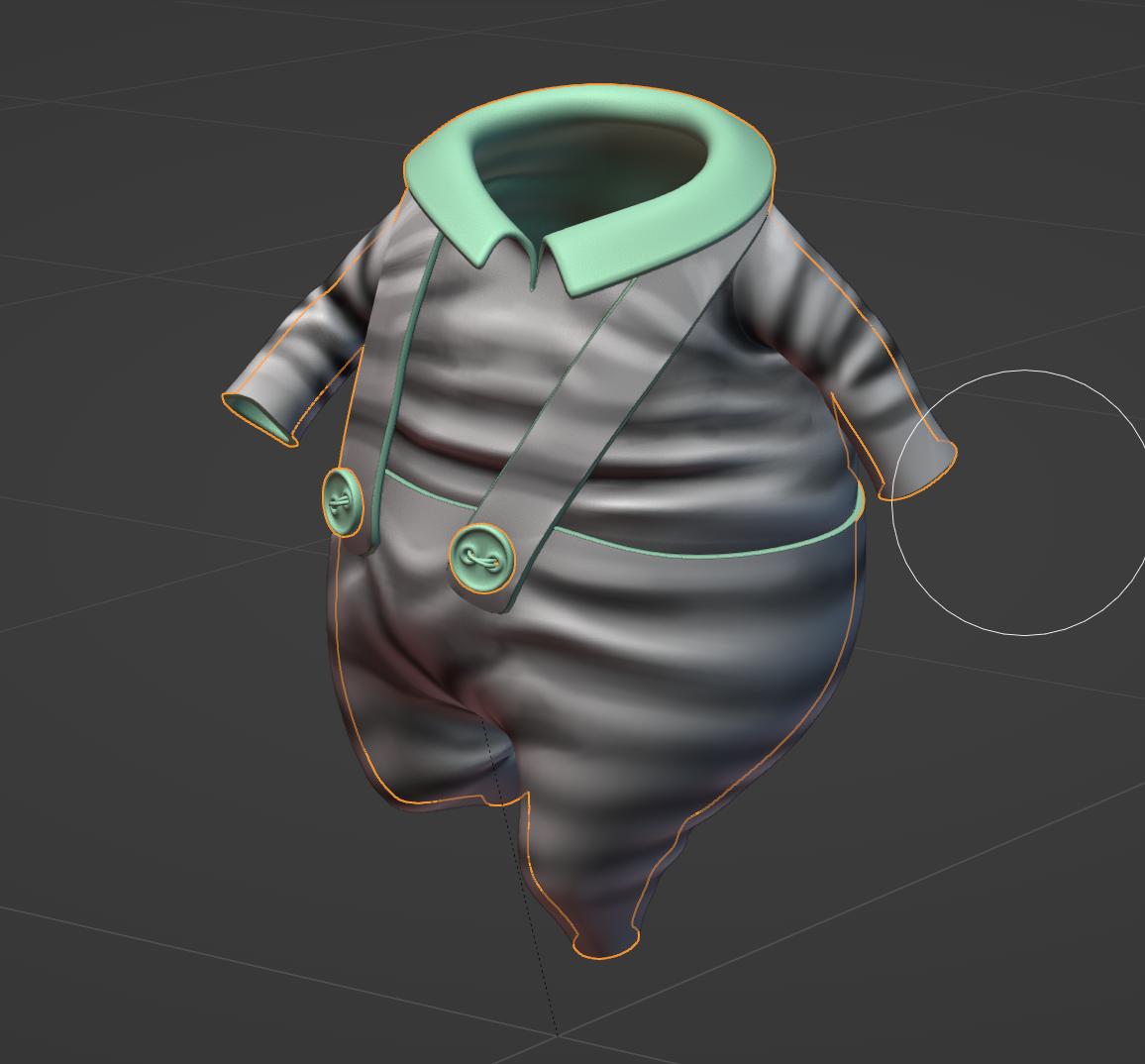
And stretch texture:
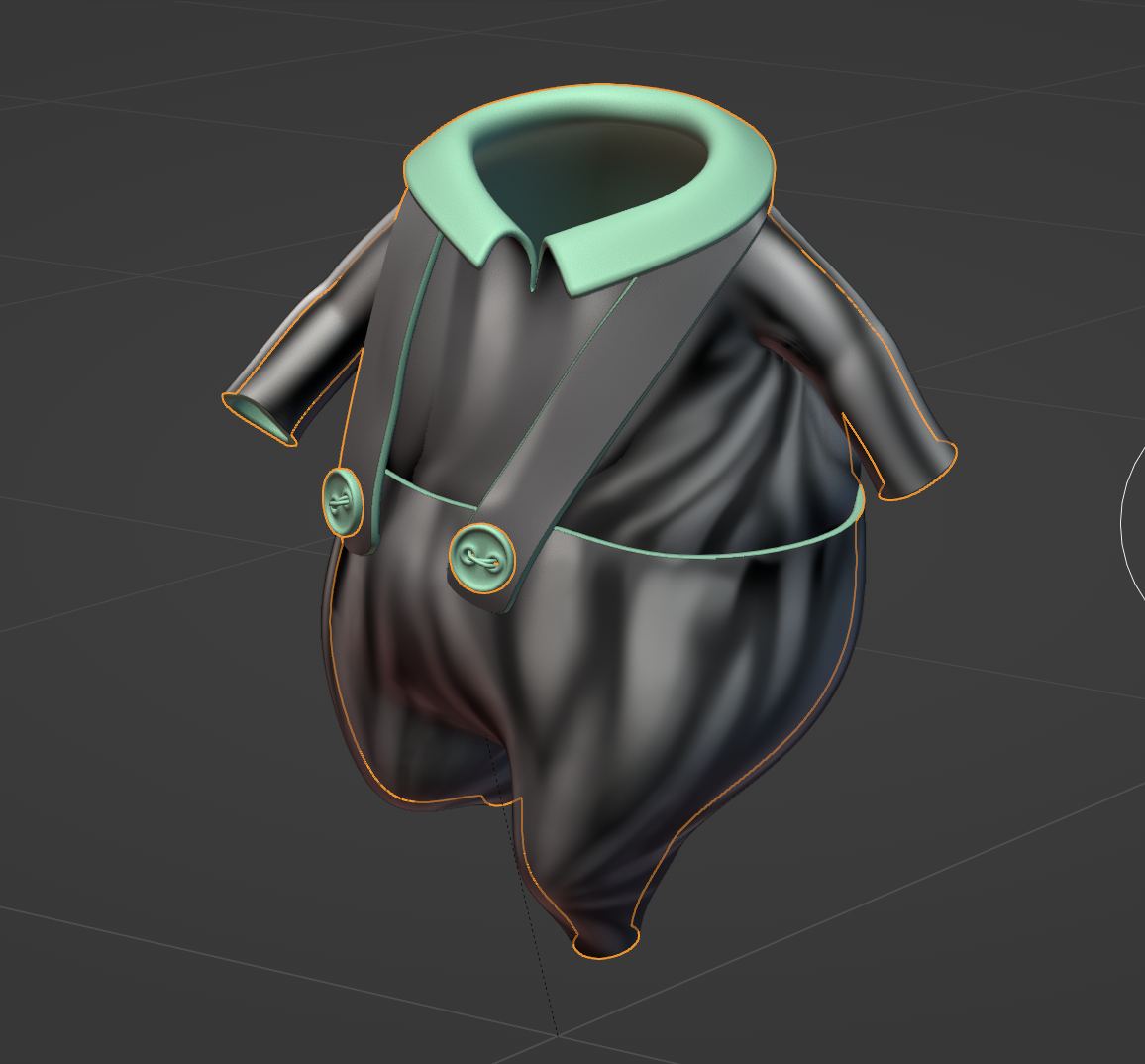
If you decided not to use stretch texture, set its Factor to 0:
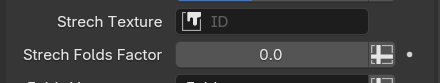
Use "Folds Vertex group" field to control the effect strength in different areas of the mesh:
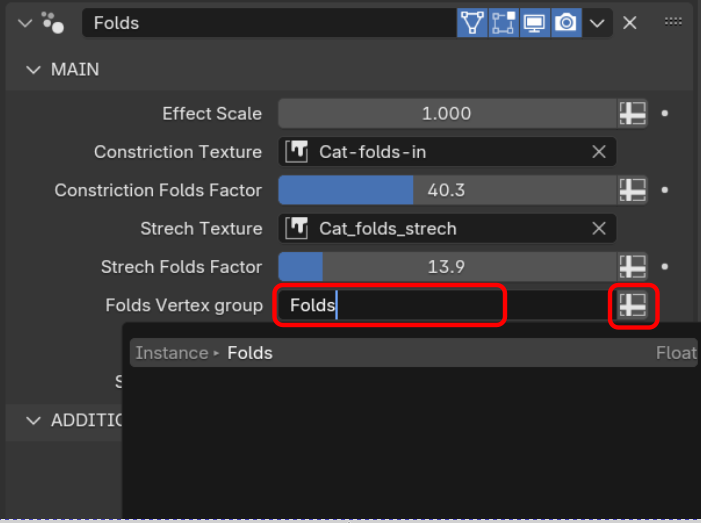
If you have any questions, you can watch step-by-step tutorial
Discover more products like this
cloth simulation folds Blender cloth simulation clothing simulation tool Animation clothes