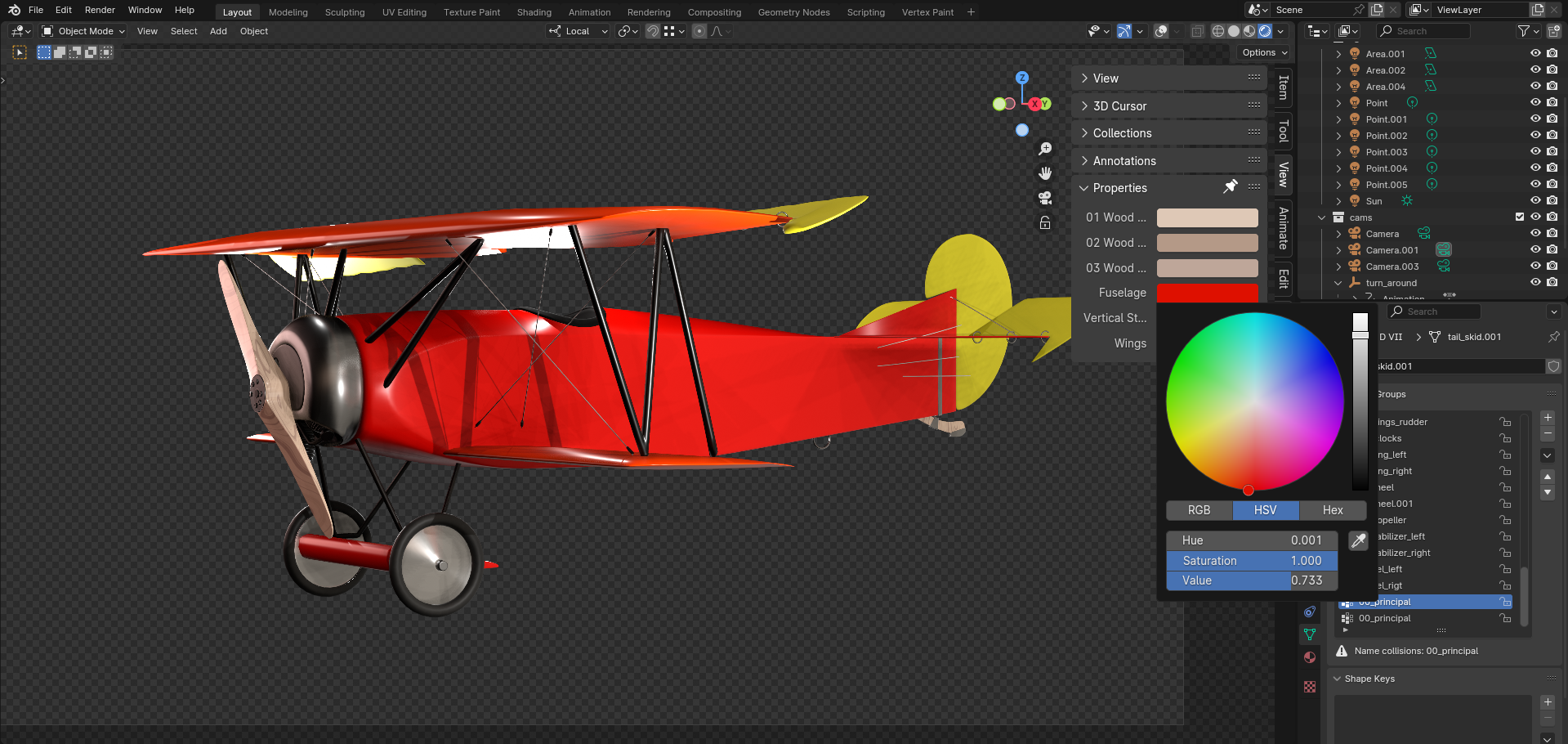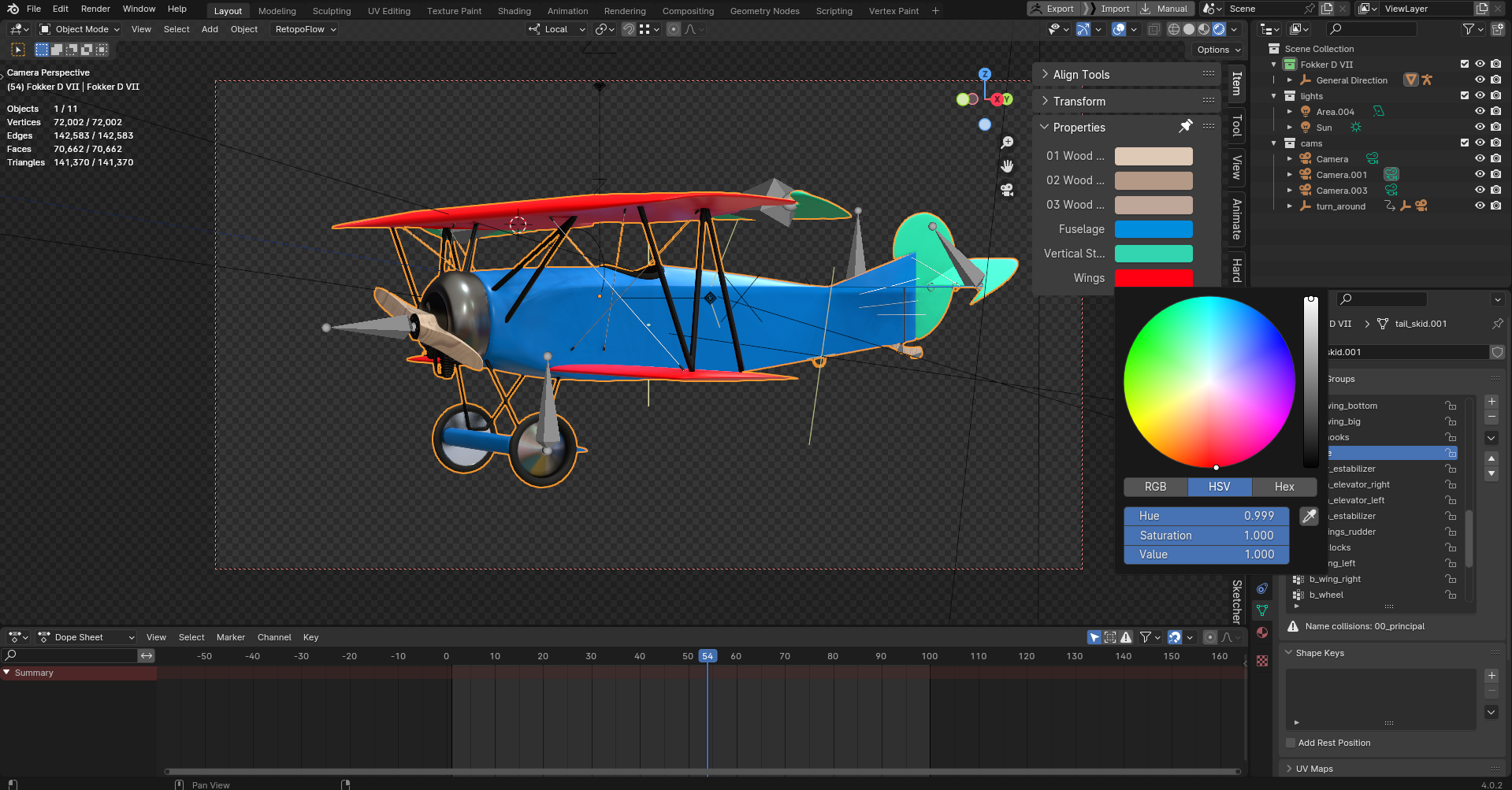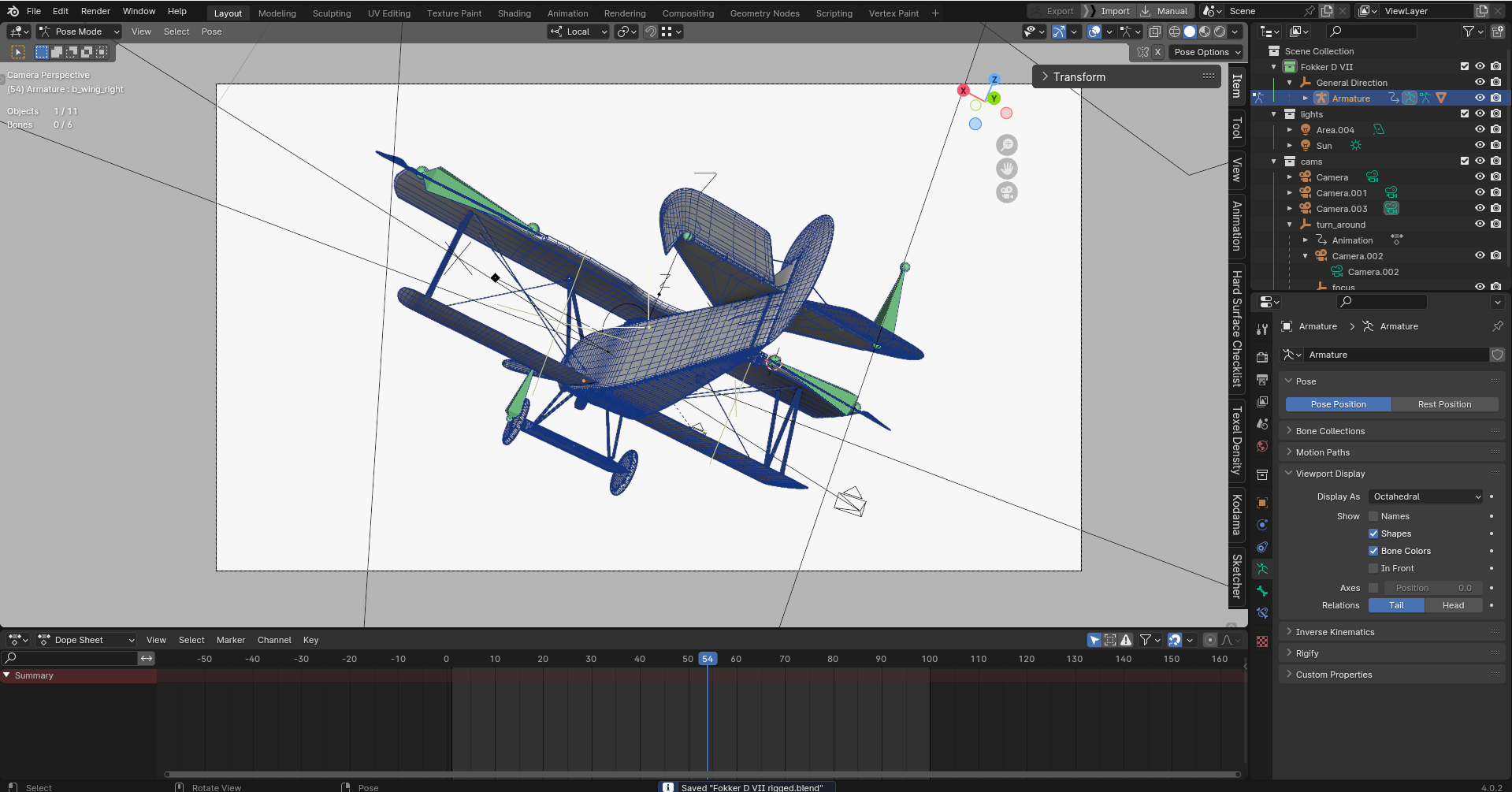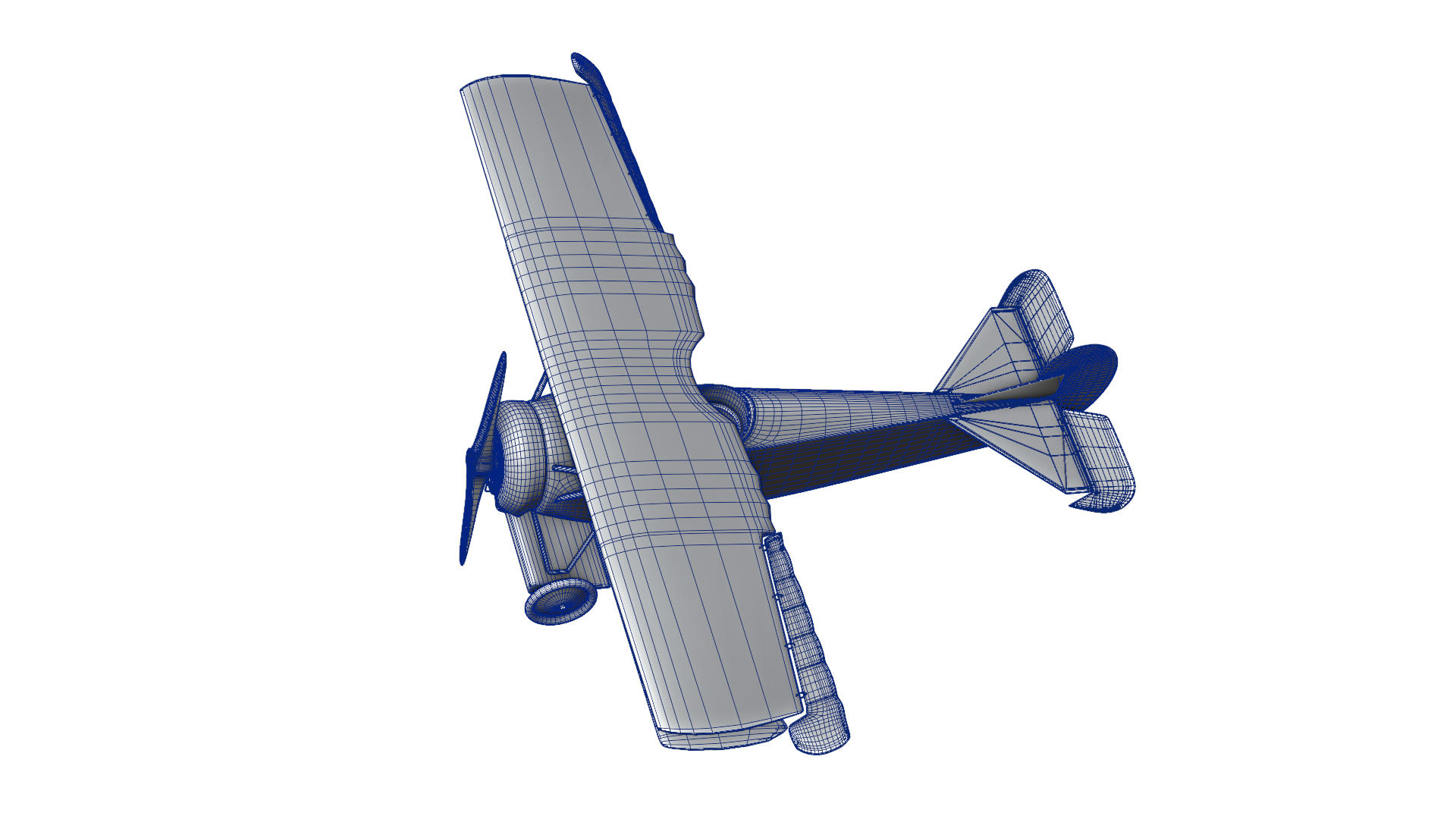Fokker D Vii Rigged With Control Panel Colors
It is very simple to use, you just open the .blend file, select the plane and you can easily modify the colors from the panel.
If the panel does not appear, with the plane selected (always in object mode), press N and in the ITEM properties you can access it as shown in the figure.

To modify the pose of the rigging, just select the armature in object mode and then switch to pose mode.