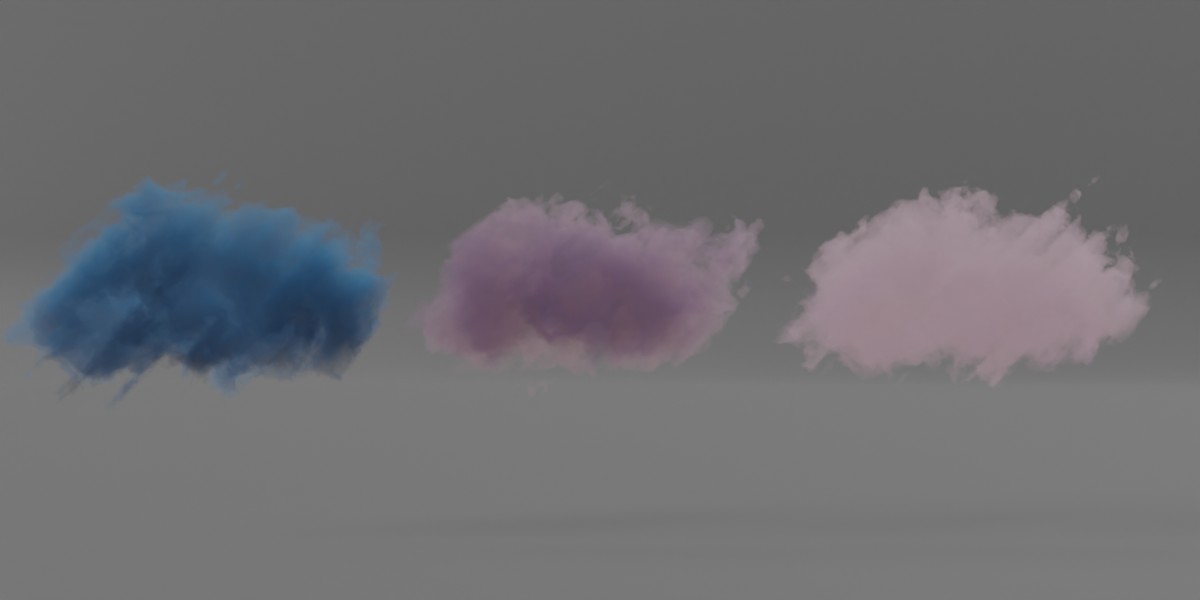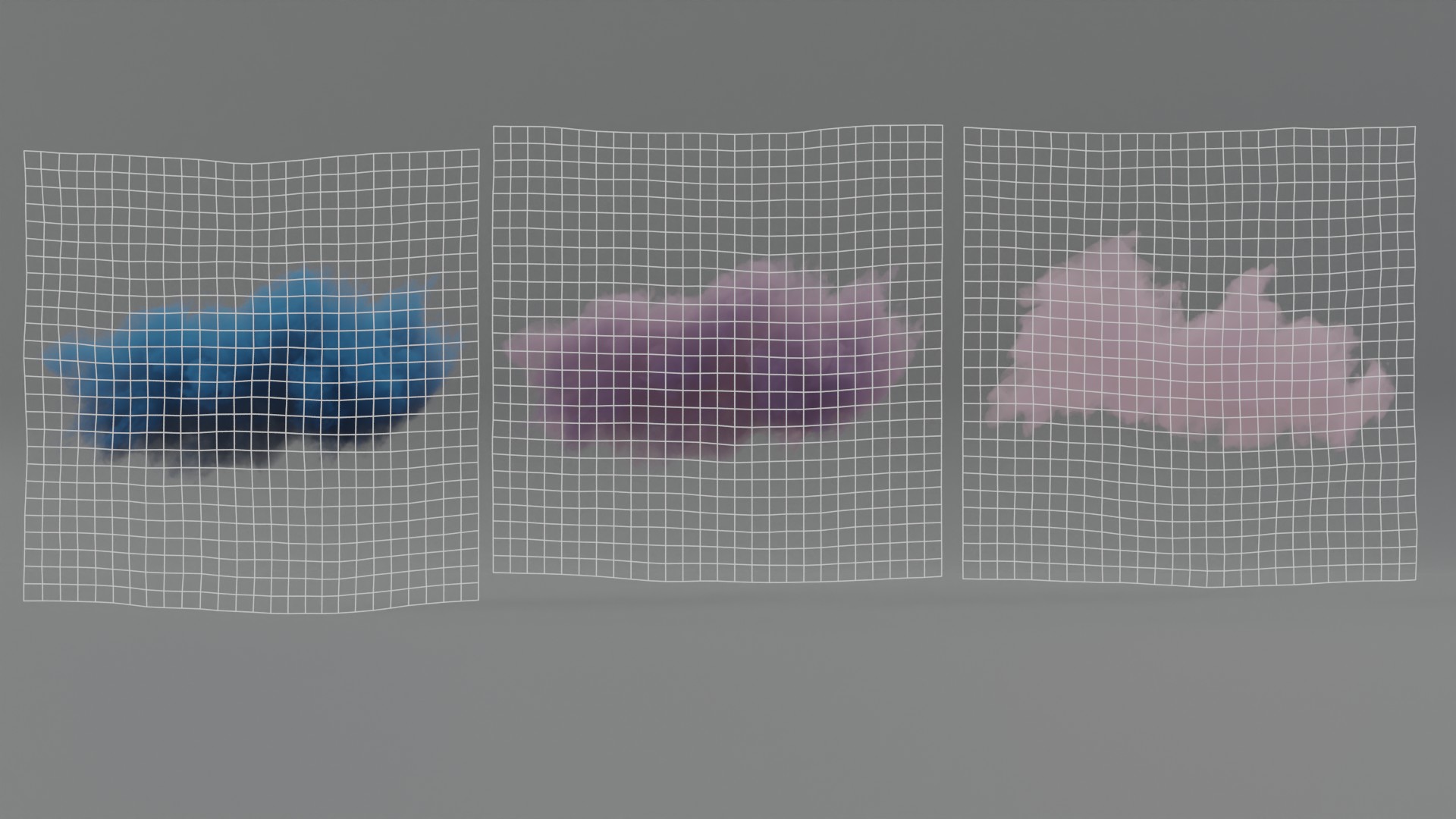Fluffy Clouds Pack 04 & Cloud Node Shader
|
Our Addons
  |
Fluffy Clouds Pack 04
We all know that problem: We need for a scene realistic clouds or for a stunning cloudscape a lot of fluffy clouds. I've been spending my time to use for this case volumetric simulations and vdb clouds but I've noticed quite quickly that either you get stuck with GPU memory errors or you will end up to waste such a long rendering time.
Nevertheless, I still want to find a way to create realistic clouds. That's why I started to collect a pack of cloud transparent planes. Together with the specific node shader I use them in most cases of this type of scenes.
Content:
This pack includes 30 different realistic cloud planes in atmospheric moods (Moonlight Clouds, Purple Clouds, Pastel Pink Clouds) to give your 3D environment scenes the specific atmosphere. The planes are transparent and user-friendly editable in different options like brightness, saturation, color, shine and cloud noise. Just few clicks on the specific cloud node shader.
All the changes you will make at the shader, were also able for animations.
You need more? You need Cloud Animations?
If you are focused at animations, then the fluffy clouds animation pack is the right choice for you.
The fluffy clouds animation pack can be animated easily with the cloud emitter. Cloud planes start to create motion when you move the fog emitter. If you need more unique character then you have just to animate the changing position of the cloud planes. Through the cloud node shader you are also able to animate the noise pattern, the density and the fading out effect.
Advantage:
This technique is definitely an alternative to create clouds. It's a big time saver and there is no need to worry about your GPU memory, at least not because of the clouds. You can create fast and easy whole seas of clouds, and if you spend a little bit more time with the cloud node shader, you will get realistic results of clouds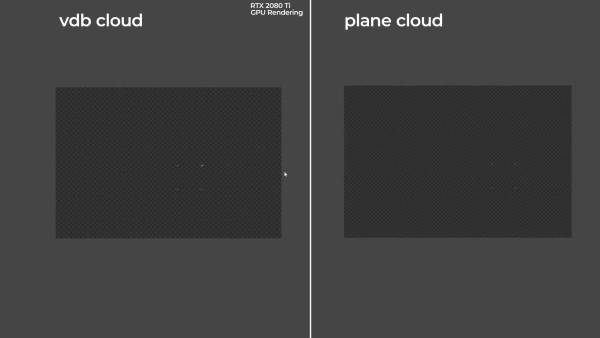
Limitations:
Of Course they can't replace hyper realistic vdb clouds and yes, they are planes, so thin like slices of cheese. So you have to fake it as a good 3D Artist:-) From my experience, I can say, it's only a matter of the camera angle to hide their thin character. I always get the best results with the front view.
The next point is their undynamic character in the matter of colouring with the colour environment of your scene. Precisely here comes the cloud node shader into play. With the shader you are be able to fits the colours of the cloud with your scene, So again, you have to fake it as a good 3D artist.