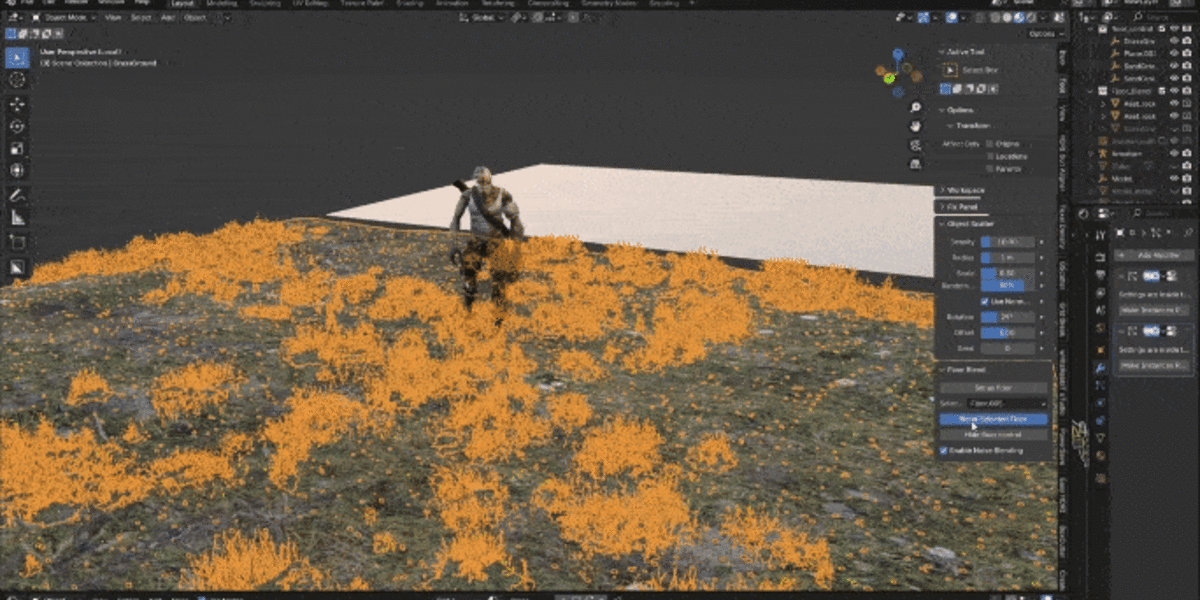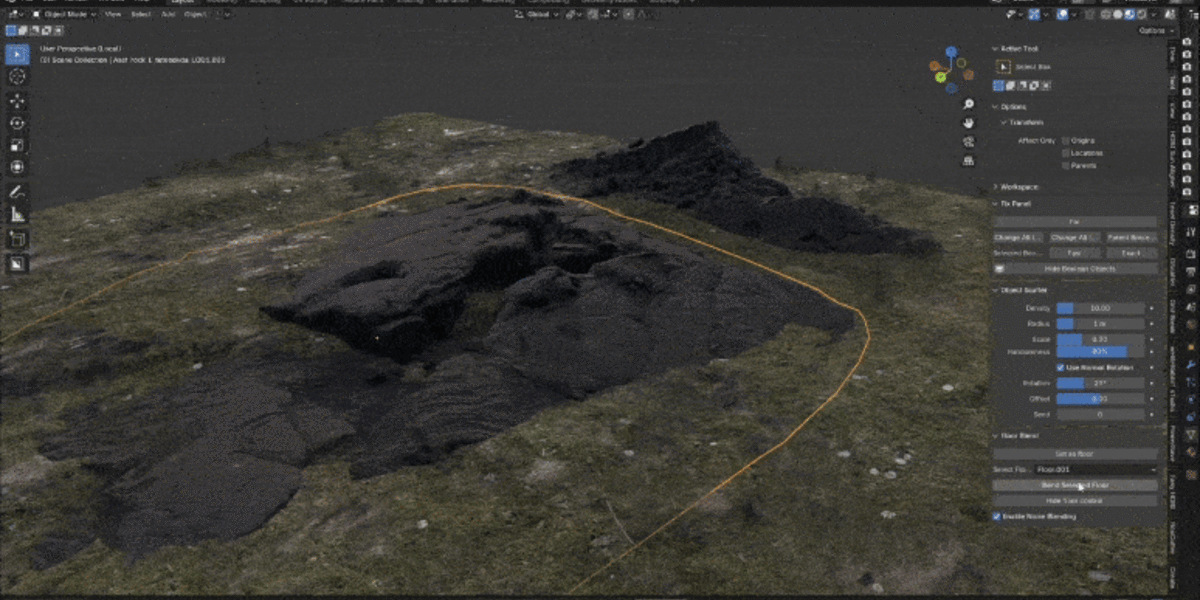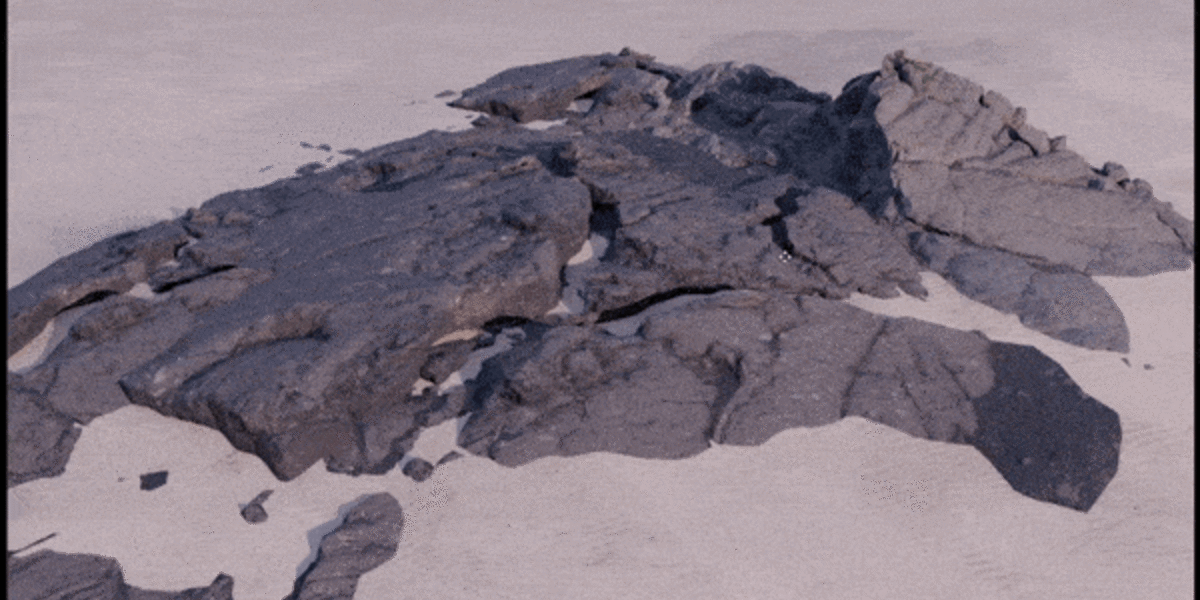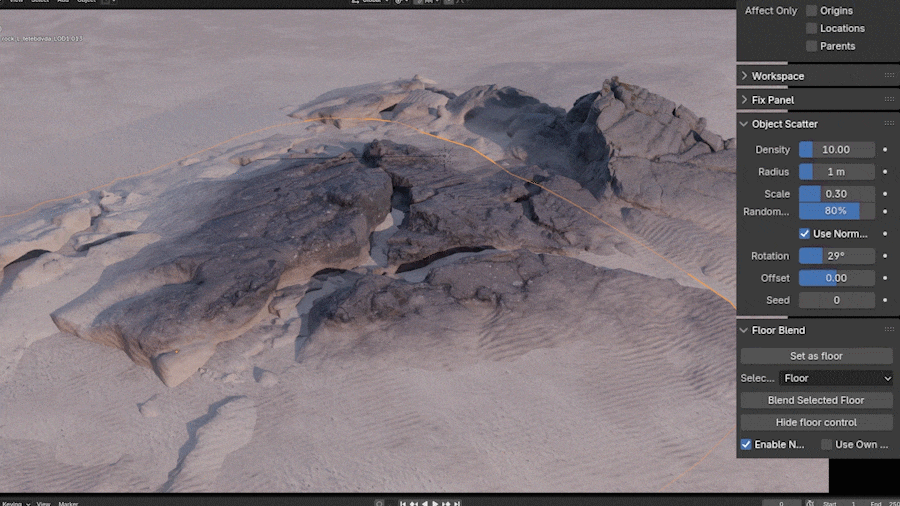Floor Blend Add-On
FloorBlend is an add-on that simplifies blending floor textures with one click, along with offering additional helpful features.
👉Tutorial
Key features:
- Blend object materials with the floor and switch between them in real-time.
- Customize height and edge noise blend effects.
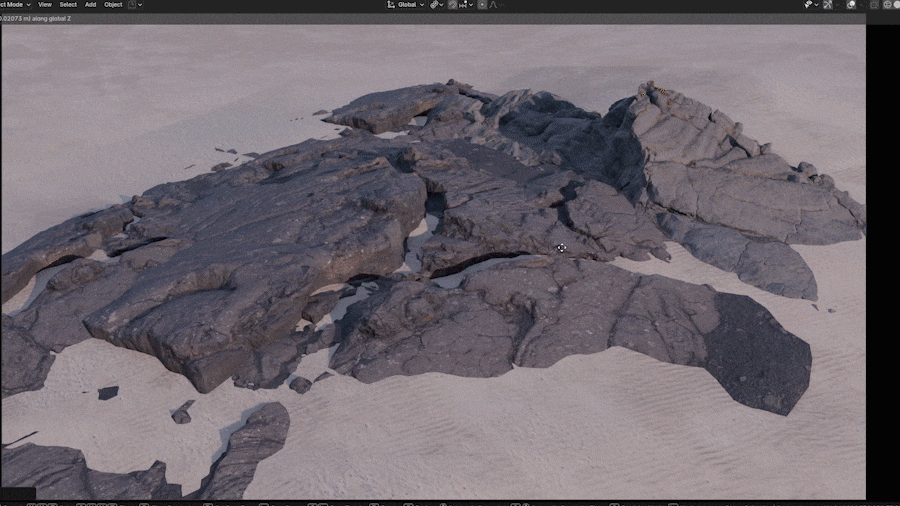
- Use obeject's own normal map.
How to install this add-on:
Step1:Click Install button in Blender preference's add-ons panel.
 Step2:Find Floor_Blend add-on and install
Step2:Find Floor_Blend add-on and install
 Step3:Turn on the add-on
Step3:Turn on the add-on
Step4:Find the add-on in the Tool panel
How to use this add-on: Tutorial
Note/ Troubleshooting:
The torus and floor control will be placed in the “Floor_Blend” and “Floor_Control” collections separately.
Don’t delete the torus or floor control after blending, or you won’t be able to adjust the blend or floor scale later.

The torus and floor control will be placed in the “Floor_Blend” and “Floor_Control” collections separately.
Don’t delete the torus or floor control after blending, or you won’t be able to adjust the blend or floor scale later.
Make sure one of your windows in Blender is set to the Shader Editor.
*If you experience any issues or bugs using this add-on, please let us know by sending an email to a9603487@gmail.com
*This add-on will continue updating in the future. Please feel free to contact me if you have any questions.