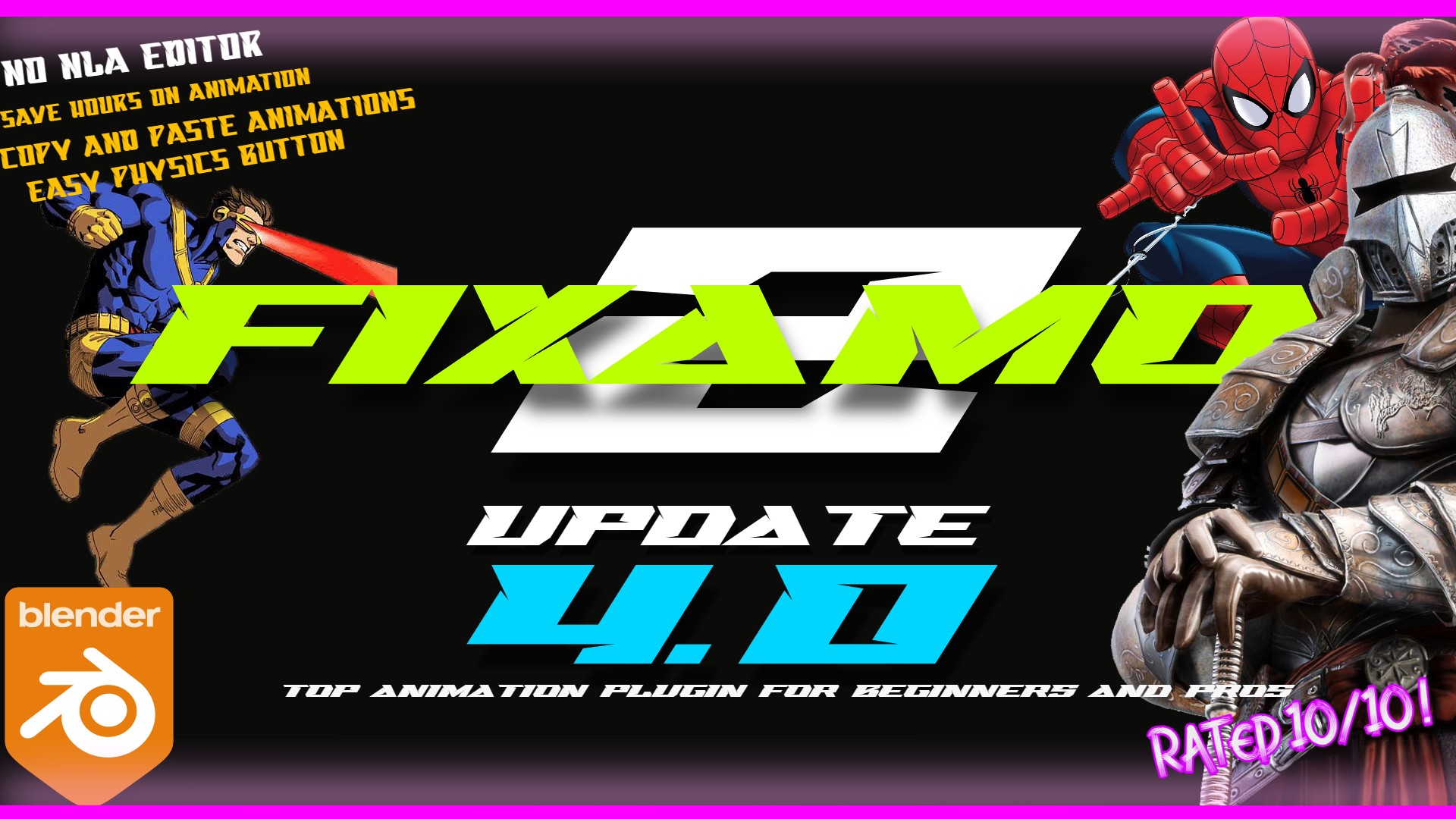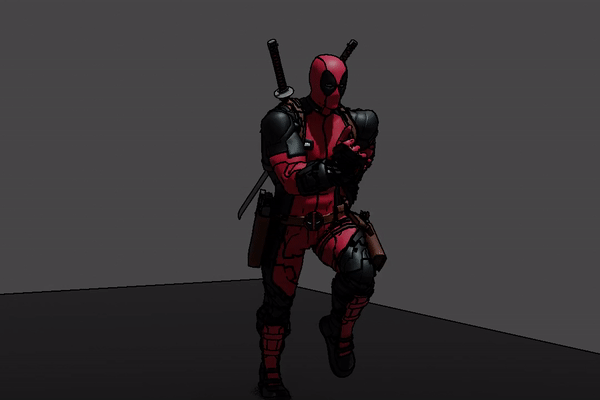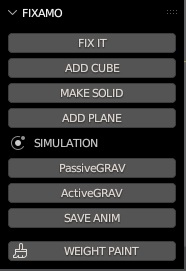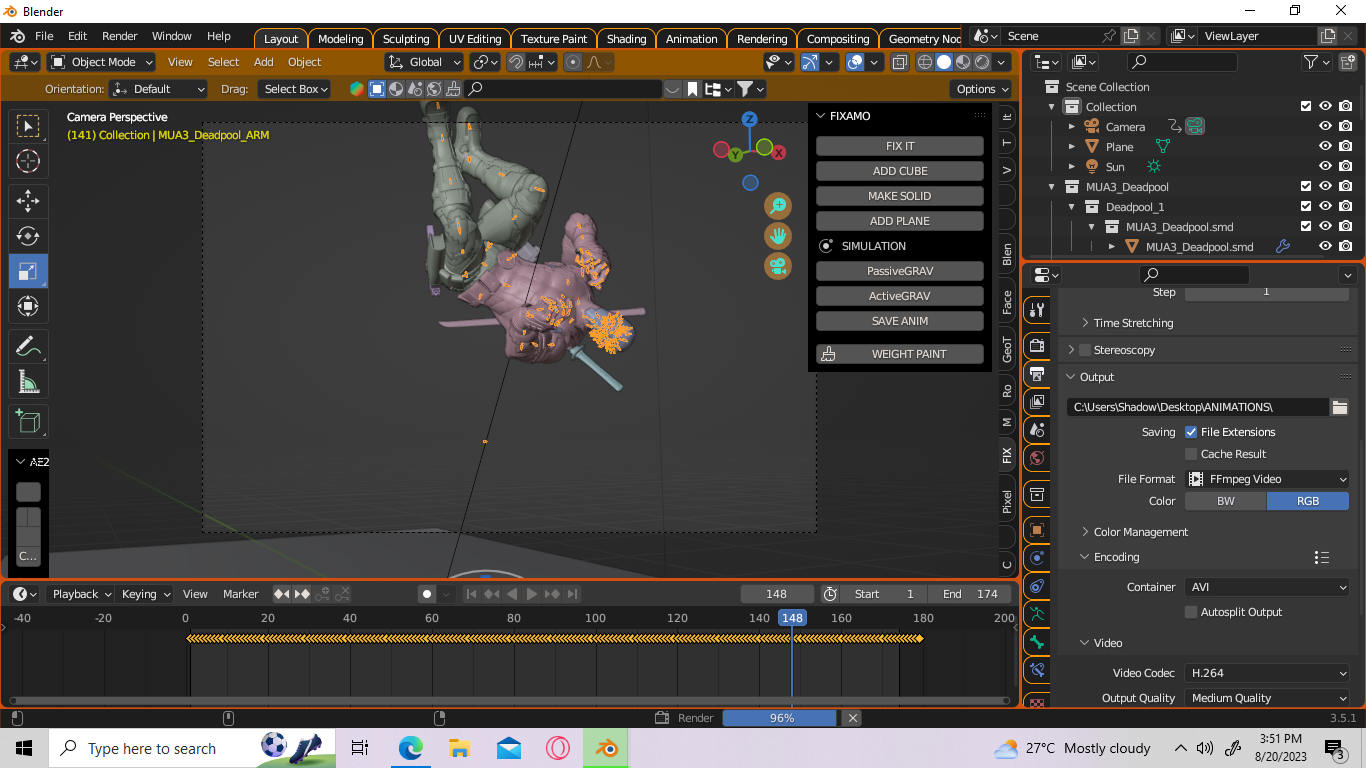Fixamo 2
COMBINE/LOOP/CREATE: Mixamo animations with ease! No NLA editor simple copy and paste with all new tools and Simulation buttons to easily get your animation moving with little knowledge!
GRAVITY : Add gravity as passive or active with just a simple click of a button ! works great for adding physics to animations on the fly ! Greatly cuts animation time in half
SOLIDIFY: Easily add OBJECTS or solidify a model by easy
WEIGHT PAINTING : Easily jump into weight painting mode of any selected object or item and just click it again to return to the previous mode!
SAVING AMINATIONS : After you Edit/combine or create a new animation easily by pasting certain parts of one animation to another you can now Save and EXPORT your FBX to use later!
SEE THE TUTORIAL BELOW TO GET STARTED ! This addon saves countless hours getting you into animating your ideas with almost no skill!
FOR MORE TUTORIALS VISIT YOUTUBE.COM/@BOSSPOSES
Install Prefences > Addons > Install find the fixamo.zip and install enjoy!
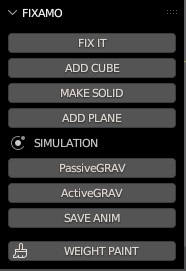
XPS / FBX /OBJ Compatible
All you need to do is gather some MIXAMO or mocap animations! And grab a character and you will be making animations in minutes! rather than hours NO NLA EDITOR , PHYSICS BUTTON , Weight paint button , SAVE ANIMATION to save your custom animations all you have to do is HIT FIX nad copy and paste tutorial below!
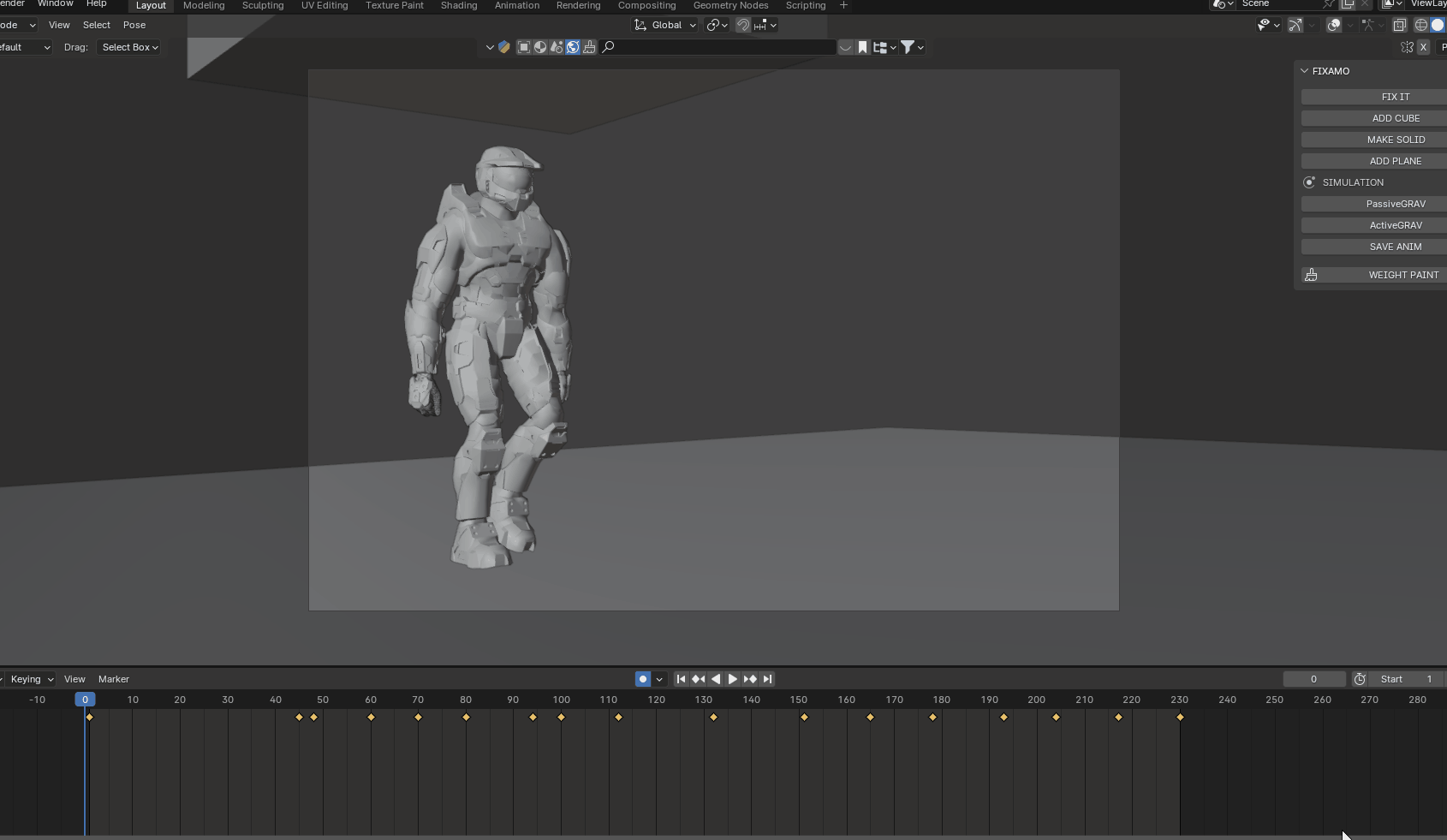
IMPORT & Click FIX 1 AT A TIME . IMPORT SAY A WALK ANIMATION AND CLICK FIX IT WILL AUTO RENAME YOUR ANIMATION TO AVOID CONFLICTIONS ON THE 2ND ONE . You will notice your animation is now playing stationary but This addon keeps the Y Motion so your jumps and flips stay but the position is removed so you can keyframe it in later! After clicking fix just copy and paste in the timeline as seen below
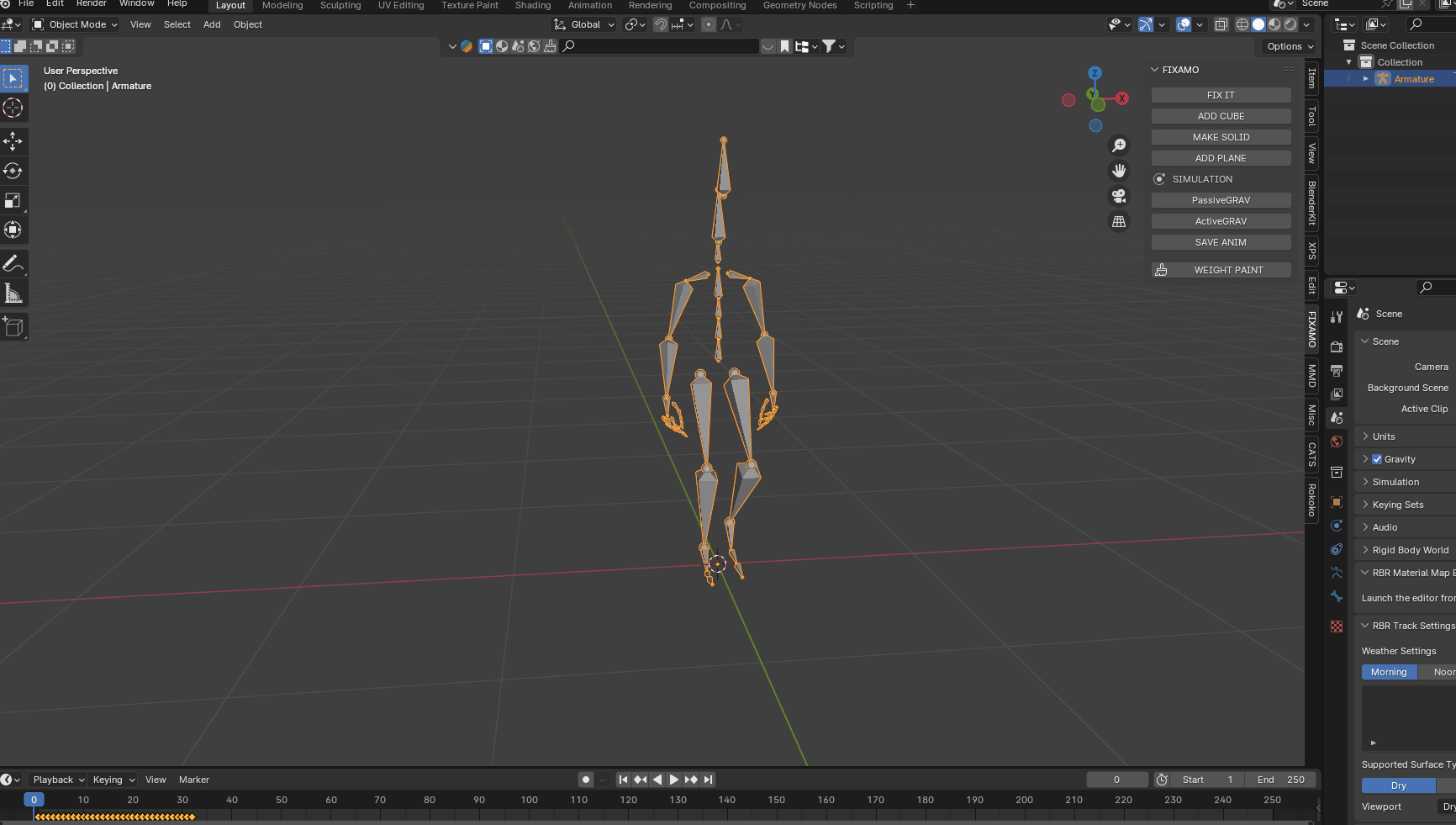
NOW YOU CAN COMBINE ANIMATIONS FROM OTHER CLIPS TO THIS ONE :: Just import the next FBX , CLICK FIX , COPY THE FRAMES , DELETE IT , And past them on the first FBX In the timeline!
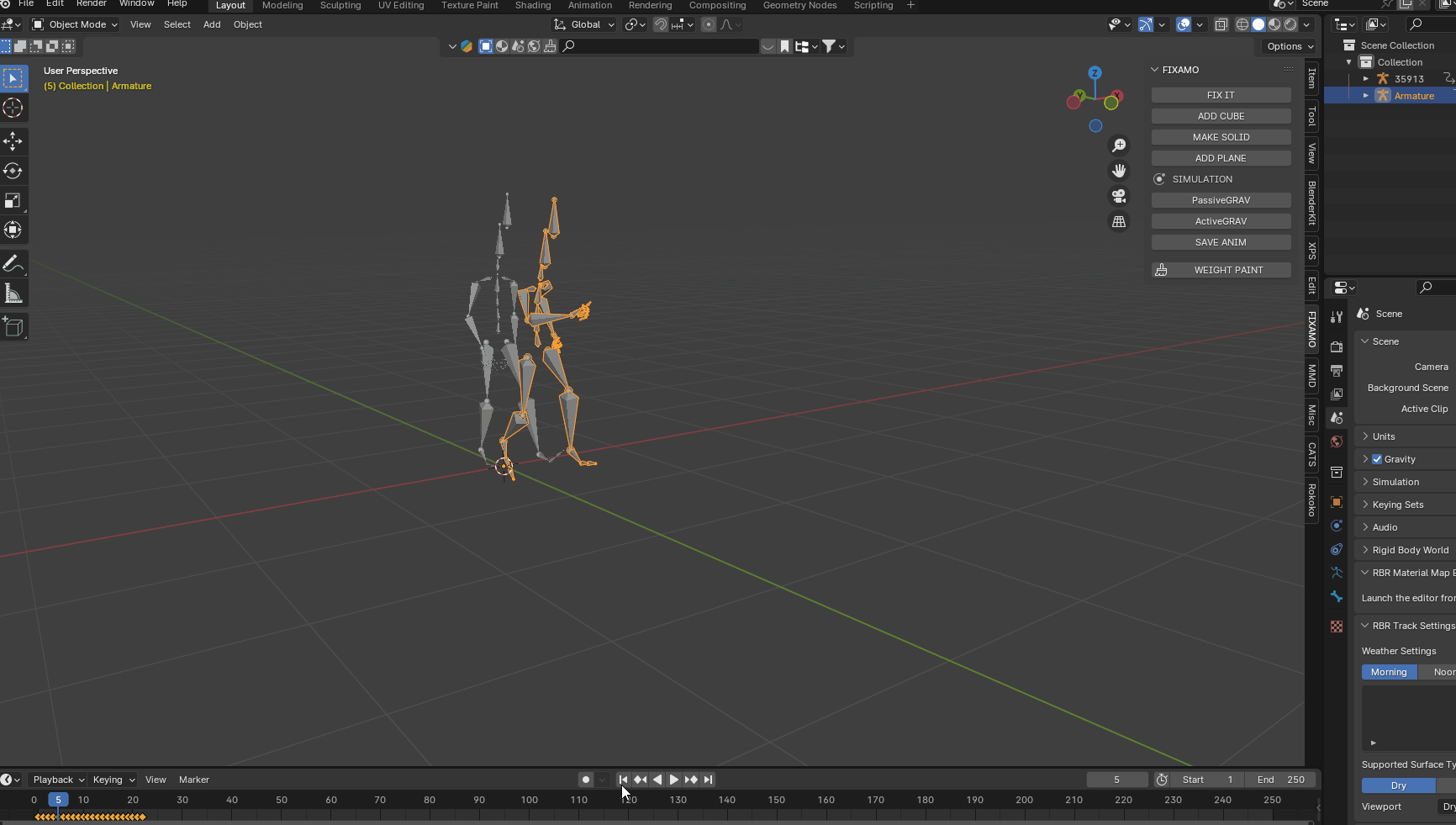
NOW YOU CAN RETARGET YOUR ANIMATION TO ANY CHARACTER WITH THE FREE ROKKOKO ADDON ! DON'T FORGET TO SAVE YOUR CUSTOM ANIMATION CLIP FOR LATER USE! ( Optional) Make sure your characters rest pose (Pose in edit mode) Is T-Pose you can just move the bones this is to avoid the arms going into the body sometimes but easily fixed
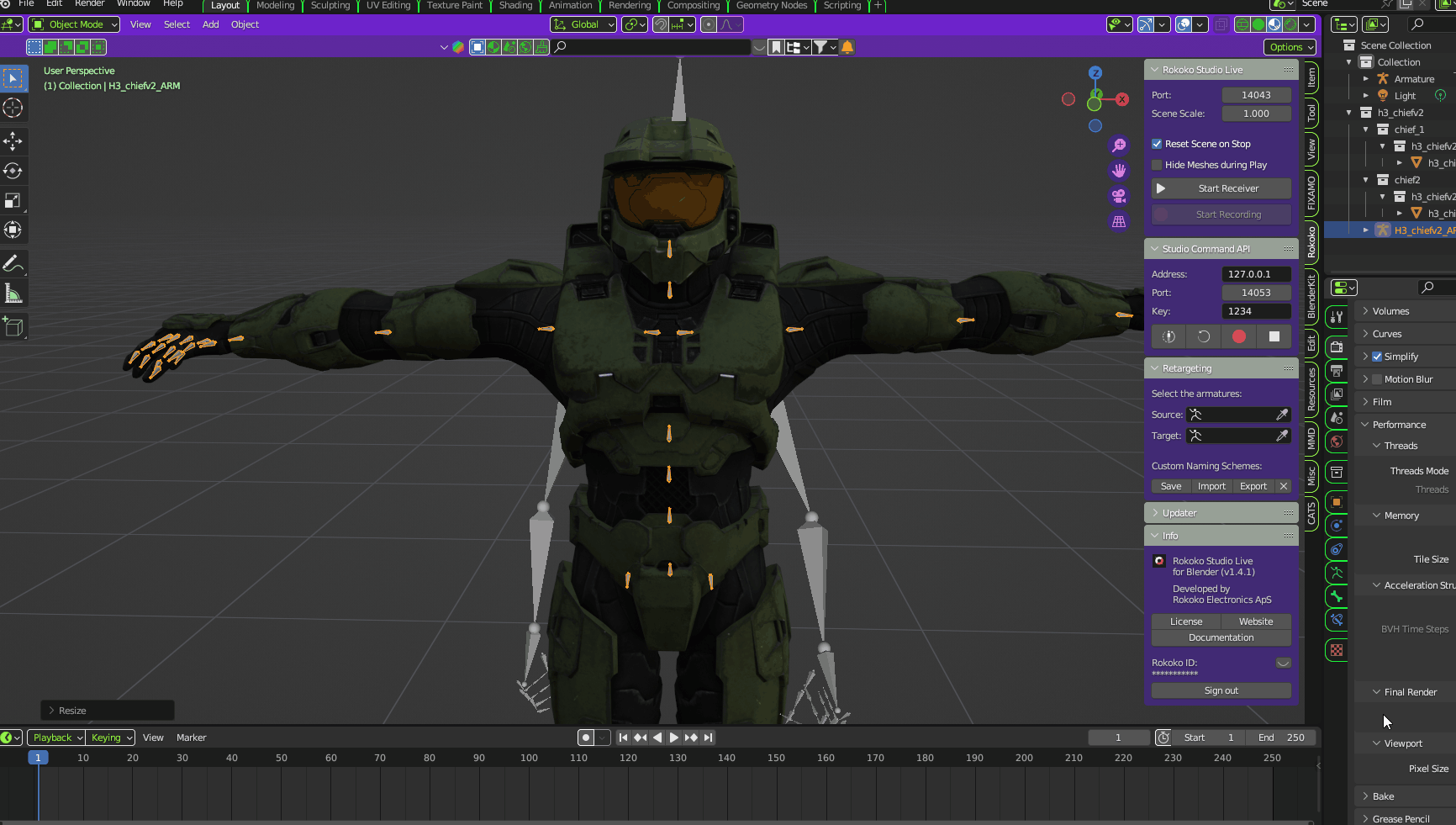
Now just delete the old skeleton as its now on your character go into OBJECT MODE Select the armature (Bones) they will all highlight turn on autokeyframe and just move the character! Full tutorial on youtube @BOSSPOSES
Discover more products like this
2d animation xps mixamo fbx 3danimation 2023addons 3d animation