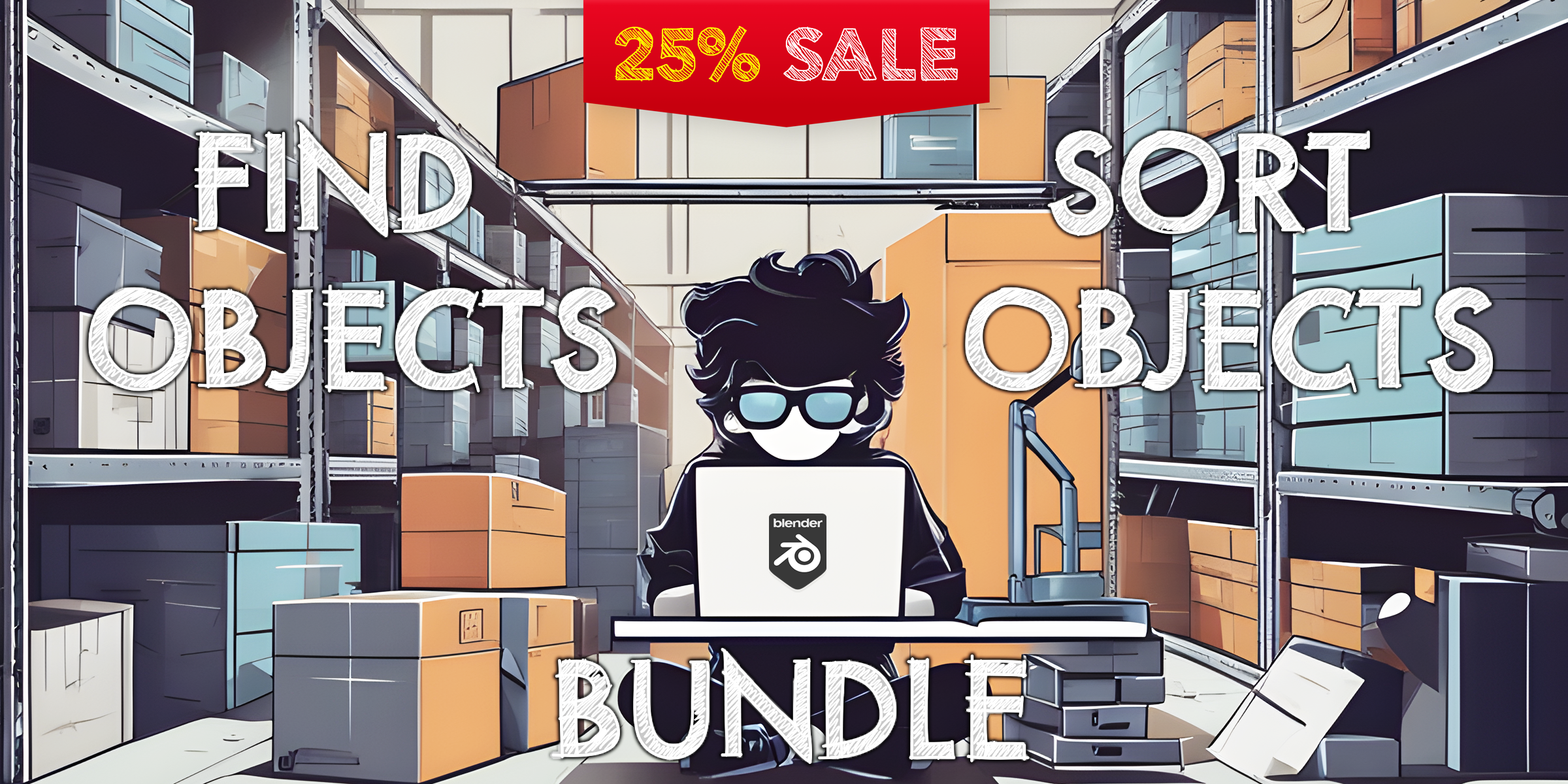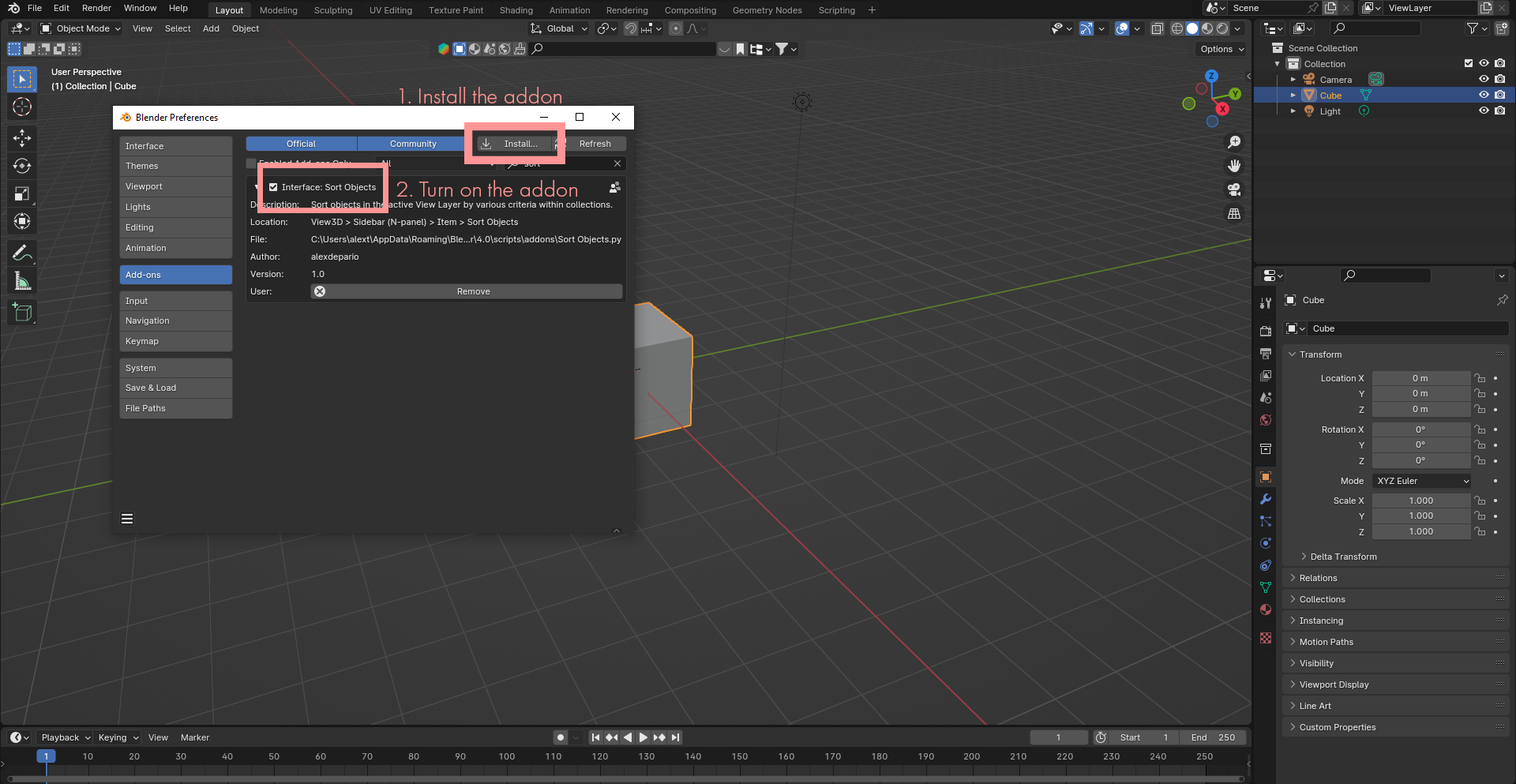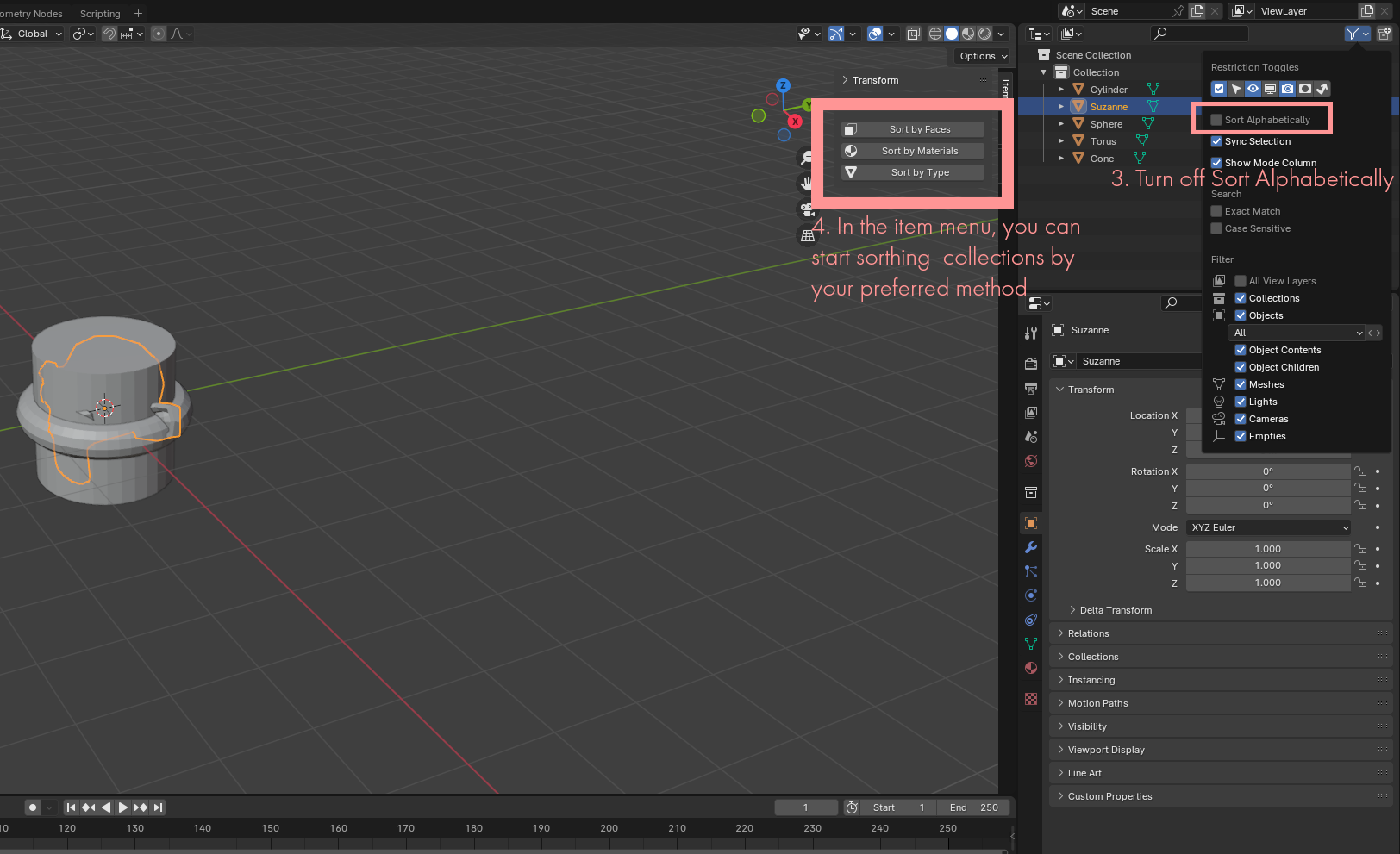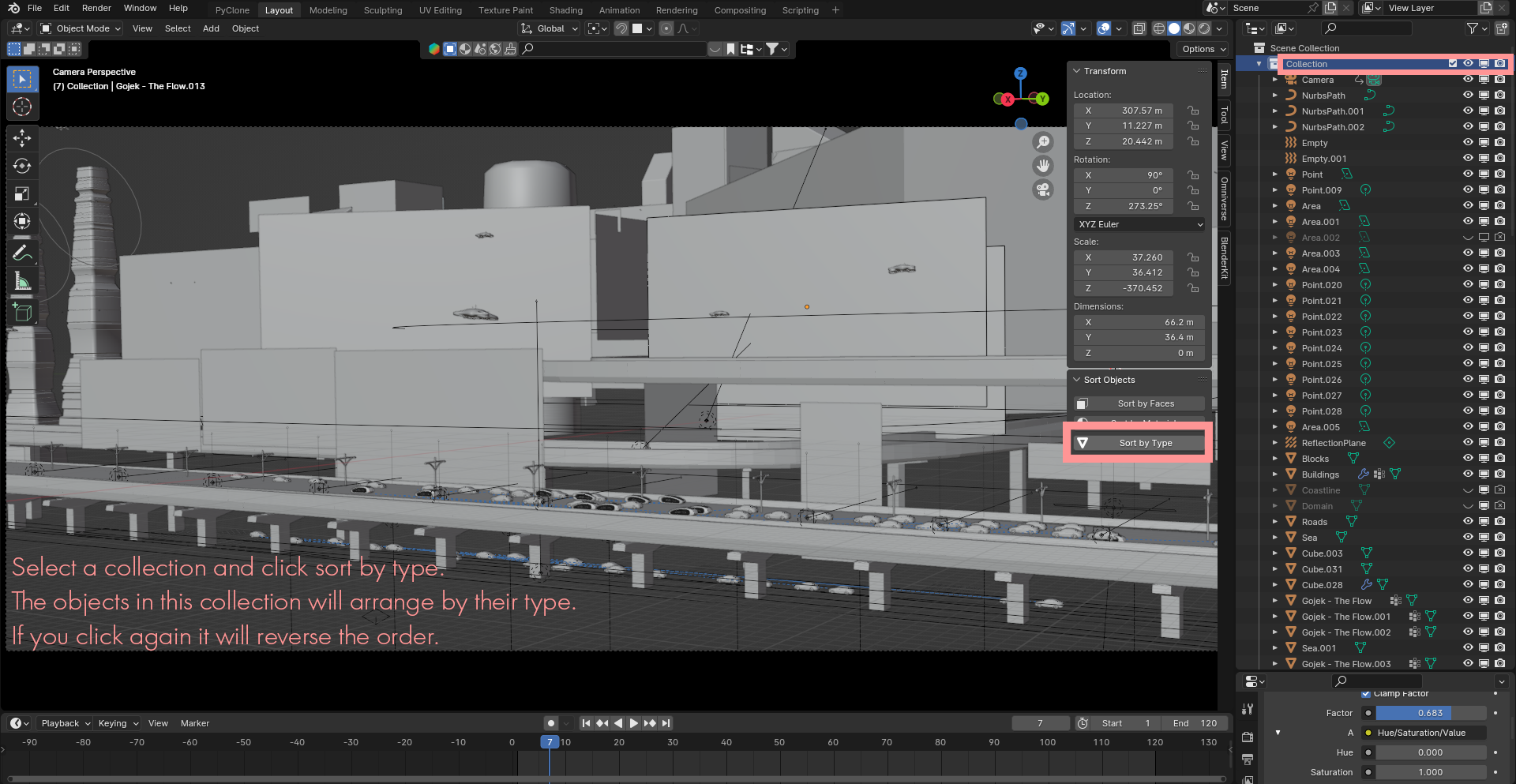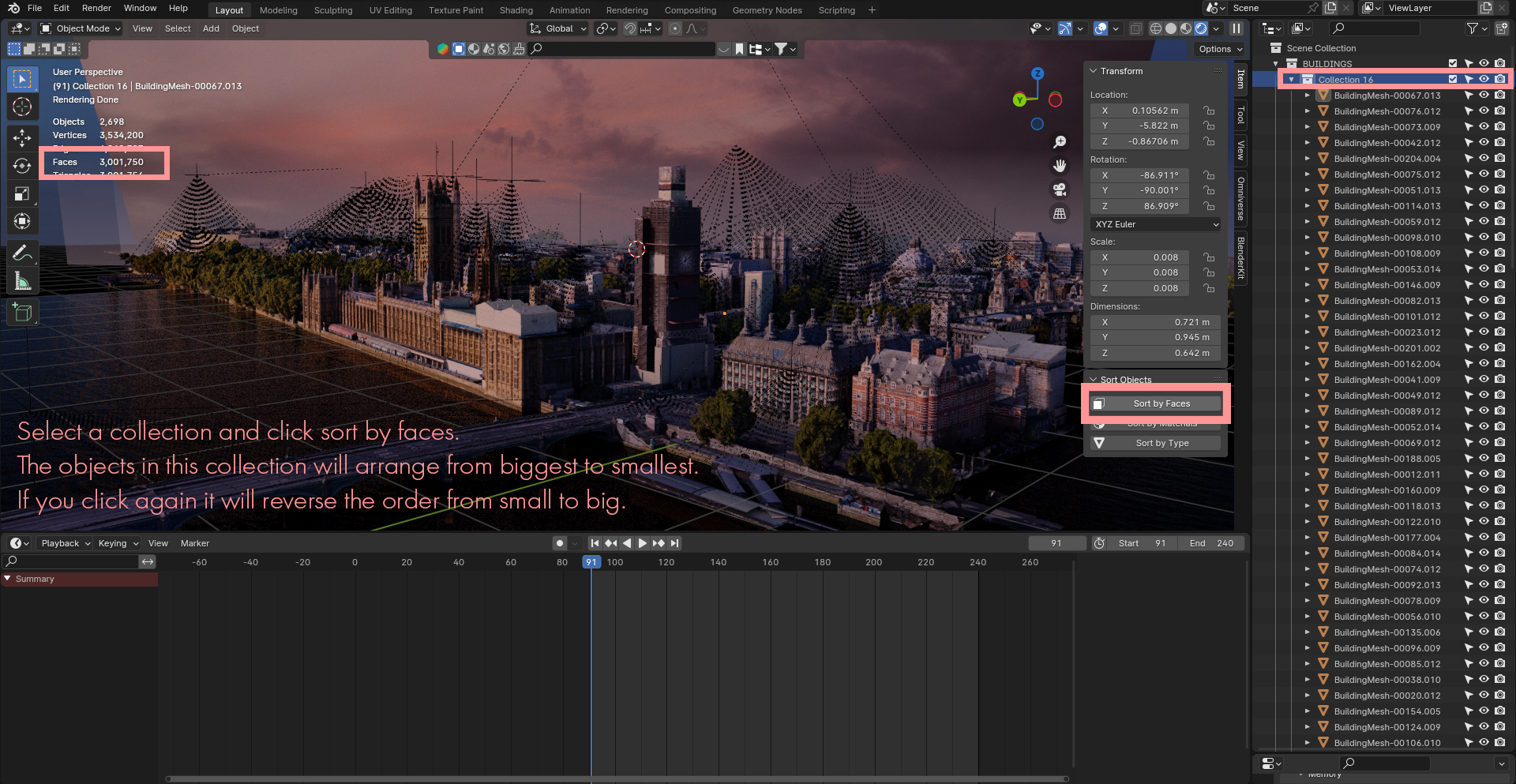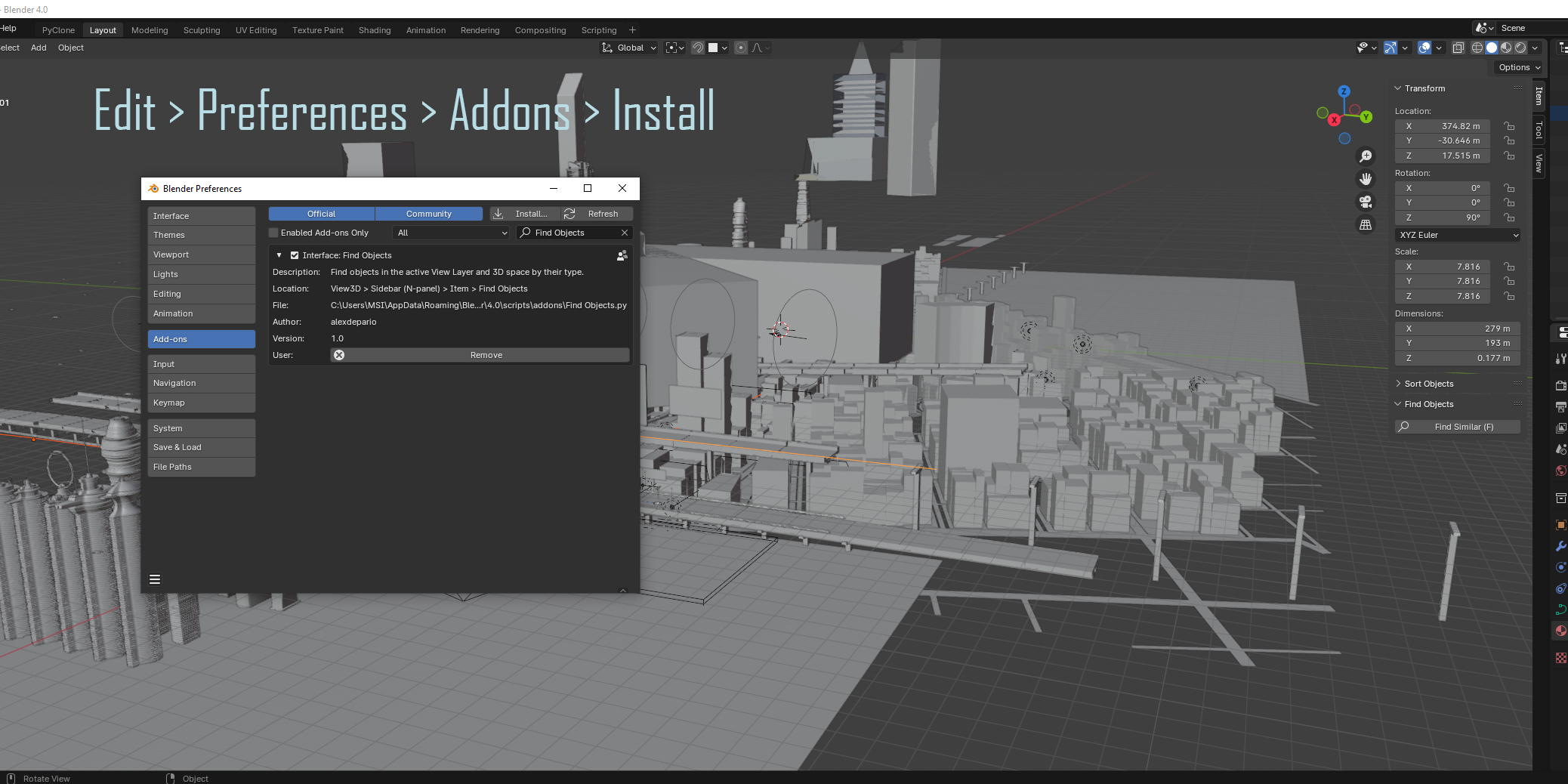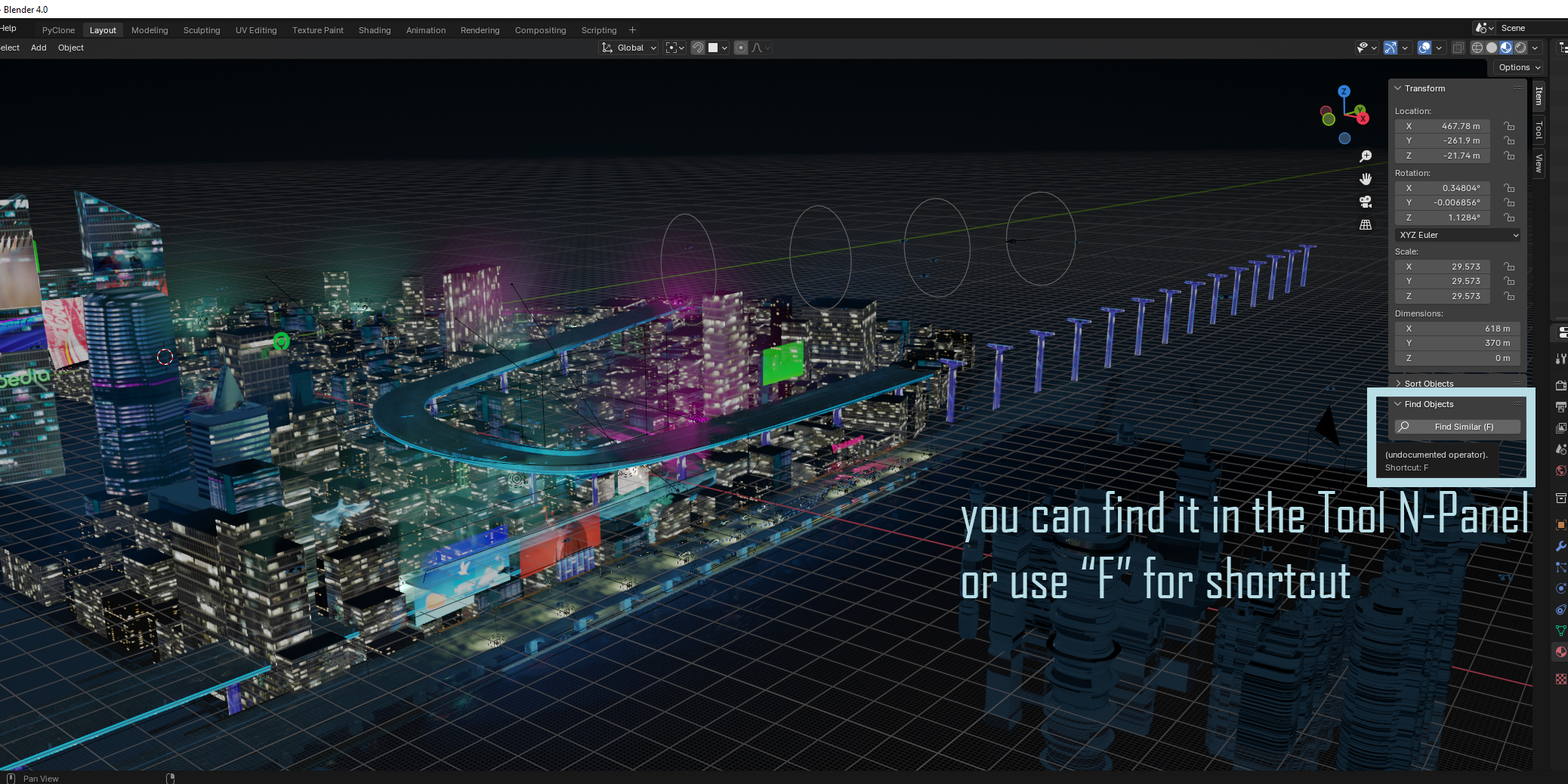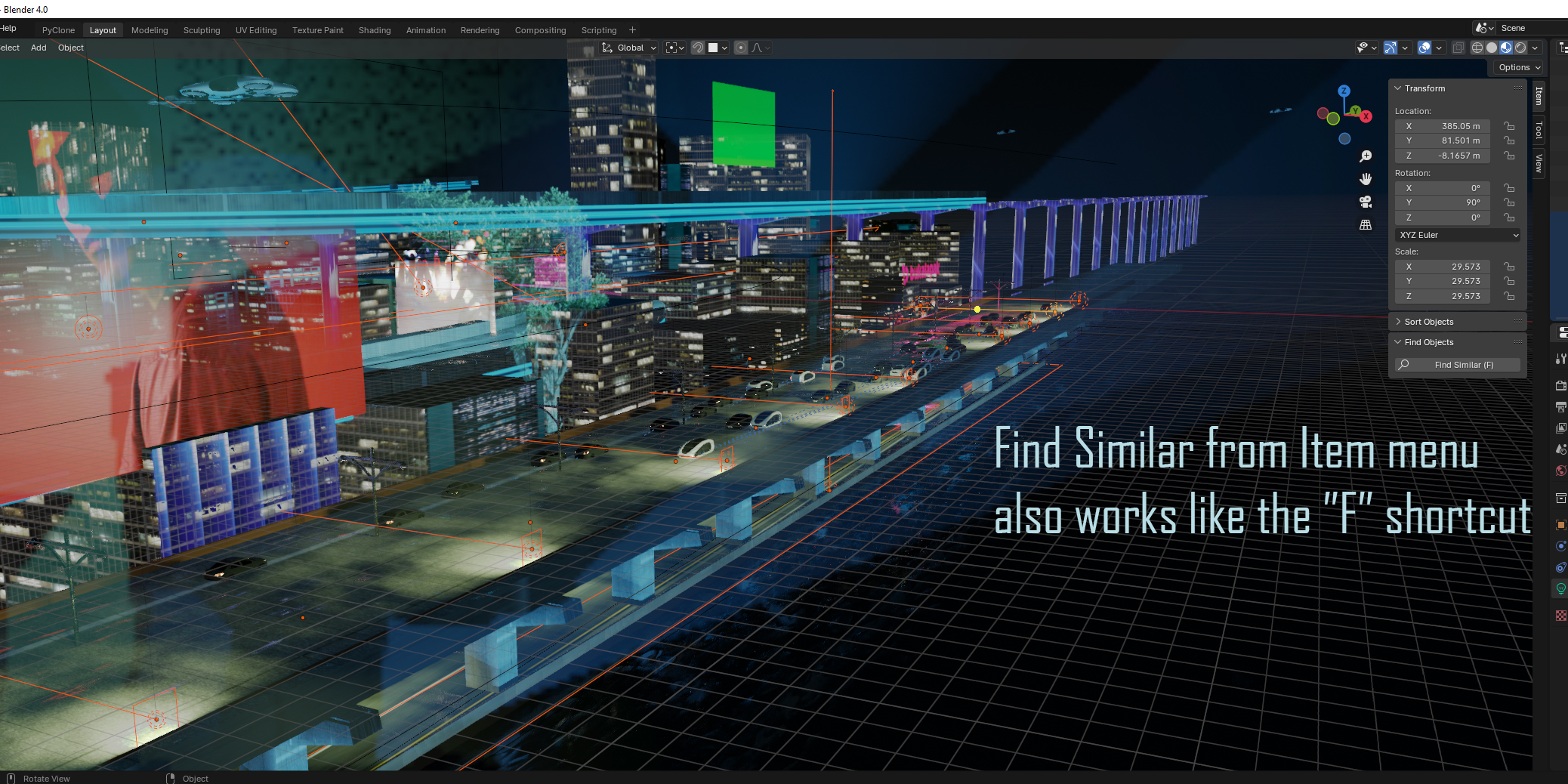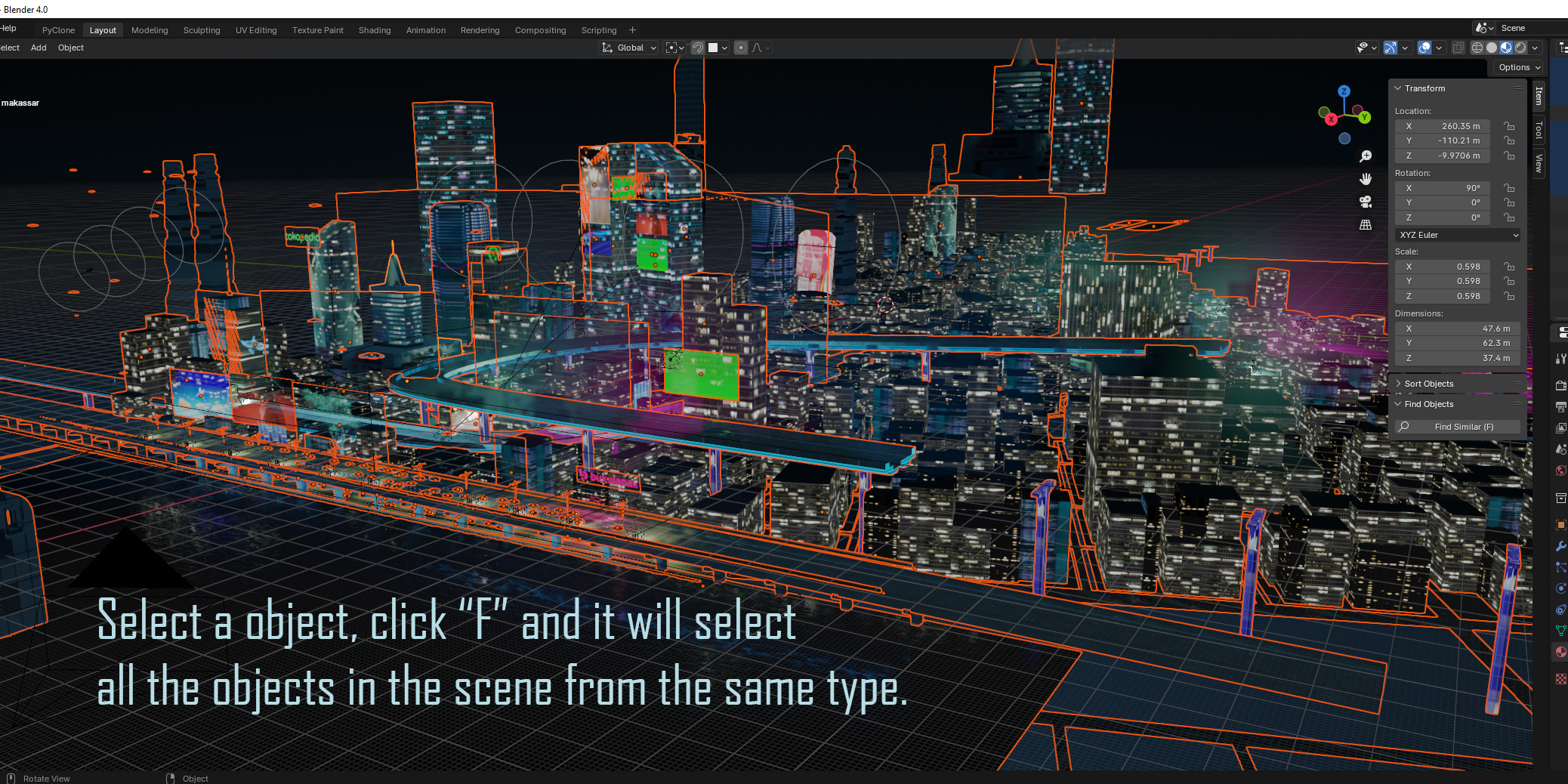Find / Sort Objects Bundle
Find Objects:
This addon allows you to select all objects that are from the same type just by pressing "F".
Selecting one object and pressing F finds and selects all the objects that are from the same type. It works for all types of objects (mesh, curve, empty, lights, cameras, armatures and etc.). Alternately it can be used from the N-panel > Tool menu > Find Similar button.
To use the addon you can:
- Install it like every other addon by going to Edit > Preferences > Addons > Install
- Enable the addon and there should be a menu in the N-panel > Item menu called Find Objects
- Select a object in the scene and press "F"
Sort Objects:
This is a Blender addon that allows you to sort all your objects by face count, material type or by type of object (mesh, curve, empty, lights, cameras and etc.)
To use the addon you can:
- Install it like every other addon by going to Edit > Preferences > Addons > Install
- Enable the addon and look for the menu in the N-panel > Item menu
- Make sure you turn off Sort Alphabetically from the filter menu on the top right corner of the screen
- Select a collection with objects and sort the objects in it by your preferred method.
You can check out my other very useful Blender addons:
Discover more products like this
addon type 3d modeling winter24 navigation customization objects n-panel productivity tools icons interface materials viewport blender Visualization organize Polygon count Development faces view layer Object Finder Sidebar search collection spring24 keymap sorting asset management item Workflow mesh Similar Objects Object Selection blender addon object-mode user interface