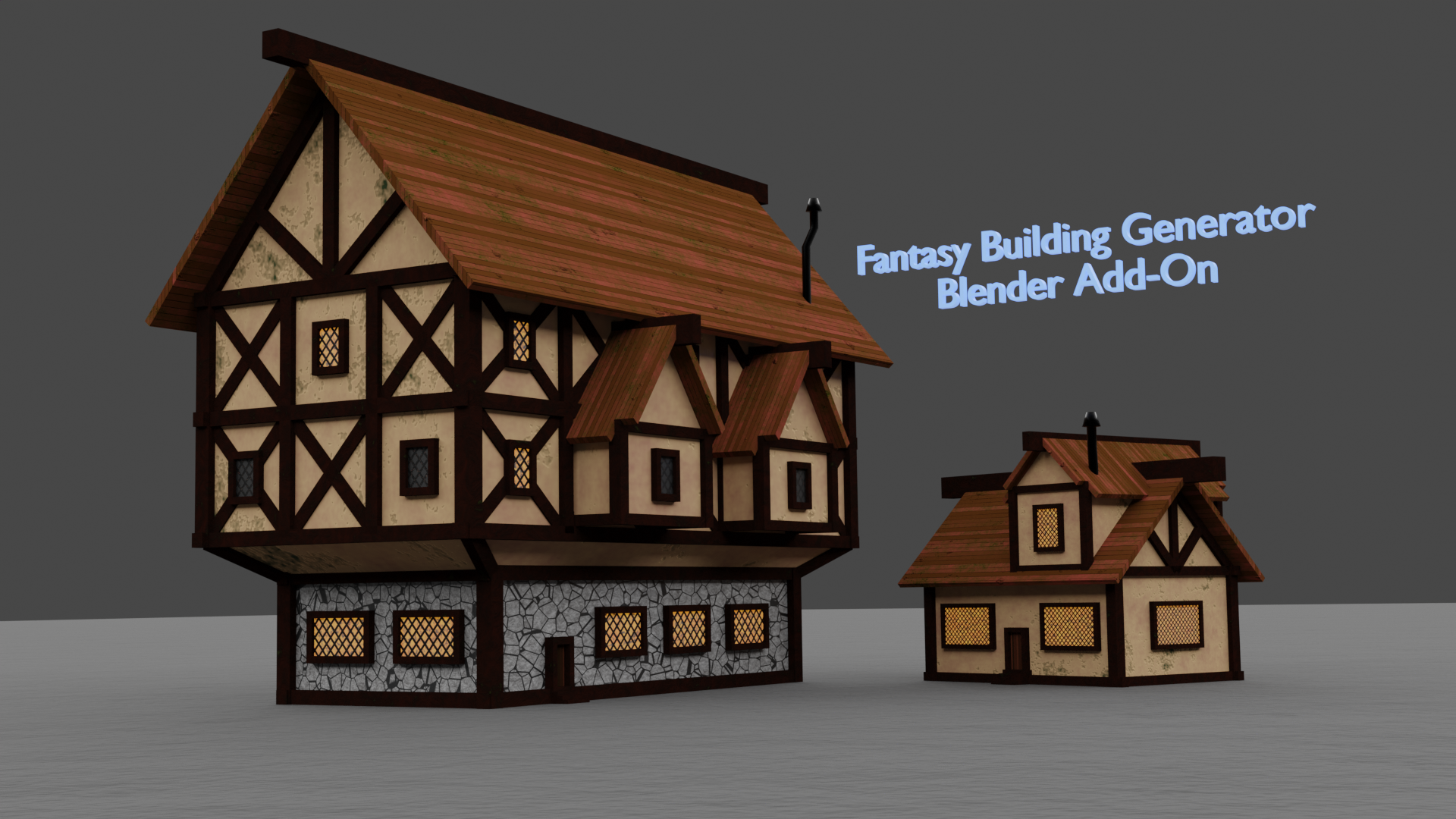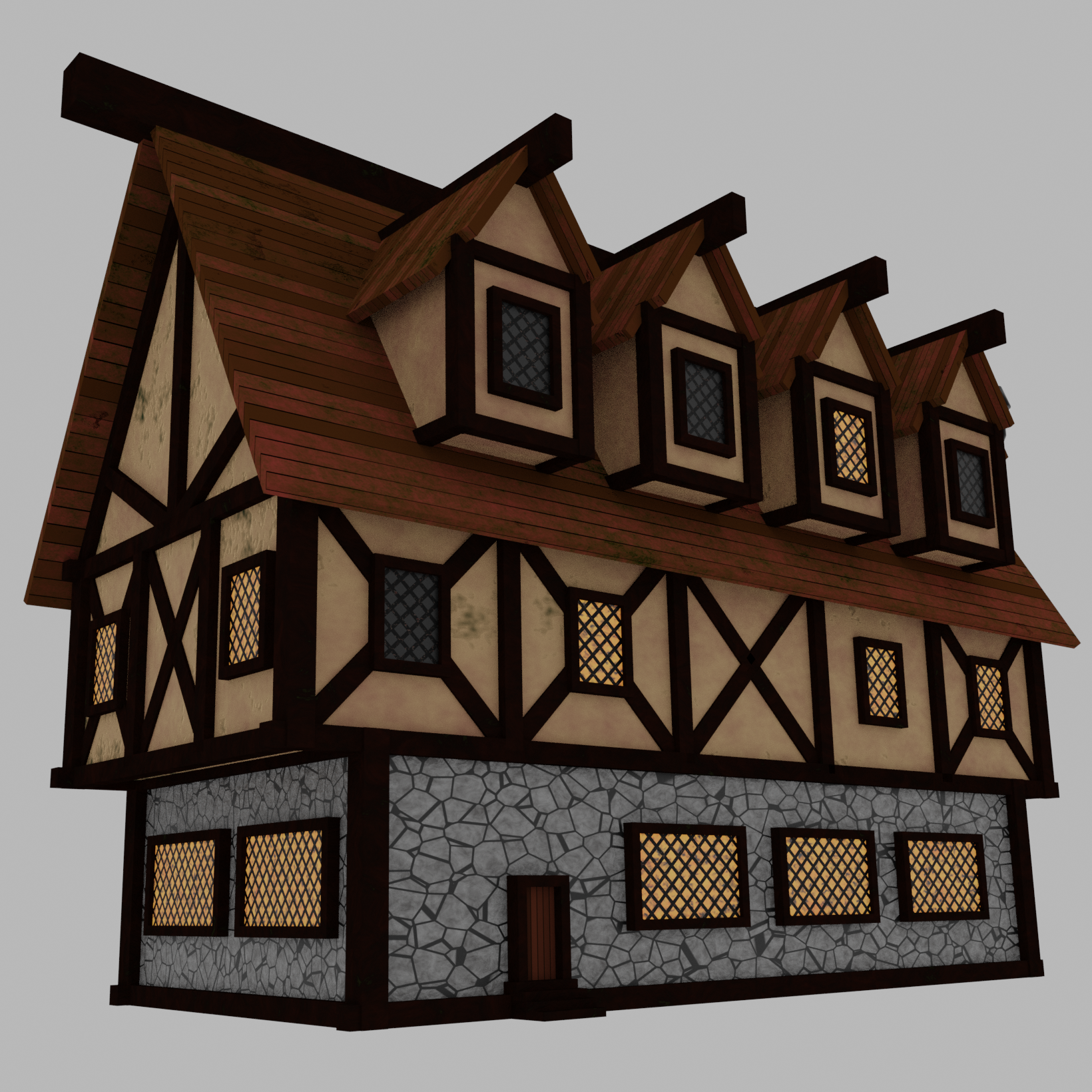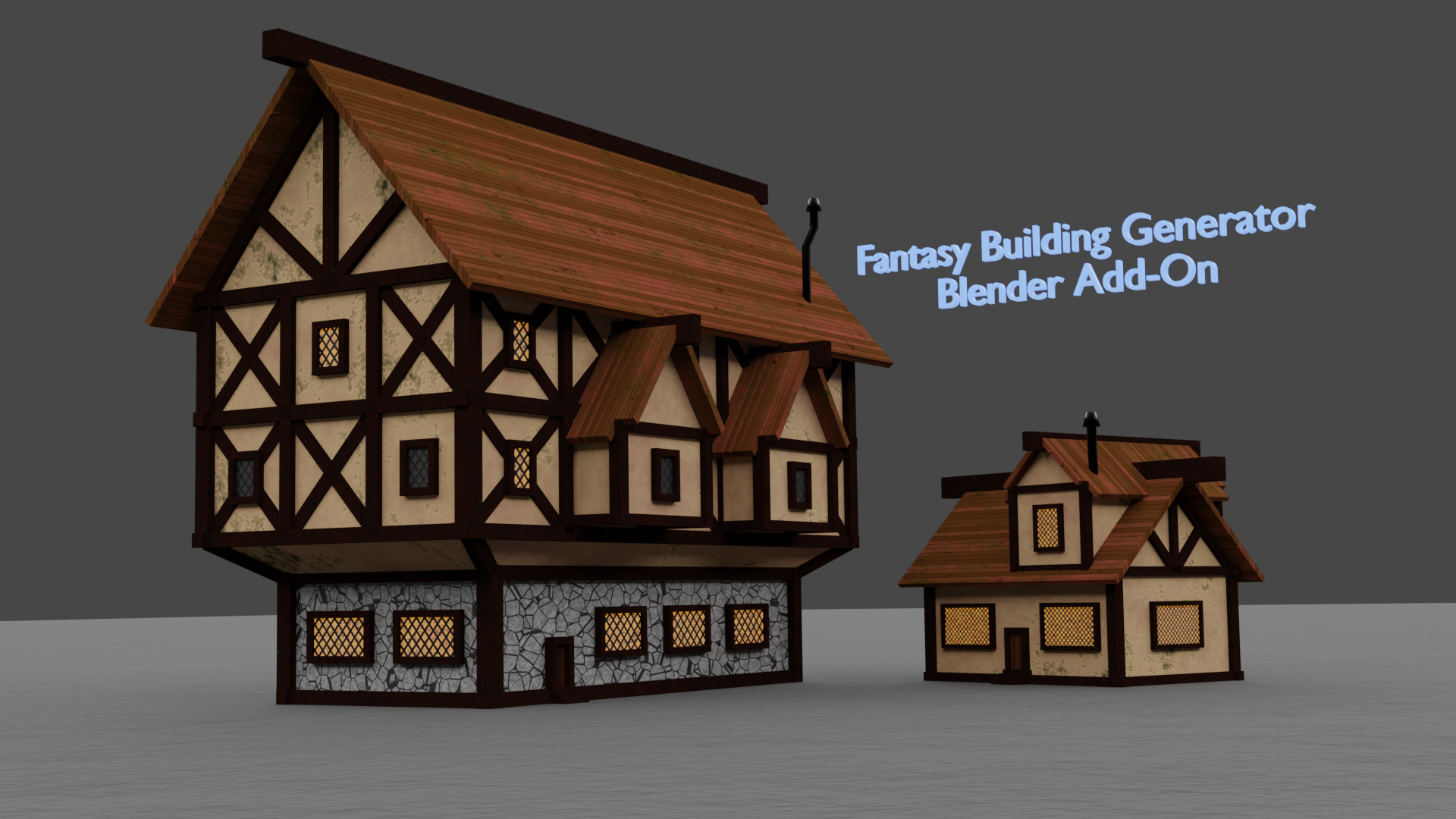Fantasy Building Generator Add-On
Description: The Fantasy Building Generator Blender Add-On gives you the ability to form several fantasy buildings with a high level of customization for each one. This was designed with the intention of blocking out a village quickly for a concept art or environment design scene. This will save you time from modeling each one by giving you control over the base building size, roof size and extension, timbering and beaming size and extension, jettied floors, dormers, windows, and doors.
Installation:
After purchase, available for download will be a zip file which includes a .py file and a .blend file. This is the blender add-on.
To install:
1. Go to Edit->Preferences->Add-ons Tab
2. Click the "v" arrow at the top right for "Add-On Settings"
3. Click "Install from Disk..."
4. Find and choose the zip file (Fantasy Building Generator.zip), Press "Install Add-on"
5. Activate it by checking the checkbox next to "Add Mesh: Fantasy Building Generator."
6. Now "Fantasy Building Generator" will be available in your "Add Mesh" menu -> "GladeForge" sub-menu.
7. After adding the mesh, you can adjust the settings by selecting the building and clicking the "Modifiers" tab. There you will see many customization options and sliders.
8. To view or use the preset buildings and materials, check the box "Use Presets" at the top of the settings. Uncheck this box if you'd like to use any of the customization options below the preset options.
Also available for download is the standalone .blend file if you would prefer just having the geometry nodes on their own. You can mark it as an asset and add it to your asset library.
I appreciate all feedback and will consider it for future updates. I hope you enjoy it! 75% of earnings from this product go toward the Blender Development Fund
Discover more products like this
Add-on tavern geometry nodes inn Fantasy Building add mesh custom village building generator