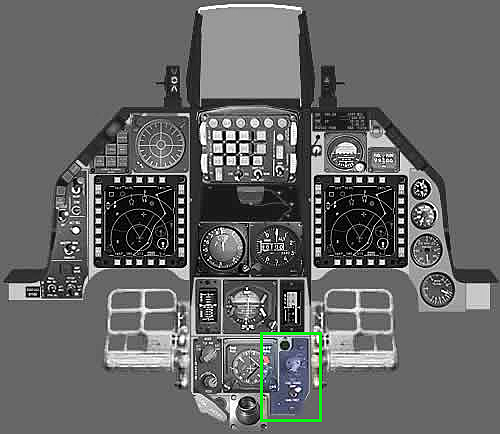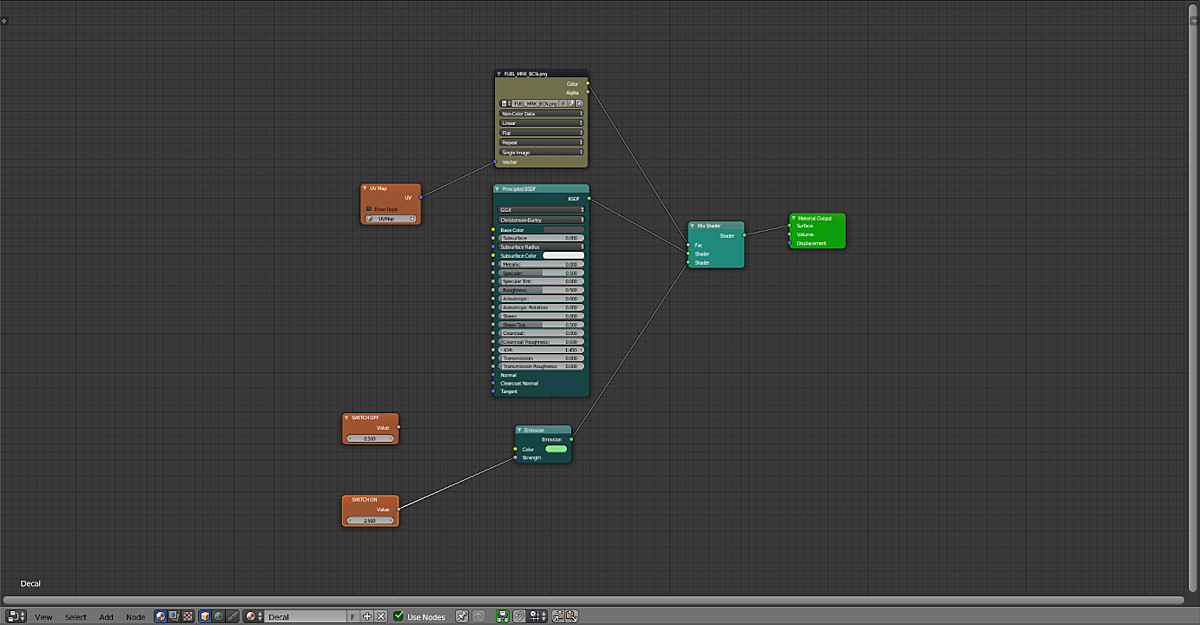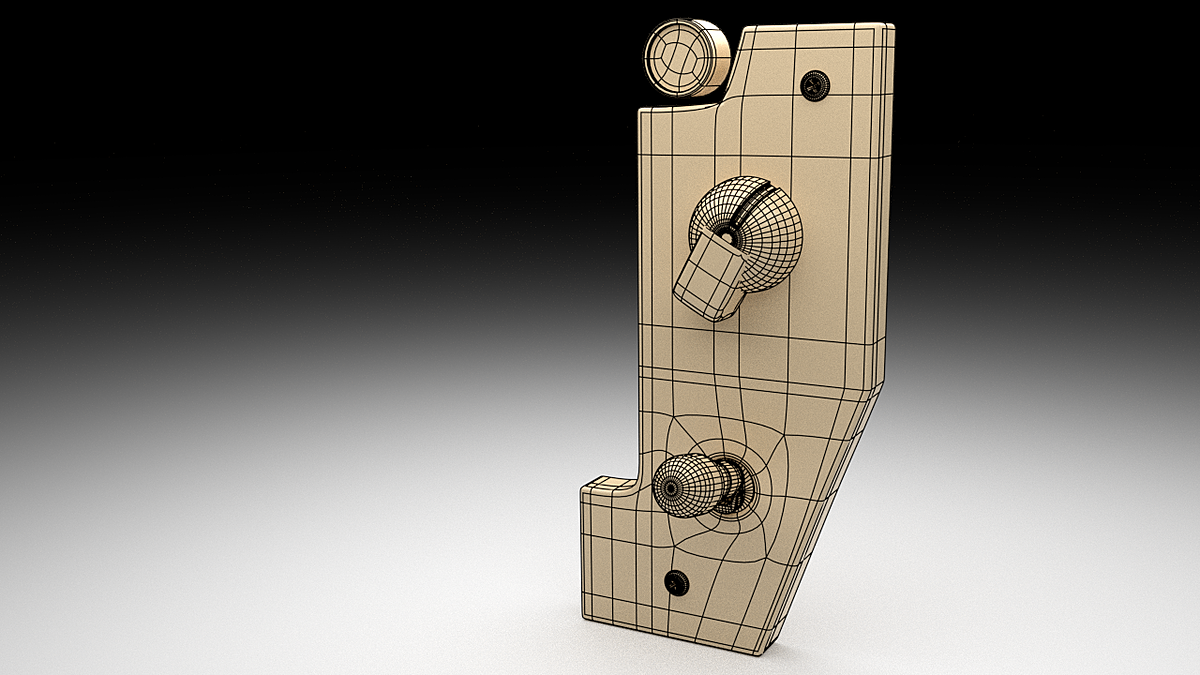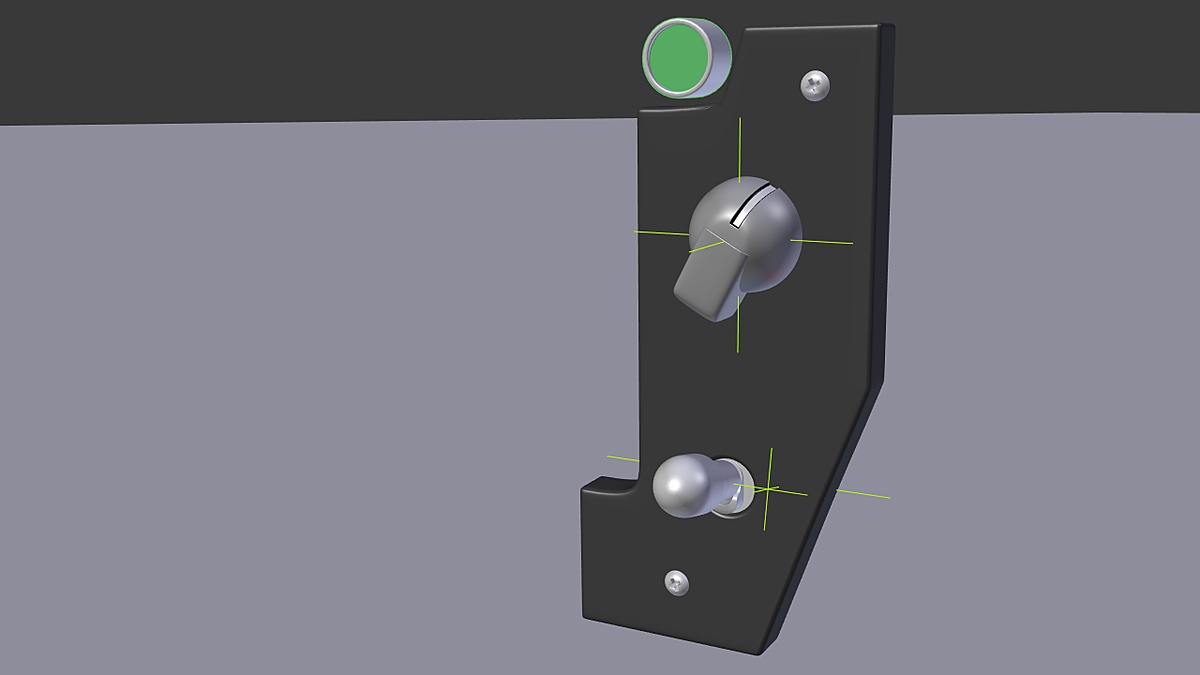F16 Fuel Quantity Selector
The Fuel Quantity Selector panel is the panel used for switching the Fuel transfer from the tanks also displaying the different tanks and how much fuel there is in them.
The panel is located in the Centre Console on the bottom right next to the HSI. I is quite simple as it only contains to controls a simple switch knob and a two position locked toggle switch.
The model was created in Blender 2.79 for the Cycles engine, the textures and materials are PBR based. The model has been rigged with simple Empties for easy animation.
- Vertex Count: 30.718
- Poly Count: 30.170
Also this is the first of many panels to have light in them, so the FUEL_QTY_MRK_BCN light can be either switched on or off by changing which node is plugged in on the Emission Strength in the Decal Material of the MRK_BKN. See attached image.
I tried to keep all the materials packed within the .blend but if for some reason it is not here, you can find them on the Texture folder in the .zip file that accompanies this panel.
| Dev Fund Contributor | |
| Published | about 5 years ago |
| Blender Version | 2.79 |
| Render Engine Used | Cycles |
| Misc Data | UV'S Unwrapped, Rigged, Normal Mapped, Textured |
| License | Royalty Free |
Have questions before purchasing?
Contact the Creator with your questions right now.
Login to Message