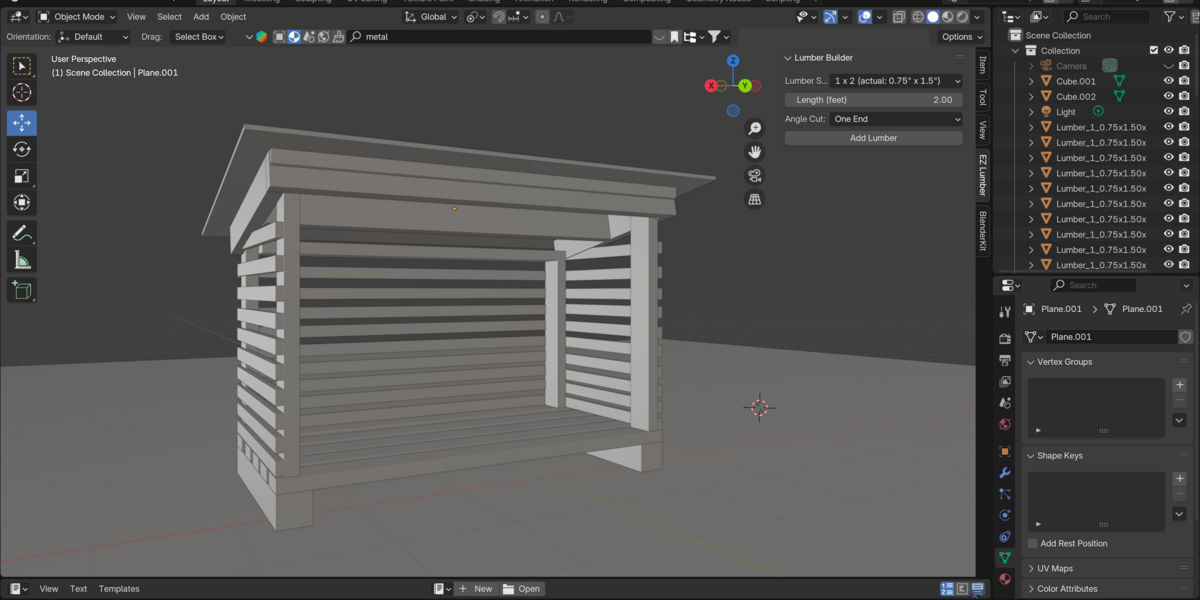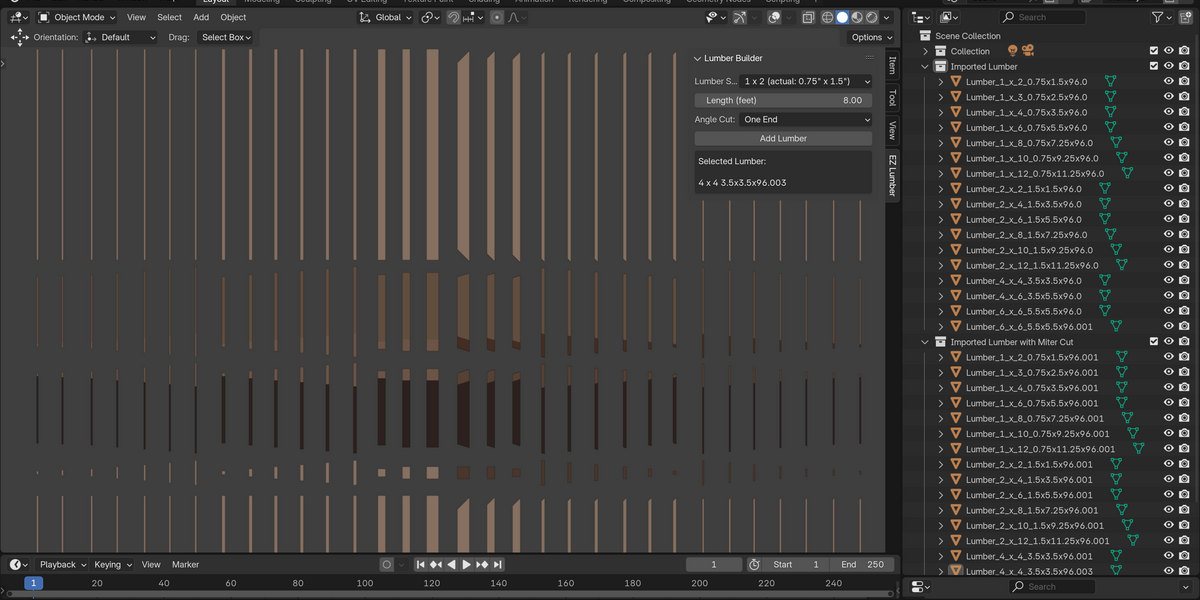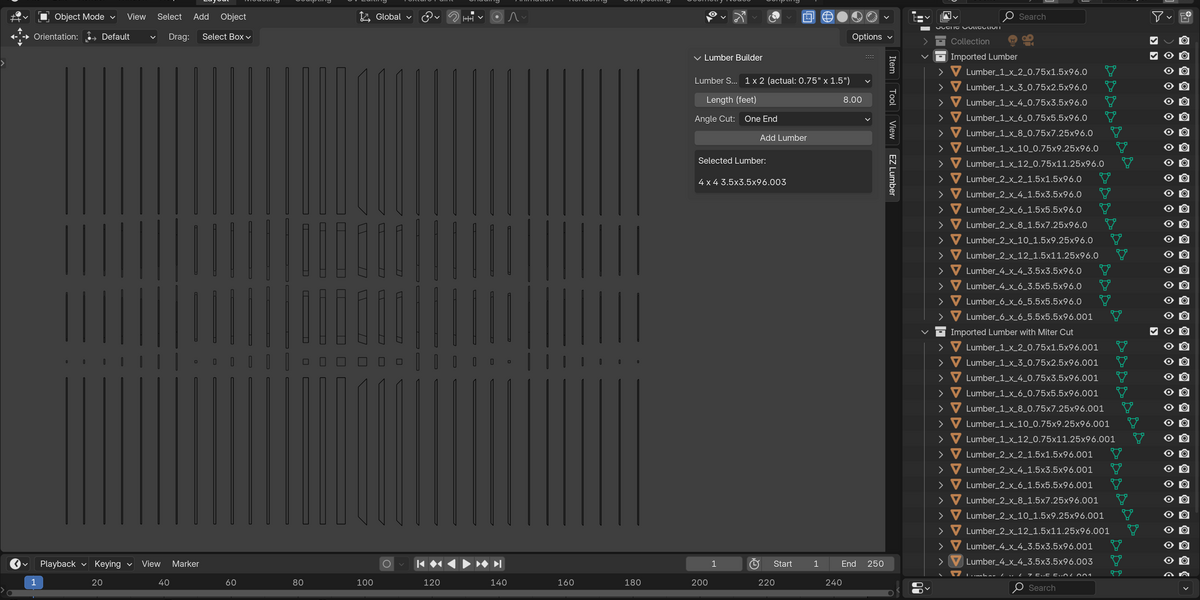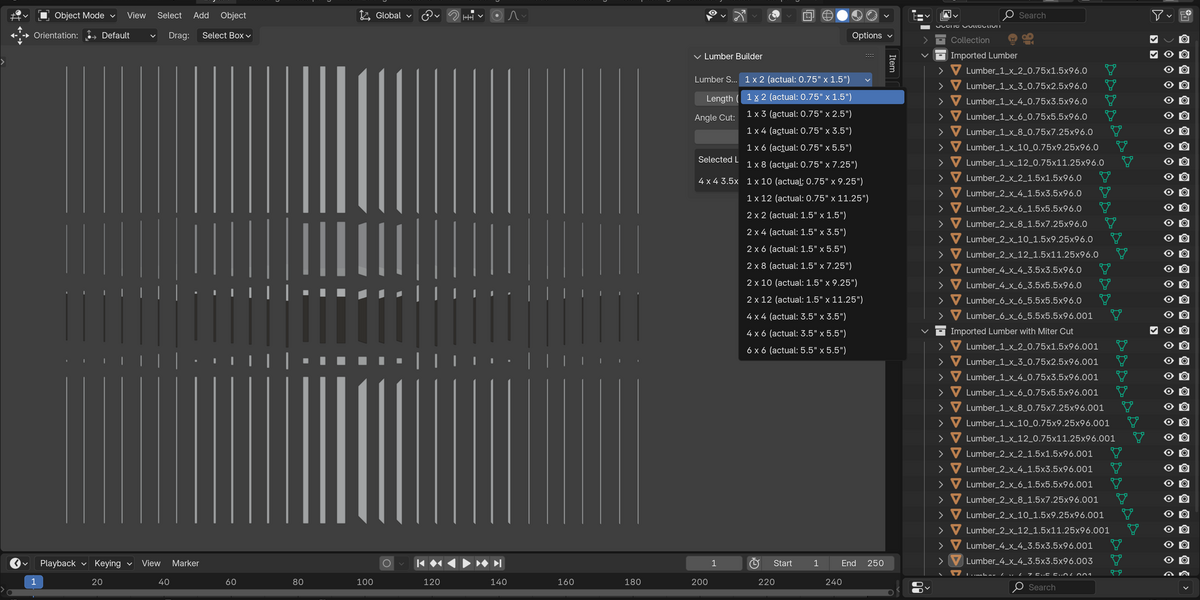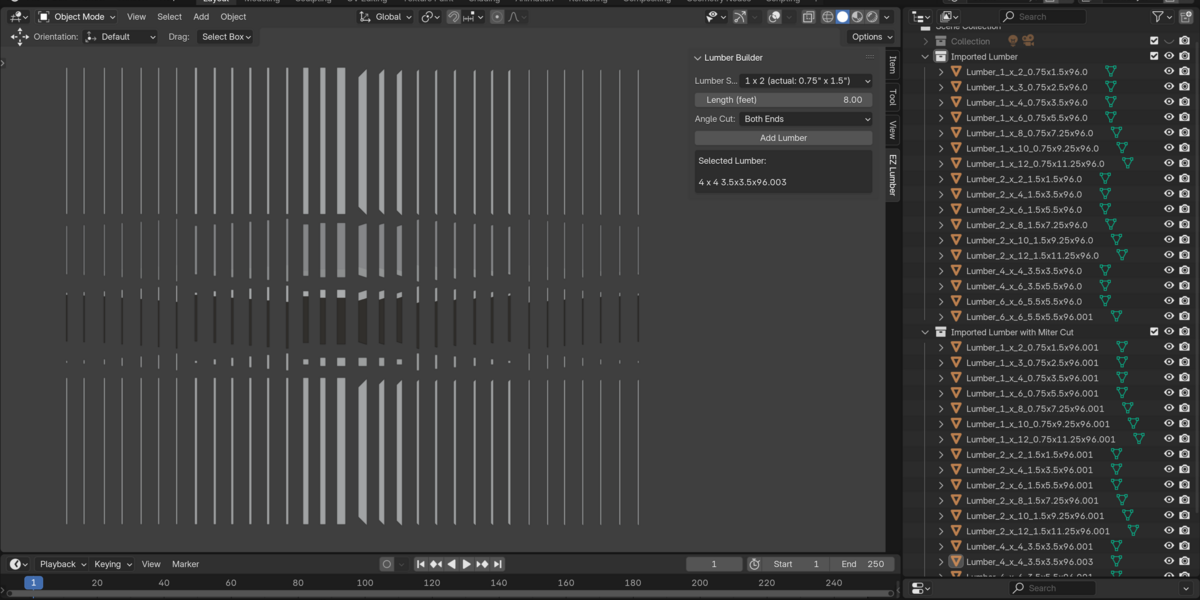Ez Lumber
✨ New Feature: Nearest-Face Distance Calculation for Precision Layouts!
Now, when positioning lumber objects in your scene, the add-on automatically displays the distance between the closest faces of each object. Perfect for woodworking projects, this update helps you achieve precise layout and spacing without guesswork. EZ Lumber makes setting up accurate woodworking layouts easier than ever, allowing for perfect alignment and placement in your 3D space.
✨ Key Features
- True-to-Life Lumber Dimensions: Standard lumber sizes with real-world measurements
- 1x2 through 1x12
- 2x2 through 2x12
- 4x4, 4x6, and 6x6 posts
- Precise Length Control: Set exact lengths in feet (up to 20 feet)
- Professional Angle Cuts: Add 45-degree cuts with a single click
- One-end cuts for joints
- Both-end cuts for miters
- Real-Time Updates: Displays actual dimensions as you modify pieces
- User-Friendly Interface: All controls in a clean, organized sidebar panel
🎯 Perfect For:
- Deck Planning
- Furniture Design
- Construction Previsualization
- Client Presentations
- Material Estimation
- Workshop Project Planning
- Educational Demonstrations
💻 Technical Requirements:
- Blender 3.0 or newer
- Windows, Mac, or Linux
🔧 Installation:
Simple one-minute installation:
- Open Blender
- Go to Edit > Preferences > Add-ons
- Click "Install" and select the ez_lumber zip file
- Enable the add-on by checking its box
🌟 Why Choose EZ Lumber?
Stop wrestling with manual calculations and unit conversions. EZ Lumber lets you focus on design while handling all the technical details automatically. Whether you're planning a simple shelf or an entire deck, this add-on saves time and reduces errors by working with real-world lumber dimensions.
Key Features:
- Accurate Dimensions: Generate lumber pieces based on standard nominal sizes (e.g., 1x4, 2x6, 4x4), using actual dimensions derived from industry standards.
- Customizable Length: Define the exact length of each lumber piece, ranging from 0.1 to 20 feet, with seamless conversion to Blender's internal metric system.
- User-Friendly Interface: Easily select the desired lumber size from a dropdown menu and specify length in feet for faster modeling and precision.
- Automatic Mesh Creation: EZ Lumber generates mesh objects scaled to real-world measurements, ensuring alignment with practical dimensions.
- Versatile Use Cases: Ideal for realistic lumber representation in architecture, furniture design, and construction modeling.
Supported Lumber Sizes:
- 1-inch Nominal Lumber (actual 3/4 inch thick): Sizes like 1x2, 1x4, 1x6, etc.
- 2-inch Nominal Lumber (actual 1-1/2 inch thick): Popular sizes like 2x4, 2x6, 2x8, and more.
- 4-inch and 6-inch Nominal Lumber (actual 3-1/2 to 5-1/2 inch thick): Including 4x4, 4x6, and 6x6 for larger structural pieces.
Who Is This For?
EZ Lumber is designed for professionals and hobbyists alike, offering simplicity and precision for creating wood-based 3D models. Whether you’re planning a furniture build, an interior design layout, or creating a realistic outdoor scene, EZ Lumber makes the task fast and efficient.
How to Use:
- Run the Plugin: After installing and activating EZ Lumber in Blender, access the Lumber Builder panel in the 3D Viewport.
- Select Lumber Size: Choose from a wide range of standard lumber sizes in the dropdown menu.
- Set Length: Define the length of your lumber in feet (default is 8 feet) to match your design specifications.
- Generate Lumber: Instantly create lumber pieces with exact width, height, and length dimensions, ready for use in your 3D scene.
Perfect for:
- Architectural Visualization
- Woodworking Projects
- Furniture Design
- Construction Planning
- Interior/Exterior Design
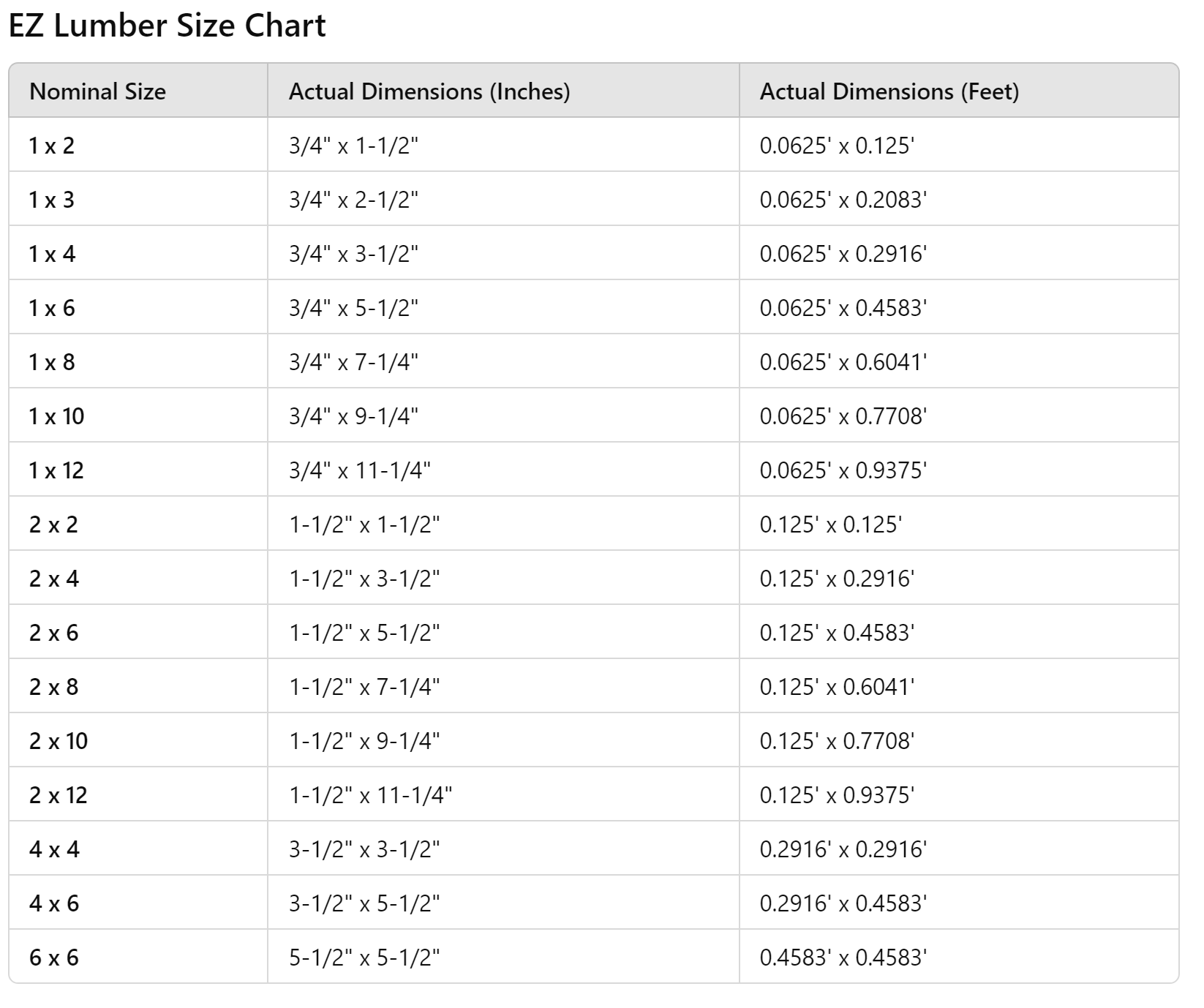
Discover more products like this
carpentry tools woodworking modeling Blender lumber tools wood texture setup dimensional lumber lumber modeling lumber dimensions wood beam generator angle cuts 3D lumber design structural lumber lumber import custom lumber cuts construction assets plank builder miter cuts mitered edges lumber material setup timber framing EZ Lumber add-on architectural lumber lumber project manager cut length adjustments Blender building tools lumber size chart wood construction