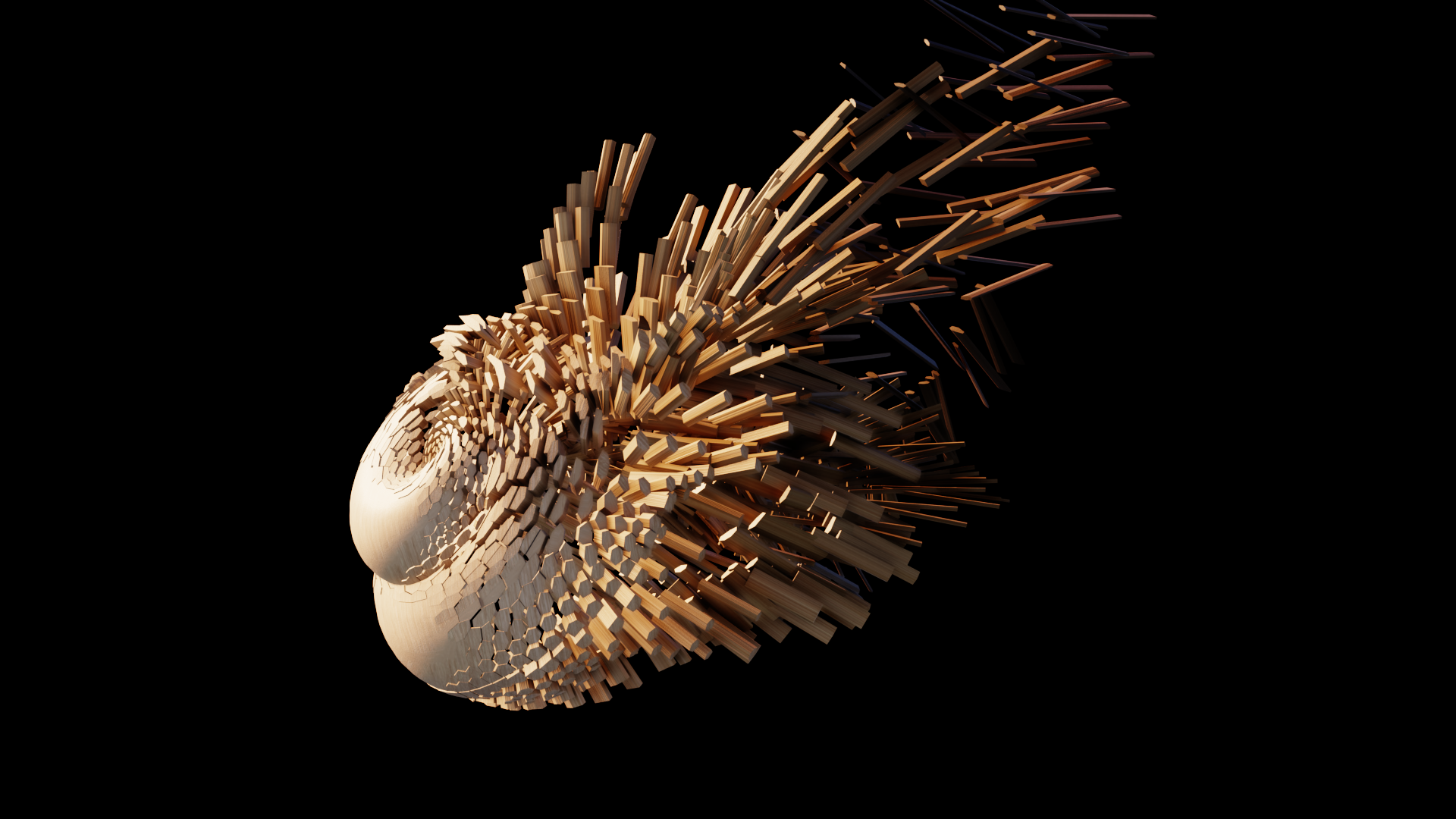Extra Nodes For Geometry Nodes
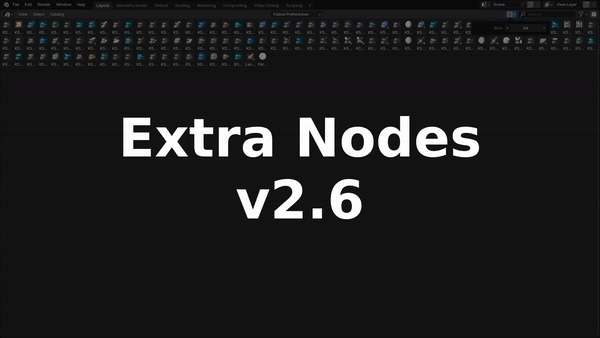
"These nodes make the procedural workflow easy"
About
Introducing our innovative Extra Nodes for Geometry Nodes – a game-changer for procedural motion graphics and FX effects in Blender!
Our advanced Procedural Particle System nodes empower artists with unparalleled control over each particle, ensuring you can achieve exactly the look you envision. Complementing these are our versatile Tracer, Scatter, Falloff, Field, Mesh Effect, and Utility nodes, specifically designed to elevate your motion graphics projects.
These nodes seamlessly integrate with one another, forming a cohesive and robust eco-node system that provides artists with the tools they need to bring their creative visions to life. Unlock new possibilities and elevate your artistry with our Extra Nodes (Geometry Nodes) – where innovation meets creative freedom.
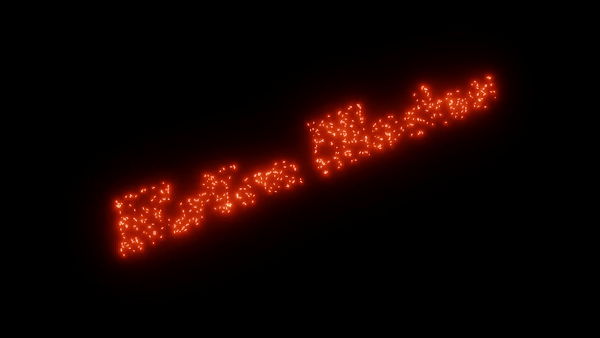

Procedural Particle System (New v2.6):
Introducing an advanced Procedural Particle System for Blender 3.6x to 4.2x, utilizing Simulation Nodes for enhanced control and versatility. Key features include:
-
Comprehensive Force Dynamics:
- 23 distinct forces to precisely control particle behavior.
-
Advanced Features:
- Sub-Steps for smooth simulations.
- Collision detection and handling.
- Particle Stick and Hit interactions.
- Manual particle animation capabilities.
-
Flexible Emission Modes:
- Density-based particle emission for realistic effects.
- Continuous emission for sustained particle flow.
- Manual emission for precise control.
-
Advanced Node Tools:
- Particle Tracer Node for tracking particle paths.
- Particle Action Node for complex particle behaviors.
- Particle Info Node for detailed particle data.
-
Field-Based Settings:
- All settings are field-based, allowing the creation of intricate and complex FX effects.
This system empowers artists to craft highly detailed and dynamic particle effects with unparalleled precision and control (Demo Video).
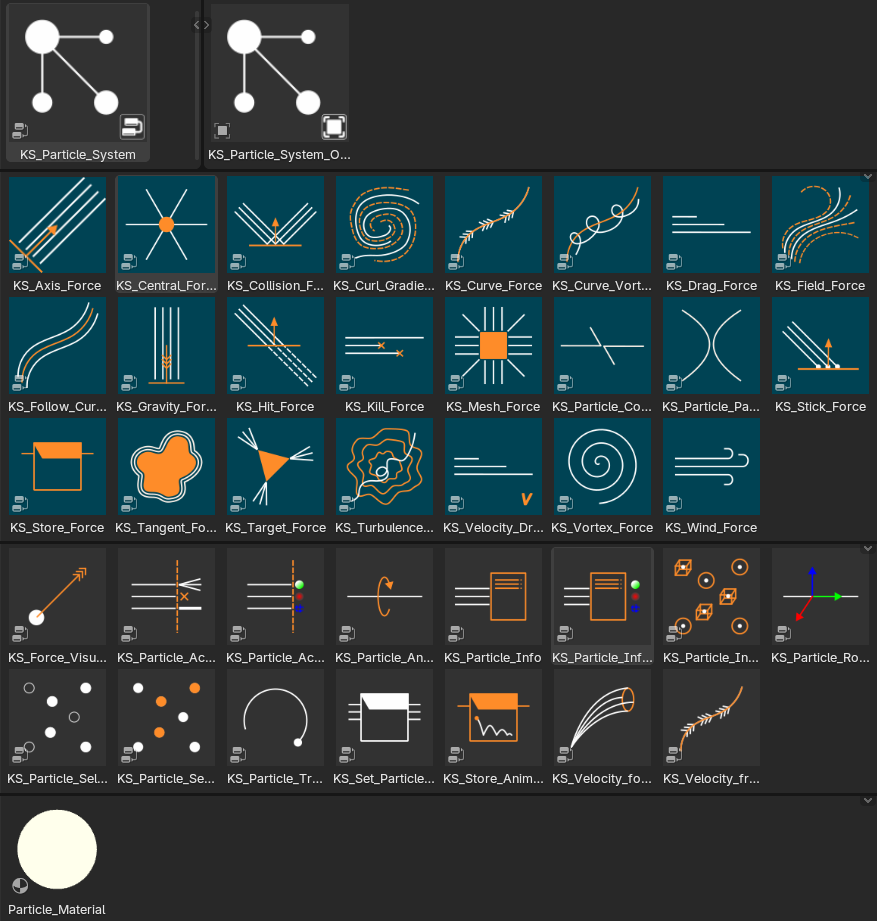






Relaxing Particles Modifier (New):
It generates non-overlapping particles on any curve(s), with features like radius animation, collision with objects, etc.



Tracer Nodes (New):
- Introducing four powerful tracer nodes for Blender's Geometry Nodes:
-
Field Tracer:
- Traces any field to create dynamic motion effects.
-
Geometry Tracer:
- Tracks the movement of geometry for intricate animations.
-
Path Tracer:
- Follows object paths for smooth, realistic trails.
-
Point Tracer:
- Traces points within geometry for precise control.
These tracer nodes enable the creation of stunning trail motion graphics effects, enhancing the visual quality and complexity of your projects in Blender.

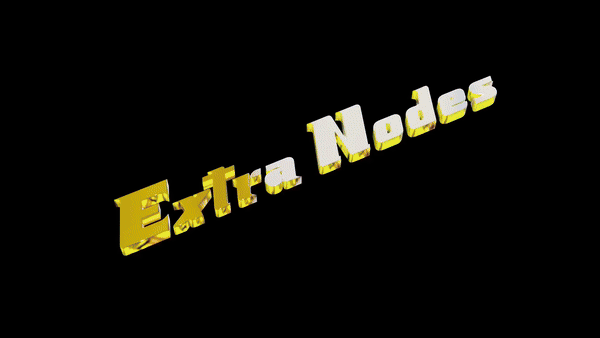

Scatter Nodes (New):
- Introducing nine powerful scatter nodes for Blender's Geometry Nodes! These nodes provide a flexible and efficient way to scatter objects for product visualization, animations, or even to build complex environment scenes in Blender. Each scatter node is designed to handle specific geometry or distribution needs, making it easier for artists to create stunning results:
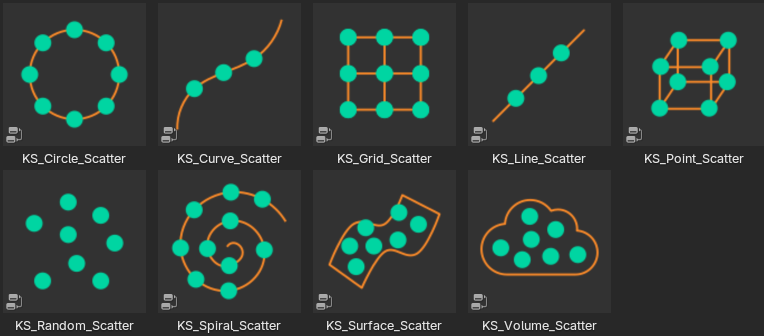

Memory Falloff Node: (New v1.1)
- Memory Falloff is a feature based on Blender's Simulation Nodes (versions 3.6x to 4.2x) that allows you to store and animate attribute values over time.
- Stores Attribute Values: Captures and retains attribute values throughout the simulation.
- Animation Control: You can animate these values using a Factor or Time Duration.
This functionality provides enhanced control over how attributes evolve, enabling more sophisticated and dynamic animations.


Field Nodes:
There are nine field nodes to generate fields based on Mesh, Curve, Curl Gradient, etc.

Falloff Nodes:
Falloff Nodes offer precise control over fields based on falloff parameters. With 24 different falloff nodes available, you can manage various aspects of:
- Curve
- Mesh
- Points
- Particles
- Instances
These nodes enable you to create stunning motion graphics and special effects with ease, providing versatility and control in your projects.


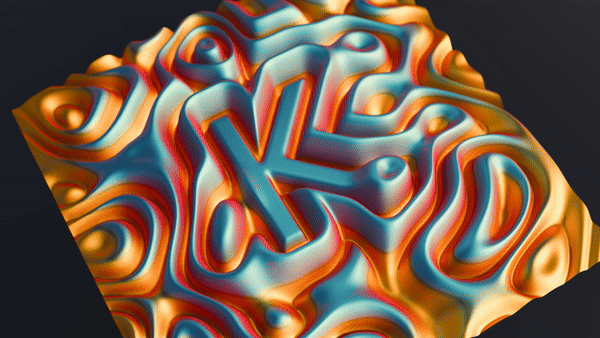
Mesh Nodes:There are mesh nodes: Vertices of Vertex and Mesh Topology Curves nodes.


Utility Nodes:
There are utility nodes: Loop Node, Integration Node, Selection Based on Attribute, 3D Viewer Node, Vector Viewer Node, Index Viewer Node, Time Speed, and Guide Curves node (NEW, for Blender 3.5x or higher).


Bake
The Blender 3.6x (or higher) has the baking feature for the Simulation Nodes of the Geometry Nodes. To bake: Select the Object having the simulation nodes -> Physics Tab -> Simulation Nodes (Bottom) -> Press Bake. It will bake and store the cache next to the project file.
Free updates forever
Extra Nodes v2.6 (New)
How to Install:
To use these nodes as assets:
-
Assign the Extra Nodes Folder:
- In Blender Preferences, set the Extra Nodes folder as an Asset Library.
-
Access the Nodes:
- The nodes will appear in the Asset Browser under the KS Extra Nodes category.
- They will also be available in the Add menu of Geometry Nodes under KS Extra Nodes.
Documentation:
A detailed documentation PDF is included in the zip file.

A video demo is also available on my YouTube channel: 3D Singh VFX
Extra Nodes v2.6 Demo:
Extra Nodes v2.5 Demo:
Procedural Particle System Demo:
Falloff Nodes Demo:
About
This tool is made with geometry nodes and can be used in Blender 3.3x to 4.2x.
License
You can use this tool in any of your projects (non-commercial or commercial).
You may not redistribute the geometry node group itself, for free or commercially.
Happy Noding... :)
Kuldeep Singh (3D Singh VFX)
Query / Support
InstagramUpdates
16/09/2024:
Released Extra Nodes and Procedural Particle System v2.6:
- Added new nine Scatter nodes: Circle, Curve, Grid, Line, Random, Points, Surface, Spiral, and Volume.
- Added new four Falloff nodes: Curve Factor, Curve Length, Curve Island, and Mesh Island.
- Added new four Utilities nodes: Curve Helix, Instance Transform, Smooth, and Store Random Attribute.
- Added Field Flow (like noise flow) to Field Tracer node.
- Added position output to Field nodes.
- Added half-full option to Wave Falloff node.
- Added Frame option to all Tracer nodes.
- Added advanced options (diffuse normal) to Curl Gradient nodes.
- Added panels to Tracer Modfier nodes.
- Added panels to Relaxing Particle Modifier.
- Added Animated option also for Points emitter to Particle SYstem Input node.
- Added Factor option to Particle System Output node for manual animation.
- Added Force Visualizer node.
- Added Velocity from Curve node.
- Added Surface Diffuse Normal to Collision Force node.
- Fixed stick axis rotation for the Stick node.
- Fixed Animated option for Continuos emission mode.
- Fixed detection method for Collision, Stick, and Hit Force nodes.
02/09/2024:
Update for the Extra Nodes v2.6 Alpha:
Added Goosebumps Effect node.
23/08/2024:
Update for the Extra Nodes v2.6 Alpha:
Added Effect category.
Added Laser Effect node.
-
Added Laser Text object.
09/08/2024:
Update for the Procedural Particle System v2.5:
Fixed the Animated option for the Continue mode.
Fixed the Collision Force node.
26/07/2024:
Released Extra Nodes and Procedural Particle System v2.5:
- Add Documentation for all Extra Nodes.
- Add Four Tracer nodes (Field, Geometry, Path, and Point).
- Add Point Falloff node
- Add Noise Falloff node.
- Add Point Field node
- Add Curl Gradient Field node.
- Add Normal and Tangent fields for Curve and Mesh Field nodes.
- Fix the duration of the Delay Falloff node.
- Clean up UI.
- Add Particle System node.
- Add Surface Tangent Force.
- Add Field Force.
- Add Particle Instancer node.
- Add Particle Selection node.
- Add Particle Separator node.
- Add Store Animation node.
- Reworked the Curve Force.
- Reworked the Follow Curve Force generates results similar to those of the Blender default force. Also, add the Velocity Mix Factor and End Clamp options.
- Reworked the Collision, Stick, and Hit Forces now support animated geometry and sub-steps.
- Add Rotation option to Collison Force.
- Add a Falloff option to Central Force, Curve Force, Vortex Force, Curve Vortex Force, Mesh Force, Tangent Force, Target Force, and Particle Particle Force.
- Add acceleration due to gravity to Gravity Force.
- Add "Multiply Mass by Size" to the Particle System Input node.
- Add Volume Particle Density to the Particle System Input node.
- Add a Selection option to the Particle System Output node. It allows us to stop the dynamic calculations and use manual animation for particles.
- Add velocity projection for the Surface option of the Particle System Output node.
- Add Friction to Particle Collision Force.
- Add Force Exponent and Force Limit to Central, Curve, and Mesh Forces.
- Fix Selection of Particle Tracer.
- Fix UVMap to use instanced geometry as an emitter or stick surface.
- Fix Unit and Default values of Collision Force.
- Fix the Volume option for concave meshes of the Particle System Output node.
- Fix no UVMap for emitter.
- Clean up UI.
02/05/2024:
Updated the Extra Nodes:
Added Relaxing Particles Modifier.
Fixed Keyframe Falloff node.
18/03/2024:
Released Extra Nodes:
- Added Time Falloff node.
- Added Keyframe Falloff node.
- Added Time Speed node.
- Fixed the Spline Point and Edge Falloff nodes for empty spline.
28/02/2024:
Released Procedural Particle System v2.4:
- Added Selection option to all the Forces Nodes and Particle Output node.
- Added Distance option to Particle Collision Force node.
- Reworked the Particle Collision Force node for better collision detection.
- Added Distance Falloff option to Particle Particle Force node.
- Reworked the Drag Force nodes. Now, It has Linear and Quadratic drag options.
- Added Probability and Length options to Particle Tracer node.
- Updated for Blender 4.1.
Extra Nodes Updates:
- Reworked all the Falloff nodes. A new method for falloff: Size + Falloff Width.
- Fixed the Empty Object/Geometry/Curve issue of Falloff nodes.
- Added Mesh Topology Curves node.
- Added Wave Falloff node.
- Added Point Falloff node.
- Added Curl Gradient Field node.
- Added Displace node.
- Reworked the Vector Viewer, 3D Viewer, and Index Viewer nodes.
- Updated for Blender 4.1.
22/01/2024:
Procedural Particle System v2.3 updates:
- Added Selection to Particle Angular Velocity node.
- Added Custom Time input to Velocity For Target node.
- Fixed the issue to Store Random attributes with the same values.
- Removed unwanted Time-based Seed for Random attribute.
21/01/2024:
Procedural Particle System v2.3 updates:
- Fixed the motion blur issue for Continue Emission mode. It was related to Particle ID, now particles have a unique ID in any emission mode. This fix also simplifies the Particle Index. This might change the result for old files.
- Fixed the Set Point Radius warning for geometry that does not have points.
Procedural Particle System v2.3 updates:
- Added "Animated" option in Stick node. It can be enabled particularly for animated surfaces. This updates the Particle Position and Stick Axis.
- Added "Stick Axis" option in Rotation panel (new) to Stick node, which allows to rotate the stick particles w.r.t surface normal (or particle velocity) with the help of the Particle Rotation node or manually with Align Euler to Vector node.
- The Stick node now can handle multiple objects with UVMap that have the same name.
- Fixed the unwanted updation of normal for the Avoid in Stick node.
17/01/2024:
Released the Procedural Particle System v2.3 for the Extra Nodes (Geometry Nodes) for Blender 3.6, 4.0:
- Added Sub-Steps to improve the dynamics (Blender 4.0 only).
- Collision node is split into three nodes for better usability: Collision, Hit, and Stick.
- The Collision node is refactored: New Features - Selection, Bounce, and Friction
options that can be controlled with any field/texture on particles or surfaces. - The Collision node also has a new avoid option based on Distance or Size.
- New Stick node: stick the particles to an animated object.
- New Hit node: provide info for any obstacles.
- Added Particle Collision node.
- Added New Curve Vortex Force node.
- Refactored Vortex Force node for new features.
- Added Velocity For Target node, which precalculates the velocity to reach a target.
- Added Target Force node to affect the particles with anything: Points, Mesh, Curve, Instances.
- Added Particle Action Material node.
- Added initial rotation option along normal, velocity, etc.
- Added Collide, Stick, Hit actions and Times to Particle Action node.
- Added Factor, Normal, Is Collide, Is Stick, and Is Hit flags to the Particle Info node
and Particle Info Material node. - Added Selection, Avoid Size to Particle System Output node for Surface and Volume
cases. - Added Curve input to Follow Curve Force node.
- Removed double rest for “velocity from forces”.
- Fixed the “Apply Force From Birth” option. Now, it also considers initial velocity.
- Fixed Gravity Force node.
- Fixed Dead Action and After Time for Action node. Renamed the Current Time ->
Born Time, After Time -> Dead Time. - Fixed Start-End and Continue Emissions for Animated Emitter.
24/11/2023:
The Particle Tracer node updates the particle attributes.
Moved the seed option to Particle Settings of Particle System Input node.
Moved the Apply Force From Birth to the bottom of the Particle Setting.
Added Selection option to Particle Density.
Added Sort option for Start-End frame-based emission.
Added Rest Position and Particle UVs to Particle Info node.
Improved the naming of the inputs for Particle System nodes.
15/08/2023:
Released the Extra Nodes for Blender 4.0.
Fixed the Mesh Face Falloff node.
Improved Mesh Volume option for Procedural Particle System.
07/07/2023:
Released the Procedural Particle System v2.1 for Blender 3.6.
It has Mesh Surface Factor and Mesh Volume Factor in the Particle System Output node for the smooth projection of particles.
The Collision Force node has a new Stick To Surface feature, which allows to stick the particles to a collision surface with the help of the new Set Stick Position node.
Generalized the Emitter Velocity, now it will work in both emitter modes: Start-End Frames and Continuse. The Emitter Velocity is renamed as Animated Emitter. The Animated Emitter along with the Emitter UVMap are moved into the Emitter Setting.
Added new Particle Action node. It outputs the action (a boolean) when the particle is born or gets dead. It also outputs the Current Time (time starts when the particle is born) and After Time (time starts when the particle gets dead).
27/06/2023:
Fixed the particle emission when emitter geometry does not have UVMap.
24/06/20223:
Released the Procedural Particle System v 2.0 for Blender 3.6.
It has many new features: Frames / Continues (density) particle emission, easy workflow, and new forces nodes.
Multiple Particle Systems are possible with the same object.
-
Particle Tracer and Particle Info Nodes.
05/06/2023:
- Guide Curves node: No need that input fur/curves should be pointing in +z-axis.
04/06/2023:
-
Added Guide Curves node which can direct the fur/hairs with the curves (input fur/curves should be pointing in +z-axis).
25/05/2023:
Released the Particle System v1.1 for Blender 3.6.
Fixed the velocity issue. It may break the old files, be careful.
All forces consider the particle mass.
Added new Particle_Particle_Force. Particles can repel or attract each other.
-
Make the node setup more efficient.
01/05/2023:
Updated the files for Blender 3.6 experimental build on 1st May 2023.
22/03/2023:
Added Memory Falloff node based on the Simulation Nodes of Blender 3.6 experimental build.
Updated the Particle System for Blender 3.6 experimental build.
Discover more products like this
blender spring24 procedural bfcm24 bfcm23 geometry nodes blender winter24 cyber24 particle system geometry nodes extra-nodes graphics spring23 loveblender falloff Geometry Node Groups summer24 summer23