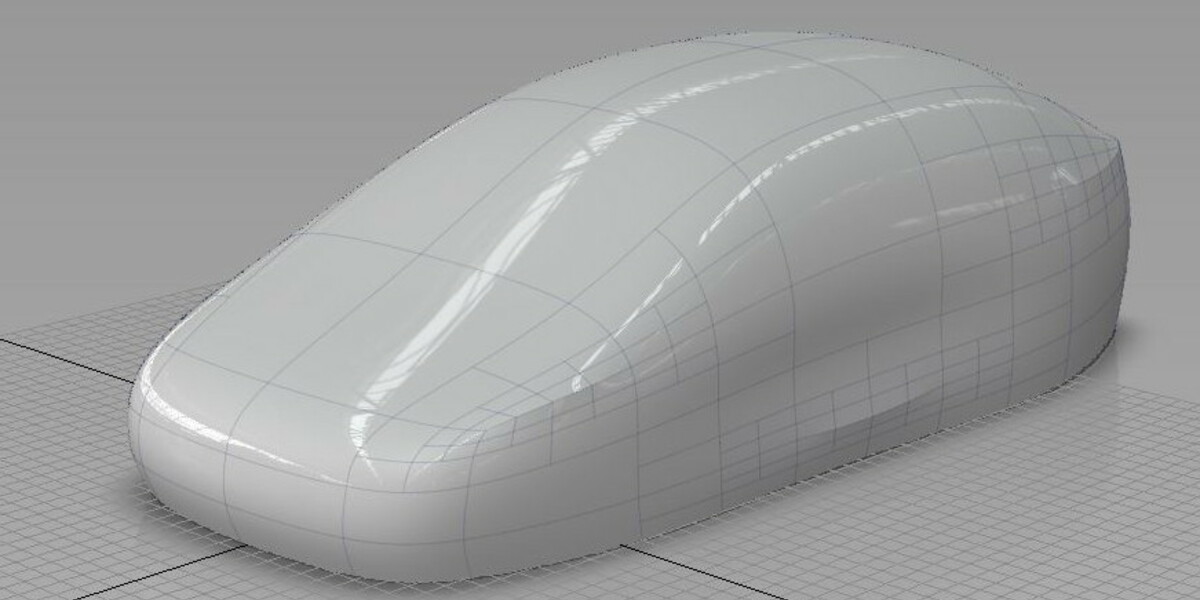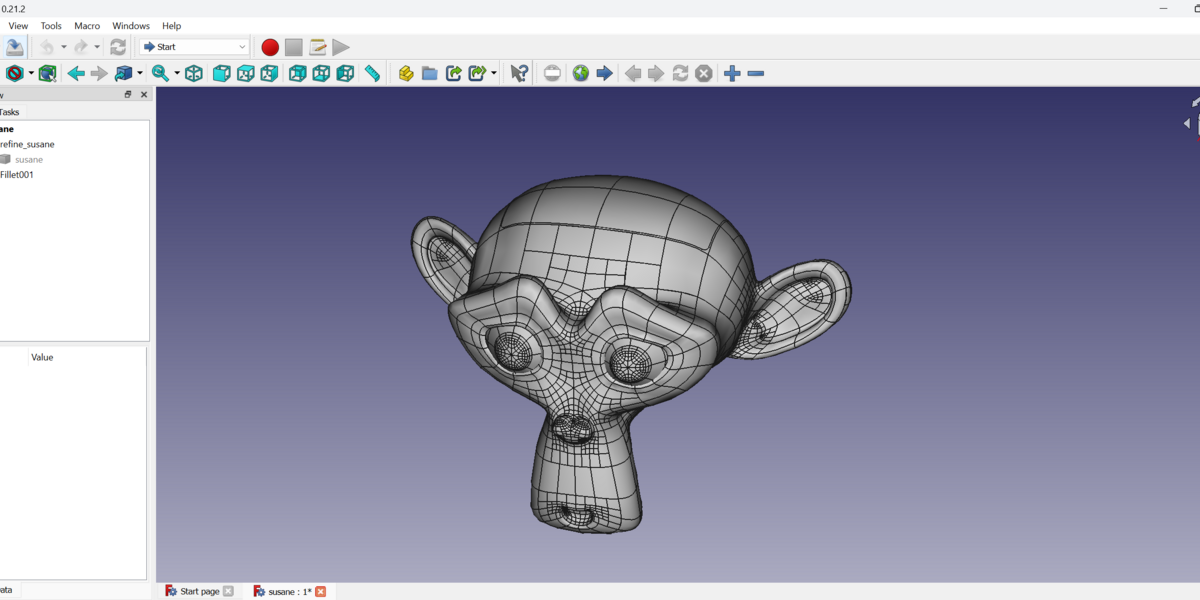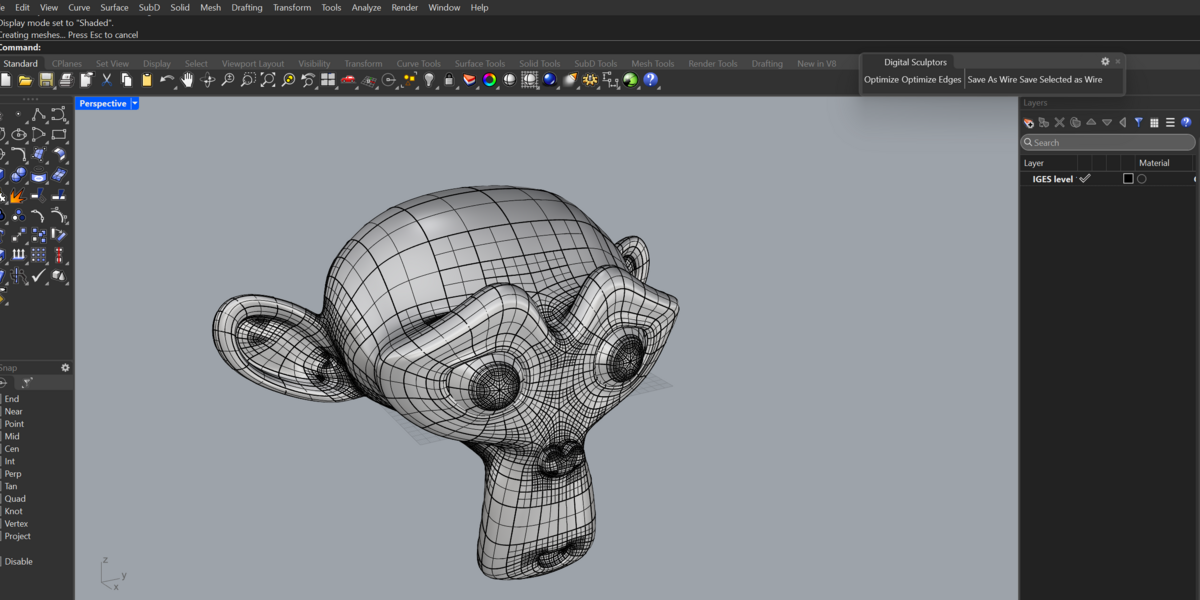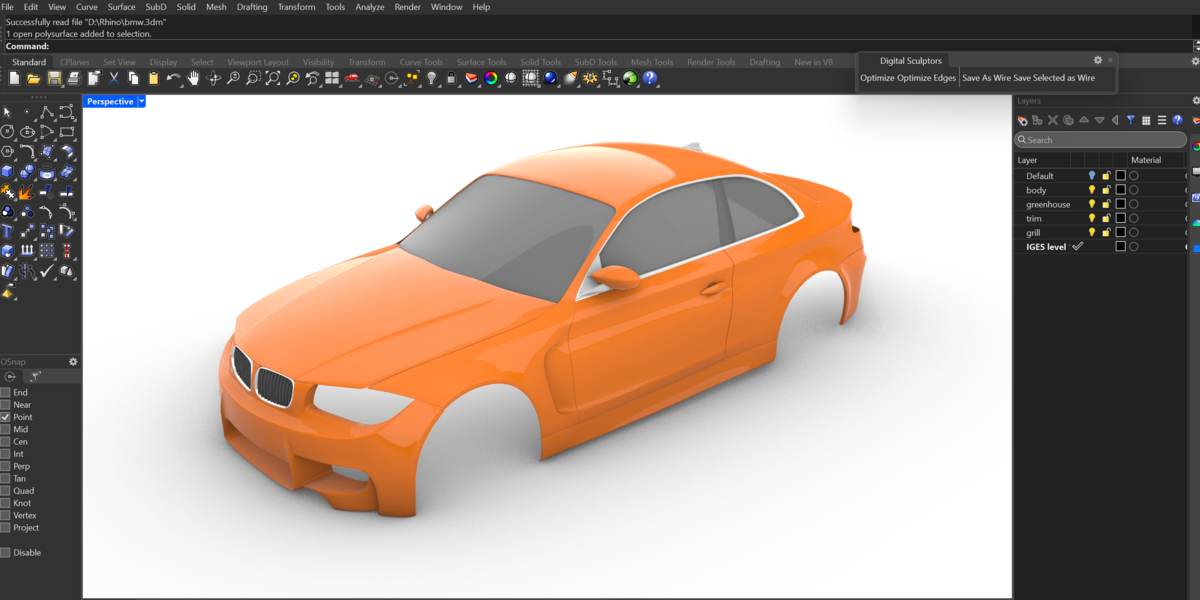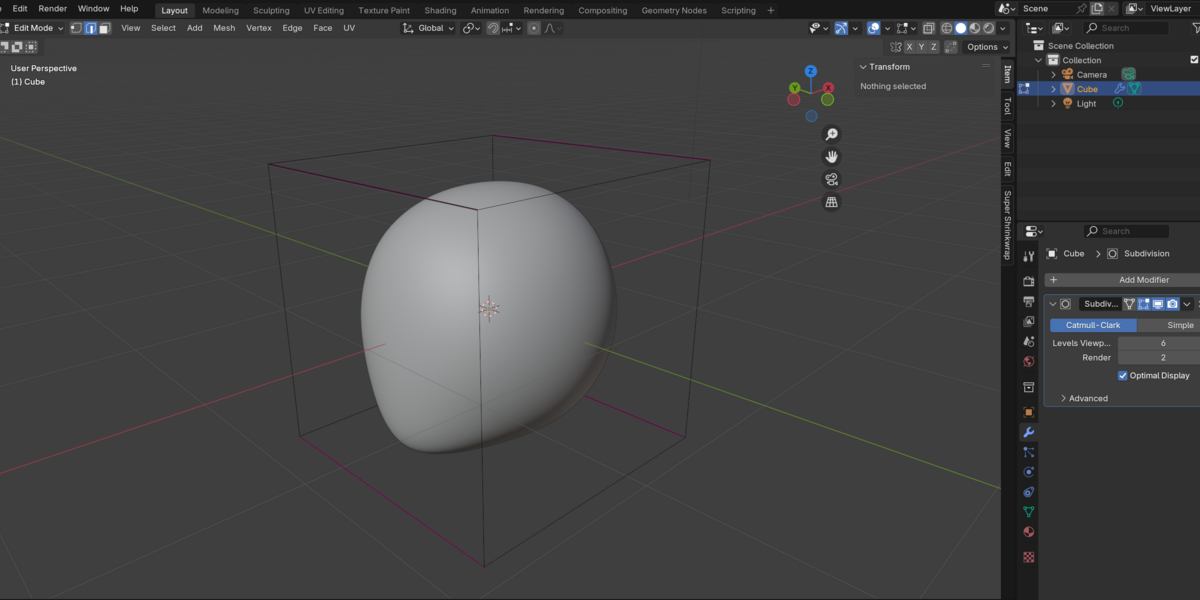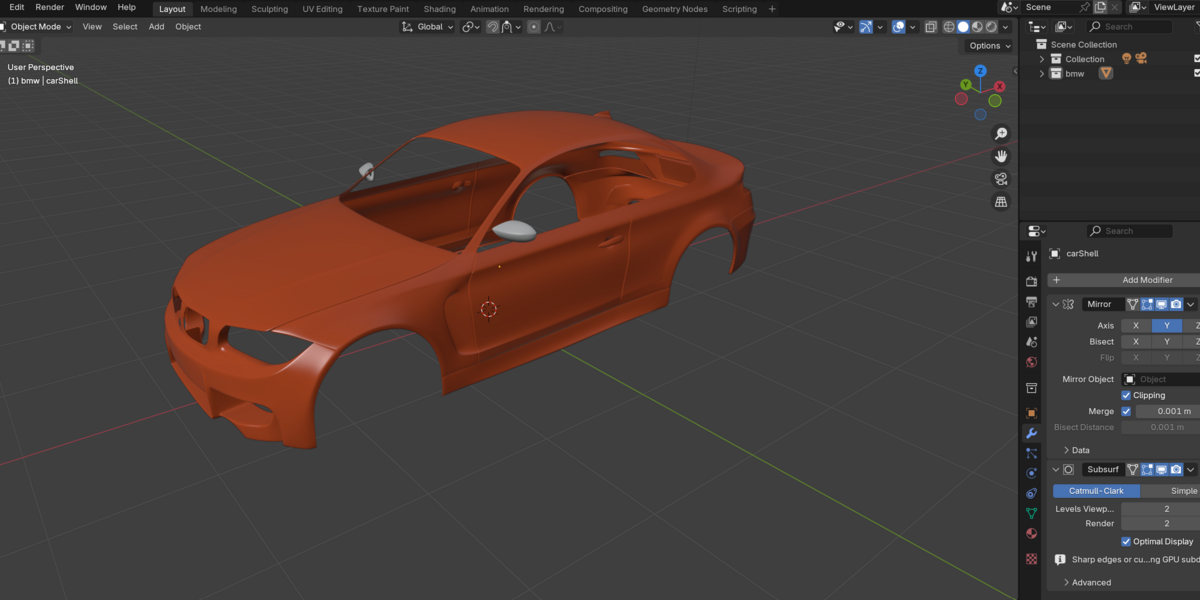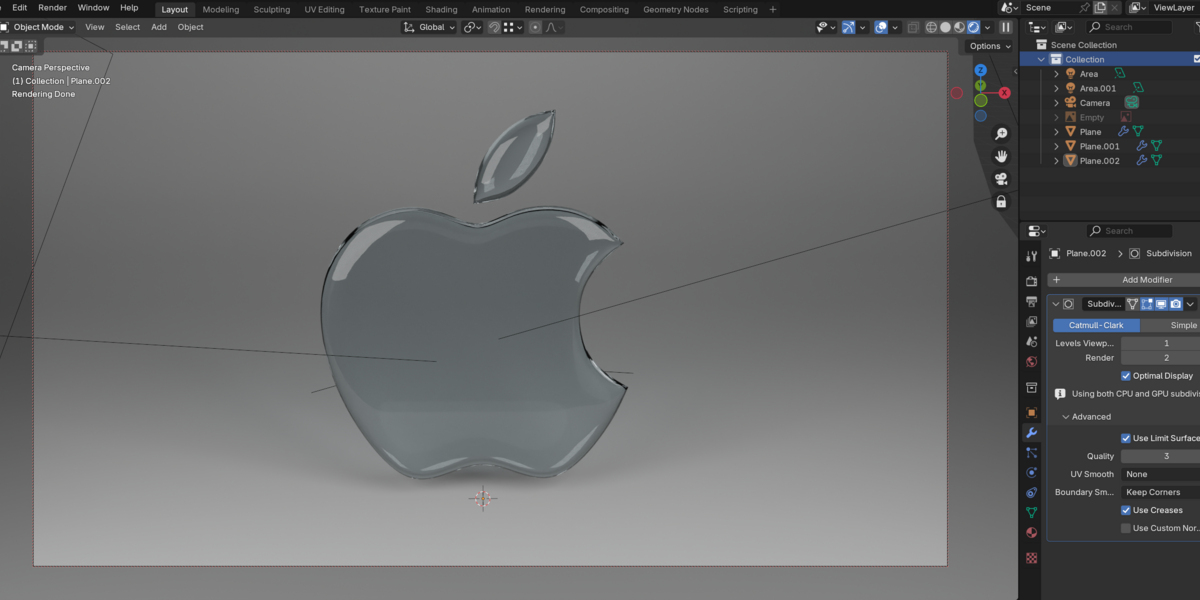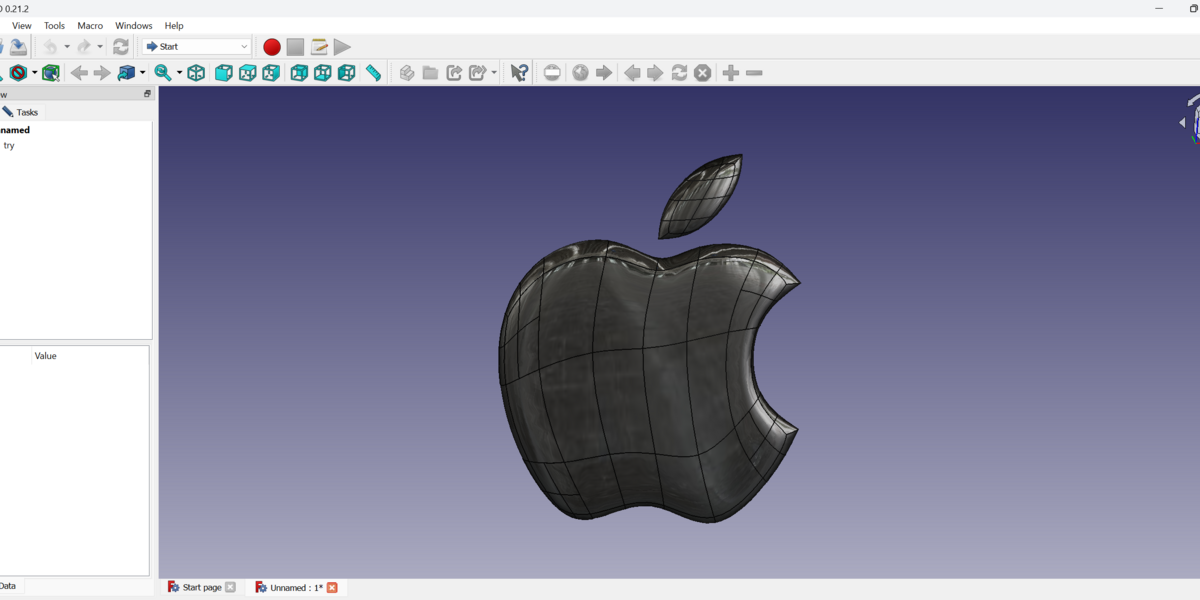Export Iges
Export IGES Addon for Blender creates subdivision limit surfaces and saves it as IGES file.
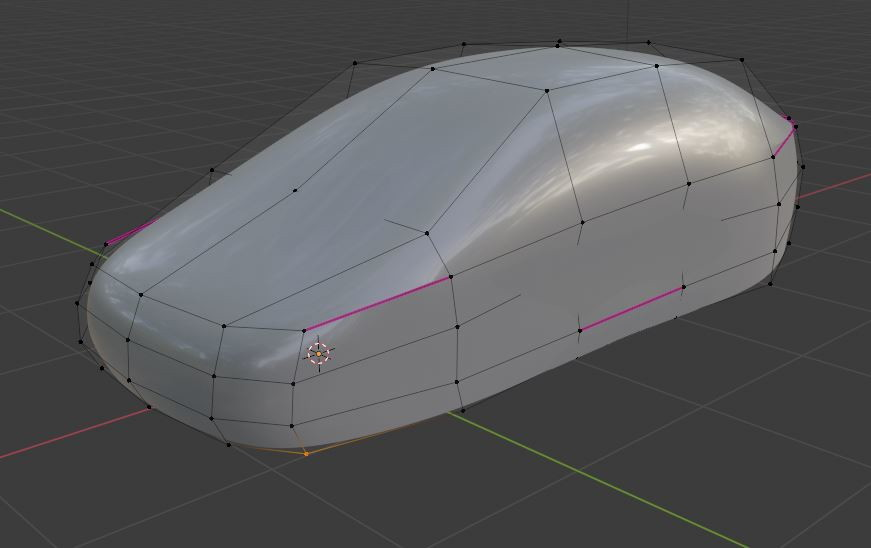
from Blender
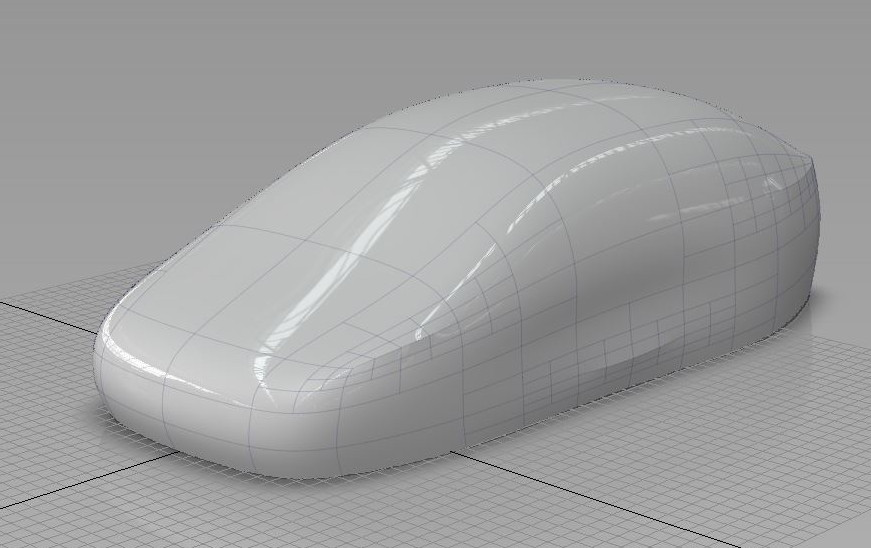
To CAD
System requirements:
OS: Windows 10 64bit with VC++ runtime 2017 or above.
OS: Mac OSX 10.13 for Intel CPUS, 11 for ARM CPUs or higher.
OS: Linux 64 with the following dependencies.
- libstdc++.so.6 => /lib/x86_64-linux-gnu/libstdc++.so.6
- libm.so.6 => /lib/x86_64-linux-gnu/libm.so.6
- libgcc_s.so.1 => /lib/x86_64-linux-gnu/libgcc_s.so.1
- libc.so.6 => /lib/x86_64-linux-gnu/libc.so.6
Installation:
Do not unzip the file prior to installation.
Blender 4.2 and newer:
- Drag and drop the zip file into blender.
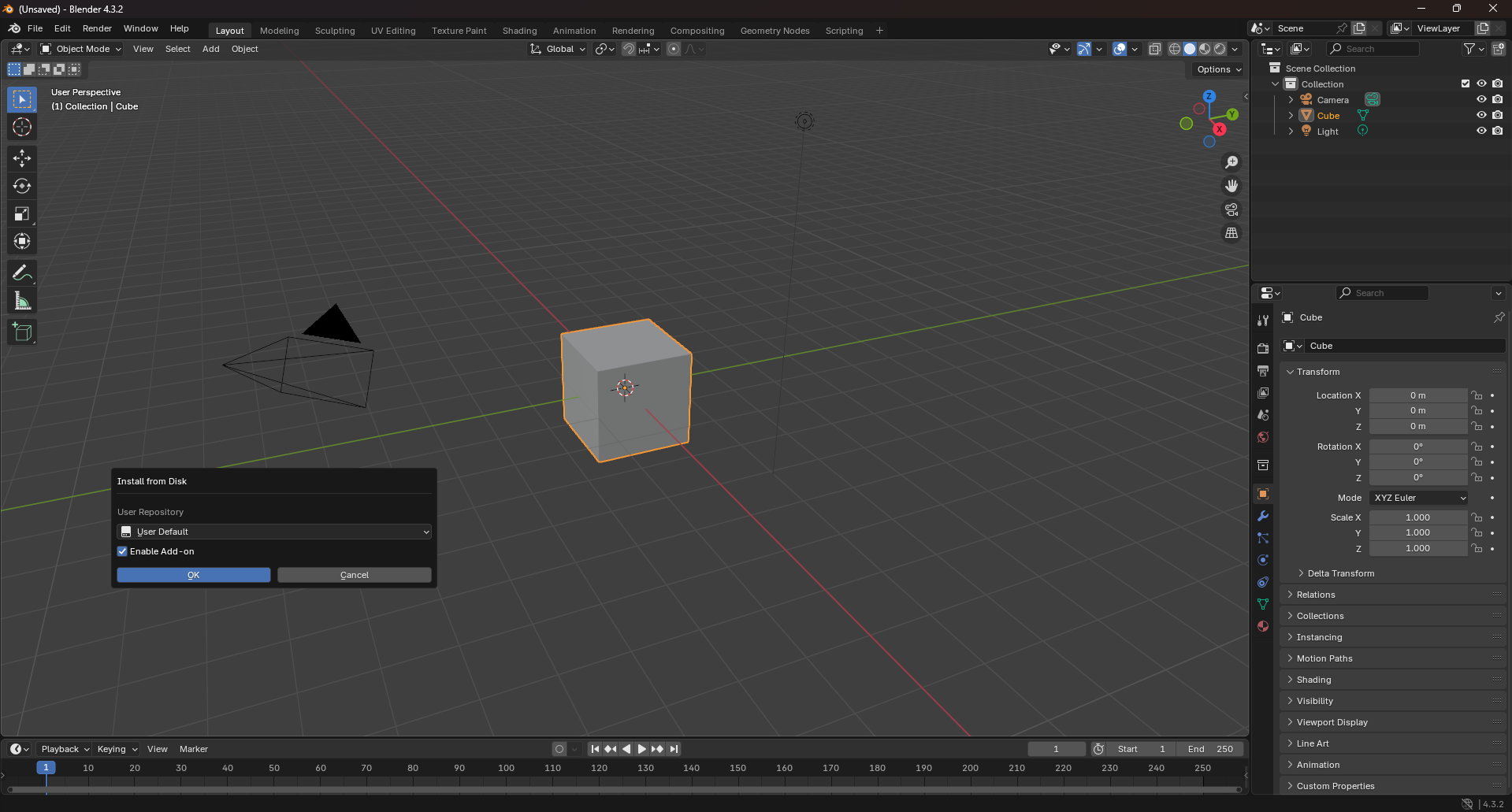
Blender 4.1 and older:
- Install the downloaded addon using Edit->Preferences->Install and choose the downloaded ZIP file.
- Enable the addon.
Enabling the addon
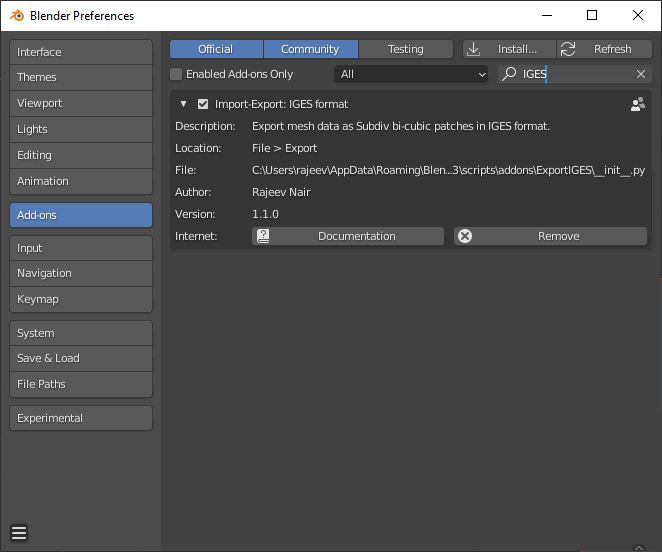
Usage:
Select the objects to be exported and File->Export->Export IGES. It is advisable to export objects separately in batch mode. so that it can be managed better in CAD systems.
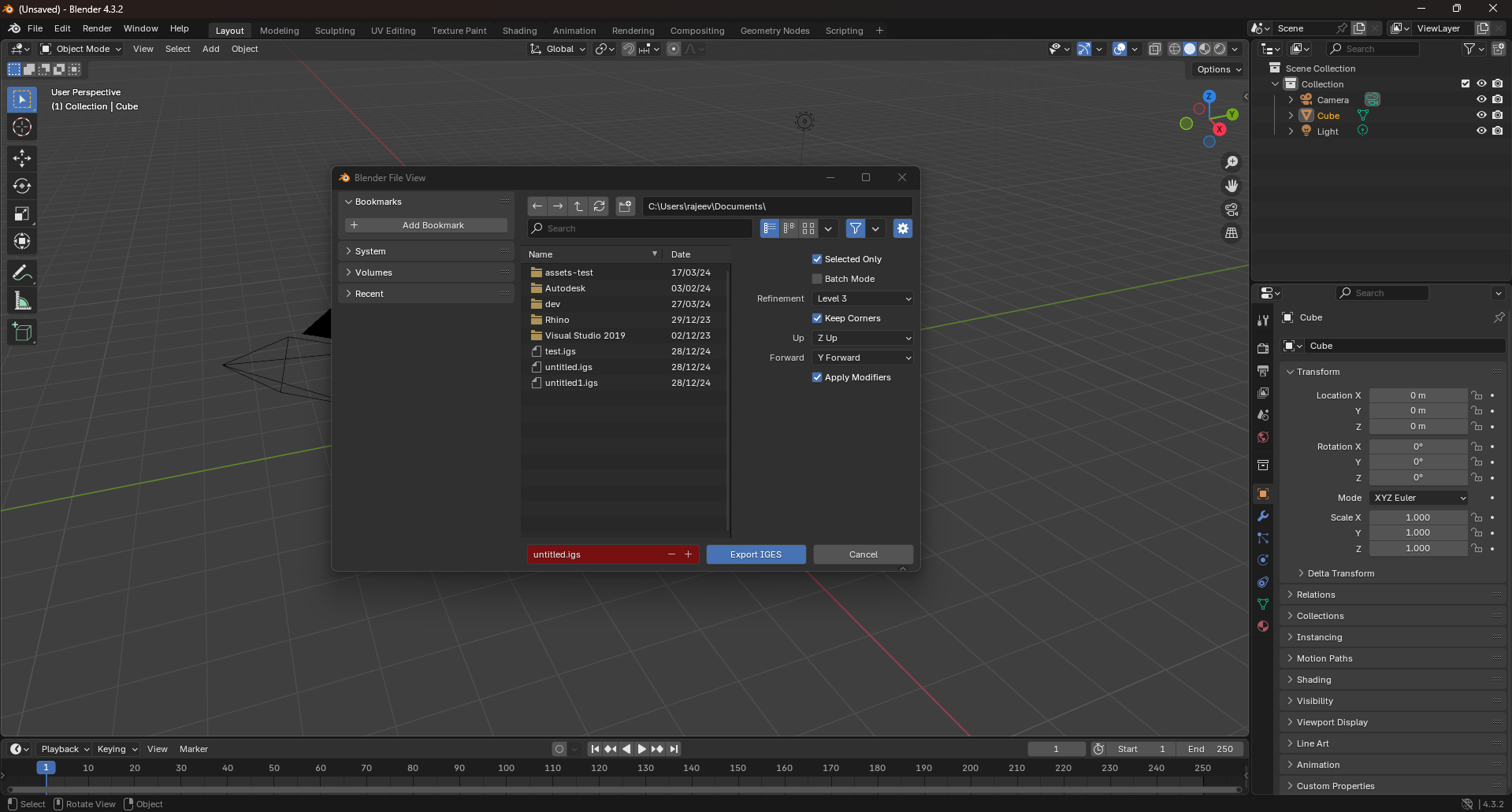
Export Options:
- Export slected only exports selected objects.
- Subdivision level: 1, 2, or 3. Default value is 3.
- Batch Mode: Saves objects as individual IGES files. The name of the file will be in the format "name_objectname.igs"
- Keep Corners: The boundary edge corners are kept sharp. If switched off, the corners are made smooth. Default is on
- Up axis (default Z Up)
- Forward axis (default Y forward)
- Apply Modifiers (default on)
Limitation:
- This addon is meant to export the limit surfaces of a sparse quad dominant mesh. This is not meant to export mesh (especially triangulate dense meshes). Please use a suitable format such as STL to export such meshes.
- There should be only one subdiv modifier and the subdiv modifier should be the last in the stack. The output might not match the shape if there are muliple subdiv modifiers and/or such subdiv modifer is not the last one. In such cases, apply such subdiv modifiers manually.
- Tangency of limit surfaces adjacent to vertices of odd valance may not be sufficient with low refinement level.
- SubDivison limit surface will conicide with the border edges and corners.