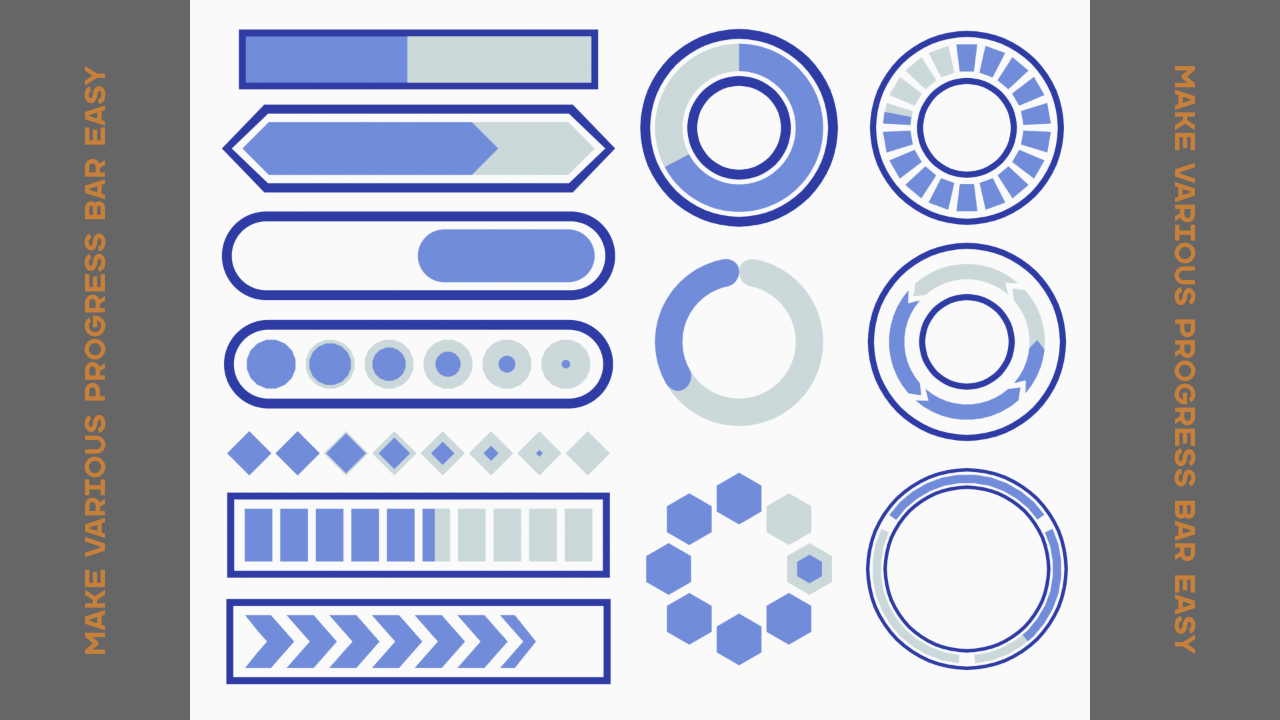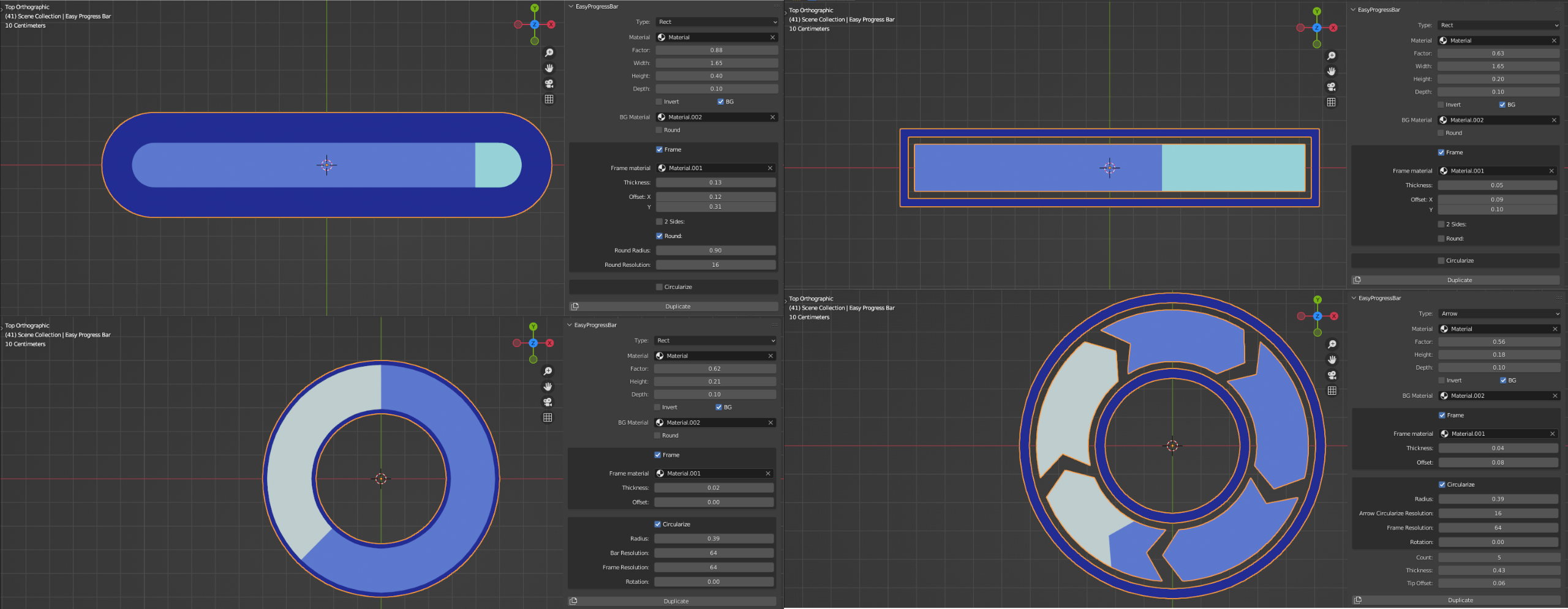Easy Progress Bar
Easy Progress Bar
This add-on let you create progress bar easy by using geometry nodes.
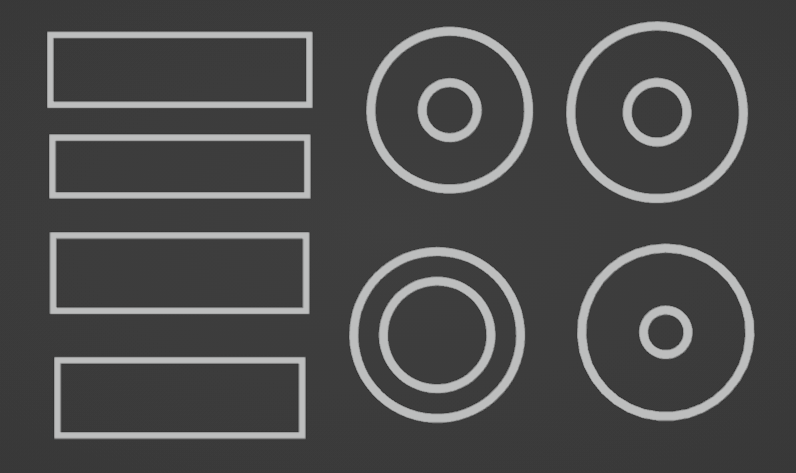
Installation
For Blender versions earlier than 4.2
- download zip file, do not unzip it.
- go to Blender's user preference,open the Add-ons tab
- click Install and select the zip file.
- check the box next to its name to enable it.
For Blender 4.2 and later versions
- download zip file, do not unzip it.
- go to Blender's user preference,open the Add-ons tab
- click right top icon, then click "Install from Disk".
- select the zip file.
How to use
3D Viewport > Add > EasyProgressBar > Press any button you want to add.
If you are selecting object that you added above process, parameter menu will be shown in N panel > Item > EasyProgressBar
If you are selecting object that you added above process, parameter menu will be shown in N panel > Item > EasyProgressBar
Parameters
Bar
- Material: Bar's material.
- Factor: Bar's progression(0 to 1).
- Width (This will change to "Radius" if Circularize is on.)
- Height
- Count(if type is Scaling Circle or Arrow): Circle or Arrow count.
- Circle Resolution(if type is Scaling Circle)
- Circle Radius(if type is Scaling Circle)
- Individual Rotation(if type is Scaling Circle): Each circle's rotation(0 to 1).
- Step Interval(if type is Scaling Circle): Misalignment of the timing of the circle when changing the Factor. Smaller value,less misalignment of the timing.
- Thickness(if type is Arrow): Arrow's thickness.
- Tip Offset(if type is Arrow): Shift the tip of the arrow.
- Count(if type is Scaling Circle or Arrow): Circle or Arrow count.
- Invert: Invert Factor's direction.
- BG: Show BG.
- BG Material(If BG is on): BG's material.
- Round(if type is Rect): Make bar's corners round
- Round Radius(if type is Rect or Stepped): If it is 0, it will be square, and the larger the value, the more round it will be(No change above the limit).
- Round Resolution(if Round is on): Corners' resolution.
Frame
- Frame: Show Frame.
- Frame Material: Frame's material.
- Thickness: Frame's thickness.
- Offset: How far away from the bar.
- 2 Sides: Make the frame only up and down.
- Round: Same as above.
- Round Radius: Same as above.
- Round Resolution: Same as above.
Circularize
- Circularize: Make bar circular.
- Bar Res(if type is Rect or Arrow): Larger value, bar will be more smooth.
- Frame Res(if Frame is on): Larger value, frame will be more smooth.
- Rotation: Rotate(0 to 1)
- Align for Center: Align each circle to the center.
Note: If you want to dupulicate progress bar object, instead of duplicating it the normal way, duplicate it from a button in the panel.
Update
1.1.0 - Compatible with various Blender version.
Change add method.
Change some parameters.
Add Stepped bar.
License
The license follows CC-BY-SA.This contains geometry node groups in Free GN Presets made by Bradley_Animations.
Author