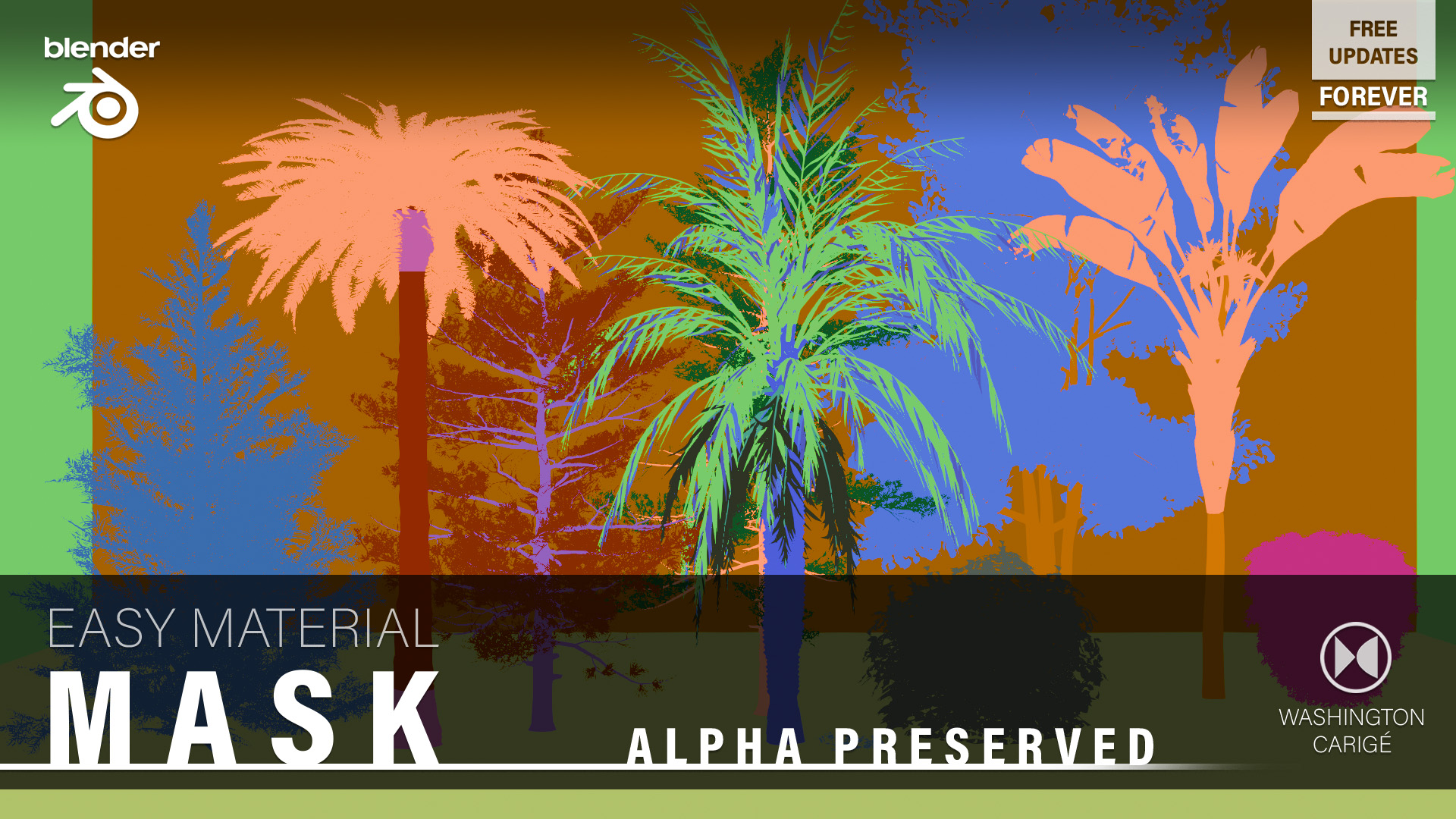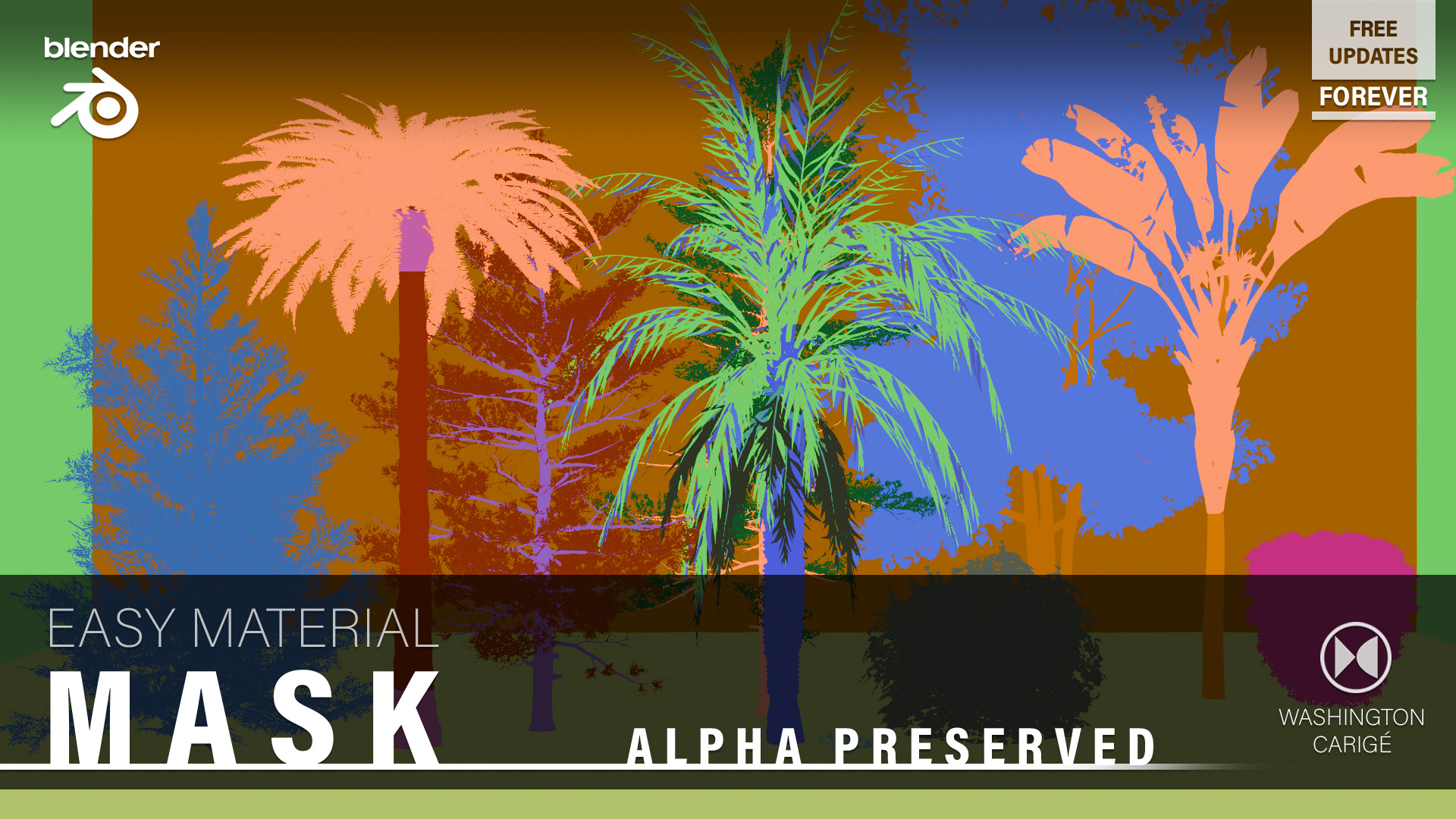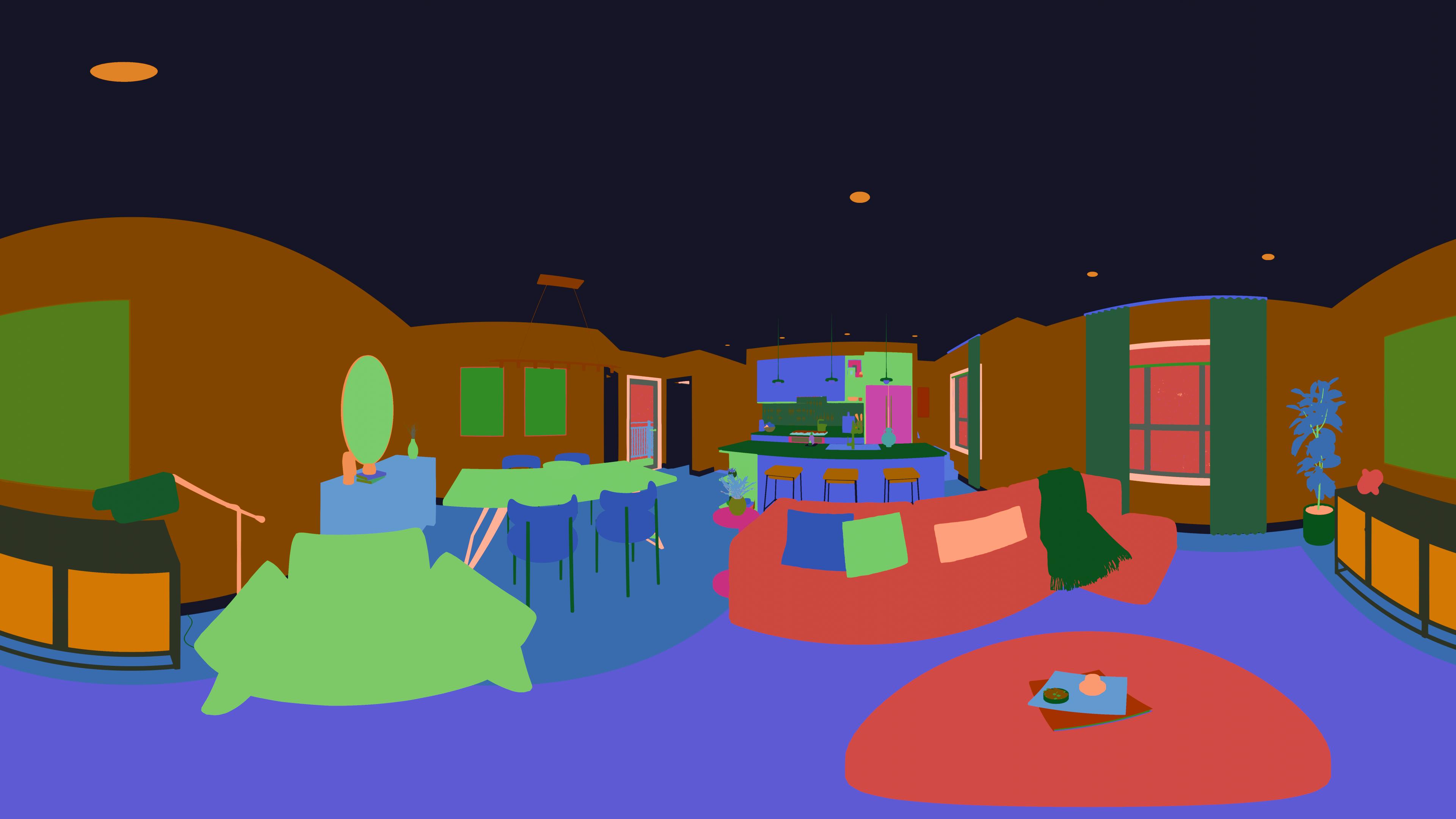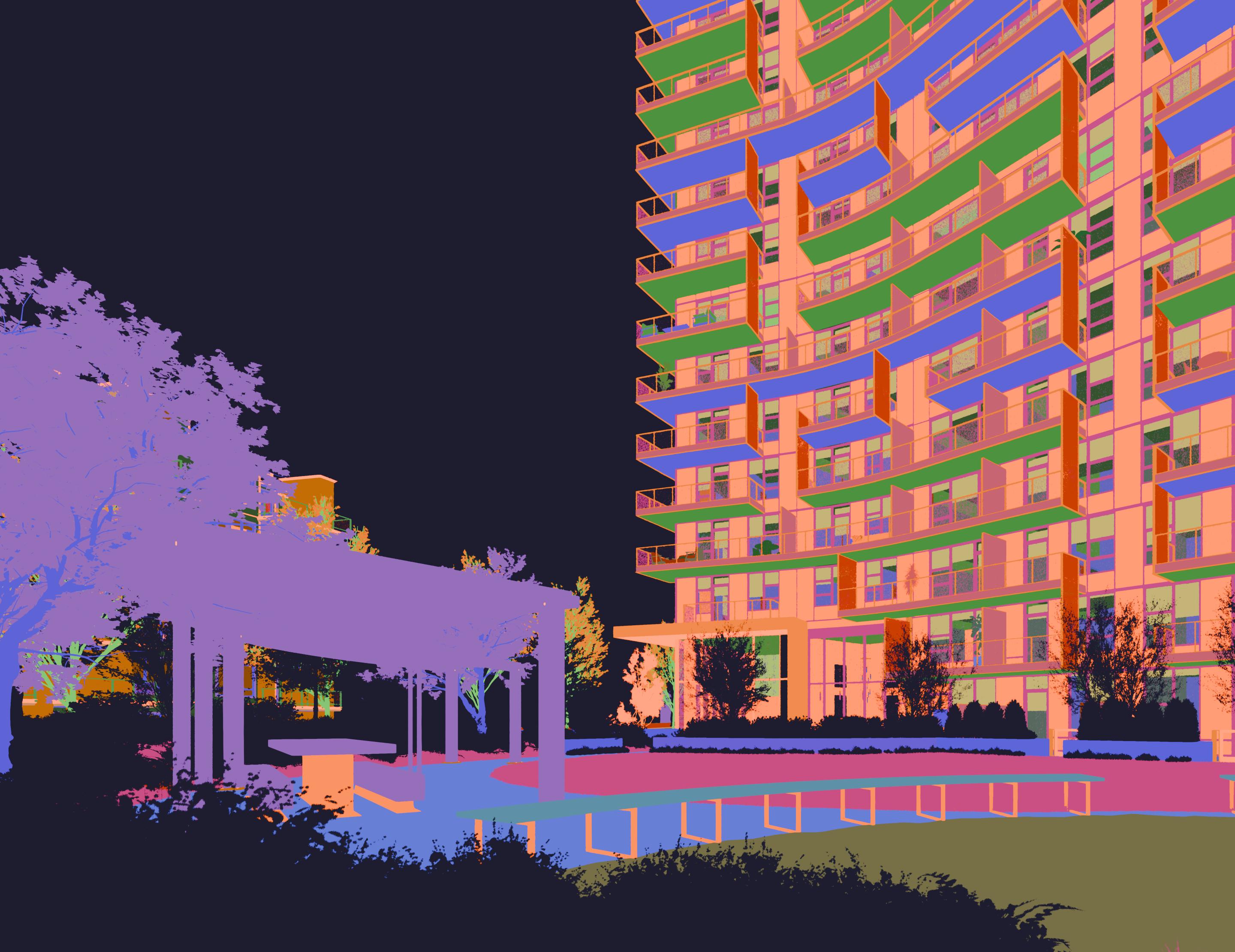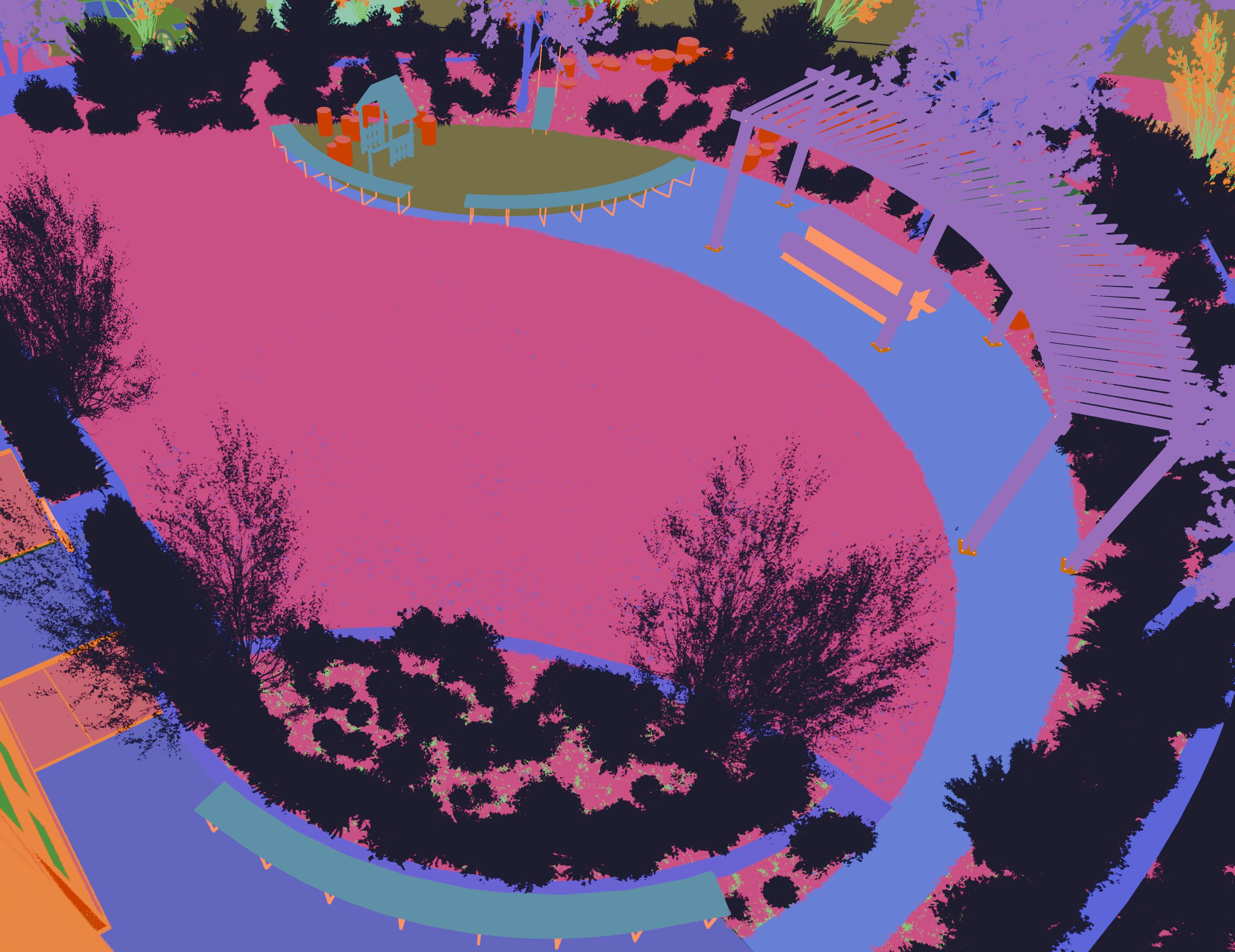Easy Material Mask
Its a simple way of having flat render color for each material with alpha preserved, to better composition.
Easy to Install, here are the steps:
1 - The zip file has one blender file, called Wirecolor, and one pyton add-on to be installed, called RANDOM_MAT_ID.
2 - Install RANDOM_MAT_ID.
3 - Save the Wirecolor scene into your asset library.
All set!
How to use It? Also, super easy. Here are the steps:
1 - Inside tool tab, click Random Mat ID.
2 - With the compositor opened, drag and drop from your asset browser the node "wirecolor". Conect IndexMA to Its input, then the output to Composite.
Tutorial: https://www.youtube.com/watch?v=iyGkQ_MDsUQ&ab_channel=WashingtonFilho
Version: Blender 4.1
Happy color and composition!