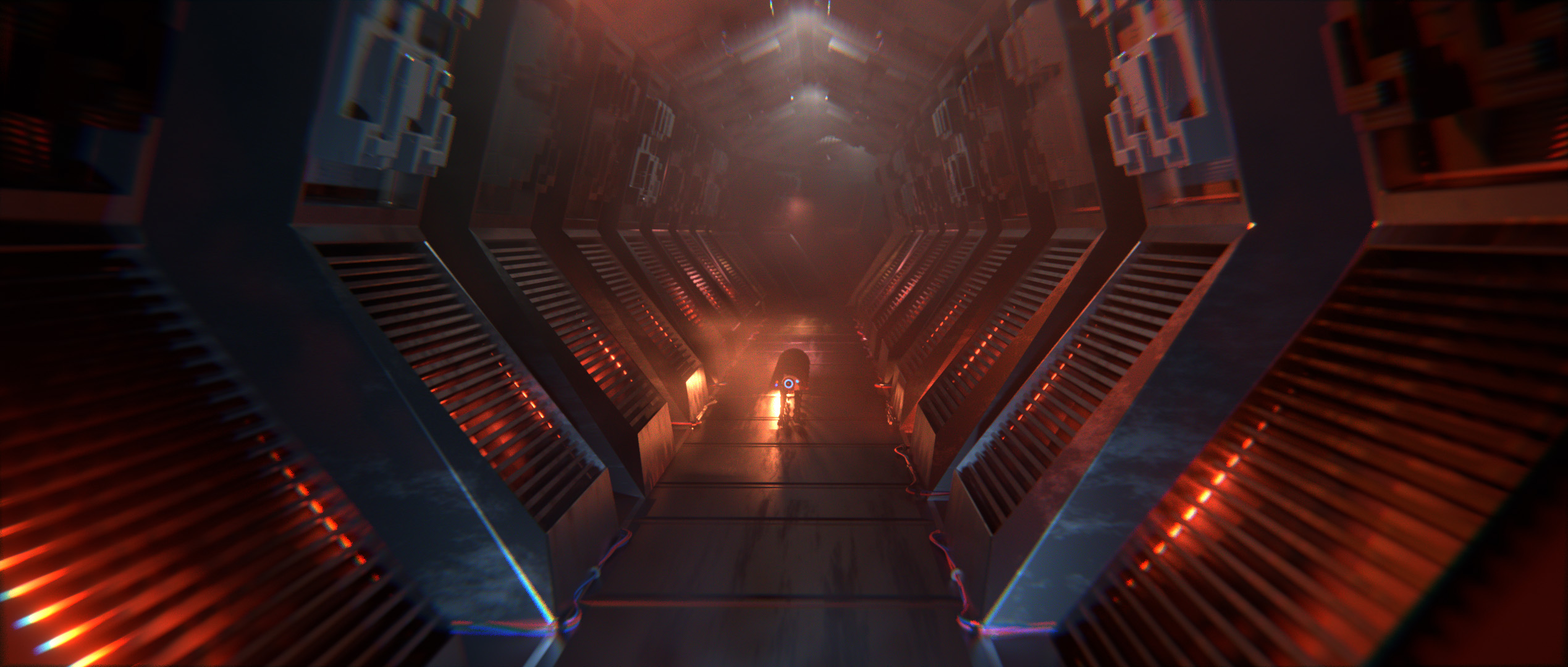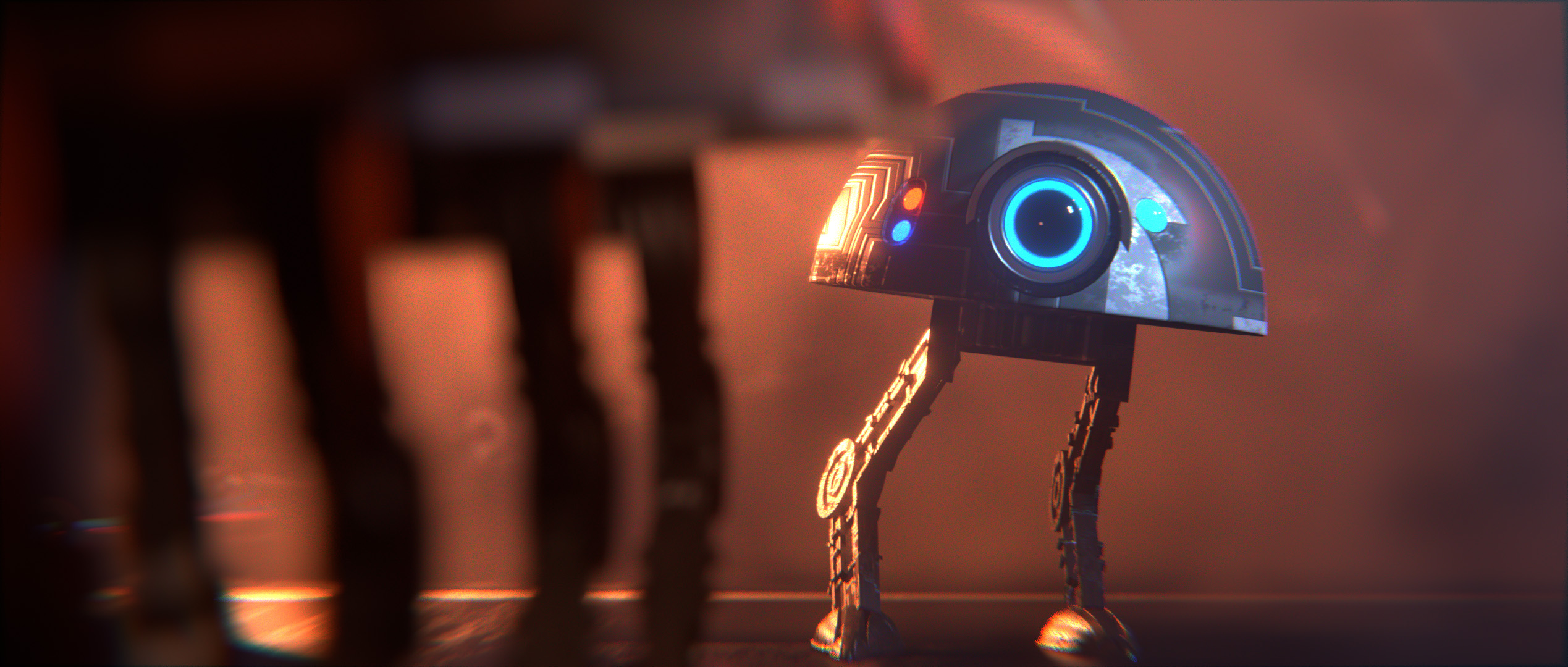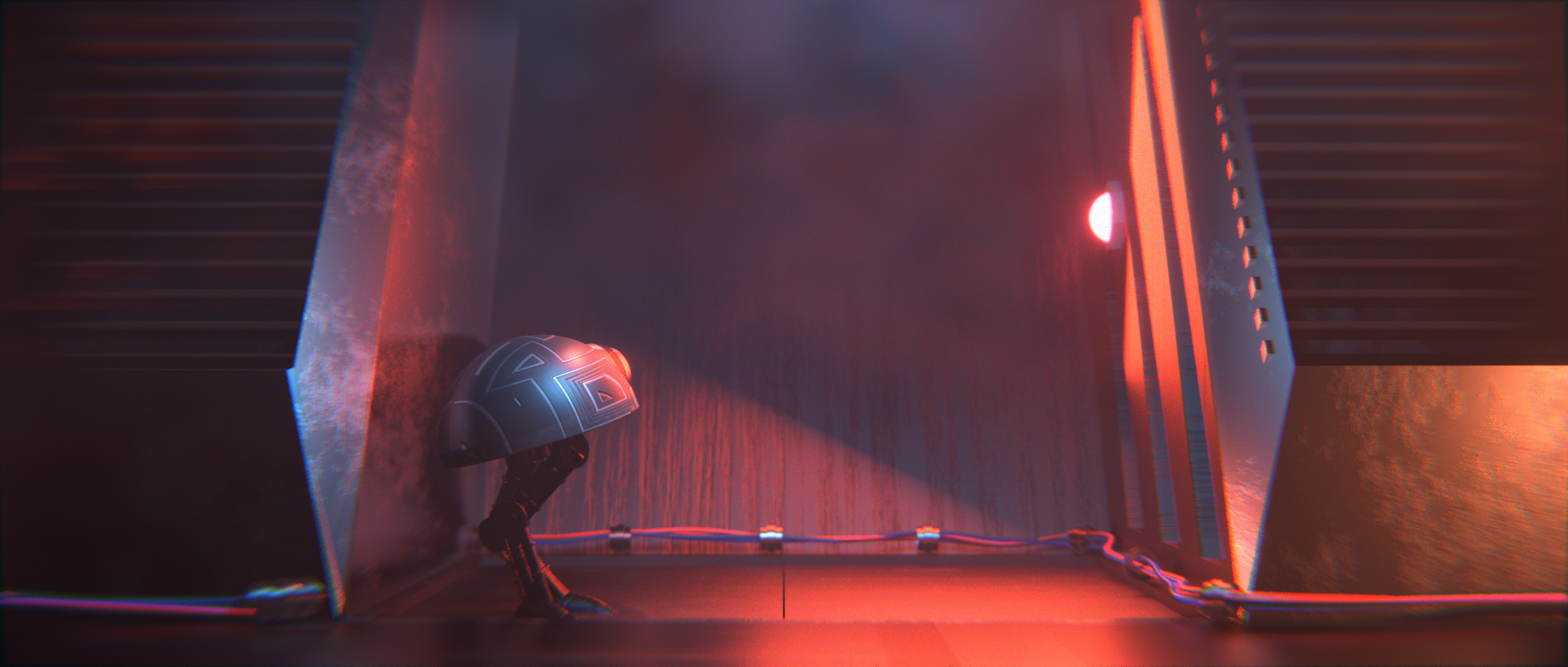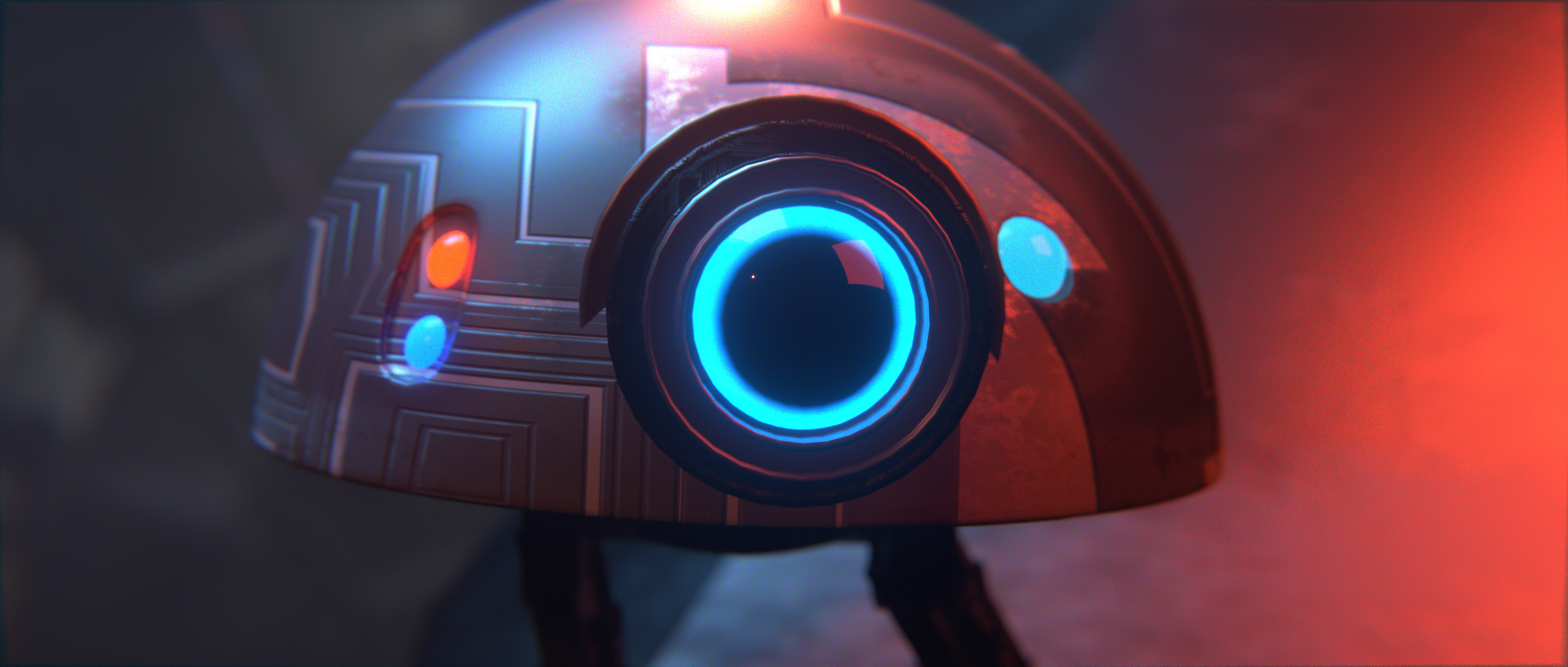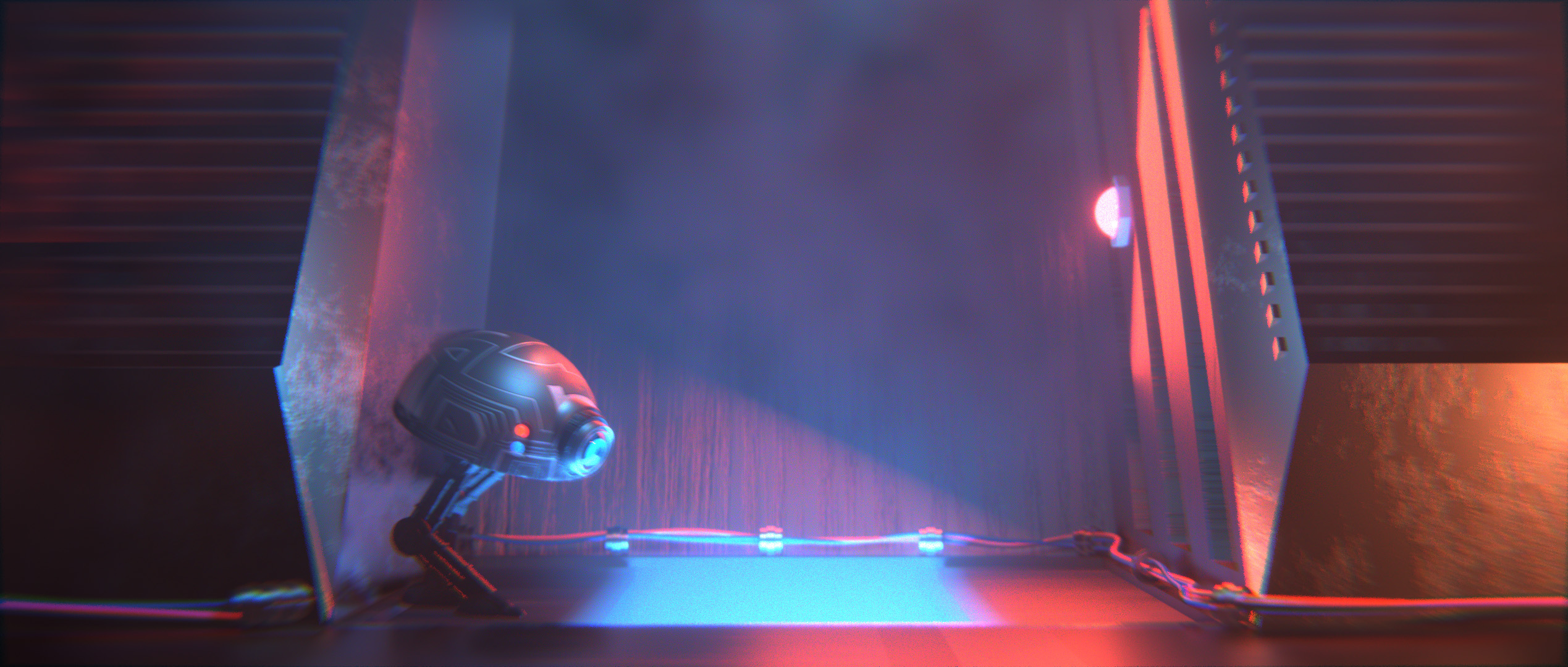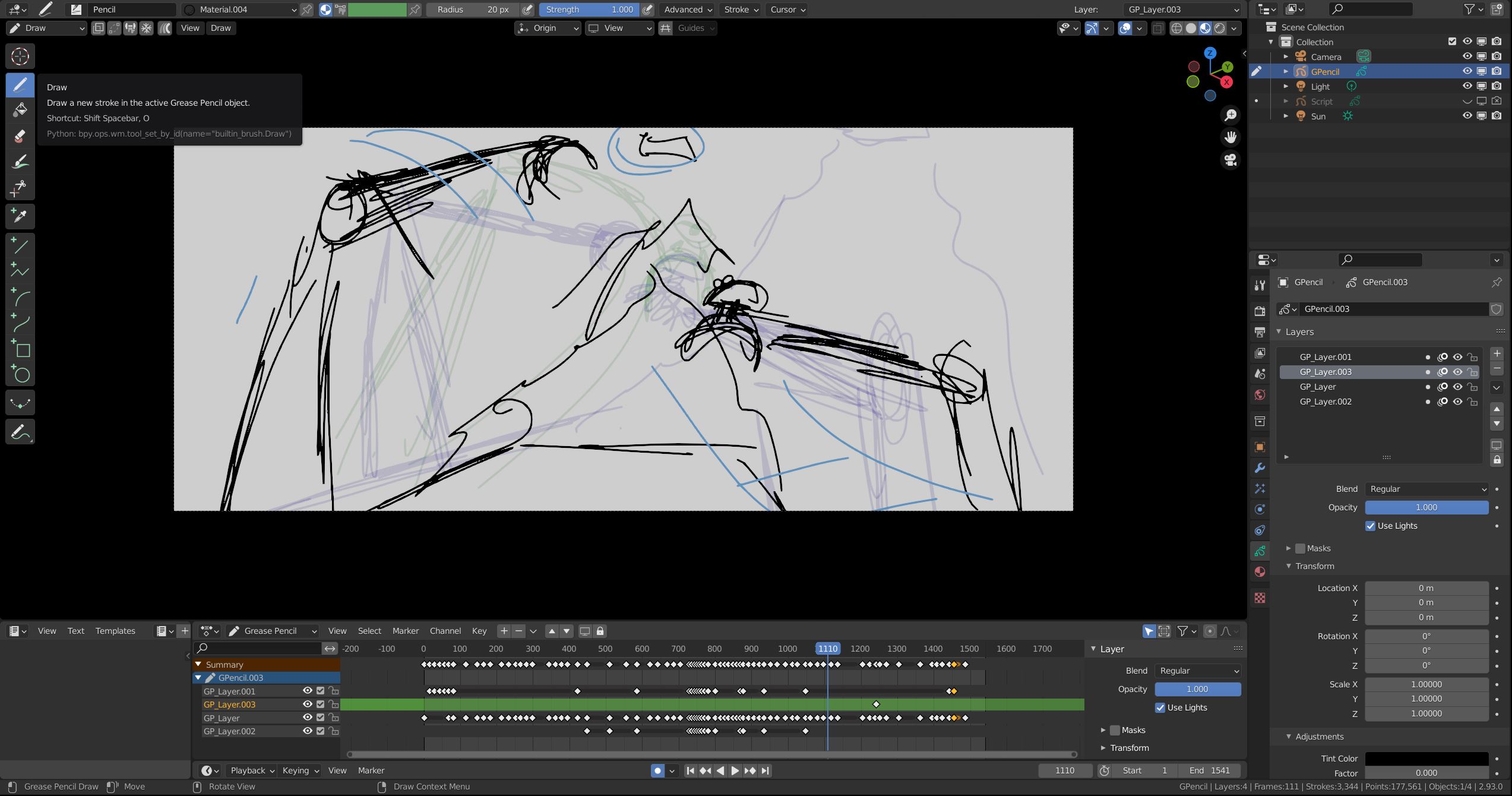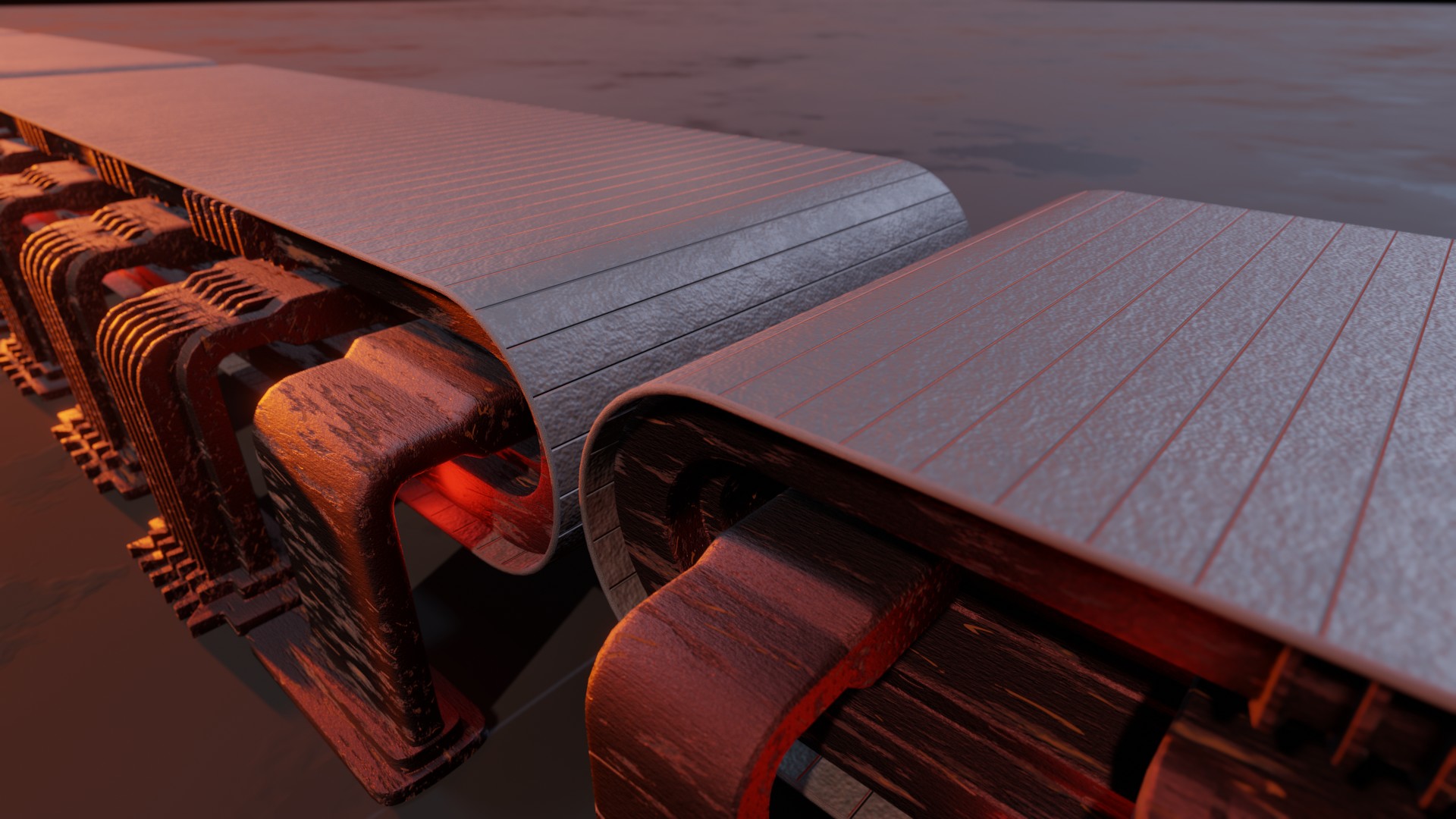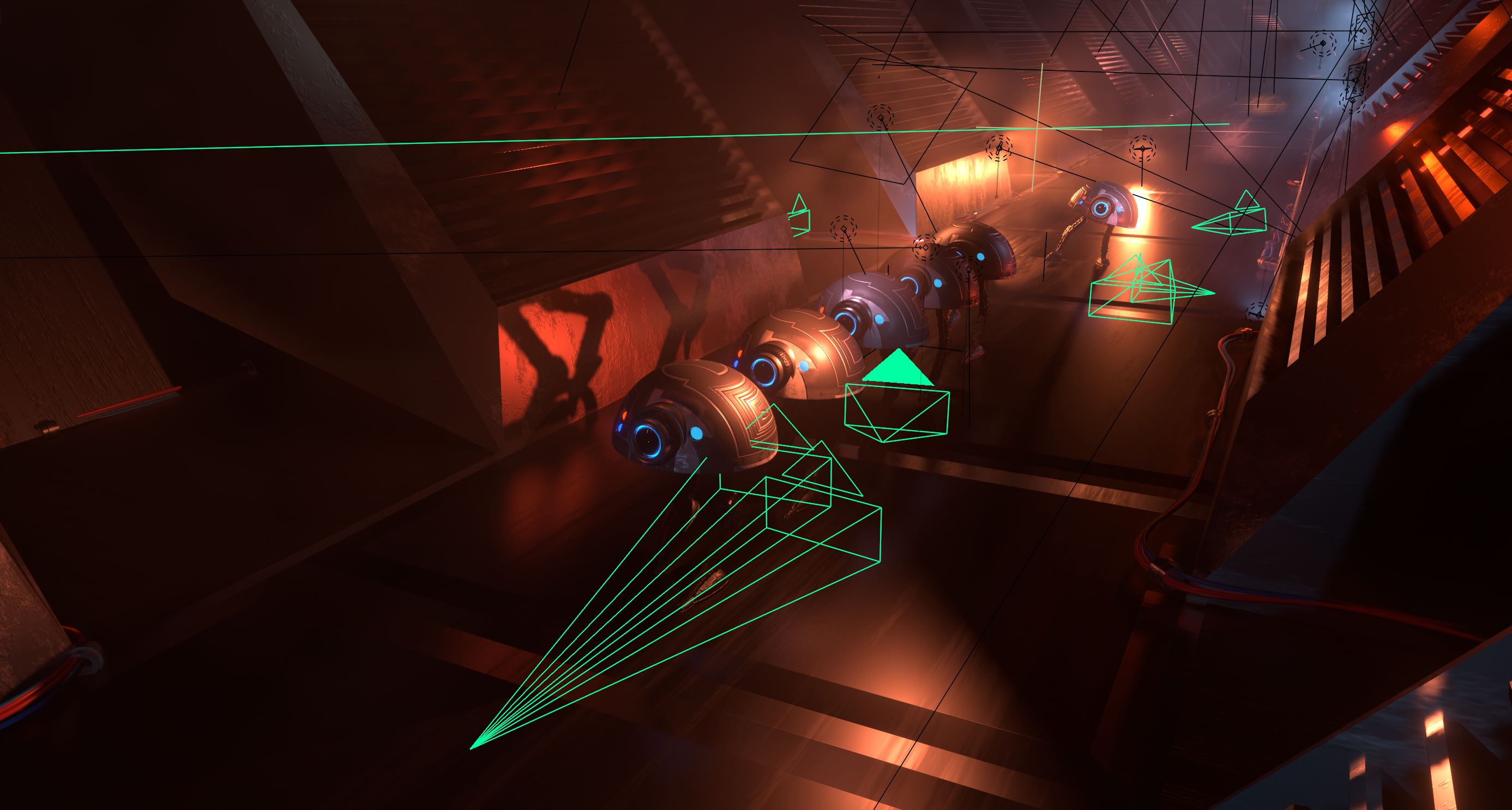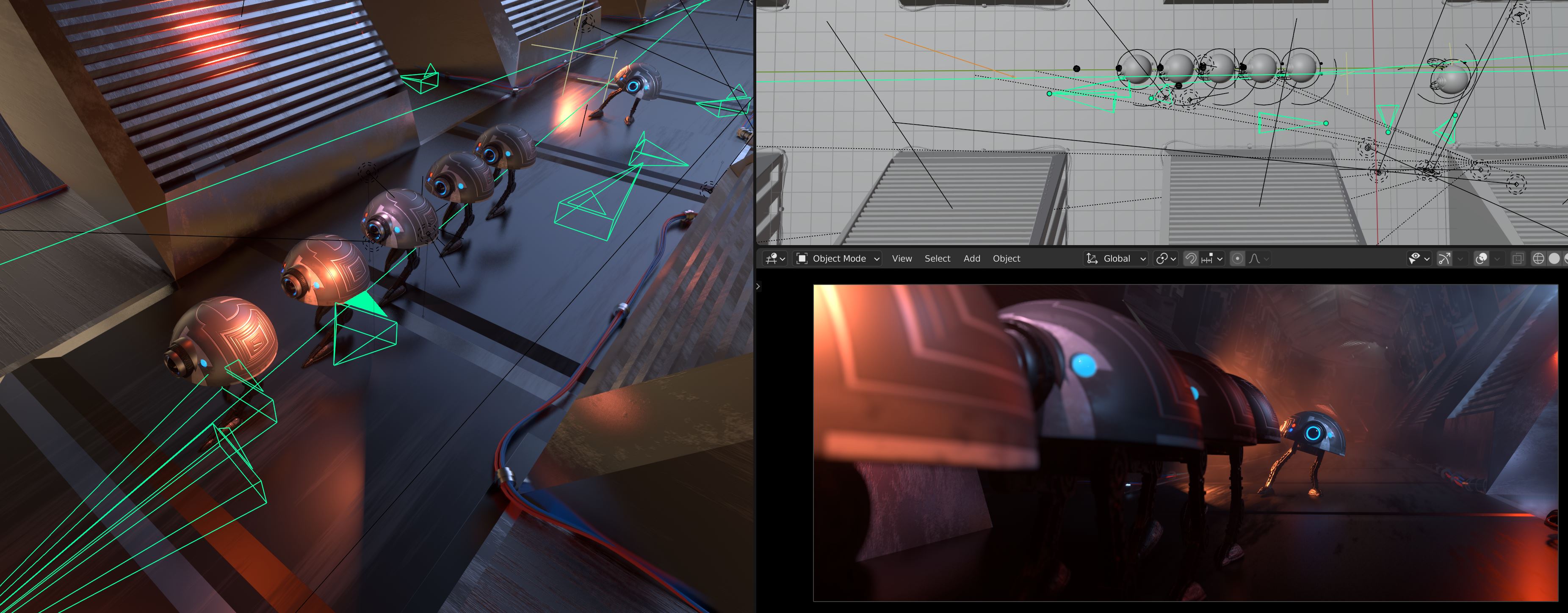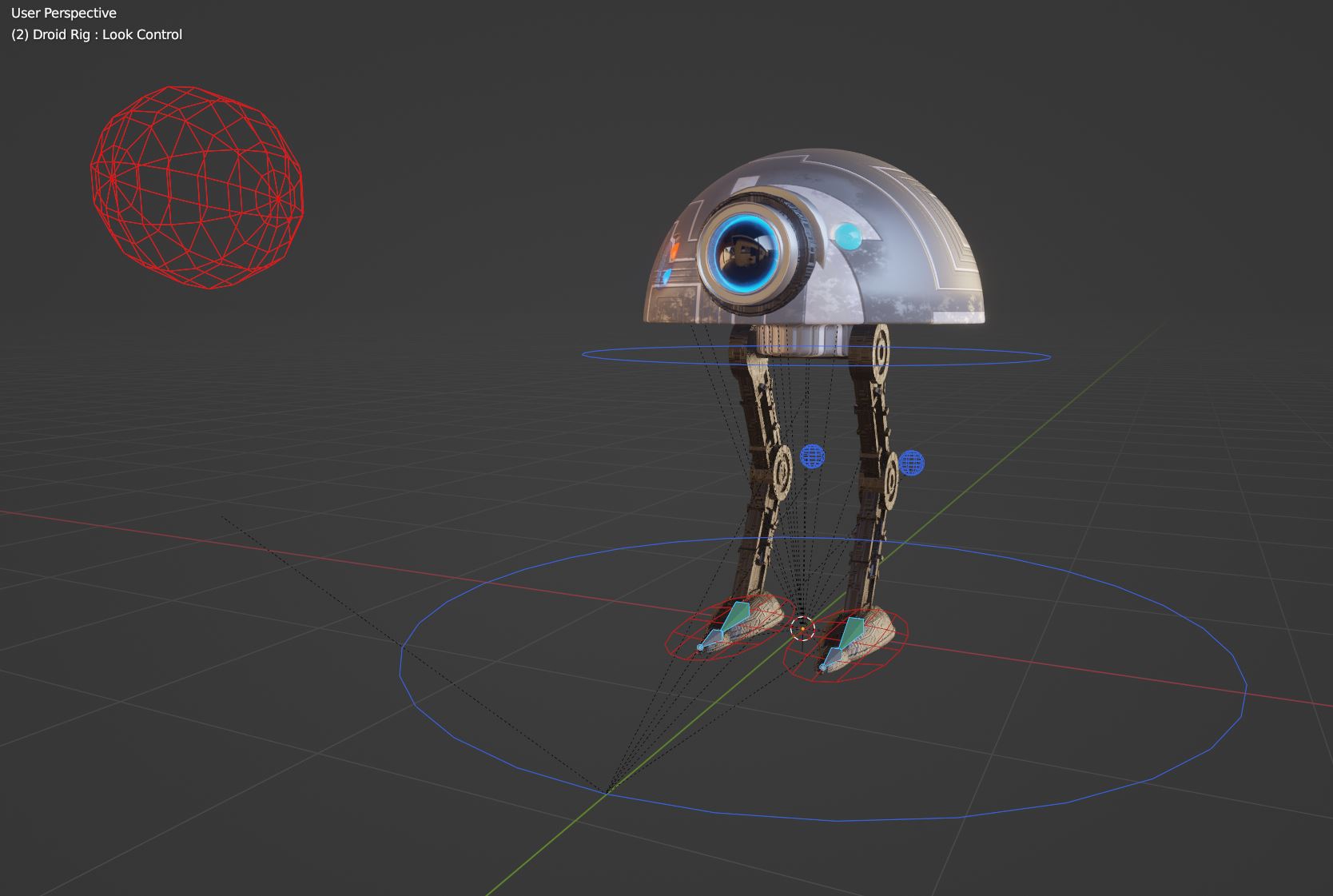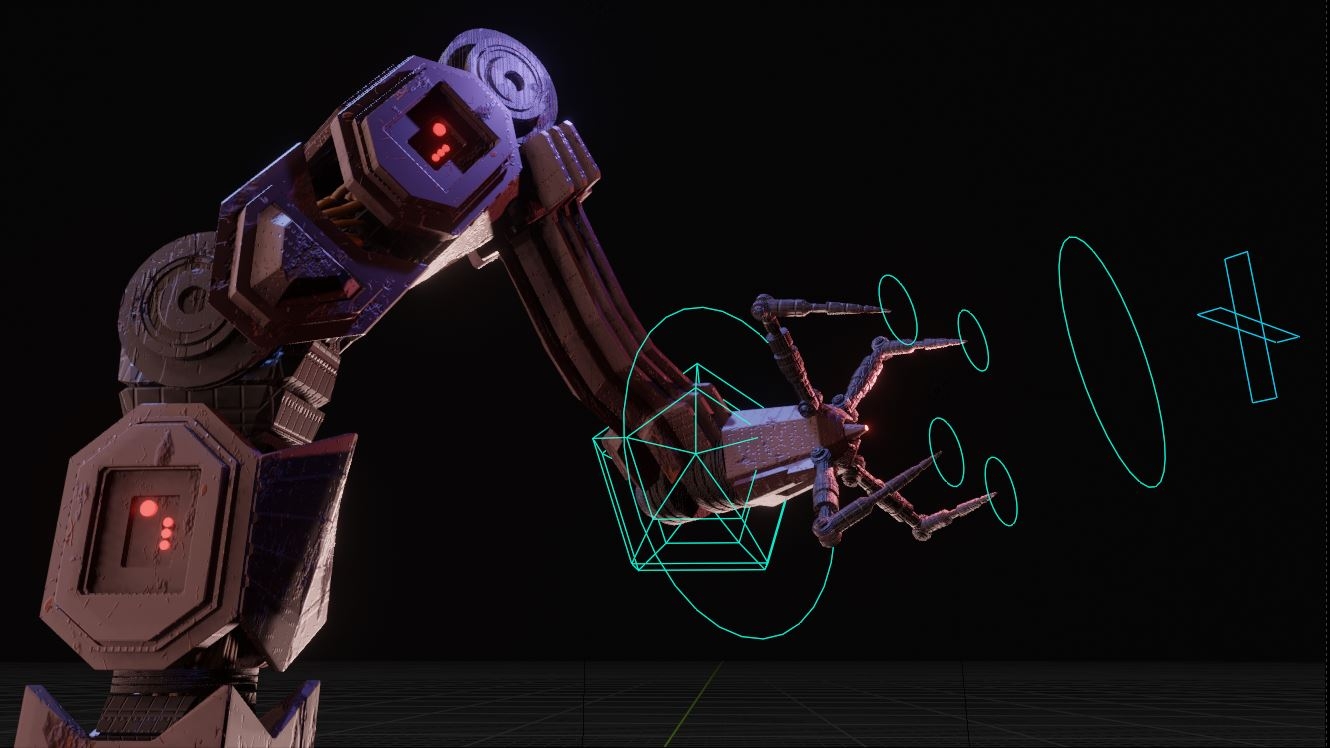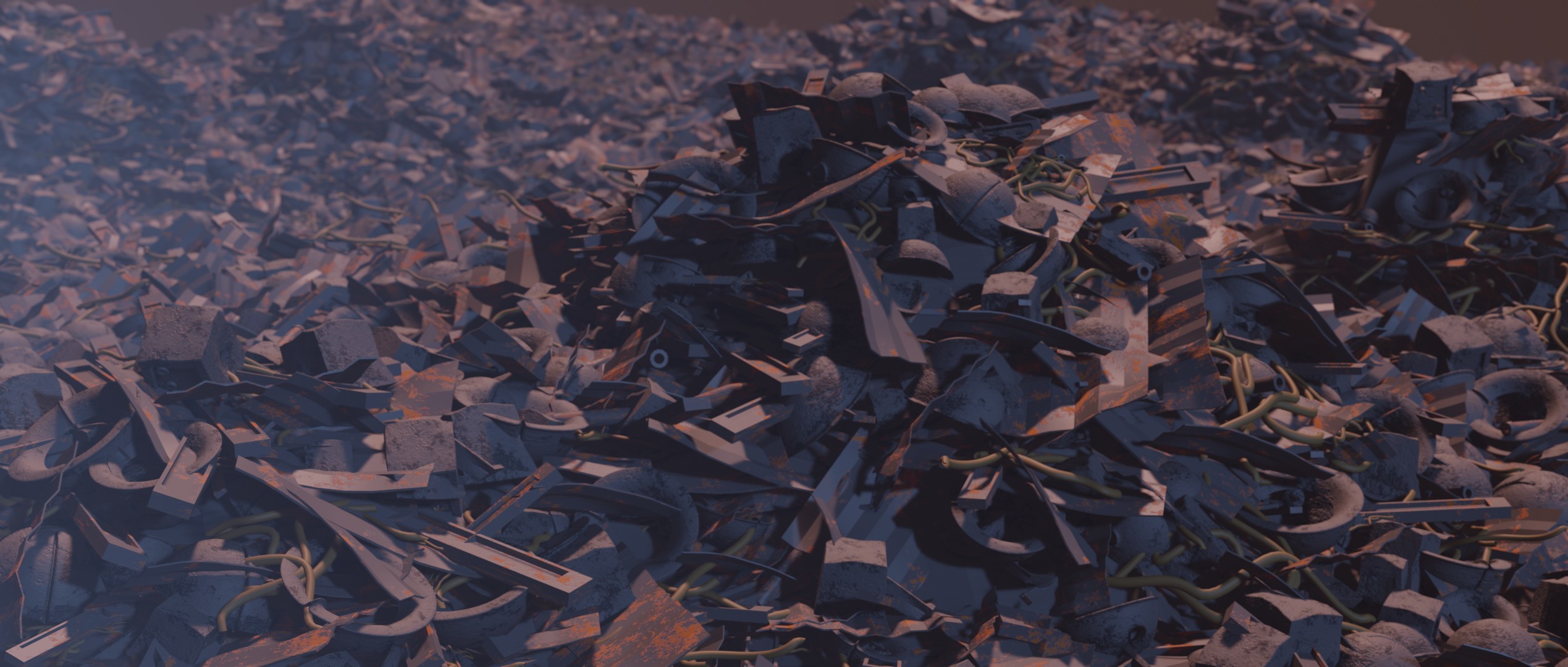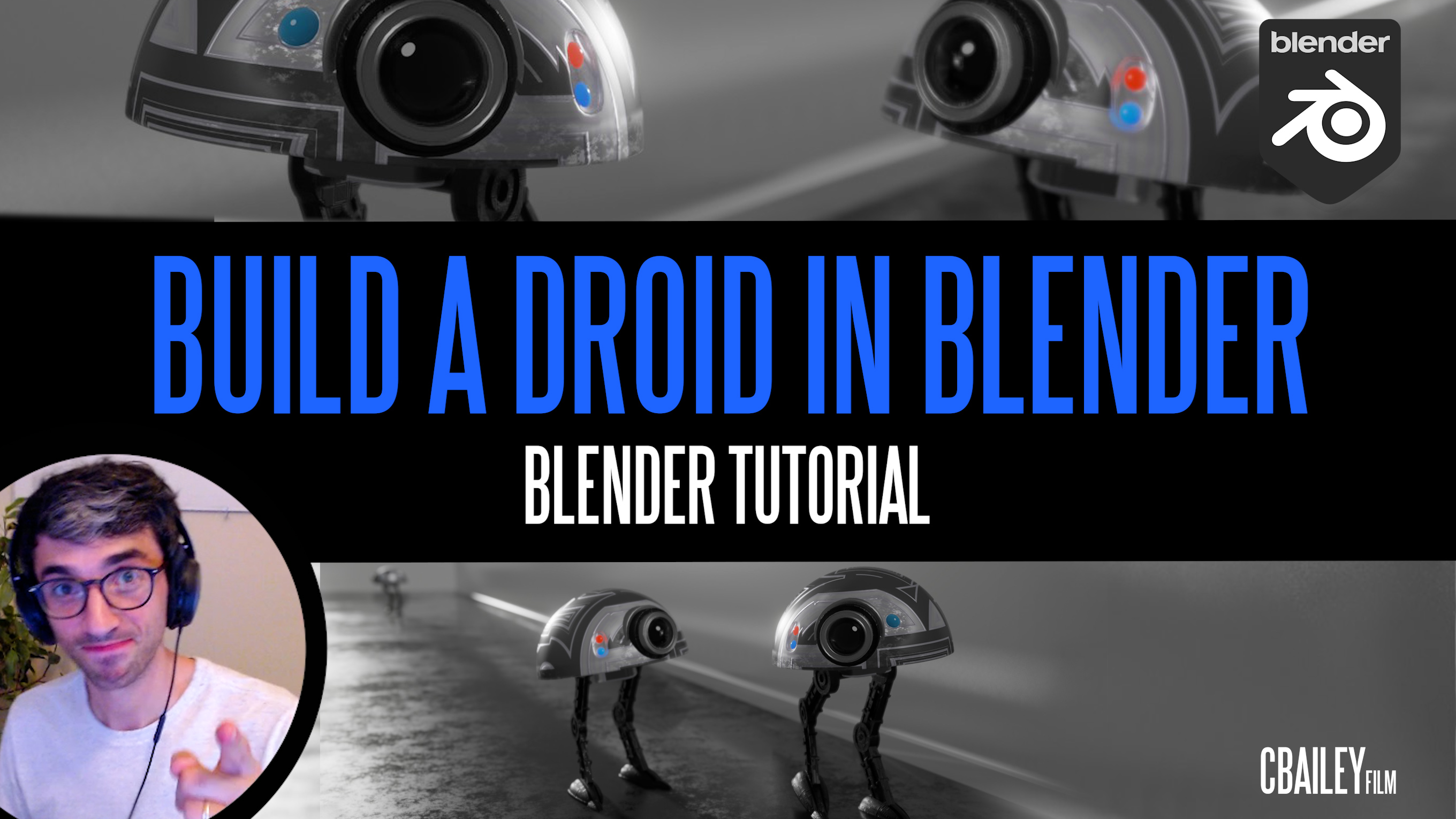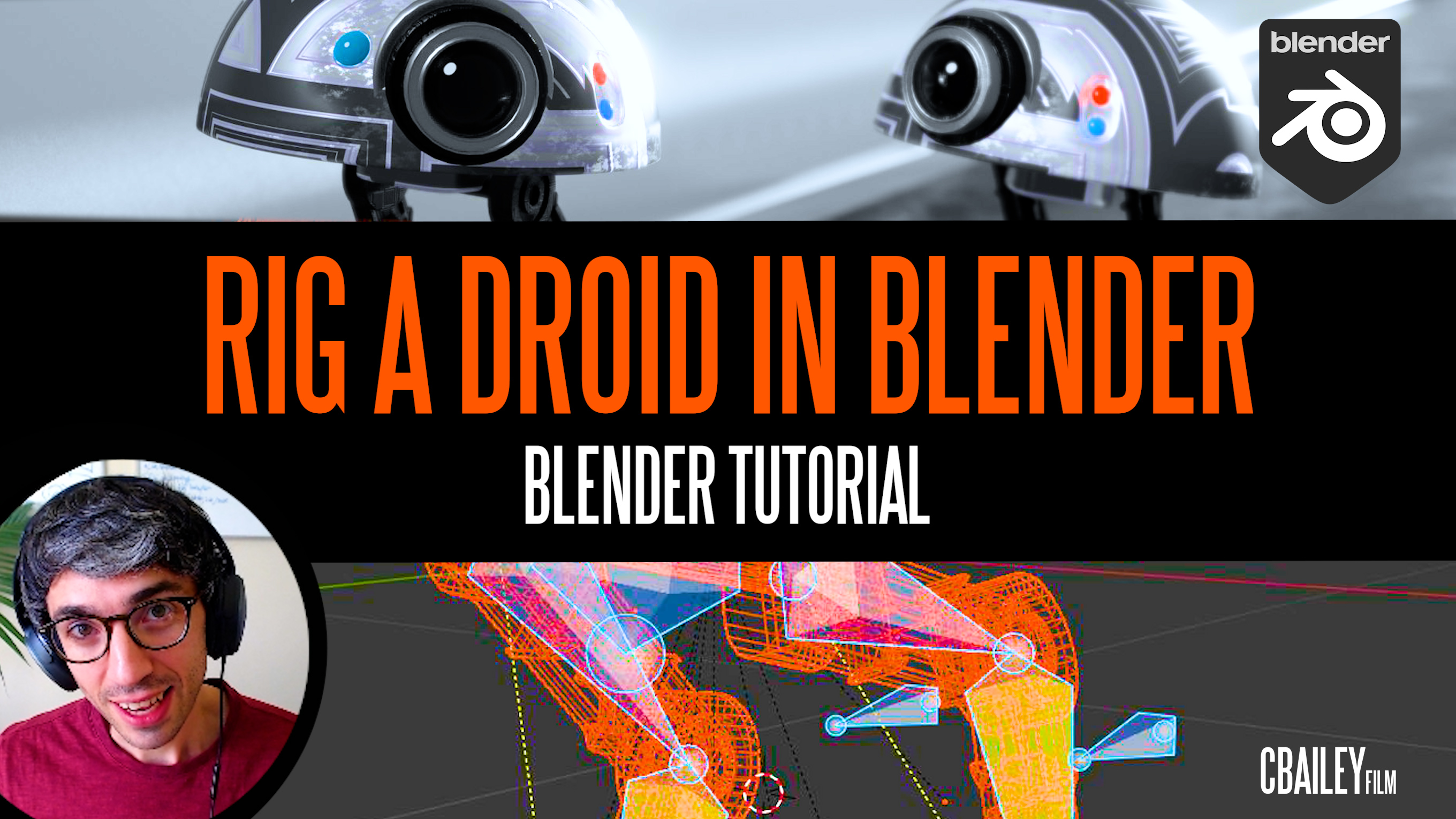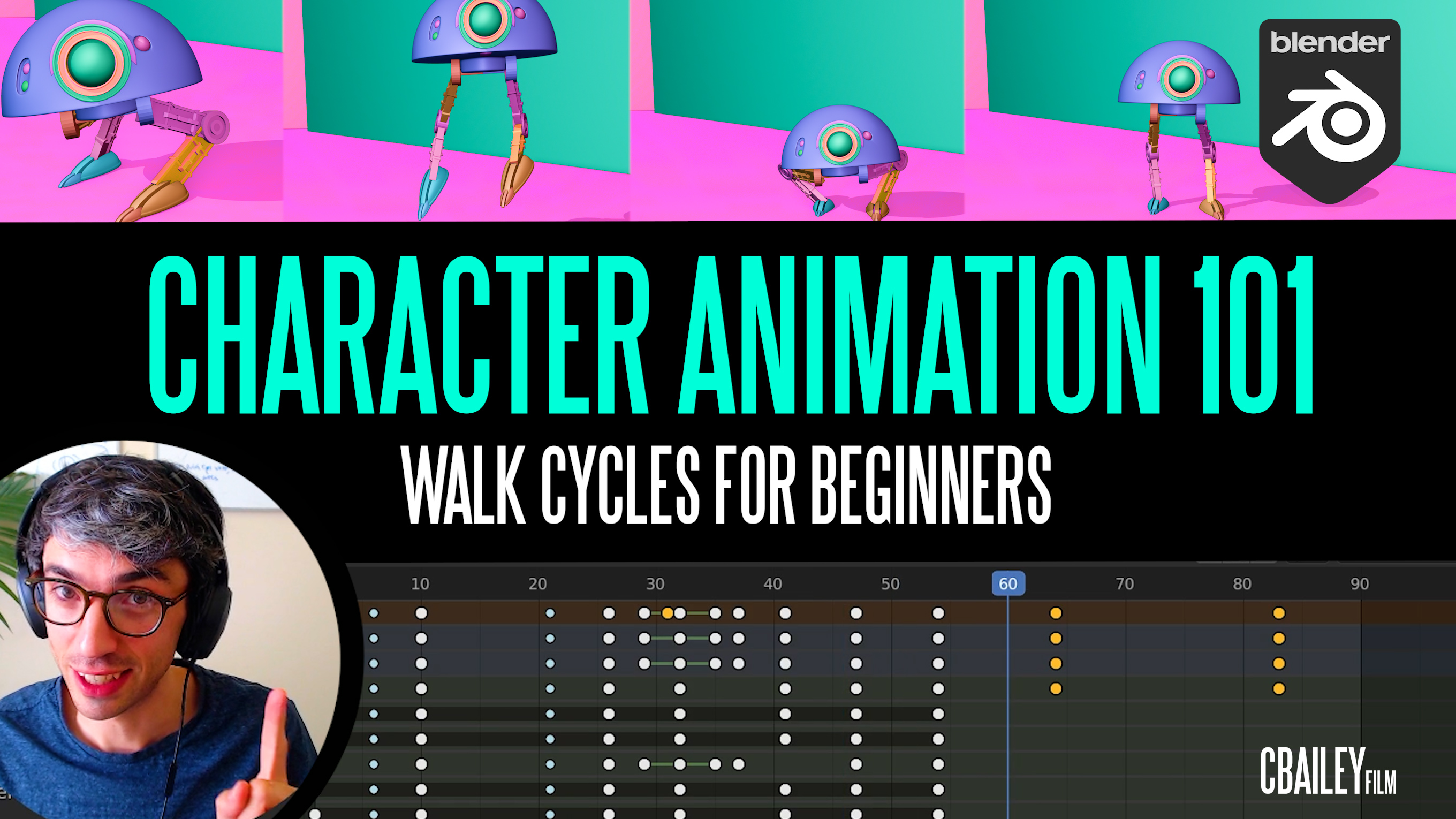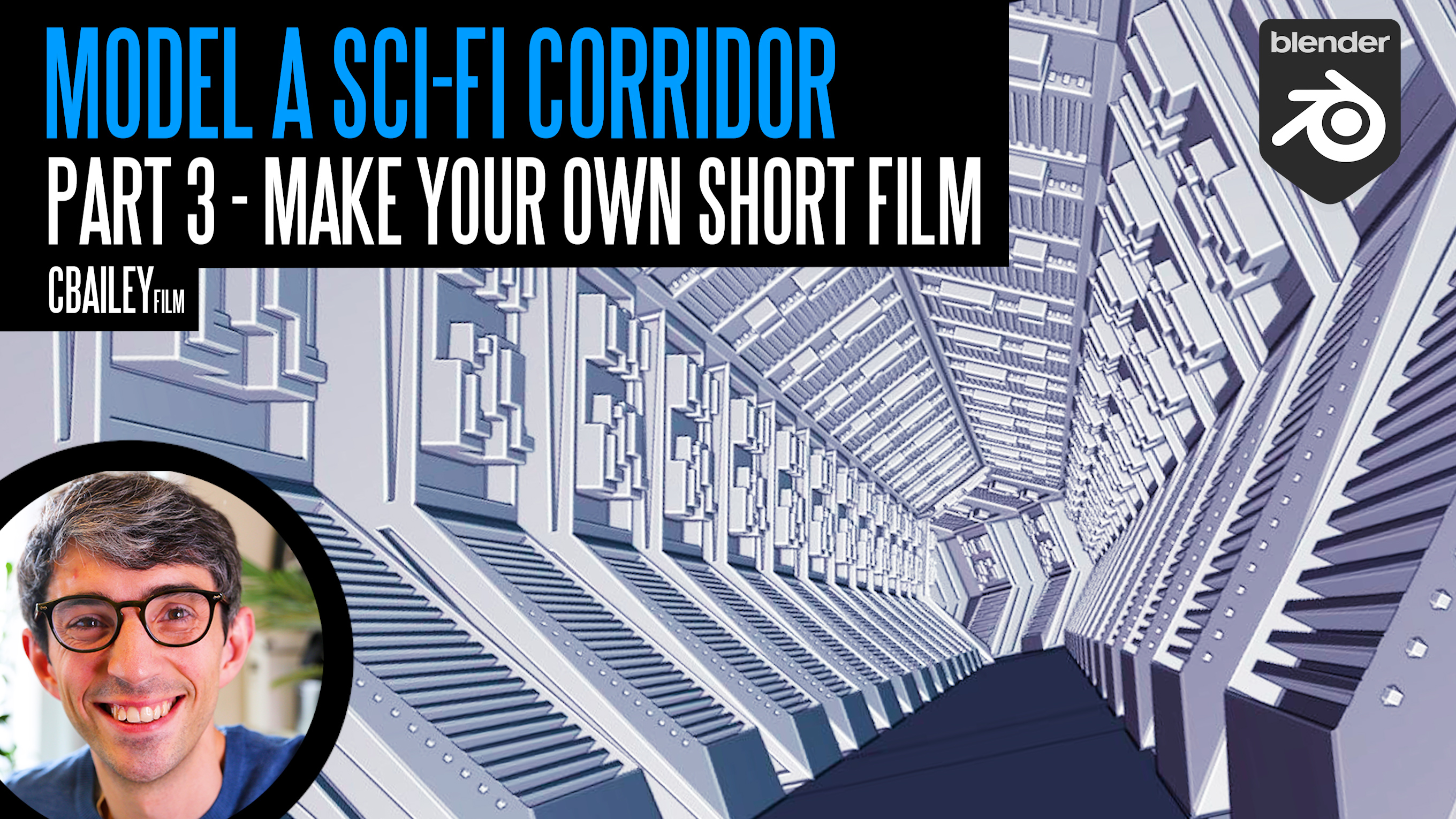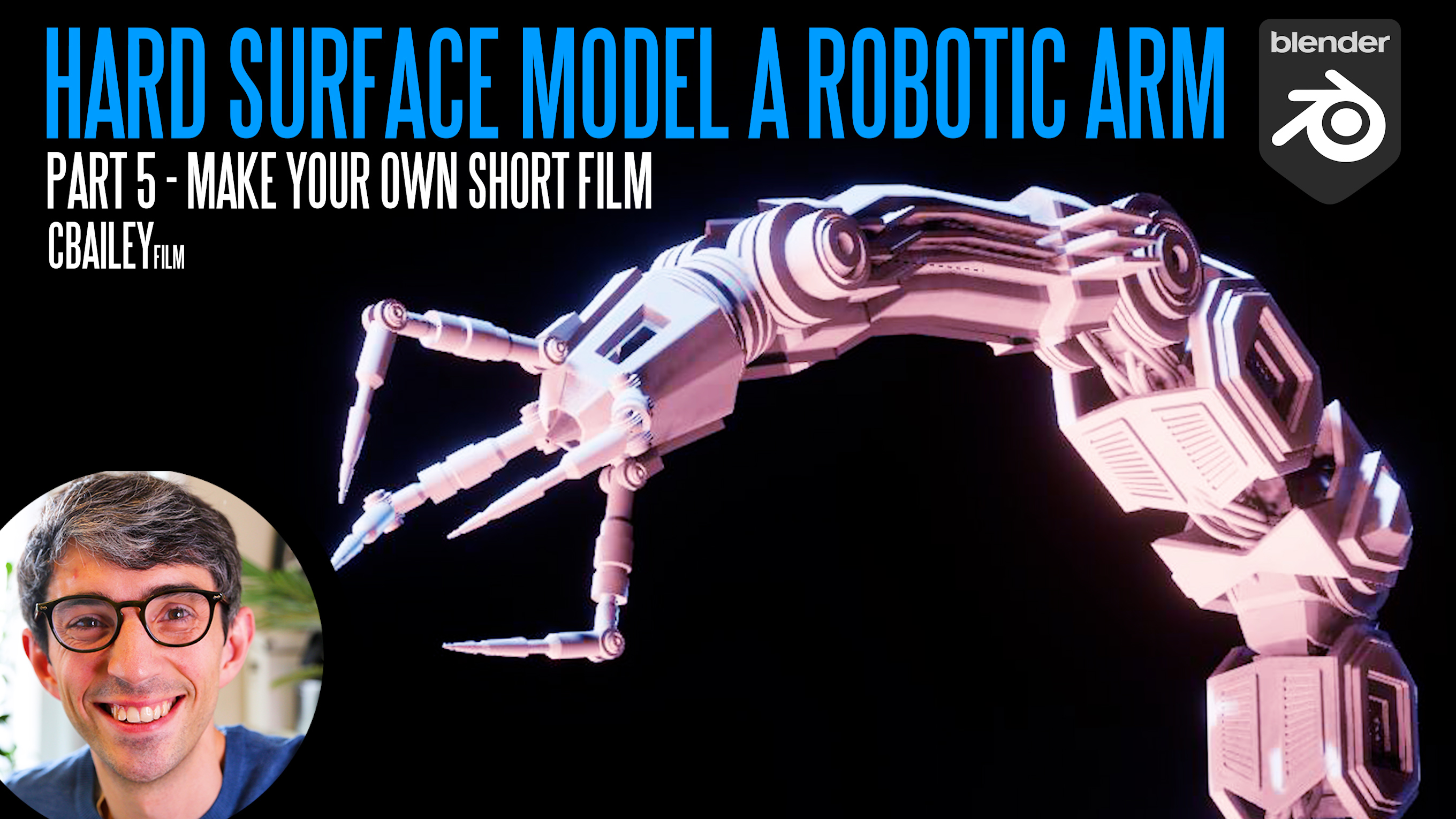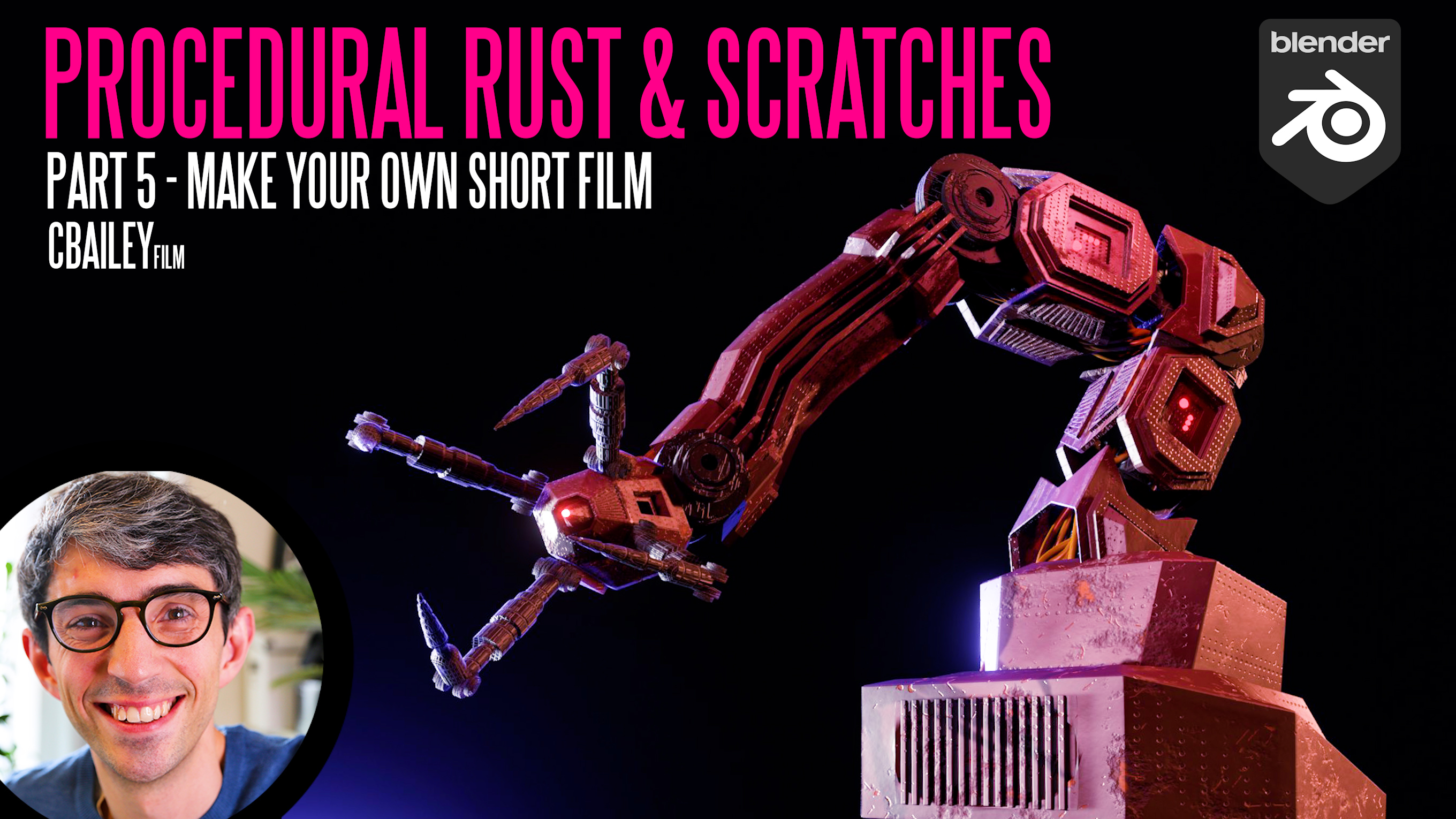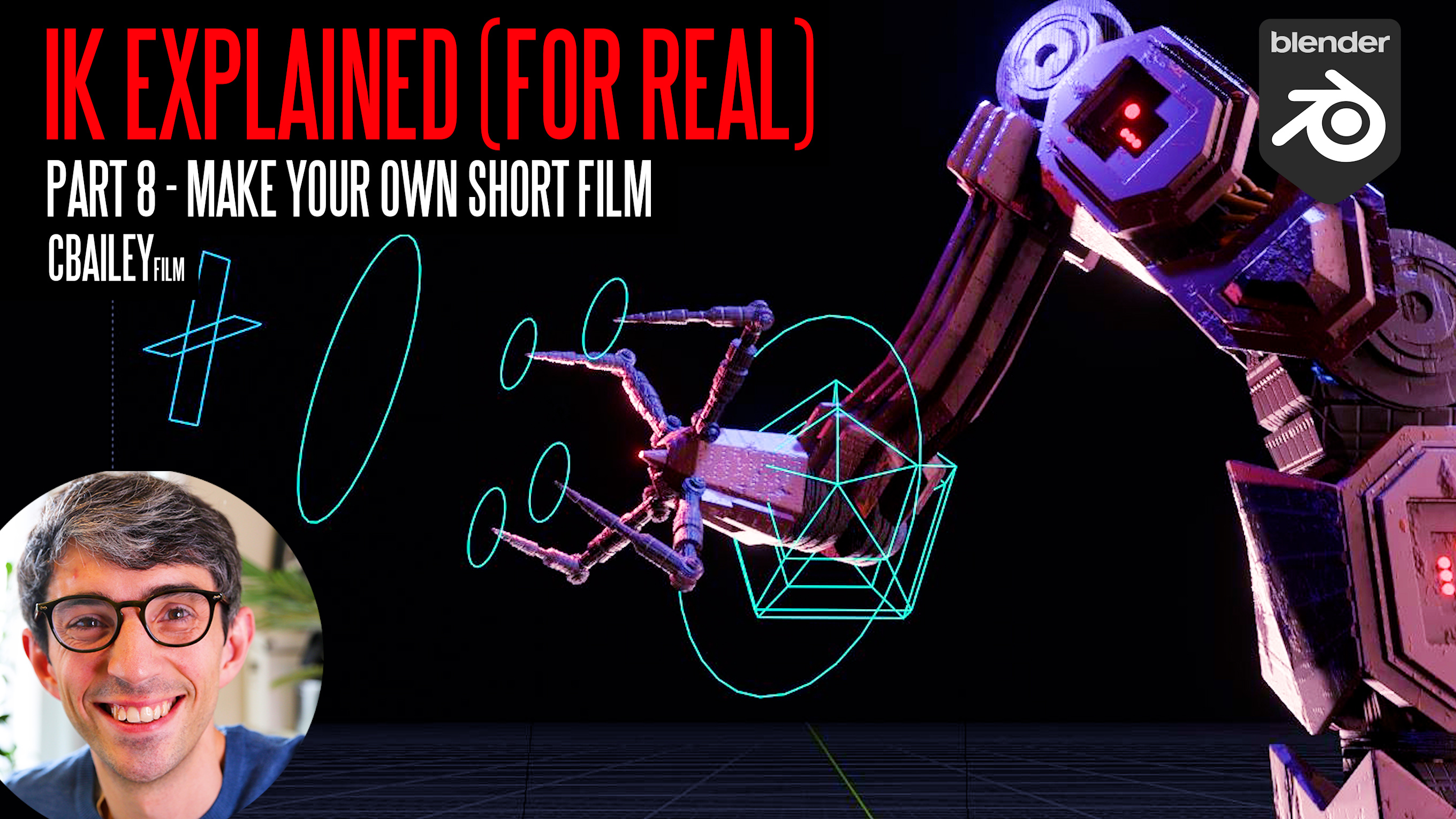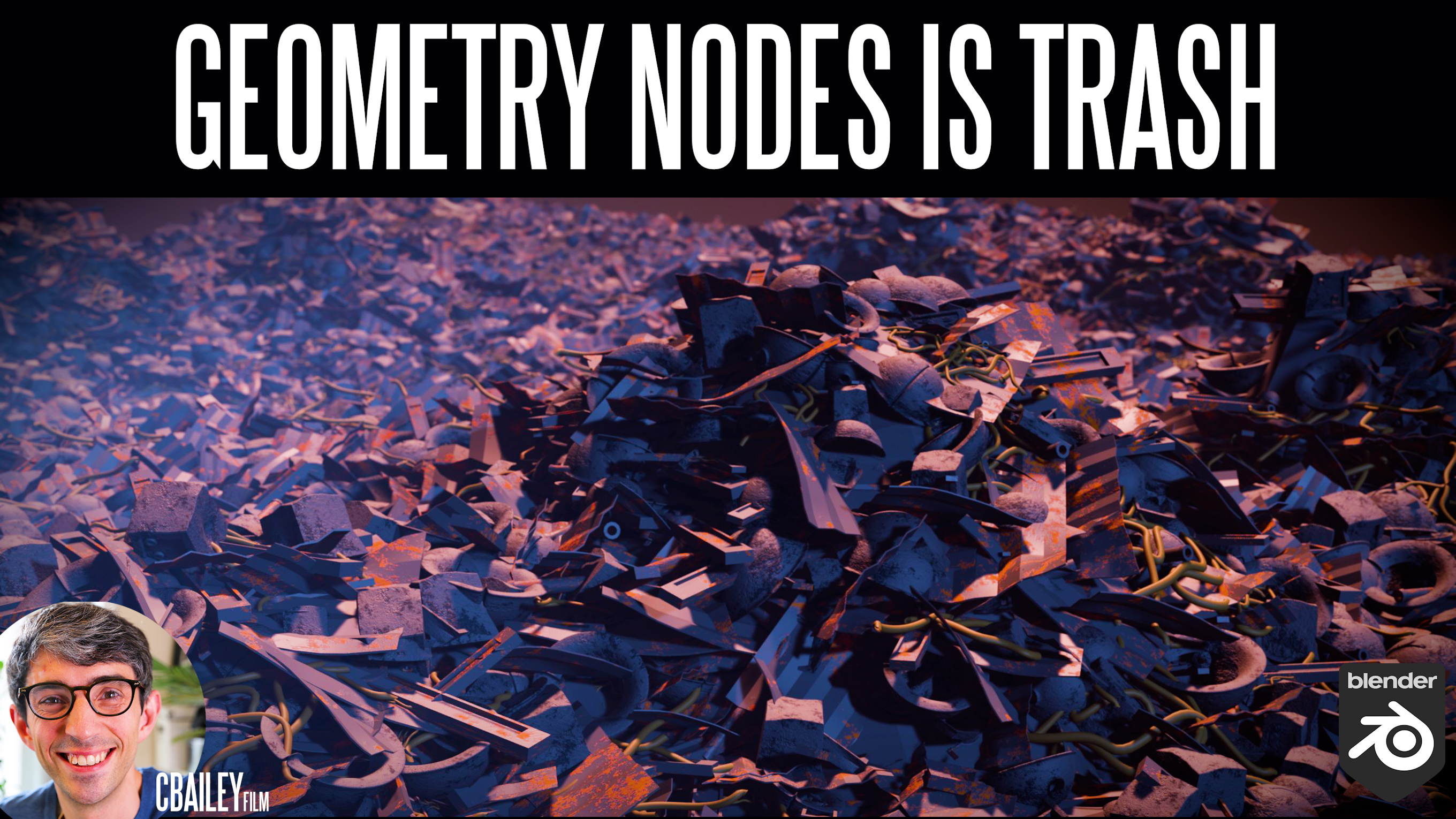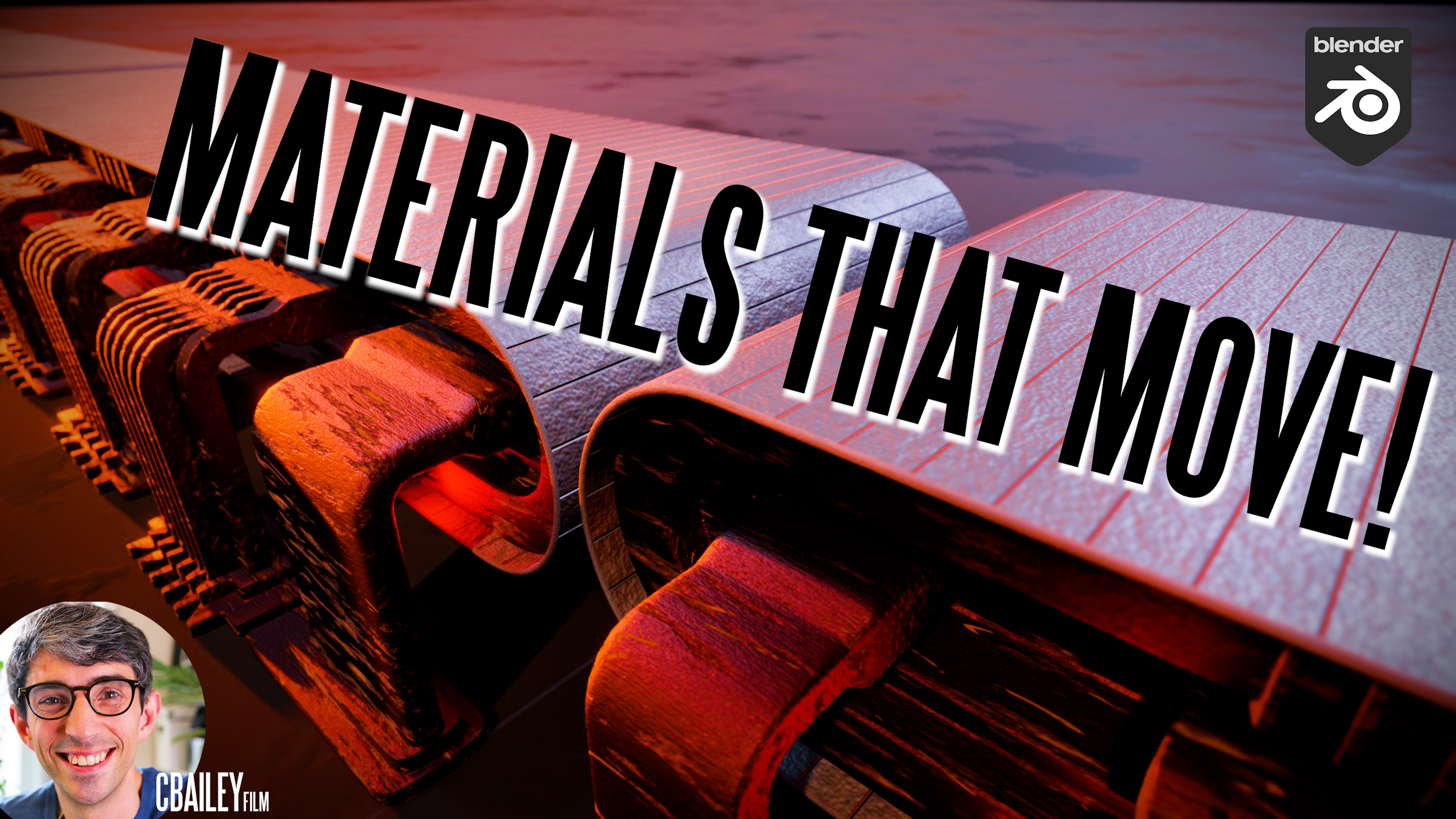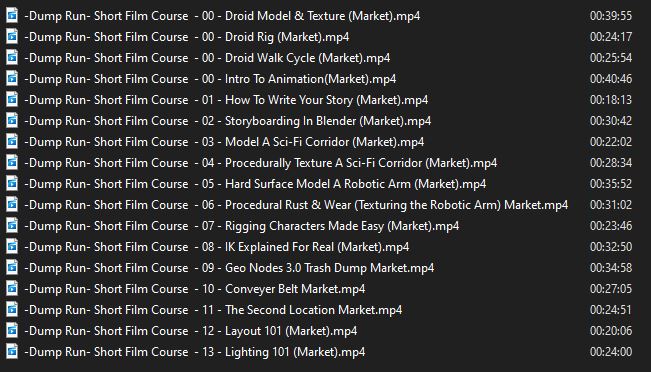"Dump Run" The Ultimate Short Film Course
The Ultimate Short Film Course
Learn everything you need to make an amazing short film with blender! This course contains 38 Project files and 8 hours of tutorial videos covering how to:
- Write your film,
- Storyboard in blender with grease pencil
- Hard surface model
- Create materials using procedural techniques
- Rig the robot characters
- Create the locations and props from the film
- Learn the principles of animation
- Learn how to approach lighting and rendering your scenes with Eevee
- Learn to animate cameras and edit your short film in real-time
By buying this product you get ad free tutorial videos with bonus material not included on YouTube that you can download and watch offline anytime you want. You'll also get access to all the project files used in the film, including the versioned scene files so you can examine how the animation progresses step by step. Each of these episodes are available to watch for FREE with ads on the CBaileyFilm YouTube Channel but this is the only place where you can get the project files!
You can watch all the uncut livestreams and screen recordings of Chris putting the film together here: https://youtube.com/playlist?list=PL22fMiaWNXwnx3qYANnp-q4eYJFvYylKC
Who is Chris Bailey?
Chris Bailey is an award winning 3D filmmaker and blender youtuber at www.youtube.com/CBaileyFilm and regular contributor to CGCookie's YouTube channel. He has over 15 years of experience in computer animation and is currently working as a lead blender artist for previsualisation on animated feature films.
Downloadable, Add-Free Tutorial Videos:
Downloadable Project Files
00_STORYBOARDS
- StoryBoards.blend
010_PROPS
-
Conveyer_Belt_v00.blend
- Trash_Heap_v00.blend
- Edges_To_Wires.blend
- Wire_Bundle.blend
020_CHARACTERS
- Robotic_Arm_Rig_v00.blend
- Droid.blend
030_LOCATIONS
- Dump_Location.blend
- Hallway_Location.blend
040_SCENES
- SC01_Hallway_v1-cb.blend
- SC01_Hallway_v1-cb-01.blend
- SC01_Hallway_v1-cb-02.blend
- SC01_Hallway_v1-cb-03.blend
- SC01_Hallway_v1-cb-04.blend
- SC01_Hallway_v1-cb-05.blend
- SC01_Hallway_v1-cb-06.blend
- SC01_Hallway_v1-cb-07.blend
- SC01_Hallway_v1-cb-08.blend
- SC01_Hallway_v1-cb-09.blend
- SC01_Hallway_v1-cb-10.blend
- SC01_Hallway_v1-cb-11.blend
- SC01_Hallway_v1-cb-12.blend
- SC01_Hallway_v1-cb-L-01.blend
- SC01_Hallway_v1-cb-L-01-test.blend
- SC01_Hallway_v1-cb-L-02.blend
- SC01_Hallway_v1-cb-L-03.blend
- SC01_Hallway_v1-cb-L-04.blend
- SC01_Hallway_v1-cb-R-01.blend
- SC01_Hallway_v1-cb-R-02.blend
- SC01_Hallway_v1-cb-R-03.blend
- SC02_Dump_v1-cb.blend
- SC02_Dump_v1-01-cb.blend
- SC02_Dump_v1-02-cb.blend
- SC02_Dump_v1-03-cb.blend
- SC02_Dump_v1-04-cb.blend
- SC02_Dump_v1-05-cb.blend
- SC02_Dump_v1-06-cb.blend
- SC02_Dump_v1-07-cb.blend
- SC02_Dump_v1-08-cb.blend
- SC02_Dump_v1-09-cb.blend
Discover more products like this
blender eevee spring24 spring23 animation filmmaking bfcm24 summer23 winter24 short film Robot bfcm23 summer24 3d-modelling loveblender