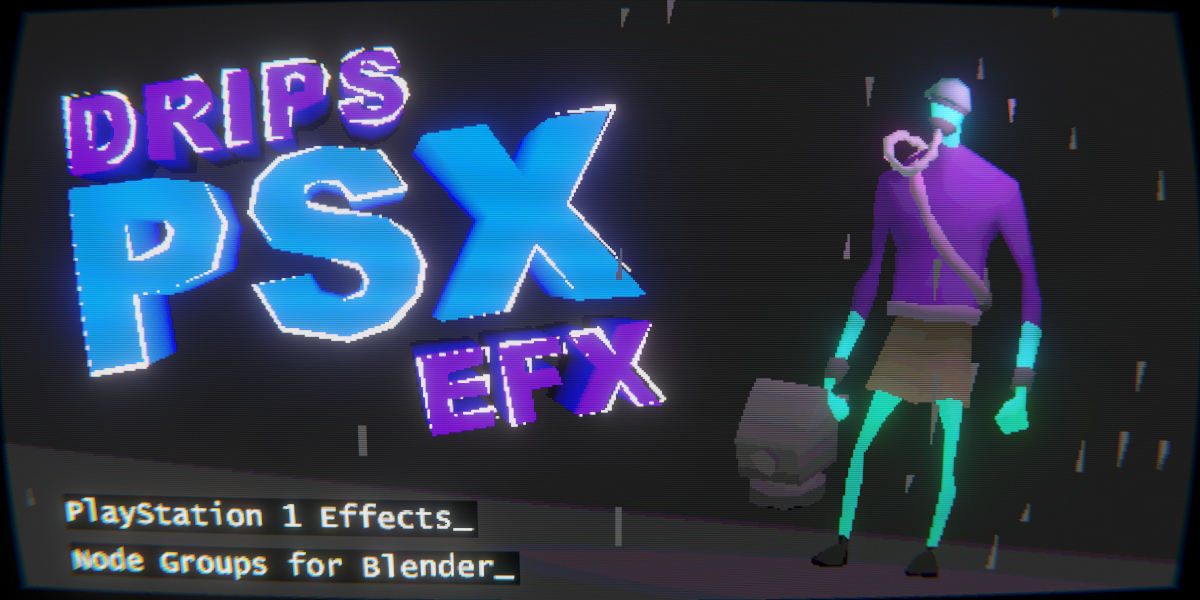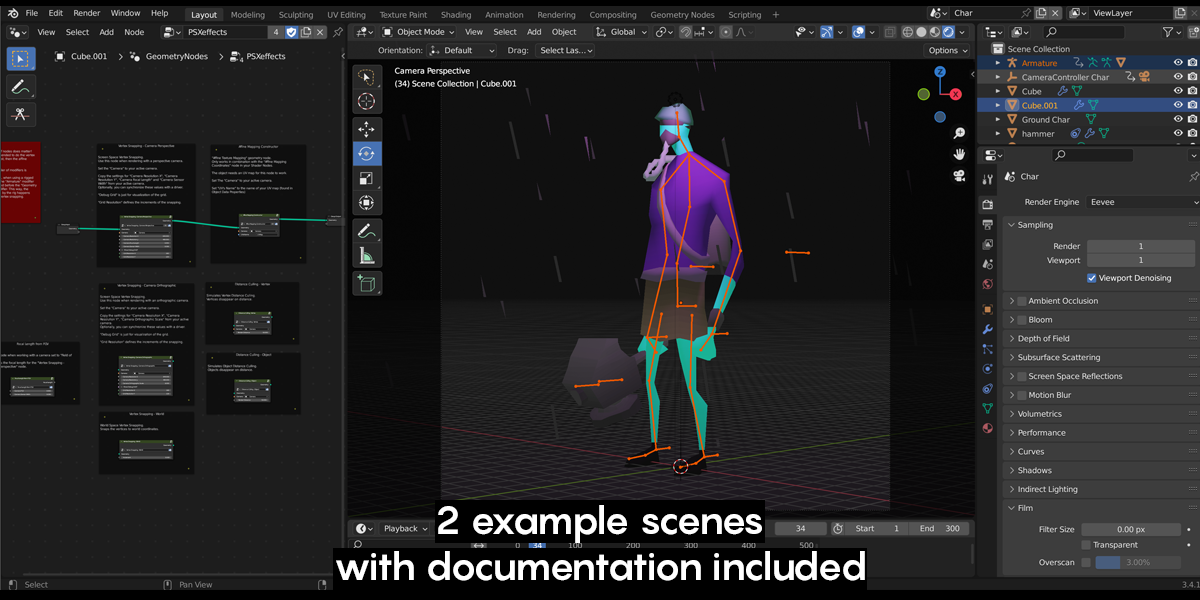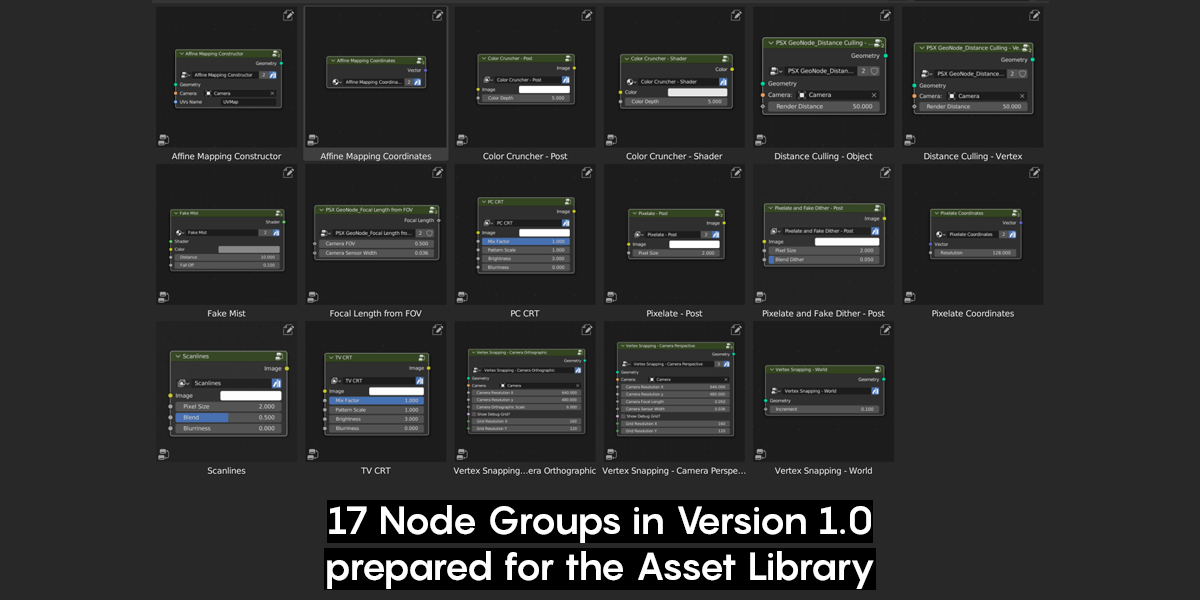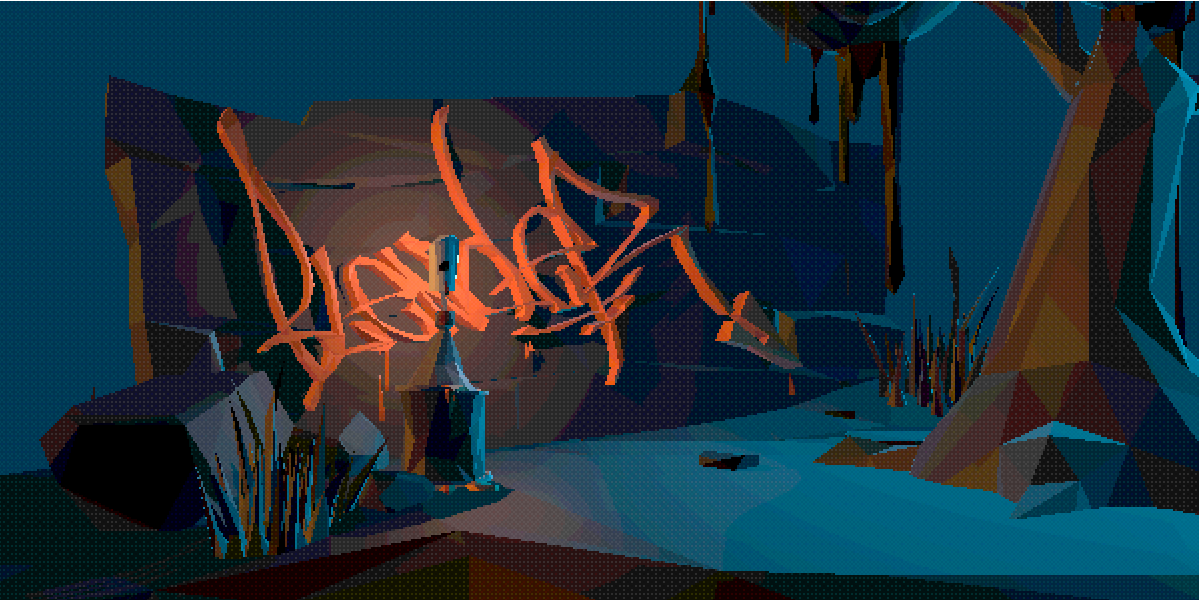Drips Psx Efx - Playstation 1 Effects
DripsPsxEfx
PlayStation 1 Effects
DripsPsxEfx is a toolbox to mimic the charming PlayStation 1 aesthetic.
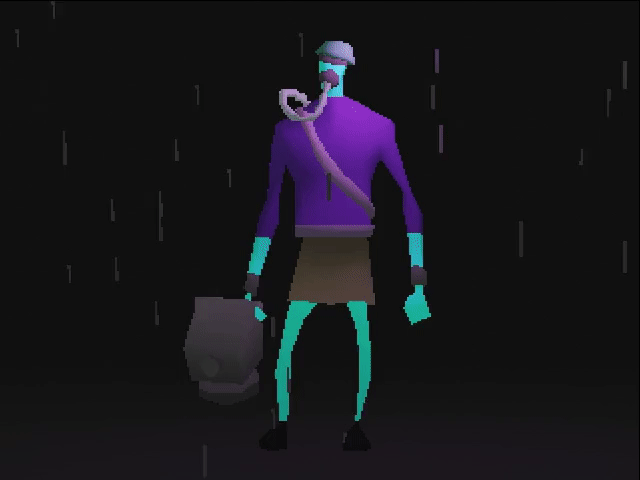
Are you looking to recreate the nostalgia of playing classic PlayStation 1 games?
Do you want to bring back the feeling of childhood memories through your renders?
DripsPsxEfx has got you covered.
Recreating the PlayStation 1 look is more than just using pixelated textures and low resolutions. To truly capture the essence of the games that shaped our childhoods, we need to employ techniques like affine texture mapping and screen space vertex snapping. These techniques are not easy to replicate in modern render engines, but with DripsPsxEfx, you can achieve these effects effortlessly.
The included node groups are specifically crafted to give your renders the distinct look of beloved classics such as Crash Bandicoot, Final Fantasy 7, Silent Hill, or Tomb Raider. DripsPsxEfx will help you capture the nostalgia and magic of the PlayStation 1 era.
With real-time performance and a purely node-based workflow, DripsPsxEfx does not require scripts or add-ons.
Compatible with both Eevee and Cycles.
The package contains a diverse range of effects that can be used not only to replicate the PlayStation 1 look, but also to achieve a more general retro and lofi aesthetic.
Important:
Version 1.3 only works with Blender 4.2 and up.
Version 1.2 only works with Blender 4.1 and up.
For use with Blender 4.0 and earlier, please use version1.1!
Features:
Affine Texture Mapping (texture warping)
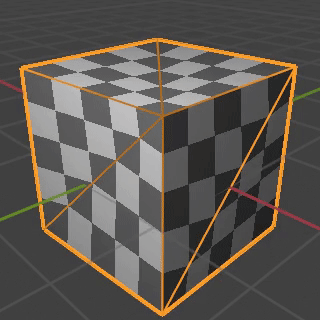
Screen Space Vertex Snapping / Wobble (for perspective and orthographic camera)
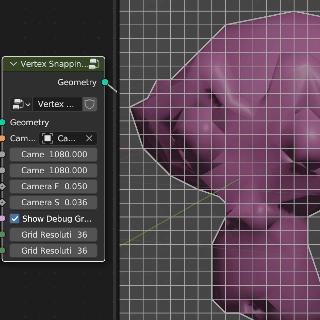
World Space Vertex Snapping
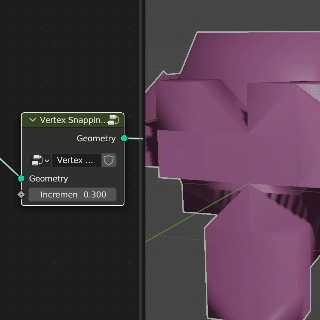
Distance Culling (for objects and vertices)
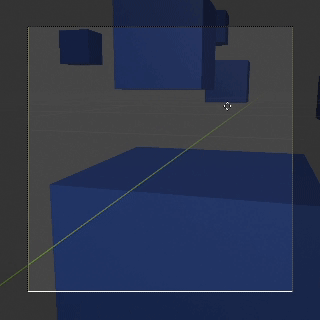
Color Crunching

Texture Pixelation
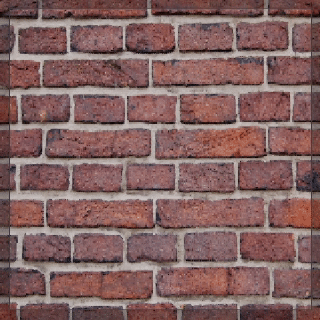
Shader based Mist / Fog
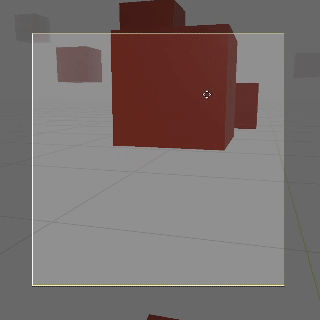
CRT and Scanline Compositing Filters
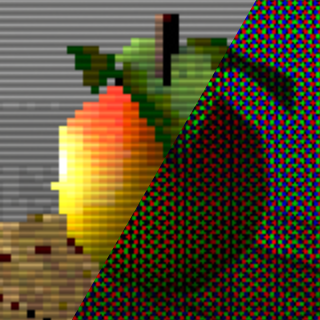
Dither and Pixelation Compositing Filters

... and much more!
Update 1.1:
New Advanced Dithering Node
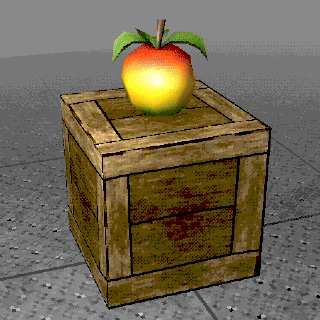
Update 1.2 (only Blender 4.1 and up!)
Vertex Light Nodes (Gouraud Shading) for Directional, Point, Spot and Environment Light
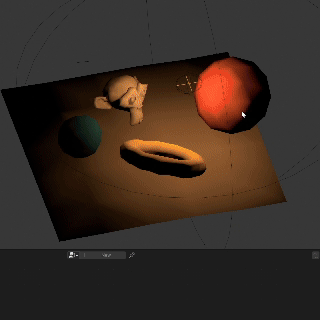
Frustum Culling

... and a lot of new additions and usability enhancements!
Update 1.3 (only Blender 4.2 and up!)
I have completely overhauled the internal structure of the node groups to leverage the new features introduced in Blender 4.2.
This fixed a bug that previously prevented the use of non-uniform scaling.
Furthermore, the effects now demonstrate even better performance.
Update 1.3.1
Optimized CRT and Scanline compositor nodes and added new features to them.
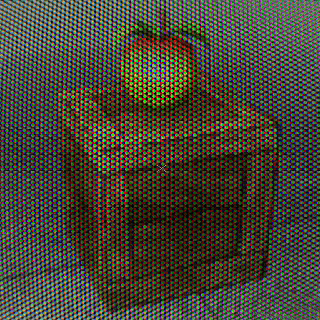
How to use:
>> See documentation for full information <<
Please Note:
Version 1.3 only works with Blender 4.2 and up.
Version 1.2 only works with Blender 4.1 and up.
For use with Blender 4.0 and earlier, please use version1.1!
Known Issues:
-
Currently, the setup does not give correct results on objects that have non-uniform scale. To ensure the correct behaviour, please apply the scale (Ctrl-A > Scale) or use a uniform scale on your objects.I am currently working on a fix for this issue.
Fixed with version 1.3 and Blender 4.2! - Blender 4.1: Due to changes in the realtime compositor, certain compositor effects currently function correctly only during rendering and not in real-time.
I’ve addressed this issue wherever possible. However, please note that the “PC CRT,” “TV CRT,” and “Scanlines” effects currently function correctly only during rendering and not in real-time.
I’ve already discussed this with the developers, and a comprehensive fix is in the works. -
Blender 4.2: The “PC CRT,” “TV CRT,” and “Scanlines” effects won't work when the compositor is set to GPU.
| Sales | 800+ |
| Customer Ratings | 11 |
| Average Rating | |
| Dev Fund Contributor | |
| Published | over 1 year ago |
| Blender Version | 4.2, 4.1, 4.0, 3.6, 3.5, 3.4 |
| License | Royalty Free |
Have questions before purchasing?
Contact the Creator with your questions right now.
Login to Message