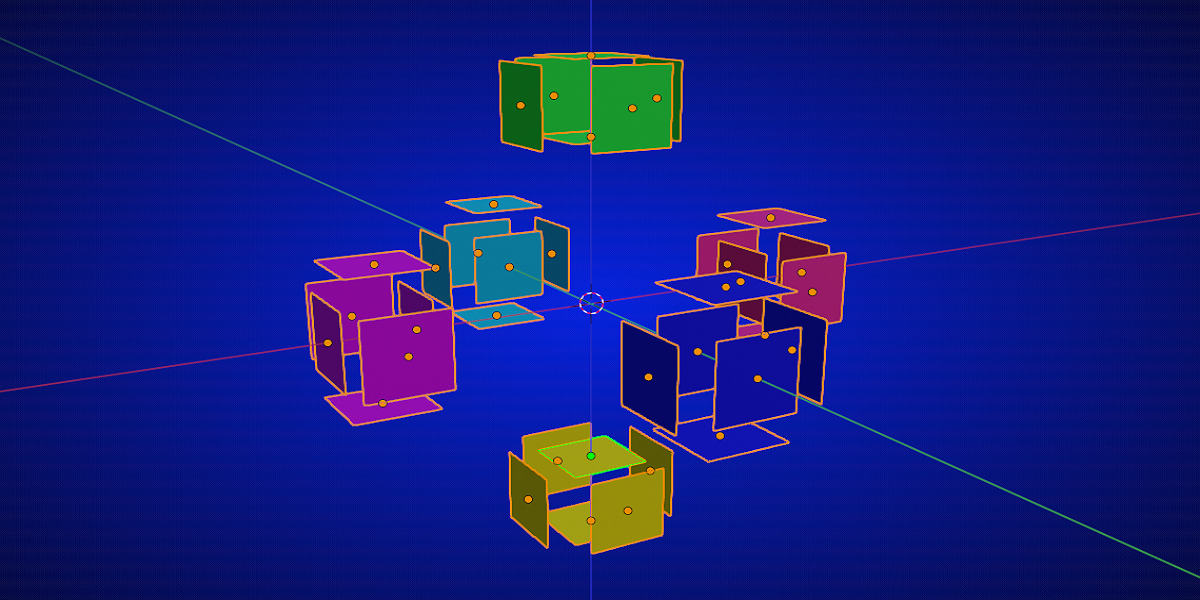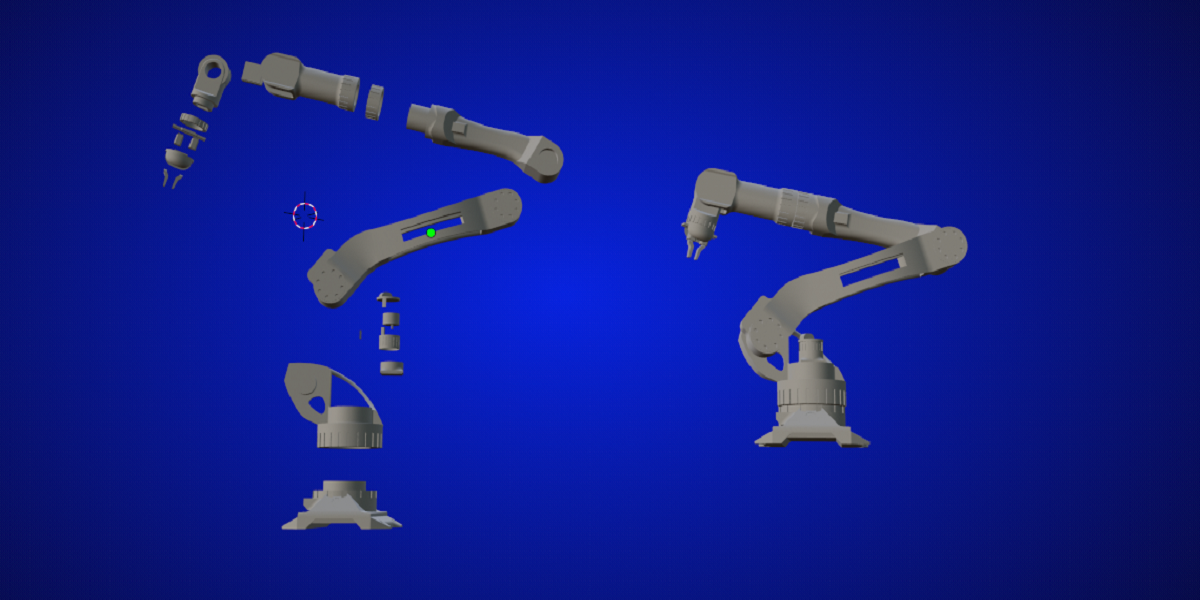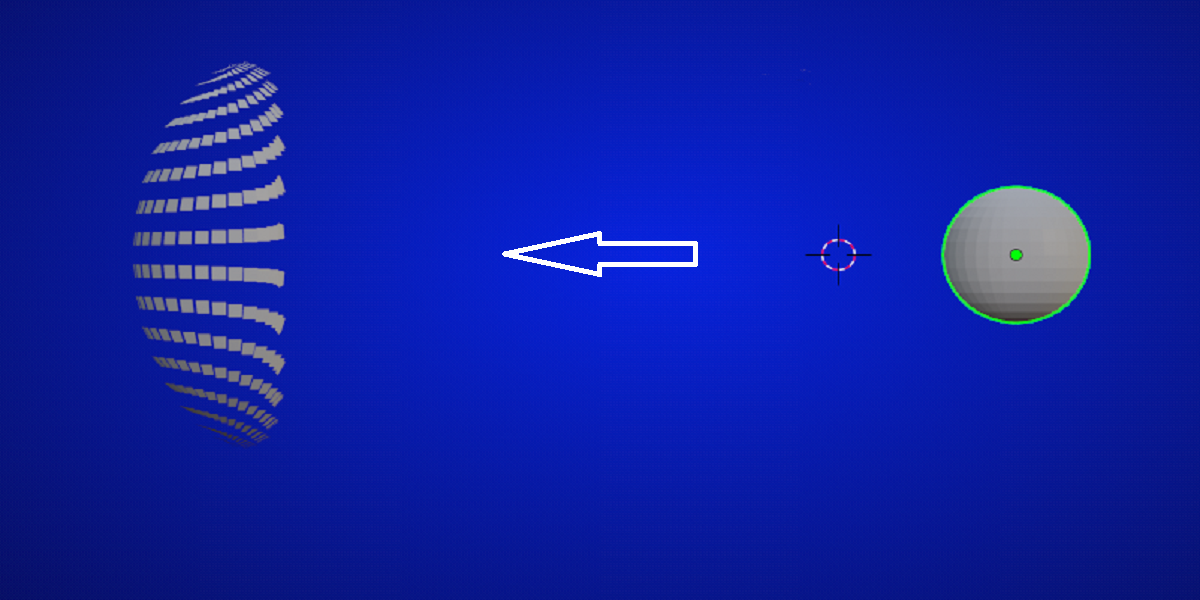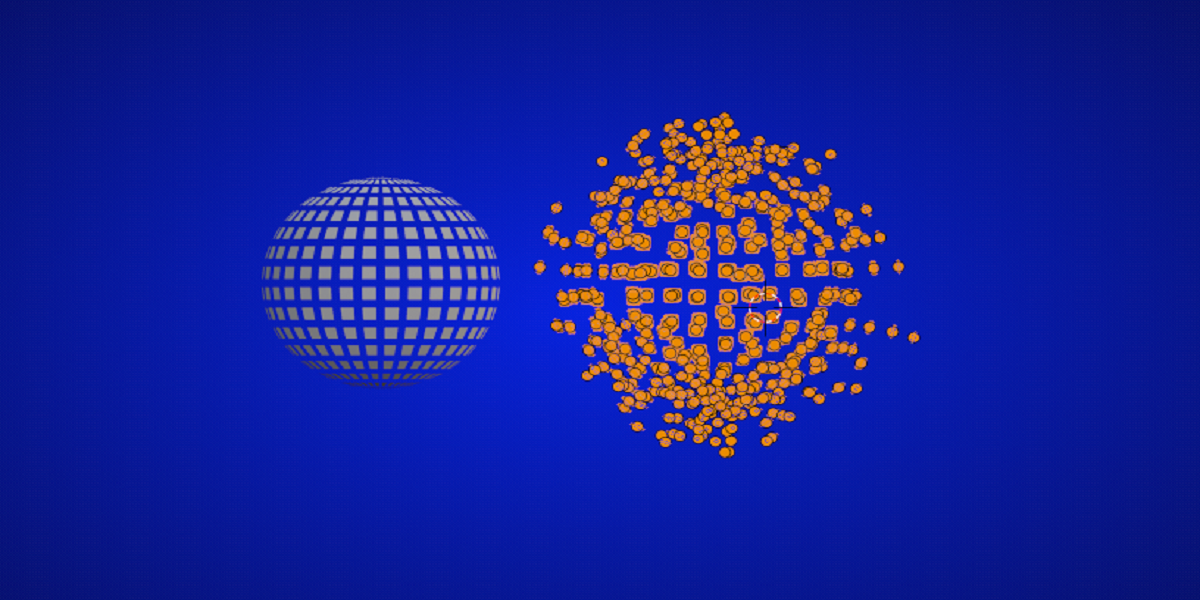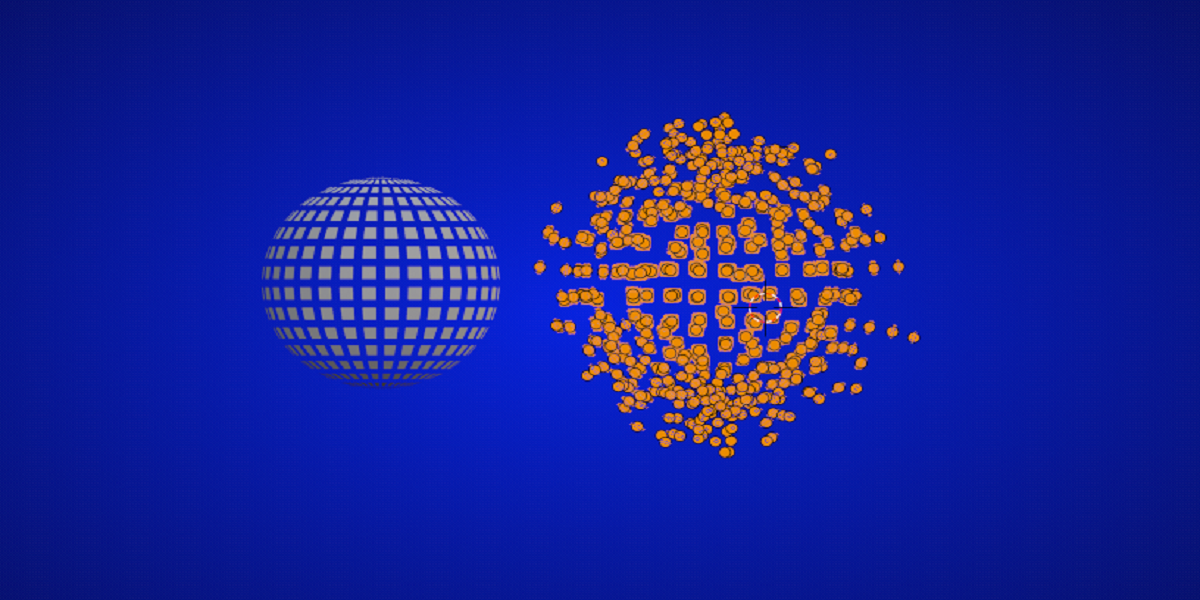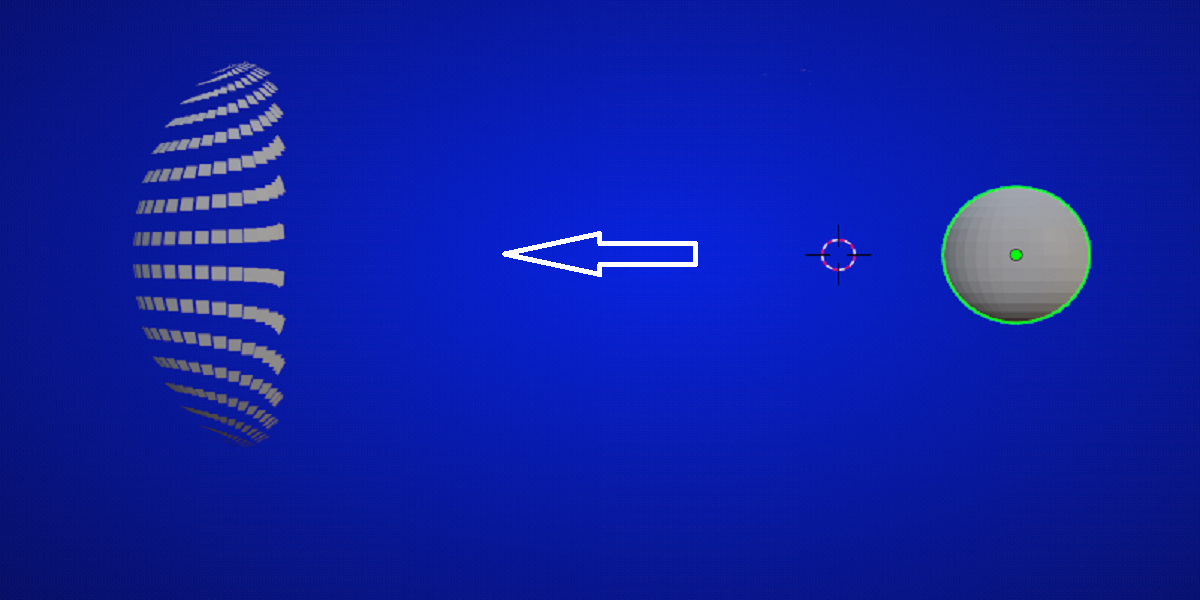Disperse Addon
DISPERSE addon:
The selected object(s) can be moved away and back from the 3D cursor location in steps that you choose.
The starting position is stored and pressing the buttons move the object(s), regarding the position they are situated around the 3D cursor and the x,y and z-axis.
The step value can be changed anytime you want. Before or during the movement.
A reset button will set the selected object(s) back to the starting position at once.
There is also a random function that moves the object(s) with a random distance, but in the range of the entered value.
The position of the 3D cursor is of great importance to get various results.
The object(s) are selected in the outliner or if there are collections present, these collections can be selected in the panel itself.
The selected collection will select all objects in that selection to move with the distance value.
Each object can still be moved separatly with a new given distance value if wanted or just with G.
When the Reset object button is used, the selected object(s) are set back to the starting position.
With the split option, the selected object will have all the faces of the object turn into unique objects with their own origin.
There will be a new collection created where those objects are stored.
And again, these objects can be moved around and set back anytime to the starting position.
The join 'Object button' will turn the selected faces, into 1 object again.
You can use the move away and back buttons to create an 'exploded view' from an object or your model without messing up the position of the objects.