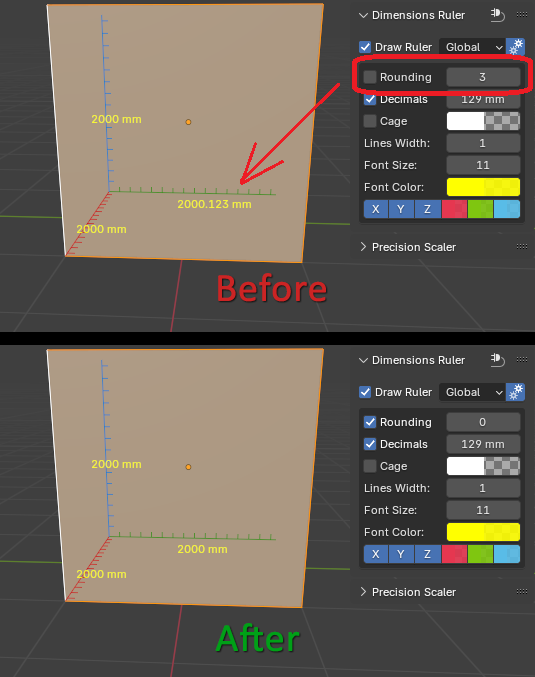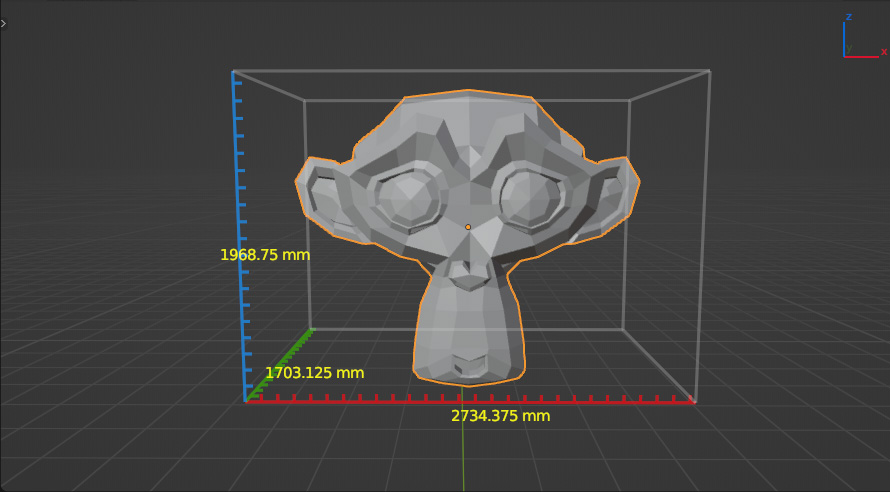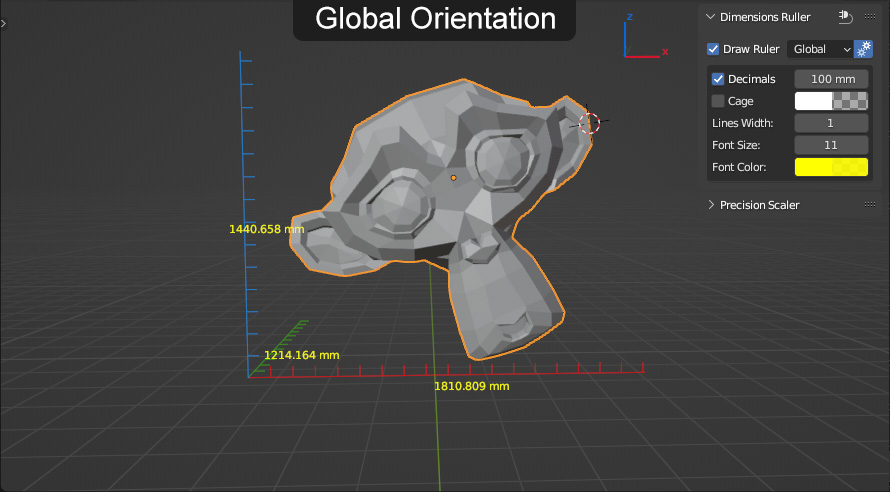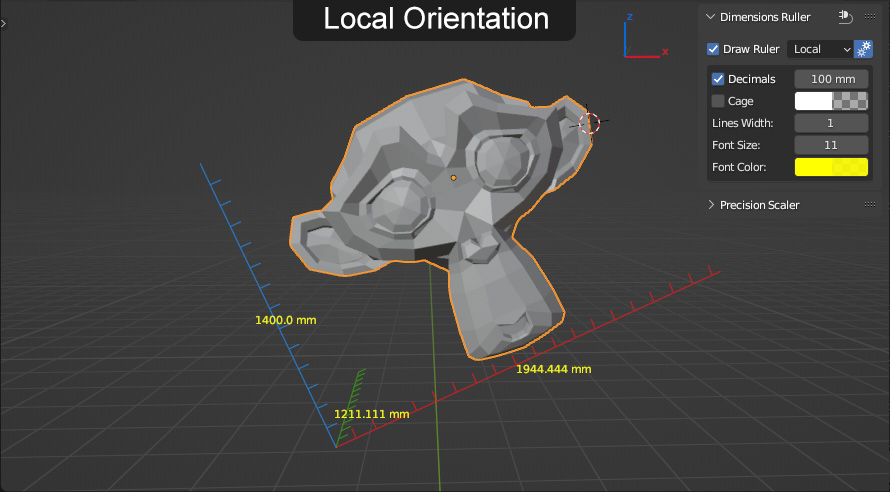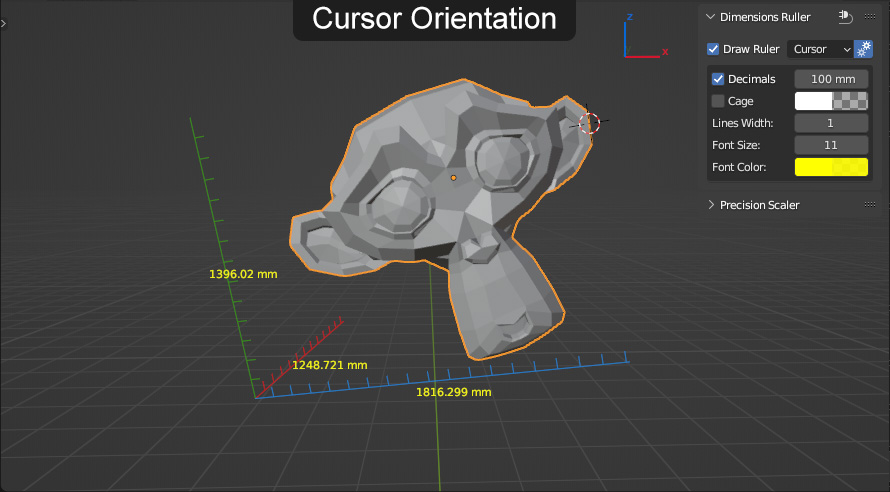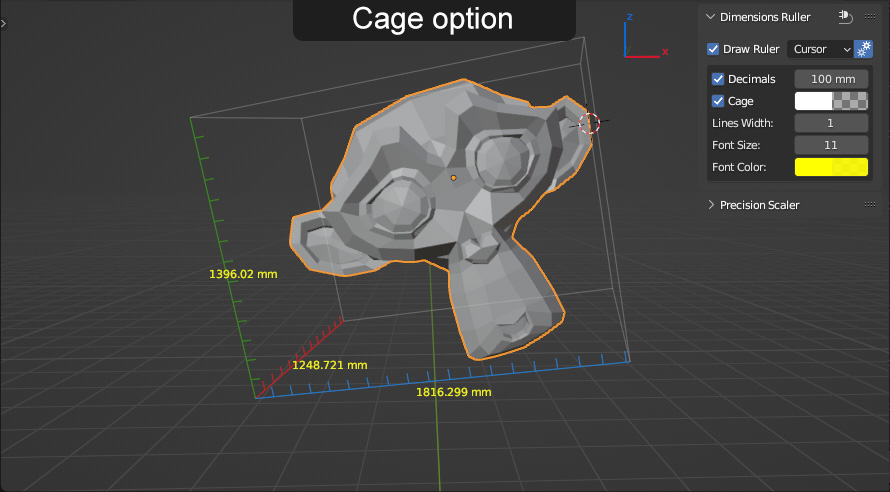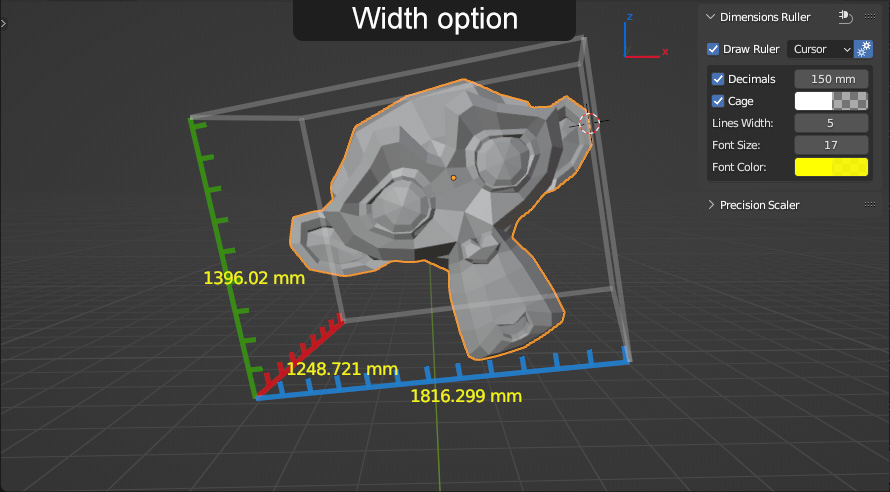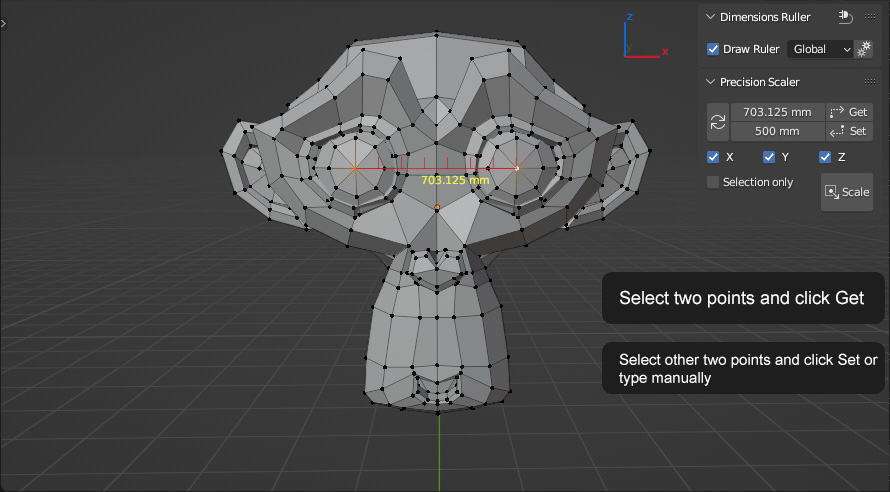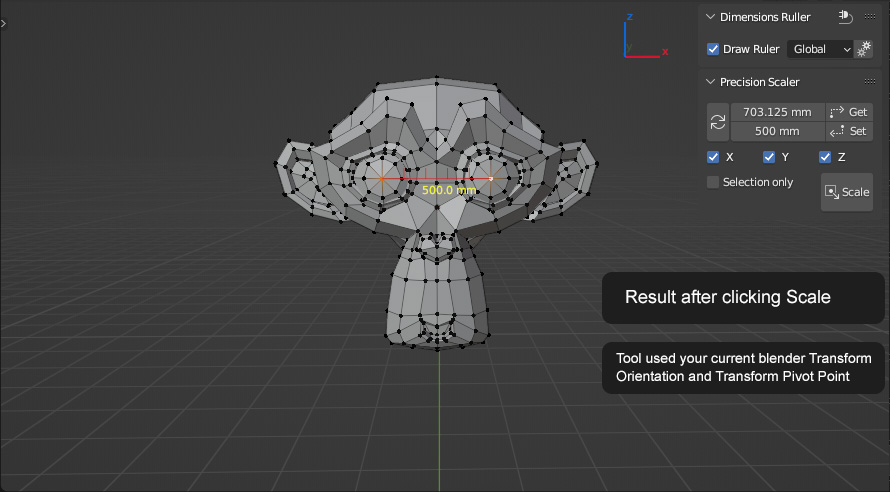Dimensions Ruler + Precision Scaler
Simple ruler and precise scaling tool.
Ruler draws lines interactively (background calculation process).
With
this tool enabled, you can perform any modeling operation.
Location:
Tab Panel - DR (tab)
(can be renamed as you like in the add-on preferences)
Usage:
Dimensions Ruler - just enable checkbox and select orientation (other options are optional).
Supports multiple selected mesh objects.
Cons:
- tool can't be enabled by default at startup file (in the specifics of how blender modal operators work)
- tool enable/disable can't be assigned as a shortcut

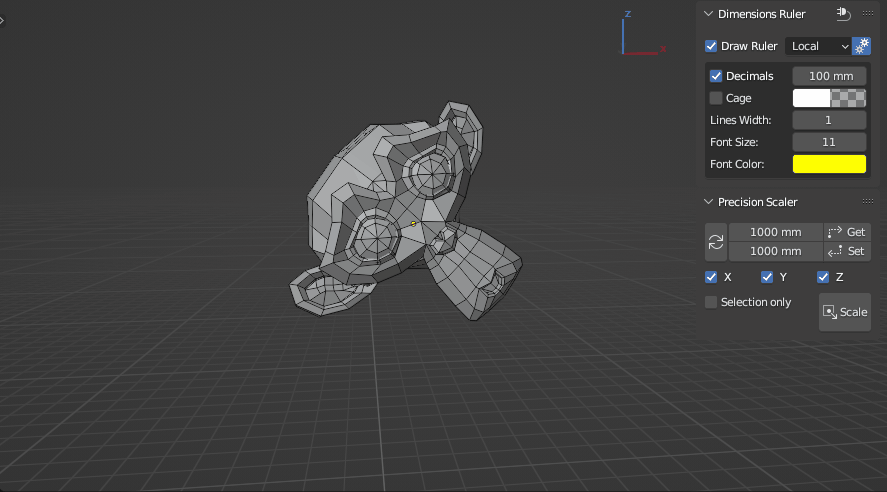
Precision Scaler:
1. Select two vertices or one edge.
2. Get distance between points (manually or by clicking the button).
3. Set the desired value (distance between points, manually or by clicking the button).
4. Scale.
Tool used your current blender Transform Orientation and Transform Pivot Point
Also you can use two objects origins as two points to Get/Set distance.
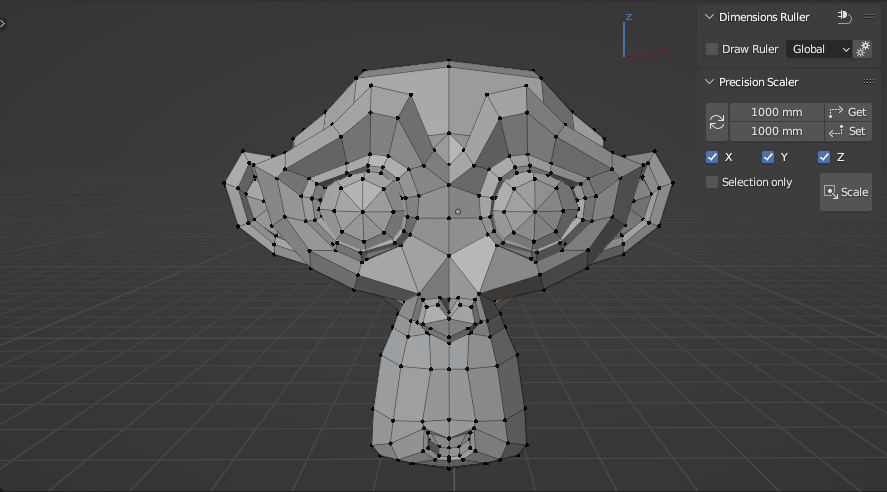
Updates:
1.0.1:
- added options to disable ruler X, Y, Z line
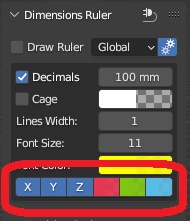
- added options to auto get/set length bypassing the GET/SET button
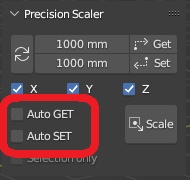
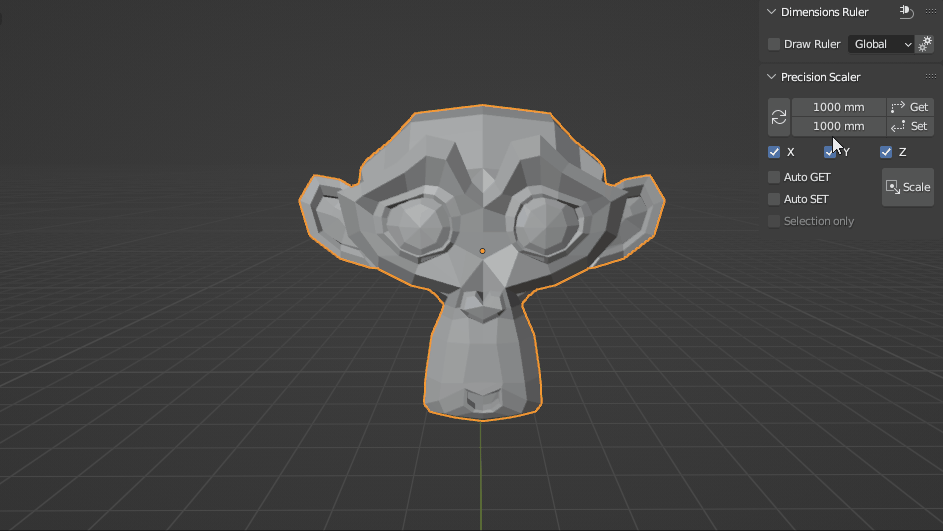
- some cleanups/fixes
1.0.2:
- added option to round how many digits after the decimal point in millimeters
- removed .0 in integer values