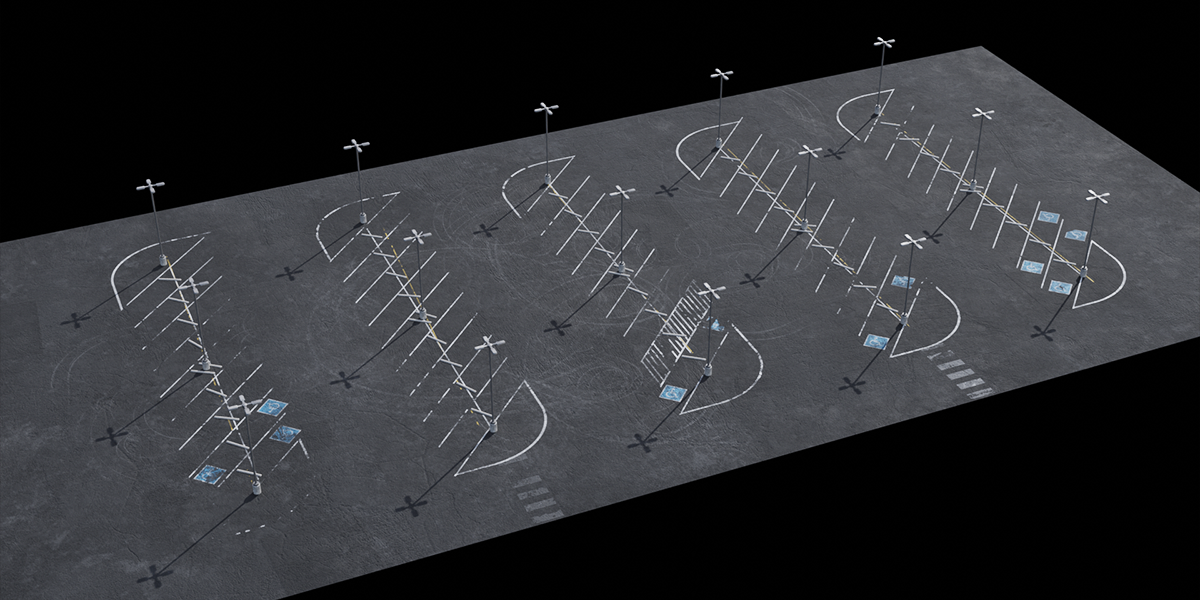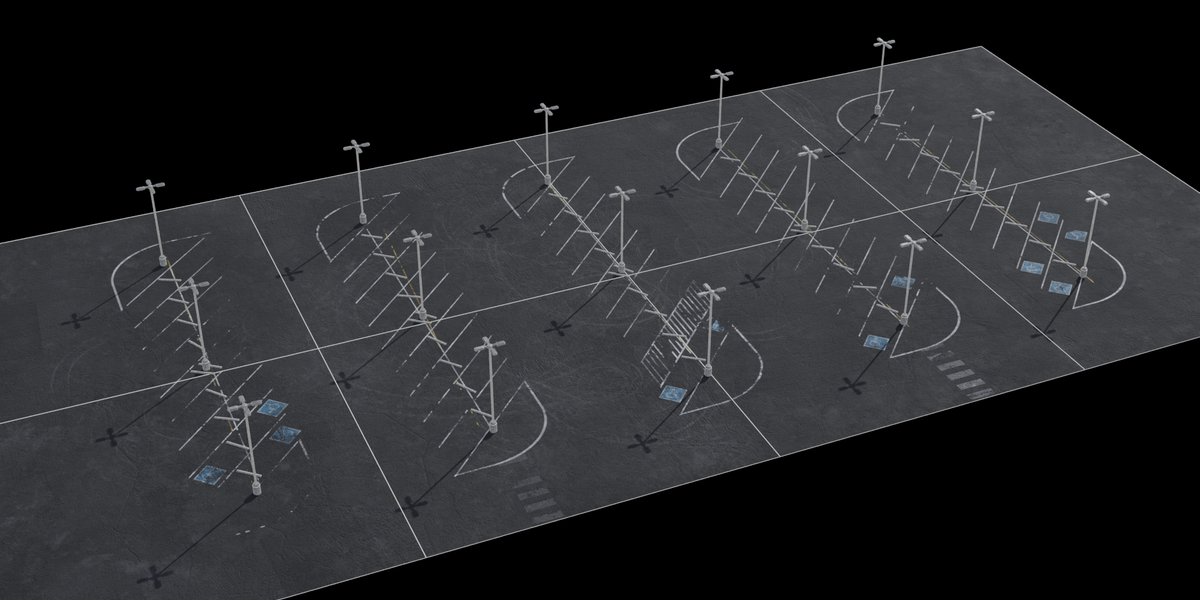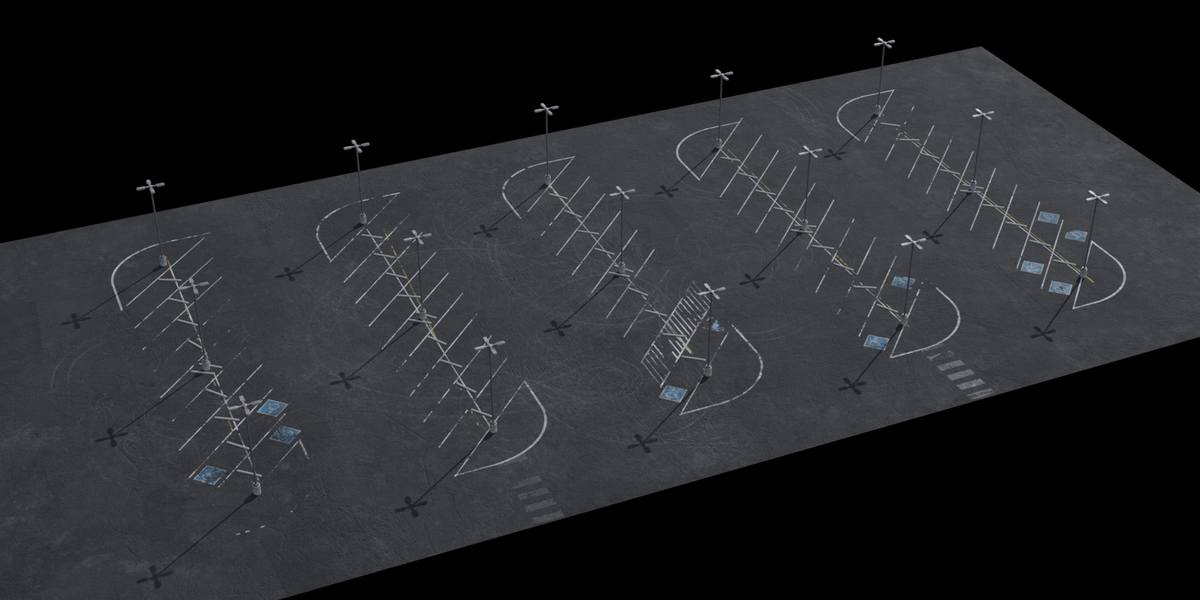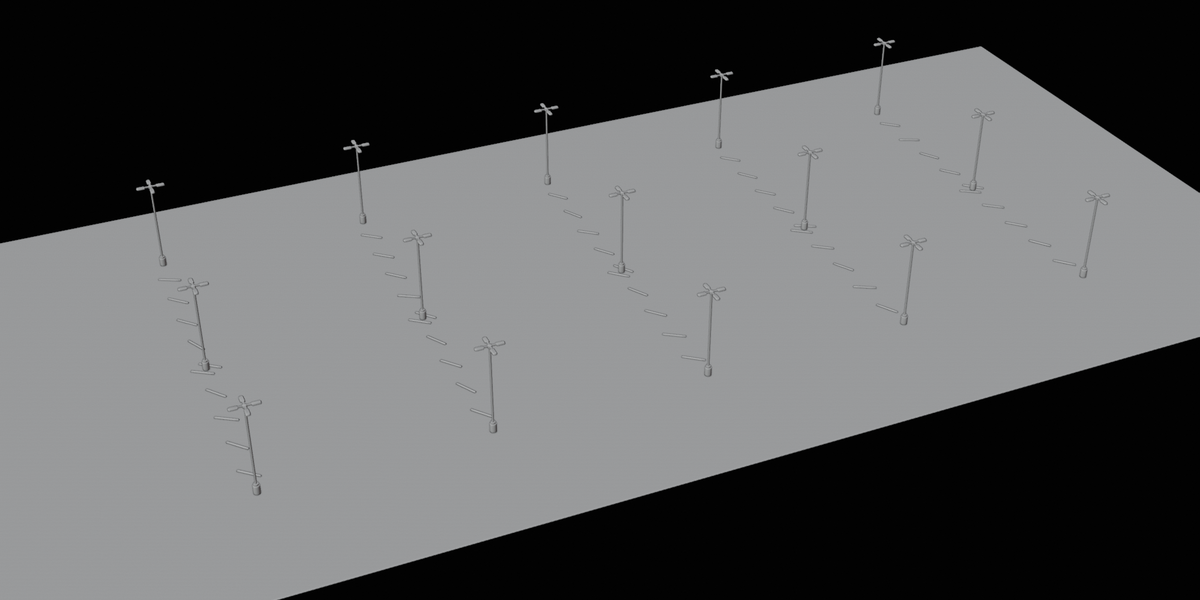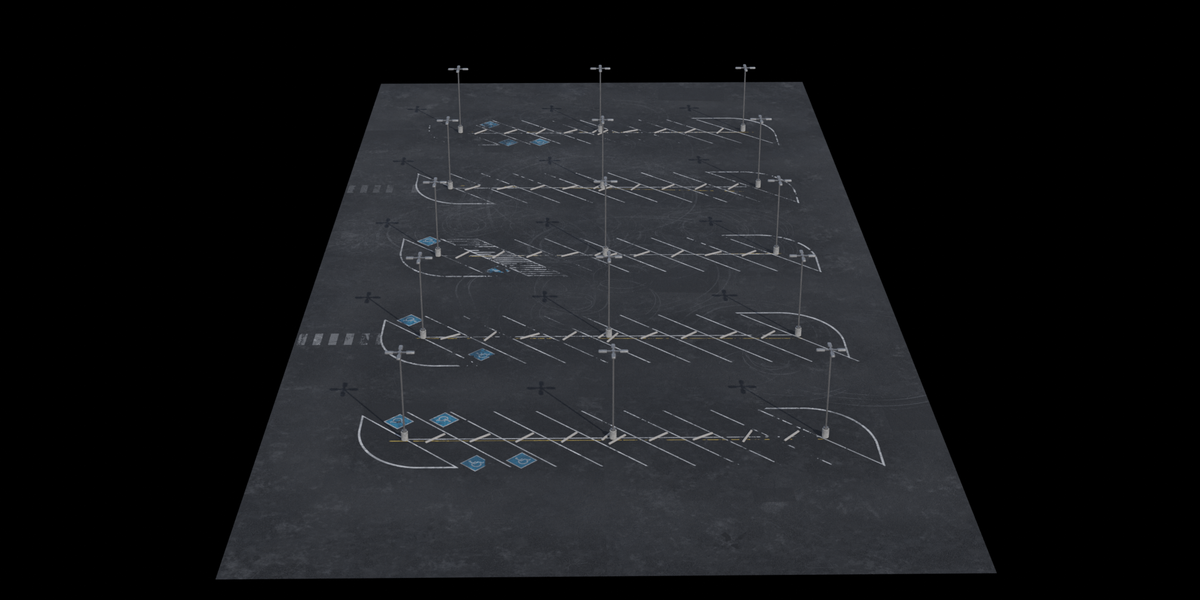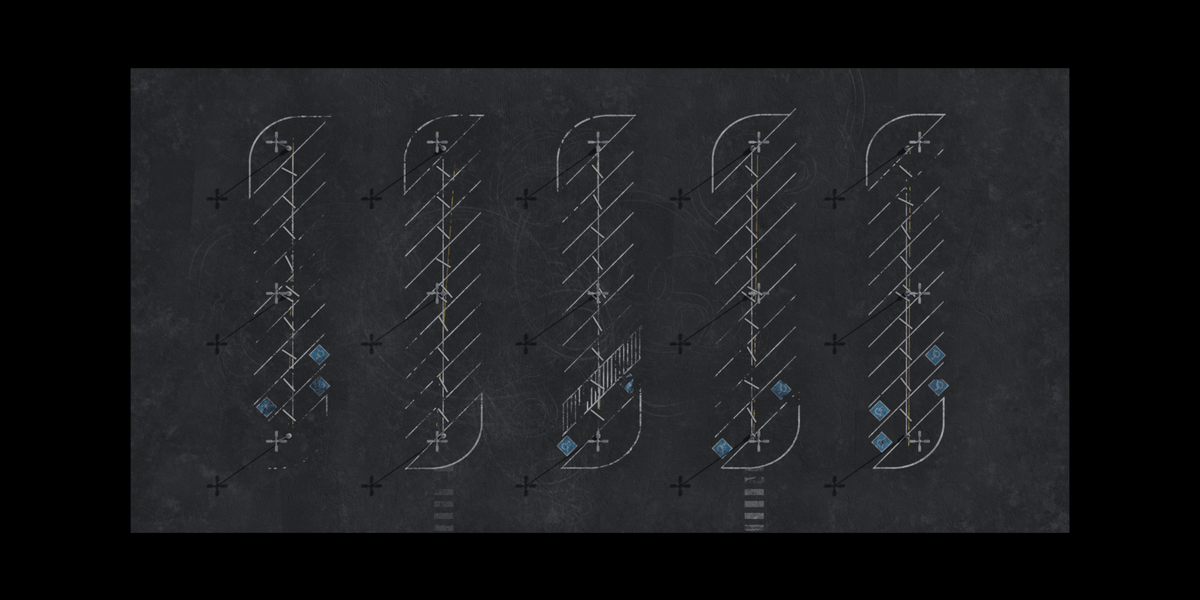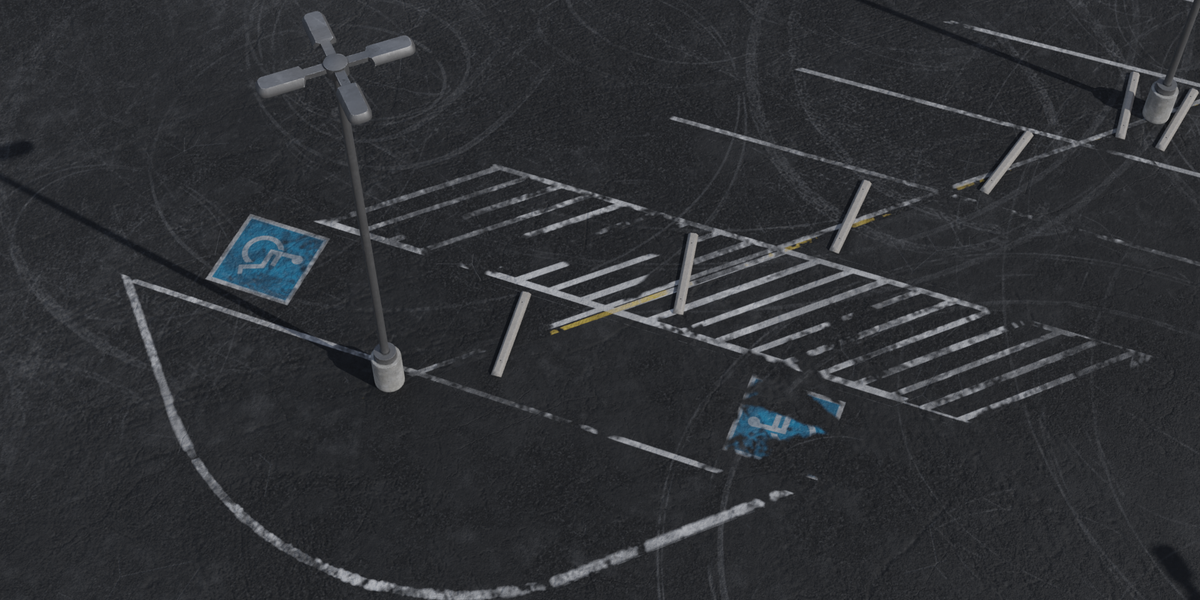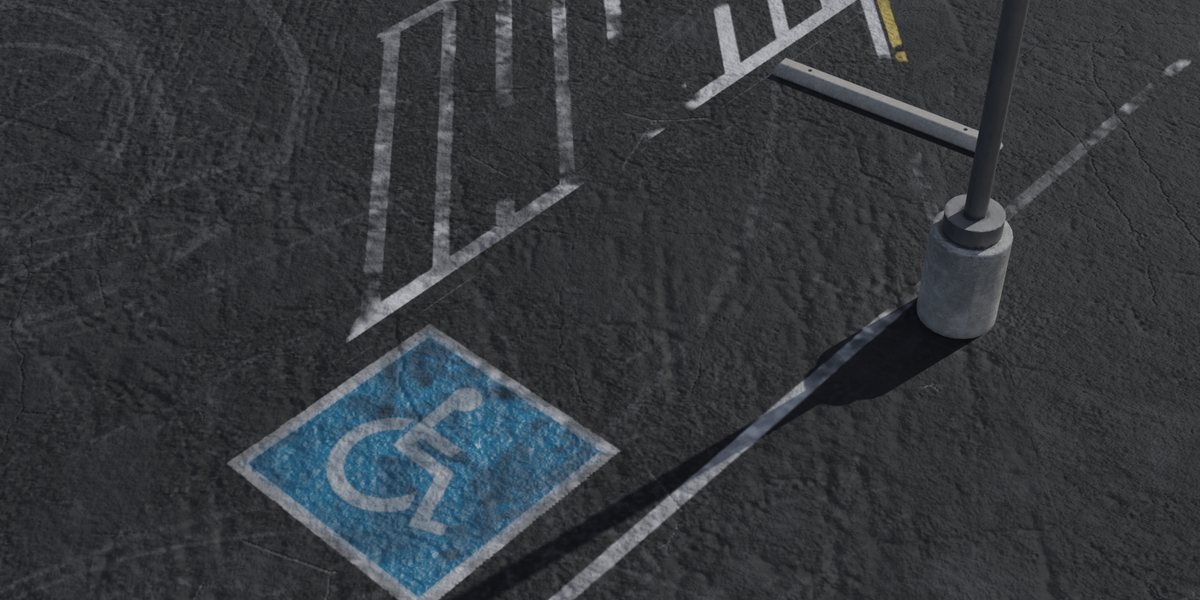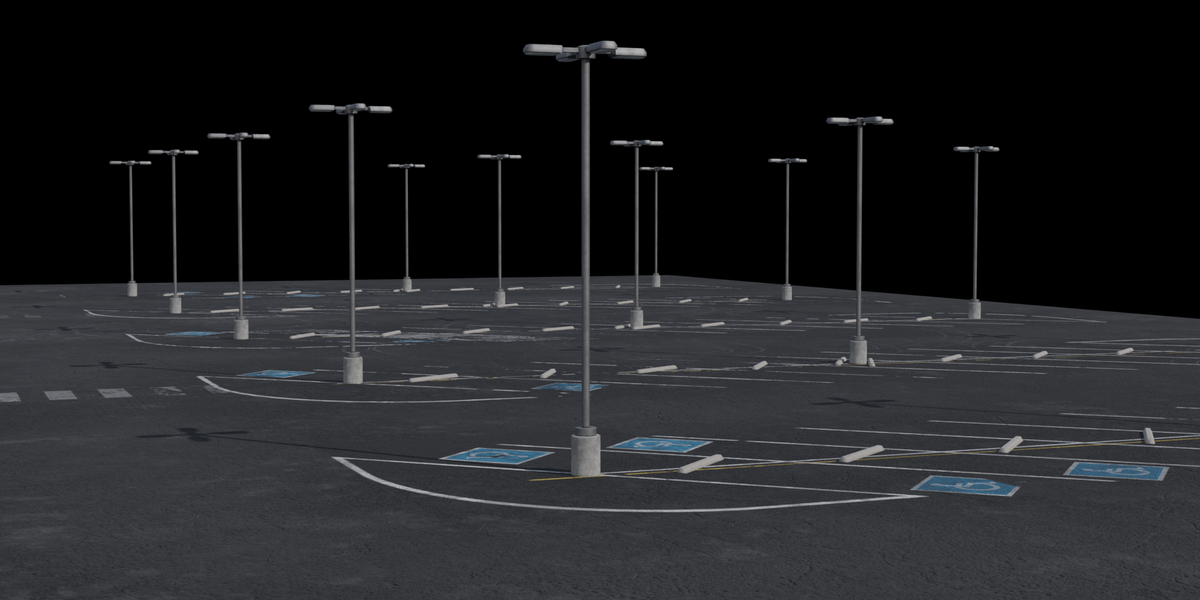Diagonal Parking Lot
Diagonal Parking Lot - 3D Model
The Diagonal Parking Lot asset offers a distinctive parking layout with diagonal spaces, adding a unique touch to urban scenes or animations. This model features a subdividable parking lot plane, a light pole, and a parking curb, designed for versatility and realism. Ideal for various scene styles, this asset includes high-resolution textures and detailed UV unwrapping for close-up, mid-range, and long-range views.
Included Components:
-
Mesh:
- Parking Lot Plane (Subdividable, Diagonal Layout)
- Light Pole
- Parking Curb
-
Texture Set:
- 8K Texture for Parking Lot Plane
- 4K Textures for Light Pole and Parking Curb
Features:
- Unique Layout: The diagonal parking layout provides a fresh and visually interesting alternative to traditional straight grid parking lots.
- High Detail: Subdividable plane allows for enhanced detail and flexibility in scene setup.
- Realistic Textures: Includes 8K texture for the parking lot plane and 4K textures for the light pole and parking curb, ensuring a high-quality appearance.
- Versatile Viewing: The scene is detailed for effective use from close, mid, and long ranges.
- UV Unwrapped: All meshes are UV unwrapped with vertex colors for easy retexturing and customization.
Why Choose This Model:
- Distinctive Design: The diagonal parking layout adds a unique element to your scenes, making them stand out from more common parking designs.
- Flexible Use: Suitable for close-up, mid-range, and long-range shots, providing versatility for various scene types.
- Easy Customization: UV unwrapped meshes with vertex colors allow for straightforward retexturing and adjustments.
Discover more products like this
car PBR parking-lots downtown car parking roof parking vehicles parking mall Cars 4k parking lot urban parkinglot storefront Parking Garage 8k shopping-center asphalt Concrete