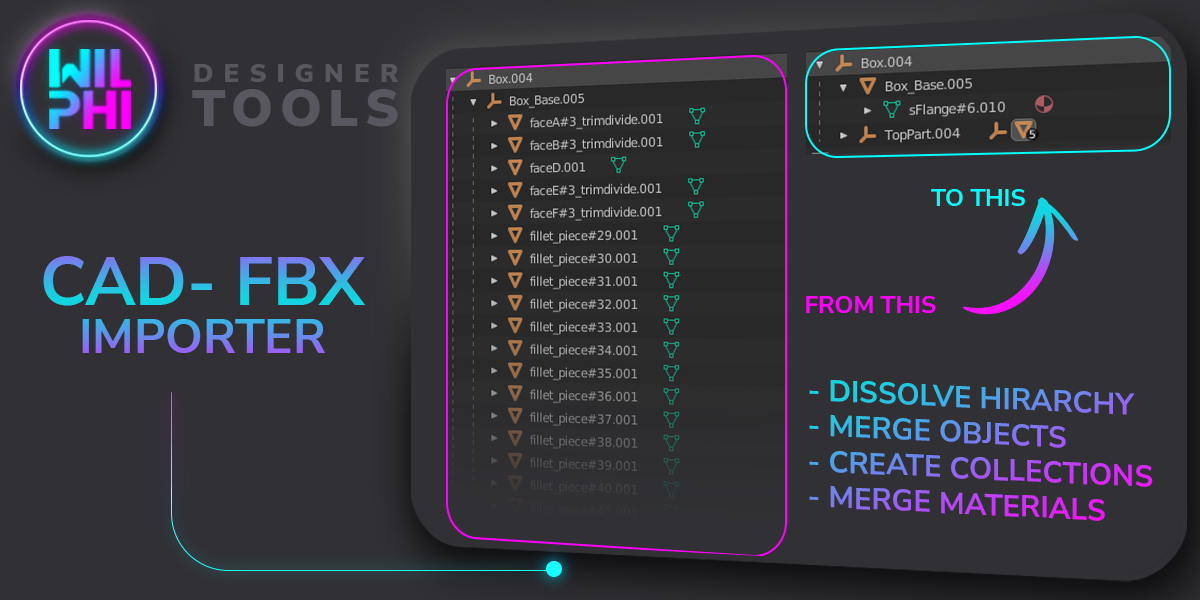Designer Tools Cad-Fbx Importer
Short description
A handy tool for importing fbx created in CAD Software like Autodesk Alias. Automatically dissolve the hierarchy of the imported objects to merge all individual surface patch objects into one single object and keep the right hierarchy that was set up in your CAD program, create collections for each main object (an object (group) that has no parent) or one single collection for all imorted objects. There's also an option for merging materials, so you don't end up with duplicated materials e.g. MaterialXY.001 .
Feature Overview:
1. Merging Options:
- Merge all imported meshes into one single mesh*
- Merge imported main objects (objects with no parent - all children of that will be one single object)*
- Merge by hierarchy - keeps the hierarchical structure and merges all sibling meshes together*
* when using one of this options you can additionally separate the objects by material
2. Collection Options
Create one single collection for all imported meshes
Create one collection per main object
Create collections resembling the hierarchy of the imported objects
3. Merge Materials
get rid of all those automatically created materials when importing a new object.
Detailed description
In Blender you will end up with a hirarchy like this:
hundreds if not thousand individual objects.
That can be really annoying for multiple reasons.
1. it will slow down your Blender drastically
2. if you want to change for example materials, you might need to go through all objects individually
3. navigating in the outliner might be time consuming
Dissolve Hierarchy
This add-on adds an operator that can be accessed through the "right-click-menu" in the outliner or through the "N-panel"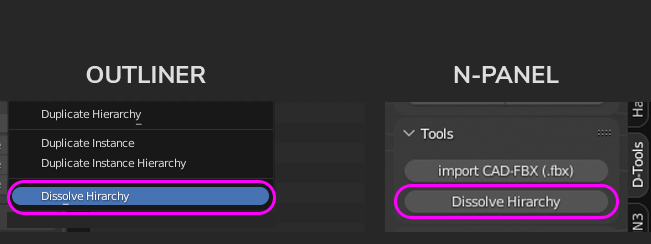
It will join all meshes that are grouped together under one parent empty. If an empty has more than one object as children, the operator will keep that empty. If an empty only has mesh objects as children it will be replaced by the joined mesh which will get the name from that deleted empty.
This will get you to a minimum of objects and will save you a lot of time when working with fbx from CAD software as the tedious job of selecting the meshes and join them together is done automatically by the click of a button.
Difference between dissolved and undissolved hierarchy:
Importing CAD FBX
The operator can be used on already imported objects but the CAD-FBX import operator can dissolve your hierarchy while importing your files.
You can access the importer from the standard "import menu" or from the "N-panel"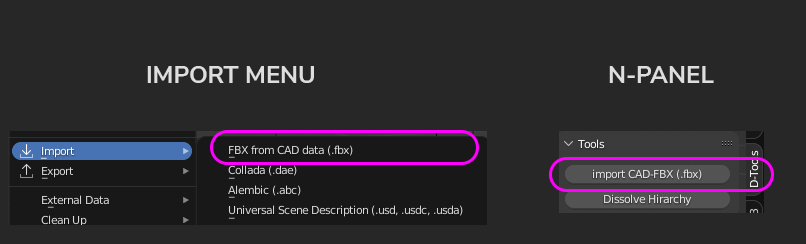
When using the CAD-FBX importer there will be new options available for you on the bottom of the properties:

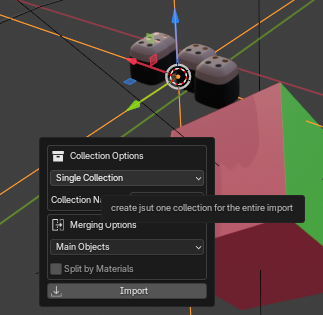
- performance optimization (runs a little bit smother and the warning isn't neccesary anymore)
- new import panel in the sidepanel (can be deactivated in the settings)