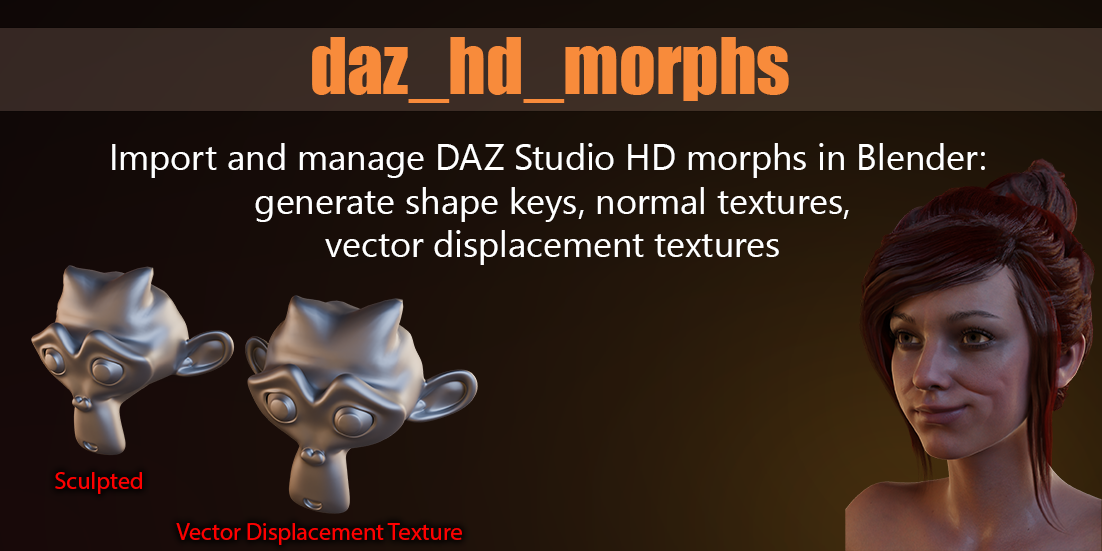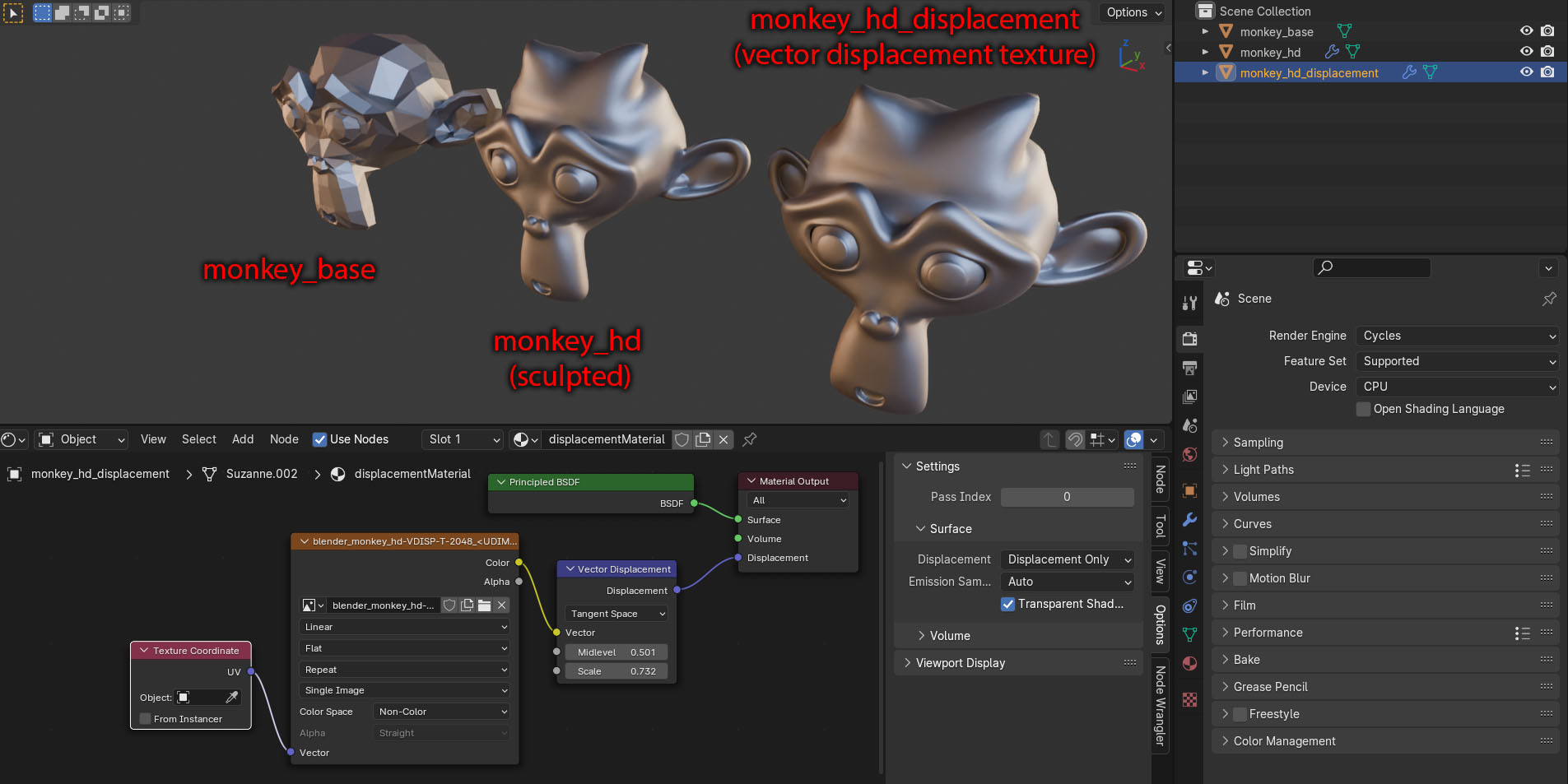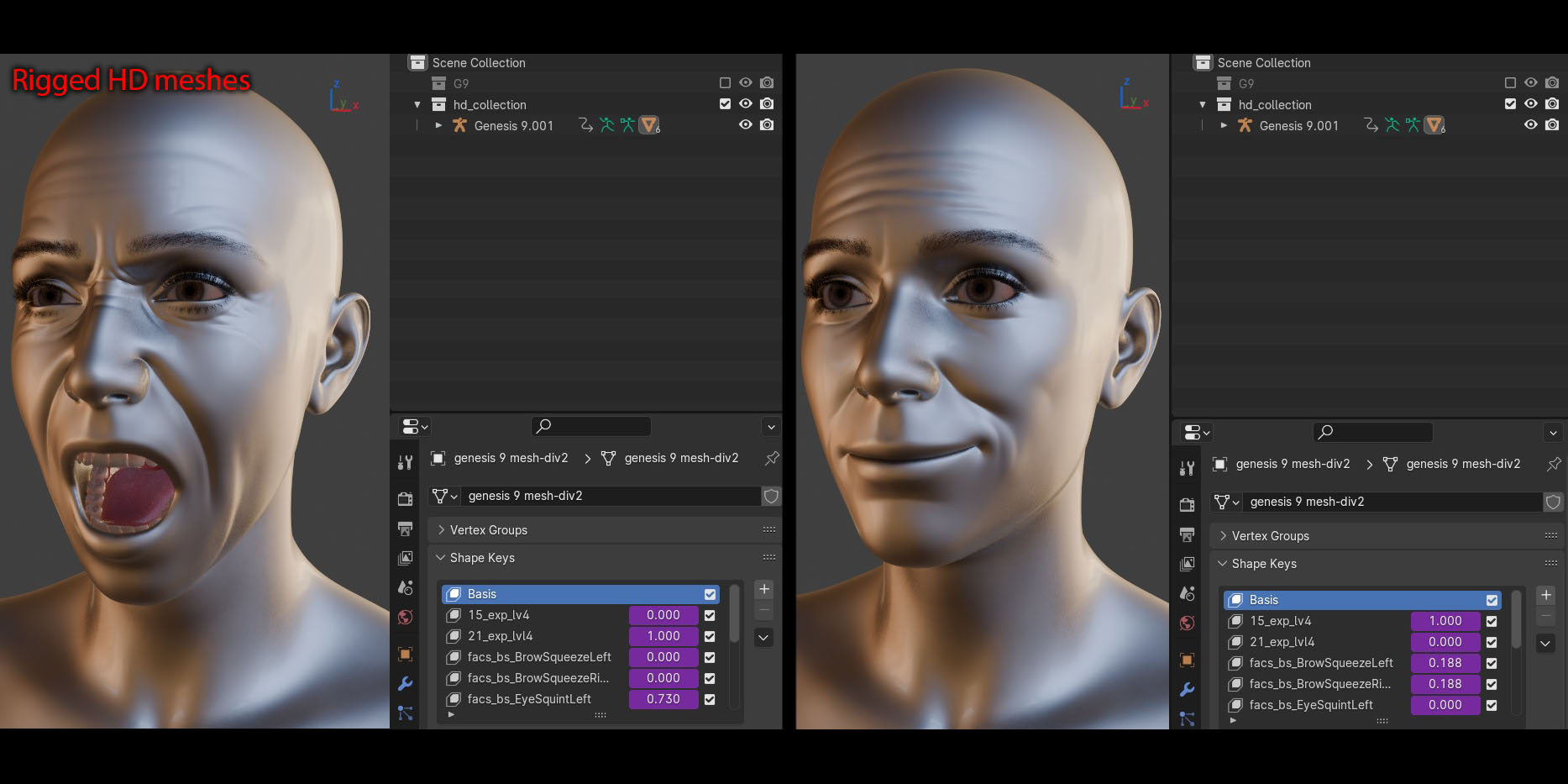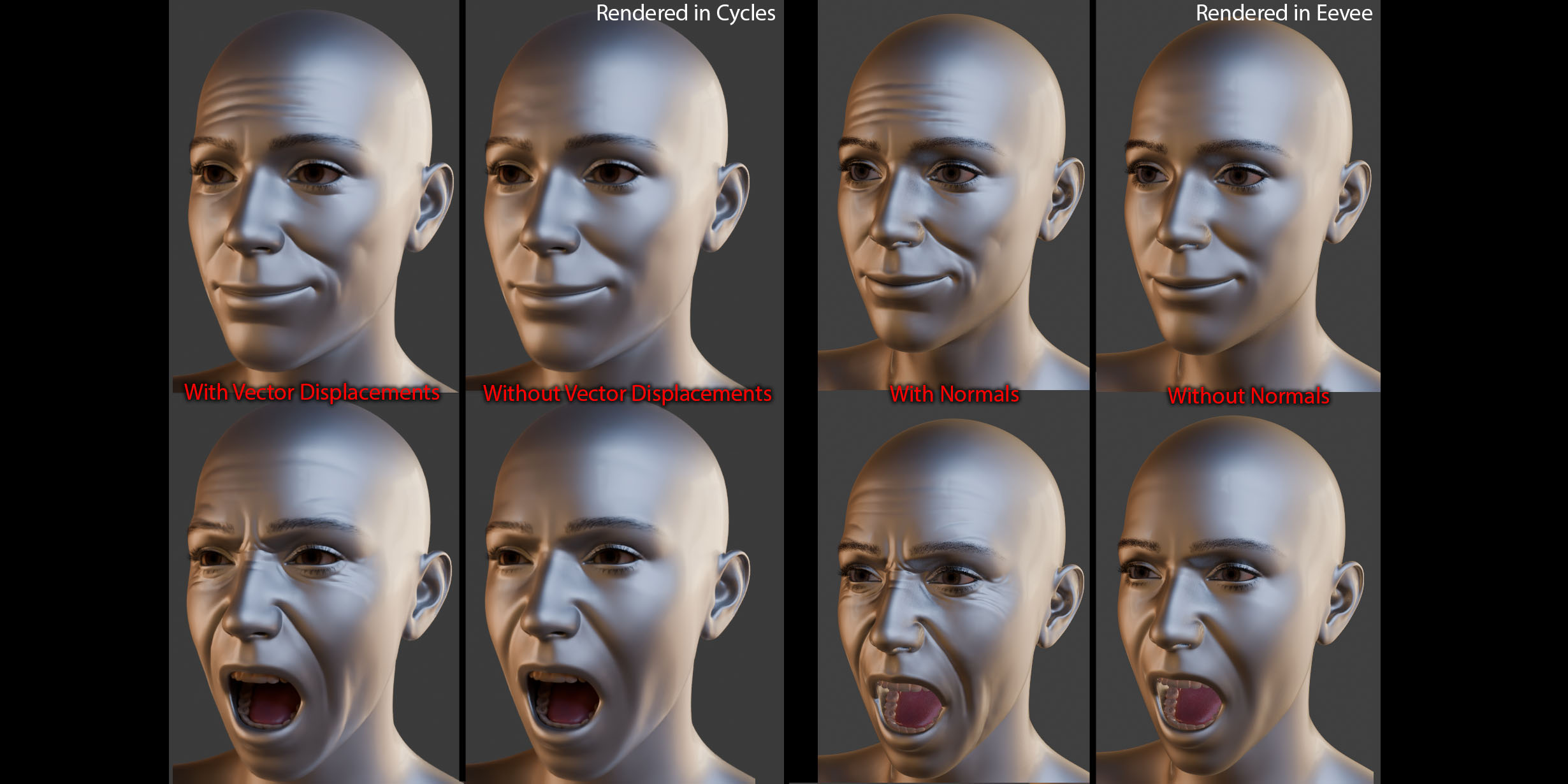Daz_Hd_Morphs
Installation:
You can install the addon in two alternative ways:
1- In Blender, go to Edit > Preferences > Add-ons > Install..., then select "daz_hd_morphs.zip".
2- Decompress "daz_hd_morphs.zip", and copy the directory "daz_hd_morphs"
to "%USERPROFILE%/AppData/Roaming/Blender Foundation/Blender/[Blender version]/scripts/addons" (default addon directory in Windows).
If reinstalling, it's a good practice to delete any previous "daz_hd_morphs" directory
present in Blender's addons' directory to avoid potential conflicts with previous versions.
Compatibility:
The files include a version for Blender 2.93 (Windows only), Blender 3.3 (Windows only), and Blender 3.4+ (Windows and Linux). The Linux version is in its early stages, so report any issues you encounter.
Usage:
The addon's interface can be found on the sidebar of the 3D Viewport, in a tab called HD Morphs (in object mode). The default Blender shortcut to show the sidebar is N.
Documentation:
Detailed documentation in a .pdf is included with the files:

Changelog:
This addon has been released for a while now, but only now it's being published here. As such, there have been many changes and it remains actively maintained.
Discover more products like this
spring24 vector displacement map baking daz studio 2k texture highdetail High definition 3d character blender shape keys shapekeys vector displacement 3d animation normals maps Daz 3d-texture