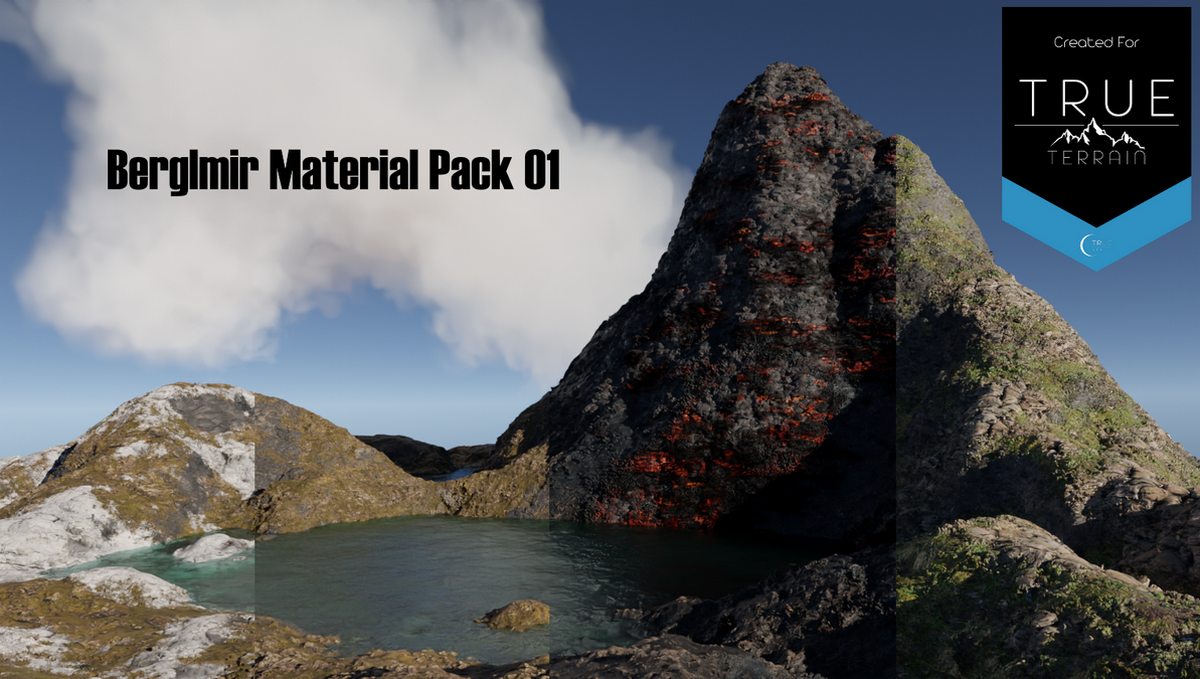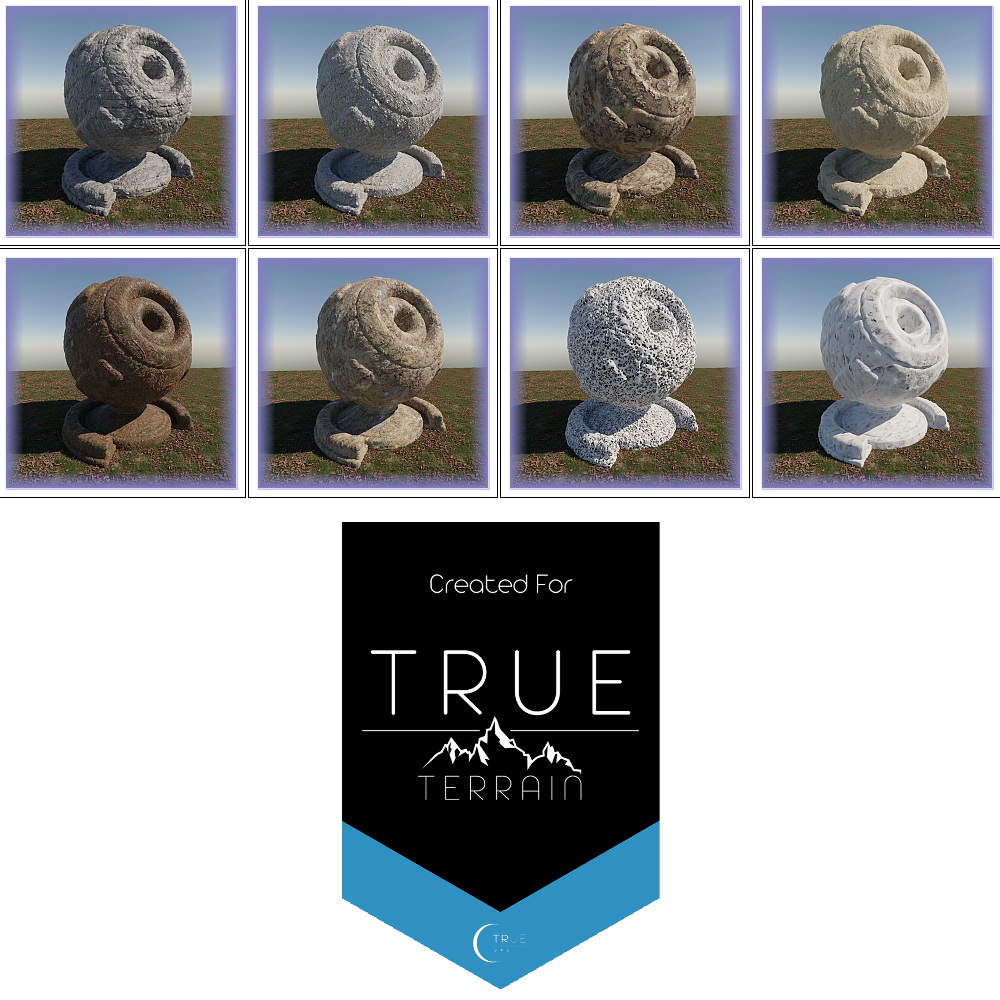Berglmir´S Custom Materials (Not Only) For True-Terrain
Update August 2024
You can now use the "Berg-Pack" in every scene!
Please download the BergPack.rar file, extract, and link your Blender Asset Browser Path to the extracted folder.
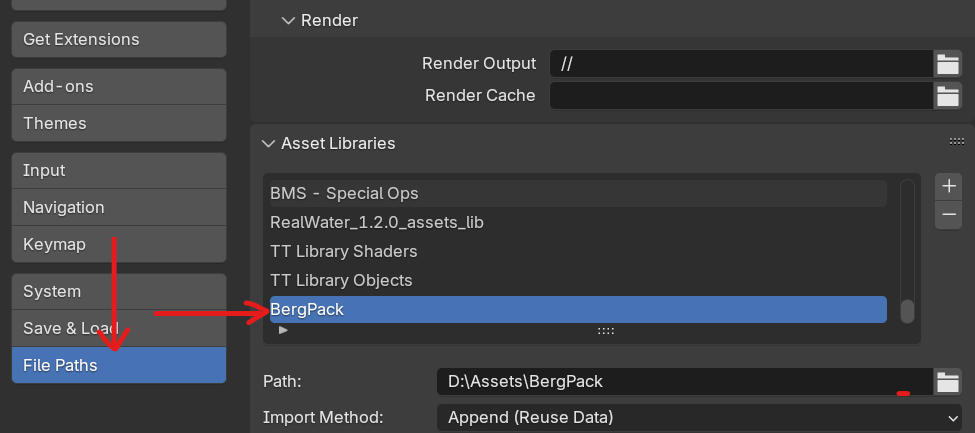
Restart Blender, and you will have the Bergpack Materials ready to use on any object!
Great news for True Terrain 5 users: You can use Bergpack Materials by clicking "Add as TT Layer", and it will be used in/on your TT terrain!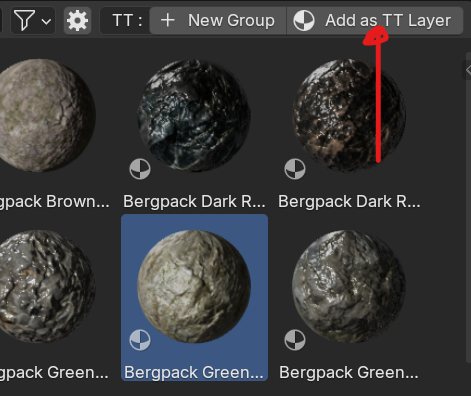
Enjoy!!
You get a lot of materials when you purchase True Terrain, especially on Ultimate.
However, I have found, that in order to create more contrast in my scenes, I depend on additional materials. Here I´m presenting you with 40 True Terrain-ready materials, to provide you with additional contrast and variety in your scenes (can one ever have too many materials? ;) )
All materials have been either made entirely by myself or are based on CC0 maps. All maps have been properly renamed and I have created EXR Heightmaps for each of them. Just install via your True Terrain Add-on (Preferences - Install materials & assets) and have fun creating stunning landscape art!
Oct.23 Update: Berglmir Materials are now also available for True Terrain 4.4!
All previous materials are packed into “berglmir_material_pack_01.zip” and “berglmir_material_pack_02.zip”.
Please also consult the Installation Guide on how to integrate the pack into True Terrain 4.4!