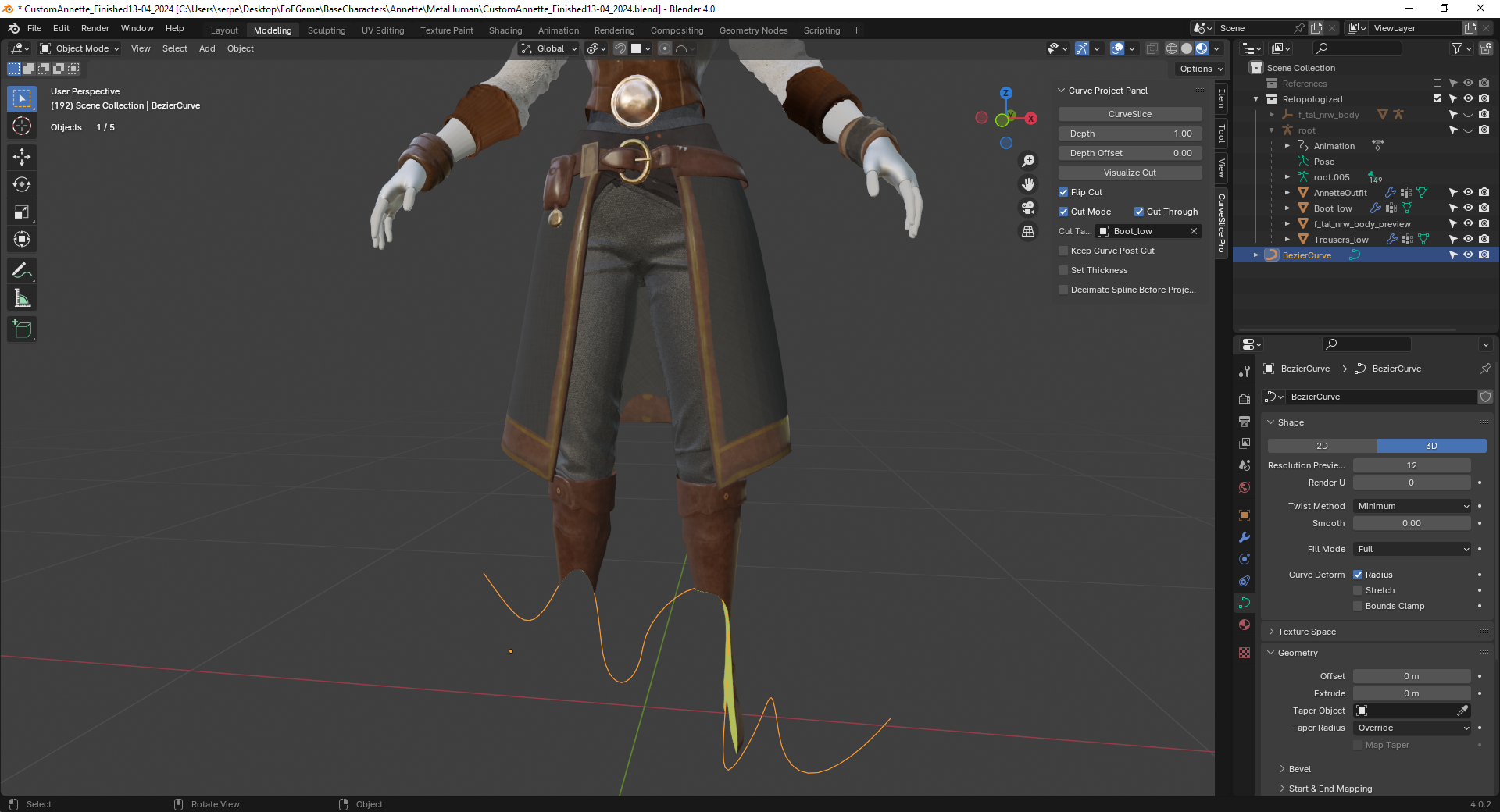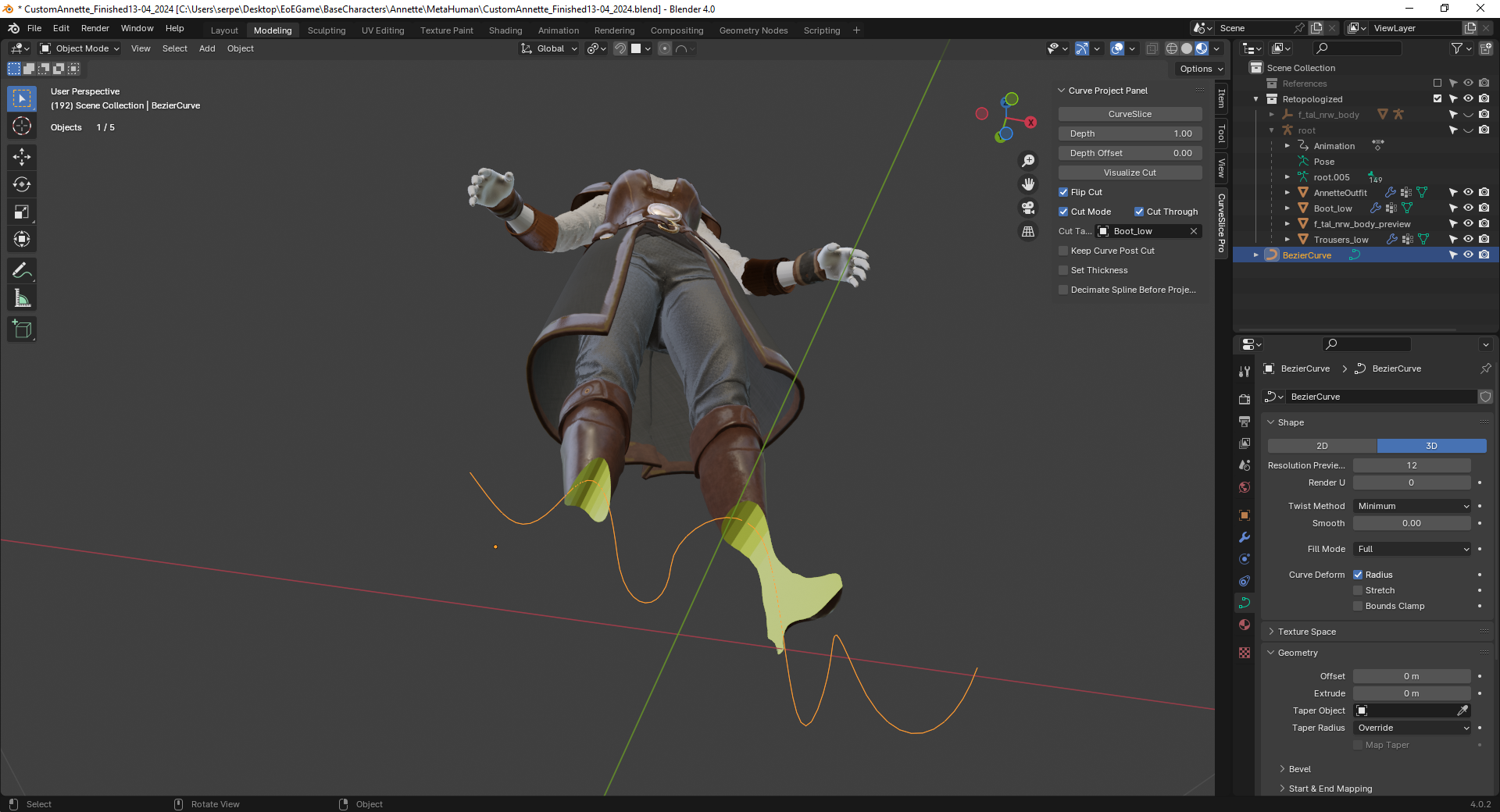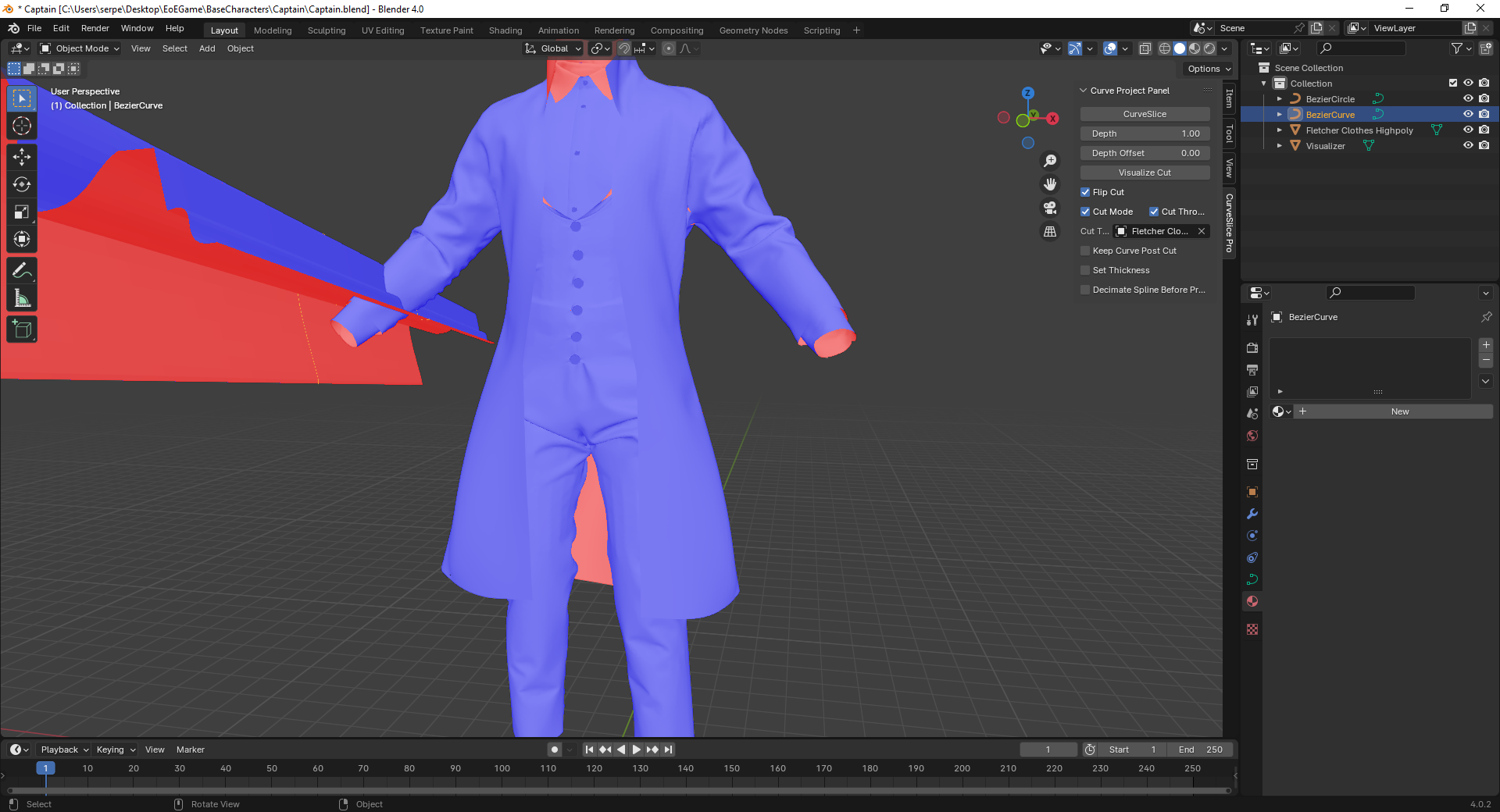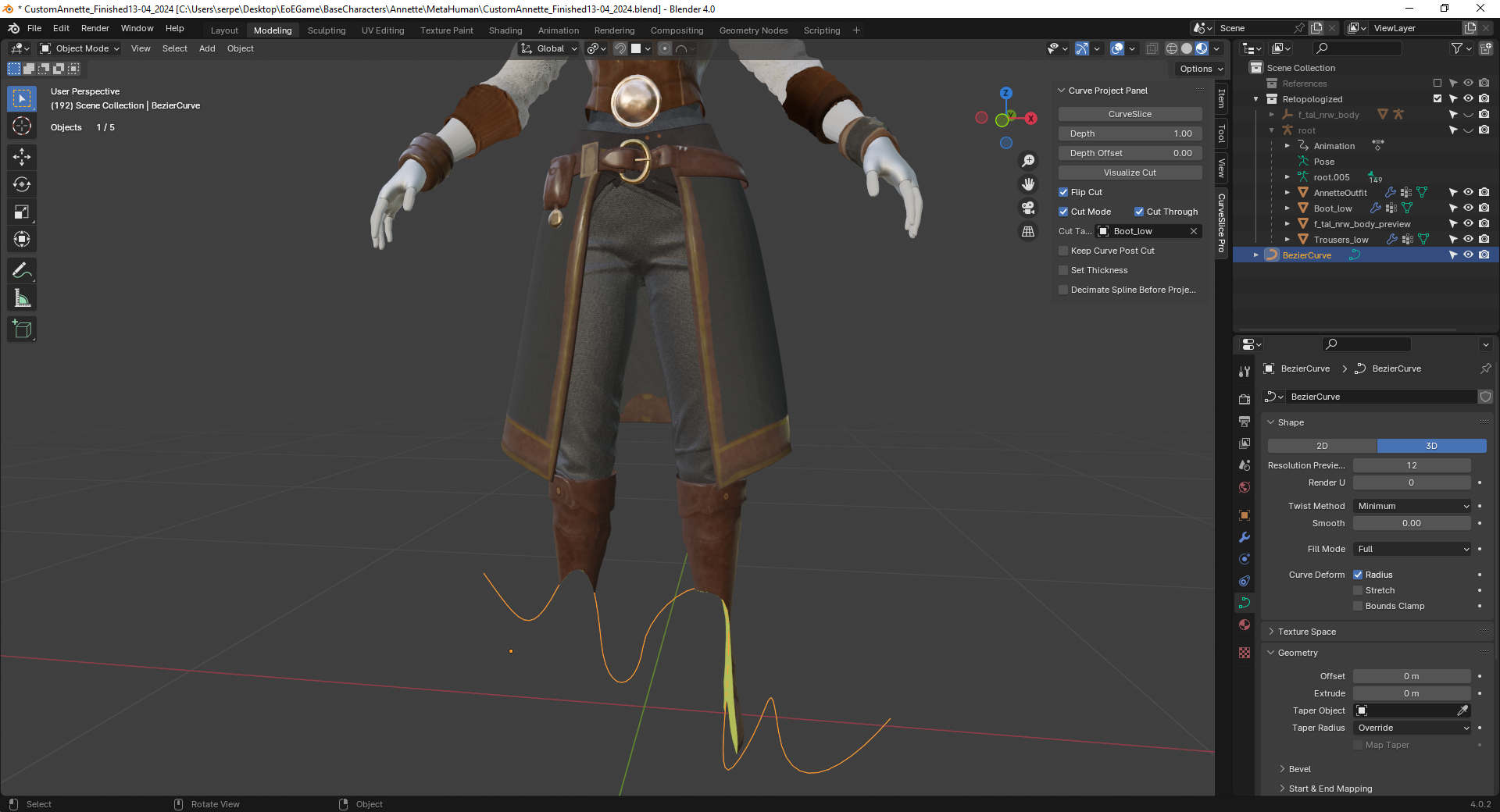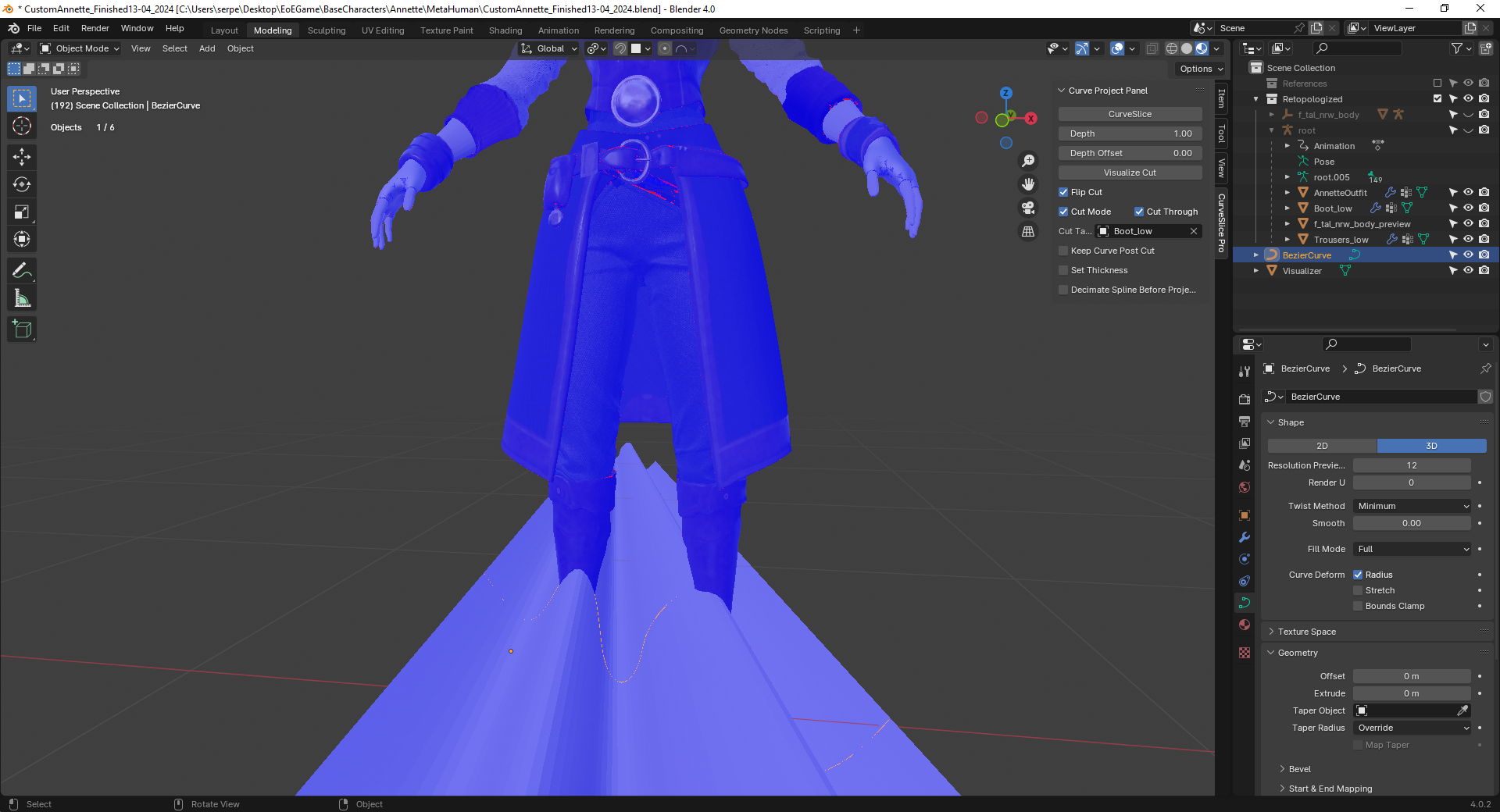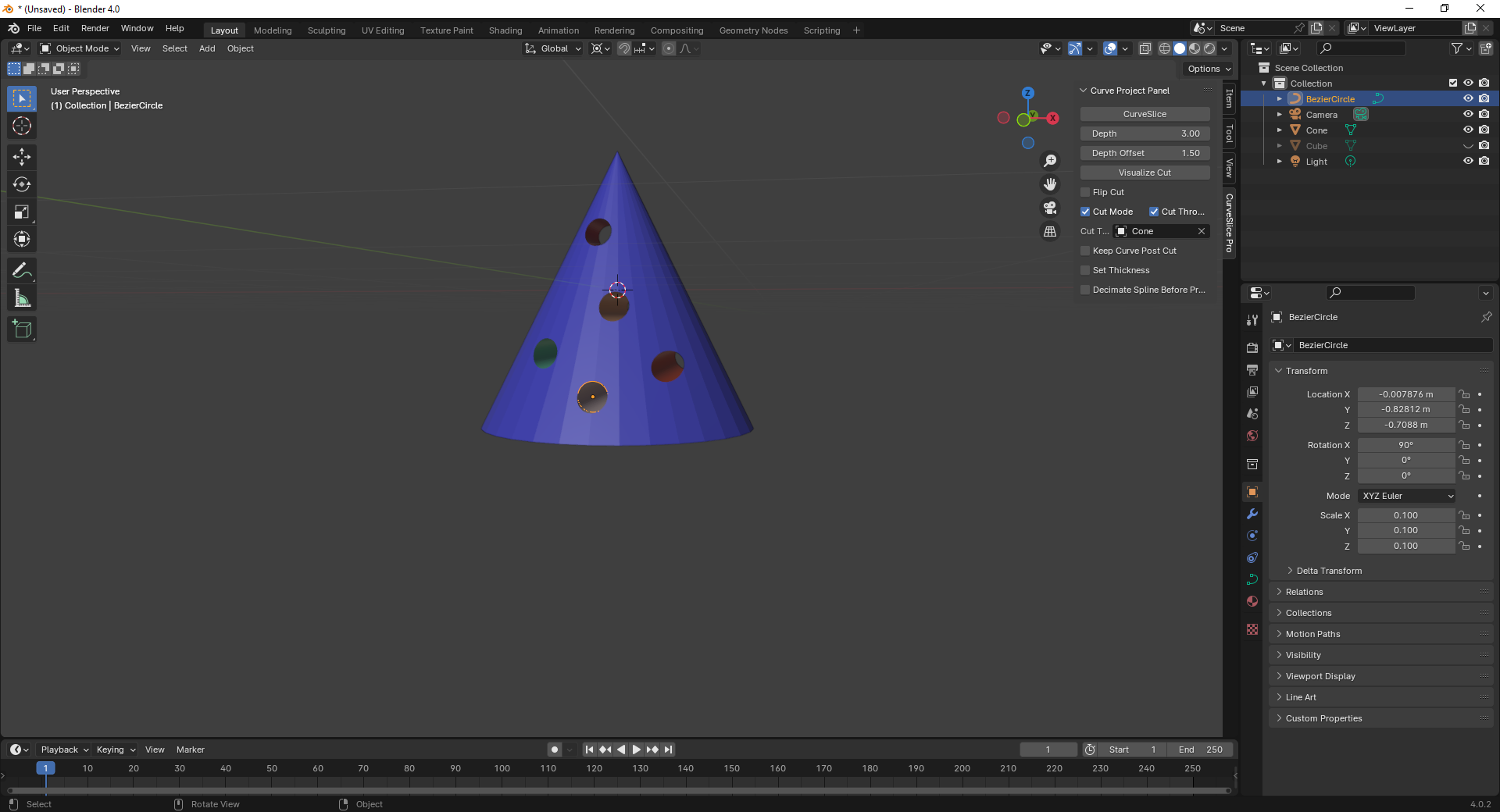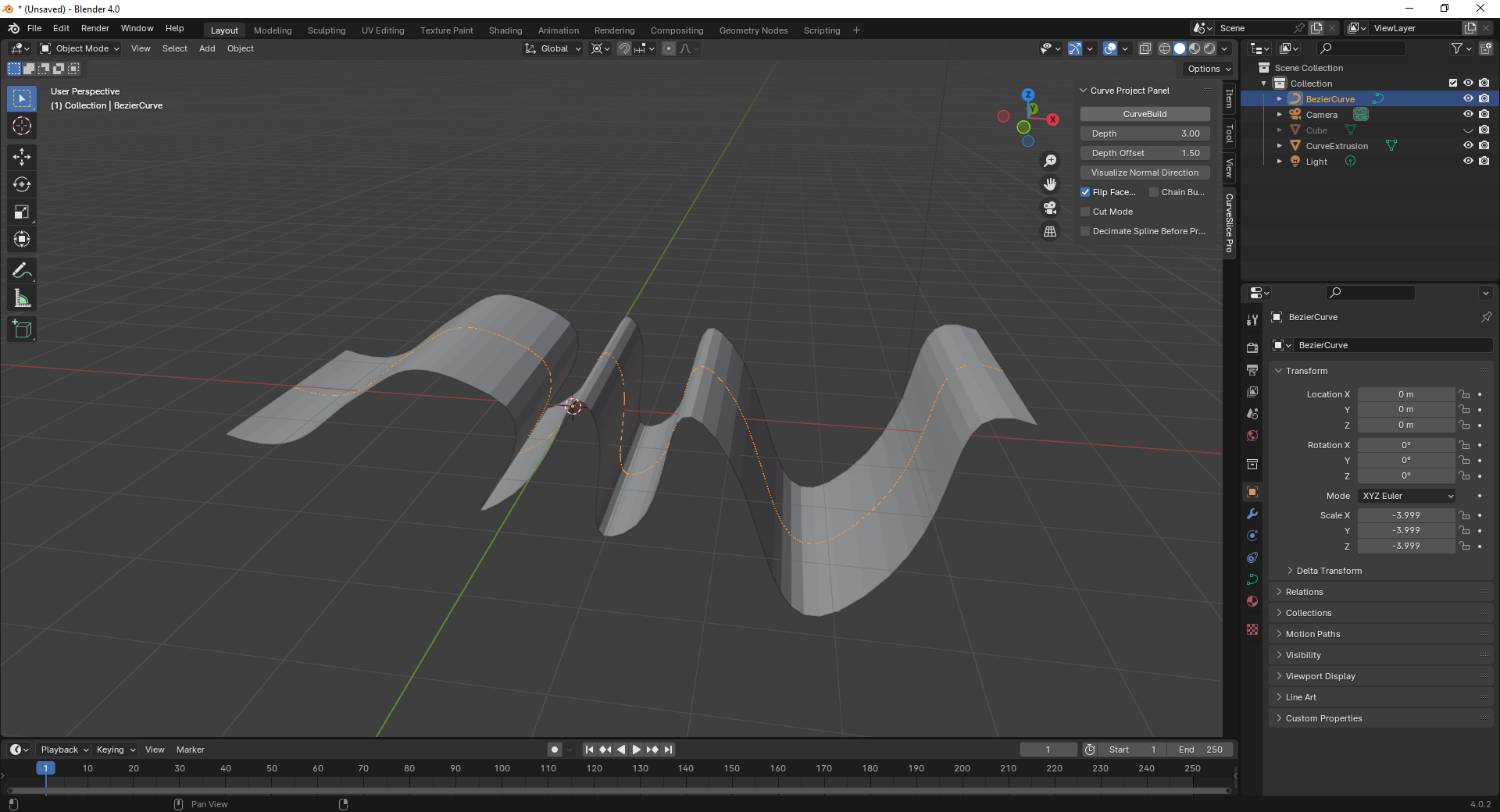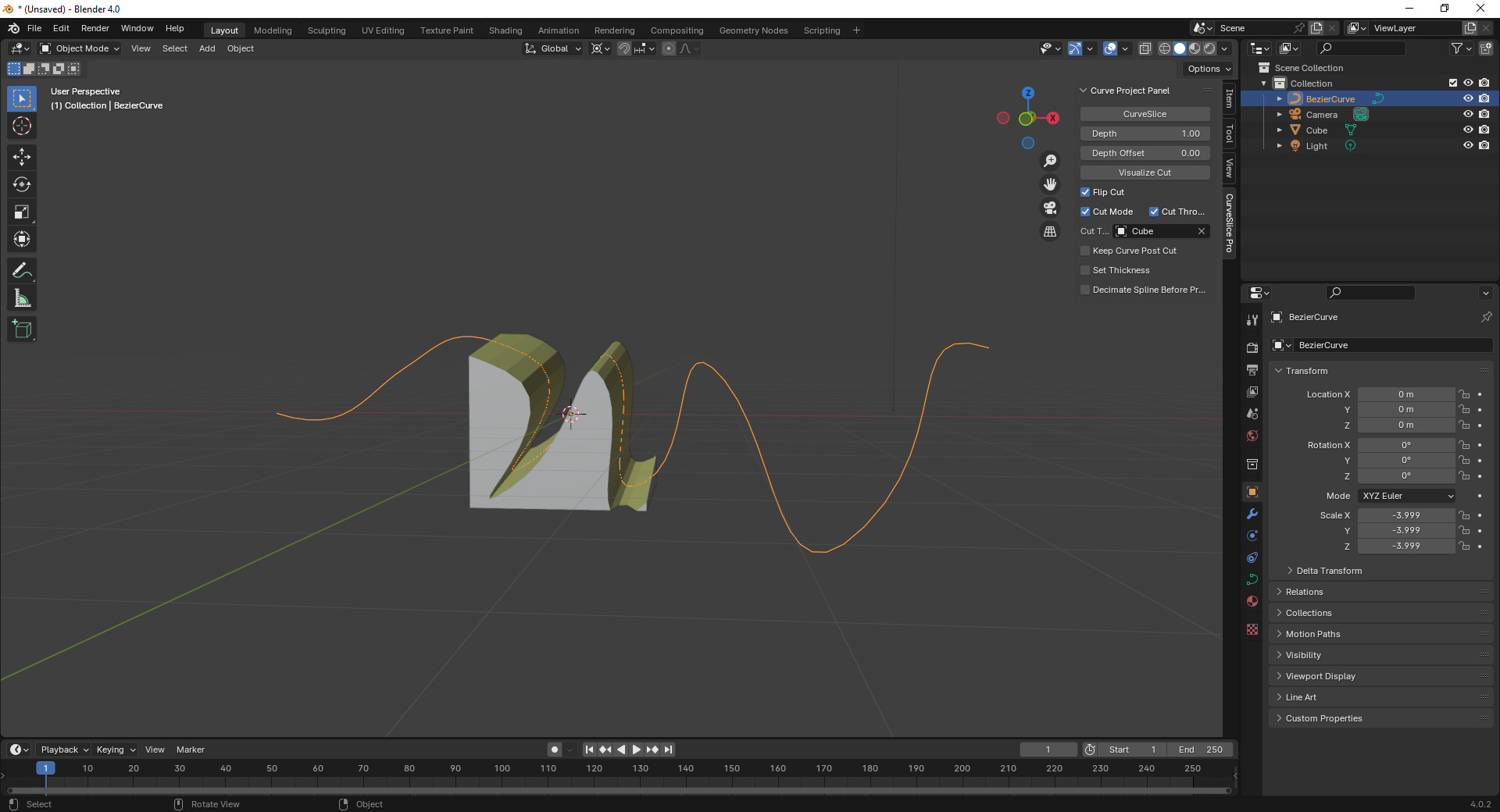Curveslice Pro
CurveSlice Pro: Streamline Your Mesh Editing Workflow
Unlock Advanced Mesh Editing with CurveSlice Pro
CurveSlice Pro is a powerful Blender add-on designed to enhance your mesh editing capabilities. Whether you’re a seasoned 3D artist or a curious beginner, CurveSlice Pro empowers you to create precise cuts, build intricate geometry, and optimize your workflow.
Key Features:
-
Easy Installation:
- Download the add-on file (usually a .zip) from your purchase source.
- Install it in Blender via Edit > Preferences > Add-ons.
- Enable CurveSlice Pro by checking the checkbox next to its name.
-
Access the Add-on:
- Once installed, find the new panel titled “CurveSlicePro” in the sidebar (shortcut: N).
- All features are conveniently accessible within Blender’s interface.
-
Curve Projection Modes:
-
CurveBuild Mode:
- Projects the curve to build mesh geometry.
-
CurveSlice (Cut Mode):
- Projects the curve to cut a target mesh.
-
CurveBuild Mode:
-
Fine-Tune Projection:
- Adjust settings for precise results:
- Depth: Control how deep the curve projects.
- Depth Offset: Set the starting point of the projection.
- Cut Through: Enable to cut through the target mesh.
- Flip Effect: Choose which side of the curve is removed.
- Keep Curve Post Cut: Optionally retain the projected curve mesh.
- Set Thickness: Add thickness to the projected geometry (optional).
- Decimate Spline: Optimize the curve before projecting (optional).
- Adjust settings for precise results:
-
Experimental Feature: Chain Build:
- In CurveBuild mode, enable Chain Build for solid formations (experimental).
-
Visualization Tools:
- Preview how CurveSlice will project your selected curve.
- Adjust settings and visualize changes before cutting or building.
- Visualize button aligns projection direction with the camera view.
-
Working Direction Control:
- Use the Flip Cut/Flip Face Normals tickbox to adjust cut or face normal direction.
-
Custom Curves:
- Create custom bezier curves for precise cutting/building.
- Draw and adjust handles as needed.
- Ready to use as a cutting/building tool in object mode.
Additional Information:
For detailed instructions or inquiries about CurveSlice Pro, feel free to contact the developer at dev@jacobsiler.com.
Discover more products like this
spring24 cut slice Rapid Modeling Curve Trim blockout clip trim curve