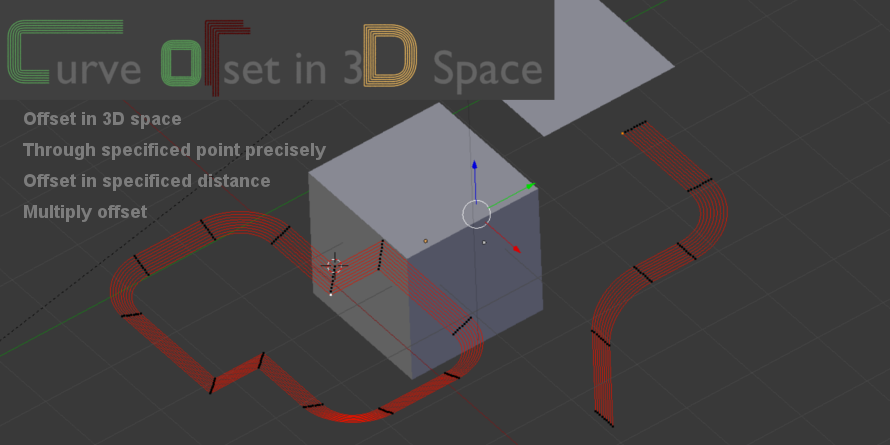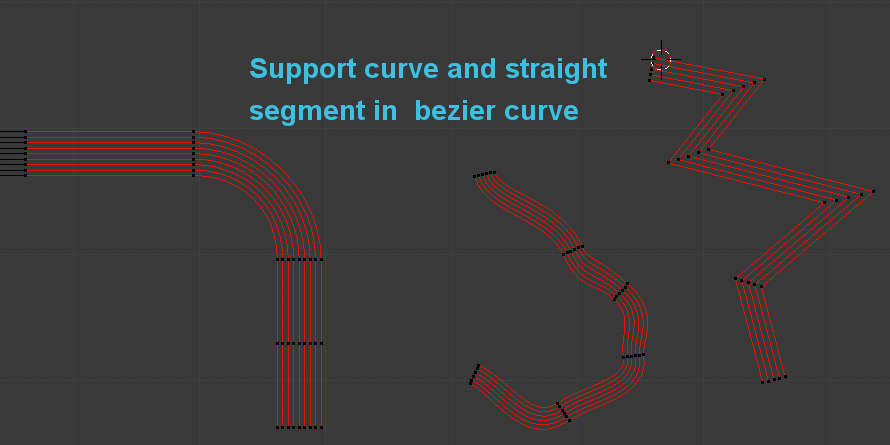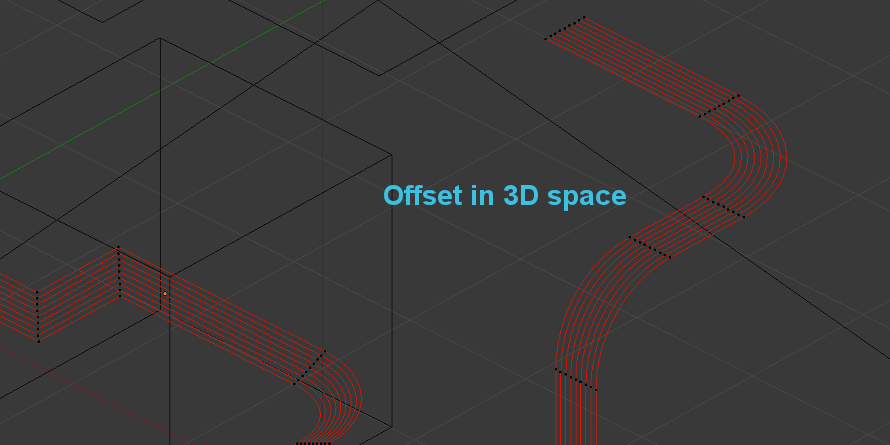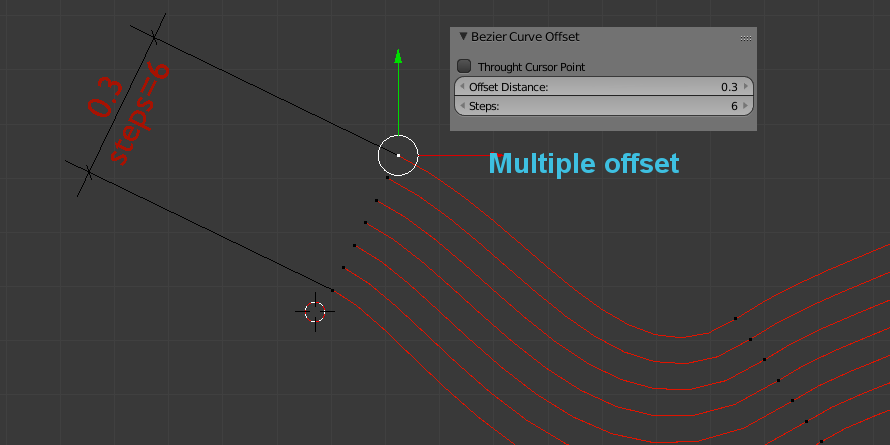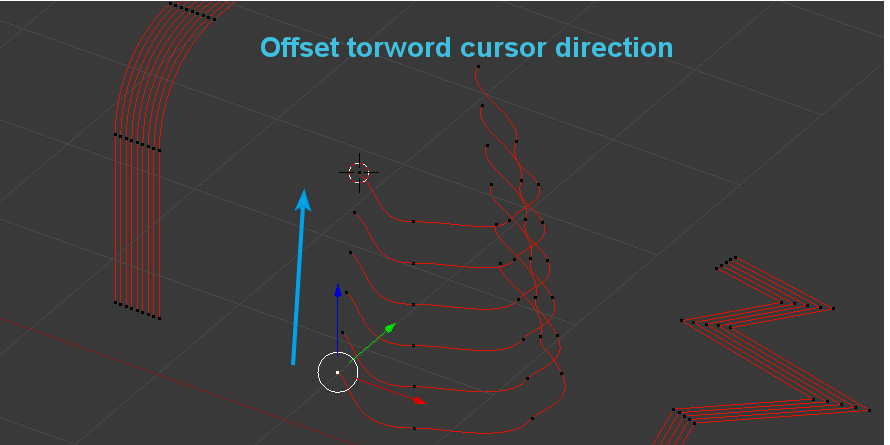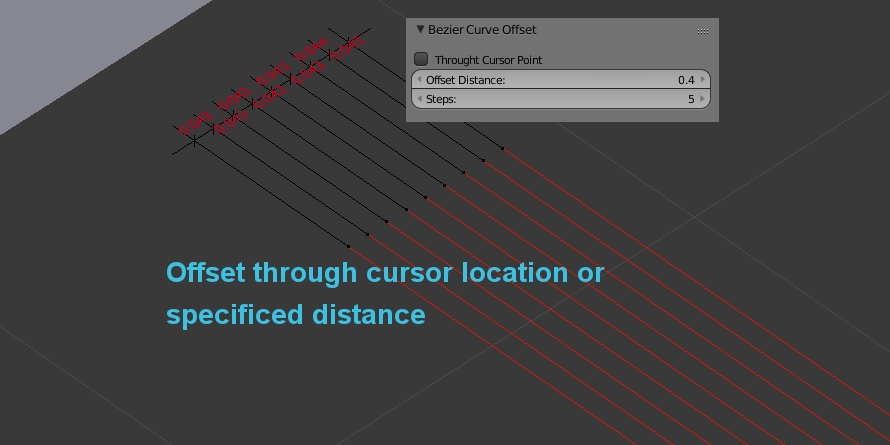Curve Offset Tool in 3D Space
Curve Offset Tool is a add-on for Blender 2.7x that offset selected bezier spline in 3D space in curve edit mode (now only support bezier spline type). This add-on can offset curve towards cursor location, you can choose through cursor point or set a value for offset distance, and an additional option is steps that can implement multiple offset.
Features
- Offset in 3D space
- Through 3D point precisely(now only support straight segment)
- Offset specified distance
- Multiple offset
Installation and use
- Put the python file into scripts/addons/ directory
- Press F8 to refresh Blender
- Open the user preferences window add-ons tab
- In the add curve category, turn on the bezier curve offset tool
- In curve edit mode, select a spline(any point in spline) and press W-key-> Bezier curve offset or hotkey Ctrl+R.
- Set the value for distance and steps.