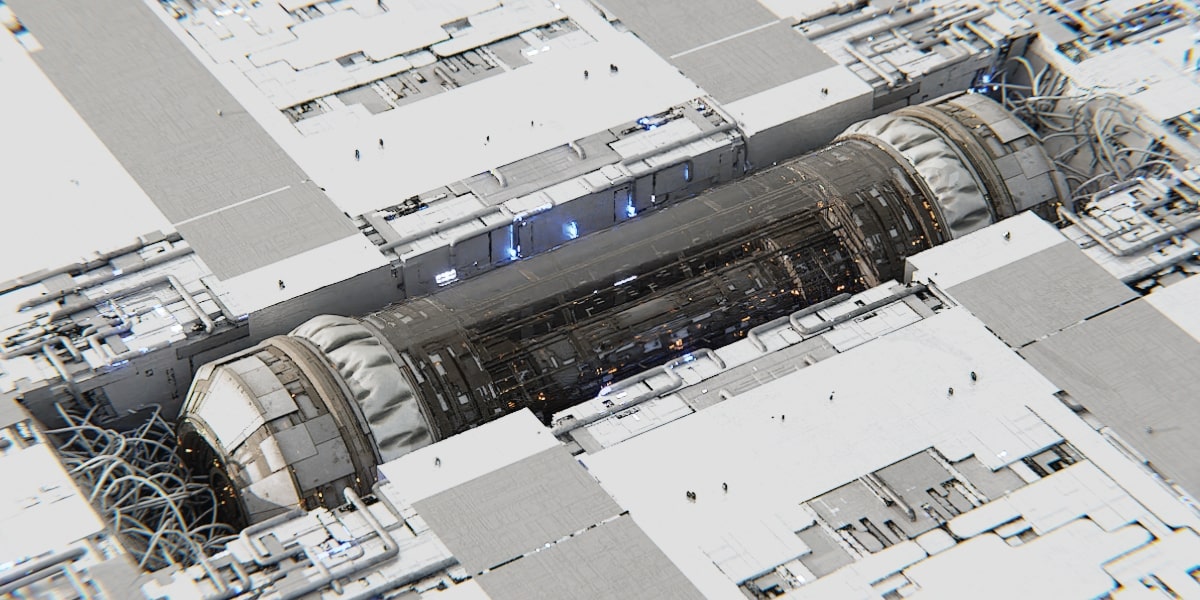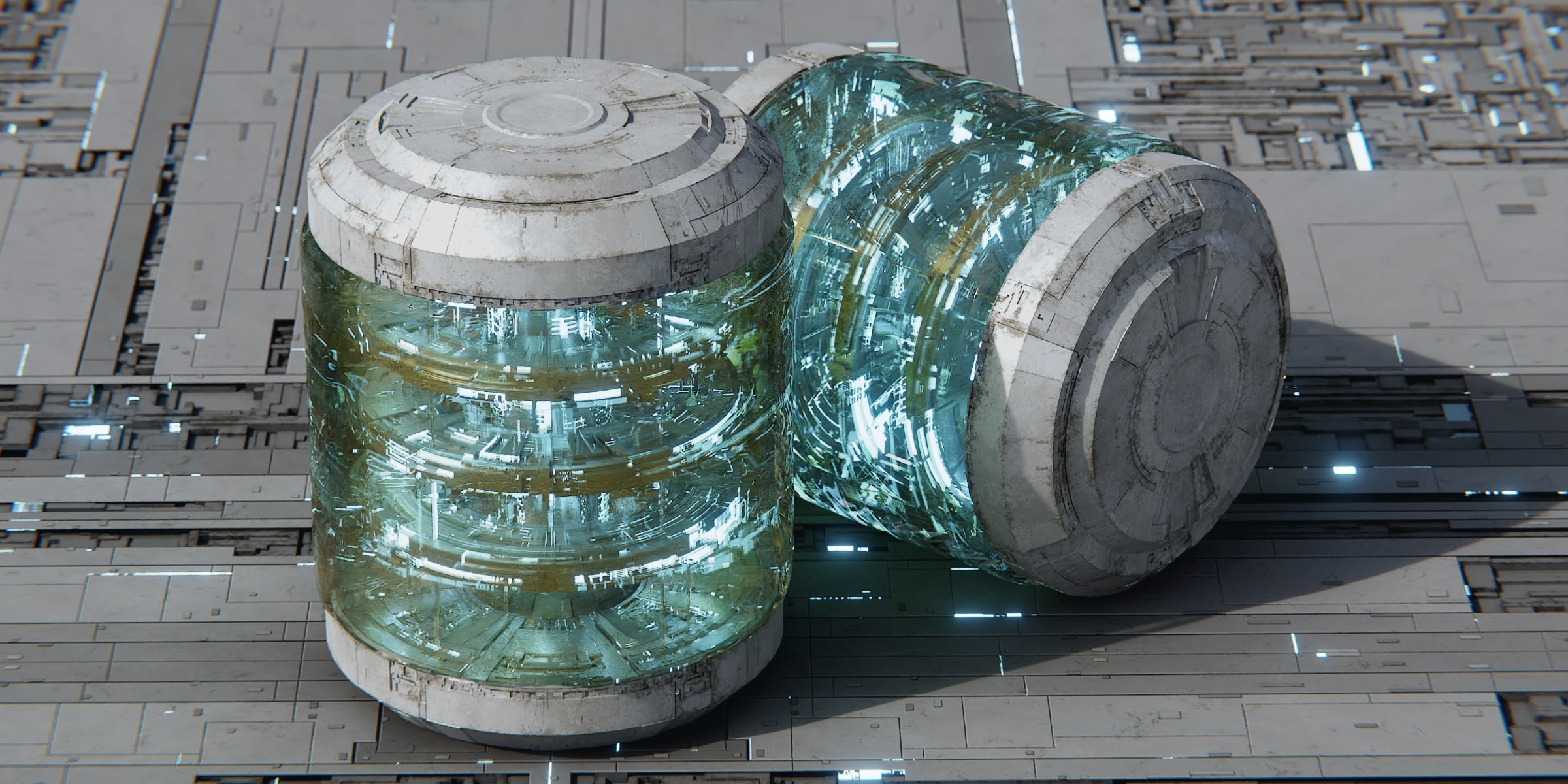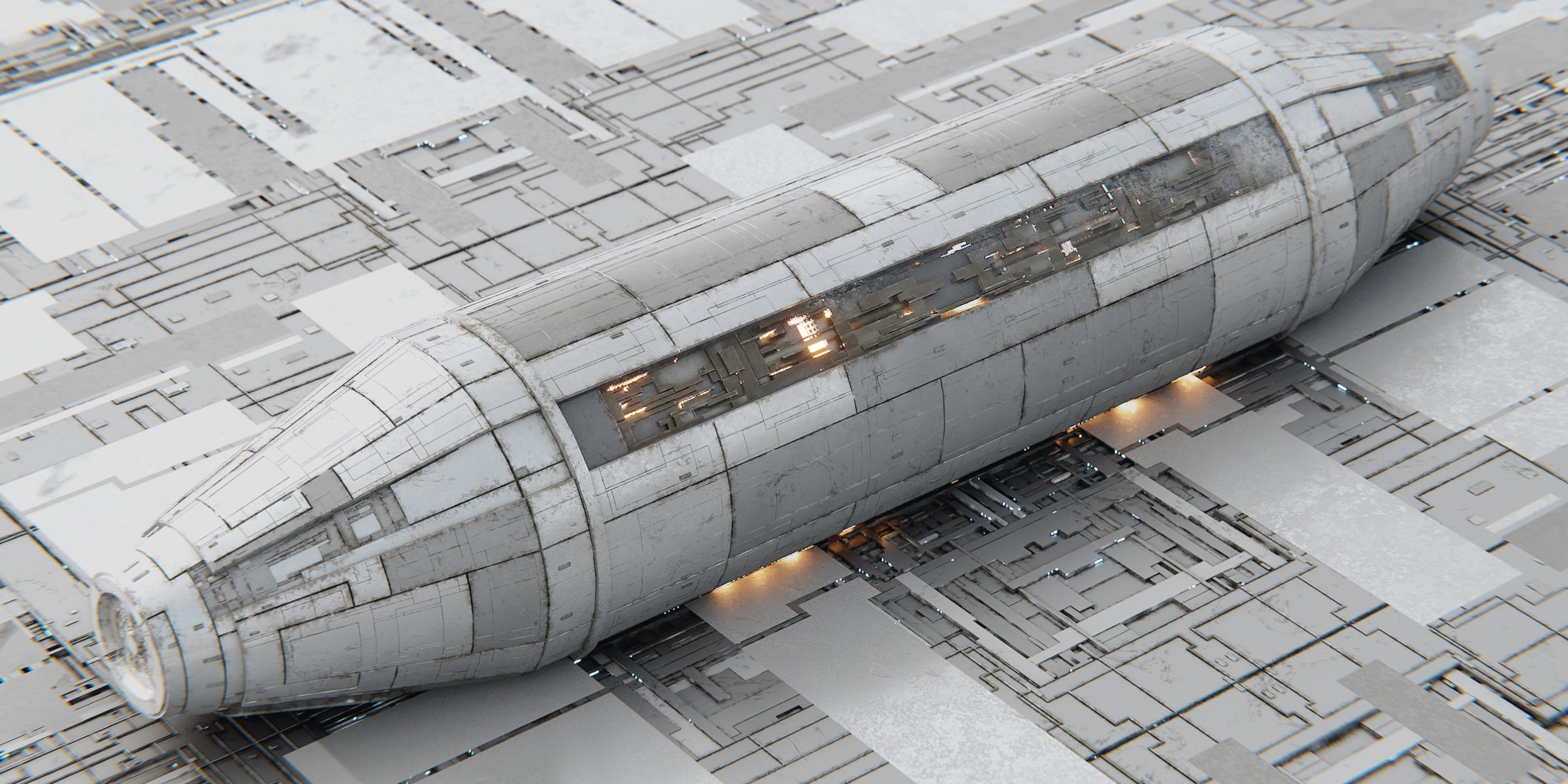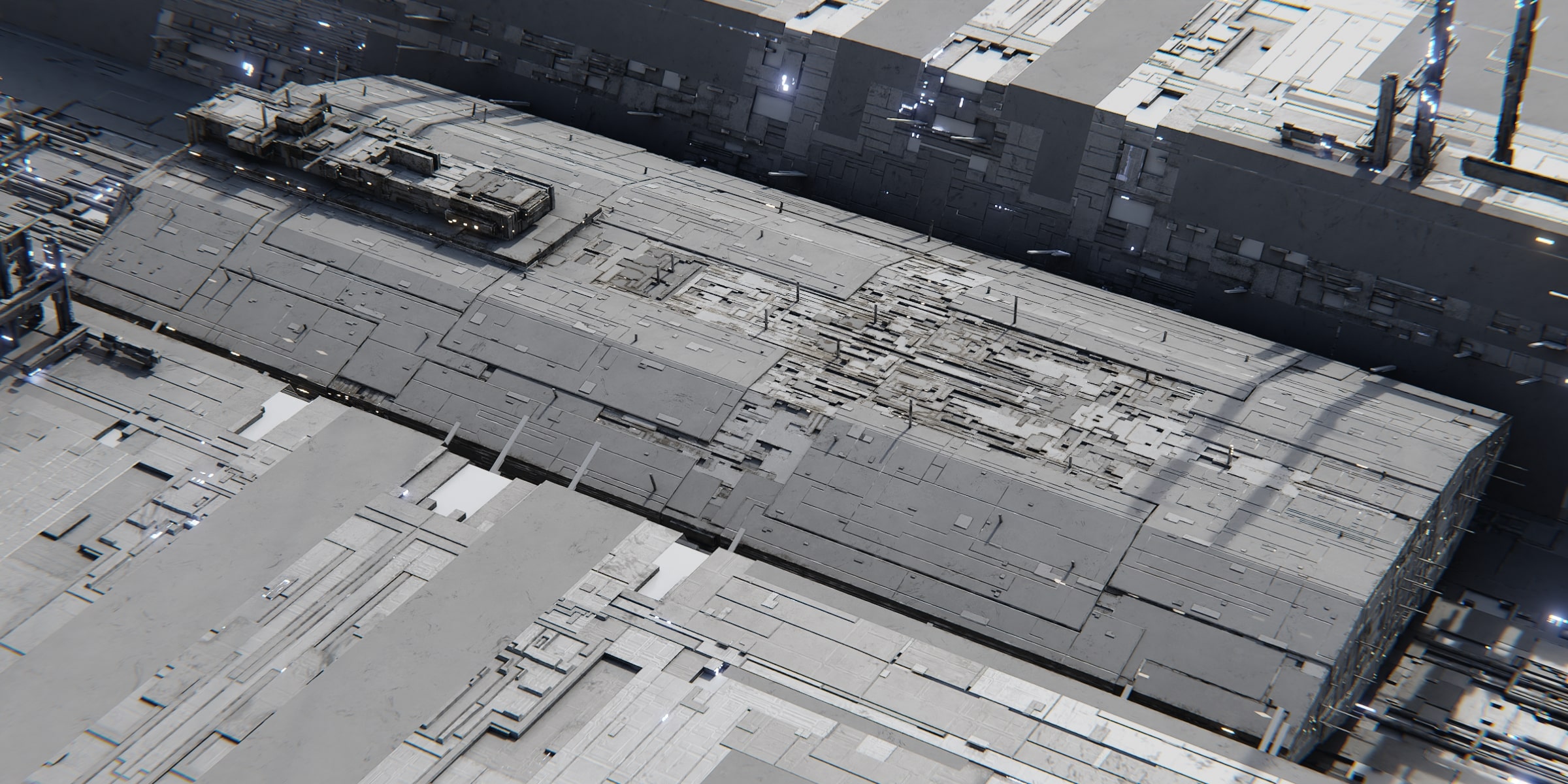Creative Flow
The Creative Flow add-on is a part of the Creative Bundle product along with Random Flow which sells for a bundle price.
Use code: bgdiscount25 for 25% discount for the rest of my product after purchasing a single one.
Read the online documentation here: https://www.blenderguppy.com/add-ons
(Online documentation is currently under construction. In the meantime, watch the Youtube playlists below.)
This
add-on packs most of
the necessary
actions for easier workflows whether it’s organic or hard surface
modeling. Operators like Draw Faces, Extract Faces, Auto Mirror,
Boolean features, Data Transfer features, Extras tools etc. allow you
to work with extreme
versatility.
It's
also a great support add-on for Random Flow.
Watch Creative Flow tutorials in Youtube.
(This
add-on is always coded to the present official version of Blender if
possible.)
Features:
Draw Faces – Allows you to draw faces that can be used as basemesh or for boolean.
Extract Faces – Takes advantage of the target meshes topology to create faces that can be used as basemesh or for boolean.
Auto Mirror – Fast mirror operator that can work on multiple objects.
Boolean Features – Boolean operators that allow you to work and manage booleans better.
Data Transfer Features – Data transfer refers to copying normals from another mesh to get rid of artifacts or shading errors.
Auto Quad Features – Operators like Grid Project and Quad Slice makes it easy to turn angular ngon models to quads.
Intersect Features – This allows you to use the edit mode boolean feature in Blender much faster and better.
Vertex Color Features – A collection of operators that makes it easier to assign, select or pick vertex colors.
Extras – This is a collection of tools that maybe useful for some situations.
HOW TO INSTALL:
Press F4 in the viewport to and go to Preferences > Add-ons. Use the Install button found there on the zip file downloaded from the store. I repeat, the zip file itself not the contents inside. After that, just enable the add-on. You can search for it by typing its name in the search bar.
Join the community of users in our Discord Channel.
Pie menu hotkeys: Ctrl+Shift+X
Visit my Patreon for free .blend scenes where the add-ons are used.
*
All updates are free.
Discover more products like this
spring23 summer24 spring24 hard surface 3d-modeling-tools bfcm23 summer23 Blender Plugin bfcm24 winter24 3d modeling addon