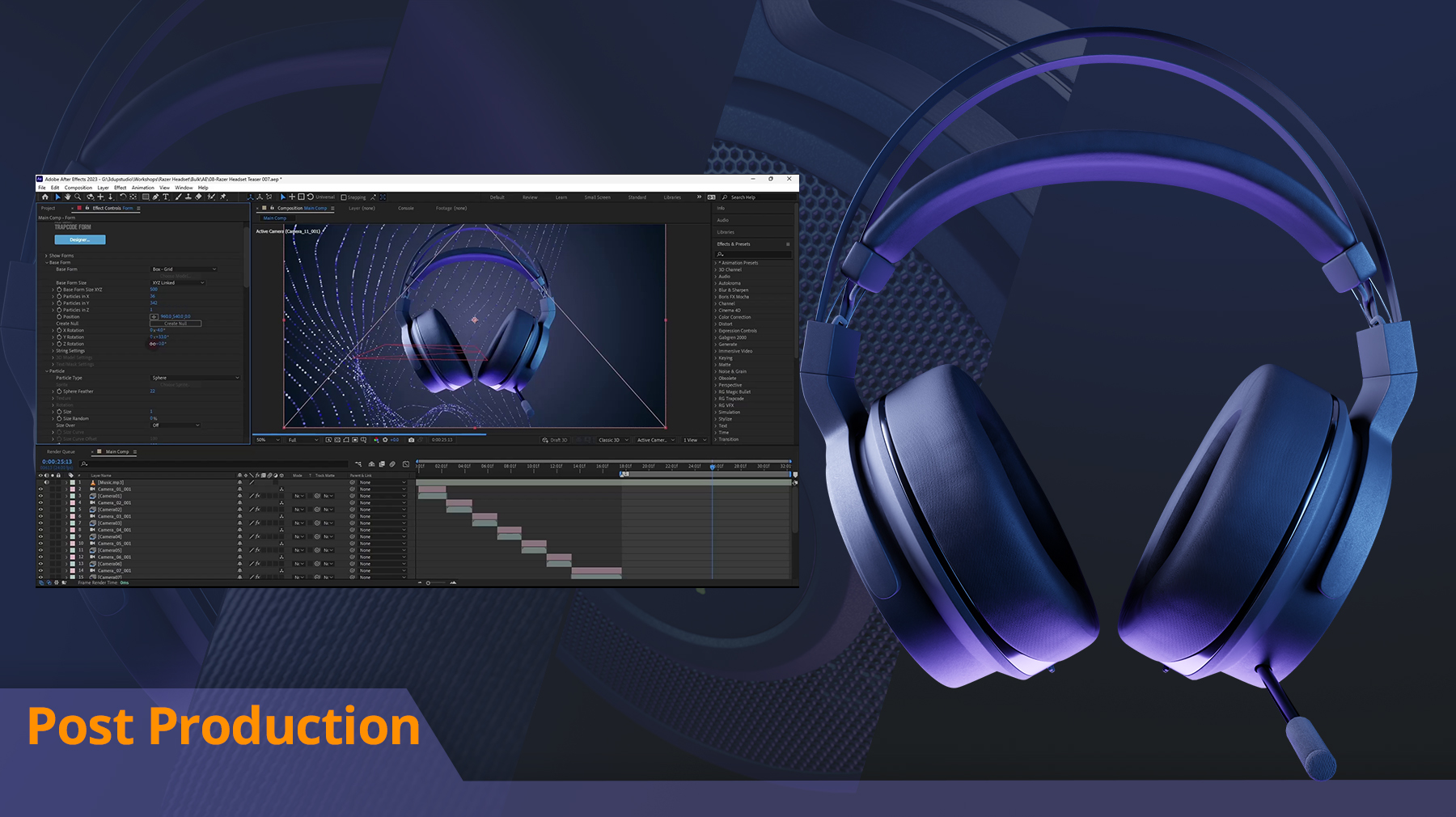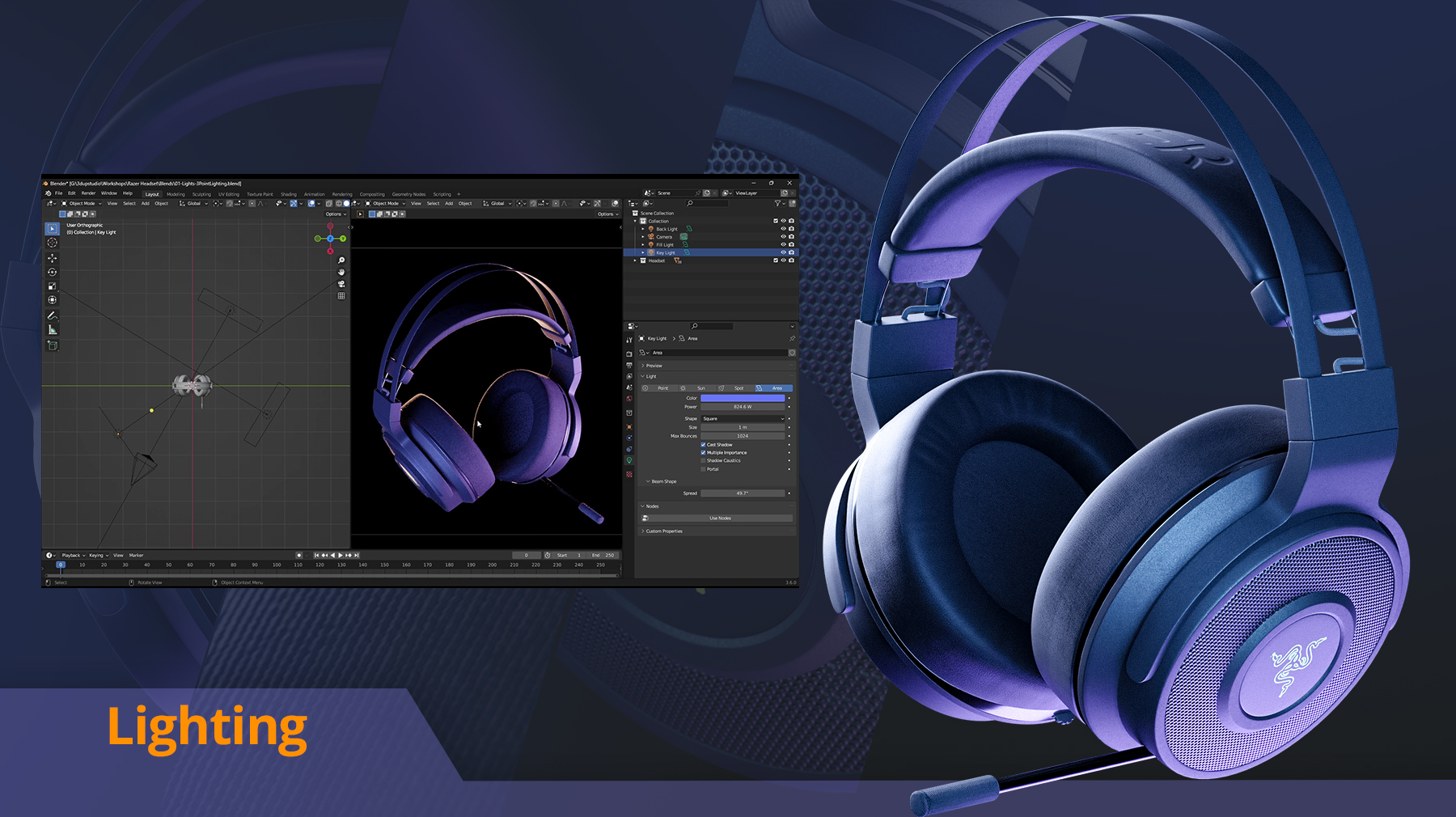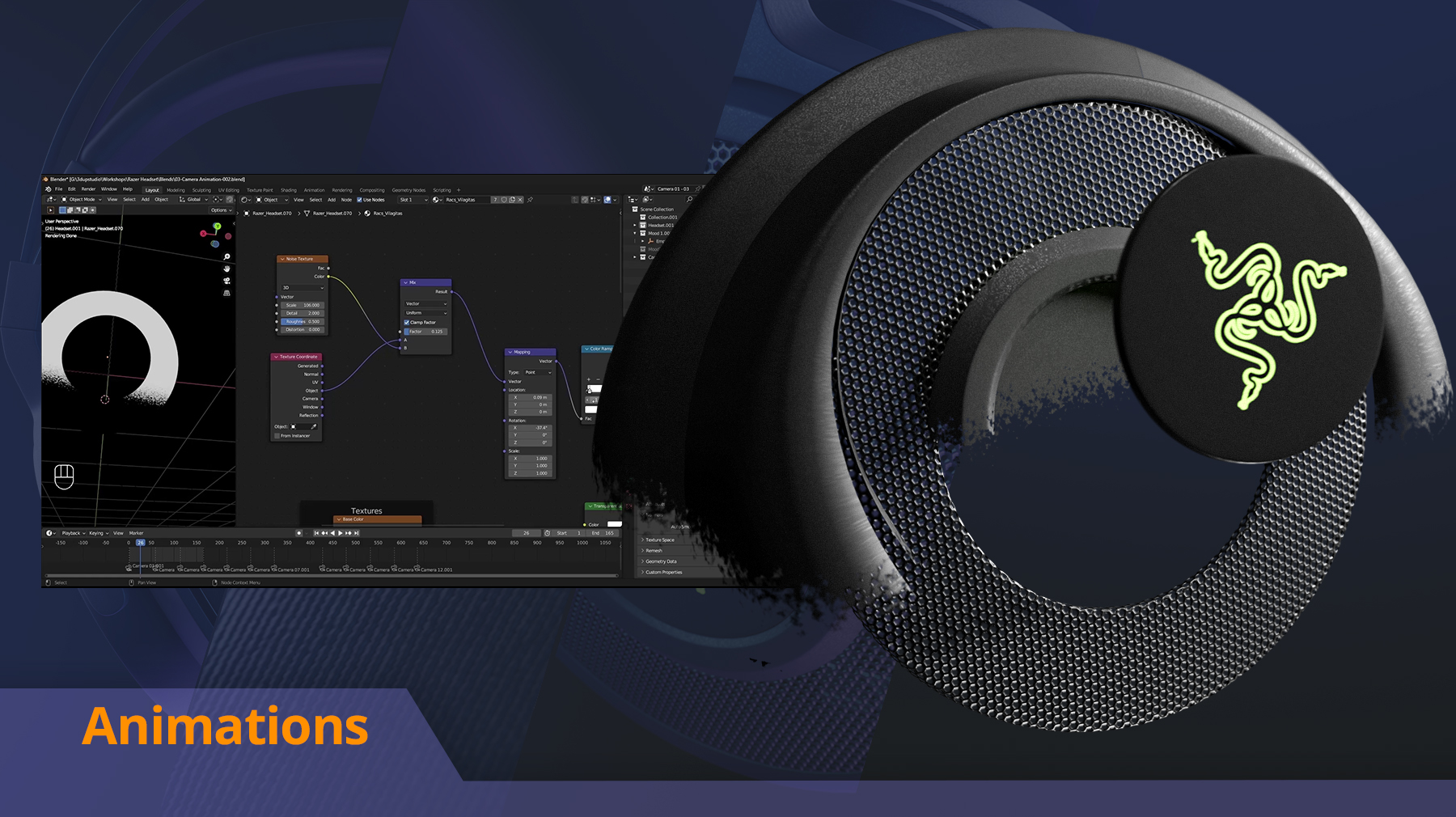Creating 3D Advertising Teasers Using Blender & After Effects
Creating 3D Advertising Teasers Using Blender & After Effects
Are
you ready to embark on a creative journey into the world of 3D teasers
and animation? Welcome to our comprehensive course, "Creating 3D
Advertising Teasers Using Blender & After Effects" In this course,
we will take you on a captivating exploration of 3D animation and visual
storytelling.
Video 1: Introduction and Familiarization with the Benefits and Principles of Creating 3D Teasers: In our first video, you'll dive into the exciting realm of 3D teasers. Learn about the immense potential of 3D animation in captivating your audience and the fundamental principles that guide the creation of stunning teasers.
Video 2: Understanding Lights in Blender and Illuminating Two Mood Types Based on the Three-Point Lighting Technique: Explore the magic of lighting in Blender as we unveil the art of illuminating scenes to evoke different moods. Master the three-point lighting technique and see how it can transform your creations.
Video 3: Introduction to Previz and Creating Previz: Prepare for the production journey by getting introduced to Previz (previsualization). Discover how to plan and create a visual roadmap for your project, ensuring smooth execution.
Videos 4 and 5: Crafting Camera Animations: Learn the art of camera animation in Blender across two in-depth videos. Understand the nuances of camera movement and how it can enhance your storytelling.
Videos 6 and 7: Generating Shape Animations Using Nodes in Shaders: Delve into the creative world of shaders and nodes in Blender. Harness their power to bring life to your 3D shapes and objects, adding depth and complexity to your animations.
Video 8: Categorization and Refinements: Refine your 3D teaser project by categorizing and organizing elements efficiently. This video guides you through the crucial steps of polishing your work.
Video 9: Transferring Cameras and Renders from Blender to After Effects: Discover the seamless transition from Blender to After Effects as you learn to transfer cameras and renders for further enhancements in post-production.
Video 10: Post-Production in After Effects: Unleash the potential of After Effects in the post-production phase. Explore advanced techniques to add finishing touches, effects, and transitions to your 3D teaser.
Video 11: Adding Particles Using the Form Plugin and Project Output:
Wrap up your journey by learning how to incorporate dynamic particles
using the Form plugin. Finally, explore the various ways to export and
present your masterpiece.
* Time: 3 Hours & 54 Minutes
* Narrated in English
* 3D Model .blend file included.
Discover more products like this
Compositing Razer rendering after effects tutorials animation shaders Lighting