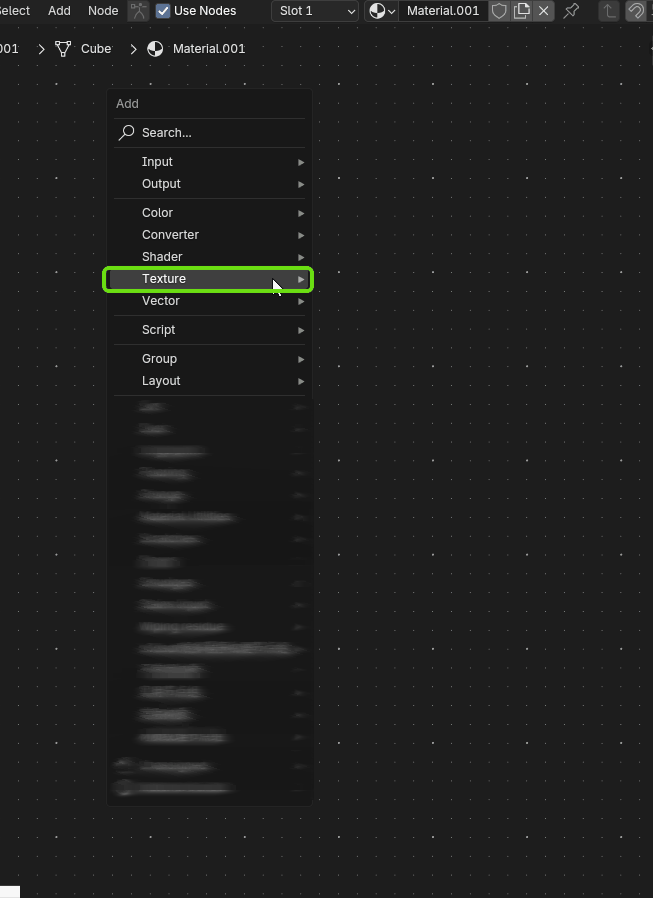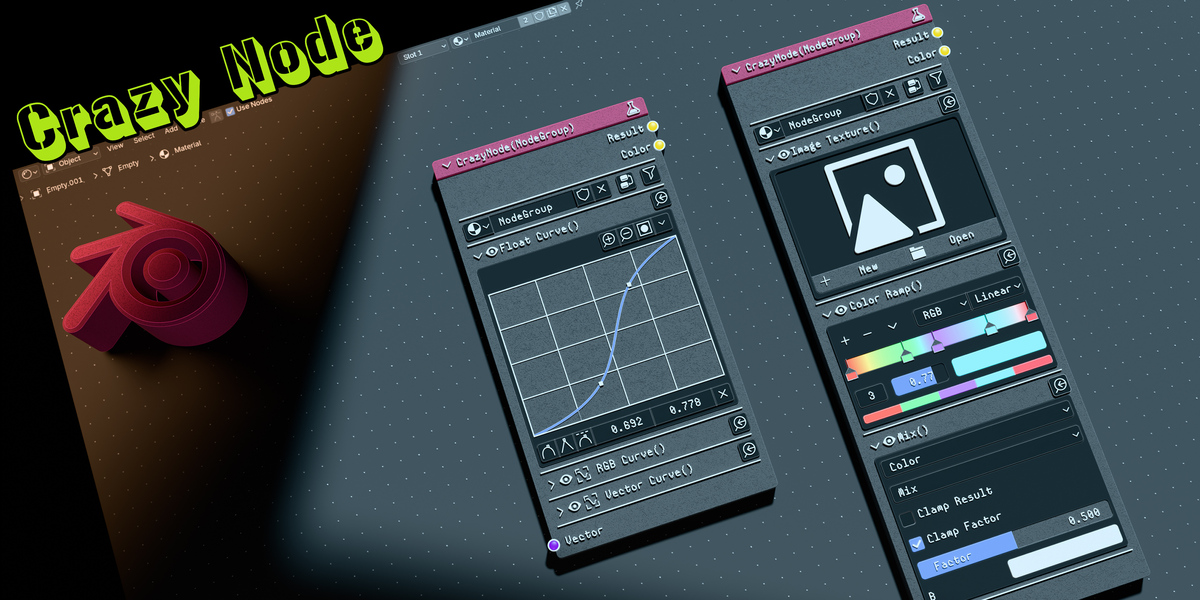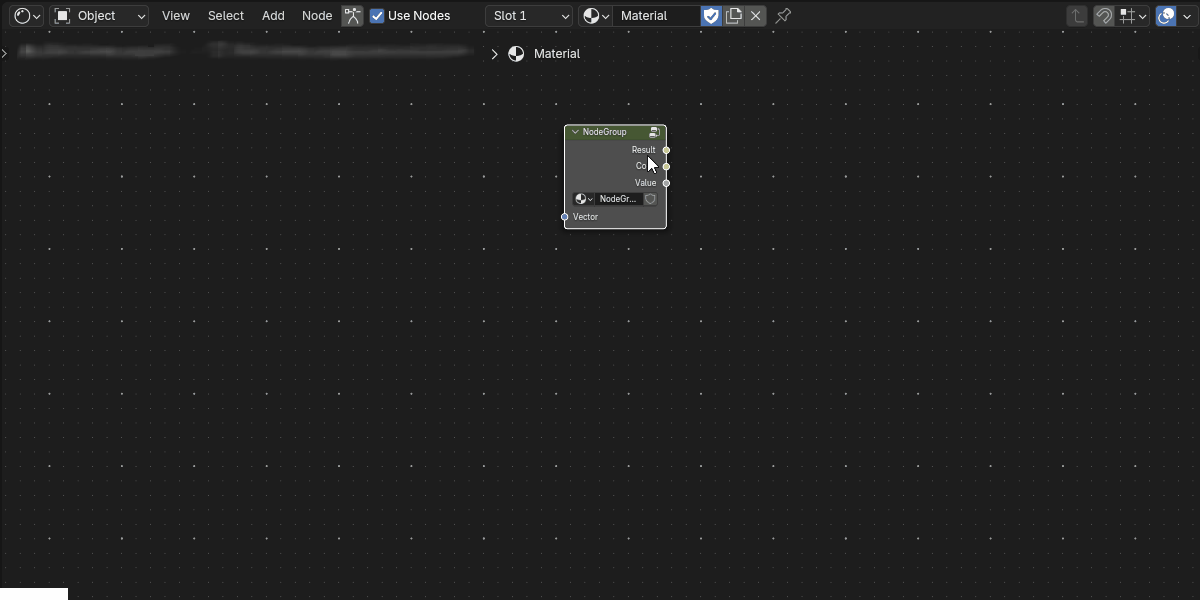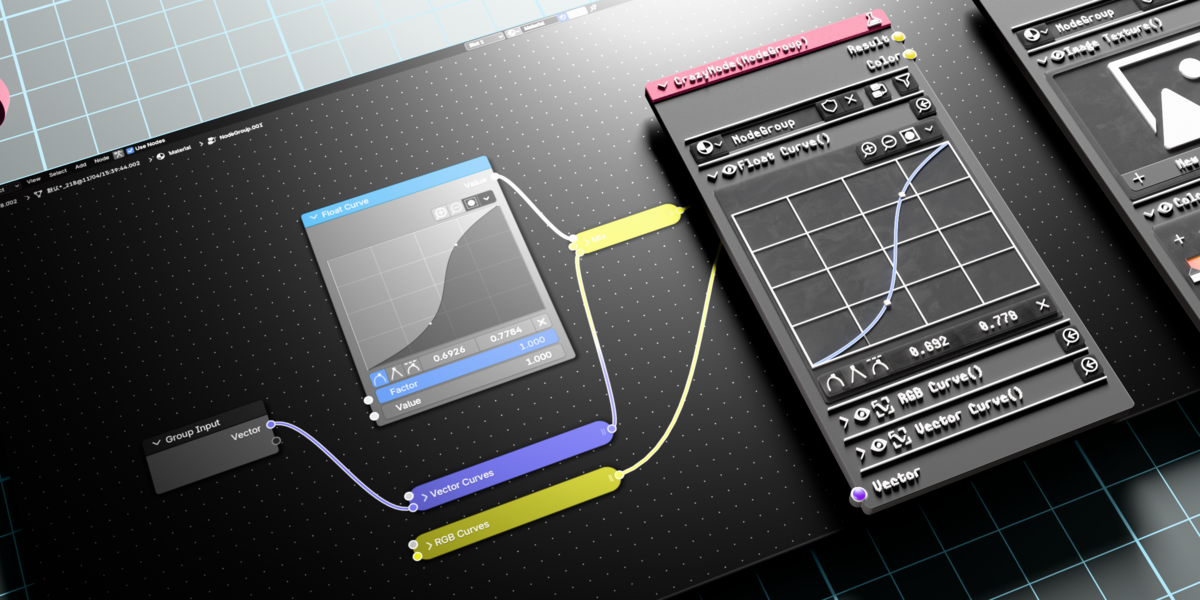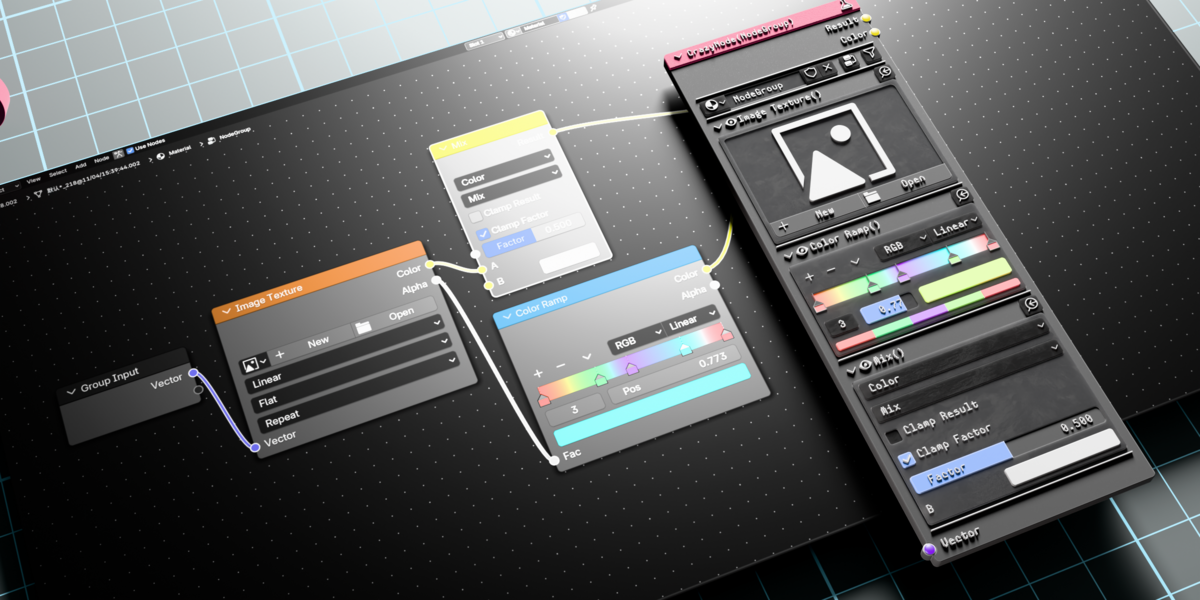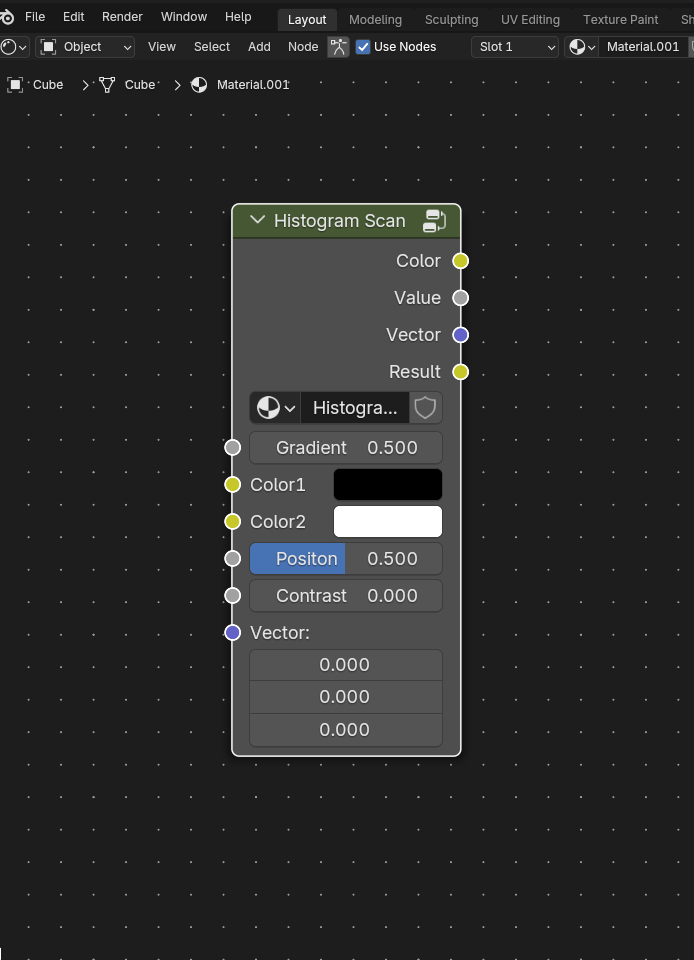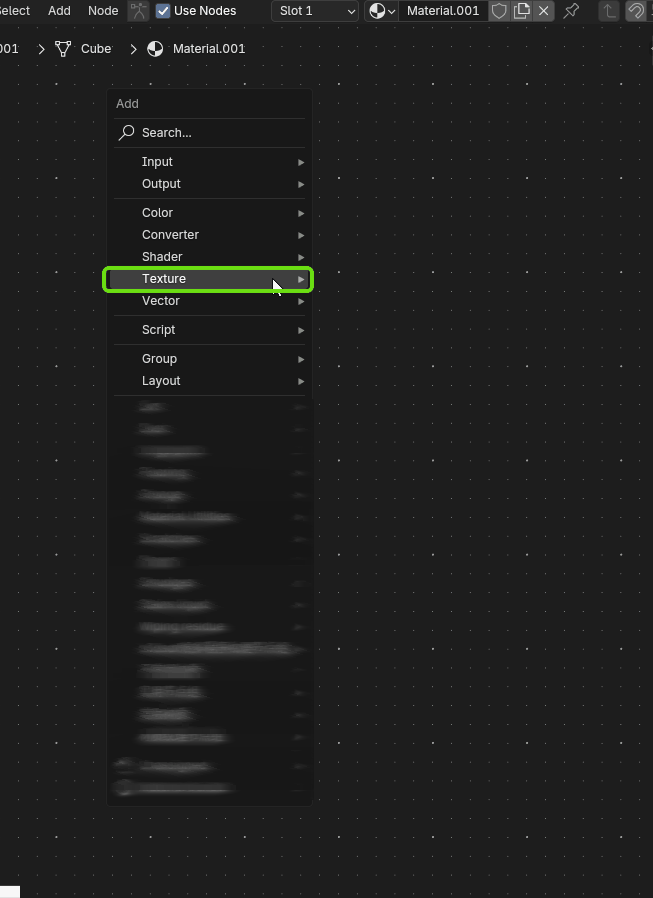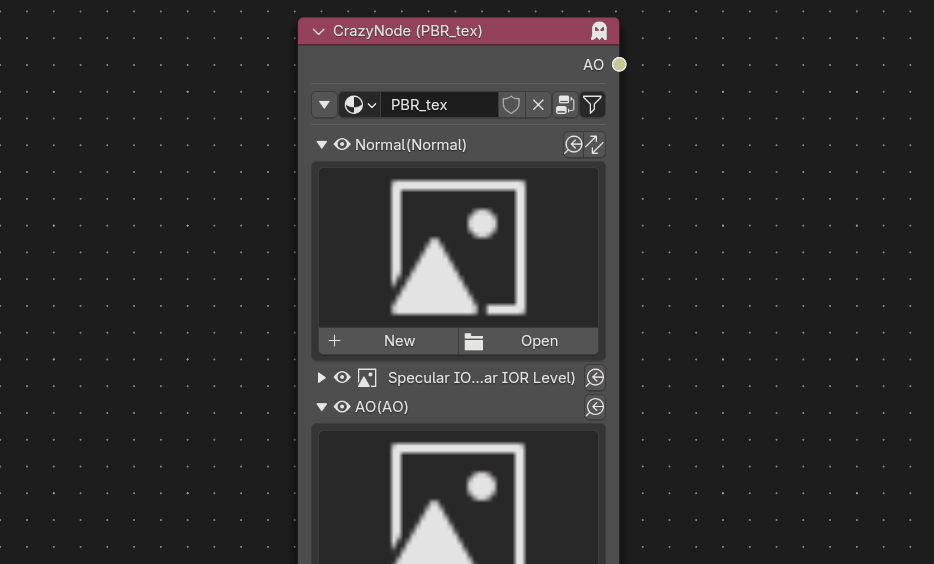Crazy Node
Crazy Node is a powerful plugin for Blender that transforms default node groups into a specialized "Crazy Node." This plugin enhances the user experience by directly displaying specific node types (TexNode, RampNode, CurveNode, and MixNode) in the node UI, making your workflow more efficient and intuitive.
Features:
Direct UI Display: Crazy Node allows you to modify specific node types (TexNode, RampNode, CurveNode, and MixNode) directly outside the node group, without the need to enter the node group to edit them.
You can add a Crazy Node in two ways:
- Add an Empty Crazy Node and Specify the Node Tree: First, add an empty Crazy Node to your node editor, then specify the node tree you want to use.
-
Convert an Existing Node Group Directly: More conveniently, select the node group you want to convert, right-click and choose "Crazy Node" from the context menu, or simply press
F5to convert it quickly.
.....................................................
Cp Image Node
Cp Image Node is a custom node that encapsulates commonly used texture-based node groups. By combining these frequently used nodes into a single custom node, Cp Image Node can significantly speed up your workflow and improve efficiency.
Update
V1.1 2024/12/09
1.Fixed icon bug in Blender 4.3
2.Added a collapse button to hide all node panels
※Default supported languages
English, 中文
※For Blender versions
Blender 3.00 and above (Note: Blender 4.1.0 is not supported due to a known bug in ShaderNodeCustomGroup.Blender 4.1.1 is ok)
Thank You for buy!
Discover more products like this
texture nodes super node BFCM Shader previews winter24 image node texture-nodes NodeTree spring23 basic-nodes texture-node material nodes Material node preview Crazy Node bfcm24 blur bfcm20 image spring24 textures realtime easy Node Editor thumbnails Fast thumbnail 2024addons Node preview timesaver node preset summer24