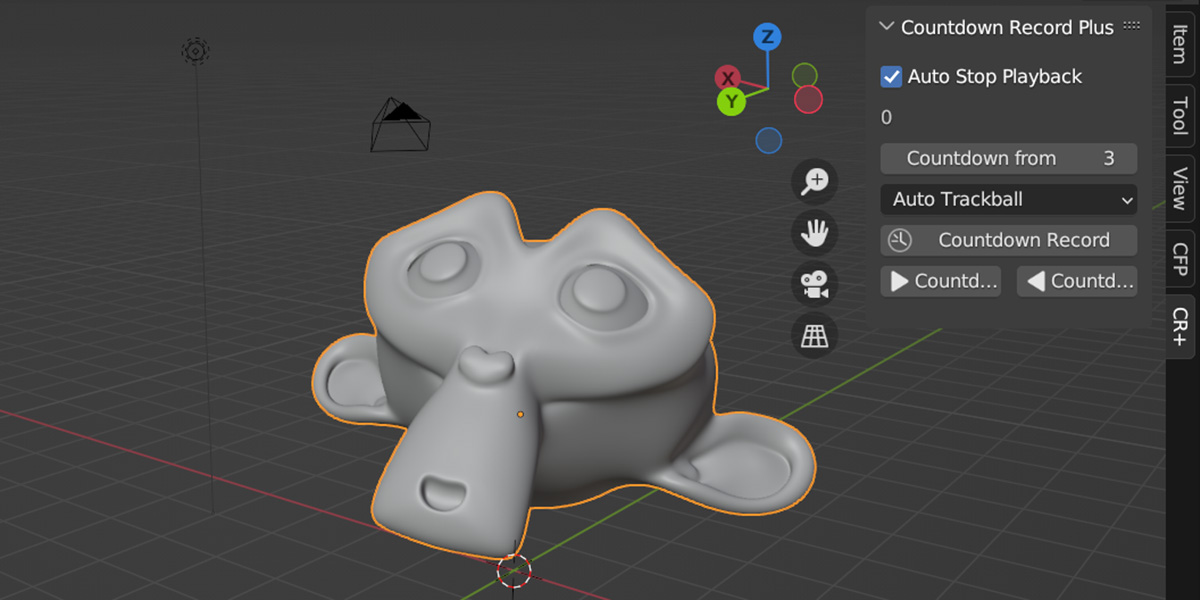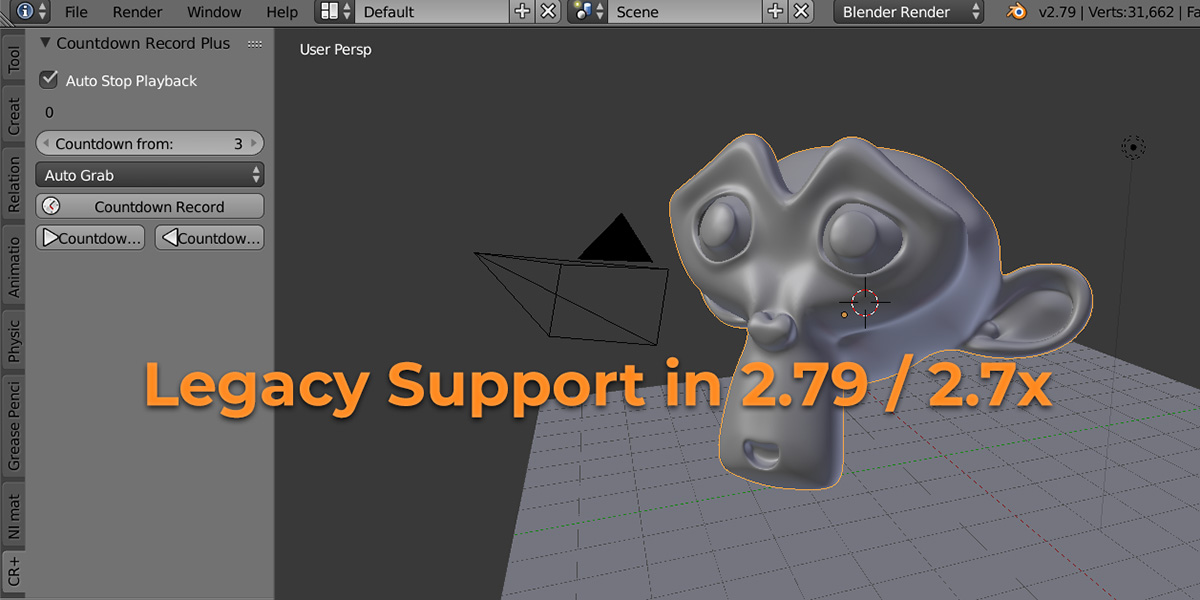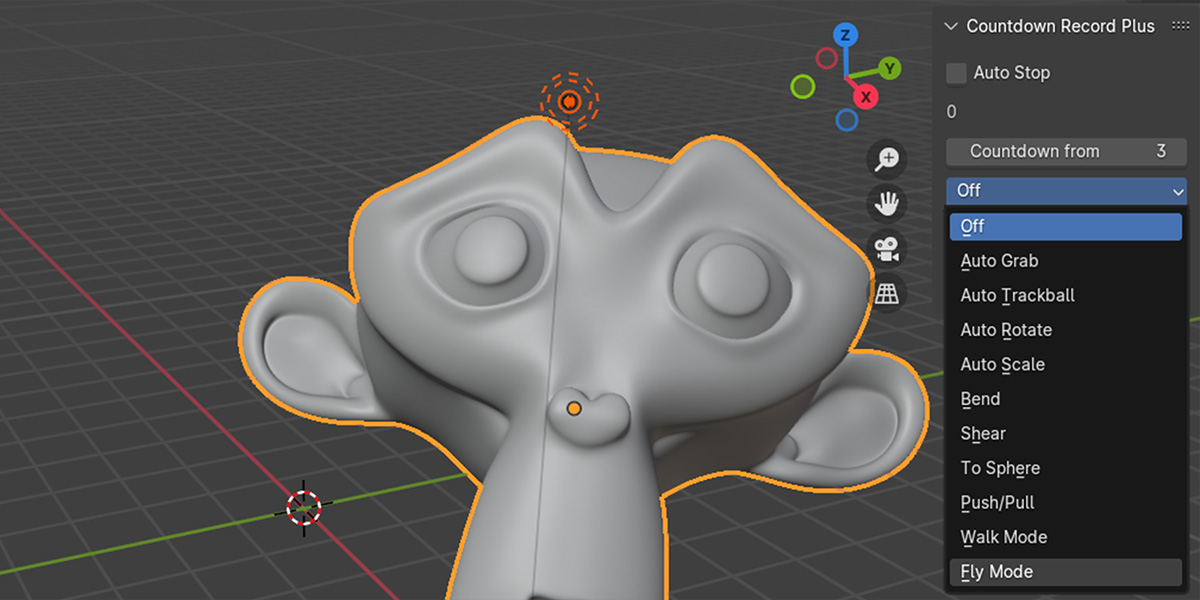Countdown Record + Auto Stop
Your Indispensable Recording Helper
Countdown Record + Auto Stop is a Blender animation add-on designed to streamline your recording process. This tool triggers animation playback / recording when the countdown reaches zero and optionally stops automatically at your scene's end frame. It can even trigger Auto Keying, + various transforms like Grab, Rotate, etc allowing you to seamlessly capture your input from start to finish! What a time saver!
Key Features:
- Customizable Countdown: Set the countdown timer from 0 to 30+ seconds, with a display of every second ticking away.
- Recording Options: "Countdown Record" auto enables Auto Keying, with options to trigger grab, rotate, scale, (+Fly Mode & Walk Mode as of June 12, 2024 release), etc of the selected object(s) as soon as frames are rolling!
- Automatic Stop: Automatically stops playback/recording at the scene end frame, preventing unwanted overwriting of your performance. Ensures auto keying is turned off after the recording session.
-
Flexible Start Points: Trigger playback/recording from the current scene frame, allowing flexibility to begin from any point on your timeline (between scene start and end frames).
- Motion Capture Support: Provides ample time to position yourself for motion capture, ensuring you’re ready before recording is triggered.
- Rigid Body Physics Caching: With Auto Stop, safeguard your physics cache from being lost due to playback looping, preserving your "current cache to bake" simulation efforts.
- Compatibility: Supports Blender 2.7x - 4.1.1.
Additional Information:
- Countdown Play and Reverse: These functions follow your Auto Keying settings, allowing for versatile recording options. I have even recorded motion capture in Reverse for some experimental shots.
- Auto Stop Playback, if enabled, will always disable Auto Keying after playback / recording completes.
- User Note: After loading a saved .blend file with Auto Stop enabled, you need to toggle the "Auto Stop" checkbox off and on again to reactivate it.
- Care must be taken to NOT move, scale, or rotate anything until AFTER playback starts, otherwise Blender Auto Keying will not register the event. The action trigger dropdown menu above the "Countdown Record" button is your friend. Use it to trigger actions on the selected object(s) when Countdown Record triggers recording.
- Descriptive tooltips are built into each button when you hover your mouse over them, reminding you of the essentials like the tip above.
Ensure a smooth and efficient recording process with Countdown Record + Auto Stop, and explore the possibilities it offers for your Blender animations!
Discover more products like this
stop Animation playback trigger playback animation stop playback record timer reverse countdown auto keying seconds auto stop