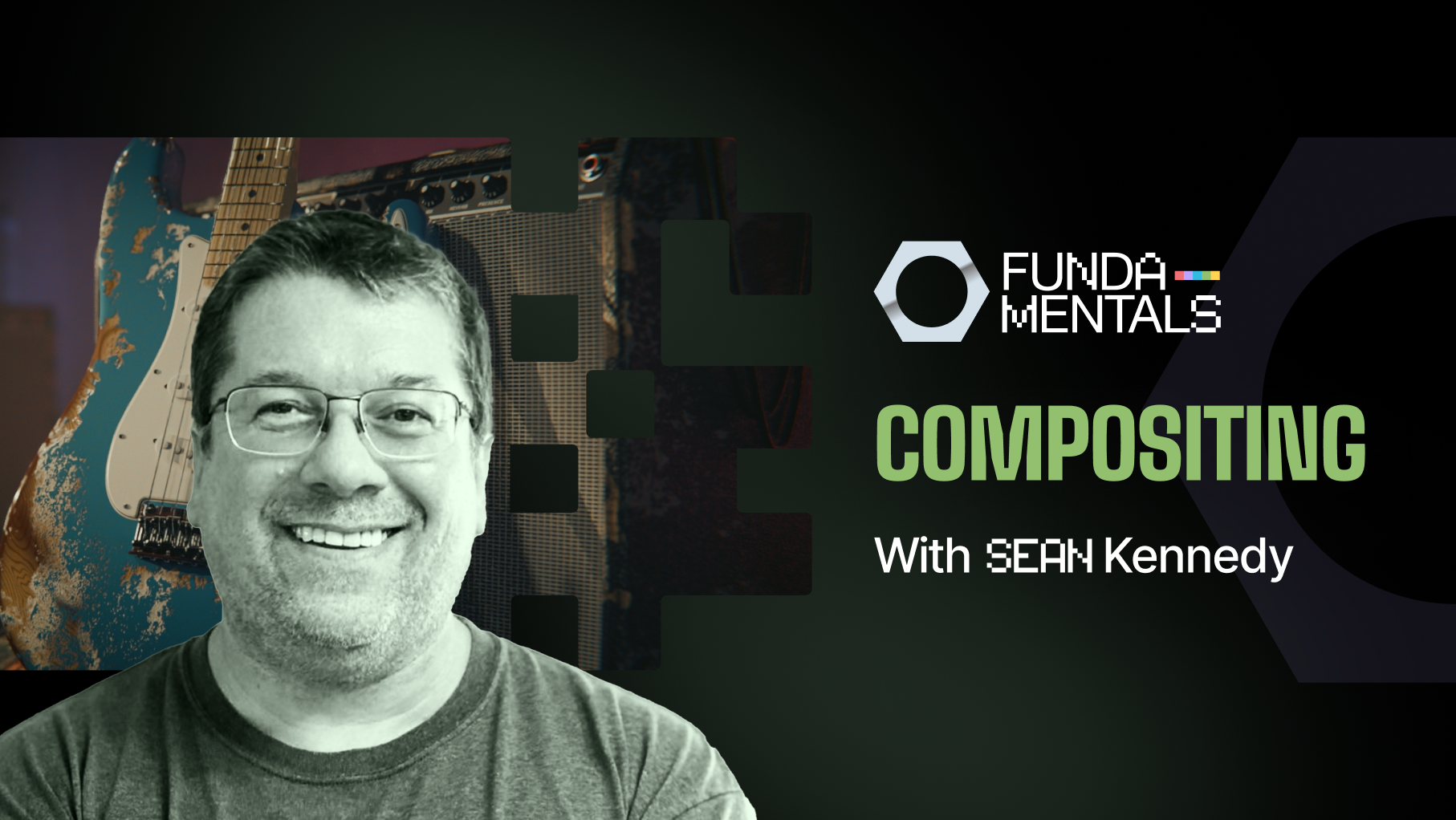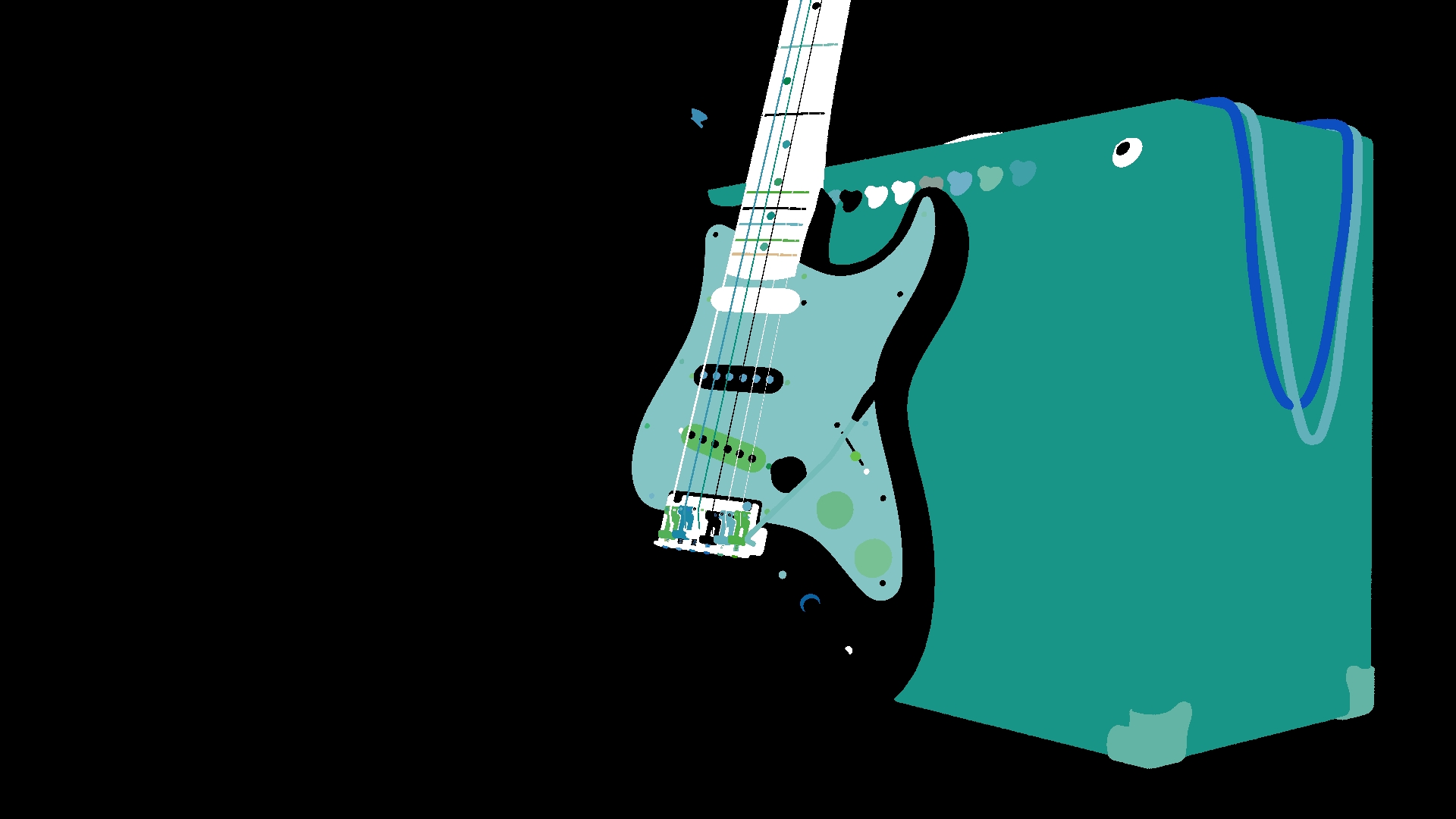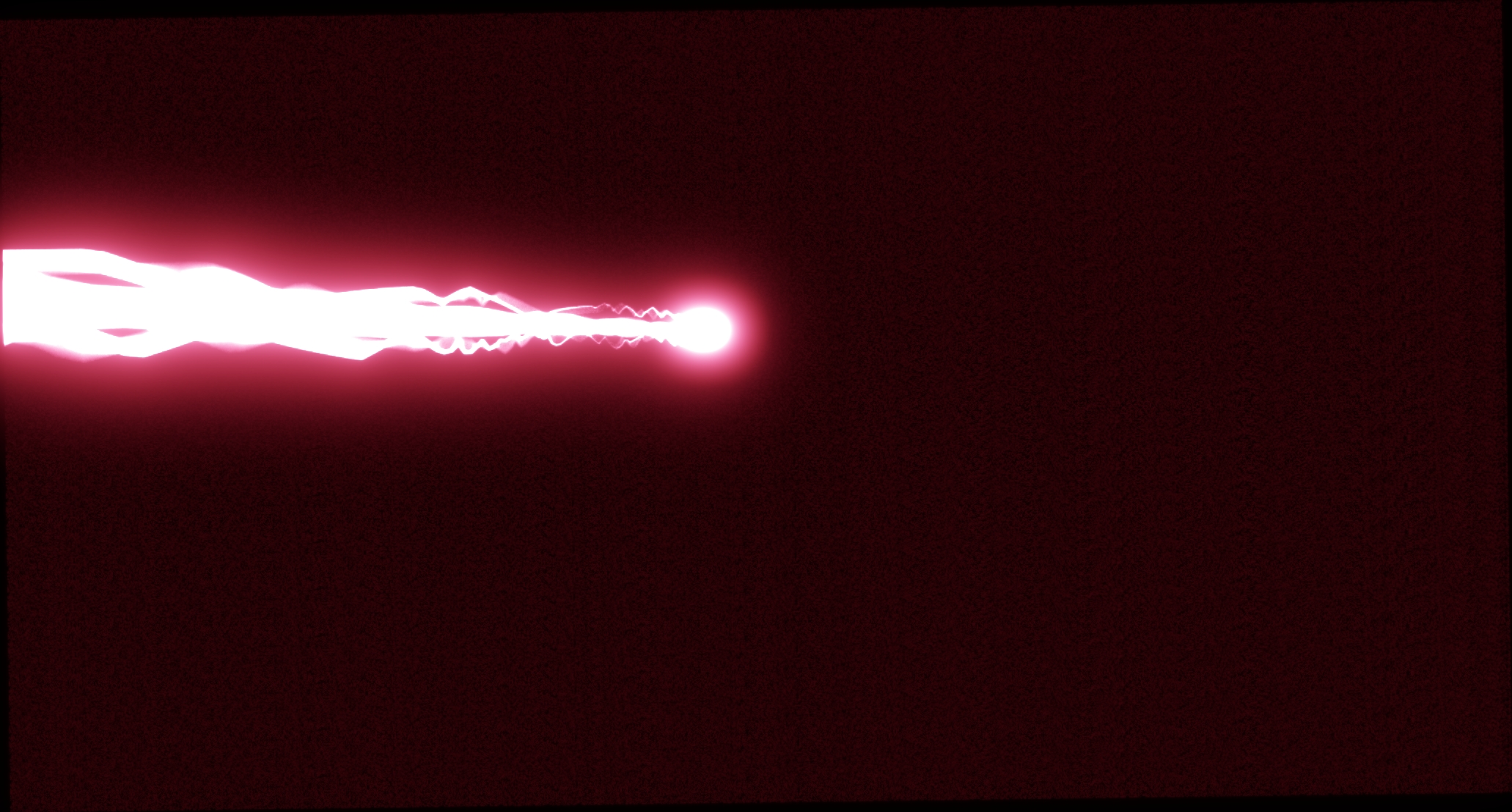Core | Fundamentals Of Compositing
This course is also available as part of the CORE Bundle of Fundamental Blender Courses
❤️ CG Cookie, a project of Autotroph, contributes to Blender development through Autotroph’s Corporate Gold sponsorship of the Blender Development Fund. Your support of CG Cookie helps make this possible!
Fundamentals of Compositing
with Sean Kennedy
You know when you’ve spent hours or days on a 3D render only to realize you’re not happy with the color of the main focal object of your scene? That’s where compositing can save you! In a 3D workflow, compositing tools will let you change an object's color, material, shadows, reflection, your scene lighting, and almost anything else AFTER you’ve rendered. When it comes to saving time, it’s your digital superpower!
In this course, you’ll learn how to break your 3D scene down into layers and passes that let you adjust and tweak your 3D render in ways you didn’t know were possible. You’ll learn how to create a matte for literally anything in your scene, and if you don’t know what a matte is, you’ll learn that too!
We’ll also take a look at 2D compositing for visual effects. Adding laser blasts into a sci-fi scene? Yep. Keying your first greenscreen? Definitely. This course will show you all the most common filters and nodes and how to use them to dial in some of the most popular visual effects techniques.

Chapter 1: Pre-Render Organization
We’ll look at the ways to organize your 3D scene that makes sense for compositing, and then go over many of the types of layers and passes you can create to rebuild your 3D scene in 2D.

Chapter 2: Post-render Reassembly
Next we’ll be putting everything we’ve rendered back together in a way that lets us adjust almost anything we want.

Chapter 3: Common Post Effects
Some of the most common tasks for compositing are creating post effects that add minutes or hours to your 3D renders, like depth of field or motion blur. It only takes seconds in compositing!

Chapter 4: Other Compositing Tools & Uses
We’ll learn about alpha channels, the many ways to create them and how to use them, and then we’ll go over some strictly 2D visual effects compositing, like laser blasts and greenscreens.
Want more CG Cookie Courses?
If you get inspired and would like to become a CG Cookie member after purchasing this course, send a message to support@cgcookie.com and we will be happy to help you set up an annual membership while discounting the amount you paid for this course on Blender Market. A membership will give you access to our instructors, our community and 100+ CG Cookie Blender courses. Be sure to mention your Blender Market Order ID and we will take it from there.
For more information, visit cgcookie.com or head over to our Creator Profile here on Blender Market.