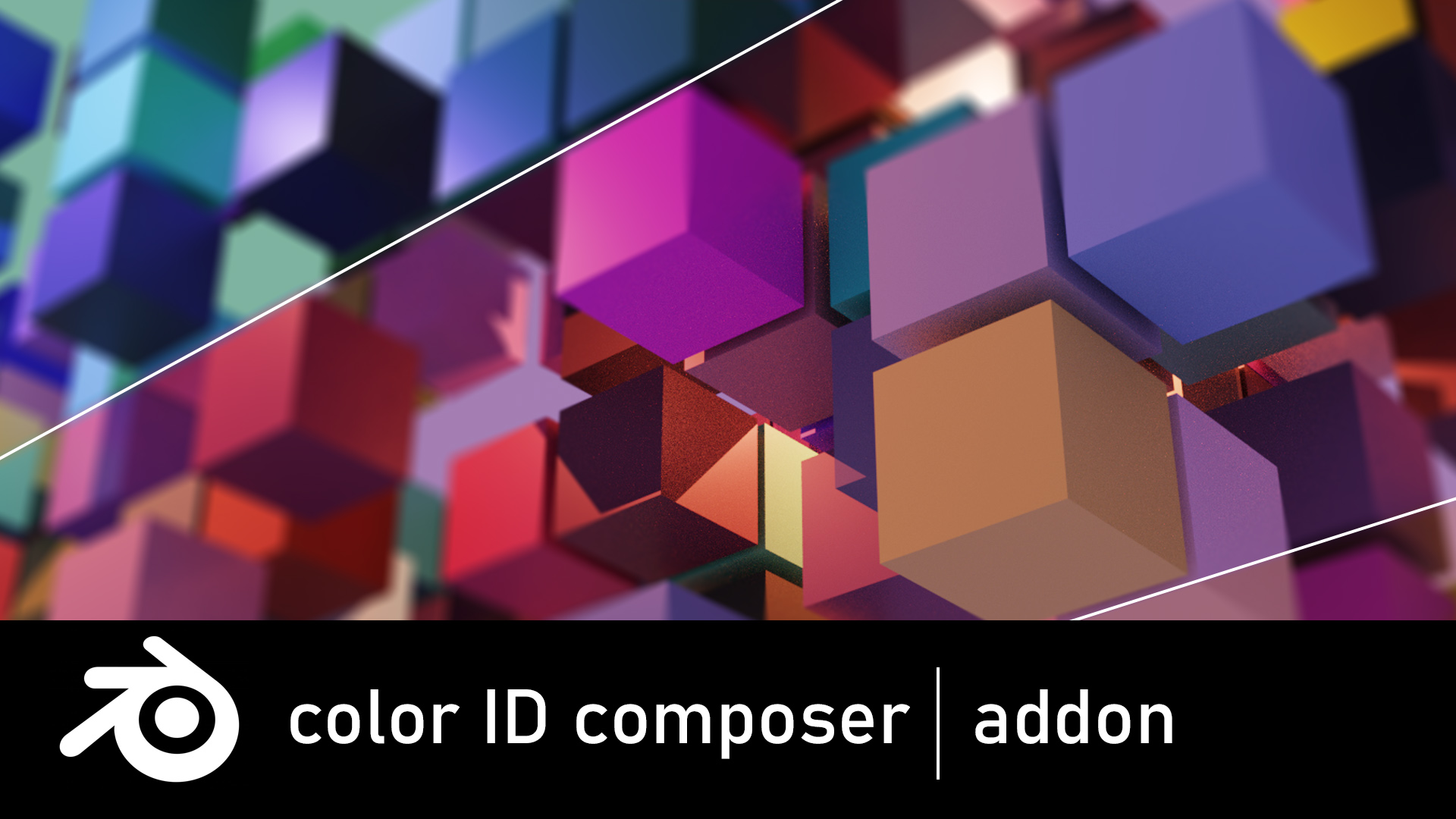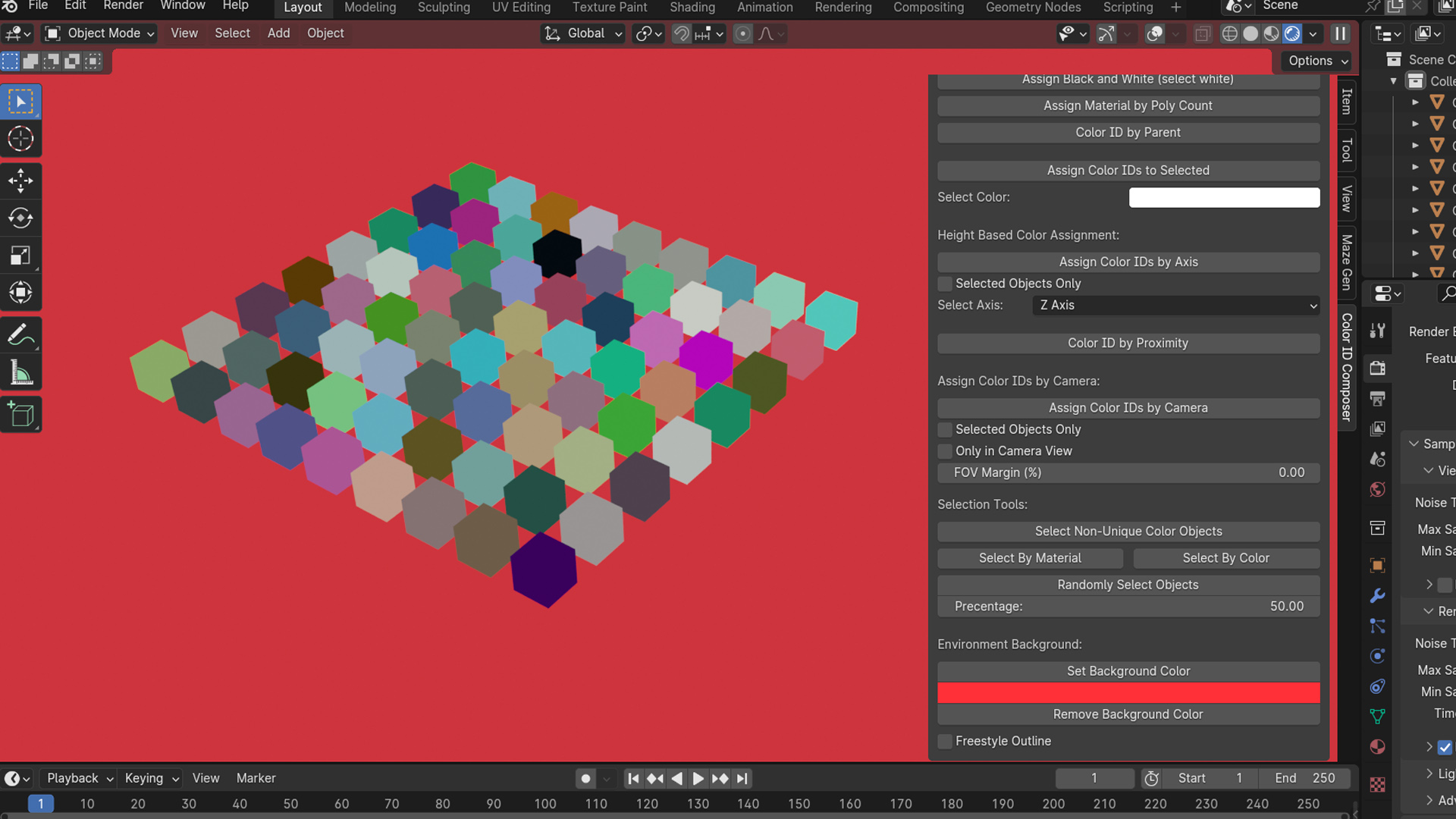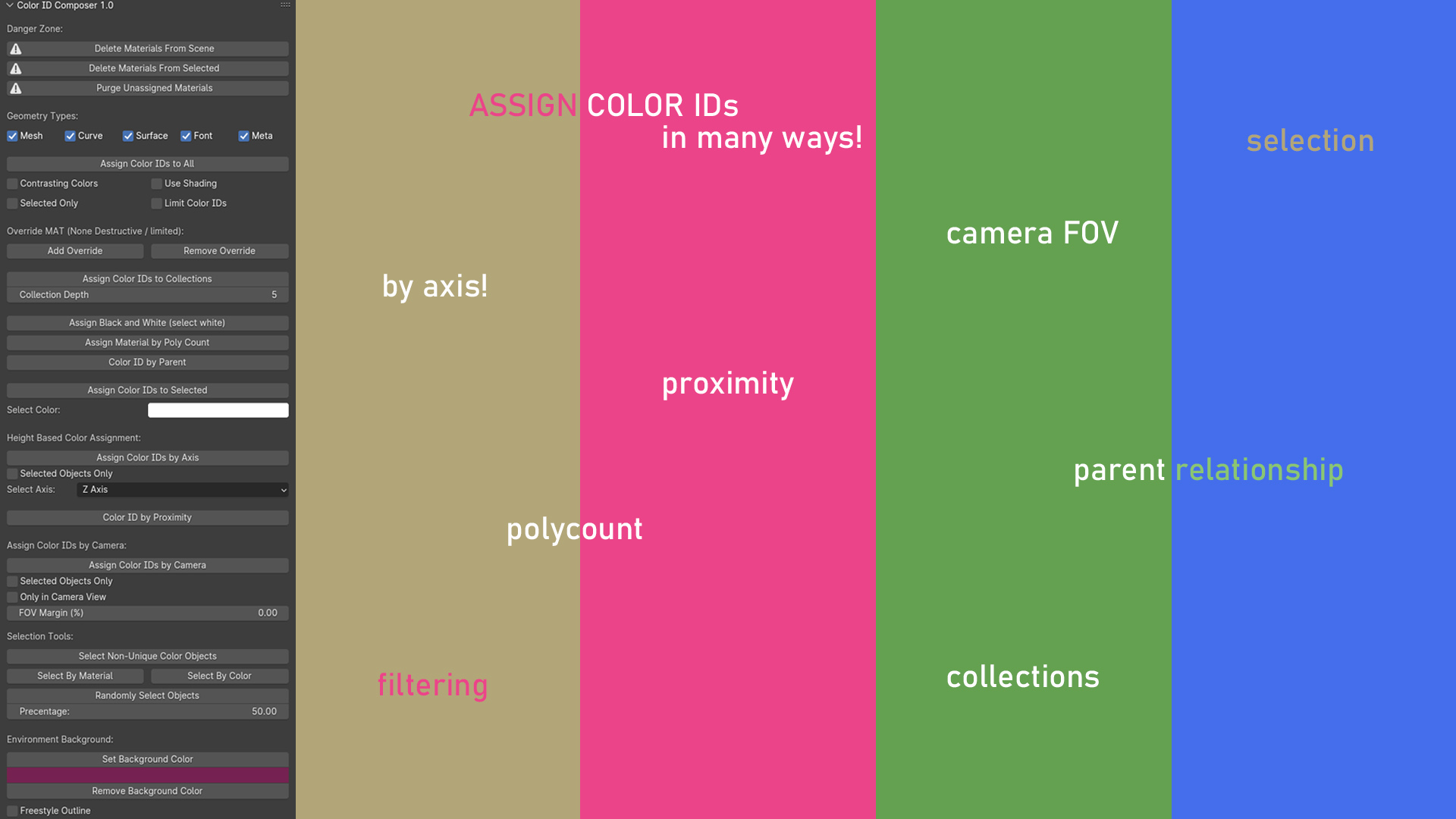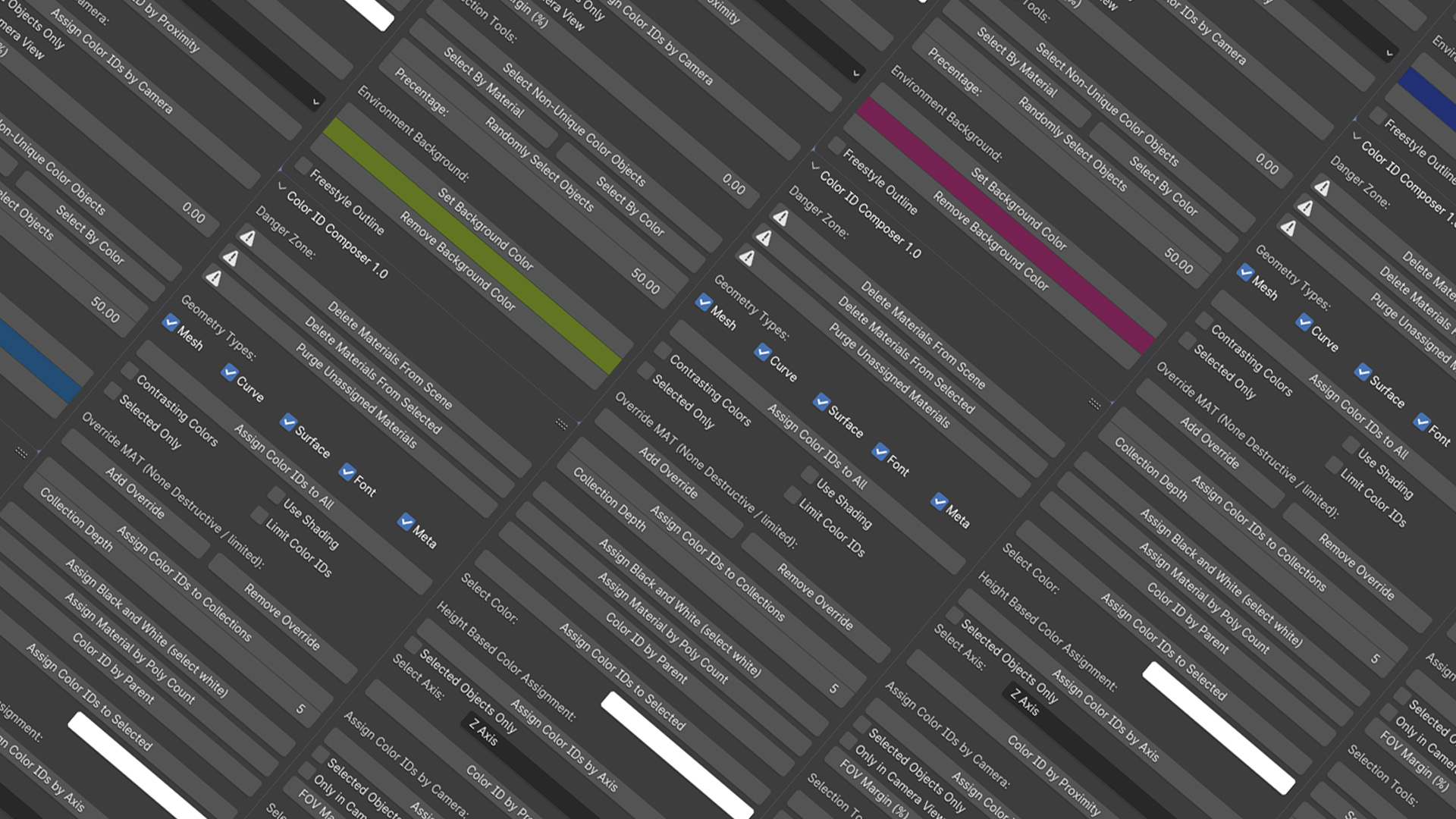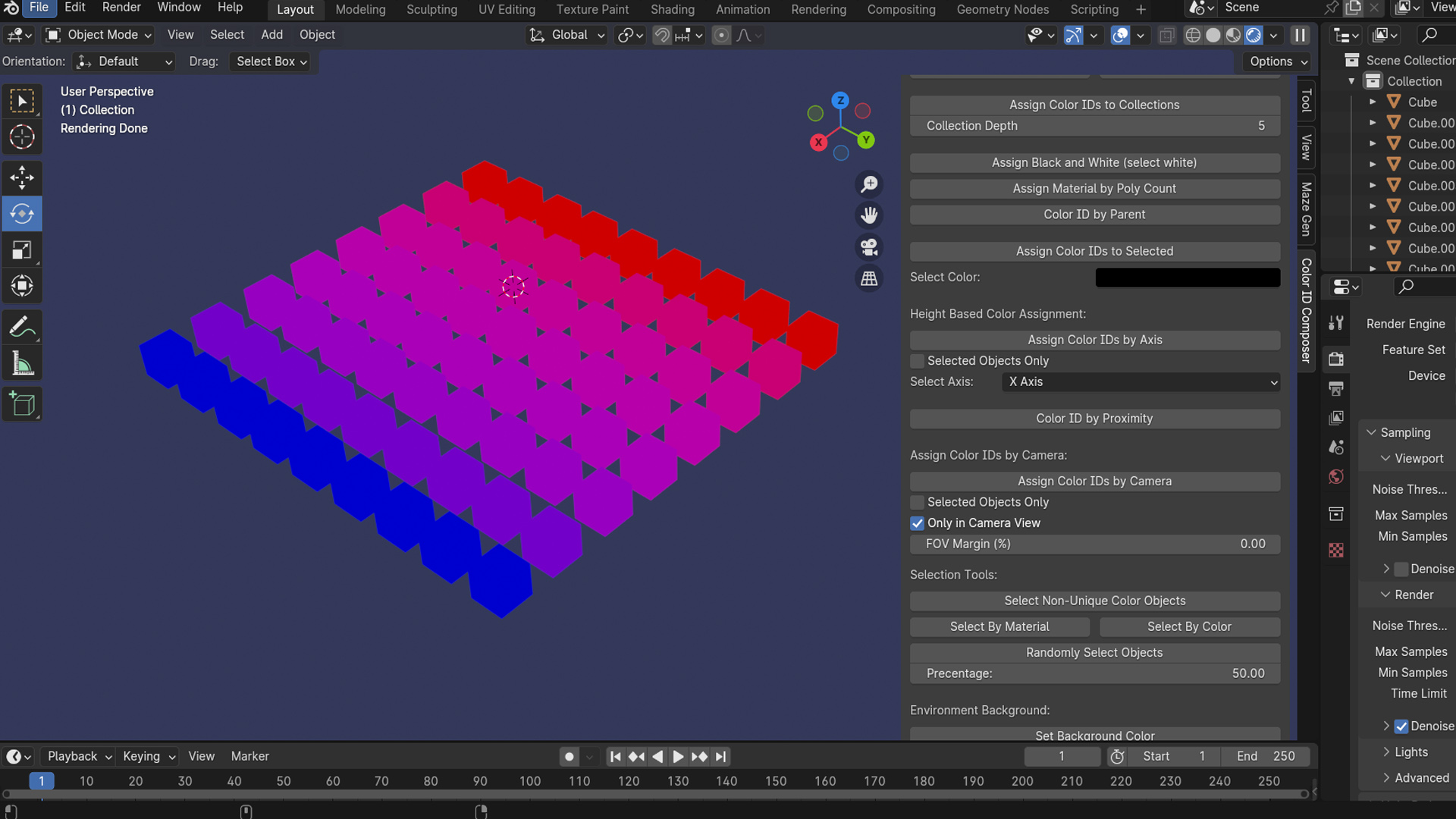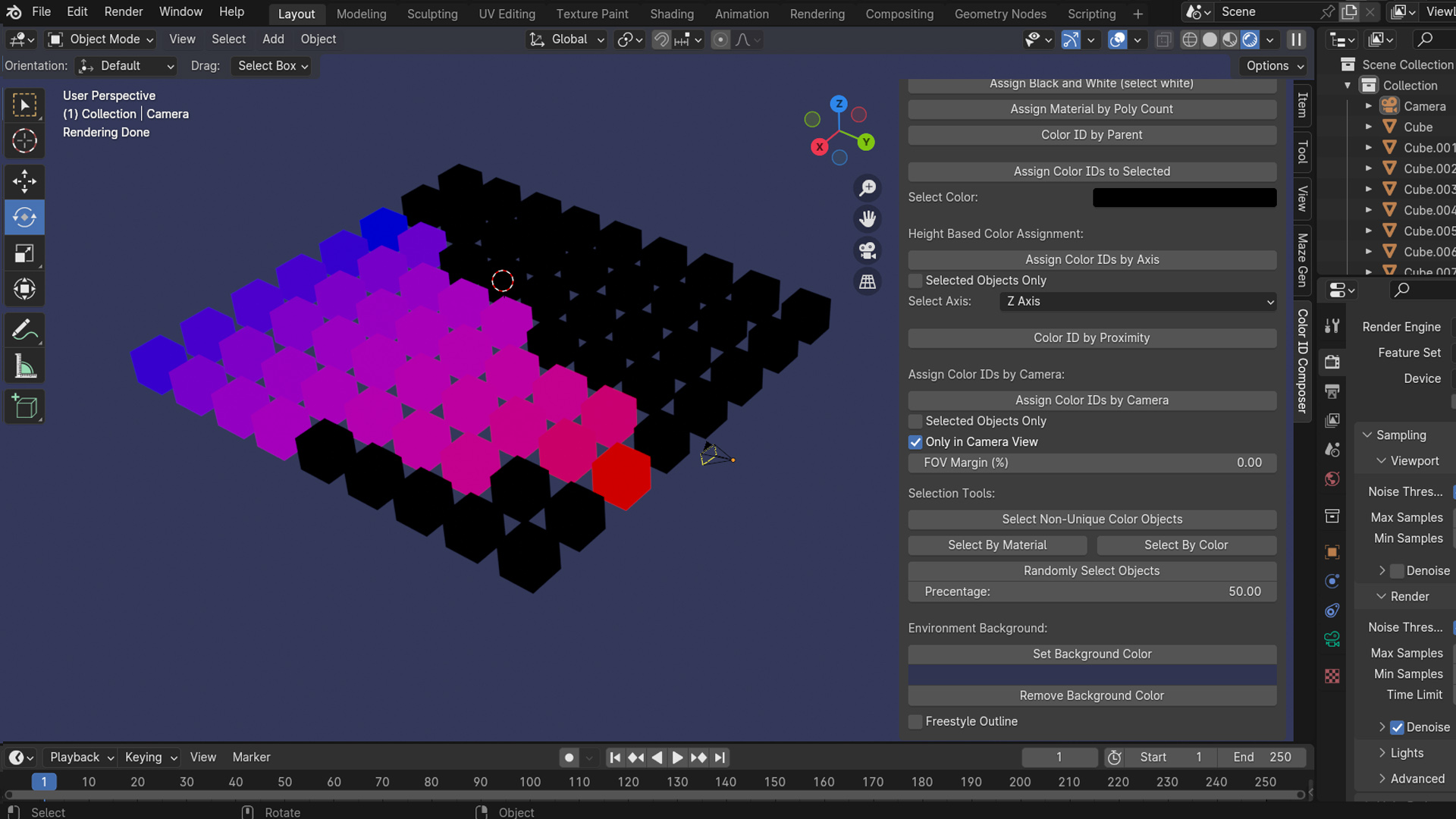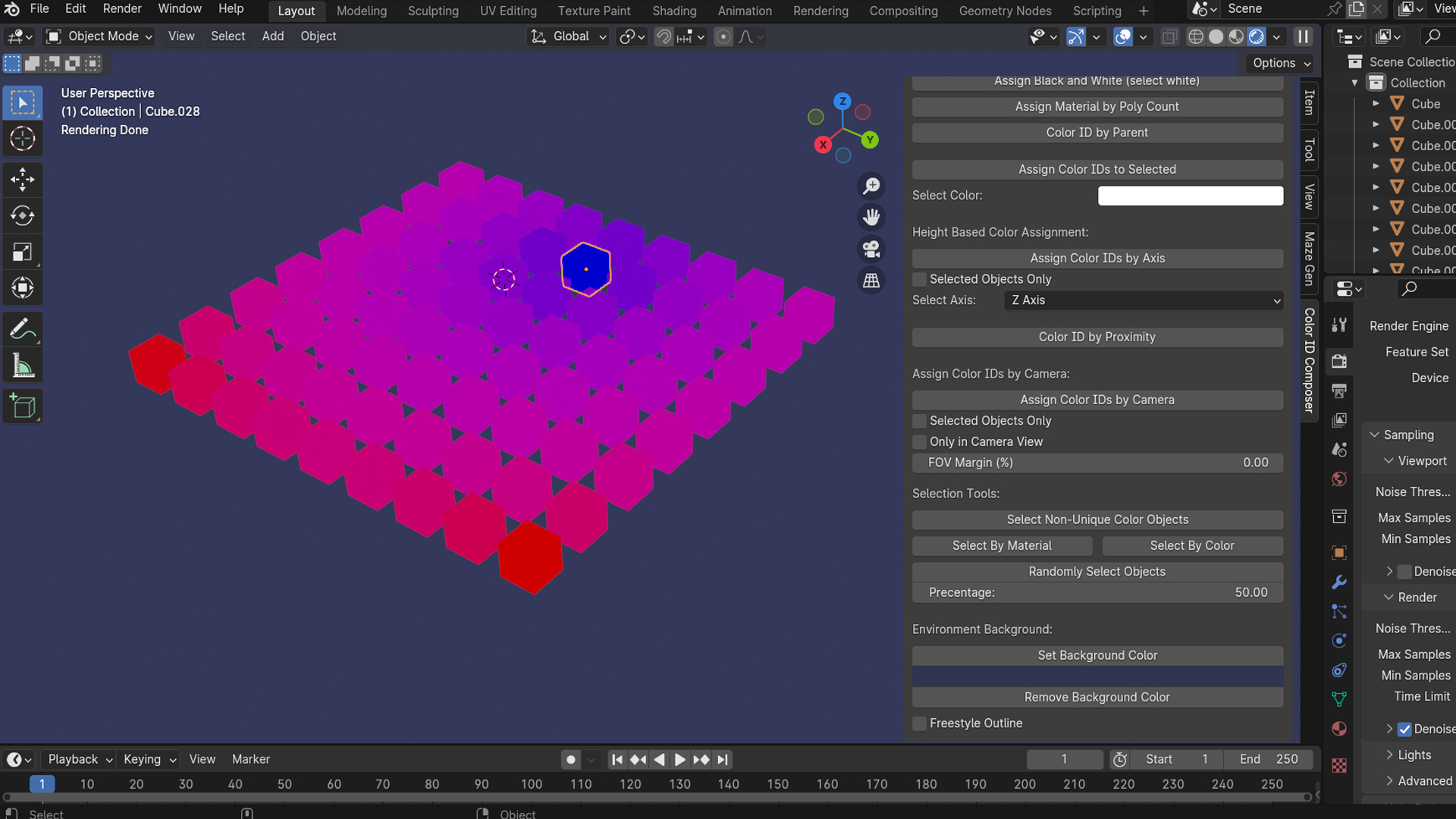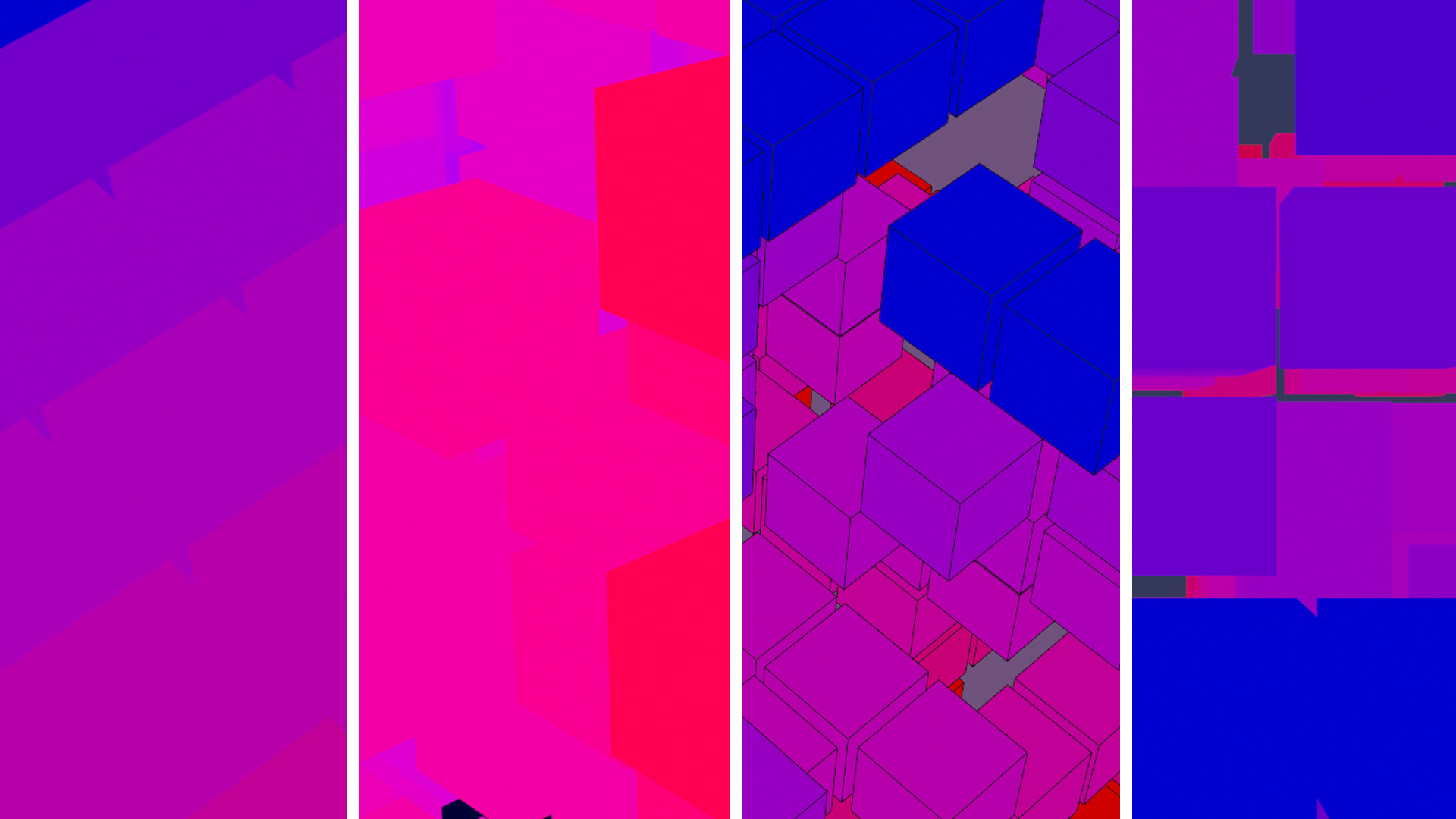Color Id Composer
What is Color IDs Composer?
The Color ID Composer is a blender addon tool intended to unify a bunch of tools and workflows into a single place that provide the user with multiple ways to assign IDs to the scene with varying options to control how the IDs are assigned such as using axis direction, distance from the camera, FOV, varying selection methods and more!
Why?
Blender is great! However we all know there are one or two pain points in Blender where it really embraces its unique individual wild nature and does things in a way that doesn't always make sense or feel like the best solution.
One of those areas for me is how we create and assign IDs. For those unfamiliar, an ID is a solid unique color often using in other programs such as Nuke, Photoshop, Substance Painter for selecting specific areas of an image. It's also just a cool way for making interesting looking pop art too! However for those working in film and VFX (Myself) the need to be able to quickly assign color IDs is a very important step in the workflow. And yes, I know we have crypto mattes and such tools, but compared to other DCC programs the workflow is a little more involved than it needs to be and while this isn't intended to replace crypto mattes; i wanted to create an alternative option.
The conception of the tool came from my own frustration when working on a specific project where i needed to create very specific IDs based on specific distances. Digging into Blender it became apparent this was no simple task! So i decided to build a tool that would solve the problem and turn it into a few simple clicks.
Features:
Quickly assign IDs to all or selected objects. Filter by object type such as mesh, curves, fonts, surfaces and meta. Assign random Color IDs in varying styles such as emissive, shaded and contrasting colors.
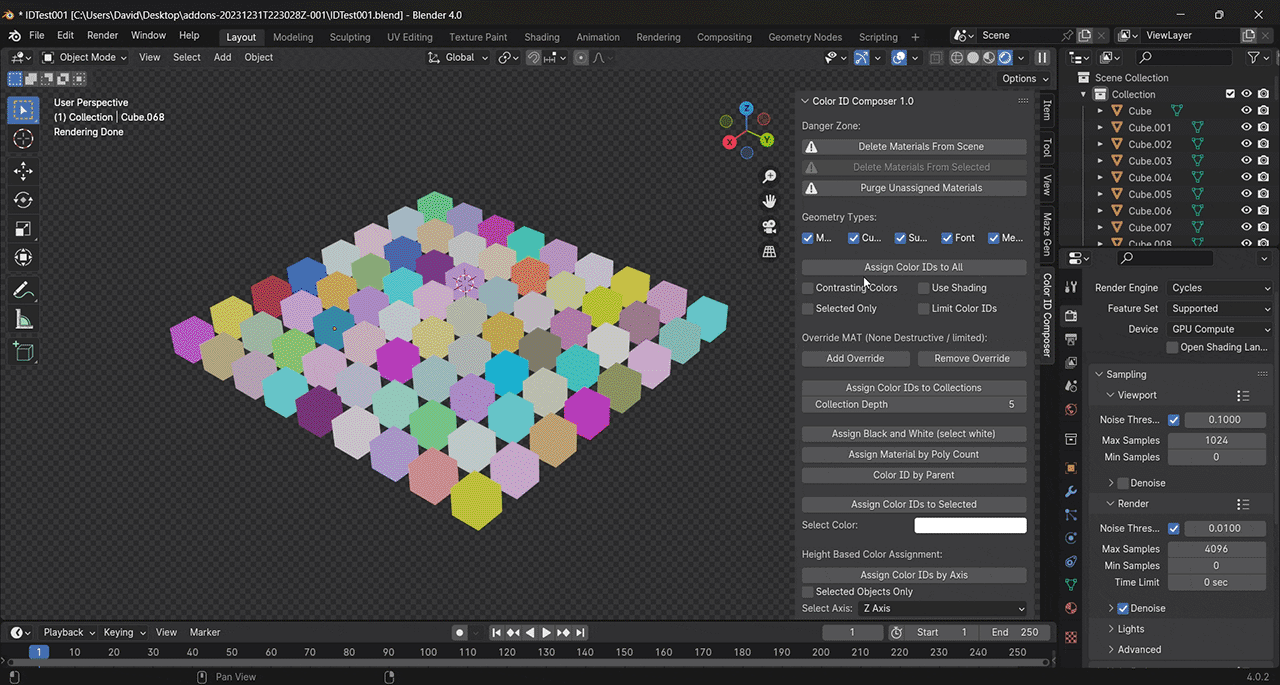
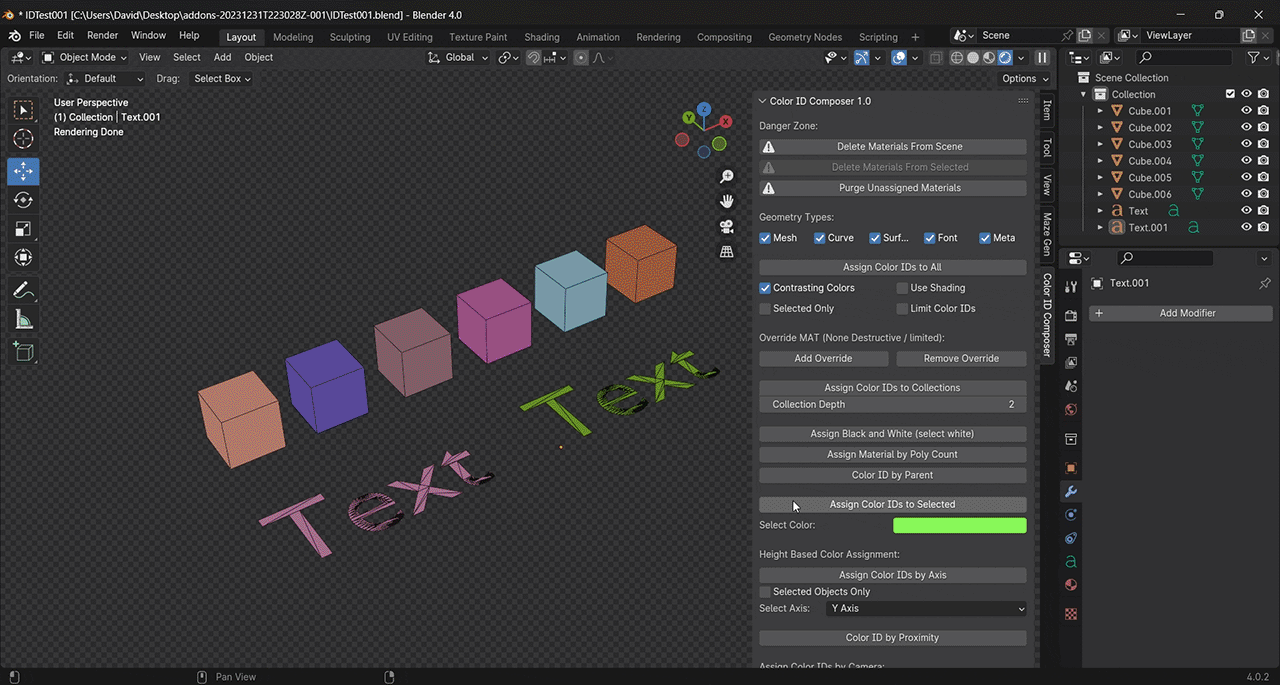
Limit IDs to selection and amount of IDs used.
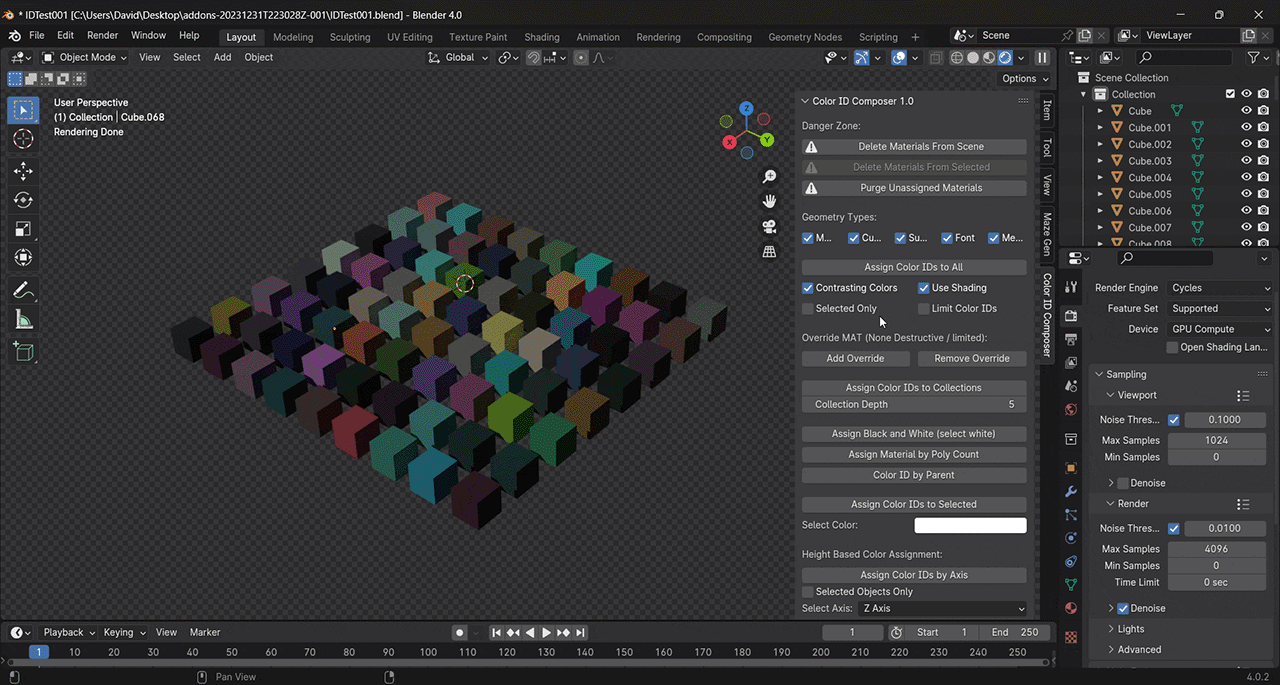
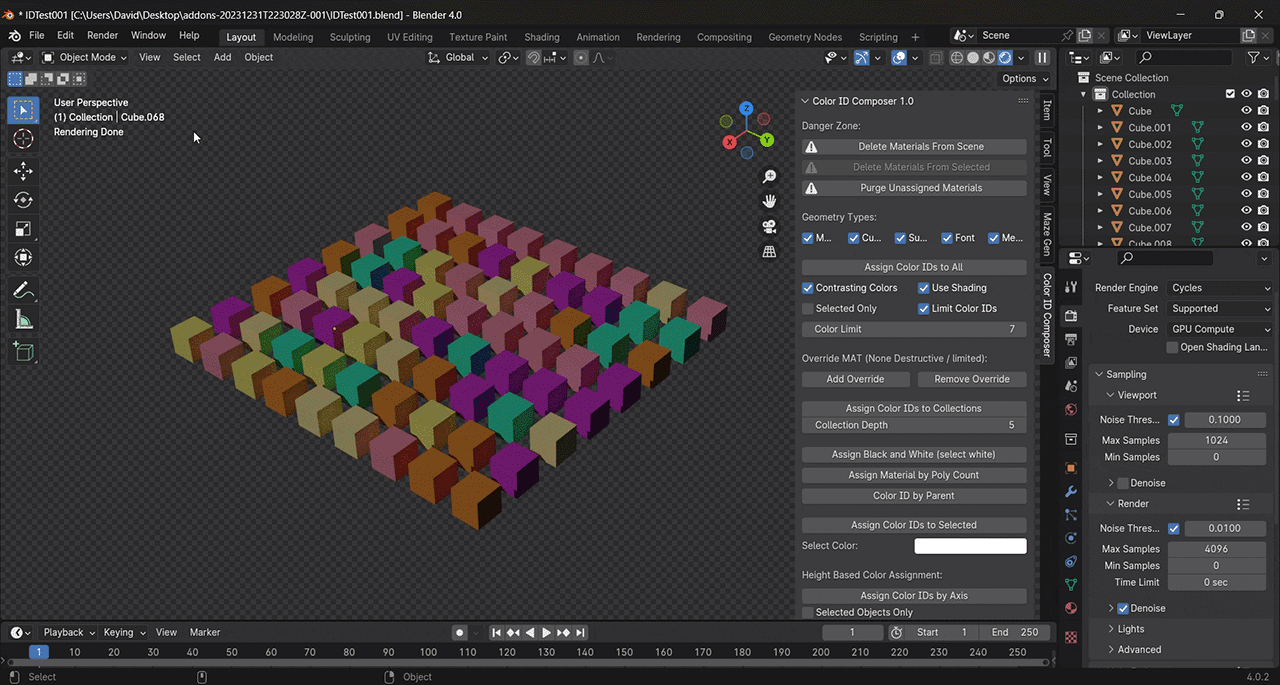
Assign IDs by poly count.
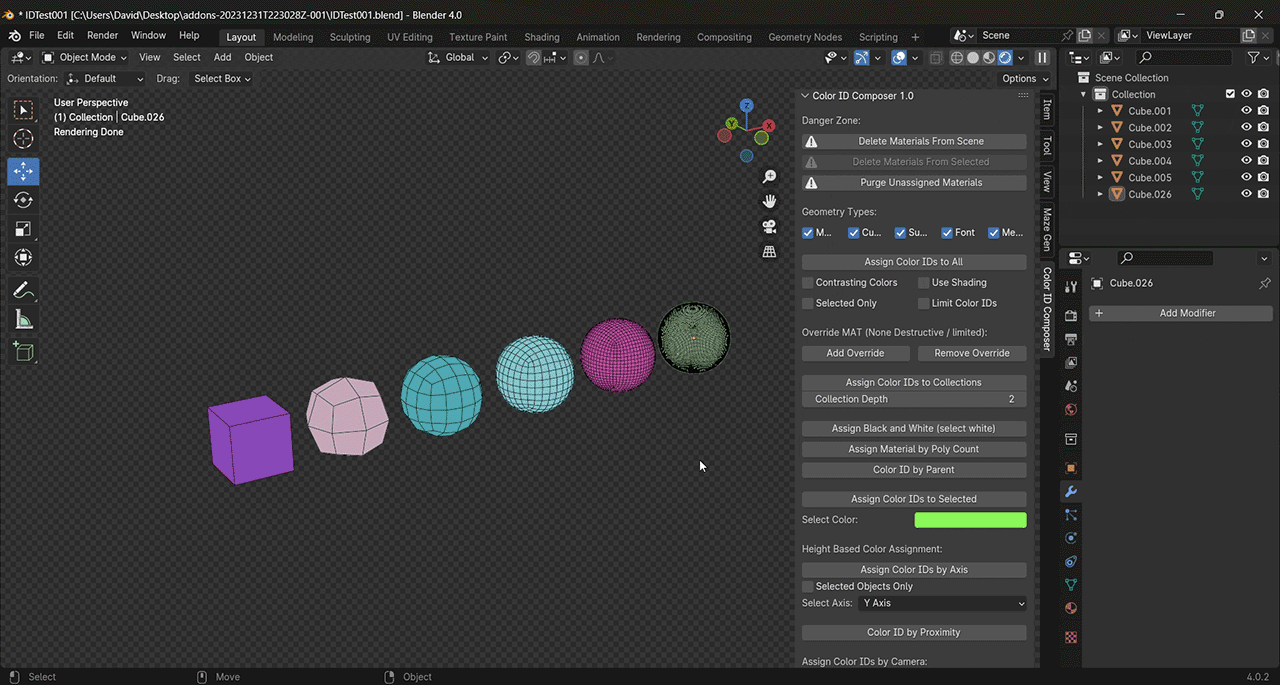
Assign IDs by Parent / Child relationship.
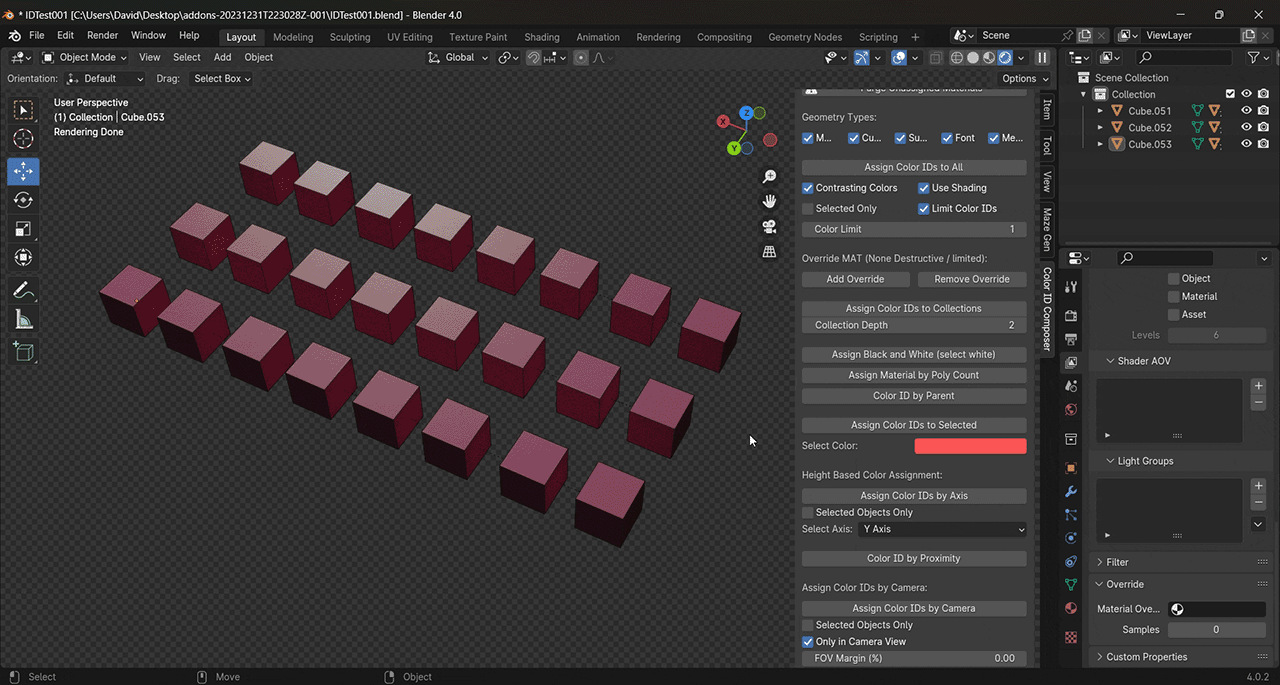
Assign Color IDs by proximity to another object.
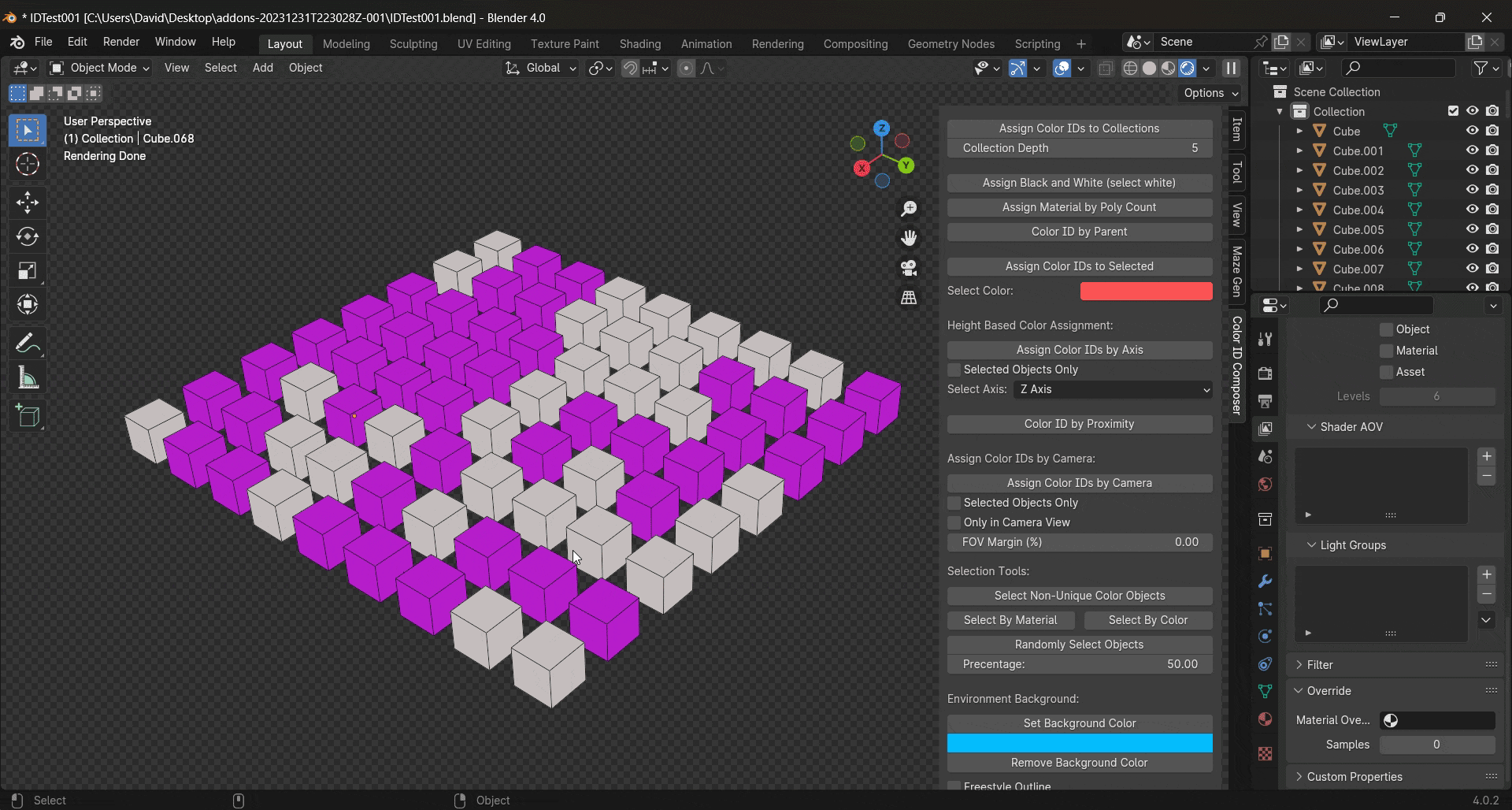
Assign Color IDs by camera FOV.
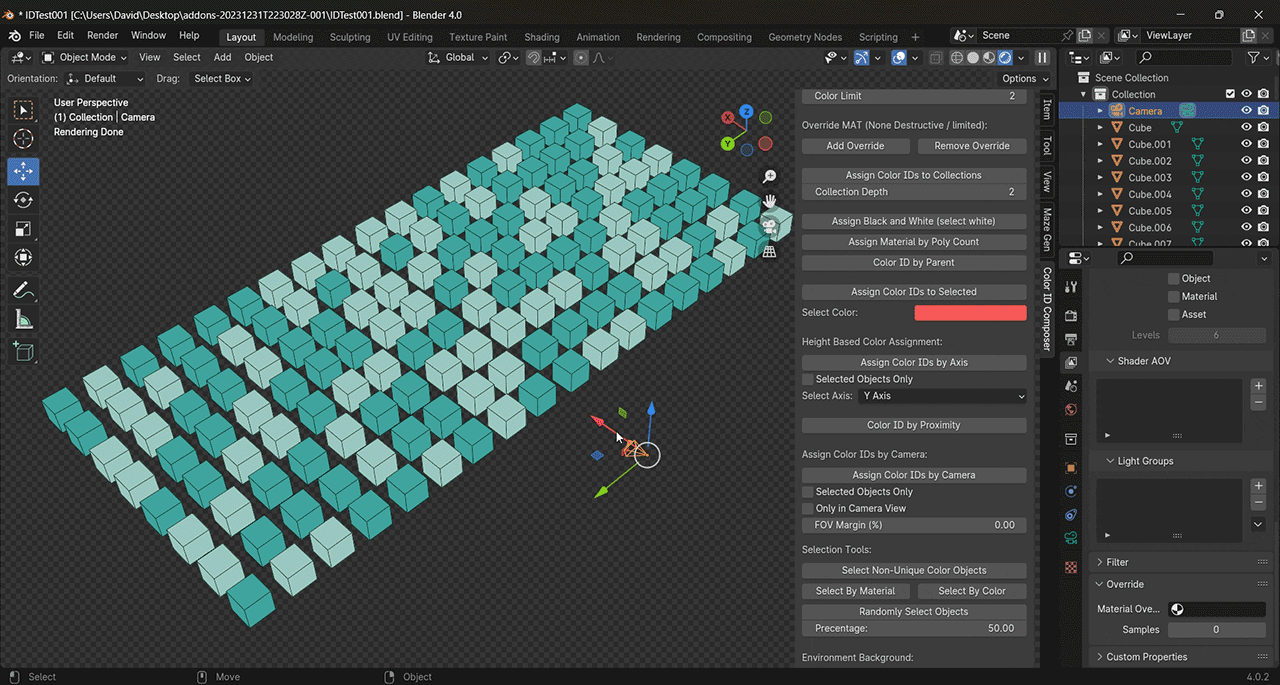
Varying methods of selecting objects.
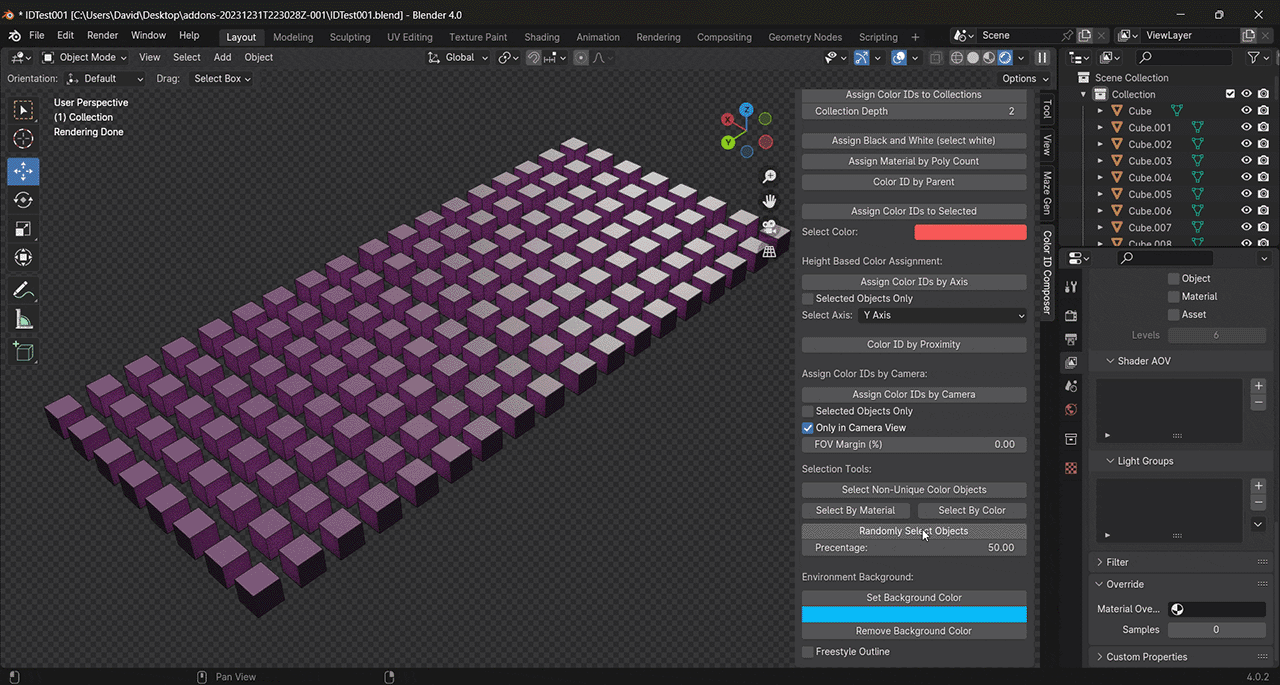
Please watch the following video for an in depth overview of all the tools available: