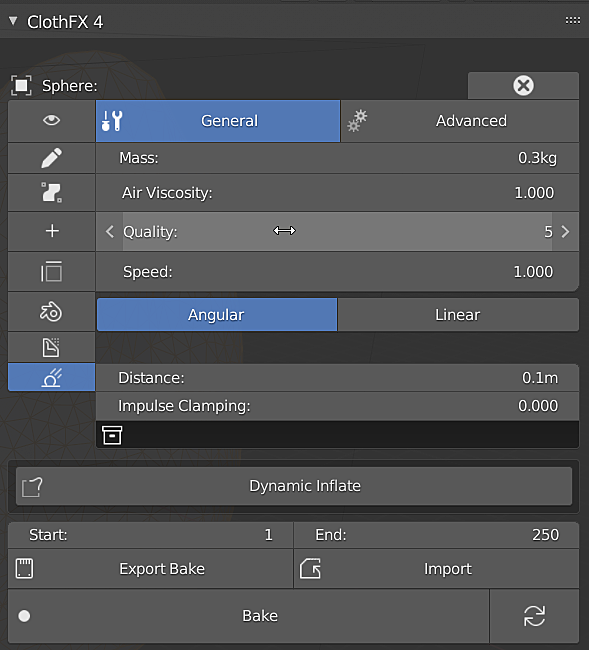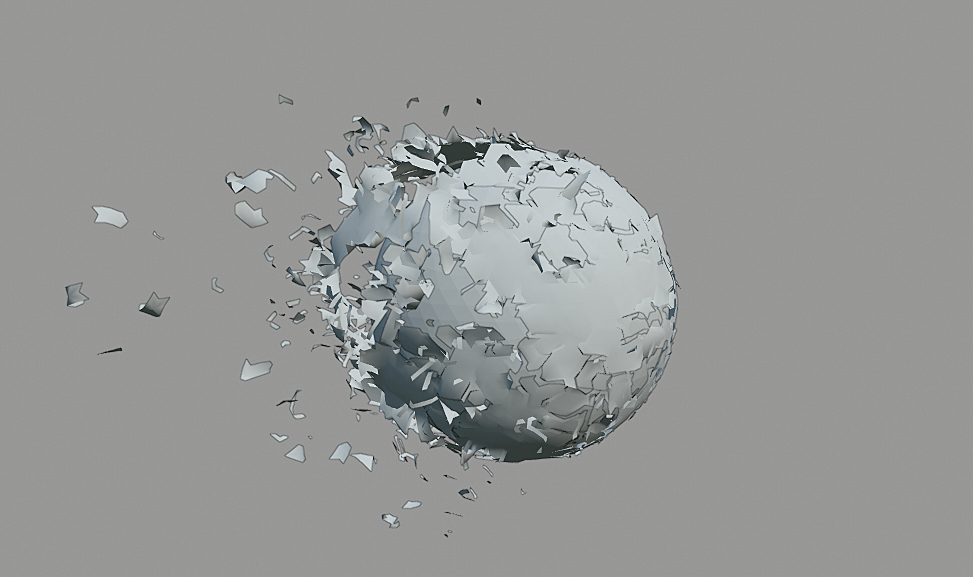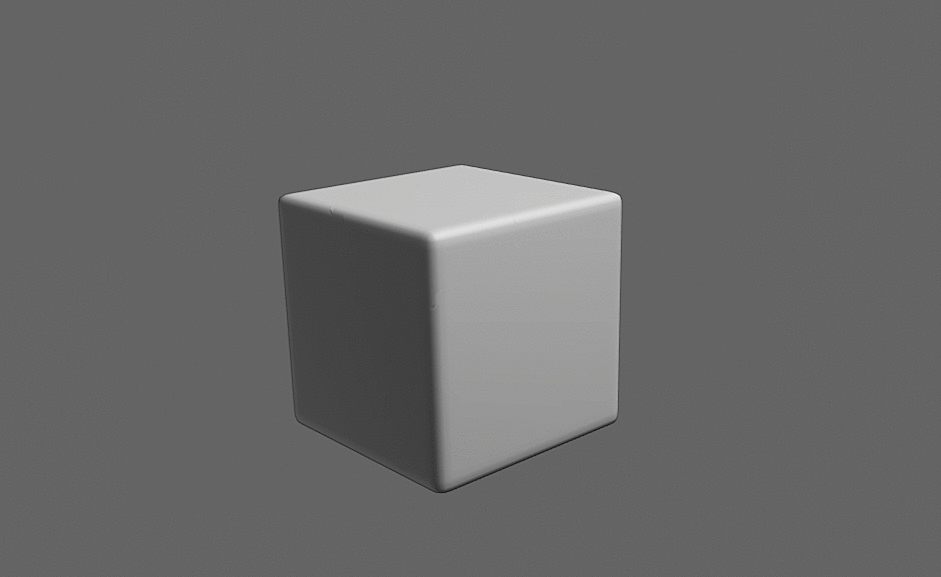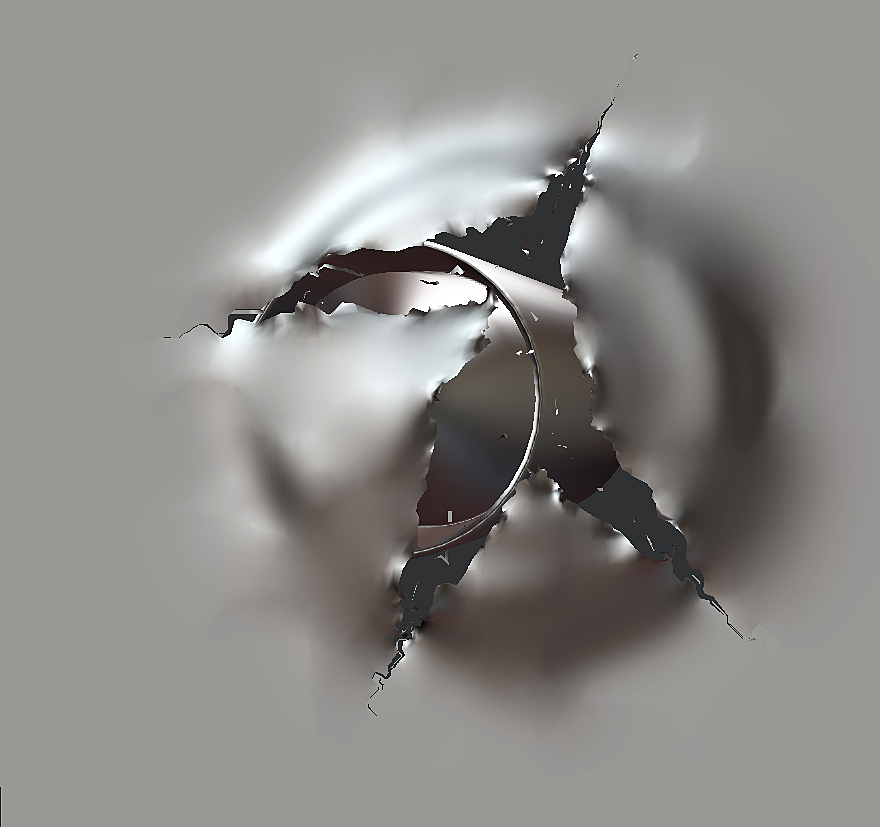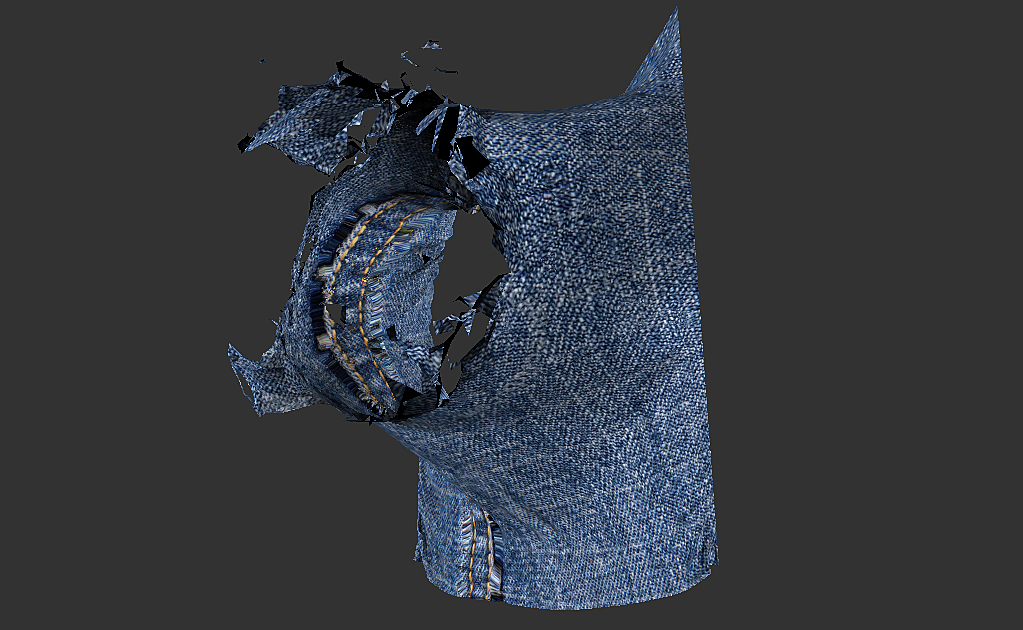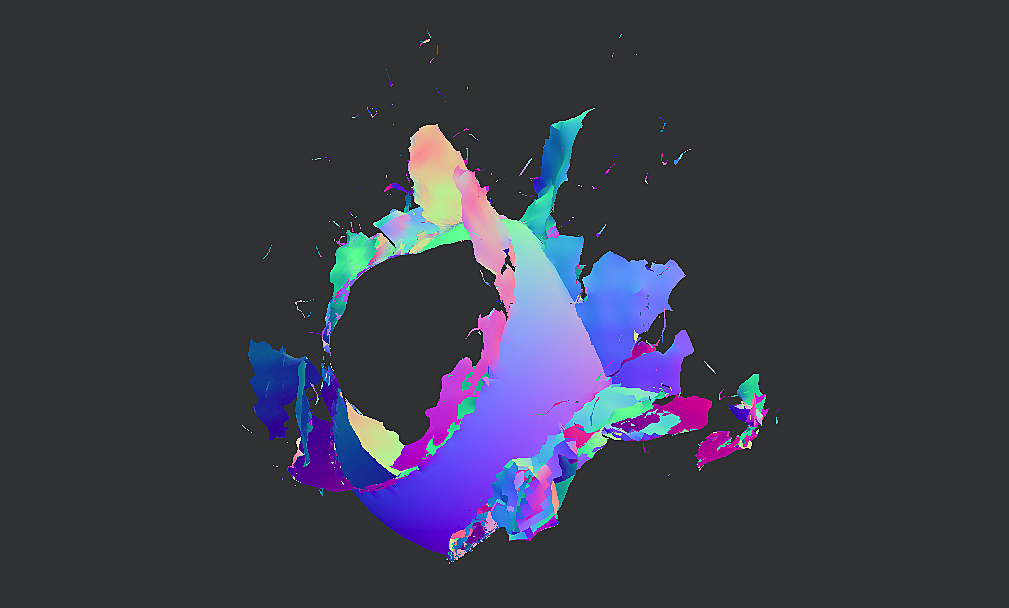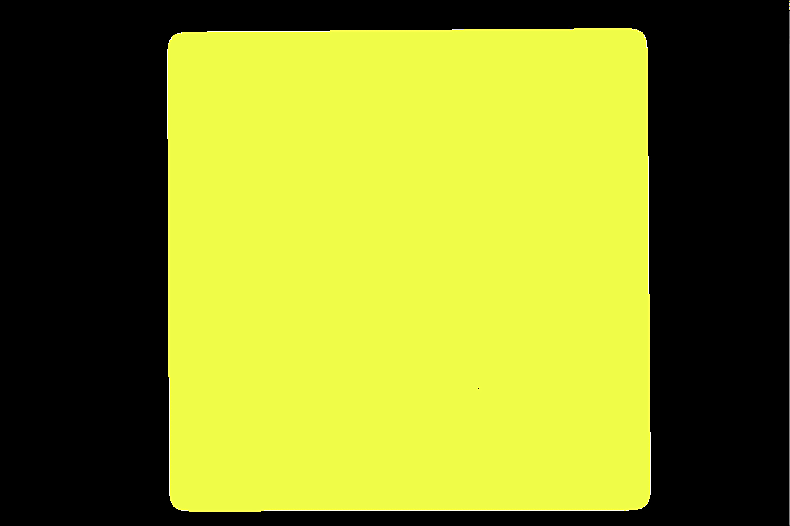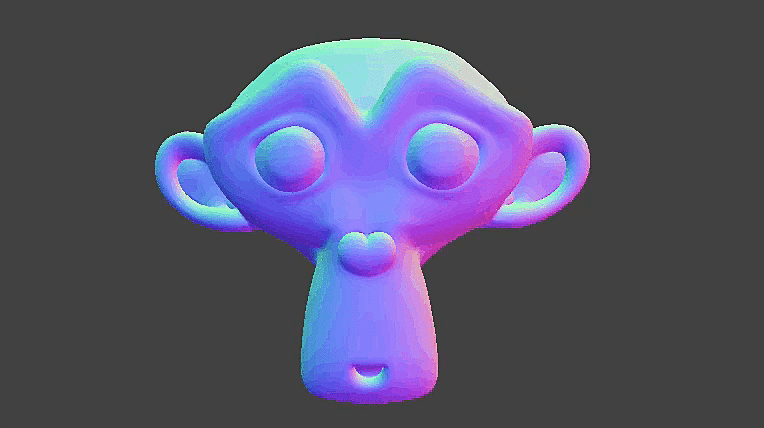Clothfx - Dynamic Cloth Tearing
*DEMO VIDEO MADE BY GRANT WILK, HOST OF REMINGTON GRAPHICS, Credits to http://ozygozy.com/ for the '2020' BalloonPop
Blender Cloth Effects. Made simple & fast.
ClothFX simplifies cloth tearing within blender by providing you with a set of tools, which allow for instant, real-time cloth tearing simulations. Below you can see the different types of tears you can generate when using this tool:
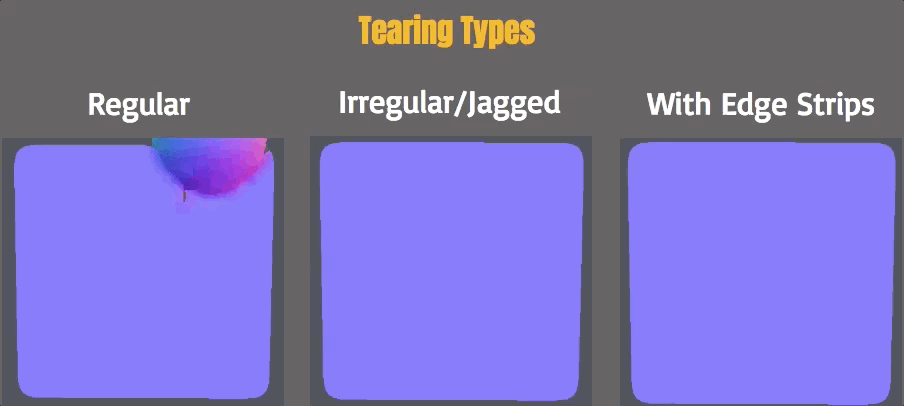
A collider object will trigger the edge splitting of the pre-teared mesh. This can be done on contact, or using proximity mode, which will tear by distance, rather than mesh collision. Here are the Trigger options as follows:
Collider object options:
- Mesh Volume(enable on contact)
- Proximity(trigger object distance)
- Mesh+Proximity Volume(both)
- Particles(use trigger object particles to define tears)
- Collision settings(Outer/Inner)
- Stress Parameter(Enable Dynamics)
Fast simulation workflow.
With ClothFX, you don't need to pre-bake any simulation. Tearing is done in realtime, & baked afterwards.
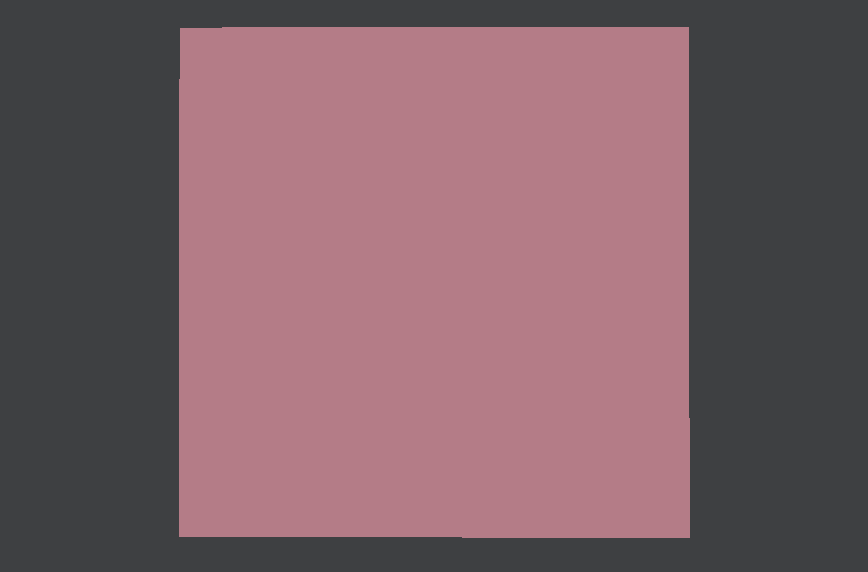
Custom Tear Maps:
Art direction is key in the visual effects world. The most requested feature is now supported in ClothFX & it gives you full control over your cloth effects simulations.
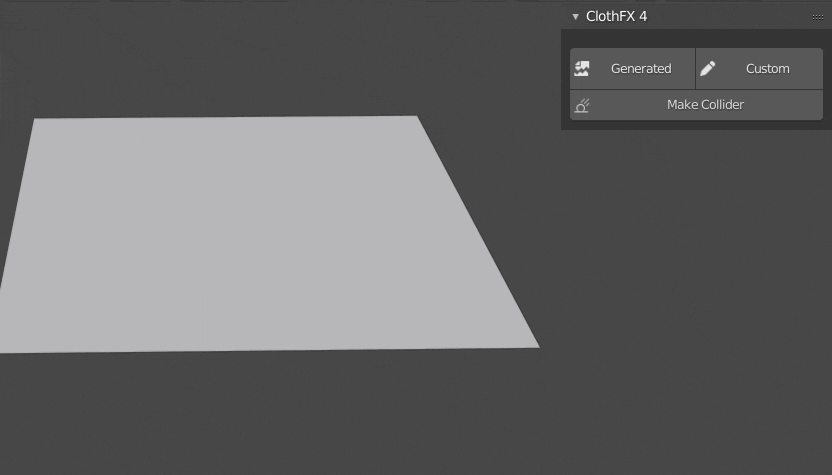
Features:
- Generated/Custom Tearing
- Make Collider(trigger object)
- Preview Tears in Viewport
- Irregular/Jagged Cuts
- Enable Subdivision
- Dynamics(Pin active vertices, Mass, Friction,Damp, Bend, Solver Speed)
- Simulation Baking Tools
- Export/Import Tool
- New Dynamics system(Custom)
- New Pinning Editor
- Dynamic Inflate system/modifier
- Simplified Cloth Settings UI/ UI Re-Design
- Projection Cutting/Face-Splitting(Custom)
NOTE: When installing, install as a zipped folder. Once enabled, ClothFX v4 will be located in the Physics Tab.
Recent updates log(8/15):
-
Dynamic Inflate Modifier(Custom Tears)
- Fixed: API errors in 2.83
- Added Export/Import tools
- UI re-design(simplified cloth settings UI)
- Custom Tear Maps(Knife Tool support)
- New Dynamics System(Custom)
Check out this awesome simulation done by Grant Wilk himself!
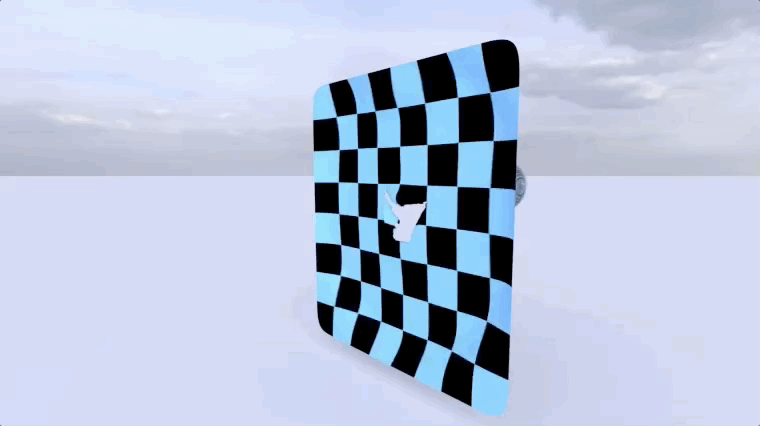
Visual Effects Artist Sean Kennedy shows you how to create a transition effect using ClothFx, similar to the one used in a TV show! You can find the tutorial here: https://openvisualfx.com/2018/04/16/the-clothfx-add-on/
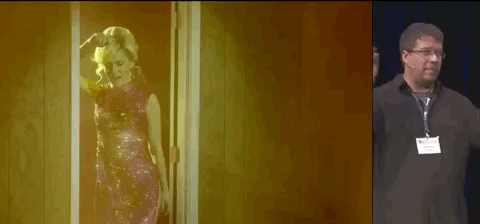
System Requirements:
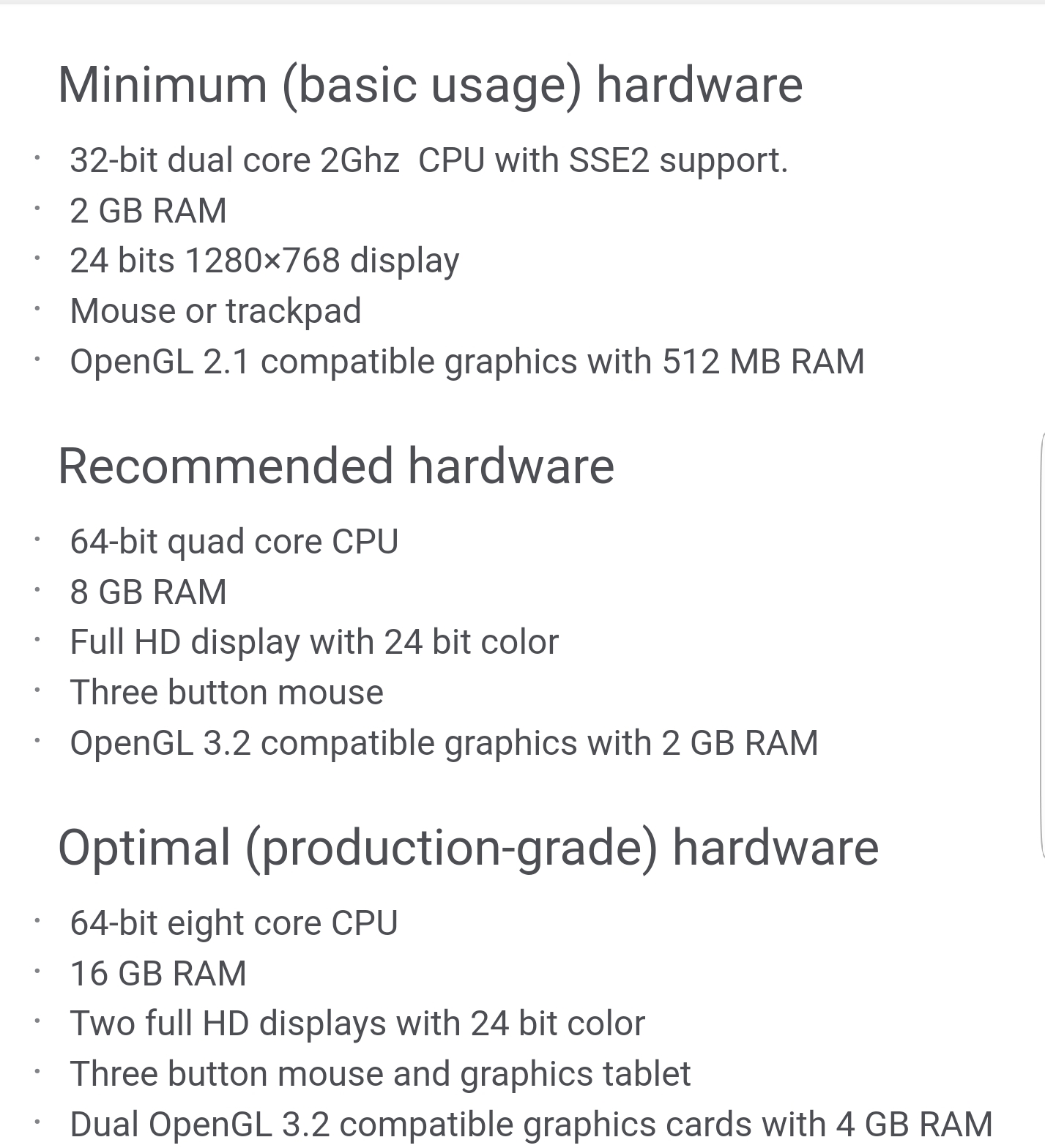
Refund:
ClothFX is available with a 30-days money back guarantee. That means that if you don't like the tool, you can choose to get a full refund or you may contact us about any issues through the blender market messenger, as well as emailing us directly to our email @ animationsvfx@gmail.com
We value your feedback, so don't forget to leave us a review! Thank you.