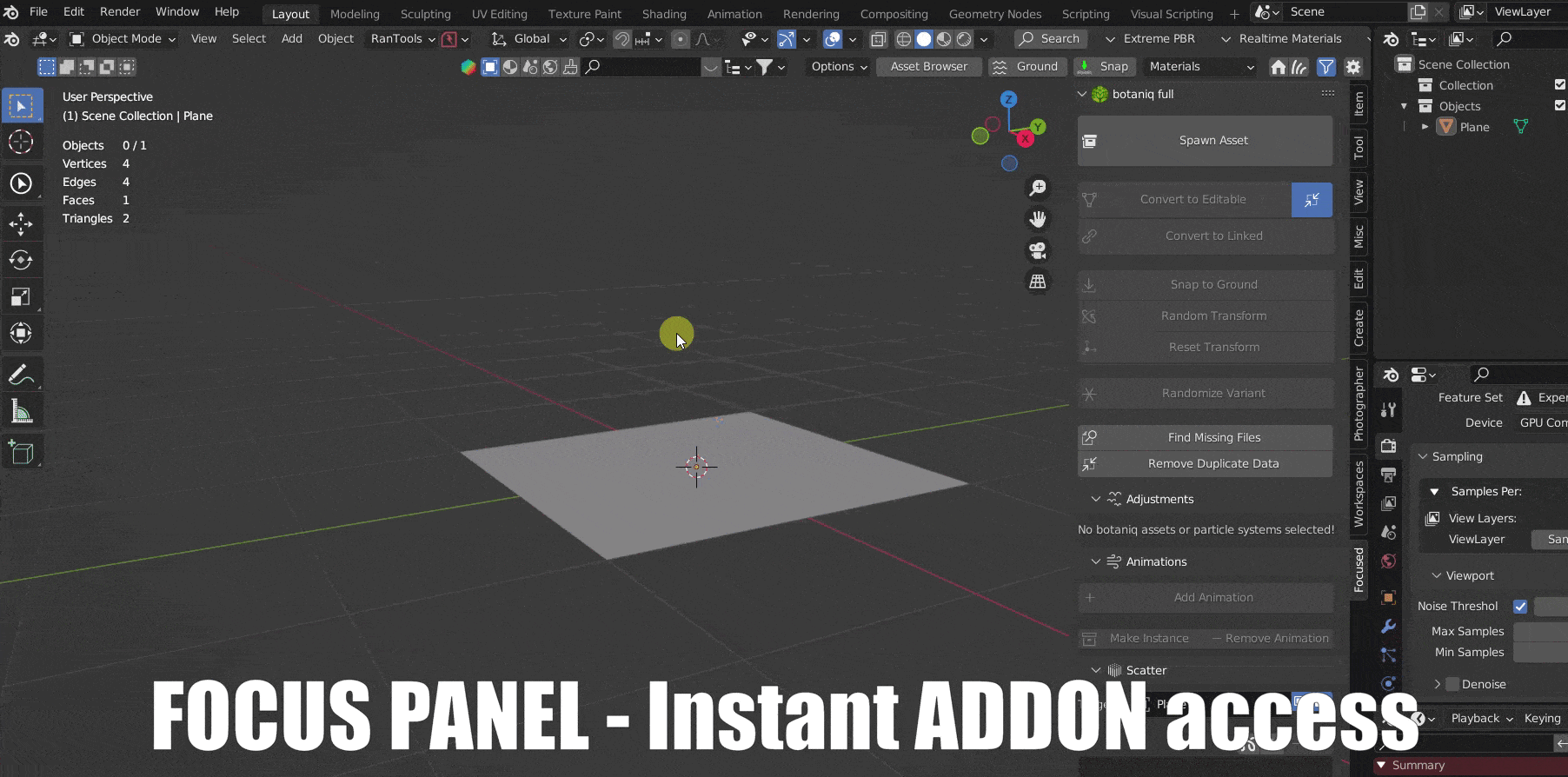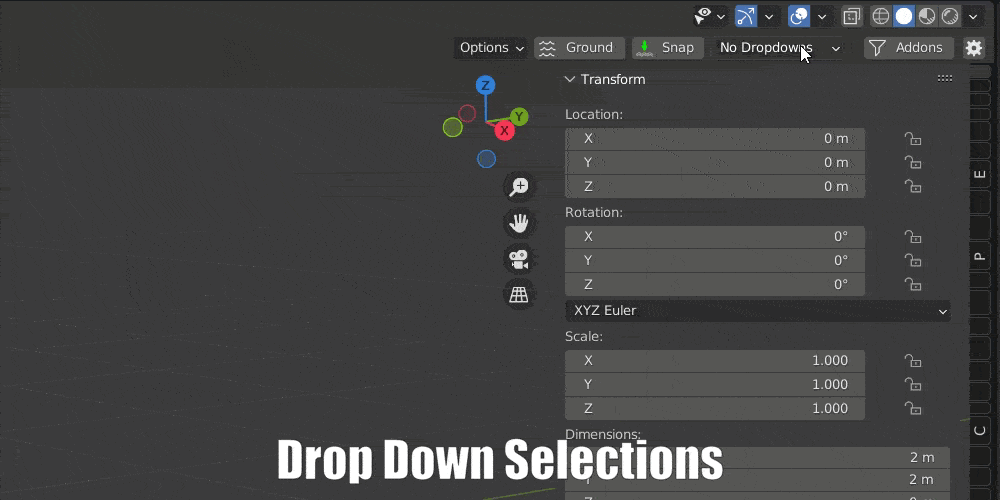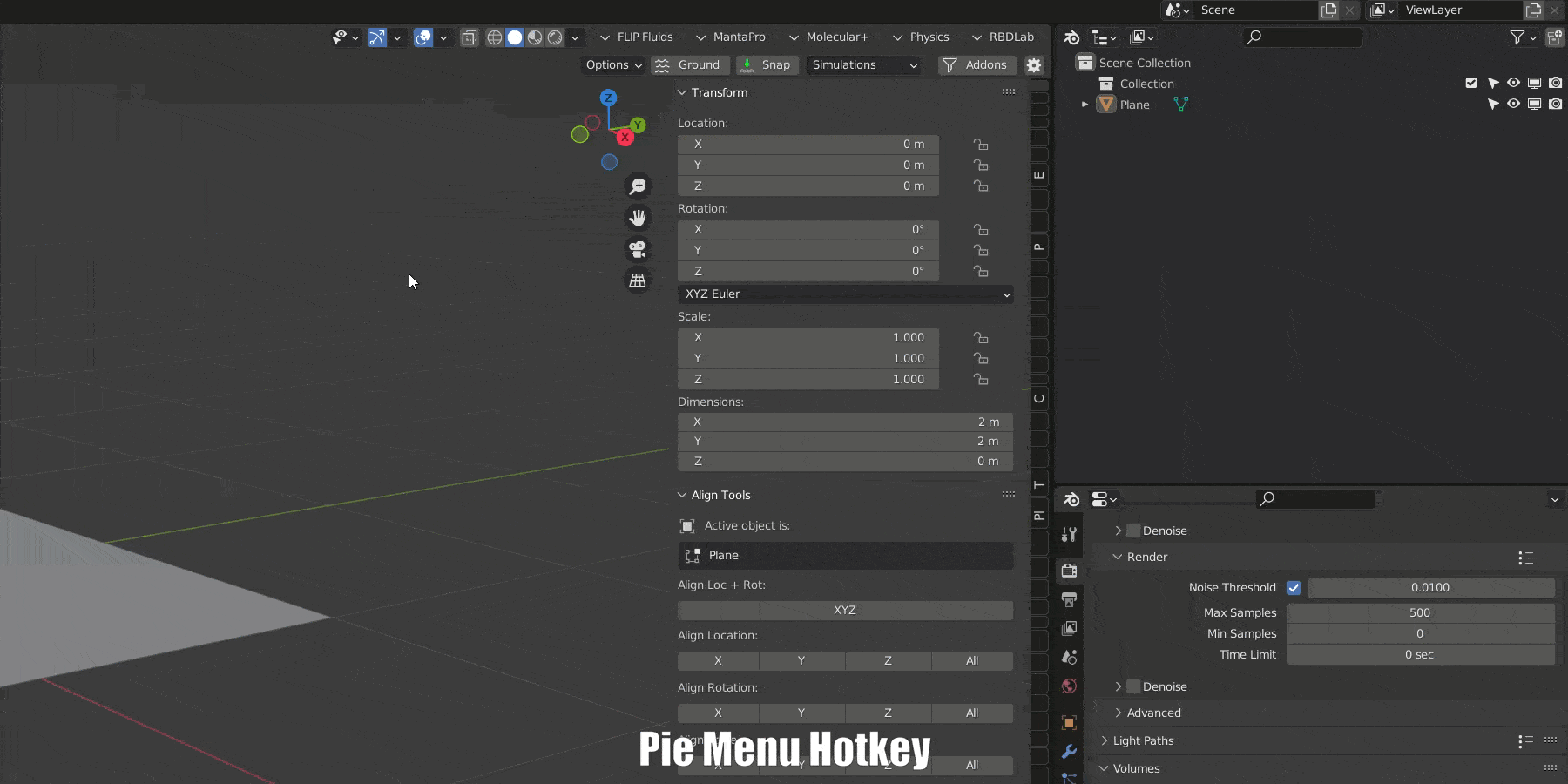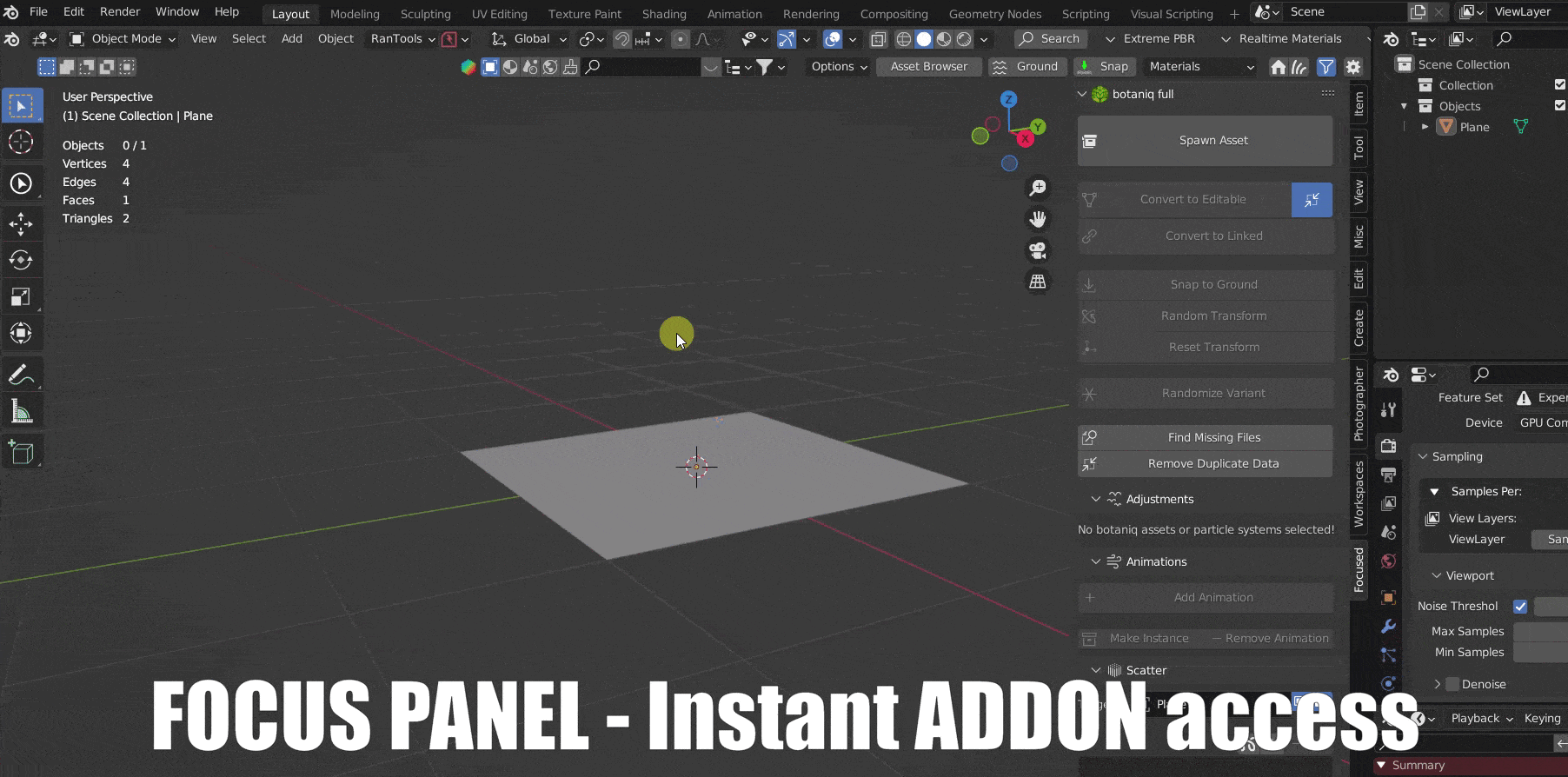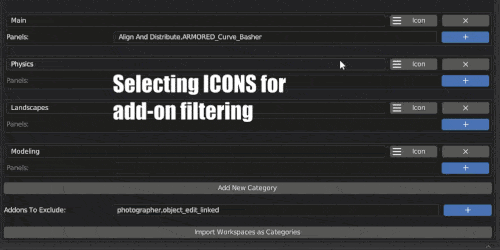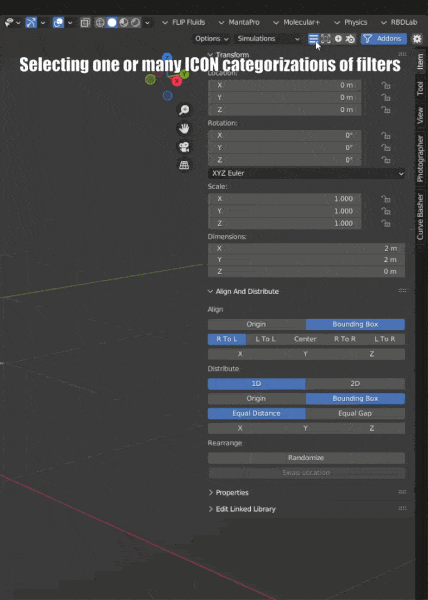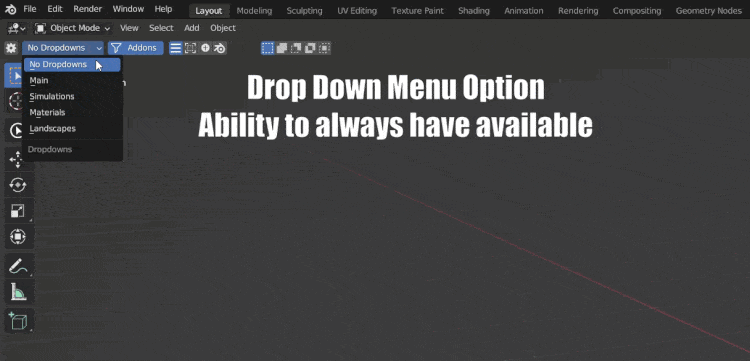N-Panel Organizer - Clean Panels
Now works with Blender 4.3!
Flat 25% OFF using the code 'love25'❤️. Valid till 18th February
Please Join our Discord server to see future developments:
 Clean Panels Discord
Clean Panels Discord
V7.0 OUT NOW!!
Do you suffer from TMA? Too many add-ons!
BUT that is why we LOVE Blender! The freedom of creating awesome add-ons to help our workflow.
Many of us have come up with different workflows over the years for different types of art. Some days you might work on landscapes and next we are doing hard modeling.
Do you want several ways to access your add-ons and fix your workflow in minutes?
Where did Clean Panels Come From?
Clean Panels has been something We have been thinking about for at least the last year.
How can we use Blender and our add-ons in a way that makes things simpler and allow us to be better creatives?
BUT Clean Panels also needed to be simple and offer options.
So we spent last 2.5 months testing , gathering feedback, fixing bugs and improving the add-on.
DEMO:
So far we are offering 4 different ways to access your add-ons.
Focus Panels - Instant Panel Access
N-Panel Filtering
The Add-on lets you divide your favorite add-ons into categories of Add-ons and assign an icon for each category
and then you can enable/disable them using the icons in the Viewport.
You can also use a pie menu to quickly switch between categories
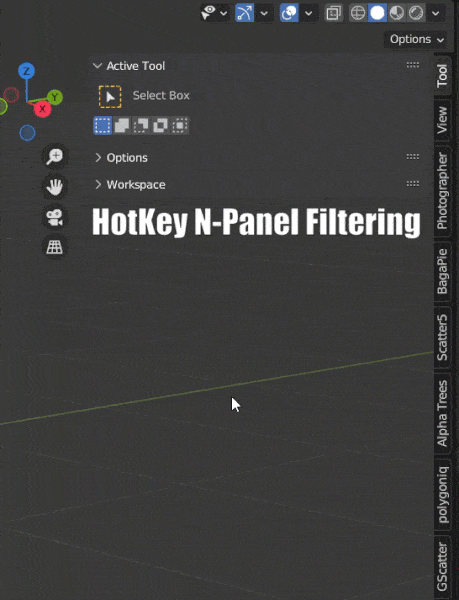
With V3.0 we added a new method for Filtering which doesn't depend on Workspace filtering and is way more flexible.
Drop Down Panels
What if you could pin your favorite tabs somehow so they are easily accessible all the time?
With CleanPanels You Can!
Similar to Workspace filtering you can categorize your favorite tabs into categories and pin them to the top bar for faster access.
Another cool thing about dropdowns is that even if you have the add-on disabled in the current workspace you will still be able to access its panel for some functions.
PopUp Panels
CleanPanels lets you access your Tabs/Panel from a pie menu as well.
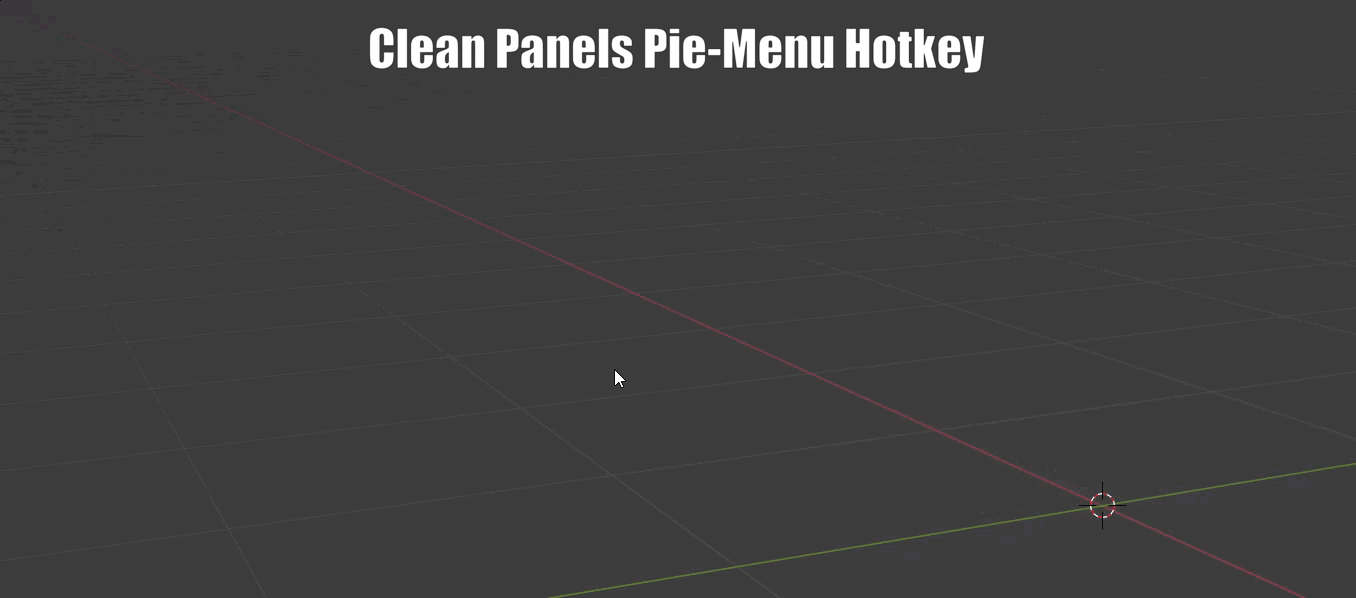
How will Clean Panels get better?
Since the conception of Clean Panels, we have worked closely with a group of users learning what add-ons had issues or what feedback they had to help with their work. We plan on continuing this path and seeing how we can better this tool.
What the Pros are saying:
CleanPanels really does do what it's name suggests!
After setting up my workspaces and pie menus in CleanPanels, I got rid of the N panel tab (An option in CP) and Blender has never looked so tidy!
Aman and Vector showed us the idea in March 2022 and I thought "I can't really see the need in this". But as the weeks went by and they took on feedback from their testers, implemented new ideas, refined workflows and addressed bugs; I can see this tool having a place in many people's workflow.
If you're an addon hoarder, or someone who just doens't like the N panel, GET THIS! Putting addon functions INTO A PIE MENU... One of the top 3 best bits of this tool
~ Richard (True-VFX)
Known Limitations:
Some add-ons might not work for the dropdowns and popup (Single Panel type) due to the way they are coded by their developers. If you find any such case please report it to us and we will try to reach out to that developer to find a fix.
We have tested the add-on with over 10 Add-on fanatics who were using most of the popular add-ons on the market and fixed most of the bugs but no matter how hard we try we can never actually test all the add-ons. So feedback from you becomes very crucial.
There is a known issue with Clean Panels and K-Cycles at this time. We are not aware what is causing it yet.
Please Join our discord server to report any bugs or to share your valuable feedback:
Clean Panels Discord
You can also use Blendermarket messages to do the same.
Older Update Videos:
Users upgrading from V2.0 please watch this video:
Other Products:
My All-In-One RanTools (and P-Cutter) Addon is at flat 20% OFF using the code 'thankyou'! .
Some of the new Features Include:
New HDRI Library,Fast Cutter Mode for P-Cutter , Better Cloth and Cable Simulations, and asset browser support for material Library.
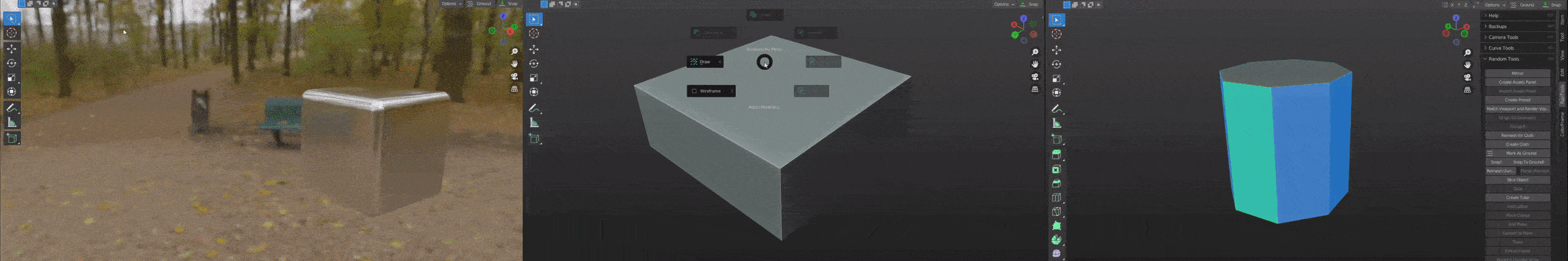
For more details you can check it out here:
https://blendermarket.com/products/rantools
Discover more products like this
tabs winter24 clean panel organizer tab manager Panel workspace clean Clean Panels summer24 panels loveblender n-panel popup NPanel dropdowns spring24 workspaces bfcm24 filtering Addon Organizer