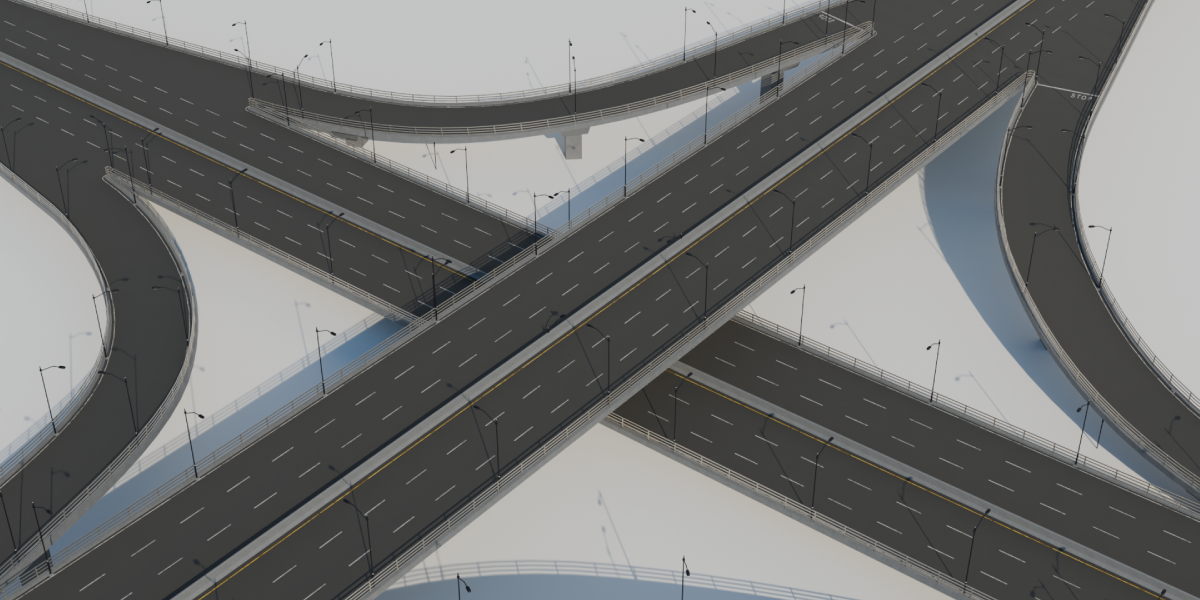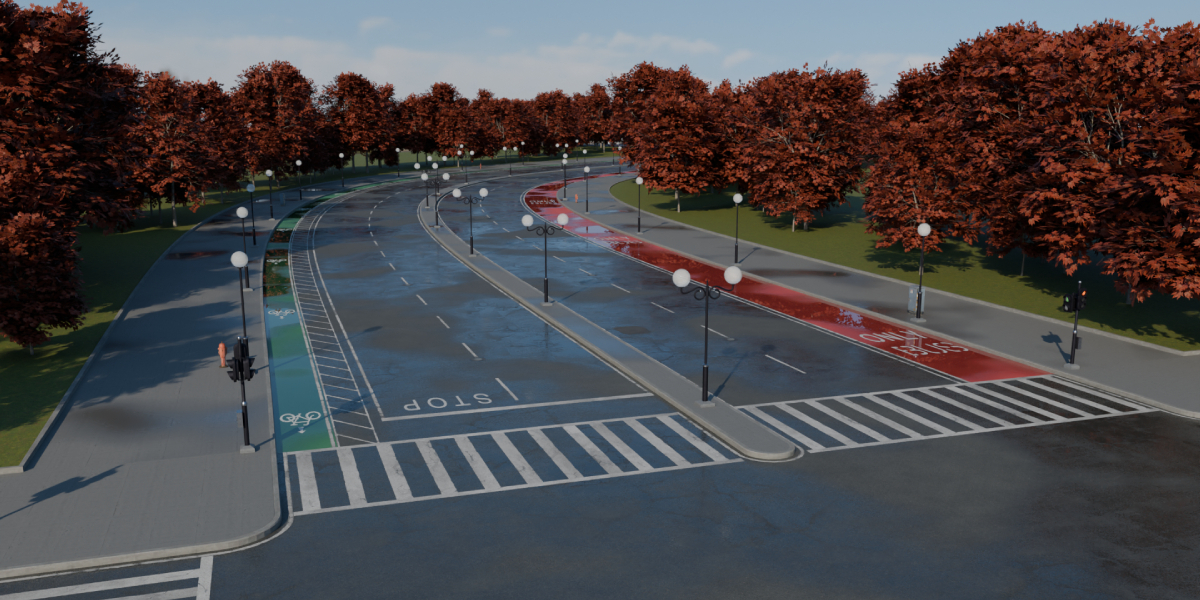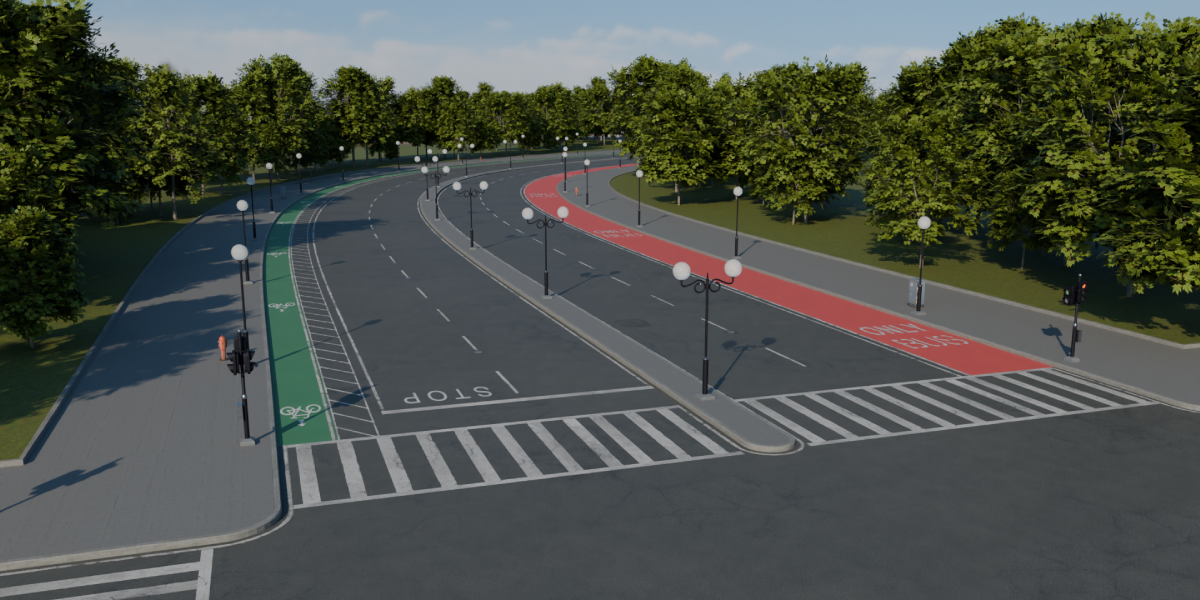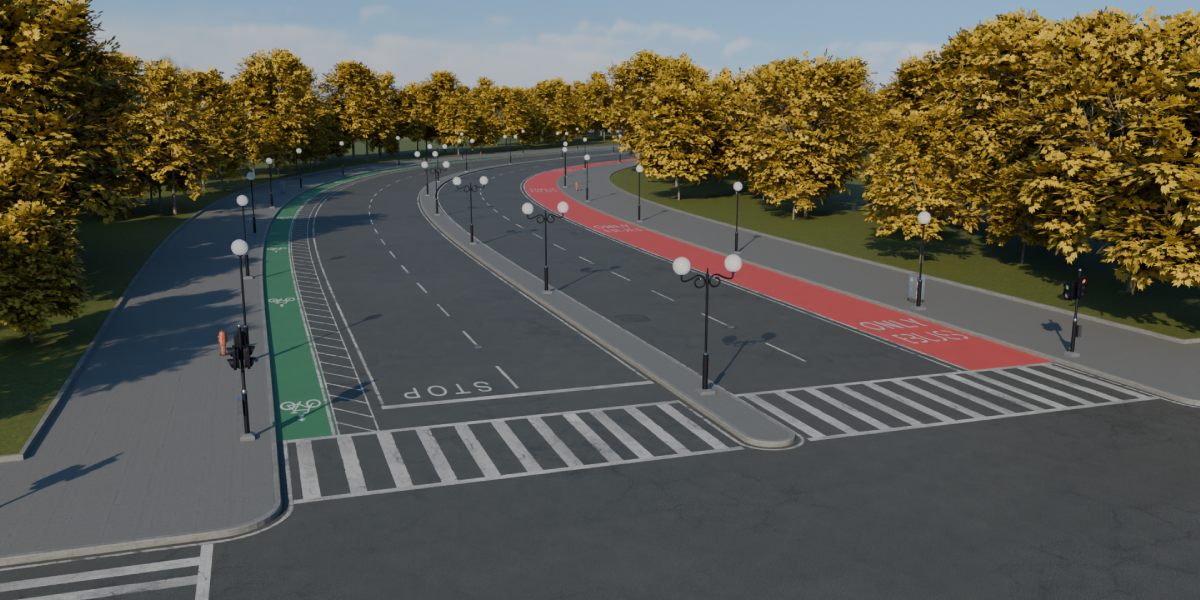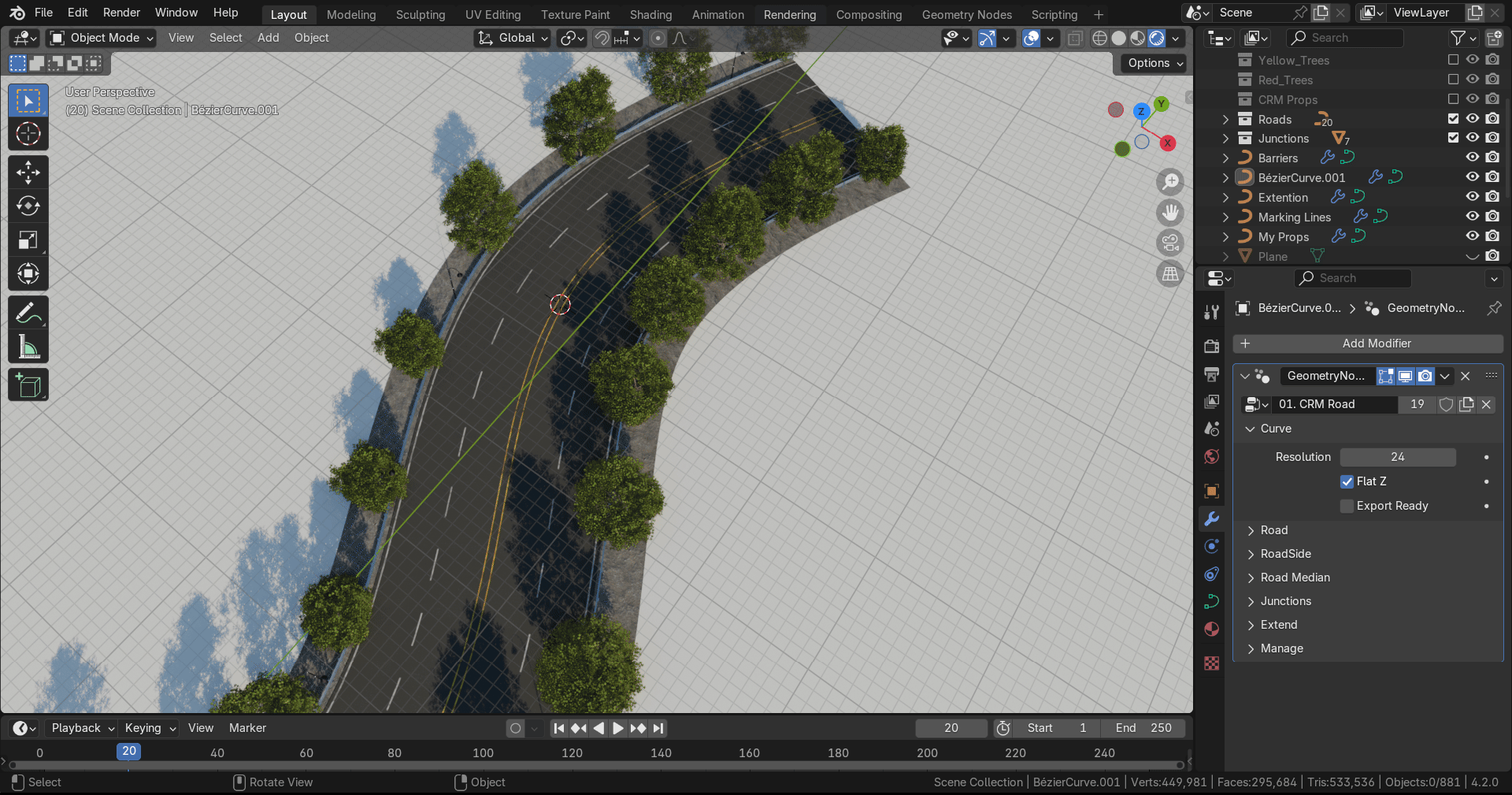City Road Maker V2.0 - Geonode
City Road Maker v2.0
City Road Maker is a geometry nodes setup for Blender, offering complete control over road creation. With over 150 customizable settings, users can effortlessly design roads, sidewalks, street props, junctions, and more. Whether you're building complex urban layouts or simple streetscapes, City Road Maker is the tool needed to bring your vision to life.
About version 2.0:
- This is a major update that improve all previous features in addition to the new ones
- This version only works with Blender 4.2 and above
- 1-4k PBR Textures used.
City Road Maker v2.0 new features:
- Improved control with a new intuitive menu selection and Left/Right side customization.
- Roads are now Export Ready
- A new junction system, allowing unlimited exits and customizable angles.
- Overpass bridge system for creating elevated roads.
- New GN setups to separate road parts.
- "My Props" feature lets you easily add and manage your own custom assets.
- Various bug fixes and performance improvements.
- And more!
How to use it?
Please check out the Documentation.
Tips:
- Only scale roads in Edit Mode.
- If you append or copy/paste roads, junctions... to your file; select all --> copy --> paste.
- If you want to export roads to others software, avoid using settings with the name ends with * like; CRM*, Lights*... (* means procedural)
- Do not put your roads and junctions in the same collection.
- Use Alt+"any City Road Maker setting" to edit multiple roads at the same time.
Features:
City Road Maker 2.0 provide 10 geometry nodes setups.
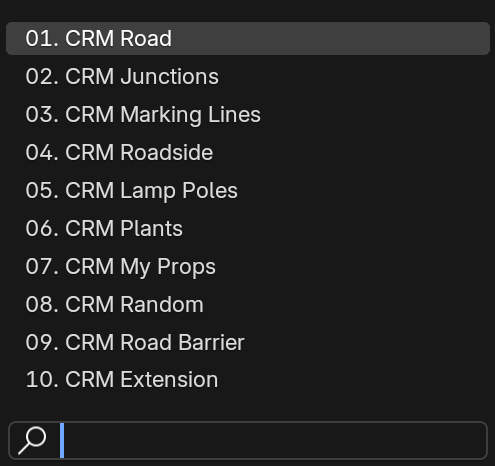
CRM Roads
Curve Panel:
- Curve resolution, Z flat, and the awaited feature Export Ready.
Nb: Only check the Export Ready box after finishing your editing, and your roads are ready to be exported.
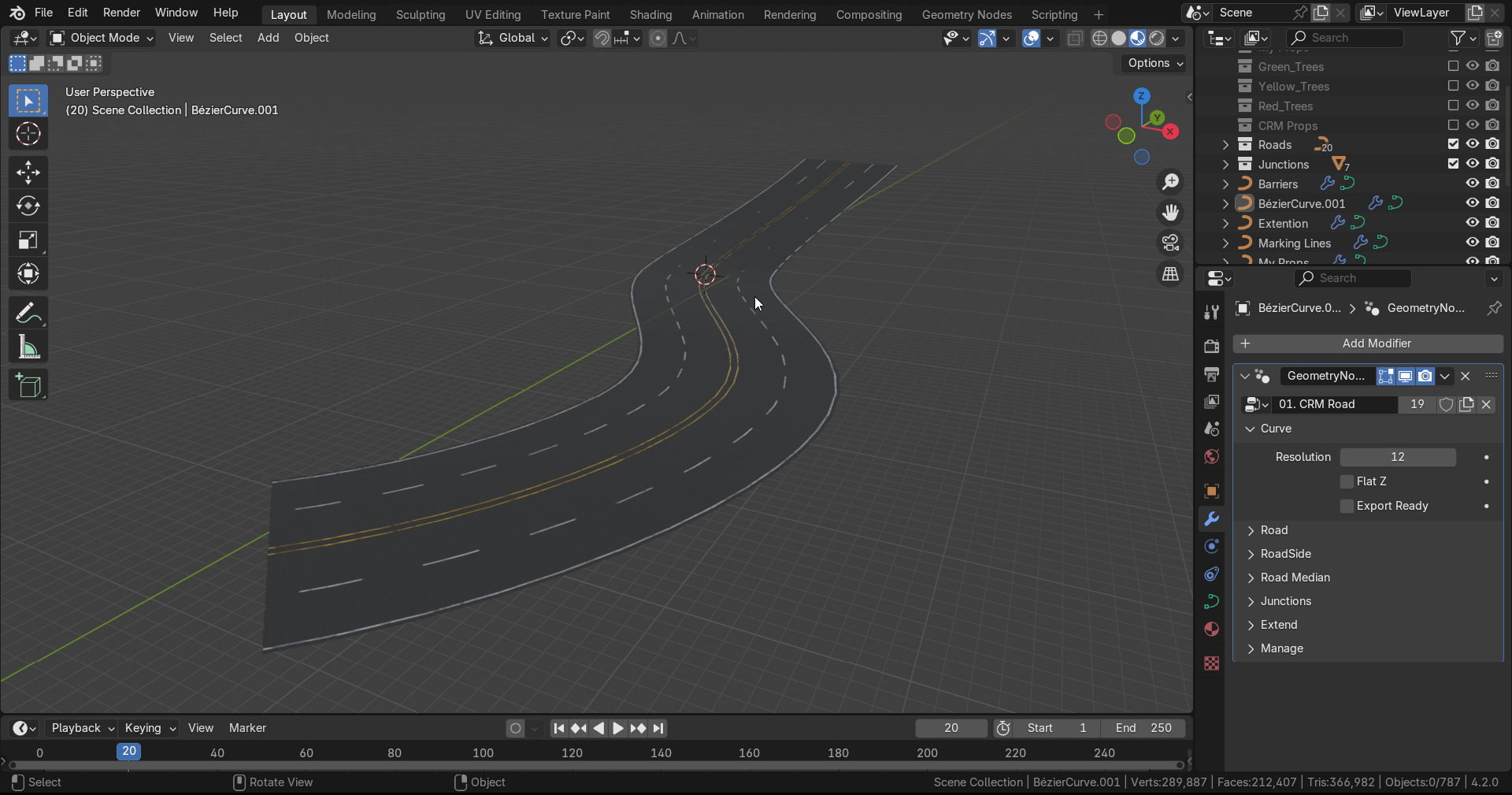
Road Panel:
- Road Control, overpass roads bridge, Marking lines, bus and bicycle lanes, patches, wet puddles, manholes.
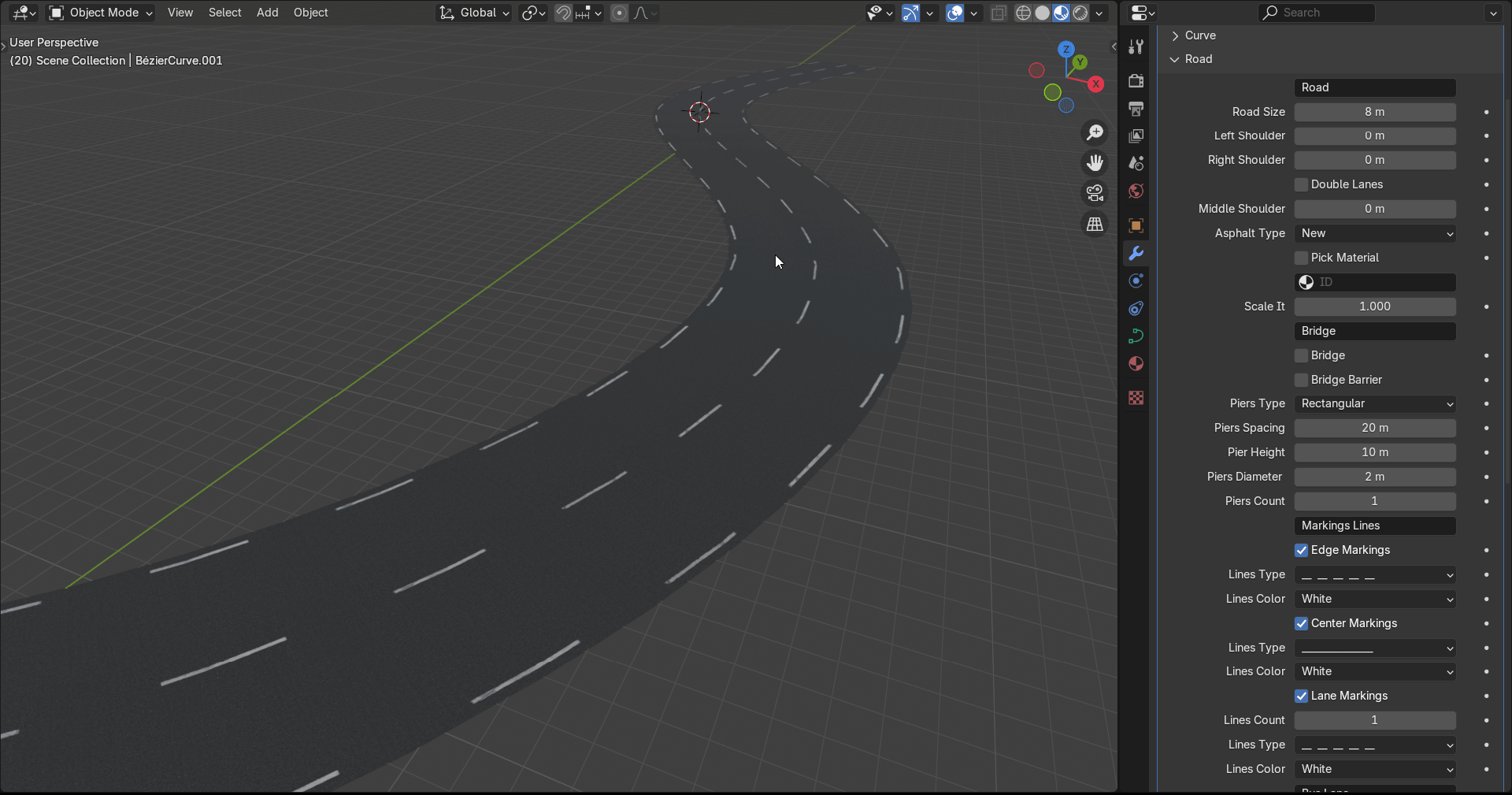

Roadside Panel:
- Roadside and curb control, green belt, lamp poles, plant (trees and boxwood), barrier, My Props (add and control your own street props like signs, advertisement panel, hydrant...), random collection (add and control forest roads, roadside grass, rocks, and any others random elements)

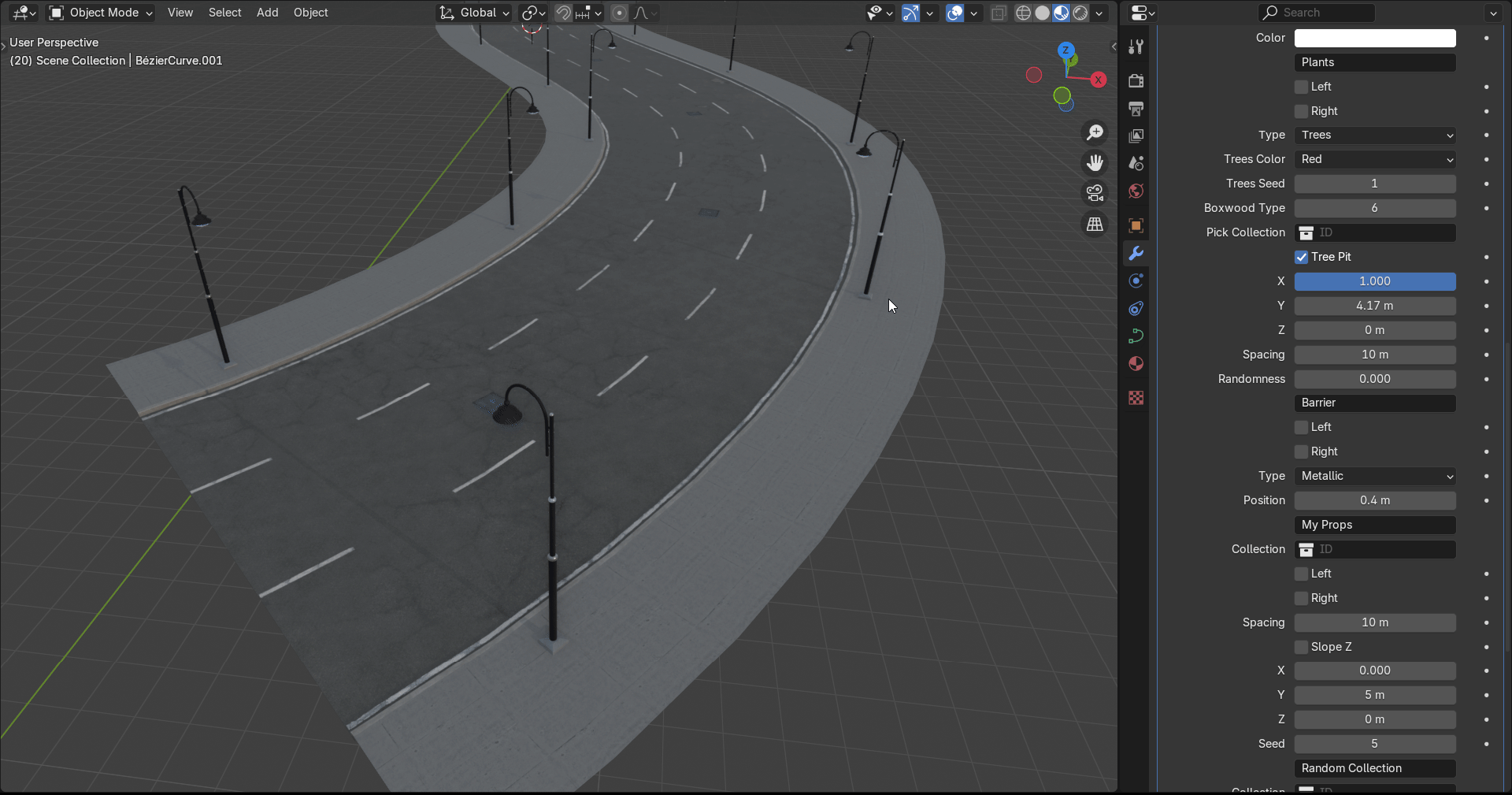
Median Road Panel:
- All features in Roadside Panel are in Median Panel.
Nb: Double Lane box in Road Panel has to be checked in order to see Road Median.
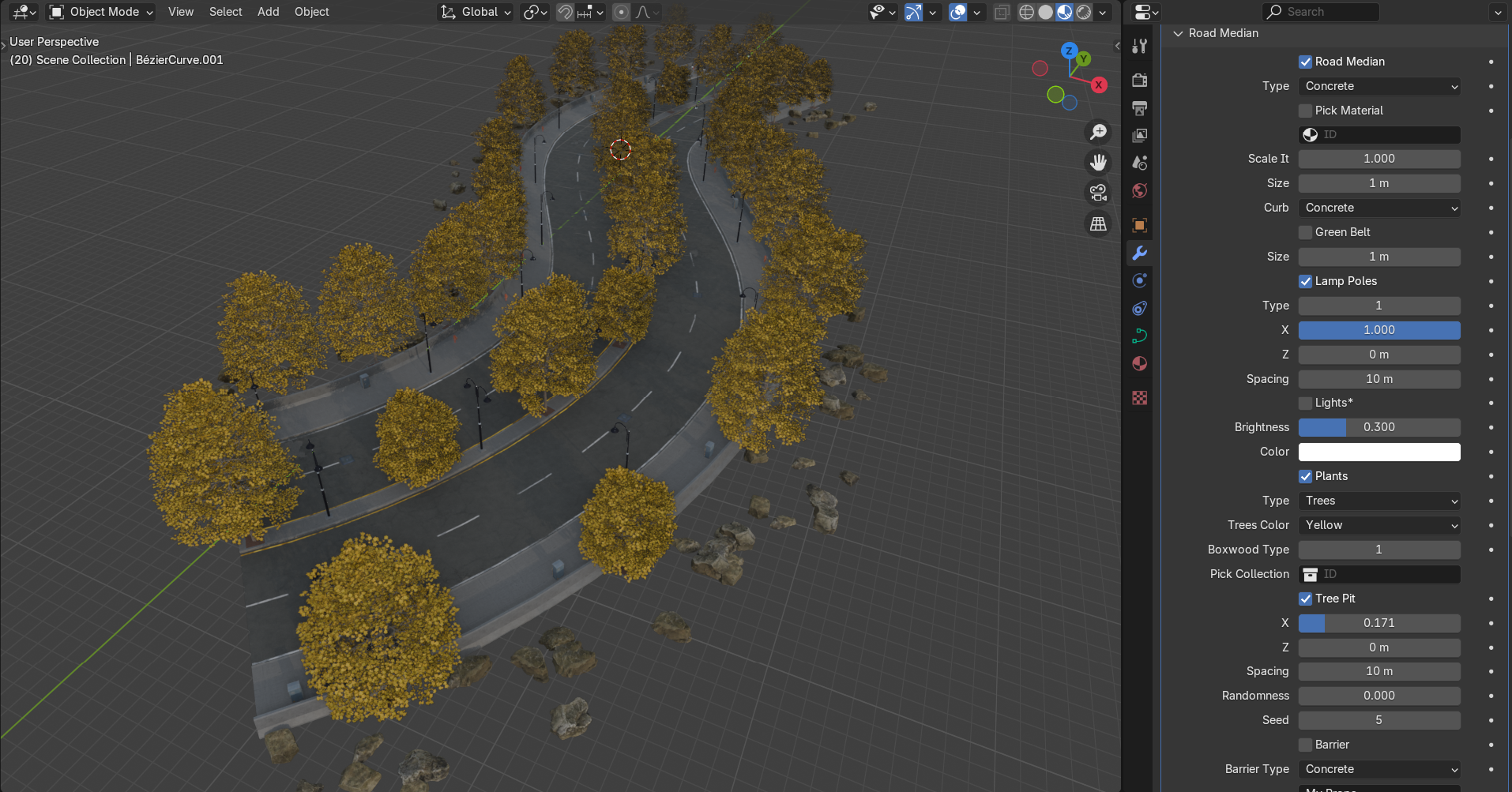
Junction Panel:
- Control the start and end point of the road; road tongue (road tongues will be merged to make a junction with the help of CRM Junction tree), crosswalk, stop marking line, traffic lights.
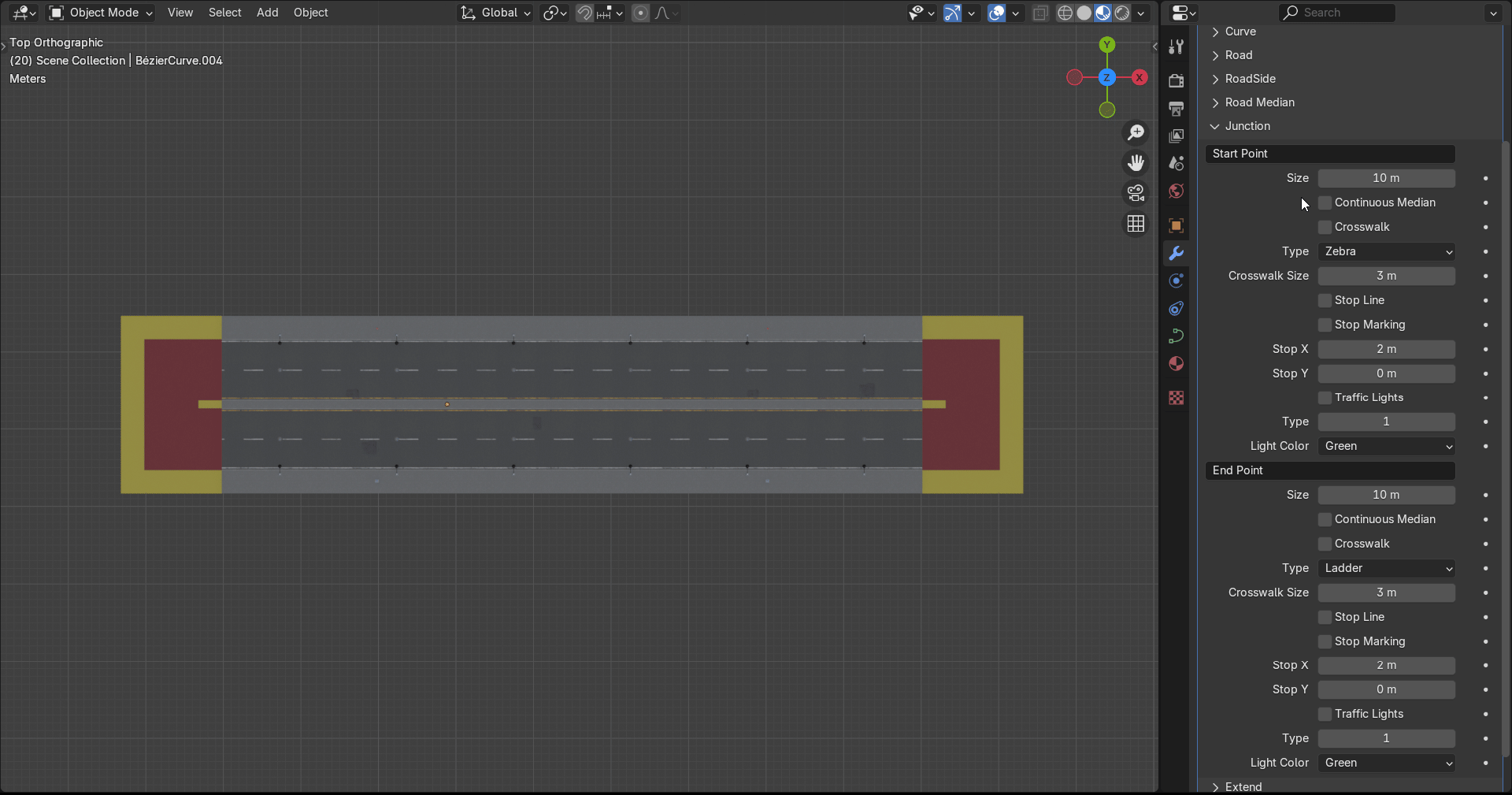
Extend Panel:
- Extend the road curve picking some parts of the road (check the following GIF), it mostly used with junctions
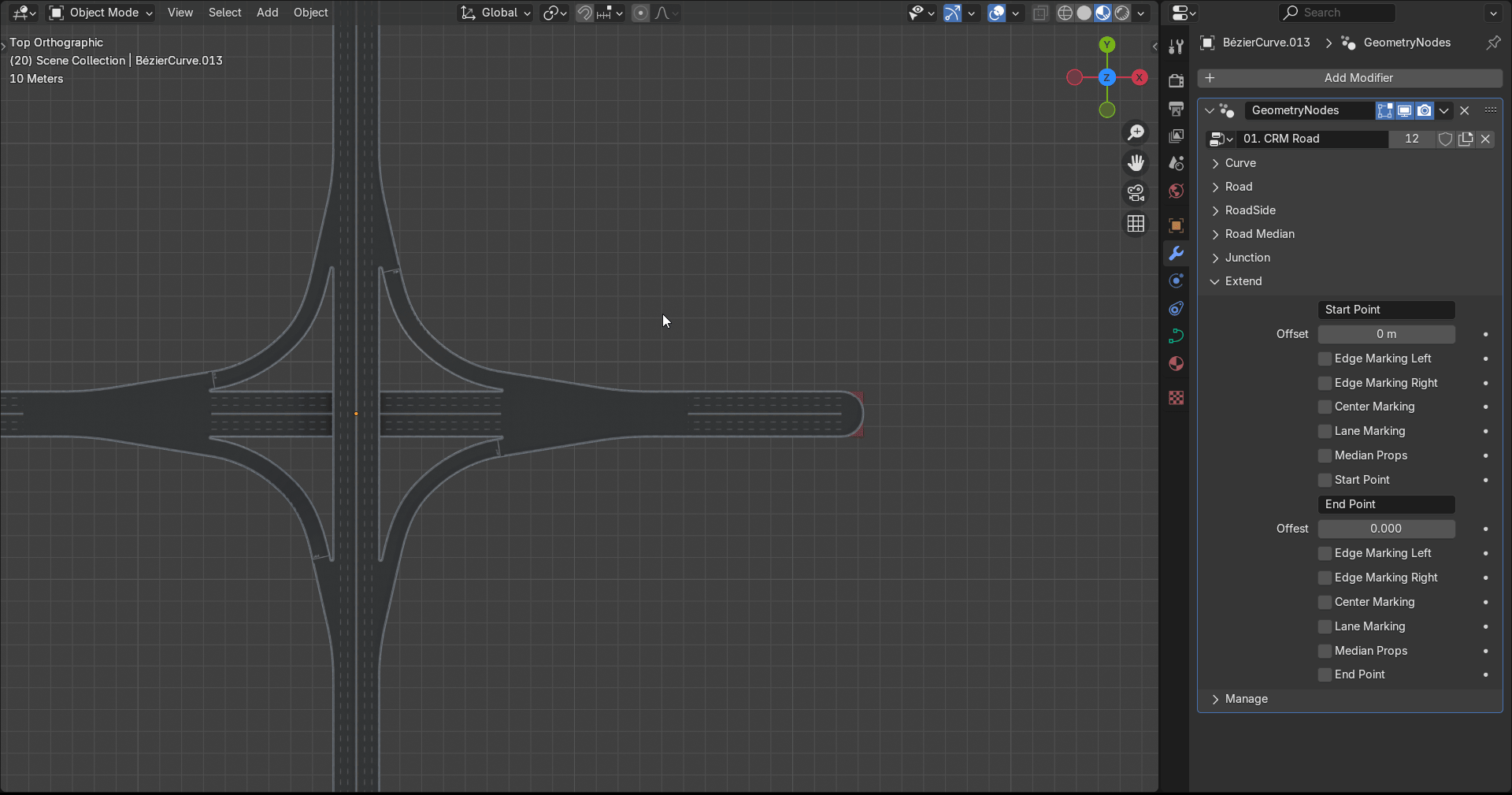
CRM Junction
Junction Panel:
- Control junction area range (you can use one CRM Junction tree for all your city junction by increasing the range), export ready, roadside edge sharpness, roads collection (you have to pick the collection contains the roads you want to merge).
Road & Roadside Panel:
- Same as CRM Road.
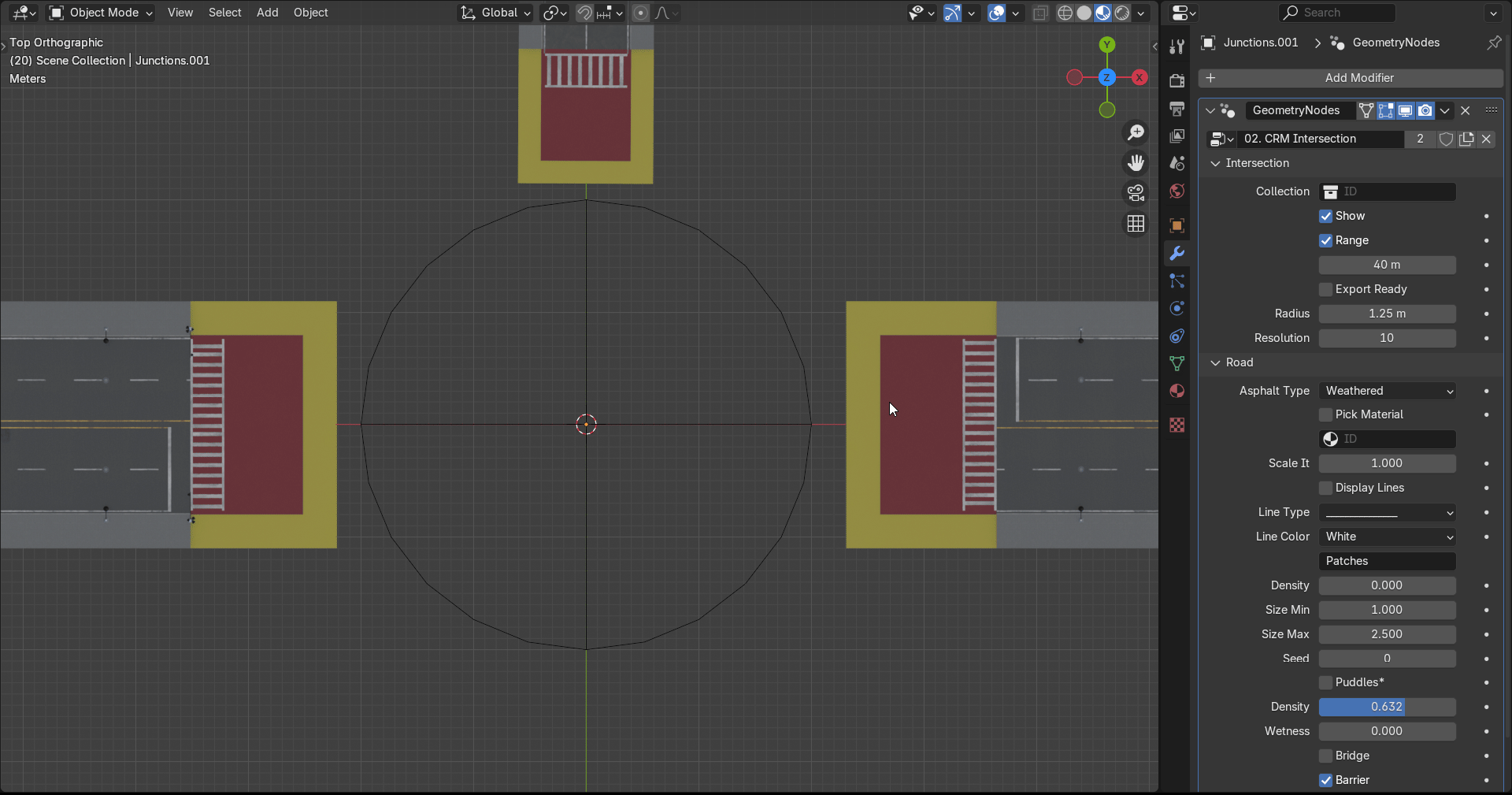
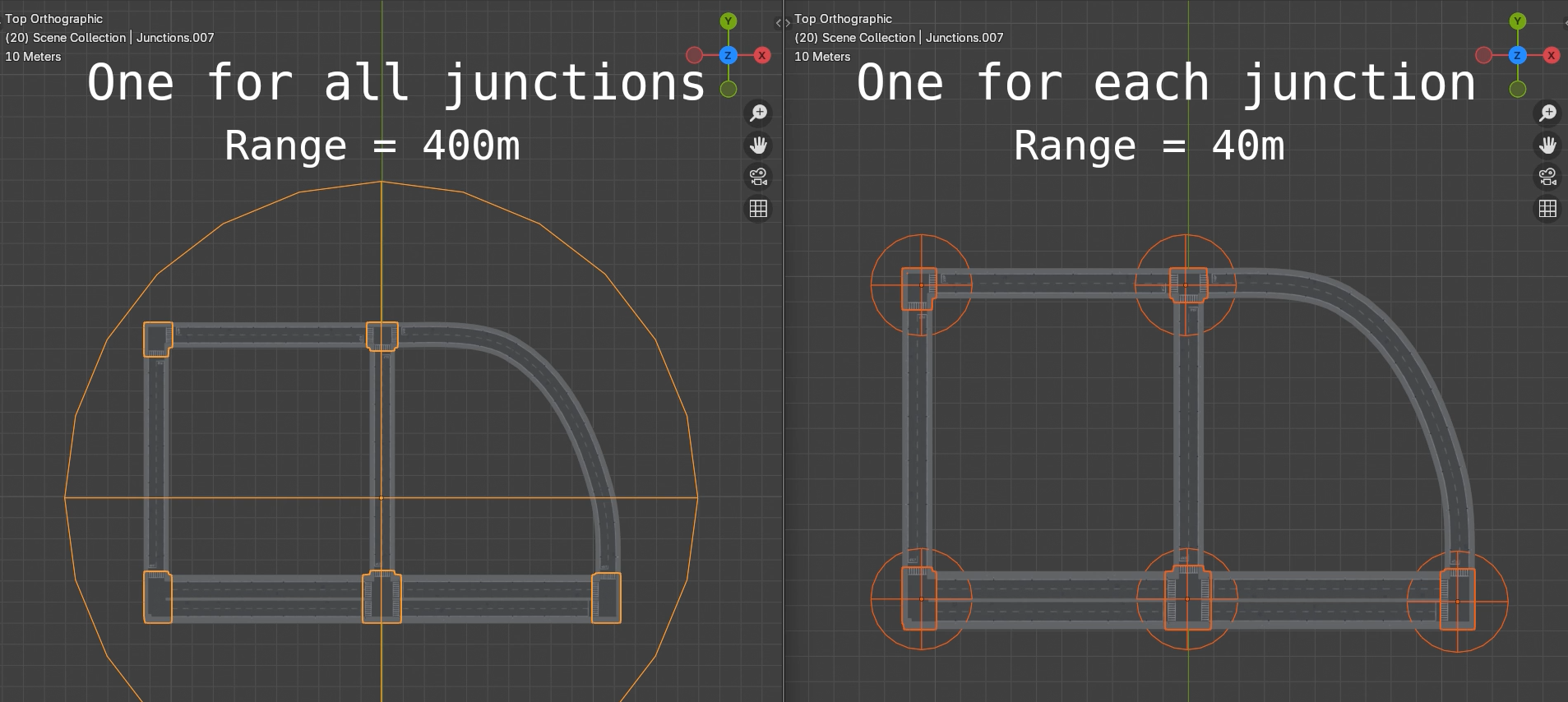
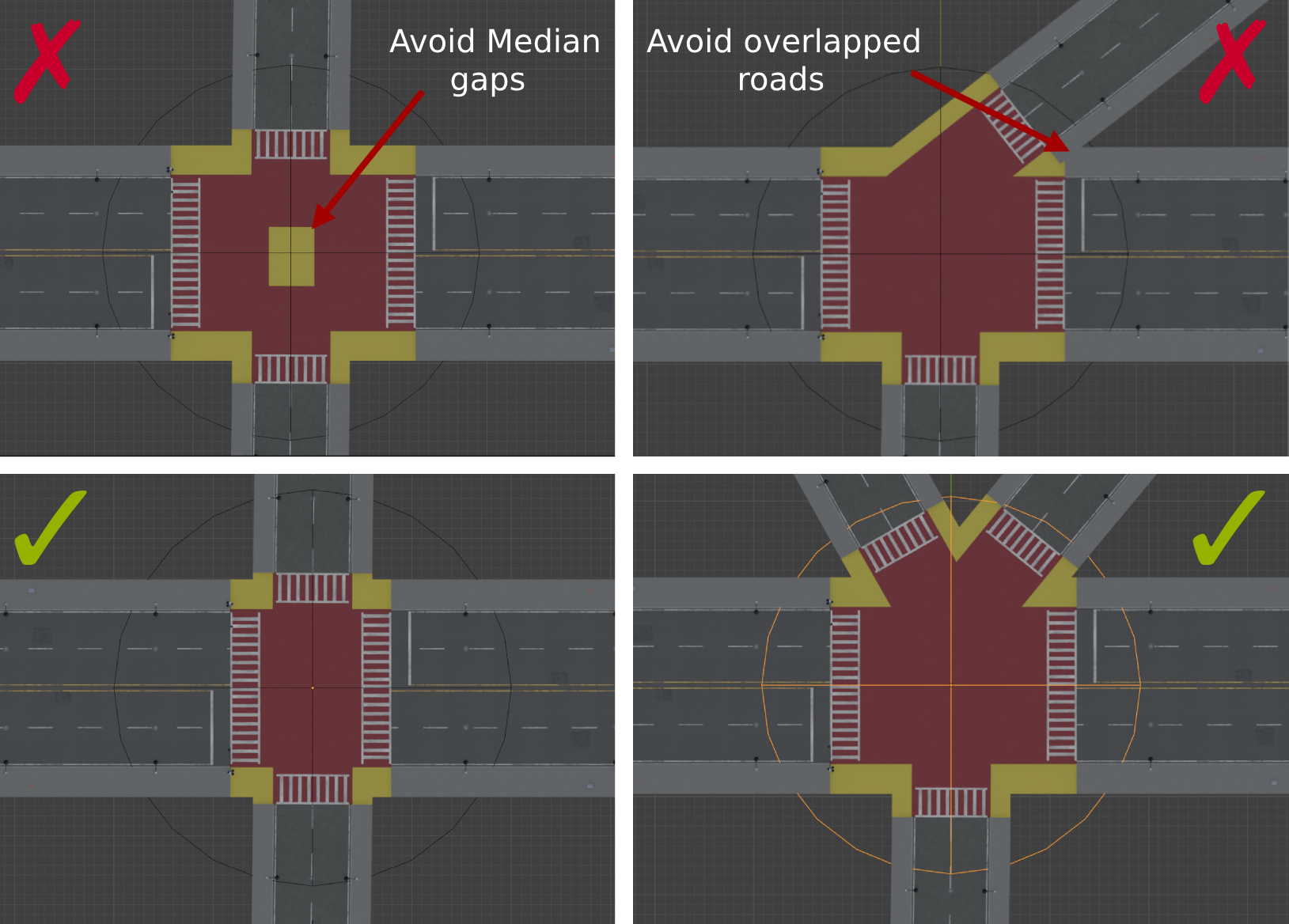
Additional GN Trees
- This version of City Road Maker lets you separate the parts of your street, by using a different curve for each one, such as plant, lamp poles, and other props.
- This feature helps you avoid handling heavy street, especially for peoples with lower-spec computers.
- Additionally, you can use Marking Lines tree to create parking spot lines, or Extension tree to create bus stops lanes.
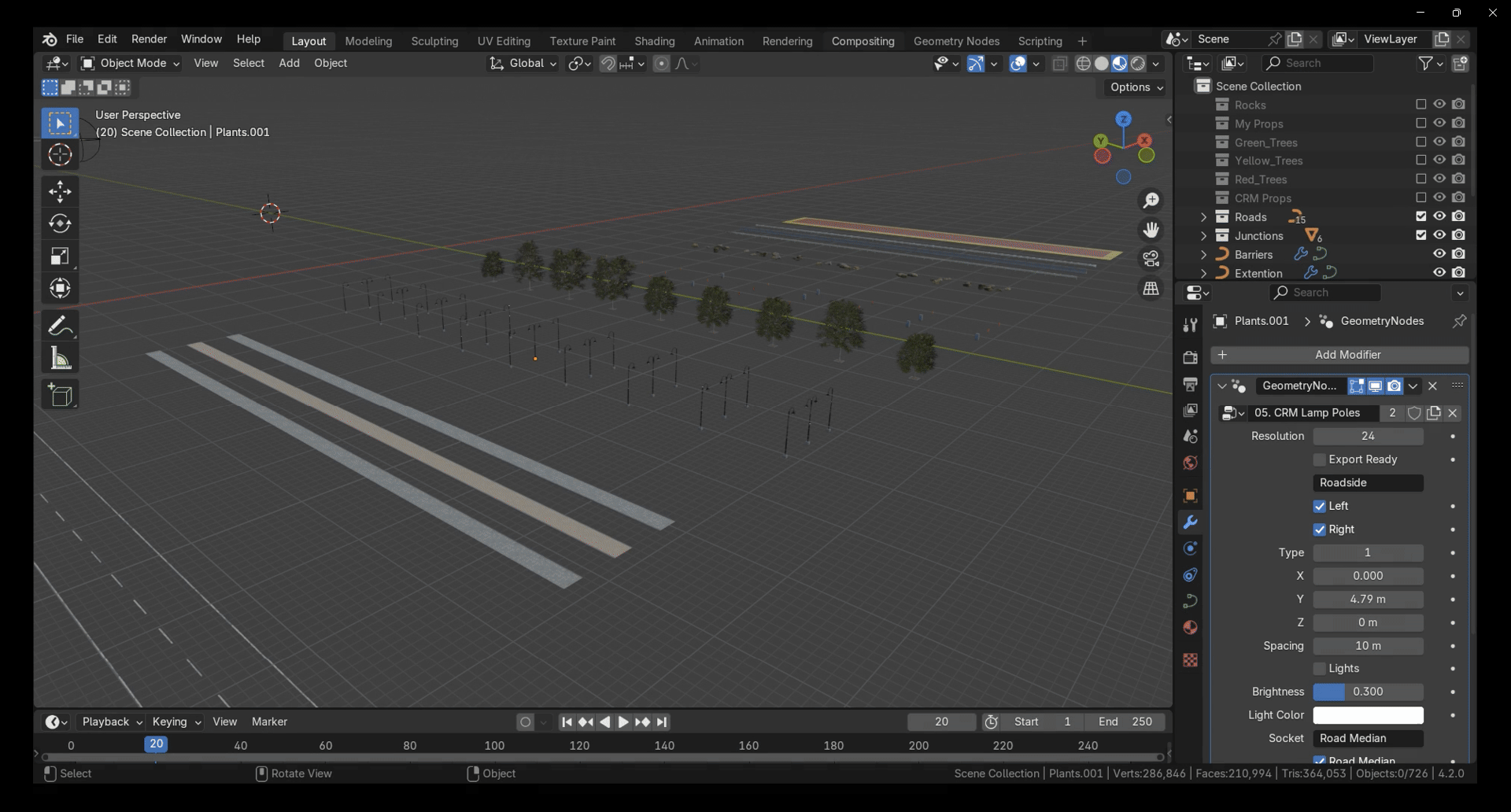
More Add-ons for your city
BuildIt - Auto Generate Buildings - Blender Market

Discover more products like this
geometry node city curve dynamic maker elements sidewalk blender winter24 2.0 bfcm23 Generator 3d asset spring24 Geonodes urban loveblender roadway infrastructure procedural props Geometry junction spring23 bfcm22 road Node geo intersection path geometrynodes summer23 street motorway