City Road Maker V2.0 - Geonode
How to use it:
City Road Maker is a geometry nodes setup, and it doesn't need to be installed. Just open the blend file you downloaded and start editing from the Geometry nodes Modifier Properties, or you can select all and copy/paste to your project file and edit there.
How to use CRM Road:
Draw a curve (only scale it in edit mode) --> Add Modifier --> Geometry nodes --> Choose CRM Road --> Start editing.
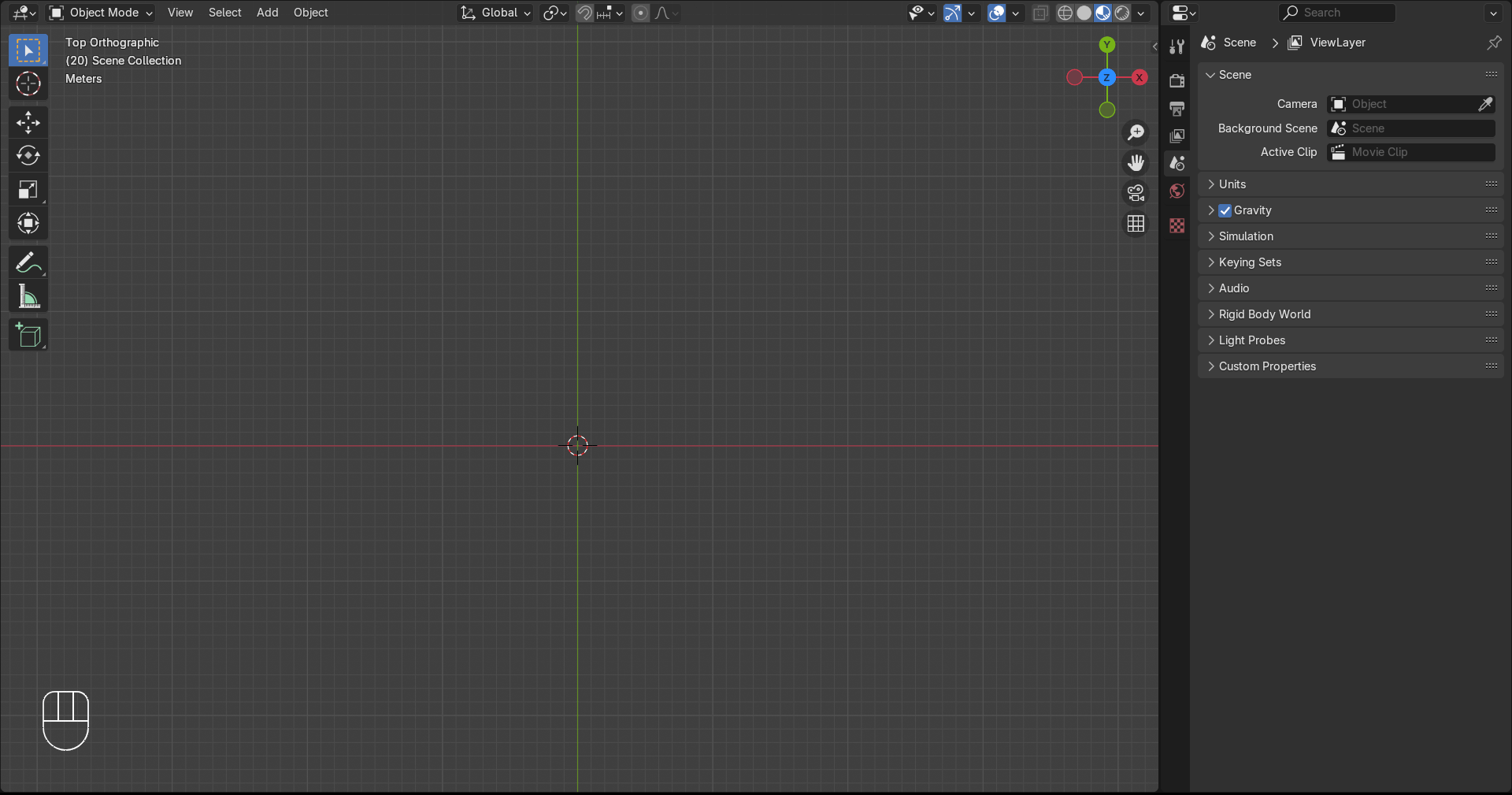
How to use CRM Junction:
Add any mesh (only scale in edit mode) --> Add Modifier --> Geometry nodes --> Choose CRM Junction --> Start editing.
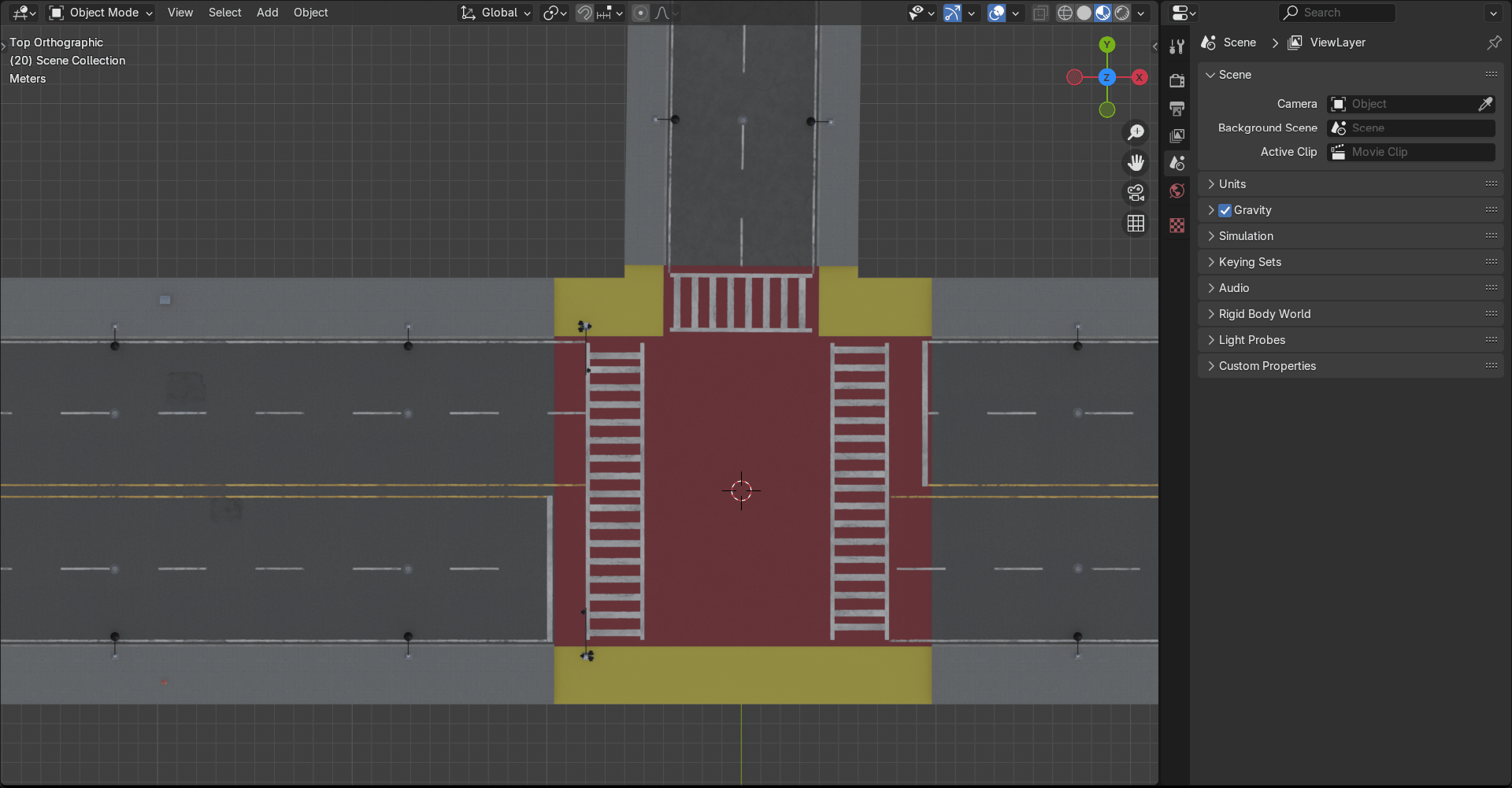
The first thing we need to understand is that CRM Junction convert the red part to asphalt and the yellow part to roadside, so, we need to adjust the roads position to make sure they will be converted smoothly.
1. Make sure your roads and junctions are not in the same collection.
2. Make sure your roads are all in the same collection, let's call it "Roads".
3. In CRM Road, adjust the tongue (Red and yellow part) size in Junction Panel like the following GIF image:
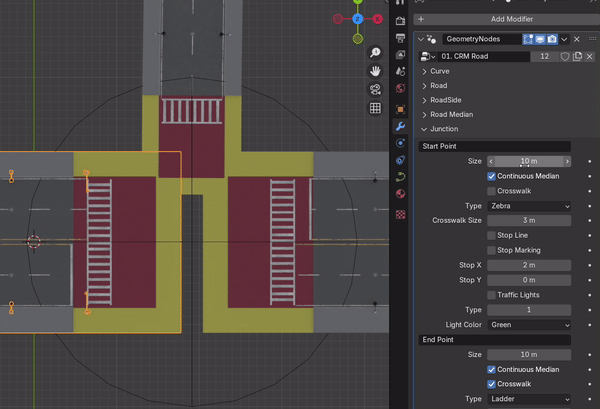
4. In CRM Junction, select the collection that contains your roads, and they will merge automatically. Check the GIF image:
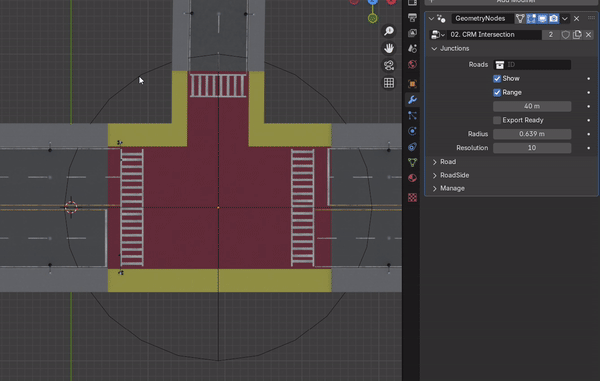
Discover more products like this
geo spring23 elements procedural maker motorway Geometry path infrastructure Geonodes roadway bfcm22 dynamic curve Generator bfcm23 sidewalk Node winter24 junction spring24 loveblender urban 2.0 blender street summer23 asset geometrynodes road city intersection props geometry node 3d