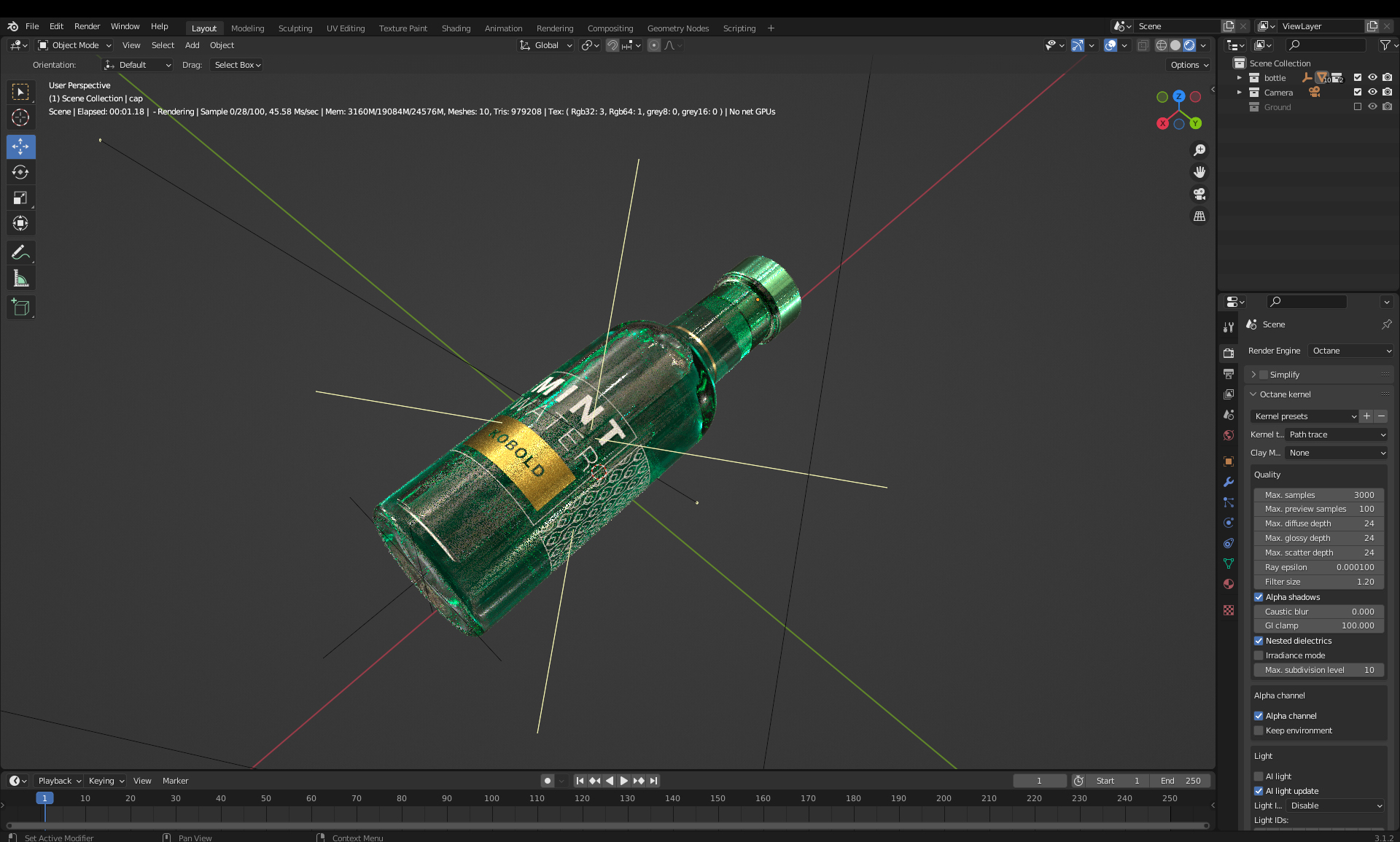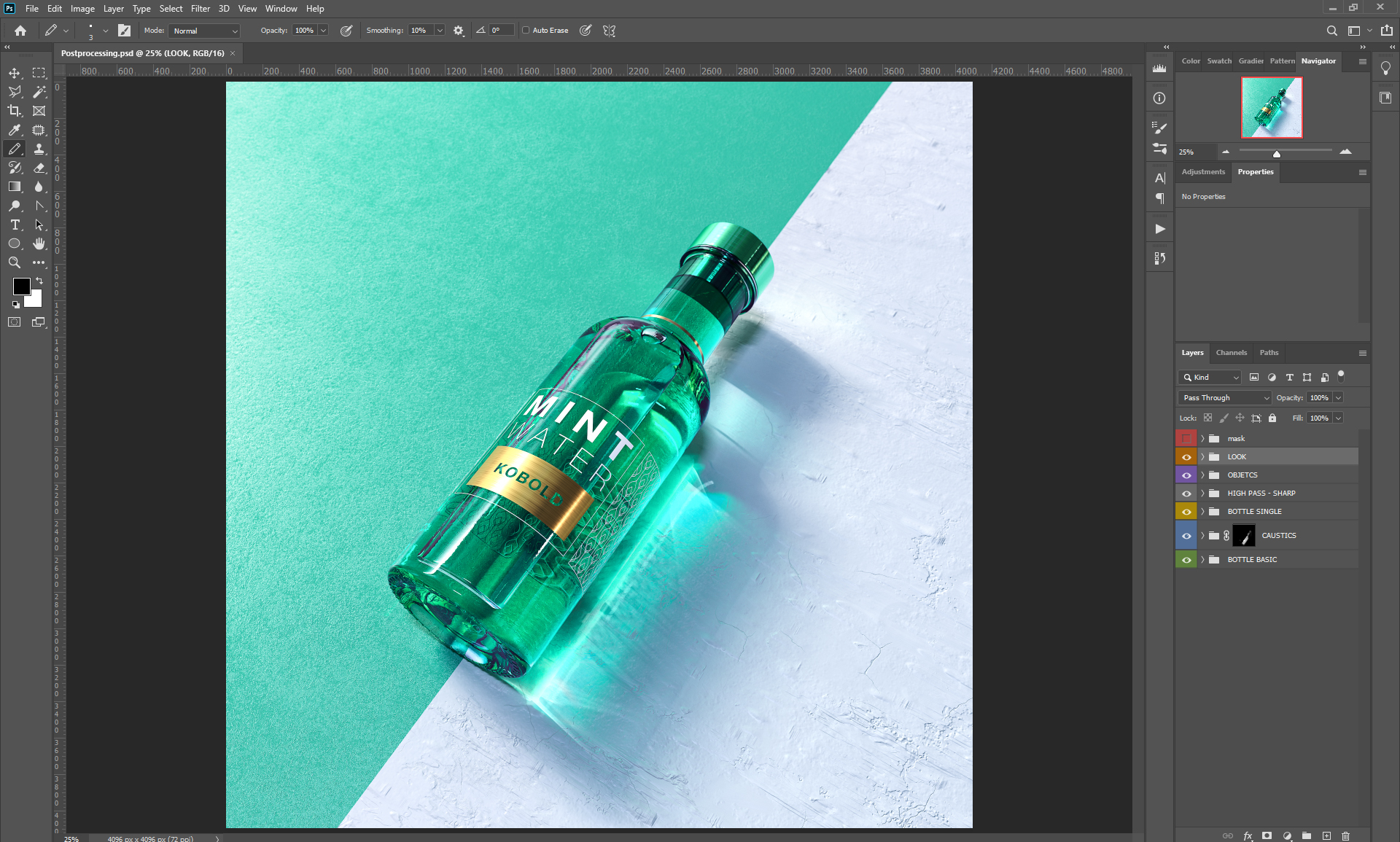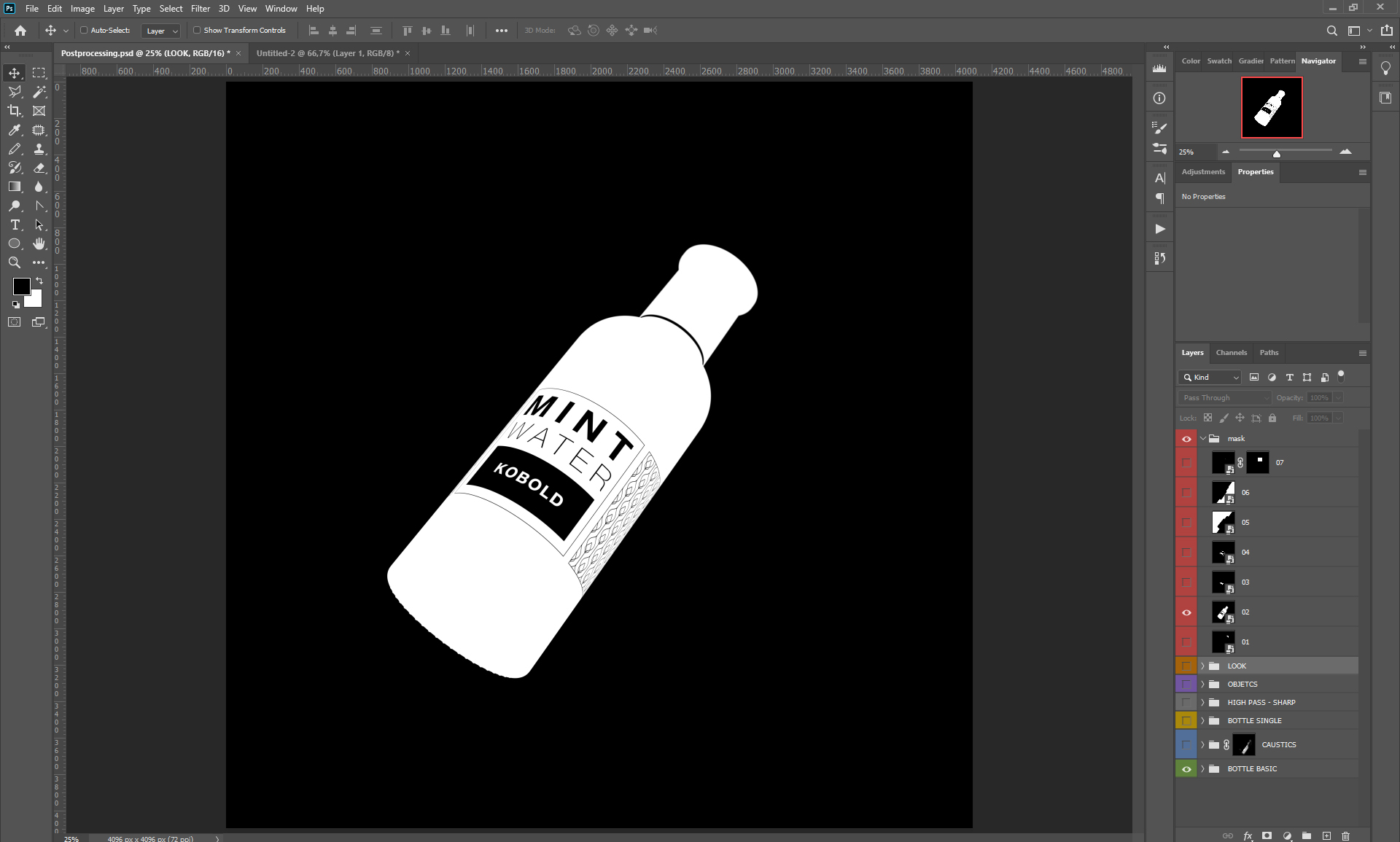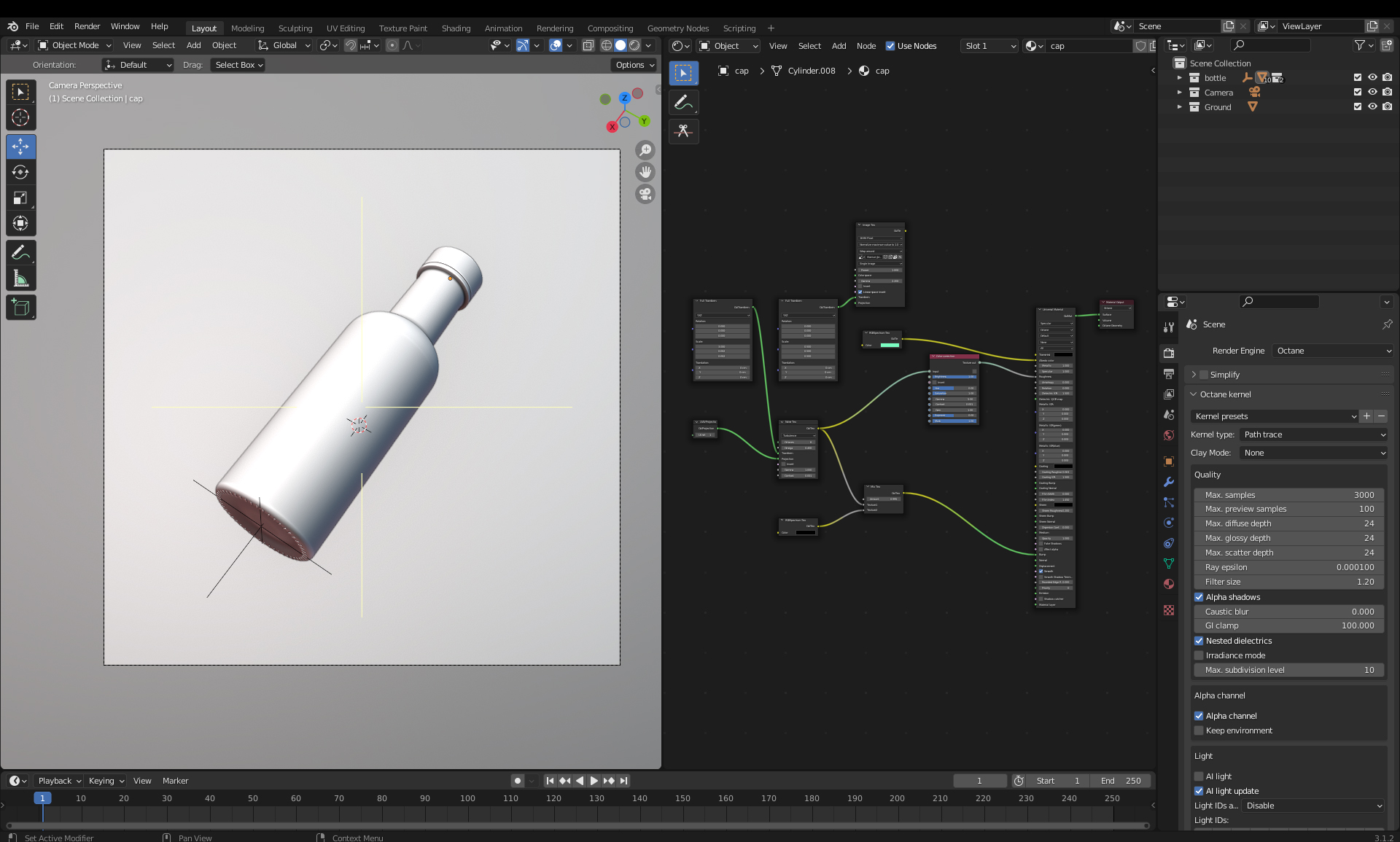Cgi-Packshot-Tutorial
I am very happy to publish my little video tutorial for my packshot . In this tutorial I share my tricks on how I build my renders and polish them up in Photoshop.
This is a sample project in which I show my workflow that I also use when I work for large cosmetic companies in Europe.
I work with Blender, Octane and Photoshop.
The tricks shown can also be applied to other 3D software or render engines.
Important: This course is intended for advanced 3D artists who are already familiar with the basics of Blender and Photoshop.
You need the Blender Octane Plugin, too!
I intentionally tried to keep the video very short to explain only the important steps without repeating the basics -> 30min.
The tutorial is divided into the following chapters:
- settings for the Octane Blender plugin.
- setup of the 3D bottle and liquid.
- overview of the Octane materials.
- light setting and activation of the caustics.
- postprocessing with Photoshop.
Many thanks for your purchase :)
Discover more products like this
high-end octane render advertising Product Packshot HDRI blender 3d bottles