Cascade - Realtime Cloth Simulation
Cascade - Realtime Cloth Simulation
One of a kind library of high fidelity simulated cloth with real-life parameters.
Meticulously crafted real-time cloth simulations at your fingertips. Cascade adds life to even the most simplest of the scenes.
Seamless creativity with intuitive drag-and-drop functionality. Build complex cloth effects effortlessly thanks to the library's modular nature, allowing you to mix and match simulations with ease. And with an extremely fast workflow, you'll spend less time tinkering and more time bringing your visions to life.
The library is fully compatible with Blender's asset browser, streamlining your workflow even further.
On top of it, a bonus pack of 55 textures, ensuring that every fold and drape is rich with detail.
From captivating character animations to breathtaking architectural renders, Cascade adds that extra layer of realism that truly brings your 3D scenes to life. Don't just imagine it – experience it with Cascade.
Features:
1. 37 Real-time Simulations (More to come!)
2. Bonus 55 textures
3. Drag and Drop functionality
4. Modular nature to combine different simulations
5. Extremely fast workflow
6. Compatible with the asset browser
What can you make?
The modularity and realtime nature, unlocks a host of possibilities making/augmenting:
Banners, flags, mummies, vehicles, aurora borealis, ship masts, tents, jellyfish, character hair, sea weed, kelps, portals, cobwebs, clothline and much more!
How to Use:
1. Extract the .zip file, place it anywhere and copy the path.
2. Open Blender. Go to Edit > Preferences > File Paths
3. Add the copied path in the Asset Libraries section.
4. Go to the asset browser and select the library from the dropdown.
5. The entire library should be ready to drag, drop and create!
6. For Texturing: Remove the premade UVs from object data properties -> UV Maps. Then make new UVs by Smart UV Project. Now add image textures like normal.
7. To Make Simulations Cyclic: Modifiers -> 'MeshSequenceCache' modifier -> Time -> Check 'Override Frame' -> Type #(frame-1)%1000+1 -> Press Enter. You animation should be cyclic now.
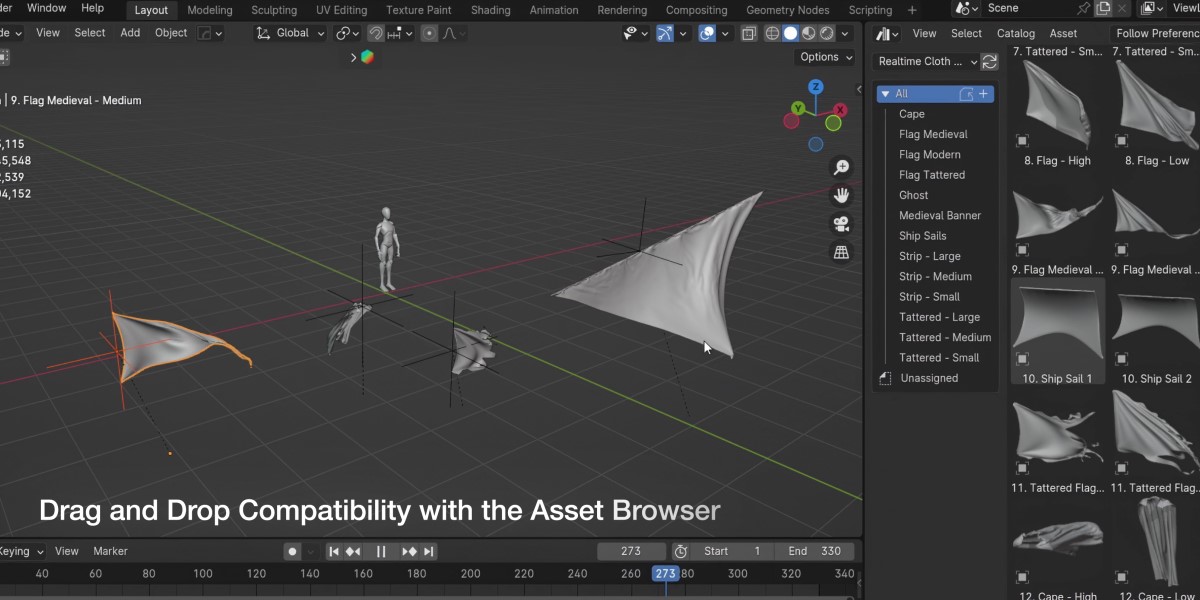
Future Updates:
- Implementation of alembic randomisation script.
- Addon coming soon for seamlessly integrating all steps in one sleek panel.
- Procedural materials for cloth
Please feel free to inbox/contact with any suggestions.
| Sales | 100+ |
| Customer Ratings | 1 |
| Average Rating | |
| Published | 7 months ago |
| Blender Version | 4.2, 4.1, 4.0 |
| License | Royalty Free |
Have questions before purchasing?
Contact the Creator with your questions right now.
Login to Message






